top of page

Spread the gift of
easy & fast feedback
Simply share the link below with anyone you want to invite
Build your team
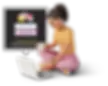
1.
After sending the invite, open the Beep extension, click on the "team" tab, type your team name and click "create your team".
2.
Wait until they tell
you their username.
Then open the extension,
click the "team" tab,
click "+ add teammate", then click "invite by username".
Type their username when prompted, and click "send invitations".
-min_edited.png)
3.
Allow them to accept the invitation - and that's it!
Let the beeping begin!🚀
-min.webp)
I'm a testimonial. Click to edit me and add text that says something nice about you and your services. Let your customers review you and tell their friends how great you are.
Pete Adams
Creative Director at ArtBlip
I'm a testimonial. Click to edit me and add text that says something nice about you and your services. Let your customers review you and tell their friends how great you are.
Suzan Li
Marketing Manager at Truvision
I'm a testimonial. Click to edit me and add text that says something nice about you and your services. Let your customers review you and tell their friends how great you are.
Elle Jansen
Design Team Lead at Fixteria
Testimonials
What Our Clients Are Saying
Need help?
Email our founder at farid@justbeepit.com
or send him a DM on X @hustle_fred
Visit our Help Center for support articles
🔍
✉️

bottom of page