The 14 best website annotation tools in 2024 (Pros, Cons, Ratings & Pricing)
- Roberto Perez | CMO @ Beep

- Aug 14, 2024
- 17 min read
Updated: Aug 20, 2024
Mistakes - they're a part of building websites.
Wrong font, clunky buttons, painful colors, elements escaping the page on different devices - a lot can go wrong. But how do people report these errors?
Most people typically:
Take a screenshot
hop onto Paint to draw a circle or arrow over the issue
copy-paste that edited image onto a document
write a comment beneath
repeat the process until all errors have been listed
save the document
share it with the website developer
and then wait for a response...
Just reading those steps is a pain.
It's even more annoying doing it - countless times for every project.
Here's the good news - there are tools out there that help you avoid all that.
Below, I will share the best annotation tools for reviewing websites & sharing feedback.
I guarantee after reading this, you'll find the one tool for you and your team.
Updated 15 August 2024
Table of Contents
Beep
Feedbucket
Markup.io
Usersnap
Bugherd
Marker.io
Filestage
Pastel
Ruttl
Volley
Kami
Fusebase
Superflow
Monosnap
Best web annotation tools of 2024
I found 10 of the best annotation tools for all types of web projects - plus 4 honorable mentions at the end.
This list also includes each tool's key features, pros, cons, pricing & who they are ideally for so you can select the one that suits your needs.
Here's a visual sneak peek of the tools covered:

Let's begin the list with Beep.
1. Beep

Made for simplicity & speed, Beep is a visual task manager that allows users to create comments directly on live websites; capturing auto-screenshots, and seamlessly transforming visual feedback into actionable tasks. Powered using a browser extension, Beep even allows feedback sharing & collaboration with non-users. Plus, it enhances feedback management through a kanban board, significantly boosting project completion speed.
In just one year, Beep has become the preferred annotation tool of over 400+ businesses globally for its ease & speed in reviewing web projects.
Rating:
Overall 4.9-star rating (G2, AppSumo, Chrome, Product Hunt, TrustPilot & Uneed)
Pricing:
One of the most economic options on this list, Beep's pricing offers a Free Plan, a premium plan at $9/month, and a custom Enterprise plan.
A 14-Day Free Premium Trial is also included with all plans.

How it works:
Sign-up & install the extension (less than a minute). Then press a shortcut key, point anywhere on the live site where you want to leave feedback, click, type your comment and send. Feedback can be shared with anyone via a link, or to Beep users via tagging and they receive an in-browser notification.
👍Pros:
Manage all feedback in one place.
Can be used for any website, and any document existing on the web.
The fastest & easiest annotation tool to use compared to alternatives.
Every comment created includes an auto-screenshot marking where on the page you left your comment, and a link to that page.
Visual feedback can be shared with anyone (even non-users), and they can reply to feedback without registering.
Add screen recordings of up to 10 mins and/or file attachments of any format up to a total 50MB with every comment.
In-built kanban board to seamlessly manage feedback as tasks.
Projects can include feedback shared from more than one website (great for collecting ideas, or building step-by-step guides that span different domains).
GDPR & CCPA compliant (ensuring data privacy & security for larger enterprises)
Great price for freelancers and agencies on tight budgets, and still powerful enough to compete with the more expensive option on this list.
👎Cons:
No technical information (i.e., browser, OS & device specs) is displayed on feedback.
Requires users to install Beep's browser extension to use all features.
Not for mobile apps or mobile screen sizes.
Integrations:
Beep integrates with Slack, Zapier, Jira, Notion & Telegram (with Clickup, Asana, Monday & Webhooks coming soon)
❇️ Best for:
Digital agencies, web freelancers, marketers and project managers.

2. Feedbucket

Feedbucket provides seamless exchange of visual feedback directly on websites, without requiring extensions or code insertions on your client's end. It also offers two-way integration with project management tools like Asana and ClickUp.
Rating:
Overall 5-star rating (Capterra, GetApp, Wordpress & Software Advice)
Pricing:
Only premium plans: $39/month (Pro), $89/month (Business) or $259/month (Enterprise).
Feedbucket offers a 14-Day Free Trial with all plans.
How it works:
Insert a code snippet or install a no-code Wordpress plugin onto the site. This will make Feedbucket's toolbar visible on the edge of the live site. Users can then interact with the toolbar to share clear feedback with stakeholders using annotated screenshots, screen recordings, and more, anywhere on that website.
👍Pros:
Manage all feedback in one place.
Those leaving feedback don't need to install software or insert code.
2-way integrations with project management tools so feedback flows seamlessly into these systems.
Feedback also includes technical information like browser, OS & device specs.
👎Cons:
Only can be used on websites you own (since a code or plugin needs to be installed for Feedbucket to be used).
High subscription cost for larger teams.
Not everyone likes having a feedback widget visible on their site for all site visitors to see and interact with.
No mention of it being GDPR or CCPA compliant (potential privacy & security risk for larger enterprises).
Integrations:
Feedbucket integrates with Asana, Jira, Clickup, Trello, Zapier, Monday, Slack, Github, Linear, Gitlab, Teamwork, Shortcut, Notion, Email, and Webhooks.
❇️ Best for:
Web development agencies & teams
3. MarkUp.io

MarkUp.io excels at offering contextual feedback through its software. It supports annotations for a variety of formats, such as websites, PDFs, and images, making it ideal for teams in web development and marketing.
Rating:
Overall 4.7-star rating (G2, Capterra, GetApp, Product Hunt & TrustPilot)
Pricing:
Markup.io offers a Free Plan, a $29/month premium plan & custom Enterprise plan.
Markup.io offers a 30-Day Free Trial.
How it works:
Sign up, create a workspace, insert a URL or upload a document, a project will be created that can then be shared via link to clients or stakeholders to add their feedback on. They can then annotate on the preview site or document by clicking anywhere on the page, typing their feedback and posting it.
👍Pros:
Manage all feedback in one place.
Can be used for websites, PDFs or images.
Those leaving feedback don't need to install software or insert code.
Supports screen recording and attachments with every comment.
Can preview different device views and annotate on them.
👎Cons:
Annotations are not really added onto the live webpage or document, just a preview/staging version of it.
Runs websites on a Chrome emulator so not everything renders as it should all the time, and it also lacks cross-browser support.
Have to jump between "comment" and "browse" mode while leaving feedback.
Feedback does not include technical information like browser, OS & device specs.
Each project can only include feedback for one website domain.
No mention of it being GDPR or CCPA compliant (potential privacy & security risk for larger enterprises).
Integrations:
Markup.io integrates with Zapier, Microsoft Teams, and Integrately
❇️ Best for:
Web development & marketing teams
4. Usersnap

Usersnap comes at a higher price point but offers more features to help get feedback on digital products other than just website annotations. It offers tools like in-product screenshots, annotations, and micro-surveys to enhance communication, streamline feedback processes and expedite issue resolution. However, it's one of the more expensive options on this list.
Rating:
Overall 4.5-star rating (G2, Capterra, GetApp, Wordpress, Trust Radius & Product Hunt)
Pricing:
Only premium plans: €49/month (Starter), €109/month (Growth), €159/month (Professional) and €319/month for their Premium plan.
Usersnap's Free Trial only allows you to share 20 feedback items.
How it works:
Sign up, create a project, configure and test the feedback widget on a demo page, select your collection type, publish the widget on your website or app (it will appear on the edge of the live page), then manage and share feedback.
👍Pros:
Manage all feedback in one place.
Gather feedback on websites or web apps.
With a customizable widget, those leaving feedback don't need to install software or insert code.
Supports screen recording, annotated screenshots, and attachments with every comment.
Can create micro-surveys and embed forms onto websites & emails
Feedback also includes technical information like browser, OS & device specs.
GDPR & CCPA compliant (ensuring data privacy & security for larger enterprises)
👎Cons:
Only can be used on websites you own (since a widget needs to first be installed on the website).
Requires time to get started and learn how to use.
Each project can only include feedback for one website domain.
Most features like surveys, embed forms, and feature requests are not needed by freelancers or web design agencies. It's a tool ideal for enterprises.
Those giving feedback might get confused or overwhelmed with the many features.
Not everyone likes having a feedback widget visible on their site for all site visitors to see and interact with.
Basic plans are quite pricey & users mention only being able to run limited projects at a time with this.
Integrations:
Usersnap integrates with Slack, Microsoft Teams, Zapier, Jira, Asana, Clickup, Monday, Product Board, Trello, Azure DevOps, Github, GitLab, Jira, Redmine, & Pivotal Tracker.
❇️ Best for:
Enterprise product managers and web product owners with bigger budgets
5. BugHerd
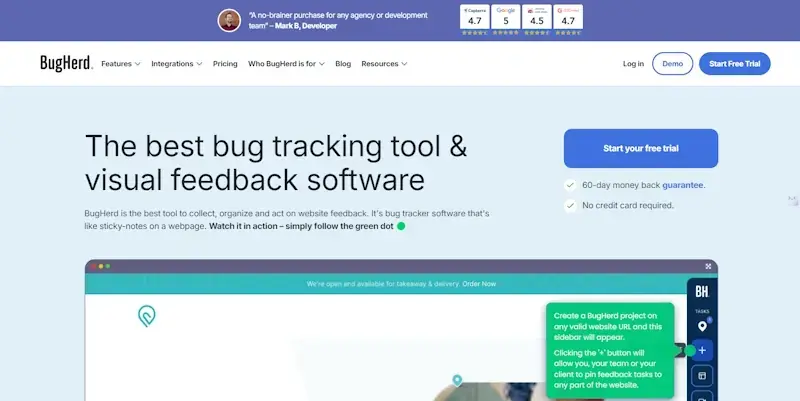
Offering both a JavaScript snippet and a Chrome extension, BugHerd is a robust tool for adding annotations onto websites and deliverables (PDFs, images, figma files, etc.). As the name suggests, it specializes in reporting & tracking bugs. Similar to Usersnap, Bugherd's subscription plans are more costly compared to others.
Rating:
Overall 4.4-star rating (G2, Capterra, GetApp, SoftwareAdvice, & Trust Radius)
Pricing:
Only premium plans: $39/month (Standard), $69/month (Studio), $129/month (Premium), $229/month (Deluxe) and a custom Enterprise plan.
Bugherd offers a 14-Day Free Trial for all plans.
How it works:
Sign up, create a project (by entering the URL of the page you want to annotate), a proxy website will be created with a toolbar on the right edge of the webpage where users can create comments and share feedback.
👍Pros:
Manage all feedback in one place.
Also allows gathering feedback on PDFs, images and figma files which can be uploaded via the dashboard.
Those leaving feedback don't need to install software or insert code.
Supports screen recording, annotated screenshots, and attachments with every comment.
Feedback also includes technical information like browser, OS & device specs.
Feedback can seamlessly be managed as tasks on an in-built kanban board with customizable columns.
The feedback widget also appears on mobile devices and can gather feedback from mobile users.
GDPR compliant (ensuring data privacy & security for larger enterprises).
👎Cons:
Only can be used on websites you own (since you need to first install a snippet on the site)
Onboarding process was smooth, but takes over 15 minutes. That's too long.
Each project can only include feedback for one website domain.
Users complain about bugs and poor user experience while using the browser extension.
Quite an expensive option, not ideal for users or teams on a budget.
Integrations:
Bugherd integrates with Asana, Jira, Clickup, Monday, Trello, Linear, Wordpress, LambdaTest, Firmao, Make, FullStory, & LogRocket.
❇️ Best for:
Marketing and web development agencies with bigger budgets
6. Marker.io

Marker.io provides a flexible solution for reported bugs and feedback via either a script tag or a Chrome extension, making it suitable for internal QA processes with features like session replay.
Rating:
Overall 4.8-star rating (G2, Capterra, & Product Hunt)
Pricing:
Only premium plans: $59/month (Starter), $149/month (Team) and a custom Enterprise plan.
15-day Free Trial offered
How it works:
Sign up, create a project (by entering the URL of the page you want to annotate), install the widget into the website, a toolbar appears on the right edge of the webpage where users can create comments and share feedback.
👍Pros:
Manage all feedback in one place.
Those leaving feedback don't need to install software or insert code.
Customizable feedback widget to fit your brand
Supports screen recording, annotated screenshots, and attachments with every comment.
Session replays to see what people did before submitting feedback.
Feedback also includes technical information like browser, OS & device specs.
GDPR and CCPA compliant (ensuring data privacy & security for larger enterprises).
👎Cons:
Only can be used on websites you own (must first insert a snippet code on the site)
Each project can only include feedback for one website domain.
Not everyone likes having a feedback widget visible on their site for all site visitors to see and interact with.
No in-built kanban board to manage tasks. Users must first integrate with Jira and manually set up a board there.
Integrations:
Marker.io integrates with Asana, Jira, Clickup, Monday, Trello, Browserstack, Linear, FullStory, LambdaTest, Polypane, LogRocket, and more.
❇️ Best for:
Software development teams & e-commerce businesses
7. Filestage

Filestage is a versatile tool that can annotate various file types, including websites, videos, and PDFs. While it offers broad capabilities, its integration options may lack compared to other tools focused solely on website annotations.
Rating:
Overall 4.3-star rating (G2, Gartner, PCMag, SoftwareAdvice & GetApp)
Pricing:
Filestage offers a Free Plan (2 Projects, 2GB storage), $59/month (Basic), $299/month (Professional) and a custom Enterprise plan.
7-day Free Trial offered
How it works:
Sign up, create a project, then within that project's individual dashboard enter a website or upload a file (via Google Drive, Dropbox or OneDrive), create reviewer groups and invite people to join, set a due date for reviews if necessary, start the review and watch feedback stream in.
👍Pros:
Manage all feedback in one place with great organization options (folders, projects, sections, etc.)
Those leaving feedback don't need to install software or insert code.
Add annotated screenshots and file attachments with every comment.
Can assign clear roles and permissions to everyone involved in the review process
GDPR and CCPA compliant (ensuring data privacy & security for larger enterprises).
👎Cons:
Only can be used on websites you own (must first insert a snippet code on the site)
Each project can only include feedback for one website domain.
Have to jump between "comment" and "browse" mode while leaving feedback.
Feedback does not include technical information like browser, OS & device specs.
No in-built kanban board to manage tasks.
Integrations:
Filestage integrates with Asana, Jira, Trello, Monday, Clickup, Basecamp, Wrike, Slack, Microsoft Teams, Discord, Figma, Adobe, Google Drive, OneDrive, & Dropbox.
❇️ Best for:
Marketers, brand managers, & design teams
8. Pastel

Pastel lets users annotate any website without the need for installations, using a shareable link to a proxy version of the site. It's efficient for capturing feedback on websites you don't directly control.
Rating:
Overall 4.6-star rating (G2, NoCodeFinder, & GetApp)
Pricing:
Pastel offers a Free Plan (projects come with a 3-day commenting window), as well as $29/month (Solo), $99/month (Studio), and $350/month Enterprise plans.
14-Days Free Trial of Premium offered.
How it works:
Sign up, enter a url to create a new project, share the project with stakeholders for them to review. Leaving feedback only requires clicking anywhere on the screen, typing a comment, and saving it.
👍Pros:
Manage all feedback in one place.
Leave feedback on any website (but these proxy sites are housed in the Pastel dashboard)
Those leaving feedback don't need to register for an account.
Add annotated screenshots and file attachments with every comment.
Works on responsive websites
Feedback includes technical information like browser, OS & device specs.
👎Cons:
Each project can only include feedback for one website domain.
Pastel runs websites on a Chrome emulator so not everything renders as it should all the time, and it also lacks cross-browser support.
Have to jump between "comment" and "browse" mode while leaving feedback.
No in-built kanban board to manage tasks (just a "resolved" button to click once feedback has been addressed, or use its Trello integration)
No mention of it being GDPR or CCPA compliant (potential privacy & security risk for larger enterprises).
Price per user is expensive compared to other website annotation alternatives.
Integrations:
Filestage integrates with Asana, Jira, Trello, Monday, Clickup, Basecamp, Wrike, Slack, Microsoft Teams, Discord, Figma, Adobe, Google Drive, OneDrive, & Dropbox.
❇️ Best for:
Marketers & website designers
9. Ruttl

Ruttl is another website annotation tool designed to make the feedback process more seamless. Standing out with its live site editing feature, it also allows users to exchange feedback on web applications.
Rating:
Pricing:
Ruttl offers a Free Plan (1 project), as well as $8/month (Pro), and $30/month (Team) plans.
No Free Trial.
How it works:
Sign up, create a new project (website, PDF/image, or video), if a website was selected, a Ruttl toolbar will appear at the bottom edge of the screen
👍Pros:
Manage all feedback in one place.
Leave feedback on any website (but these proxy sites are housed in the Ruttl dashboard - not actually live)
Add annotated screenshots and file attachments with every comment.
Live site editing feature to preview how changes will look
One of the cheapest options on this list
👎Cons:
Each project can only include feedback for one website domain.
Getting started can be quite confusing with the lack of guidance.
Feedback can either contain text or screen recording, but not both.
Have to jump between "comment" and "browse" mode while leaving feedback.
No in-built kanban board (only button to mark feedback as "resolved" or integrate with Trello)
Not GDPR or CCPA compliant (potential privacy & security risk for larger enterprises).
Integrations:
Ruttl integrates with Asana, Zapier, Trello, Slack, Jira, and Clickup.
❇️ Best for:
Product, marketing, sales and support teams
10. Volley

Volley enables users to leave annotated comments and track revisions easily. With features like a Chrome extension, project dashboards, and integrations with tools like Trello and Jira, Volley enhances communication efficiency between designers, developers, and other stakeholders.
Rating:
Overall 4.6-star rating (G2, SoftwareAdvice, GetApp, and AppSumo)
Pricing:
Volley offers a Free Plan (1 project), as well as $29/month (Pro), and custom Enterprise plans.
30-Day Free Trial offered for Pro.
How it works:
Sign up, create a new project (by entering the website URL), annotations can then be done by either their browser extension or by embedding a widget onto the website.
👍Pros:
Manage all feedback in one place.
Guests can leave feedback without registering or installing software.
Add annotated screenshots, screen recording and file attachments with every comment.
Can export feedback as a PDF
In-built kanban board to manage feedback as tasks.
👎Cons:
Each project can only include feedback for one website domain.
Only can be used on websites you own (must first insert a snippet code on the site)
Have to jump between "comment" and "browse" mode while leaving feedback.
Not everyone likes having a feedback widget visible on their site for all site visitors to see and interact with.
No mention of it being GDPR or CCPA compliant (potential privacy & security risk for larger enterprises).
Integrations:
Volley integrates with Slack, Jira & Trello.
❇️ Best for:
Software teams and digital agencies
Bonus: Four Honorable Mentions
So we covered the best tools in the previous section. Now, I share a list of web annotation tools that I think are great for some users, but not for all.
1. Kami

Aimed at creating interactive virtual classrooms, Kami integrates with learning management systems and supports real-time annotations, fitting perfectly within educational environments and beyond. It's mainly allows teachers to annotate students' work online.
Rating:
Overall 4.4-star rating (G2, GetApp, Capterra, CommonSense, and SoftwareAdvice)
Pricing:
Kami offers a Free Plan (up to 12 core tools), as well as $99/month (Teacher), and a custom "School or District" Plan.
90-Day Free Trial offered with Teacher Plan.
👍Pros:
Manage all feedback in one place.
Great collaboration tool for teachers & students.
Brings PDFs to life with annotations, drawings, images, video, shapes, texts, and more.
Many templates to use.
Works even better when Google suite is integrated.
👎Cons:
Steep learning curve to use all its features (and requires practice)
All users need to signup and install the browser extension
Limited access on mobile
Need to pay quite a lot to unlock all 40+ tools.
Not ideal for purposes outside of education
❇️ Best for:
Teachers, tutors & educational institutions (with their students)

Nimbus is known for its document editing and collaboration capabilities, supporting real-time annotations and screen captures, making it ideal for remote teams, and event planning. It's dashboard's user interface may look similar to that of Notion.
Rating:
Overall 4.6-star rating (GetApp, Capterra, ProductHunt, AppSumo, and SoftwareAdvice)
Pricing:
Fusebase offers a Free Plan (1 Client Portal; 1 Workspace), then: $38/month (Essentials), $98/month (Plus), and $198/month (Ultimate).
14-Day Free Trial offered.
👍Pros:
Build Client Portals to collaborate with stakeholders
Offers project management & knowledge management.
Supports screenshots, screen recordings, and annotations.
Offers white label
👎Cons:
Steep learning curve to get started and use all features
Requires a lot of time upfront to create client portals
It's a robust tool, but not ideal for quick review & collaboration use cases
❇️ Best for:
Consultants & Coaches, Agencies, and Wedding Event managers/coordinators
3. Superflow

Superflow is a powerful tool designed to streamline the review process of creative assets, allowing for faster approvals with fewer review rounds by enabling precise feedback and efficient task management. However, it requires someone with a more technical background to manage and is quite expensive.
Rating:
Overall 4.7-star rating (G2, ProductHunt, and SoftwareAdvice)
Pricing:
Superflow offers a Free Plan (3 active websites/mo.), then: $299/month (Growth), $539/month (Scale), and a custom Enterprise plan.
10-Day Free Trial offered.
👍Pros:
Manage feedback all in one place
Also supports giving feedback on video, lottie, PDFs and images
Supports screen recording, audio recording, and file attachments
Can be used to get website feedback on mobile devices
Built-in task management boards
SOC II Security compliance for data privacy
👎Cons:
Only can be used on websites you own (since a code or plugin needs to first be installed)
Requires someone with technical skills and access to manage
Requires a lot of time upfront to setup
Expensive
❇️ Best for:
Web developers & Quality Assurance Teams with bigger budgets
4. Monosnap

In contrast to all the previous tools, Monosnap essentially focus on sharing annotated screenshots and screen recordings - that's it. It's suited for startups and small teams in industries like IT and design for it's great price.
Rating:
Overall 4-star rating (G2, Apple, GetApp, CNET, and ProductHunt)
Pricing:
Monosnap offers a Free Plan (2GB storage, only image, video & gif files), then: $2.5/month (Non-commercial), and $5 (Commercial) plans.
No Free Trial
👍Pros:
Cheapest option in this entire list
Simple tool that's easy to use
Can upload feedback into a cloud storage of your choice
👎Cons:
You can't really annotate directly on websites, you first have to take a screenshot or screen recording, then add annotations.
No further collaboration features
No task management features (like kanban boards)
❇️ Best for:
Startups or small teams in IT & design with tighter budgets.
What's the Best Website Annotation Tool For You?
With so many options to choose from, you may be overwhelmed.
(Especially when some of them seem so similar)
To help you decide, consider the following factors below:
1. Budget
Of course, one of the most important factors that goes into choosing a website annotation tool is your budget.
Some may be able to afford the more robust solutions, while others would prefer a more economic annotation tool that still gets the basic jobs done.
The list presented contains both free and varying prices of premium annotation tools, each offering varying features and made for different use cases. Assess your budget constraints and balance it out with the features you absolutely need.
2. Use Case/Industry
Different industries/roles have different requirements when it comes to website annotation or website annotation tools.
What will you be primarily using the tool for? What features do you require? What does it need to have vs what is "nice" to have? For example, a graphic design agency may require more advanced design annotation features compared to a content marketing team that usually needs a more collaborative editing tool.
3. Client-focused
If you work with clients, it is especially important to pick a website annotation tool that is as easy for them to access and use as possible. You wouldn't want them to go through 10 minutes of onboarding just to start giving you feedback.
The best tip would be to look for tools that require little to no registration steps, and offer a seamless and intuitive interface for clients to provide feedback and annotations. The easier for your clients, the better for your business overall.
4. Privacy & Security
Protecting sensitive data and confidential information is highly important. You wouldn't want you or your stakeholders' data suddenly being seen or shared by the wrong people.
Look for annotation tools that prioritize privacy and security, offering features such as encryption (at rest and in-transit), access controls, and data protection measures to safeguard your annotated content. If you have the time, it would be advisable to go through their Privacy Policy, Security & Terms of Use pages. Annotation tools with GDPR and CCPA compliance are preferable choices as these abide by the data privacy regulations of Europe and the state of California (USA).
5. Project Management Capabilities
Last, but not the least, you'd want an annotation tool that integrates well with your existing project management workflow. Integration is great, while finding a standalone tool that can do the job of multiple tools at once (and for cheaper) is even better.
Look for features such as inputted feedback seamlessly being converted into tasks, in-built kanban/progress boards, and real-time collaboration/discussion features to streamline project management within the annotation tool itself without having to have multiple tabs, windows and software open.
Conclusion
As you saw, each of these website annotation tools serves unique needs and industries. Some are actually very similar.
Whether you're in web development, education, marketing, research, or any field requiring detailed feedback and collaboration, there's an annotation tool tailored to enhance your workflow and budget, and I hope that you found the tool you were looking for in this list.
Not sure where to start?
Whether you're new to the annotation space or a seasoned pro, the easiest and quickest tool to get started with and use - Beep.
It takes less than a minute to get started. No credit card required.
Just install the extension, sign up and start annotating!
Since you got to the end of this article,
here's an invite to try Beep's premium plan for FREE!
Which website annotation tool is the fastest & easiest?
Beep - 100%.
You may think I'm biased.
But you can try it out for yourself.
Play our Feedback Game.
No annotation tool in the world can match Beep's speed in dropping & sharing feedback.

.png)



Carmatec, A Ruby on Rails development company builds web applications using the RoR framework
I can’t get over how polished Yaywin is! It’s rare to find platforms that run this smoothly on both mobile and desktop. Every click feels instant, and the whole experience is just satisfying.
I really enjoyed reading about the yay win game here. The post explained everything in a simple and clear way, which helped me understand how to play effectively. I tried it out last night, and it’s actually more fun than I expected. The game runs smoothly, and the challenges keep you motivated. This is the kind of easy yet rewarding experience most casual players look for.