Feedback on Website: Boost Engagement Now
- shems sheikh
- Apr 13, 2025
- 10 min read
Why Website Feedback Makes or Breaks Your Digital Success

In the competitive online landscape, understanding the user experience is crucial. This means website feedback is essential for success. A visually appealing website that isn't user-friendly won't convert visitors into customers. So, why is gathering feedback so important?
One key reason is the direct impact on your business. Quality feedback provides insights leading to measurable improvements in engagement, conversions, and customer loyalty. Think of your website as a physical store. You wouldn't open a shop without observing customer behavior. Website feedback offers the same valuable insights for your online presence.
Understanding the psychology behind user feedback is also essential. Why do some users provide feedback while others remain silent? Negative experiences are more likely to prompt feedback. Silence can be a misleading indicator of satisfaction. A complicated checkout process, for instance, might lead to cart abandonment without any direct complaint. Uncovering these hidden pain points through strategic feedback collection is vital for improvement.
The power of feedback extends beyond usability. It impacts your brand reputation and revenue. Online reviews and feedback shape consumer behavior. By 2025, almost 95% of consumers are expected to read online reviews before making a purchase. 85% of users trust online reviews as much as personal recommendations. Explore this topic further.
This highlights the influence of feedback in building trust and driving sales. Actively soliciting and managing website feedback can significantly impact your bottom line. A well-executed feedback strategy empowers businesses to create a digital experience that attracts and retains customers, leading to sustainable growth.
Feedback Collection Methods That People Actually Complete
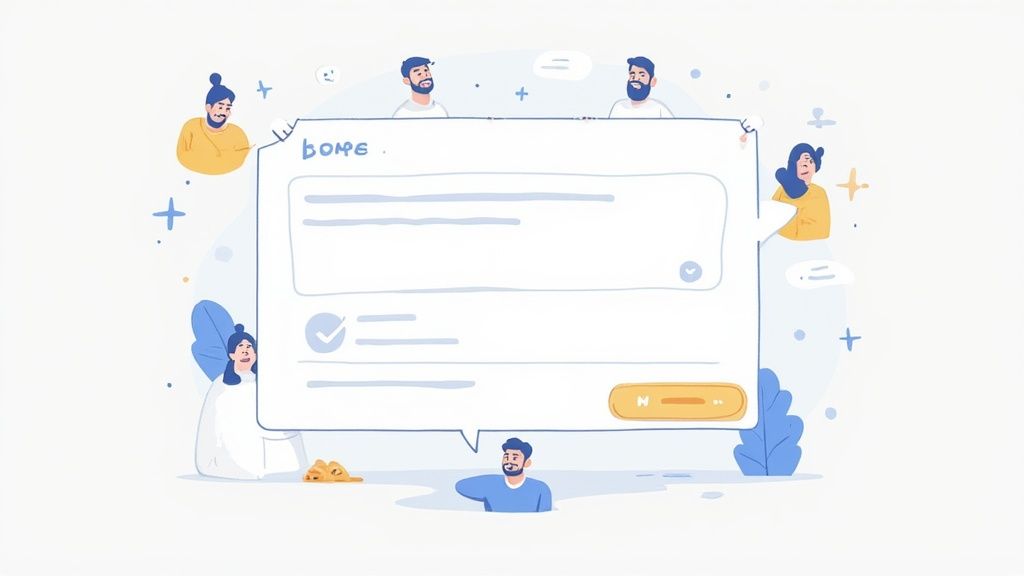
Getting feedback on your website is essential. But let's be honest, nobody wants to fill out a lengthy survey. Finding ways to gather user insights without making it a chore is key. Luckily, several effective methods respect user time while providing valuable data. These range from quick polls and embedded widgets to more in-depth approaches like user testing.
Quick and Easy Feedback Options
For readily accessible feedback, micro-surveys and feedback widgets are incredibly effective. Micro-surveys, typically just one or two questions, integrate smoothly into the user experience. They can pop up after specific actions, like completing a purchase or leaving a page. Feedback widgets, usually a small button or tab always visible on the screen, let users give feedback whenever they feel like it.
In-Page Feedback: These methods keep disruptions to a minimum and encourage higher completion rates because they require minimal effort.
Deeper Dive: Session Recordings and User Testing
Want to dig deeper? Session Recordings and user testing offer rich qualitative data. Session recordings capture user interactions on your website, revealing navigation patterns and pain points. You can actually see how users interact with your site. User testing involves having people complete specific tasks on your website while they talk you through their experience. This provides direct insights into their thought processes and challenges.
Qualitative Data Insights: These methods require more resources, but they offer a deeper understanding of the user experience. They can uncover hidden usability issues and reveal the "why" behind user behavior. Check out this resource: How to master...
Choosing the Right Mix for Your Website
The most effective approach often involves combining different methods. For instance, micro-surveys can quickly gauge user satisfaction with specific features, while session recordings can uncover usability problems. User testing can then validate design changes. By strategically mixing and matching, you can gain a comprehensive understanding of the user journey and pinpoint areas for improvement. But be mindful not to overwhelm users with too many requests. Finding the right balance ensures continuous feedback without impacting user experience.
To help illustrate the different methods available, let's take a look at the following table:
Introduction to the Table: The table below compares different feedback collection methods to help you select the best approach for your website.
Method | Implementation Difficulty | Average Cost | Typical Response Rate | Data Quality |
|---|---|---|---|---|
Micro-Surveys | Easy | Low | High | Quantitative (limited) |
Feedback Widgets | Easy | Low | Moderate | Qualitative (short answers) |
Session Recordings | Moderate | Moderate | N/A (observational) | Qualitative (rich) |
User Testing | Moderate to High | High | Moderate to High | Qualitative (very rich) |
Conclusion from the Table: As the table highlights, each method has its pros and cons. Choose the method that best fits your budget, resources, and the type of data you need to gather.
Targeting Your Feedback Requests
Timing is everything when it comes to feedback requests. Instead of bombarding users with pop-ups the second they land on your site, consider triggering surveys based on specific actions, like completing a purchase or spending a certain amount of time on a particular page. This targeted approach ensures relevance to the user's experience, boosting completion rates and providing more valuable insights. Personalizing requests based on user demographics or past behavior can also enhance engagement.
Turning Raw Feedback Into Website Improvements That Convert

Gathering feedback on your website's performance is a crucial first step. However, it's what you do with that feedback that truly matters. Transforming raw data into actionable changes that boost conversions is the real challenge. This requires a systematic approach to analyzing the feedback, prioritizing improvements, and measuring their impact. Many businesses stumble at this stage, missing valuable opportunities to enhance their online presence.
Analyzing and Prioritizing Feedback
Start by organizing the feedback you’ve gathered. Look for recurring themes and patterns. For instance, if several users struggle to navigate a specific section, it's a clear sign of a usability issue. Pay close attention to feedback about key conversion points, like the checkout process.
A minor glitch on a product page is less urgent than a bug preventing purchases. Prioritizing this way ensures you focus on changes with the biggest impact on your profits.
Distinguishing between minor cosmetic issues and conversion killers is paramount. A slightly off-color button is less critical than a broken link in your sales funnel. Website feedback is vital for improving user experience and driving conversions. Did you know 55% of users will likely abandon a site that isn't mobile-friendly? This underscores the importance of responsive design. Find more detailed statistics here. Focus first on core functionality impacting conversions; visual tweaks can wait.
Creating a Roadmap for Implementation
After pinpointing key improvement areas, create a roadmap for implementation. Break down large projects into smaller, manageable tasks. Redesigning a complex form, for example, might involve simplifying the layout, reducing fields, and improving error messages. This structured approach promotes a systematic and efficient process. You might be interested in How to master feedback management.
Tracking each change's impact is crucial. Establish clear metrics and monitor them before and after implementation. If you’re tackling a high cart abandonment rate, track the completion rate before and after checkout process adjustments. This data-driven approach helps measure improvement effectiveness and identify further optimization areas.
Handling Conflicting Feedback
You'll inevitably receive conflicting feedback. Some users may prefer one design, while others prefer another. Consider A/B testing different versions to determine the best performer. This data-driven approach eliminates guesswork, enabling informed decisions based on actual user behavior.
Consider the feedback source. Input from your target audience holds more weight than feedback from outside your demographic. Carefully weigh different opinions to make improvements that resonate with most users, ultimately enhancing your website's performance.
Designing Feedback Systems Users Can't Wait to Engage With

Why are some feedback requests ignored while others get enthusiastic responses? It all comes down to understanding user psychology and designing systems that are truly engaging. Leading digital brands are creating feedback experiences that users actually want to complete. This involves careful consideration of timing, placement, design, incentives, personalization, and accessibility.
Timing and Placement: The Art of the Gentle Nudge
Imagine being bombarded with a survey the second you walk into a store. Annoying, right? The same applies to websites. Hitting visitors with feedback requests immediately can be disruptive. Timing is crucial. Consider triggering requests after specific user actions, like completing a purchase, visiting a specific page, or abandoning a cart.
This context-driven approach makes the request relevant and less intrusive. For example, after checkout, a short survey about the purchase experience can be very valuable. Placement matters too. A small, unobtrusive feedback tab or button is often better than a large, disruptive pop-up. This offers a gentle reminder without interrupting the user experience.
Design and Incentives: Making Feedback Fun and Rewarding
A well-designed system is visually appealing and easy to use. Think clear questions, intuitive navigation, and a mobile-friendly layout. These elements boost participation and reduce drop-off rates. Incentives can also motivate users. This could be a discount, entry into a contest, or simply acknowledging their valuable input.
However, incentives should be used carefully. Overly generous rewards can skew your results. You might get more responses, but the feedback might not be accurate.
Personalization and Accessibility: Catering to Every User
Personalization takes engagement up a notch. Tailoring requests based on demographics or past behavior makes them more relevant. For instance, a returning customer might receive a different request than a first-time visitor. This shows users you understand their needs and value their experience.
Accessibility is paramount. Just as a physical store needs to accommodate all customers, your website feedback should be accessible to everyone, including users with disabilities. Ensure compatibility with screen readers and other assistive technologies. Consider font sizes, color contrast, and keyboard navigation. This allows you to gather insights from your entire audience.
Messaging and Frameworks: Clear Communication is Key
The words you use matter. Clear, concise, and friendly messaging improves response rates. Avoid jargon. Ask simple, direct questions. This encourages thorough and honest feedback.
Using established messaging frameworks can further enhance engagement. Highlighting the benefits of feedback, emphasizing user impact, or simply expressing gratitude for their time builds trust and encourages participation.
Let's look at how different feedback formats perform across user demographics:
To understand how users interact with different feedback options, we've compiled some engagement statistics. The following table highlights the performance of various feedback formats across different user groups.
Feedback Format | Overall Engagement Rate | Desktop Users | Mobile Users | Age 18-34 | Age 35+ |
|---|---|---|---|---|---|
Short In-Page Survey | 45% | 50% | 40% | 55% | 35% |
Post-Purchase Email Survey | 30% | 35% | 25% | 32% | 28% |
Feedback Tab/Button | 20% | 22% | 18% | 25% | 15% |
Pop-up Survey | 10% | 12% | 8% | 15% | 5% |
As you can see, short in-page surveys have the highest overall engagement rate at 45%, particularly among younger users. Pop-up surveys, while easy to implement, have the lowest engagement. This highlights the importance of choosing the right format for your target audience.
By implementing these strategies, you can create feedback systems that users actively want to use. This results in higher quality feedback, more actionable insights, and a better website experience for everyone.
Measuring the Real ROI of Your Feedback Implementation
Gathering website feedback is important. But showing a return on investment (ROI) is crucial. It's about more than just counting feedback submissions. You need to connect your feedback efforts directly to real business results. This data-focused method helps you put a number on the value of your feedback and proves why you should keep investing in it.
Key Metrics to Track
Before changing anything based on feedback, set a baseline for your key performance indicators (KPIs). These metrics could include:
Conversion Rates: How many visitors complete actions like buying something or joining a newsletter?
User Satisfaction Scores: How happy are your users? Find out with surveys and feedback forms.
Task Completion Rates: How well can users do specific things on your site?
Bounce Rate: What percentage of visitors leave after only one page?
Customer Retention Rates: How good are you at keeping customers over time?
After you make changes, watch these same KPIs. See how feedback-driven improvements made a difference. For example, if feedback shows users are confused by your pricing, a redesign based on their suggestions should boost conversions.
Validating Improvements with A/B Testing
A/B testing is great for checking if changes are working. Compare two versions of a webpage to see which one users prefer. This takes the guesswork out of design and gives you data-backed evidence. When planning feedback systems, think about how they fit with the overall user experience, including elements like wireframes. This helps create a smooth, user-friendly experience.
Attributing Outcomes to Feedback
Connect positive KPI changes directly to feedback-inspired improvements. This shows the real value of user input. If conversions go up after changes based on website feedback, share that success with stakeholders. Showing the impact of feedback encourages more investment in user-focused design. You might also be interested in learning more about dynamic reviews: How to master website dynamic reviews.
Ongoing Monitoring and Adaptation
User needs change, so what works today might not work tomorrow. Set up a system for ongoing monitoring of your KPIs. This keeps your website in line with what users want. Regularly review feedback and adjust your strategy to maintain those positive results. Continuous improvement is key to a successful feedback program. By measuring the real ROI of your feedback efforts, you show the value of user input and create a site that users love, leading to more engagement and business growth.
Building a Feedback Ecosystem That Continuously Improves
The most successful websites don't just collect feedback occasionally. They cultivate a feedback ecosystem, a continuous cycle of improvement woven into the organization's operations. It's about consistently collecting, analyzing, and using feedback to enhance the website over time. Think of it like tending a garden: regular care yields consistent growth.
Establishing a Rhythm of Feedback
Creating a feedback ecosystem begins with establishing a regular cadence for collection, analysis, and implementation. This could include:
Weekly Feedback Analysis: Set aside time each week to review incoming feedback. This keeps the information current and allows you to quickly spot emerging trends.
Implementation Sprints: Dedicate specific time blocks, perhaps bi-weekly or monthly, to implement website changes based on your analysis. This structured approach ensures steady progress.
Monthly Measurement Cycles: Regularly monitor key metrics such as conversion rates and user satisfaction. This shows the impact of your changes and highlights areas for further improvement.
These regular cycles create momentum and make feedback an integral part of your website's evolution.
Engaging With All Users
A thriving feedback ecosystem needs engagement from both loyal visitors and newcomers. This requires a multi-pronged strategy. For returning users, incorporate subtle feedback mechanisms like in-page surveys or feedback buttons. These provide continuous input without disrupting their experience. For new users, consider targeted welcome messages with feedback requests, gaining fresh insights into the first-time user experience.
Segmenting Feedback for Deeper Insights
While looking at feedback as a whole can be helpful, segmenting it by user journey stage or customer value offers richer insights. For instance, feedback from high-value customers might be prioritized, or feedback about specific steps in the buying process might be analyzed separately. This granular view helps pinpoint where specific user groups encounter difficulties, leading to more targeted improvements.
Integrating Feedback Into Your Roadmap
Feedback shouldn't exist in isolation. Integrate user insights directly into your product development roadmap. This ensures the user's voice is heard and incorporated into future website versions. This might involve linking feedback items to specific features on your roadmap or creating dedicated tasks for feedback-driven changes. To truly understand the effects of implemented feedback, track your ROI. This article on measuring content marketing ROI can be helpful.
Fostering a Feedback-Driven Culture
Ultimately, a successful feedback ecosystem requires a culture where feedback informs decisions at every level. This means:
Sharing Feedback Openly: Make feedback data visible and accessible throughout your organization. Transparency promotes a shared understanding of user needs.
Empowering Teams to Act on Feedback: Give teams the authority to implement changes based on feedback. This encourages ownership and speeds up the improvement process.
Celebrating Feedback Successes: Highlight and celebrate improvements that stem from user feedback. This reinforces the value of feedback and encourages continued engagement.
By embedding these practices into your organization, you create a feedback ecosystem that continuously fuels website improvement and drives tangible results. Ready to revamp your website feedback process? Learn how Beep can help you gather visual feedback, streamline collaboration, and accelerate project delivery.
Article created using [Outrank](https://outrank.so)

.png)
Comments