How to conduct usability testing: Essential Techniques
- shems sheikh
- Apr 15, 2025
- 13 min read
Why Usability Testing Transforms Good Products Into Great Ones
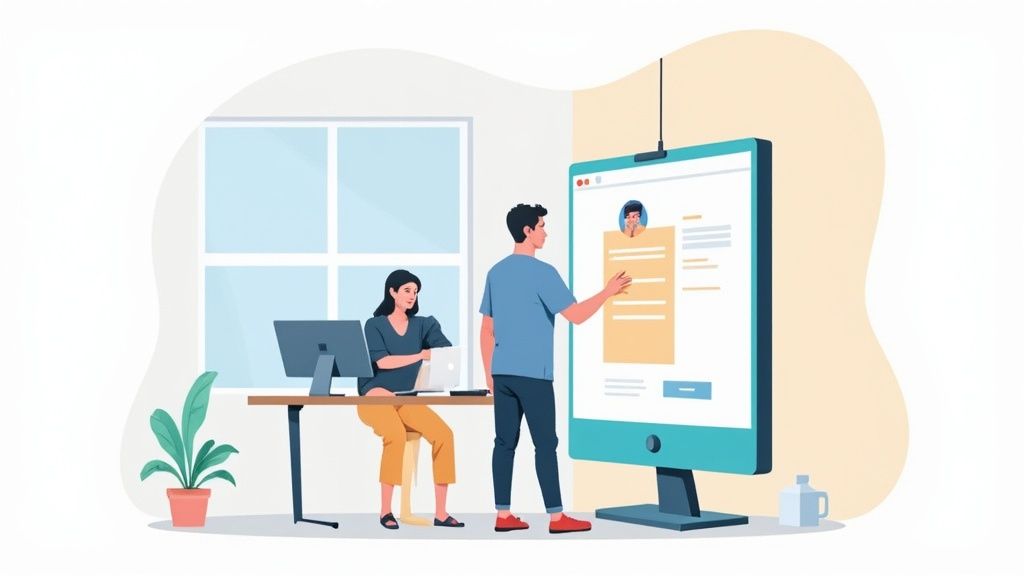
We all think we know what users want. But relying on assumptions can be a recipe for disaster, often leading to expensive fixes down the line. This section explores how usability testing bridges the gap between what designers think users want and how users actually behave, transforming good products into truly great ones. It's all about gathering crucial feedback and uncovering hidden opportunities for improvement.
The Power of User Feedback
Usability testing offers a direct window into the user experience. By designing careful tests and observing user interactions, we gain valuable insights into how people engage with a product. This process reveals their pain points, preferences, and what truly resonates with them. This knowledge is essential for building products that are not only functional, but also intuitive and enjoyable.
Even seemingly small design flaws, like a poorly placed button, can significantly impact user satisfaction and conversion rates. Usability testing helps pinpoint these issues early on, saving time and resources. It's a proactive approach that prevents the need for major revisions after a product launch. Instead of reacting to negative feedback post-release, we can anticipate and address potential issues before they affect users.
The Business Case for Usability Testing
The benefits of usability testing extend beyond just a better user experience. There's a strong business case for incorporating user feedback into the development process. Improved usability often leads to higher conversion rates, which translates to increased sales and revenue.
Moreover, addressing usability problems early can significantly reduce support tickets and minimize the need for costly rework after launch. This cost-effectiveness makes usability testing a wise investment for any business, regardless of size. One compelling statistic shows that user testing can identify up to 85% of usability problems. This underscores the power of user feedback in revealing critical issues that might otherwise be missed.
Even testing with a small group of just five users can uncover a substantial 85% of these issues, making it a highly efficient strategy. For more in-depth statistics on usability testing, check out this resource: Learn more about usability testing statistics. This further highlights the significant impact of even small-scale testing.
Surprising Insights from Seasoned Designers
Even experienced designers are often taken aback by the results of usability testing. User behavior can be unpredictable, and assumptions about how people will interact with a product don't always hold true. Embracing usability testing allows designers to challenge their preconceived notions and uncover fresh, innovative design solutions.
These unexpected discoveries can lead to major improvements in user experience and drive product innovation. Usability testing isn't just about validating existing ideas; it's about finding new ways to improve the product and exceed user expectations. It's a continuous learning process that helps create products that truly resonate with their target audience.
Creating a Testing Strategy That Actually Delivers Insights

Unfocused usability testing can quickly become expensive without providing valuable results. This section explains how to conduct effective usability testing by creating targeted objectives. These objectives should align with your product goals and overall business needs. This strategic approach ensures you're gathering actionable data, not just interesting but ultimately useless information.
Defining Clear Objectives
A successful usability testing strategy starts with well-defined objectives. Ask yourself what specific questions you want answered through testing.
For example, are you evaluating how easily users can buy something on your website? Or are you checking how easy it is for users to find a new feature in your app? These specific questions will guide your testing design and the tasks you create for participants.
Your objectives also need to be measurable. This means defining success metrics from the start. If you're testing the checkout process, a success metric could be the percentage of participants who complete a purchase. Focusing on measurable results helps ensure your testing leads to real product improvements.
Prioritizing Testing Areas
Not every feature needs the same level of testing attention. Prioritize testing areas based on their potential impact on the user experience and business goals. For example, a crucial user flow like the signup process probably requires more testing than a less frequently used feature.
Don't ignore seemingly small aspects, though. Minor usability problems can sometimes have a surprisingly big impact on user satisfaction. Create a testing framework that balances breadth and depth. This allows you to investigate both critical user flows and potentially problematic smaller features.
Aligning With Stakeholders
Getting stakeholders on board is essential for ensuring your usability testing findings influence product decisions. Share your testing strategy and objectives with key stakeholders early on. This collaborative approach builds consensus and makes sure everyone understands the purpose and expected outcomes of the testing.
Early communication also makes it more likely that stakeholders will accept the test results and support recommended changes. By involving stakeholders from the beginning, you create a shared understanding of the value of usability testing and its impact on product development.
A Framework for Focused Testing
To illustrate this strategic approach, consider the following framework:
This table shows how to conduct usability testing efforts based on the product development lifecycle.
Development Stage | Testing Focus | Example Objectives | Success Metrics |
|---|---|---|---|
Prototype | Core functionality and navigation | Can users understand the basic concept? Can they complete key tasks? | Task completion rate, time on task |
Pre-Launch | End-to-end user flows, bug detection | Identify any remaining usability issues before launch | Error rate, user satisfaction |
Post-Launch | Feature adoption, iterative improvements | Assess how users are engaging with new features, identify areas for optimization | Feature usage rate, conversion rates |
This framework ensures your testing is always focused and relevant to your current goals. This maximizes your return on investment and ensures your insights lead to real product improvements. A well-defined strategy transforms usability testing from an interesting expense into a powerful tool for product growth.
Finding the Right Participants (When Perfect Users Are Hard to Find)
Finding the right participants for usability testing is crucial. The quality of your insights directly depends on the feedback you receive. This section explores the real-world difficulties of recruiting users who genuinely represent your target audience. Finding the ideal users isn’t always straightforward, but effective strategies can ensure a representative sample.
Sourcing Quality Participants
Several approaches can help you source participants effectively. Using specialized recruitment services offers access to diverse user groups. This is especially valuable when seeking participants with very specific traits. Alternatively, your existing user base can be a good starting point. However, be aware of potential selection bias when recruiting from your own users.
For projects with smaller budgets or quick turnaround needs, consider your network or social media groups. This can be a cost-effective way to connect with individuals genuinely interested in your product. Creating a strong usability testing strategy also benefits from understanding how to study efficiently, maximizing the value of your research.
Crafting Effective Screener Questions
Screener questions play a vital role in filtering potential participants and ensuring they align with your target demographic. These questions should be focused and directly address the most important criteria for your testing goals. For example, when testing an e-commerce app, you might ask about online shopping habits and preferred payment methods.
Avoid leading questions that could influence responses. Clarity and conciseness are key, making it easy for potential participants to understand and answer honestly. Well-crafted screener questions help build a representative participant pool.
Addressing Practical Challenges
Recruiting specific user groups, like people with disabilities, requires extra care. Collaborating with relevant organizations and communities can help you reach these audiences. Compensation is also key. Offering appropriate incentives, like gift cards or small payments, encourages participation and shows respect for participants' time.
Maintaining participant diversity is crucial for comprehensive feedback. Strive for a mix of demographics, backgrounds, and tech skills to ensure findings reflect your wider user base. This is especially important for products designed for diverse audiences.
Building Sustainable Participant Pipelines
Leading companies often develop sustainable participant pipelines for a reliable pool of users for ongoing testing. This could involve creating a dedicated participant database or partnering with user research platforms. This proactive approach simplifies recruitment, reducing the time and effort required to find participants for each new test.
Some companies offer ongoing participation programs where users can sign up for future tests. This creates a readily available tester pool and builds a sense of community. A sustainable pipeline allows for more frequent and efficient usability testing, driving continuous product improvement.
Remote Vs. In-Person Testing: Choosing The Right Approach

The method you choose for usability testing significantly impacts your data. This section compares remote and in-person testing to help you choose the best approach for your project. Understanding the pros and cons of each is crucial for effective usability testing.
Understanding In-Person Testing
Traditional in-person testing takes place in a controlled environment, like a usability lab. This setup lets you directly observe user behavior, including body language and subtle reactions, offering a deeper understanding of user interactions. Moderators can ask follow-up questions in real-time, probing deeper into user responses.
However, in-person testing requires more resources. You'll need physical space, equipment, and travel arrangements for participants, potentially limiting the geographic diversity of your participant pool. This can be a significant drawback when testing products designed for a global audience. Carefully consider the benefits and limitations.
Exploring Remote Testing
Remote testing lets participants complete tests from their own locations using their own devices. This increases flexibility and reach, allowing you to recruit participants from a much wider geographic area. It's also more cost-effective, eliminating the need for a physical space and travel expenses.
Remote testing includes moderated and unmoderated sessions. Moderated sessions, often conducted via video conferencing tools like Zoom, retain some of the in-person interaction benefits, enabling real-time observation and follow-up questions. Unmoderated sessions, run using specialized software like UserTesting, offer greater scalability and efficiency, especially for larger studies. This method is ideal for gathering quantitative data from a large user base.
The Rise of Remote Testing Tools
The demand for remote testing tools has grown significantly, accelerated by the COVID-19 pandemic. As remote work increased, so did the need for effectively evaluating product usability remotely. The market for these tools is predicted to reach about $6.55 billion by 2033, with a 19.93% CAGR. Learn more about the growing market for usability testing tools.
Choosing The Right Approach
Choosing between remote and in-person testing depends on your budget, timeline, and research goals. In-person testing may be better for complex products or when close observation of user behavior is essential. Remote testing offers a more practical, cost-effective solution for larger studies or when geographic diversity is key. Finding the right participants is crucial; learn more about perfecting your market research participant pool.
Comparing In-Person and Remote Testing
To help summarize the key differences, let's look at a comparison table. The table below, "In-Person vs. Remote Usability Testing Comparison," details the advantages and disadvantages of each approach across several crucial factors.
Factor | In-Person Testing | Remote Testing | Best For |
|---|---|---|---|
Cost | Higher | Lower | Limited budgets, large-scale studies |
Geographic Reach | Limited | Wider | Diverse user base, global products |
Observation Quality | High (body language, nuanced reactions) | Moderate (screen sharing, webcam) | Complex interactions, nuanced feedback |
Participant Comfort | Can be intimidating | More relaxed | Sensitive topics, user convenience |
Technological Barriers | Minimal | Potential connectivity issues | Users unfamiliar with technology |
Flexibility | Less | More | Rapid iterations, tight timelines |
This table clearly highlights the trade-offs between the two methods. While in-person testing excels in observation quality, remote testing offers advantages in cost, reach, and flexibility. By understanding these differences, you can choose the best method to meet your project's specific needs. Ultimately, the goal is to conduct usability testing that effectively answers your research questions and creates a better user experience.
Designing Tasks That Reveal Real User Behavior
Generic tasks in usability testing often provide only surface-level insights. To truly understand how users interact with your product, you need to craft insightful test scenarios. These scenarios should reveal genuine user behavior, not artificial interactions, leading to actionable data that drives product improvement.
Crafting Realistic Tasks
Effective usability testing tasks mirror real-world user goals. Instead of instructing a participant to "find the contact us page," create a scenario like, "You're having trouble logging in. Find a way to contact customer support for assistance." This approach encourages natural user behavior and reveals how people interact with your product under realistic conditions.
Balance specificity with open-ended exploration. While tasks should have clear objectives, allow users some flexibility in how they approach the solution. This can uncover unexpected user pathways and reveal hidden usability issues. For example, ask users to "purchase a specific product" without dictating the exact steps.
Writing Clear Instructions
Task instructions should be concise and easy to understand, providing context without leading the participant. Avoid inadvertently hinting at the solution. Instead of asking, "Can you find the 'submit' button?", ask, “How would you confirm your order?”. This subtle change encourages users to think for themselves and interact naturally with the product, revealing true usability issues.
Consider using different task formats. Some tasks might involve completing specific actions, while others might focus on finding information or comparing options. This variety provides a more holistic view of user behavior. For instance, after a task focused on completing a purchase, you might ask participants to evaluate the overall checkout experience.
Sequencing Tasks Effectively
The order of tasks can significantly influence user behavior. Consider learning effects. If a later task builds upon knowledge gained in a previous one, the order is crucial. For example, testing a user's ability to navigate to a specific page should precede asking them to perform an action on that page.
Vary task complexity to uncover different types of usability issues. Begin with simpler tasks to build user confidence and establish a baseline for performance. Then, introduce more complex scenarios to identify challenges related to advanced features or multi-step processes. This layered approach allows you to assess both basic usability and the ability to handle more intricate interactions.
Aligning Tasks With User Goals
Frame each task around a specific user goal, mirroring how people actually use your product. This approach generates actionable insights that directly inform design decisions. For instance, testing a messaging app with tasks like “send a photo to a friend” or “start a group chat” directly reflects real user behavior. Beep, a valuable tool for user testing, can help gather user feedback and manage the iterative process of implementing design solutions, accelerating the development of a user-centered product.
By designing tasks that reflect real user behaviors, you gather insightful data that transforms usability testing from a theoretical exercise into a powerful driver of product improvement. This task-oriented testing helps refine user flows, improve conversion rates, and create a more satisfying user experience.
Mastering Test Moderation: Getting Honest User Feedback
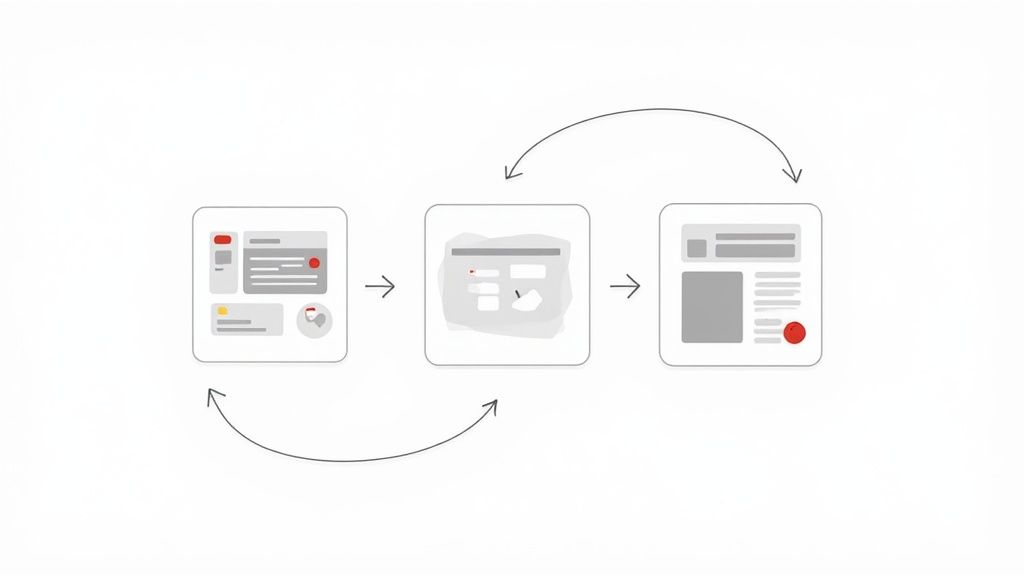
Even with the perfect participants, poor moderation can lead to misleading feedback. This section explores effective test facilitation techniques to gather authentic user insights during usability testing. This process is essential for uncovering true user behavior and making well-informed design decisions.
Creating a Comfortable Environment
Experienced moderators understand the psychology behind testing. They create environments where participants feel at ease sharing their genuine reactions, not just what they think you expect. This begins with building rapport and explaining the test's purpose clearly.
Encourage participants to think aloud. This method provides valuable insight into their thought processes. It reveals their motivations and decision-making, offering a deeper understanding of their interactions.
For example, imagine a participant struggling to find a button. They might say, "I'm looking for a way to add this to my cart, but I don't see anything obvious." This immediately highlights a potential usability issue related to button visibility or labeling.
The Art of Neutral Prompting
Moderators must master the art of neutral prompting. Asking leading questions can skew the results. Instead of asking, "Do you find this confusing?", try asking, "What are your thoughts on this?".
This subtle shift encourages unbiased feedback and reveals genuine user perspectives. Maintaining neutrality is crucial for collecting accurate data and ensuring your design decisions reflect real user needs.
Consider these examples:
Problematic Question: "This button is clearly labeled, right?"
Effective Question: "What do you think this button does?"
Recognizing Genuine Confusion
A key moderation skill is differentiating between a participant struggling with the interface and genuinely being confused by the product. This involves careful observation and active listening.
Watch for cues like hesitant clicks, repeated actions, or sighs of frustration. These nonverbal cues can reveal underlying usability issues. Also, pay close attention to the participant's verbal feedback, noting any expressions of uncertainty or frustration.
Handling Challenging Situations
Even the most meticulously planned tests encounter unexpected hurdles. Technical difficulties, distractions, or participants veering off-task can disrupt the process. A skilled moderator anticipates these challenges and develops strategies to manage them effectively.
For example, if a participant gets sidetracked, gently guide them back to the task. If a technical glitch occurs, acknowledge the issue, reassure the participant, and reschedule the session if necessary.
Maximizing Insights
Effective moderation helps you extract the maximum value from each usability testing session. By using neutral language, observing user behavior, and adeptly handling unforeseen situations, moderators gather rich insights that drive product improvement. Beep offers a robust platform for capturing and managing user feedback, further enhancing the effectiveness of your usability testing. This combination of insightful moderation and collaborative feedback management leads to data-driven design decisions and, ultimately, a better user experience.
Turning Test Results Into Product Improvements That Matter
Turning raw usability testing findings into actual product improvements is the critical final step. Without proper analysis, your findings become expensive anecdotes instead of actionable insights. This section reveals how successful teams transform test observations into meaningful product improvements, ensuring your efforts lead to tangible changes.
Identifying Patterns and Prioritizing Issues
Begin by systematically reviewing your data. Look for recurring patterns across participants. Did multiple users struggle with the same navigation element? Did several participants misunderstand a specific feature's purpose?
Identifying these trends helps distinguish between isolated incidents and systemic usability problems requiring attention. Next, categorize and prioritize your findings. Not all usability problems are created equal.
Some issues might be minor inconveniences, while others could be major roadblocks preventing users from completing key tasks. Prioritize issues based on their severity and frequency, focusing on those with the largest impact on the user experience. This ensures your development team addresses the most critical issues first. A useful approach is to create a severity scale (e.g., low, medium, high, critical) and assign each finding a rating.
Presenting Results to Stakeholders
How you present your findings significantly influences their impact. Tailor your reports to your audience. Executives might be most interested in high-level summaries focusing on key metrics like conversion rates and customer satisfaction. Developers need specific details about the identified usability issues, along with clear recommendations for improvement.
Structure your reports clearly, using visuals like charts and graphs to highlight key data points. Include specific examples from the testing sessions to illustrate your findings. For instance, showcasing a video clip of a user struggling with a particular form can be far more impactful than simply describing the issue.
Collaborative Problem Solving
Translating findings into design solutions should be a collaborative effort. Involve designers, developers, and product managers in brainstorming sessions. Discuss the identified usability problems and explore potential solutions together.
This collaborative approach leads to more effective solutions and increases buy-in across the team. For example, imagine a test reveals that users are confused by a call-to-action button's placement. By bringing the design and development teams together, you can explore different placement options, considering both user experience and technical feasibility. Tools like Beep (https://www.justbeepit.com/) can be extremely valuable in this stage, facilitating collaborative feedback management and streamlining the iterative process of implementing design solutions.
Overcoming Organizational Barriers
Sometimes, even the most compelling usability testing results fail to translate into action. This can be due to various organizational barriers, such as limited resources, competing priorities, or a lack of understanding of user research's value.
To overcome these challenges, clearly articulate the business case for implementing the recommended changes. Emphasize how addressing usability issues can improve key metrics like conversion rates, customer retention, and support costs. Showcase successful case studies demonstrating the return on investment from usability testing.
Creating a Culture of User-Centricity
Ultimately, the goal is to build a culture where user insights drive product decisions. Encourage continuous usability testing throughout the product development lifecycle. Make it a regular part of your process, not a one-off activity.
By continuously incorporating user feedback, you create a cycle of iterative improvement. This continuous cycle of testing and refinement leads to products that truly meet user needs and exceed expectations.
Make Beep your partner in building a user-centered product. Beep helps you streamline the entire process – from collecting feedback directly on live websites to managing tasks and collaborating with your team. Start improving your product experience today with Beep's collaborative platform: https://www.justbeepit.com/.

.png)
Comments