How to Track Website Changes Like a Pro in 2024
- shems sheikh
- Jun 14
- 13 min read
Why You Need To Track Website Changes (And What Happens When You Don't)
Picture this: your online store's checkout page suddenly crashes. Customers are abandoning their carts left and right, and you're losing money – but you're blissfully unaware for hours. This is a perfect example of why keeping an eye on your website changes is absolutely crucial. It's not just about finding broken links; it's about protecting your income, your reputation, and even your online security.
Let's say you recently revamped your website. Maybe a key feature isn't working right, leading to a frustrating experience for your visitors. Without real-time monitoring, these seemingly minor glitches can quickly turn into major headaches, affecting everything from how many people buy your product to whether they trust your brand. This isn't some hypothetical scenario; I've talked to countless business owners who learned this the hard way. Reactive fixes are always more expensive than proactive monitoring. The cost of time, resources, and lost revenue adds up fast.
And the consequences aren't just financial. Think about the damage to your brand reputation if your site gets hacked or defaced. Security breaches are a real threat, and a subtle website change is often the first clue. By the time you manually notice something's wrong, the damage could be significant. Tracking website changes helps you catch those red flags early, minimizing the risk of a major crisis. This isn't just a concern for big corporations; small businesses are just as vulnerable.
Plus, if you're not tracking website changes, your SEO (Search Engine Optimization) could suffer. Algorithm updates, broken links, and slow loading times can all hurt your search rankings. Tracking allows you to quickly identify and fix these problems, keeping your website visible and competitive in search results. Consistent monitoring helps you stay ahead of the game and make the most of your online presence.
The importance of website monitoring is really driven home when you consider the potential financial fallout from unnoticed changes. Broken landing pages, for instance, can cause a 30-50% drop in conversion rates. That's a huge hit. And with WordPress projected to hold a 59.74% market share by 2030, a massive number of websites could be at risk. Check out these insights for more. Monitoring your website is about protecting your investment and making sure it keeps working for you.
Understanding What Actually Matters In Website Monitoring

Uptime checks? Yeah, they're important. Like making sure your front door is locked. Essential, but not the whole story. Knowing your site is down is one thing. Knowing why, and catching the smaller issues before they snowball into disasters? That's where the real magic of website monitoring comes in. We're not just talking about keeping the lights on anymore; we're talking about optimizing the entire customer experience.
Think about it: a broken contact form might seem minor. But if potential customers can't reach you, that's lost business. Or what about a pricing error? A misplaced decimal point can cost you serious money, either in lost revenue or refunds. These are the silent killers, the subtle issues that can erode your bottom line without you even realizing it.
Visual Monitoring: Seeing is Believing
Let's talk visual monitoring. Tools like Beep let you see your website exactly as your users see it. A code-based monitor might tell you everything's humming along, but a visual check will catch that rogue CSS rule hiding your checkout button or a completely broken layout on mobile. I remember one time, visual monitoring saved a company I was working with thousands of dollars. It caught a checkout button error that traditional checks completely missed. That one catch was a game-changer.
Performance Monitoring: Speed Matters
Then there's performance monitoring. In today's fast-paced world, speed is king. A slow website is a sales killer. Users are impatient. If your page takes too long to load, they’ll bounce, even if your site looks amazing. Performance monitoring tools track metrics like page load speed and time to first byte, giving you the data you need to optimize your site and keep users happy. This isn't about fancy tech; it’s about converting visitors into customers.
The Growing Importance of Website Monitoring
And speaking of maximizing your return on investment, get this: the website change monitoring software market is projected to be worth a whopping $6 billion by 2033, up from an estimated $2 billion in 2025. That’s a 15% CAGR! Check out the research here. This growth shows just how crucial website monitoring has become. Investing in a solid monitoring strategy isn’t just a good idea; it’s essential for staying competitive.
Security Monitoring: Protecting Your Assets
Finally, let's not forget security monitoring. This is non-negotiable in today's digital landscape. Tracking website changes helps you identify unauthorized modifications or suspicious activity that could indicate a security breach. It's like having a security system for your website. You want to be alerted immediately if something’s wrong, not after the damage is done. Proactive security monitoring can save you from major headaches down the road.
Building Your Monitoring Foundation That Actually Works

Let's be honest, setting up website change tracking that actually works means focusing on the things that truly matter to your business. It's tempting to monitor everything, but that's a quick road to alert fatigue. Think about the core functions of your site. What absolutely has to work for your business to succeed?
For an e-commerce business, it's probably the checkout process. Imagine not knowing your "Add to Cart" button was broken for hours! For a blog, monitoring your homepage and most popular articles is key. A SaaS company might prioritize their pricing page or signup form. Figure out these critical areas first.
A well-functioning monitoring foundation also means keeping your website in tip-top shape. A good website maintenance checklist can prevent a lot of headaches down the road. Prioritize the website elements that directly affect your revenue or user experience. A broken contact form means lost leads. Inaccurate product pages mean lost sales. It's that simple.
Once you've identified those priorities, establish baseline metrics. What's the typical traffic to your product pages? What's the average conversion rate for your signup form? Knowing these baselines helps you separate normal ups and downs from actual issues. I once had a client who panicked over a 5% dip in traffic – turns out it was just a normal weekday dip. Baselines provide crucial context.
Avoiding Common Setup Mistakes
One frequent mistake is setting alerts that are too sensitive. Being bombarded with notifications for every tiny change is counterproductive. You’ll start ignoring them, even the important ones. Focus on alerts that signal a real deviation from your baseline or a critical function breaking down.
Another trap is forgetting to test your monitoring setup thoroughly. I’ve seen carefully planned systems fail because they weren't tested in real-world conditions. Try simulating different changes on your site and see how your system reacts. This confirms you're catching the important issues and not getting bogged down with false alarms.
Finally, keep in mind that monitoring is an ongoing process. Your website changes, so your monitoring needs to change with it. Regularly review your setup, adjust your alerts, and refine your priorities. This proactive approach helps you stay ahead of potential problems. Building a robust monitoring foundation isn’t a one-time project; it’s a continuous investment in the health and success of your website.
To help illustrate, let's look at the different monitoring priorities various businesses might have:
The following table provides a comparison of which website elements different types of businesses should prioritize for monitoring.
Website Monitoring Priorities by Business Type
Business Type | Critical Elements | Monitoring Frequency | Alert Priority |
|---|---|---|---|
E-commerce | Checkout process, product pages, payment gateway | Continuous | High |
Blog | Homepage, key articles, comment section | Hourly/Daily | Medium |
SaaS | Pricing page, signup form, login page | Continuous | High |
Portfolio/Agency | Homepage, portfolio items, contact form | Daily | Medium |
News Site | Homepage, breaking news articles, content delivery network | Continuous | High |
As you can see, different business types have distinct priorities and monitoring frequencies. An e-commerce site needs to keep a constant eye on its checkout flow, while a blog might check key articles less frequently. Understanding these nuances is essential for creating a monitoring system that truly works for you.
Choosing Monitoring Tools That Fit Your Reality
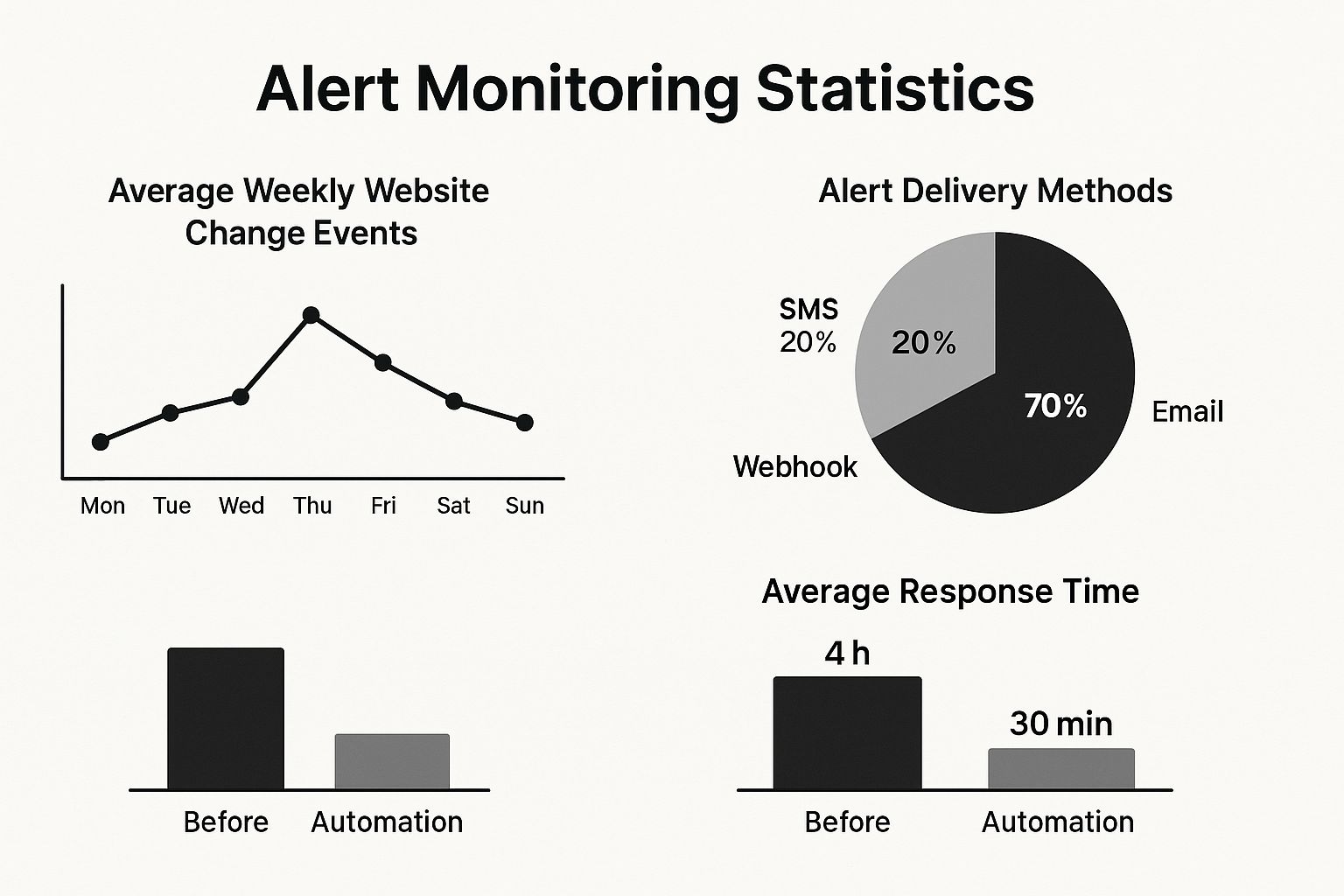
The infographic above gives you a snapshot of what's happening in website monitoring. It shows how often sites change, how people get alerts, and the huge difference automation makes to response times. See how change events jump around during the week? Email is still king for alerts, and automated responses slash reaction time. This just shows how much websites change and how much faster you can react with the right tools.
So, you're ready to dive into website change monitoring. Excellent! But picking the right tool can feel overwhelming. There are so many out there! Don't get sucked in by shiny features and marketing jargon. Instead, think about what you actually need. Are you a small business owner who just needs to know if the site goes down? Or are you managing a complex web application that needs constant performance and security monitoring?
Matching Tools to Your Needs
If your website is pretty straightforward, a simple uptime monitor might do the trick. These tools ping your site and let you know if it goes down. This is perfect for catching major outages.
But if you're running an e-commerce store or a web app with lots of dynamic content, you’ll probably need something more powerful. A tool like Beep lets you track specific content changes. This is crucial for making sure things like pricing and product descriptions are always accurate.
Also, think about your team's technical skills. Some tools need coding knowledge to set up, while others are super user-friendly. Pick a tool that matches your team’s abilities. No one wants to waste time wrestling with complicated software. For a broader perspective on user feedback, check out our guide on 10 Best Website Feedback Tools to Enhance User Experience. It might give you some extra ideas.
AI and the Future of Monitoring
AI is shaking things up in the monitoring world. It can automate tons of tasks, from spotting unusual activity to creating helpful reports. The use of AI and Machine Learning (ML) in website change monitoring tools is a big reason why this market is growing so fast. These technologies automate the monitoring and detection process, so businesses can react quickly to changes and problems. Discover more insights on this trend. This frees up your team for more important work. But remember, AI isn't magic. It’s a powerful tool, but it still needs to be set up correctly and managed carefully.
To help you navigate the options, I've put together a comparison table of some popular website monitoring tools. It highlights the key features, pricing, and what each tool is best suited for.
To help you compare your options, I’ve put together a table summarizing some popular tools:
Popular Website Monitoring Tools Comparison Feature comparison of leading website change monitoring tools including pricing, capabilities, and best use cases.
Tool Name | Key Features | Pricing Range | Best For | Pros/Cons |
|---|---|---|---|---|
Visual feedback, team collaboration, website annotations | Free and Paid plans | Web development teams, client feedback | Pros: Easy to use, integrates with project management tools. Cons: Fewer technical monitoring features than some competitors. | |
Uptime monitoring, status page, alerts | Free and Paid plans | Basic website monitoring, small businesses | Pros: Simple, affordable. Cons: Limited features for complex websites. | |
Website monitoring, page speed tests, server monitoring | Free and Paid plans | Small to medium businesses, website performance monitoring | Pros: Comprehensive features, good value. Cons: Can be complex for beginners. | |
Website change detection, alerts, visual comparisons | Paid plans | Businesses needing detailed content change monitoring | Pros: Powerful change detection. Cons: Can be expensive for smaller sites. |
This table gives you a starting point for your research. Remember to dig deeper into the features and pricing that matter most to you.
Key Features to Consider
When you’re checking out different monitoring tools, don’t just stop at the basic features. Multi-location testing is important for making sure your site works well for users all over the world. Headless monitoring lets you track changes to your website’s code, even before users see them. Think about things like alert customization so you only get notified about the important stuff, and integration options with tools you already use. Choosing the right tools is key to tracking website changes effectively.
Creating Automated Workflows That Don't Drive You Crazy
Let's be honest, manually checking your website for changes all the time? Not exactly a sustainable plan. But setting up automation the wrong way? That's a recipe for a migraine that's even worse than no monitoring at all. I've seen teams buried under an avalanche of useless alerts, completely missing the important stuff because they've become numb to the constant noise. So, how do you build automated workflows that actually help instead of making you want to pull your hair out?
Smart Alerts: Your First Line of Defense
The secret sauce here is setting up intelligent alert rules. Don't just set off alarm bells for every single little tweak. Think about how your website normally behaves. Does your homepage content get updated often? Are there certain metrics that go up and down throughout the day? These patterns are crucial to setting the right thresholds for your alerts. A tiny dip in traffic might be perfectly normal, but a sudden 20% plunge? Yeah, that's worth a closer look.
Think about using different levels of alerts, too. A minor content change might just warrant an email, while a serious problem – like a broken checkout process on your e-commerce site – could trigger an SMS or even a Slack notification to your entire dev team. Choosing the right monitoring tools can really make a difference here. It lets you prioritize and make sure the really urgent issues get tackled right away.
Escalation Procedures: Getting the Right Information to the Right People
Effective automated workflows need clear escalation procedures. A first-level alert might go to your general support team. But if they can't fix it within a certain time, it should automatically get bumped up to a senior developer or even the CTO. I've seen small problems snowball into major disasters simply because the right people weren't informed quickly enough. A good escalation path stops that from happening.
Integrations: Making Monitoring Part of Your Existing Workflow
Make your monitoring tools play nicely with the systems you already use. If your team lives in Slack, send your alerts there. If you're using a project management tool like Jira, automatically create tasks when issues are detected. This smooth integration makes sure everyone stays in the loop and monitoring becomes a natural part of your workday, not some separate, annoying chore.
Advanced Techniques: Taking Automation to the Next Level
For teams spread across different time zones, time-zone aware monitoring is a godsend. Nobody wants to be woken up at 3 AM by an alert that someone on the other side of the world could easily handle. Time-zone smart alerts make sure notifications go to the right people at the right time, minimizing interruptions and keeping everyone sane.
Another powerful tactic is setting up automated response protocols. For common issues, why not have an automatic fix? If a server goes down, an automated system could reboot it or switch to a backup before anyone even notices. This proactive approach can stop those little hiccups from becoming major outages. Just remember: the point of automation is to handle the boring, repetitive tasks, not to replace human intelligence. Automated workflows should free up your team to focus on the big picture, not get bogged down in the minutiae.
Responding To Changes And Preventing Future Issues
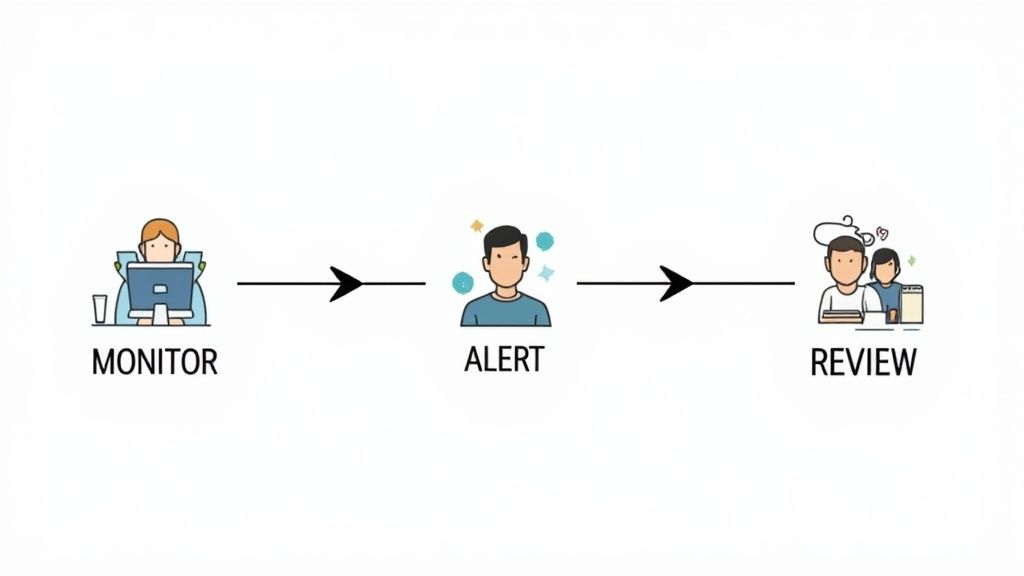
This screenshot from Wikipedia's Website Monitoring page gives a good overview of what's involved. It highlights the different kinds of checks and why uptime is so important. The main takeaway? Website monitoring isn't just about whether your site is online. It's about the whole user experience and how well your site functions.
So, you've detected changes. That's just the first step. Knowing how to respond is what separates a smooth operation from a complete meltdown. Let's dig into some tried-and-true strategies for handling website changes, from tiny content tweaks to major security freakouts.
Assessing the Severity: Don't Panic!
First things first: breathe. Don't lose your cool every time you get an alert. A good response starts with a calm assessment. Is it a small visual hiccup? Or is your entire checkout process broken? Understanding the impact is key. I've seen teams spend hours on tiny CSS problems while a huge security hole went unnoticed. Prioritize!
Creating Response Playbooks: Be Prepared
For the issues that pop up regularly, create response playbooks. These are your emergency plans. Homepage down? What’s the plan? Who’s in charge? Having these playbooks saves precious time when every second matters. It's like a fire drill for your website.
Building Feedback Loops: Learn From Mistakes
After you’ve fixed a problem, don't just forget about it. Build feedback loops. Why did the change happen? Coding error? Server problem? Getting to the root cause helps you prevent the same issue from happening again. For automating tasks, especially repetitive ones and post-incident reports, check out some process automation solutions.
Real-World Examples: Learning From Others
I’ve seen how monitoring data can really help improve development workflows. One team realized a specific developer kept introducing broken code. Targeted training and a workflow adjustment made a huge difference in their error rate. Another company found their server infrastructure was causing frequent outages. New servers solved the problem.
These real-world examples show how monitoring data can reveal weaknesses in your processes. It's not just about reacting to problems, it's about learning and making your systems better. Our article on how to write bug reports that get fixed is a great resource for creating effective feedback loops. By using these strategies, you’ll go from reactive firefighting to proactive problem-solving. That saves time and frustration, all while making sure your website stays a reliable resource.
Key Takeaways For Monitoring Success
Successfully tracking website changes isn't about fancy features; it's about building a system that genuinely safeguards your business. Here's what I've learned from setting up monitoring for different companies over the years:
Prioritize, Don't Just Track Everything
It's tempting to monitor every single element, but resist! Don't get bogged down tracking every pixel. Instead, zero in on what truly matters to your business. Is it a smooth checkout process? Are your key landing pages performing well? Are your login forms secure? Nail down these core areas first, then expand your monitoring from there. If you're looking for a good place to start, this ultimate website review checklist for 2025 is a lifesaver.
Set Smart Alerts, Not Just Noise
Too many alerts lead to what I call "alert fatigue." You'll eventually start ignoring them, even the critical ones. I've seen it happen time and time again. Instead, set alerts based on realistic thresholds and your website's typical activity. A minor dip in traffic is probably normal, but a sudden 20% drop? That's a red flag that needs your attention immediately.
Automation is Your Friend, But Test It!
Automation is key for scaling your monitoring, but don't just set it and forget it. Test your setup thoroughly. Seriously. I learned this the hard way. I once saw a carefully crafted monitoring system completely fail because it hadn't been tested in real-world scenarios. Simulate changes on your site to ensure you're catching the important things and not getting bombarded with false alarms.
Integrate With Your Existing Tools
Monitoring shouldn't feel like an extra task. Integrate it seamlessly into your existing workflow. Connect it with Slack, Jira, or whatever tools your team already uses. This keeps everyone informed and makes monitoring a routine part of the day, not another chore.
Regularly Review and Refine
Your website is constantly evolving, and your monitoring should too. Periodically review your setup. Are your alert thresholds still appropriate? Are your priorities still aligned with your business goals? Refining your monitoring ensures it stays relevant and provides real, actionable insights.
Ready to experience hassle-free website monitoring? Try Beep today!

.png)
Thank you for sharing.
Creating a strong online presence requires more than just design—it needs function, strategy, and innovation. Partnering with a professional website development company in Lebanon gives businesses the advantage of building platforms that are reliable, engaging, and user-focused. Microbits delivers websites that align with business goals while ensuring smooth navigation, modern layouts, and a secure foundation for growth. Every project is built with the end user in mind, ensuring brands connect effectively with their audience in today’s digital space. From startups to established businesses, our approach supports growth and visibility. Get in touch with us today and start building a website that truly represents your brand.