Improve Performance: Website Quality Assurance Checklist
- shems sheikh
- Apr 14, 2025
- 25 min read
Unlocking Peak Website Performance
This website quality assurance checklist provides 10 essential checks for maximizing website performance and user satisfaction. From functionality and usability to security and SEO, this list covers key areas impacting your website's success. By following these guidelines, product managers, UX/UI designers, developers, and marketing teams can ensure a high-quality web experience that meets user expectations and business goals. This website quality assurance checklist covers crucial areas like cross-browser compatibility, performance optimization, accessibility, and more, ensuring a smooth, engaging experience for every visitor.
1. Functionality Testing
Functionality testing is a crucial component of any website quality assurance checklist. It focuses on verifying that all features and functions of your website operate as designed, meeting user expectations and business requirements. This involves testing everything from simple links and forms to complex search functions, interactive elements, and database integrations. It's the foundation of website quality assurance because it directly impacts user experience and, ultimately, conversion rates. A website that doesn't function correctly will quickly lose users and potential customers.
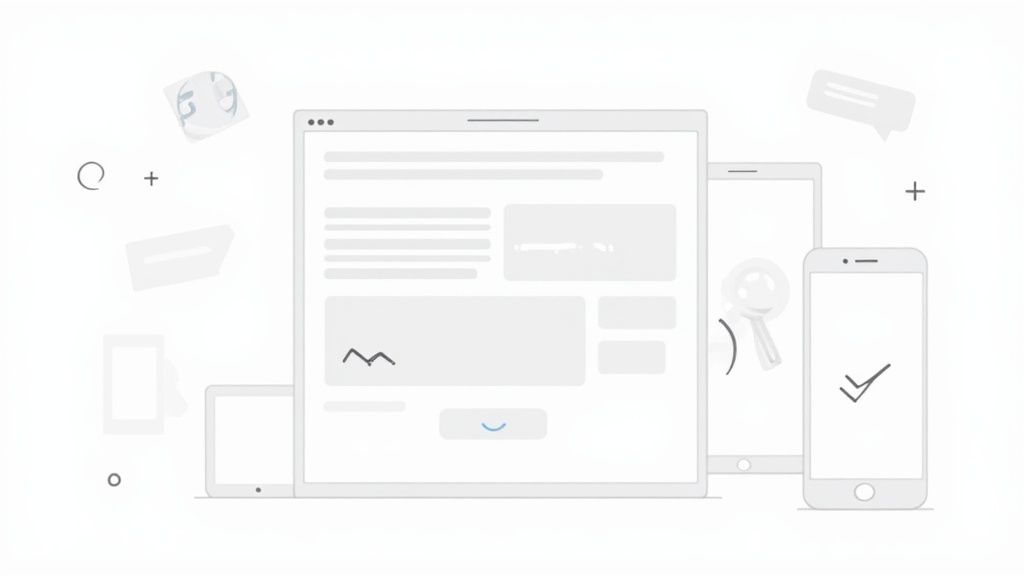
This type of testing encompasses a wide range of specific checks, including form validation testing (ensuring data is submitted correctly), hyperlink functionality verification (checking for broken links), database integration testing (confirming data flows seamlessly between the website and database), search functionality testing (validating accurate and relevant search results), navigation menu verification (ensuring easy and intuitive site navigation), and JavaScript/AJAX functionality testing (verifying dynamic content updates and interactive elements work smoothly). By rigorously evaluating these elements, you ensure a robust and dependable user experience.
Functionality testing deserves its place at the top of any website quality assurance checklist for several reasons. First, it identifies critical user path issues before launch, preventing negative first impressions and frustration. Second, it reduces the need for costly and time-consuming post-launch emergency fixes. Third, and most importantly, it ensures that the core purpose of your website is fulfilled, whether it's selling products, providing information, or facilitating communication.
Examples of Successful Implementation:
Amazon: Rigorously tests its checkout functionality across all platforms (desktop, mobile, app) to ensure a seamless and reliable purchasing experience.
Google: Continuously tests its search algorithm accuracy and functionality to maintain its position as the leading search engine.
Banking websites: Implement comprehensive form and transaction testing protocols to guarantee the security and accuracy of financial transactions.
Pros:
Identifies critical user path issues before launch.
Reduces post-launch emergency fixes.
Ensures core website purpose is fulfilled.
Directly impacts conversion rates.
Cons:
Can be time-consuming to test all possible user flows.
Requires regular updates as new features are added.
May require specialized testing tools for complex functionality.
Tips for Effective Functionality Testing:
Create test cases based on user stories and common user paths: This ensures you are testing the most important and frequently used functionalities.
Use both automated and manual testing approaches: Automated testing is efficient for repetitive tasks, while manual testing allows for more nuanced exploration and identification of unexpected issues.
Prioritize testing of revenue-generating functions: Focus on the areas that directly impact your bottom line, such as checkout processes, lead generation forms, and subscription flows.
Test with real user data scenarios when possible: This helps uncover issues that might not be apparent with generic test data.
Implement regression testing after any functionality changes: This ensures that new code doesn't introduce bugs or break existing functionality.
By incorporating thorough functionality testing into your website quality assurance process, you can deliver a superior user experience, improve conversion rates, and build a stronger online presence. This approach is invaluable for Product Managers, UX/UI Designers, Web Developers, Marketing Teams, and Remote Teams alike, ensuring that everyone is working towards a common goal: a high-quality, functional, and successful website.
2. Usability and User Experience
Usability and User Experience (UX) are crucial aspects of website quality assurance. This testing method evaluates how easy and intuitive a website is for users to navigate and interact with. It focuses on the overall quality of the user experience, encompassing everything from the navigation flow and content clarity to the efficiency of task completion. Good usability ensures visitors can effortlessly achieve their goals on your website, leading to higher engagement, increased conversion rates, and a positive brand perception. A website with excellent UX anticipates user needs and provides a seamless, enjoyable experience. This involves understanding your target audience, their goals, and the context in which they'll be using your website.

This item deserves a prominent place in any website quality assurance checklist because it directly impacts user satisfaction and business outcomes. Key features of a website with strong usability and UX include an intuitive navigation structure, clear call-to-action elements, a logical information hierarchy, consistent design patterns, appropriate feedback mechanisms, and comprehensive accessibility considerations. For example, clear and concise calls-to-action guide users towards desired actions, while a logical information hierarchy makes it easy to find specific content. Learn more about Usability and User Experience to delve deeper into the nuances of UX principles and implementation.
Examples of successful implementation abound. Apple.com's minimalist design focuses on key user tasks, making it incredibly easy to find and purchase products. Airbnb's intuitive booking process utilizes clear visual cues, guiding users through each step with minimal friction. And Netflix's personalized and streamlined user experience offers tailored recommendations and easy access to desired content.
Pros:
Reduces user frustration and abandonment: A user-friendly website minimizes confusion and frustration, encouraging users to stay longer and explore.
Increases conversion rates and engagement: When users can easily find what they're looking for and complete desired actions, conversions naturally increase.
Builds user trust and loyalty: A positive user experience fosters trust and encourages repeat visits, building a loyal user base.
Decreases support inquiries: A well-designed website reduces the need for users to contact support, saving time and resources.
Cons:
Subjective aspects can be difficult to quantify: User experience can be subjective, making it challenging to measure certain aspects with concrete data.
Different user groups may have conflicting preferences: Designing a website that caters to all user groups can be complex, requiring careful consideration of diverse needs and preferences.
Can require multiple iterations to optimize: Achieving optimal usability often involves iterative testing and refinement based on user feedback.
Tips for Improving Usability and UX:
Conduct usability testing with representative user groups: Gather feedback from real users to identify pain points and areas for improvement.
Analyze user behavior through heatmaps and session recordings: Utilize tools to understand how users interact with your website and identify areas of friction.
Follow established UX patterns for common interactions: Leverage established design patterns to ensure a familiar and intuitive user experience.
Test with different user personas and scenarios: Consider different user groups and their specific needs when designing and testing your website.
Use the 'three-click rule' as a general guideline for important actions: Strive to make key actions accessible within three clicks to minimize user effort.
This approach is particularly relevant for Product Managers, UX/UI Designers, Web Developers, Marketing Teams, and Remote Teams. By prioritizing usability and user experience, these teams can create websites that not only meet business objectives but also provide a delightful and engaging experience for users. The foundational work of usability experts like Jakob Nielsen, Don Norman (author of "The Design of Everyday Things"), and Steve Krug (author of "Don't Make Me Think") has significantly shaped the field and provides valuable resources for anyone looking to improve website usability.
3. Cross-Browser and Cross-Device Compatibility
Cross-browser and cross-device compatibility testing is a critical aspect of any website quality assurance checklist. This process ensures your website functions correctly and displays consistently across a wide range of browsers, operating systems, and devices. With the ever-increasing variety of screen sizes, browsers (Chrome, Firefox, Safari, Edge, etc.), and operating systems (Windows, macOS, iOS, Android), thorough compatibility testing is essential for reaching the broadest possible audience and providing a seamless user experience for everyone. This item deserves a prominent place in your website quality assurance checklist because it directly impacts user satisfaction and accessibility.
How it Works:
Cross-browser and cross-device compatibility testing involves systematically checking your website's appearance and functionality on different combinations of browsers, operating systems, and devices. This can include testing on various desktop browsers, mobile browsers, tablets, and even smart TVs, depending on your target audience. The testing process evaluates:
Visual Consistency Across Browsers: Ensuring that the website layout, typography, images, and other visual elements render correctly and consistently across different browsers.
Functional Compatibility Testing: Verifying that all website features, including forms, interactive elements, and navigation, work as expected on different platforms.
Responsive Design Verification: Confirming that the website layout adapts smoothly to different screen sizes and resolutions, providing an optimal viewing experience on every device.
Touch Interface Testing for Mobile Devices: Evaluating the usability and responsiveness of touch-based interactions on mobile devices and tablets.
Performance Consistency Across Platforms: Checking that the website loads quickly and performs efficiently on different browsers and devices.
Examples of Successful Implementation:
BBC: The BBC website (www.bbc.co.uk) maintains consistent functionality and a recognizable user experience across a wide range of devices, from desktops to smartphones.
GitHub: GitHub (www.github.com) ensures a consistent experience and reliable performance across all major browsers, crucial for its developer-focused user base.
Shopify: Shopify (www.shopify.com) powers numerous online stores, and its platform ensures that these stores adapt appropriately to different screen sizes and provide a seamless shopping experience regardless of the device used.
Pros:
Maximizes Potential Audience Reach: By ensuring compatibility, you avoid alienating users on specific platforms, maximizing your potential audience and market reach.
Prevents Alienating Users on Specific Platforms: A website that doesn't function correctly on a user's preferred browser or device can lead to frustration and lost conversions.
Reduces Platform-Specific Support Issues: Thorough compatibility testing minimizes the need for platform-specific troubleshooting and support requests.
Improves Overall User Satisfaction: A consistent and reliable experience across all platforms contributes to a positive user experience and builds trust in your brand.
Cons:
Time-Consuming to Test Across Many Configurations: Testing across a wide range of configurations can be time-consuming, especially for complex websites.
Browser Updates May Require Retesting: Regular browser updates can introduce new compatibility issues, requiring ongoing testing and maintenance.
Legacy Browser Support Can Limit Design Possibilities: Supporting older browsers can sometimes restrict the use of newer web technologies and design features.
Actionable Tips:
Use Browser Usage Statistics to Prioritize Testing Platforms: Focus on the browsers and devices most commonly used by your target audience.
Test on Real Devices When Possible, Not Just Emulators: While emulators are helpful, testing on real devices provides a more accurate representation of the user experience.
Create a Browser Support Matrix Based on Your Audience: Clearly define which browsers and operating systems you will support, based on your target audience demographics and usage patterns.
Implement a Progressive Enhancement Approach: Build a core website experience that functions on all browsers and then progressively enhance it with features for more modern browsers.
Use CSS Prefixing Tools for Broader Compatibility: CSS prefixes ensure that your styles are correctly interpreted by different browser versions.
When incorporating cross-browser and cross-device compatibility testing in your website quality assurance checklist, consider the specific needs of your target audience and the complexity of your website. While it can be a time-consuming process, the benefits of reaching a wider audience and providing a consistent user experience far outweigh the costs.
4. Performance Optimization
Performance optimization is a critical aspect of website quality assurance. It involves evaluating how quickly your website loads, renders content, and responds to user interactions. This encompasses everything from the initial page load to how smoothly the site handles animations, scrolling, and form submissions. Website speed directly impacts user experience, conversion rates, and search engine rankings. Slow loading times can lead to frustrated users abandoning your site, lower conversion rates, and a drop in search engine visibility. This testing process helps identify bottlenecks and areas for improvement, ensuring your website performs efficiently under various conditions and delivers a positive user experience.

Performance optimization deserves a prominent place in any website quality assurance checklist because it directly correlates with user satisfaction and business success. Key features of performance testing include page load time measurement, analyzing First Contentful Paint (FCP) and Time to Interactive (TTI), evaluating server response times, assessing asset optimization (images, scripts, etc.), and testing performance under different network conditions. This allows you to pinpoint the exact areas needing improvement.
Optimizing website performance is crucial for user experience and search engine rankings. There are several proven techniques you can employ to achieve optimal performance. For instance, you can explore performance optimization techniques to delve deeper into specific strategies for optimizing your applications and websites for speed.
Benefits of Performance Optimization:
Increased Conversion Rates: Studies have shown that even a 1-second delay in page loading can reduce conversions by 7%. Faster websites lead to more engaged users and higher conversion rates.
Improved Search Engine Rankings: Search engines like Google consider page speed a crucial ranking factor. Google's Core Web Vitals, for example, directly measure aspects of user experience related to performance. Optimizing your website's performance improves your chances of ranking higher in search results.
Enhanced User Experience: A fast-loading website provides a seamless and enjoyable browsing experience, leading to reduced bounce rates and increased user satisfaction.
Reduced Server Load and Costs: Optimized websites consume fewer server resources, leading to lower hosting costs and improved scalability.
Examples of Successful Implementation:
Pinterest: By reducing perceived wait times by 40%, Pinterest increased search engine traffic and user engagement by 15%.
The Financial Times: They found that a 1-second delay in page loading resulted in a 4.9% drop in article views, highlighting the direct impact of performance on user engagement.
Google's emphasis on Core Web Vitals: This underscores the importance of website performance as a ranking factor.
Actionable Tips for Performance Optimization:
Optimize Images: Compress images without sacrificing quality and implement lazy loading to load images only when they are visible in the viewport.
Minify and Compress Code: Minify and compress CSS, JavaScript, and HTML files to reduce their size and improve download speeds.
Leverage Browser Caching: Configure your server to allow browsers to cache static assets, reducing the number of requests to the server.
Use Content Delivery Networks (CDNs): CDNs distribute your website's content across multiple servers geographically closer to users, reducing latency.
Implement Critical CSS: Load above-the-fold content quickly by inlining critical CSS directly in the HTML.
Set Performance Budgets: Define acceptable performance metrics for each page type to maintain consistent performance as your website grows.
Pros and Cons of Performance Optimization:
Pros: Directly impacts conversion rates, improves search engine rankings, enhances user experience, and reduces server load and costs.
Cons: Optimization can be technically complex, may require trade-offs between visual richness and speed, and requires ongoing monitoring as content grows.
By prioritizing performance optimization as part of your website quality assurance checklist, you can ensure a positive user experience, improve search engine visibility, and ultimately drive better business outcomes.
5. Security Testing
Security testing is a critical component of any website quality assurance checklist. It identifies vulnerabilities and weaknesses in a website that could be exploited by malicious actors, evaluating the site's protection against common threats like SQL injection, cross-site scripting (XSS), cross-site request forgery (CSRF) attacks, and data breaches. In today's environment of ever-increasing cyber threats and stringent data privacy regulations like GDPR and CCPA, security testing is not just a good practice, it's essential for protecting both the website and its users. Failing to prioritize security testing can lead to reputational damage, financial losses, and legal repercussions. Therefore, it deserves a prominent place in any website quality assurance checklist.

This process involves various techniques to assess the robustness of a website's security posture. Key features of robust security testing include vulnerability scanning, penetration testing, authentication and authorization testing, data encryption verification, session management assessment, input validation testing, and ensuring proper security header implementation. Vulnerability scanning automatically identifies potential weaknesses, while penetration testing simulates real-world attacks to exploit those vulnerabilities. Authentication and authorization testing verifies that only authorized users can access specific resources. Data encryption verification ensures sensitive data is protected both in transit and at rest. Session management assessment examines the security of user sessions to prevent hijacking. Finally, input validation testing prevents malicious code injection.
Examples of Successful Implementation:
Financial Institutions: Organizations like JP Morgan invest heavily in website security testing to protect sensitive financial data and maintain customer trust.
Healthcare Providers: Healthcare providers implement rigorous HIPAA-compliant security measures to safeguard patient health information.
E-commerce Sites: Companies like PayPal maintain extensive security testing protocols to protect user financial data and ensure secure transactions.
Pros:
Protects sensitive user data from unauthorized access and breaches.
Prevents costly security breaches that can lead to financial losses and reputational damage.
Builds user trust and confidence in the website's security.
Ensures compliance with data privacy regulations like GDPR and CCPA.
Cons:
Requires specialized knowledge and tools, which can be a barrier for smaller organizations.
Can be expensive to implement comprehensively, particularly penetration testing.
The security landscape constantly evolves, requiring ongoing attention and updates to testing methodologies.
Tips for Implementing Effective Security Testing:
Implement HTTPS: Encrypt all communication between the website and users.
Regular Updates: Keep all software components and dependencies updated to patch known vulnerabilities.
Parameterized Queries: Use parameterized queries to prevent SQL injection attacks.
Content Security Policy (CSP): Implement CSP to mitigate XSS attacks.
Regular Audits & Penetration Testing: Conduct regular security audits and penetration testing to identify and address vulnerabilities proactively.
OWASP Top 10: Follow the OWASP Top 10 security guidelines, a widely recognized standard for web application security.
When and Why to Use Security Testing:
Security testing should be integrated throughout the website development lifecycle, not just as a final step. Early and frequent testing allows for identifying and addressing vulnerabilities before they become exploitable in a live environment. It is particularly important for websites handling sensitive data, processing financial transactions, or dealing with large volumes of user traffic.
Security testing, popularized by organizations and individuals like OWASP (Open Web Application Security Project), Troy Hunt (creator of Have I Been Pwned), and Bruce Schneier (security expert), is an indispensable part of a comprehensive website quality assurance checklist for product managers, UX/UI designers, web developers, marketing teams, and remote teams alike. By proactively addressing security risks, businesses can protect their users, their reputation, and their bottom line.
6. Content Quality and SEO
Content quality and SEO are integral to a successful website quality assurance checklist. This crucial step evaluates all website text, media, and structural elements for accuracy, relevance, engagement potential, and search engine optimization (SEO). A site with robust, engaging content and sound SEO practices attracts and retains visitors, ultimately driving conversions and achieving business goals. This includes checking everything from basic grammar and readability to more complex aspects like keyword usage, metadata implementation, and overall content strategy alignment.
How it Works:
Content and SEO testing involves a multi-faceted approach. First, the actual content itself is reviewed. This involves checking for grammatical errors, spelling mistakes, and ensuring the language is clear and concise. Readability is assessed to guarantee the target audience can easily understand the information. Next, the technical SEO aspects are examined. This includes verifying the correct implementation of keywords, meta tags (title tags and meta descriptions), schema markup, and a healthy internal linking structure. Finally, the content's overall alignment with the website's broader strategy is evaluated. This ensures all content contributes to the site's goals, whether they be lead generation, sales, or brand awareness.
Examples of Successful Implementation:
Several organizations exemplify effective content quality and SEO practices:
HubSpot: Known for its comprehensive blog strategy, HubSpot focuses on creating high-quality, informative content that is also optimized for search engines.
Moz: Moz consistently updates its content to maintain search relevance and accuracy, demonstrating a commitment to providing current and valuable information.
Mayo Clinic: The Mayo Clinic prioritizes rigorous medical content accuracy while optimizing for search, establishing itself as a trusted source of health information.
Why Content Quality and SEO Deserves Its Place in the Checklist:
In today's digital landscape, high-quality content that adheres to SEO best practices is essential for website success. Search engines prioritize websites that provide valuable, relevant, and easily accessible information to users. This directly impacts search engine visibility and rankings, influencing how easily potential visitors can find your site. Moreover, engaging and informative content keeps users on the site longer, reducing bounce rates and increasing time on page, which signals to search engines that the site is valuable. Ultimately, content quality and SEO directly support conversion goals by drawing in the right audience and nurturing them through strategic content. Learn more about Content Quality and SEO
Features of Content Quality and SEO Testing:
Grammar and spelling verification
Readability assessment
Keyword implementation checking
Meta tags and description verification
Schema markup validation
Content freshness evaluation
Internal linking structure analysis
Pros:
Improves search engine visibility and rankings
Increases user engagement and time on site
Builds authority and trust with visitors
Supports conversion goals through strategic content
Cons:
Requires ongoing content maintenance
SEO requirements constantly evolve
Quality content creation can be resource-intensive
Actionable Tips:
Develop a style guide for consistent content quality.
Conduct regular content audits to identify outdated material.
Use tools to check readability scores for different audience levels.
Implement proper heading structure (H1, H2, H3).
Create a keyword strategy based on search intent.
Optimize images with descriptive filenames and alt text.
When and Why to Use This Approach:
Content quality and SEO testing should be an ongoing process throughout the website's lifecycle. From the initial design and development phase to ongoing maintenance and updates, these aspects must be considered. This approach is crucial for attracting and retaining visitors, building brand authority, and achieving business objectives. For product managers, UX/UI designers, web developers, marketing teams, and remote teams alike, understanding and implementing these principles is paramount to digital success. This methodical approach is championed by SEO experts like Rand Fishkin (founder of Moz), Brian Dean (founder of Backlinko), and Ann Handley (author of 'Everybody Writes'), further highlighting its importance.
7. Accessibility Compliance
Accessibility compliance is a crucial aspect of website quality assurance. It ensures your website is usable by people with disabilities, encompassing visual, auditory, physical, speech, cognitive, and neurological differences. This isn't just about ethical web development; it's about sound business practice and mitigating legal risks. Neglecting accessibility excludes a significant portion of your potential audience and exposes your organization to potential lawsuits. Therefore, accessibility compliance deserves a prominent place in any website quality assurance checklist.
Accessibility testing evaluates your website's adherence to standards like the Web Content Accessibility Guidelines (WCAG) 2.1 and legal requirements like the Americans with Disabilities Act (ADA) and Section 508. By incorporating accessibility into your website quality assurance process, you build a more inclusive and user-friendly platform for everyone.
How it Works:
Accessibility compliance involves evaluating various aspects of your website, including:
Screen reader compatibility: Ensuring screen readers can interpret and convey website content to visually impaired users.
Keyboard navigation support: Allowing users to navigate the entire website using only a keyboard.
Color contrast verification: Checking sufficient contrast between foreground and background colors for users with low vision.
Alternative text for images: Providing descriptive text for images so screen readers can convey their meaning.
Form field labeling: Clearly labeling form fields for assistive technologies and cognitive ease of use.
Skip navigation links: Enabling users to bypass repetitive navigation elements.
Proper heading structure: Using headings (H1-H6) to organize content logically for screen readers and improved SEO.
ARIA attributes implementation: Using Accessible Rich Internet Applications (ARIA) attributes to enhance the accessibility of dynamic content.
Examples of Successful Implementation:
Several organizations exemplify best practices in web accessibility:
The UK Government Digital Service (GOV.UK): Known for its user-centered design, GOV.UK sets a high standard for accessibility.
Microsoft: Microsoft has become a leader in digital accessibility, integrating it into its products and services.
Target's Journey: Target faced a $6 million lawsuit over website accessibility issues, prompting them to overhaul their approach and implement comprehensive accessibility standards. This illustrates the potential legal ramifications of neglecting accessibility.
Pros:
Reaches a Wider Audience: Over 1 billion people worldwide have disabilities. Accessibility opens your website to this vast market.
Reduces Legal Liability Risks: Compliance with accessibility standards helps mitigate the risk of costly lawsuits.
Improves Usability for All Users: Many accessibility features, like clear navigation and proper heading structure, benefit all users, not just those with disabilities.
Demonstrates Corporate Social Responsibility: Prioritizing accessibility shows your commitment to inclusivity and social responsibility.
Cons:
Can be Technically Challenging: Implementing full accessibility can be complex and require specialized knowledge.
May Require Redesign: Existing website elements might need redesigning to meet accessibility standards.
Requires Ongoing Attention: Accessibility is not a one-time fix. It requires ongoing attention as content changes and new technologies emerge.
Actionable Tips:
Test with Assistive Technologies: Use screen readers like NVDA or JAWS to experience your website from the perspective of a visually impaired user.
Follow WCAG 2.1 AA Standards: Adhering to these guidelines ensures a baseline level of accessibility.
Provide Transcripts for Audio and Video Content: Make multimedia content accessible to users with hearing impairments.
Ensure Adequate Color Contrast (4.5:1 for normal text): Use online color contrast checkers to verify compliance.
Make All Functionality Available via Keyboard: Ensure users can access all features without a mouse.
Include Users with Disabilities in Your Testing Process: Gather valuable feedback and insights from real users.
Popularized By:
W3C Web Accessibility Initiative (WAI)
Marcy Sutton (accessibility advocate)
WebAIM organization
By prioritizing accessibility compliance within your website quality assurance checklist, you create a more inclusive and user-friendly online experience for everyone, while also safeguarding your organization from potential legal issues and enhancing your brand reputation. This makes accessibility a non-negotiable element of a successful and responsible web presence.
8. Mobile Optimization
Mobile optimization is a critical aspect of website quality assurance. It focuses specifically on ensuring a seamless and engaging user experience for visitors accessing your site on mobile devices. This includes smartphones and tablets, encompassing everything from responsive design implementation and touch interaction optimization to mobile-specific features and content adaptation. With mobile traffic often exceeding desktop traffic on many websites, a strong mobile presence is no longer a luxury but a necessity for business success and high search engine rankings, particularly given Google's mobile-first indexing. This means Google predominantly uses the mobile version of your website for indexing and ranking. Therefore, a poorly optimized mobile site can severely impact your website's visibility in search results, directly affecting your reach and potential customer base. This makes mobile optimization a crucial component of any comprehensive website quality assurance checklist.
How Mobile Optimization Works:
Mobile optimization involves a multifaceted approach to tailoring your website for mobile users. This includes:
Responsive Design Verification: Ensuring your website layout and content dynamically adjust to different screen sizes, providing a consistent experience across various devices.
Touch Target Size and Spacing: Optimizing interactive elements like buttons and links to be easily tappable on touchscreens, preventing accidental clicks and improving usability.
Mobile Viewport Configuration: Setting the viewport meta tag correctly ensures the website displays properly on different mobile screens, avoiding horizontal scrolling and zoom issues.
Text Readability Without Zooming: Using appropriate font sizes and line heights ensures content is easily legible on smaller screens without requiring users to zoom in.
Mobile Page Speed Optimization: Optimizing images, minimizing code, and leveraging browser caching to ensure fast loading times on mobile networks, crucial for user retention.
App-like Features and Functionality: Incorporating features like swipe gestures and offline access to enhance the mobile experience and provide a more native app-like feel.
Mobile-Specific Content Adaptation: Tailoring content to be concise and relevant for mobile users, potentially prioritizing key information and streamlining navigation.
Examples of Successful Mobile Optimization:
Starbucks: Their mobile site provides a streamlined ordering process, optimized for on-the-go use, allowing users to quickly locate stores, browse the menu, customize their drinks, and pay seamlessly.
The Guardian: This news site implements effective content prioritization for mobile readers, presenting key articles and headlines prominently while allowing users to easily navigate to different sections.
Etsy: Etsy's mobile experience maintains complex functionality, allowing users to browse products, manage their shops, and complete purchases, all while optimizing the interface for smaller screens.
Actionable Tips for Mobile Optimization:
Design for mobile-first, then expand to desktop: This approach ensures a strong mobile foundation and prevents design compromises on smaller screens.
Ensure touch targets are at least 44x44 pixels: This provides ample space for users to tap accurately, improving usability and reducing frustration.
Implement proper viewport settings: Use the tag to control how the page scales on different devices.
Test on actual devices, not just emulators: Emulators can’t replicate real-world conditions, so testing on various physical devices is essential.
Consider AMP (Accelerated Mobile Pages): AMP can significantly improve mobile page speed, enhancing user experience and SEO.
Optimize images specifically for mobile bandwidth: Use appropriate file formats and compression techniques to reduce image size without compromising quality.
Minimize pop-ups that might create friction on mobile: Pop-ups can be particularly intrusive on smaller screens, so use them sparingly and strategically.
Pros and Cons of Mobile Optimization:
Pros:
Reaches the growing segment of mobile-only internet users.
Improves search rankings due to mobile-first indexing.
Increases conversion rates on mobile devices.
Provides a competitive advantage in mobile-dominant markets.
Cons:
Requires additional design and development resources.
May need to simplify some complex features for mobile use.
Screen size limitations can impact content presentation.
Popularized By:
Luke Wroblewski (author of 'Mobile First')
Ethan Marcotte (coined the term 'Responsive Web Design')
Google's mobile-first indexing initiative
By prioritizing mobile optimization in your website quality assurance checklist, you ensure a positive user experience for the growing number of mobile users, improve your search engine rankings, and ultimately drive business success. Failing to address mobile optimization can lead to a decline in traffic, lower conversion rates, and a diminished online presence.
9. Error Handling and Recovery
Error handling and recovery is a crucial aspect of website quality assurance. This testing evaluates how gracefully your website manages unexpected situations, user errors, and system failures. A robust error handling system is essential for any website aiming for a positive user experience and a place on a thorough website quality assurance checklist. It prevents user frustration, reduces support requests, and maintains user trust even when things don't go as planned. By including it in your website quality assurance checklist, you're ensuring a smoother, more resilient online experience.
How it Works:
Error handling involves anticipating potential problems and implementing mechanisms to address them. This encompasses a variety of scenarios, from incorrect user input in forms to server-side issues and network interruptions. The goal is to provide clear, informative feedback to the user and, where possible, guide them toward a solution or recovery path.
Features of Effective Error Handling:
404 Page Implementation: Custom 404 pages that are branded and provide navigation options back to the main site.
Form Validation Error Messages: Clear, concise, and inline error messages that guide users to correct their input.
Server Error Handling: Graceful handling of server errors (e.g., 500 errors) with user-friendly messages and logging for developers.
Connection Loss Recovery: Mechanisms to handle temporary loss of internet connection, allowing users to resume their session.
Input Validation Feedback: Real-time feedback on user input, preventing errors before form submission.
Session Timeout Management: Clear communication and options when a user's session expires.
Graceful Degradation of Features: If a feature fails, the rest of the site should continue to function smoothly.
Pros:
Prevents user frustration and abandonment: Clear error messages and recovery options prevent users from feeling lost or giving up.
Reduces support tickets and inquiries: Self-explanatory error messages empower users to resolve issues independently.
Maintains professional image even during issues: Well-crafted error handling demonstrates attention to detail and user experience.
Guides users to successful outcomes despite errors: Clear instructions and helpful feedback help users achieve their goals.
Cons:
Difficult to anticipate all possible error scenarios: Thorough testing and continuous monitoring are essential.
Requires thoughtful copywriting for error messages: Error messages should be informative but not overly technical.
May add development complexity: Implementing robust error handling can require additional code and testing.
Examples of Successful Implementation:
Slack: Known for friendly and helpful error messages with clear next steps.
Mailchimp: Provides excellent form validation with inline, specific feedback.
GitHub: Maintains a status page with transparent error communication.
Actionable Tips:
Use plain language instead of technical jargon in error messages. Avoid confusing users with complex terminology.
Provide specific instructions on how to resolve issues. Don't just state the problem; offer solutions.
Implement inline validation for forms before submission. Provide immediate feedback on user input.
Create custom 404 pages with navigation options. Turn a dead end into a helpful redirection.
Log errors for developers while showing friendly messages to users. Gather technical details while maintaining a positive user experience.
Test with intentional errors to evaluate the experience. Simulate various error scenarios to ensure your system handles them gracefully.
Why this Item Deserves its Place in the Website Quality Assurance Checklist:
Error handling and recovery directly impacts user satisfaction and website usability. A site that handles errors effectively fosters trust and encourages continued use. For product managers, UX/UI designers, web developers, marketing teams, and remote teams alike, understanding and implementing robust error handling is vital for creating a high-quality website experience. By prioritizing error handling in your website quality assurance checklist, you're proactively addressing potential problems and ensuring a smoother user journey. This translates to improved user retention, reduced support costs, and a more polished and professional online presence.
10. Analytics and Tracking Implementation
Analytics and tracking implementation is a critical aspect of website quality assurance. It ensures that data collection tools, like Google Analytics or Adobe Analytics, are correctly installed and accurately capturing user interactions, conversions, and other vital metrics. This process validates that your organization can make data-driven decisions based on reliable information, which is essential for measuring website performance, understanding user behavior, and ultimately demonstrating ROI. This item deserves its place in the website quality assurance checklist because, without accurate data, optimization efforts and strategic planning become guesswork.
How it Works:
Analytics tools function by embedding small snippets of JavaScript code within your website's pages. These scripts track various user actions, from page views and button clicks to form submissions and purchases. The data collected is then sent to the analytics platform where it's processed and presented in reports and dashboards. This data enables you to analyze user behavior, identify trends, and understand the effectiveness of different website elements.
Features of Effective Analytics Implementation:
Event Tracking Verification: Ensures that specific interactions, like button clicks or video plays, are accurately tracked.
Conversion Tracking Accuracy: Validates that conversions, such as form submissions or purchases, are properly attributed and counted.
Goal Configuration Testing: Checks that goals, representing desired user actions, are configured correctly to reflect business objectives.
Custom Dimension Implementation: Allows for tracking of specific data points relevant to your business, such as user type or product category.
E-commerce Tracking Validation: Confirms accurate tracking of product views, add-to-carts, and purchases for online stores.
Cross-Domain Tracking Setup: Ensures seamless tracking across multiple related domains.
Privacy Compliance Verification: Verifies compliance with data privacy regulations like GDPR and CCPA.
Pros:
Enables Data-Driven Decision Making: Provides the insights needed to make informed decisions about website optimization and marketing strategies.
Provides Accurate Performance Measurement: Offers a clear understanding of website performance against key metrics.
Helps Identify Optimization Opportunities: Pinpoints areas for improvement based on user behavior and conversion data.
Supports Attribution and ROI Calculation: Allows for accurate tracking of marketing campaign effectiveness and return on investment.
Cons:
Can Add Page Weight and Affect Performance: Poorly implemented analytics can slow down page load times, negatively impacting user experience.
May Raise Privacy Concerns and Compliance Requirements: Collecting user data necessitates careful consideration of privacy regulations and ethical data handling practices.
Requires Ongoing Maintenance as Site Changes: As your website evolves, analytics implementation needs to be adjusted to ensure continued accuracy.
Examples of Successful Implementation:
Amazon: Uses sophisticated product recommendation engines powered by analytics to personalize the user experience and drive sales.
The New York Times: Employs data-informed content strategies to understand reader preferences and optimize content creation.
Spotify: Leverages behavioral analytics to personalize music recommendations and create curated playlists.
Actionable Tips for Effective Implementation:
Document a Measurement Plan: Define your key metrics and goals before implementing analytics.
Use Tag Management Systems: Tools like Google Tag Manager simplify analytics implementation and maintenance.
Test Analytics in a Development Environment: Thoroughly test your implementation before launching to a live environment.
Implement Enhanced E-commerce: Gain granular insights into purchase behavior and product performance.
Set up Regular Automated Reports for Key Stakeholders: Ensure relevant data is readily available to decision-makers.
Verify that PII (Personally Identifiable Information) is not being collected inappropriately: Protect user privacy by adhering to data privacy regulations and best practices.
Learn more about Analytics and Tracking Implementation
When and why should you use this approach? Always. For any website aiming to improve performance, understand users, and demonstrate the value of its online presence, analytics and tracking implementation is not optional, it's essential. This approach is relevant for product managers, UX/UI designers, web developers, marketing teams, and remote teams alike, as everyone benefits from data-driven insights. Accurate and comprehensive data empowers informed decision-making across all functions.
Top 10 Website QA Best Practices Comparison
Best Practice | Implementation Complexity 🔄 | Resource Requirements ⚡ | Expected Outcomes 📊 | Ideal Use Cases 💡 | Key Advantages ⭐ |
|---|---|---|---|---|---|
Functionality Testing | Medium – Multi-flow and regression testing required | Moderate to High – Needs automated & manual tools | Validated core features with fewer post-launch fixes | Complex user interactions and conversion-critical sites | Prevents bugs and boosts conversion rates |
Usability and User Experience | Medium – Iterative testing with user feedback | Moderate – Involves usability tools & user sessions | Enhanced navigation and increased user engagement | Websites prioritizing intuitive design | Builds trust and reduces abandonment |
Cross-Browser & Cross-Device Compatibility | High – Numerous platform configurations to test | High – Requires access to multiple devices/browsers | Consistent look and functionality across platforms | Broad audience and multi-platform sites | Maximizes reach and minimizes platform issues |
Performance Optimization | High – In-depth technical analysis required | High – Advanced performance monitoring tools needed | Faster load times, improved SEO, and enhanced retention | High-traffic sites and competitive industries | Boosts conversion and improves search rankings |
Security Testing | High – Specialized expertise is required | High – Advanced tools and continuous monitoring | Minimized vulnerabilities and compliance with regulations | Sites handling sensitive data (finance, healthcare) | Protects data and builds user trust |
Content Quality and SEO | Medium – Ongoing audits and content updates are needed | Moderate – Involves content teams and SEO tools | Improved search rankings and enhanced user engagement | Content-driven sites and blogs | Enhances visibility and authority |
Accessibility Compliance | High – May require redesign and expert input | Moderate to High – Specialized auditing tools required | Inclusive design that meets legal standards and broadens reach | Public sector and consumer-focused websites | Reduces legal risk and expands audience |
Mobile Optimization | Medium – Responsive design and mobile-specific testing needed | Moderate – Testing on real devices is essential | Seamless mobile experience with improved SEO performance | Mobile-first and responsive websites | Captures mobile traffic and increases conversions |
Error Handling and Recovery | Medium – Integration into existing systems can be complex | Low to Moderate – Utilizes logging and tracking tools | Smooth error recovery and reduced user frustration | Sites prioritizing reliable user support | Maintains a professional image and guides users |
Analytics and Tracking Implementation | Medium – Detailed planning and integration are necessary | Moderate – Requires tag management and analytics tools | Accurate data collection for informed, data-driven decisions | Data-driven businesses and e-commerce platforms | Enables optimization and effective performance measurement |
Taking Your Website to the Next Level
This website quality assurance checklist provides a comprehensive roadmap for ensuring your website delivers a seamless and engaging user experience. From foundational elements like functionality testing and cross-browser compatibility to crucial aspects like security, performance optimization, and accessibility compliance, mastering these elements is paramount to your website's success. By addressing these points, you not only prevent potential issues but also proactively enhance your website's performance, user satisfaction, and ultimately, your bottom line. Remember, a high-quality website translates to improved user engagement, increased conversions, and stronger brand loyalty. This checklist ensures your team, whether product managers, UX/UI designers, developers, or marketers, are equipped to create and maintain a website that thrives in today’s competitive digital landscape.
A robust website quality assurance process requires efficient collaboration and streamlined feedback. Streamline your website quality assurance process and empower your team with Beep. Visit Beep today to explore how a centralized feedback platform can enhance your workflow and help you build a truly exceptional website.

.png)
Comments