Top Bug Testing Template to Improve QA Efficiency
- shems sheikh
- May 4, 2025
- 14 min read
Bug Tracking, Made Easy
Tired of chaotic bug reports? A robust bug testing template streamlines your workflow and improves communication. This listicle presents six practical bug testing template examples—from IEEE 829 to Google's template—to help you find the perfect fit for your team. Learn how these templates ensure clear bug reporting, leading to faster resolution and increased productivity. Whether you're using Agile, BDD, or another methodology, a standardized bug testing template is key. For an even more efficient approach, consider a platform like Beep for streamlined feedback and collaboration directly on live websites.
1. IEEE 829 Test Case Template
The IEEE 829 Test Case Template, a cornerstone of software testing, provides a standardized and comprehensive approach to documenting test cases. Based on the IEEE 829 Standard for Software Test Documentation, this bug testing template ensures thoroughness and clarity, facilitating effective communication and collaboration among testers, developers, and other stakeholders. It works by meticulously outlining all necessary information for a test case, including identification, objectives, inputs, expected outputs, environmental needs, and procedural steps. This structured approach minimizes ambiguity and promotes consistency across testing efforts.
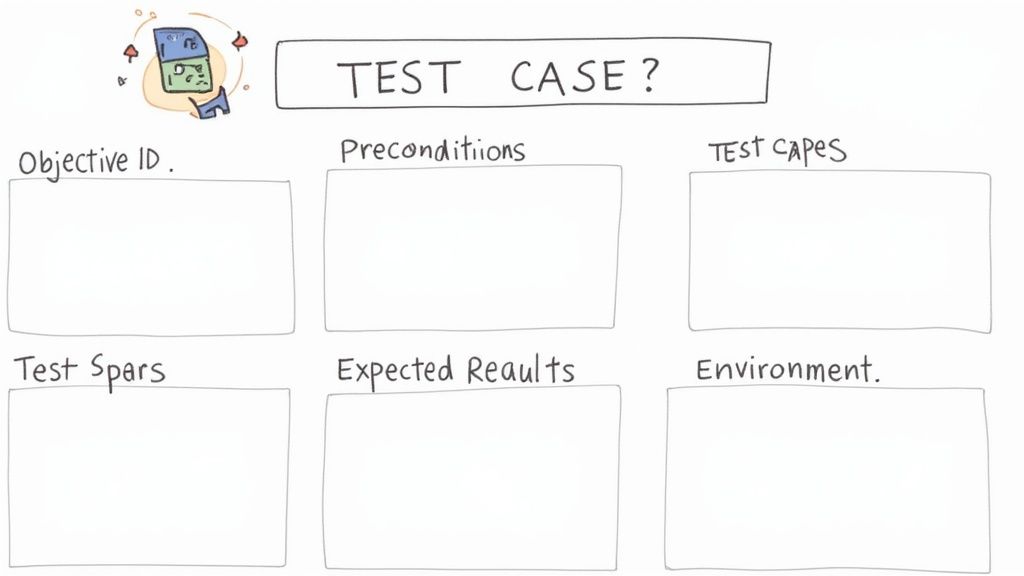
This template features distinct sections for test case identifiers, titles, summaries/objectives, prerequisites, inputs, expected outputs, environmental needs, step-by-step procedures, and pass/fail criteria. For example, the "Test Inputs" section would detail specific data or actions required to execute the test, while the "Expected Outputs" section would describe the anticipated system behavior if the software functions correctly. This level of detail makes it easy to understand what is being tested, how it's being tested, and the expected results. Learn more about IEEE 829 Test Case Template
This method deserves its place on this list due to its established reputation and widespread adoption. Its comprehensive nature minimizes the risk of overlooking crucial test scenarios, making it highly effective for identifying bugs and ensuring software quality. It's particularly beneficial for complex projects or those within regulated industries where meticulous documentation is crucial. Organizations following CMMI processes, for instance, often rely on IEEE 829 for compliance and quality assurance. Even NASA has utilized this standard for mission-critical software testing, highlighting its robustness and reliability.
Pros:
Industry-standard format: Globally recognized and understood.
Comprehensive documentation: Reduces ambiguity and ensures clarity.
Improved communication: Facilitates seamless collaboration between teams.
Auditable test documentation: Supports compliance requirements.
Enhanced maintainability: Promotes knowledge transfer and long-term test management.
Cons:
Time-consuming: Can be lengthy to complete for every test case.
Overly formal: May not be ideal for fast-paced agile environments.
Documentation heavy: Requires significant upfront effort.
Maintenance overhead: Needs regular updates to remain relevant.
Tips for Implementation:
Tailor the template: Adapt it to align with your organization's specific context and needs. Don't be afraid to modify sections or add fields as necessary.
Automation tools: Leverage tools that can automatically generate portions of the template, saving time and effort.
Version control: Implement a version control system for your test case documentation to track changes and maintain consistency.
Abbreviated versions: Consider creating simplified versions of the template for less critical components or quick testing cycles.
When dealing with complex systems, regulatory requirements, or mission-critical software, the IEEE 829 Test Case Template offers a robust framework for bug testing. While it may require more upfront effort, its comprehensive nature ultimately leads to higher quality software and smoother development processes. It is particularly relevant for Product Managers overseeing complex product development, UX/UI Designers ensuring designs are thoroughly tested, Web Developers responsible for coding quality, Marketing Teams relying on stable software for campaigns, and Remote Teams needing clear communication and documentation for effective collaboration.
2. Agile Bug Report Template
The Agile Bug Report Template is a streamlined bug testing template designed specifically for fast-paced agile development environments. It focuses on quick reporting, prioritization, and tracking of bugs, balancing the need for thorough documentation with the need to maintain development velocity. This approach emphasizes capturing essential information while minimizing overhead, allowing teams to address critical issues quickly and efficiently.
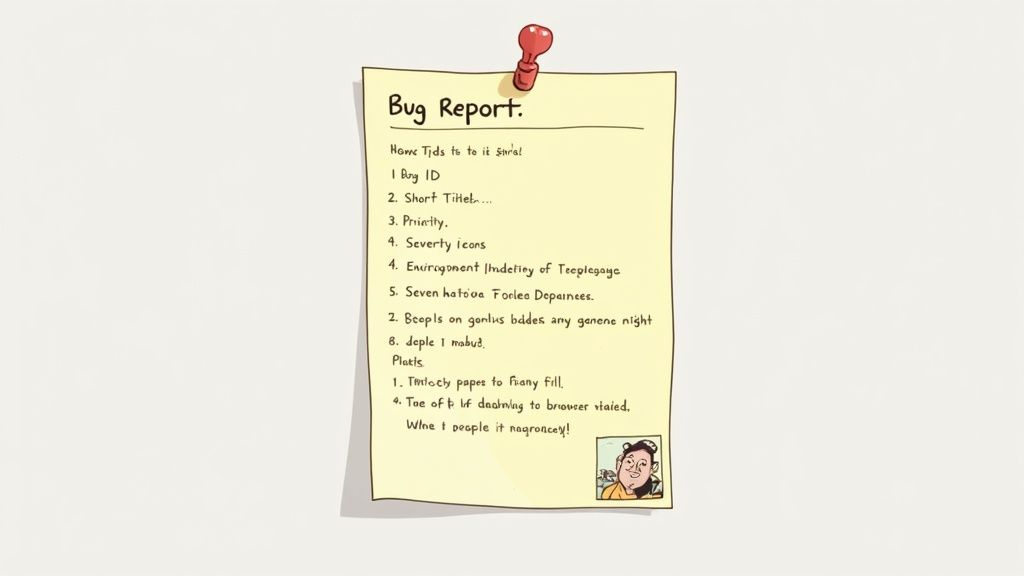
This template typically includes fields for a unique bug identifier, a short and descriptive bug title, severity and priority ratings, and environment information (browser, OS, device). Crucially, it includes steps to reproduce the bug, clearly outlining the expected versus the actual results. The template also allows for screenshot or video attachments and references the affected user story or feature. This streamlined approach allows developers to quickly understand the issue and begin working on a solution. If you're looking for ways to streamline your bug reporting process and encourage more structured feedback from your team, consider using brainstorming session templates. Structured brainstorming can help surface hidden bugs and improve the overall quality of your product by fostering a collaborative environment where everyone feels comfortable sharing their observations.
Features & Benefits:
Lightweight Format: Suitable for fast-paced Agile sprints.
Prioritization: Enables quick bug triage and prioritization based on severity and impact.
Integration: Easily integrates with Agile project management tools like JIRA or Trello.
Reduced Overhead: Minimizes documentation time, allowing developers to focus on fixing bugs.
Action-Oriented: Focuses on the information needed for immediate action.
Pros:
Enables rapid identification and resolution of critical bugs.
Facilitates clear communication between testers and developers.
Streamlines the bug tracking process.
Reduces time spent on documentation.
Cons:
May lack the detailed information needed for highly complex bugs.
Can be less comprehensive than traditional bug report templates.
Might be insufficient for regulatory compliance documentation where detailed audit trails are required.
May require supplemental communication channels (e.g., chat, video calls) for complex issues.
Examples of Successful Implementation:
The Agile Bug Report Template is a widely adopted bug testing template, used by companies like Spotify and Atlassian. It's also a standard template in many JIRA implementations, and commonly used by startups and tech companies embracing agile methodologies.
Tips for Effective Use:
Integrate with CI: Integrate with continuous integration processes for automated bug detection and reporting.
Consistent Severity Definitions: Establish and use consistent severity definitions across all teams to ensure accurate prioritization.
Visual Aids: Include brief video recordings for bugs that are difficult to describe textually.
Contextual Linking: Link directly to relevant code repositories or user stories for added context.
Tagging System: Implement a tagging system for categorizing and filtering bugs.
Popularized By:
Atlassian (JIRA)
Agile Alliance
Scrum.org
The Agile Bug Report Template is a powerful tool for any team practicing agile development. Its streamlined format facilitates rapid bug identification and resolution, ultimately contributing to a higher-quality product and a faster development cycle. Its focus on essential information and easy integration with popular project management tools makes it a valuable asset for optimizing the bug testing process.
3. JIRA Bug Template
The JIRA Bug Template is a powerful and highly customizable bug tracking template integrated within Atlassian's JIRA platform. Designed specifically for software development teams, it provides a structured framework for capturing comprehensive bug information, facilitating workflow automation, streamlining assignments, and managing the entire bug lifecycle. This template has become an industry standard, empowering teams to efficiently identify, document, and resolve software defects. It works by providing a predefined structure within JIRA for logging bugs, which includes fields for crucial information like bug description, severity, priority, environment details, steps to reproduce, and assigned personnel. This structured approach ensures consistent reporting and simplifies the tracking and resolution process.
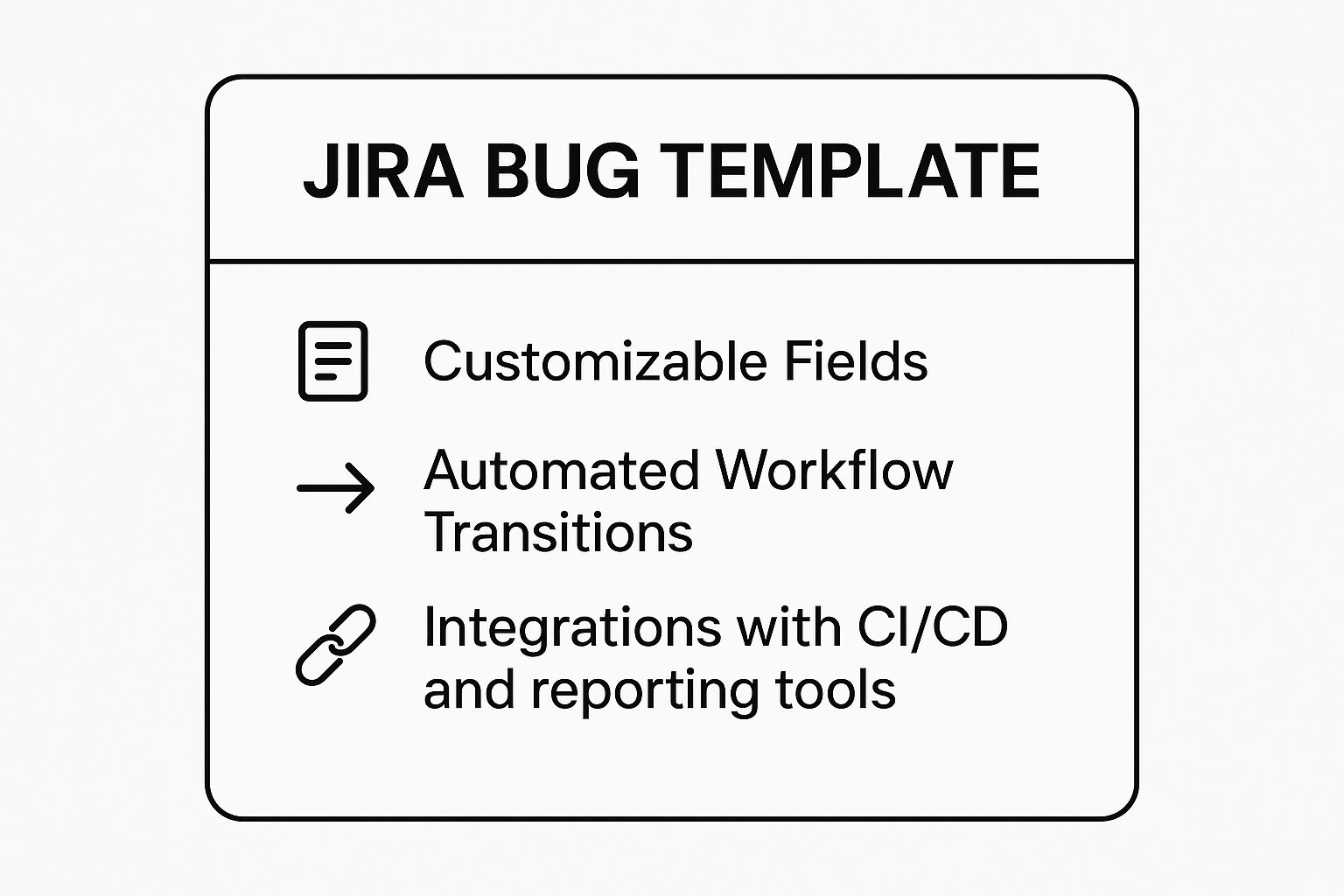
The infographic above provides a quick reference for the core benefits of using a JIRA bug template: streamlined workflow, enhanced collaboration, improved bug tracking, and increased productivity. These benefits contribute to faster development cycles and higher quality software.
JIRA's flexibility allows for extensive customization, enabling teams to tailor the template to their specific project requirements. Features include customizable fields for environment, version, and affected components; automated workflow transitions; priority and severity classification; rich text descriptions with formatting options; file and screenshot attachment capabilities; linking to related issues and epics; time tracking and estimation fields; and custom fields for organization-specific needs. This level of customization ensures that the bug tracking process seamlessly aligns with your team's existing workflow.
The JIRA bug template earns its spot on this list due to its robust features and widespread adoption. Companies like Twitter, Spotify, and eBay, along with numerous enterprise development environments and Amazon's development teams, utilize JIRA for bug tracking, highlighting its effectiveness and reliability. Learn more about JIRA Bug Template
Pros:
Highly Customizable: Adapt the template to fit the specific needs of any project.
Robust Reporting & Dashboards: Generate insightful reports and create custom dashboards for stakeholders.
Integrations: Seamlessly integrate with version control and CI/CD systems.
Workflow Management: Supports complex bug workflows and state transitions.
Powerful Search & Filtering: Easily locate and filter bugs based on various criteria.
Cons:
Complexity: Can be complex to configure and maintain, especially for large teams.
Setup Time: Requires significant setup for optimal use.
Cost: License costs can be expensive for larger teams.
Training: May require training for effective use.
Over-Customization: Can lead to over-customization that complicates processes.
Tips for Effective Implementation:
Start Simple: Begin with a basic template and gradually add complexity as needed.
Define Clear Requirements: Establish clear field requirements for consistent reporting.
Custom Dashboards: Create tailored dashboard views for different stakeholders.
Automation: Implement automation rules to reduce manual updates.
Integrate with Tools: Integrate with development tools for a seamless workflow.
Regular Reviews: Regularly review and refine bug templates based on team feedback.
When should you use a JIRA bug template? This approach is particularly beneficial for software development teams of all sizes who require a structured and centralized system for managing bugs. Whether you are working on a small project or a large-scale enterprise application, the JIRA bug template provides the necessary tools and features to enhance your bug tracking process and improve the quality of your software. It's ideal for Agile, Waterfall, and other development methodologies, ensuring consistent and efficient bug management across various workflows. It's especially useful for remote teams who need a centralized system for communication and collaboration. By leveraging the JIRA bug template, teams can improve collaboration, streamline workflows, and ultimately deliver higher-quality products.
4. BDD (Behavior-Driven Development) Bug Template
The BDD (Behavior-Driven Development) Bug Template offers a structured and scenario-based approach to documenting bugs, aligning perfectly with the Given-When-Then format of the BDD methodology. This bug testing template fosters clear communication and understanding between technical and non-technical team members, making it a valuable asset for teams practicing BDD. It earns its place on this list by directly linking bugs to business requirements, enabling quicker identification and resolution of issues that impact user experience and product functionality.
How it Works:
The BDD bug template leverages the "Given-When-Then" structure to describe bug scenarios. "Given" sets the preconditions, "When" describes the action triggering the bug, and "Then" outlines the unexpected outcome. This format facilitates a shared understanding of the bug's context and the deviation from expected behavior. For example:
Given: A user is logged in and has items in their shopping cart.
When: The user proceeds to the checkout page.
Then: The total price is incorrectly calculated, displaying a negative value.
Features and Benefits:
This template typically includes the following key features:
Given-When-Then format: Structures the bug description for clarity and consistency.
User Story Reference: Links the bug directly to the affected user story.
Acceptance Criteria Violation: Identifies the specific acceptance criteria that the bug violates.
Expected vs. Actual Behavior: Clearly contrasts the intended outcome with the observed faulty behavior.
Environment and Precondition Details: Specifies the testing environment and any prerequisites for reproducing the bug.
Supporting Evidence: Includes screenshots, logs, and other relevant data.
Reproduction Reliability Indicator: Indicates how consistently the bug can be reproduced (e.g., always, sometimes, intermittent).
Pros:
Aligns bug reporting with the BDD testing methodology.
Creates clear context for bug occurrence, facilitating faster troubleshooting.
Improves communication between technical and non-technical stakeholders.
Directly ties bugs to business requirements.
Supports automated testing correlation.
Cons:
Requires team members to be familiar with BDD concepts.
Can be overly structured for minor bugs.
May become verbose for straightforward issues.
Not ideal for capturing results from exploratory testing.
Examples of Successful Implementation:
The BDD bug template has been successfully adopted by:
Teams practicing Cucumber and SpecFlow.
Financial institutions such as Barclays.
Media organizations like The Guardian and BBC.
Actionable Tips:
Link to Automated Tests: Connect the bug report directly to related automated tests for efficient debugging and regression testing.
Focus on Single Behavior: Each scenario should address a single specific behavior to maintain clarity and avoid convoluted descriptions.
Use Data Tables: Incorporate data tables for bugs related to data-driven scenarios.
Reference User Stories: Always link back to the original user story or feature specification to provide context.
Consistent Tagging: Use relevant feature labels to categorize and track bugs effectively.
Unified Language: Maintain consistent terminology across all BDD artifacts for improved communication.
Popularized By:
Dan North (creator of BDD)
Cucumber framework
SpecFlow
Thoughtworks
By using the BDD bug testing template, development teams can ensure that bug reports are clear, concise, and directly related to the business requirements, ultimately leading to a more efficient and effective bug fixing process. This methodical approach contributes to a higher-quality product that meets user expectations and delivers real business value.
5. Session-Based Test Management (SBTM) Bug Template
The Session-Based Test Management (SBTM) bug template offers a unique approach to documenting bugs, especially valuable in the context of exploratory testing. Unlike traditional, highly structured bug reports, SBTM focuses on capturing the context and thought processes of the tester during a specific test session. This method, developed by James Bach and Jonathan Bach, provides a balance between structured reporting and the flexibility required for effective exploratory testing. This makes it a valuable bug testing template for any team prioritizing deep dives into software behavior.
Instead of simply listing steps to reproduce a bug, the SBTM template encourages testers to describe the "exploration path" that led to the discovery. This includes details like the session's charter (the mission of the exploratory testing session), who conducted the test, the date and time, and what area of the software was being explored when the bug surfaced. This contextual information offers valuable insights into the tester's mindset and the conditions under which the bug occurred, facilitating more effective debugging.
Key features of the SBTM bug testing template include:
Session Reference: Links the bug to a specific session with details about the charter, tester, and date/time.
Bug Discovery Context: Describes what the tester was doing when the bug was found.
Exploration Path Description: Outlines the steps and thought process leading to the bug.
Bug Details with Reproduction Steps: Provides the standard reproduction steps as in traditional bug reports.
Tester's Notes and Observations: Allows for subjective observations and insights.
Severity Assessment with Justification: Rates the severity of the bug and explains the reasoning.
Testing Heuristics Used: Documents the testing approaches applied during the session.
Session Metrics: Captures data like time spent and coverage achieved during the session.
Pros:
Context-Rich Bug Reports: Captures the nuances of exploratory testing, providing developers with deeper insights.
Balanced Structure: Offers enough structure for effective reporting while allowing for the flexibility inherent in exploratory testing.
Improved Exploratory Testing: By documenting the thought process, the template helps refine future testing approaches.
Knowledge Sharing: Facilitates debriefing and knowledge transfer within the team.
Cons:
Less Standardized: The flexible nature can make it harder to standardize across teams.
Context-Dependent: Requires understanding of the exploratory testing approach to fully interpret the report.
Subjectivity: May include subjective observations that require careful interpretation.
Time-Consuming: Thorough documentation can take time.
Difficult to Automate: The less structured format makes it challenging to integrate with automated bug tracking systems.
When and Why to Use SBTM:
SBTM shines when exploring complex systems, looking for edge cases, or when a deep understanding of user behavior is crucial. It's especially valuable for product managers, UX/UI designers, web developers, marketing teams, and remote teams who need to understand the user journey and how bugs impact the overall experience. For example, if a UX designer wants to understand how users might encounter unexpected behavior, SBTM can provide invaluable context. Similarly, for a web developer debugging a complex interaction, the tester's thought process captured in the SBTM report can provide clues not available in a traditional bug report.
Examples of Successful Implementation:
Microsoft, under James Bach's influence, utilized SBTM within their testing teams. eBay adopted SBTM for specific exploratory testing initiatives. Satisfice Inc., a prominent advocate of context-driven testing, has implemented SBTM with numerous clients.
Tips for Effective Use:
Record Session Videos: Supplement bug reports with video recordings of the exploratory session.
Timeboxed Sessions: Conduct sessions within defined time limits (e.g., 60-120 minutes).
Clear Charters: Define a clear charter for each session to guide the exploration.
Document Bugs Immediately: Record bugs as they are discovered to preserve context.
Debriefing Summaries: Include a summary of key findings and observations after each session.
Mind Maps: Use mind maps to visually represent the exploration path and the context surrounding bug discovery.
Learn more about Session-Based Test Management (SBTM) Bug Template
6. Google Test Case Template
The Google Test Case Template offers a pragmatic approach to bug reporting, emphasizing efficiency and actionable information. Born from the needs of Google's massive development environment, this template prioritizes clear reproduction steps and expected outcomes, minimizing unnecessary documentation and streamlining the bug fixing process. It focuses on providing developers with the precise information they need to quickly understand, reproduce, and ultimately resolve the issue.
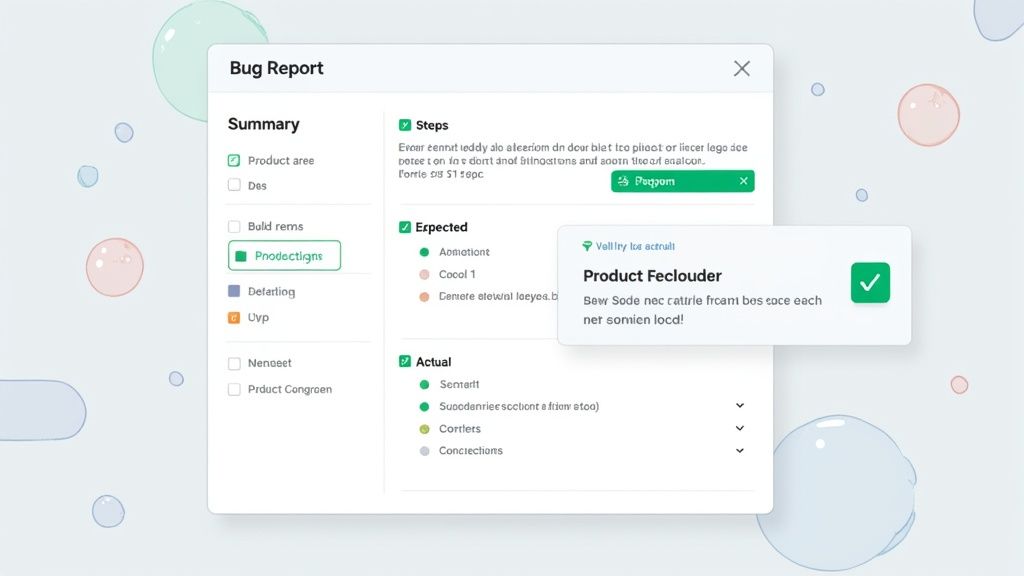
This template's structure revolves around several key features: a concise one-line summary that uniquely identifies the bug; tagging by components and product areas for efficient routing; a numbered sequence of reproduction steps; a clear distinction between expected and actual results; details about the testing environment (including build number and configuration); relevant stack traces and logs; an assessment of the bug's impact on user experience; and supporting screenshots or screen recordings. This structured approach facilitates quick triage and prioritization, making it particularly well-suited for fast-paced development environments.
Examples of this template's influence can be seen across Google's product teams, adapted by Alphabet subsidiaries, and even in the bug tracking processes of Chrome and Android development. Its streamlined nature has made it a popular choice for large engineering organizations.
Pros:
Streamlined for large-scale development: Its concise format reduces overhead and allows for quick processing of large volumes of bug reports.
Focus on actionable information: The emphasis on reproduction steps and expected results provides developers with the necessary information to quickly fix the issue.
Efficient triage and prioritization: Clear summaries and tagging enable rapid categorization and prioritization of bugs.
Reduced documentation overhead: The minimalist approach saves time and resources by focusing on essential information.
Scalability: The template is designed to work effectively across large engineering teams and complex projects.
Cons:
Limited contextual information: The focus on brevity can sometimes omit valuable background information.
Not ideal for regulatory compliance: It lacks the detailed historical tracking and documentation often required for regulated industries.
Minimal root cause analysis: The emphasis is on the current state of the bug, not necessarily on understanding its underlying cause.
May lack detailed historical tracking of bug evolution: The simplified format doesn't always capture the full history of a bug's lifecycle.
Tips for Effective Implementation:
Verify reproducibility: Ensure the bug can be consistently reproduced before submitting a report.
Shortest reproduction path: Use the fewest possible steps to reproduce the bug.
Detailed environment information: Include precise build numbers and configuration details.
Focus on the "what": Describe the observed behavior rather than speculating on the cause.
One-step verification: Include a simple way to verify that the fix has resolved the issue.
Consistent labeling: Use labels consistently to facilitate filtering and searching.
This template's focus on actionable information and streamlined reporting makes it invaluable for teams aiming to efficiently manage bugs and maintain a rapid development pace. It deserves a place on this list because it represents a proven, practical approach to bug testing that has been refined and validated within one of the world's most demanding development environments. While it might not be suitable for every context, its principles of efficiency and clarity offer valuable lessons for any team striving to improve their bug tracking processes. While there isn't a single official website for the Google Test Case Template, information about its principles and best practices can be found on various blogs and resources related to software testing and Google's engineering practices. Searching for terms like "Google bug reporting best practices" can lead you to valuable insights.
Bug Testing Template Formats Comparison
Template | 🔄 Implementation Complexity | ⚡ Resource Requirements | 📊 Expected Outcomes | 💡 Ideal Use Cases | ⭐ Key Advantages |
|---|---|---|---|---|---|
IEEE 829 Test Case Template | High - Detailed and formal documentation process | High - Requires extensive documentation effort | Very thorough, auditable test cases | Regulated industries, compliance-heavy projects | Industry-standard, comprehensive, supports maintenance |
Agile Bug Report Template | Low - Lightweight, minimal fields | Low - Minimal documentation overhead | Fast bug triage and prioritization | Agile teams, fast-paced development cycles | Quick reporting, integrates well with agile tools |
JIRA Bug Template | Medium to High - Customizable but complex setup | Medium to High - Setup and training required | Detailed tracking, workflow automation | Enterprise and large scale projects | Highly customizable, strong reporting, extensive integrations |
BDD (Behavior-Driven Development) Bug Template | Medium - Requires BDD knowledge and scenario writing | Medium - Familiarity with BDD concepts needed | Clear behavioral context, ties bugs to requirements | Teams practicing BDD, collaboration between tech & non-tech | Aligns with BDD, improves clarity and collaboration |
Session-Based Test Management Bug Template | Medium - Requires documenting exploratory sessions | Medium - Requires tester notes and session data | Rich exploratory context, supports knowledge sharing | Exploratory testing, creative bug discovery | Captures tester insights, balances structure and flexibility |
Google Test Case Template | Low to Medium - Focused and pragmatic | Low - Minimal but focused documentation | Efficient triage, reproducible and actionable bugs | Large-scale, fast-moving engineering teams | Streamlined, scalable, focuses on reproduction and impact |
Pick the Perfect Bug Testing Template
Choosing the right bug testing template is crucial for efficient and effective software development. From the structured approach of the IEEE 829 standard to the agile flexibility of JIRA and BDD templates, and from the focused testing facilitated by SBTM to the comprehensive Google Test Case Template, this article has explored a variety of options to suit different project needs. The key takeaway is to consider your team's workflow, development methodology, and the complexity of your project when selecting a bug testing template. Mastering the nuances of these templates, and understanding which one best fits your context, will significantly improve communication, reduce ambiguity in bug reports, and ultimately lead to higher quality software. This translates to happier users, a stronger product, and a more successful project overall.
Streamlining your bug reporting process is paramount to efficient development. Take your workflow to the next level with Beep: provide contextual feedback directly on live websites, capturing screenshots and technical details automatically with each annotation. Visit Beep to learn more and start simplifying your bug reporting process today.

.png)
Comments