Top Remote Team Communication Tips to Boost Collaboration
- shems sheikh
- May 1, 2025
- 16 min read
Unlocking Remote Team Success: The Power of Communication
Effective communication is crucial for remote teams. This listicle provides seven essential remote team communication tips to boost your team's productivity and collaboration. Learn how to establish clear protocols, embrace asynchronous communication, leverage the right tools, and foster a connected team culture. These remote team communication tips will help you avoid miscommunication, meet deadlines, and build a thriving remote work environment.
1. Establish Clear Communication Protocols
One of the most crucial remote team communication tips is establishing clear communication protocols. Creating standardized procedures for how your team communicates is the bedrock of a successful remote work environment. This involves defining which communication platforms are used for different purposes, setting expectations for response times, outlining meeting etiquette, and ensuring everyone understands how to communicate effectively in a distributed setting. Without these established norms, remote teams risk miscommunication, decreased productivity, and frustration among team members.
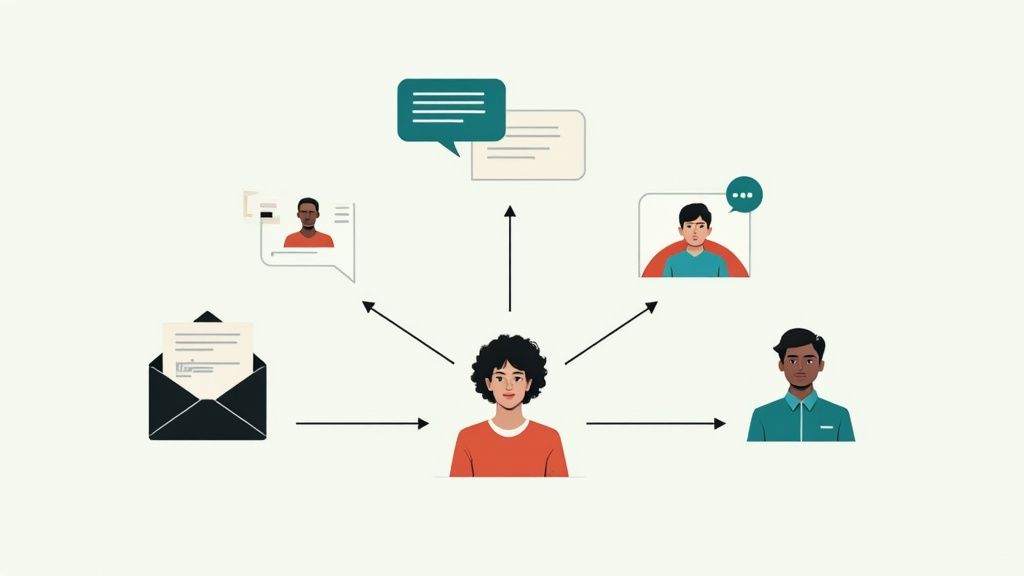
This approach provides structure and clarity, allowing information to flow efficiently and effectively. For example, using email for formal announcements, instant messaging for quick questions, project management tools for task updates, and video conferencing for team meetings provides clear channels for different types of communication. Channel-specific guidelines further enhance clarity. For instance, a guideline might be "Use the #urgent Slack channel only for time-sensitive matters requiring immediate attention." Clear response time expectations, such as responding to non-urgent messages within one business day, also minimize delays and keep projects moving forward.
Examples of Successful Implementation:
GitLab: Their comprehensive team handbook meticulously documents all communication protocols, offering a central resource for team members.
Automattic: Known for their distributed workforce, Automattic utilizes a P2-themed WordPress installation to document their asynchronous communication practices.
Zapier: They've created a dedicated Slack channel structure with clearly defined purposes for each channel, streamlining communication and avoiding clutter.
Actionable Tips for Establishing Communication Protocols:
Document Everything: Compile all communication protocols in a readily accessible location, such as a company wiki or shared document.
Regular Reviews: Review and update the guidelines at least quarterly to ensure they remain relevant and effective.
Onboarding Integration: Incorporate communication protocols into the onboarding process for new team members to set expectations from the start.
Escalation Paths: Define clear escalation paths for urgent matters that require immediate attention. This ensures critical issues are addressed promptly.
Pros:
Reduces confusion about communication methods.
Increases efficiency by directing information to the appropriate channels.
Provides structure and clarity for all team members.
Significantly decreases miscommunication and misunderstandings.
Cons:
May feel overly rigid for some team cultures.
Requires ongoing maintenance and updates as the team evolves.
Can take time for new team members to learn all the protocols.
This structured approach to communication is particularly valuable for product managers, UX/UI designers, web developers, marketing teams, and any team working remotely. By establishing clear communication protocols, these teams can navigate the complexities of distributed work, improve collaboration, and ultimately achieve greater success. This item deserves its place at the top of the list because effective communication is the cornerstone of any high-performing remote team. Addressing it proactively through defined protocols is essential for long-term success.
2. Embrace Asynchronous Communication
One of the most powerful remote team communication tips is embracing asynchronous communication. This method allows team members across different time zones to contribute effectively without the pressure of immediate responses. Instead of relying on real-time meetings and instant messages, asynchronous communication focuses on thoughtful, written communication and leverages tools that facilitate collaboration without demanding everyone be present simultaneously. It involves creating thorough documentation, using collaborative tools, and designing workflows that don't bottleneck with one person's availability. This empowers individuals to work when they are most productive and respects diverse working styles and schedules.
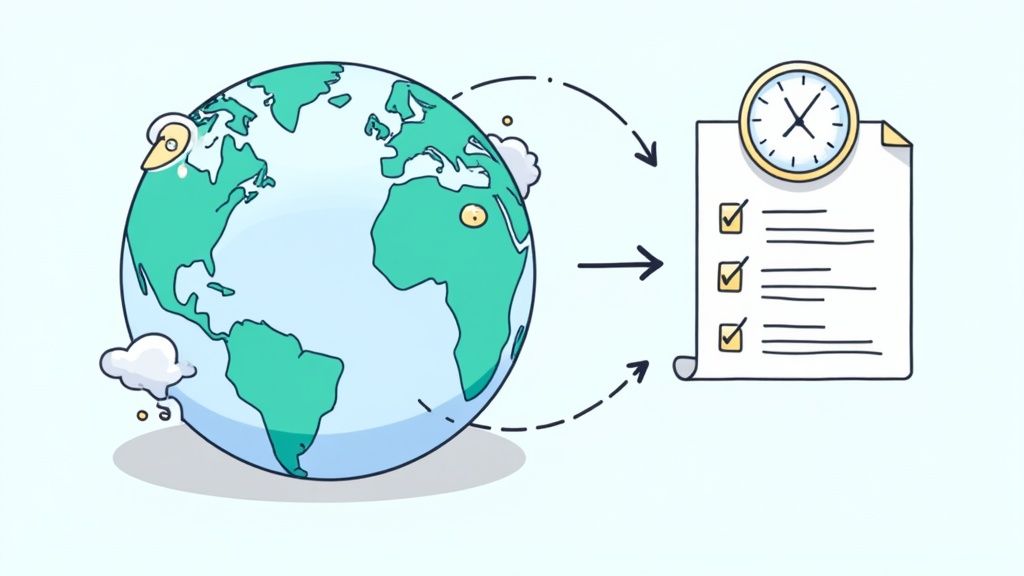
Asynchronous communication is crucial for today's globally distributed teams. Features such as time zone-independent workflows and comprehensive documentation practices become essential for smooth operation. Instead of defaulting to meetings, written updates, project management tools, and shared documents become the primary methods of communication. This shift fosters a more considered and documented approach to work. For product managers, UX/UI designers, web developers, marketing teams, and other remote professionals, it means fewer interruptions and more focused time for deep work.
Companies like Doist (creators of Todoist), a fully remote company with team members across 25+ countries, have demonstrated the effectiveness of asynchronous communication. Basecamp, a pioneer in remote work, built their product and company culture around this philosophy. Buffer, a social media management platform, uses asynchronous 'State of Work' updates instead of daily standups. These examples showcase how asynchronous communication can be successfully implemented across different industries and team sizes.
Pros:
Accommodates global teams across time zones: Workflows are designed to flow seamlessly across different time zones, eliminating the need for inconvenient meeting times.
Reduces meeting fatigue: Fewer meetings translate to less time spent in unproductive meetings and more time dedicated to focused work.
Creates better documentation by default: Because communication is primarily written, documentation is inherently improved, creating a valuable knowledge base for the team.
Allows for deeper focus time: Team members can dedicate uninterrupted blocks of time to their work, leading to increased productivity and better quality output.
More inclusive for team members with different working styles: Asynchronous communication accommodates diverse working styles and preferences, creating a more inclusive environment.
Cons:
Can slow down decision-making processes: Decisions that require immediate input might take longer in an asynchronous environment.
May reduce spontaneous collaboration: While planned collaboration thrives, spontaneous brainstorming might be less frequent.
Requires strong writing skills from all team members: Clear and concise writing is crucial for effective asynchronous communication.
Tips for Implementing Asynchronous Communication:
Use tools like Loom for asynchronous video updates: Short, focused video updates can be more engaging than written updates in certain situations.
Create templates for status updates to ensure comprehensive information: Templates ensure consistent and thorough communication.
Set clear deadlines that account for time zone differences: Deadlines should be clearly communicated and consider the working hours of all team members.
Practice writing detailed context in requests to minimize back-and-forth: Providing comprehensive information upfront reduces the need for clarifying questions and speeds up the process.
Asynchronous communication, popularized by individuals like Jason Fried and David Heinemeier Hansson (Basecamp/37signals), Amir Salihefendić (Doist), and Matt Mullenweg (Automattic), is a cornerstone of effective remote team communication. By embracing this approach, teams can unlock greater productivity, improve work-life balance, and foster a more inclusive and collaborative work environment. Its benefits far outweigh the challenges, making it a worthy addition to any remote team's communication toolkit.
3. Schedule Regular Video Check-ins
While asynchronous communication like email and instant messaging is often the backbone of remote team communication tips, it's crucial not to underestimate the power of face-to-face interaction. Scheduling regular video check-ins provides that essential human connection that fosters rapport, builds trust, and strengthens team cohesion. These meetings, ranging from daily stand-ups to weekly one-on-ones and monthly all-hands meetings, each cater to different communication needs and play a crucial role in effective remote team communication.

This approach works by establishing a consistent rhythm of virtual face time, ensuring that team members have opportunities to connect on both a professional and personal level. Implementing a "video-on" culture, where appropriate, allows for richer communication through non-verbal cues, facilitating better understanding and empathy. This practice combats the feelings of isolation that can sometimes accompany remote work, promoting a sense of belonging and shared purpose. A mix of team meetings and individual check-ins helps address both collective project updates and individual needs, fostering open communication and support within the team. Features of successful video check-in strategies include a consistent meeting schedule, clear agenda templates for productive discussions, a video-on culture when appropriate, and a healthy mix of team and individual check-ins.
Examples of successful implementation:
InVision's 'Brew' sessions: Randomly pairs team members for virtual coffee chats, fostering informal connections and building camaraderie.
Shopify's 'no meeting Wednesdays': Promotes focused work and balances the need for synchronous communication with the benefits of asynchronous work.
HubSpot: Utilizes a combination of quarterly company-wide meetings for large-scale updates and weekly team check-ins for ongoing project discussions.
Actionable tips for readers:
Start with a personal touch: Begin meetings with a quick personal check-in or icebreaker to create a more relaxed and engaging atmosphere.
Record for posterity: Record meetings for team members in different time zones or those who couldn't attend live.
Encourage participation: Utilize the 'round robin' technique to ensure everyone has a chance to contribute their thoughts and updates.
Collaborative agenda: Create a shared document for agenda items, allowing anyone to contribute beforehand, ensuring a focused and productive meeting.
Respect time boundaries: Set clear start and end times for meetings and stick to them, valuing everyone's time.
Pros of regular video check-ins:
Builds stronger interpersonal connections within the team
Allows for reading non-verbal cues, facilitating better communication
Creates shared experiences and fosters a sense of community
Provides real-time feedback opportunities
Helps combat feelings of isolation
Cons:
Can contribute to Zoom fatigue if overused
May be challenging to schedule across multiple time zones
Technical issues can disrupt the flow of meetings
Regular video check-ins deserve a prominent place in any list of remote team communication tips because they bridge the gap between asynchronous communication and the vital need for human connection. By implementing these tips and strategies, remote teams can cultivate a stronger sense of community, improve collaboration, and ultimately achieve greater success. This approach is particularly beneficial for product managers, UX/UI designers, web developers, marketing teams, and any team working in a distributed environment, enhancing communication and fostering a more connected and engaged team.
4. Leverage Purpose-Built Remote Collaboration Tools
Effective remote team communication hinges on utilizing the right tools. Beyond the standard email, instant messaging, and video conferencing, remote teams need specialized tools designed for the unique challenges of distributed collaboration. This means embracing platforms that facilitate real-time collaborative editing, visual brainstorming, project management, and asynchronous feedback, essentially creating a virtual workplace that mirrors the functionalities of a physical office. This approach is crucial for maintaining productivity, fostering connection, and ensuring everyone stays on the same page, regardless of location.
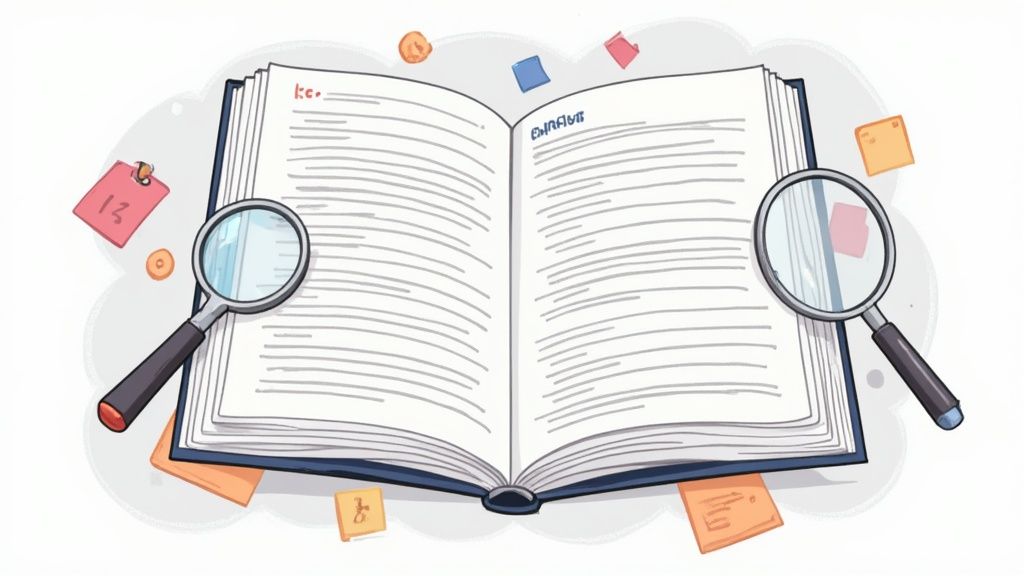
Modern remote teams benefit significantly from features like real-time co-editing of documents, visual collaboration capabilities such as digital whiteboarding, seamless integrations between different tools, asynchronous feedback mechanisms, and cloud-based accessibility. For example, imagine a UX/UI design team spread across multiple time zones. A tool like Figma allows them to collaborate on design mockups in real time, providing instant feedback and accelerating the design process. Similarly, a project management platform like Asana provides structure, transparency, and accountability for web developers working on a complex project. Notion, serving as GitLab's central knowledge repository, demonstrates how these tools can preserve institutional knowledge, making information readily accessible to all team members. Miro, with its digital whiteboarding capabilities, has become instrumental for remote teams like Remote, powering their brainstorming sessions and fostering collaborative ideation. Learn more about Leverage Purpose-Built Remote Collaboration Tools
This strategic implementation of purpose-built tools strengthens remote team communication in several ways. It creates shared workspaces regardless of physical location, increases visibility into ongoing work, provides structure for collaborative projects, and preserves institutional knowledge, ensuring valuable information isn't siloed with individuals.
However, adopting multiple platforms also presents challenges. Tool proliferation can lead to context switching, reducing individual focus and productivity. Learning curves for new platforms require dedicated training time, and subscription costs can quickly accumulate. Carefully evaluating and selecting the right tools is essential to maximizing benefits and minimizing drawbacks.
Tips for Leveraging Remote Collaboration Tools:
Limit your tool stack: Choose essential platforms that address core needs and avoid redundant functionalities.
Create clear guidelines: Establish clear guidelines for which tool to use for what purpose, minimizing confusion and maximizing efficiency.
Invest in training: Provide proper training for all team members on each selected tool to ensure everyone can utilize its full potential.
Regularly audit tool usage: Periodically review tool usage and eliminate underutilized platforms to streamline your tool stack and control costs.
Prioritize mobile accessibility: Select tools with robust mobile options to enable flexible working and cater to team members working on the go.
The rise of remote work wouldn't have been possible without the innovative tools that have transformed how distributed teams operate. Slack revolutionized remote team messaging, offering a centralized hub for communication. Zoom became synonymous with video meetings, particularly during the pandemic, facilitating face-to-face interaction in a virtual world. And Figma has redefined collaborative design, enabling real-time collaboration that was previously unimaginable. By strategically selecting and implementing the right tools, remote teams can enhance communication, boost productivity, and foster a strong sense of connection.
5. Create a Culture of Documentation: The Cornerstone of Effective Remote Team Communication
Effective remote team communication hinges on accessible information. A culture of documentation is no longer a "nice-to-have" but a critical component of successful remote work, directly impacting productivity and collaboration. This approach ensures that knowledge isn't locked away in individual team members' heads, but rather readily available to everyone, regardless of their location or time zone. This is crucial for product managers, UX/UI designers, web developers, marketing teams, and any other team operating remotely. By prioritizing documentation, you create a single source of truth, fostering transparency and streamlining workflows. This directly contributes to improved remote team communication, making it a vital tip for distributed teams.
What is it and how does it work?
Building a culture of documentation means systematically recording, organizing, and making searchable key information pertaining to your team's work. This includes everything from decisions made and the rationale behind them, to detailed process documentation, meeting notes and action items, and even comprehensive onboarding guides. The core principle is that information should be easily discoverable by anyone who needs it, without requiring synchronous communication.
Features of a Strong Documentation Culture:
Centralized Knowledge Repositories: A central hub (like a wiki, internal website, or shared drive) houses all key documentation, acting as the go-to resource for the team.
Decision Logs: Record major decisions, including the context, options considered, the final decision, and the reasoning behind it.
Process Documentation: Clearly outline workflows and standard operating procedures so that everyone follows the same steps.
Meeting Notes and Action Items: Document discussions, decisions, and assigned tasks from meetings to ensure everyone is on the same page.
Onboarding Guides: Provide new team members with the resources they need to quickly get up to speed and become contributing members.
Pros:
Reduces Knowledge Silos: Prevents information from being trapped with individuals.
Enables Asynchronous Work Across Time Zones: Team members can access information and continue working even if colleagues are offline.
Speeds up Onboarding for New Team Members: New hires can self-serve much of the information they need, reducing reliance on others for basic information.
Creates Institutional Memory: Preserves valuable knowledge even when team members leave.
Increases Transparency: Everyone has access to the same information, promoting trust and understanding.
Cons:
Requires Consistent Effort to Maintain: Documentation needs to be regularly updated to remain relevant.
Can Become Outdated if Not Regularly Reviewed: Stale information can be misleading and counterproductive.
Takes Time Away From Other Work Initially: Setting up the system and initial documentation creation requires dedicated time and effort.
Examples of Successful Implementation:
GitLab: Their publicly accessible handbook, exceeding 2,000 pages, documents almost every facet of their operations, serving as a prime example of radical transparency and a robust documentation culture.
Zapier: Utilizes an internal wiki containing templates for every recurring process, ensuring consistency and efficiency across the organization.
Amazon: Jeff Bezos championed a writing culture where 6-page memos are prepared and read before meetings, promoting thoughtful discussion and clear communication.
Actionable Tips:
Adopt a "Document First" Mentality: Make writing things down the default, not the exception.
Assign Documentation Owners: Designate individuals responsible for creating and maintaining specific areas of documentation.
Schedule Regular Documentation Review and Cleanup: Ensure information remains current and relevant.
Create Templates for Common Documentation Needs: Standardize formats for meeting notes, decision logs, etc.
Use Tools with Good Search Functionality: Make it easy for team members to find the information they need.
When and Why to Use This Approach:
A culture of documentation is especially crucial for remote teams due to the inherent challenges of asynchronous communication and geographically dispersed team members. It’s beneficial for any team that values knowledge sharing, efficient workflows, and transparency, but it becomes absolutely essential for remote teams to thrive. By adopting this approach, you lay the groundwork for seamless remote team communication and a more productive, collaborative work environment.
6. Build in Social Connection Opportunities
One of the most crucial remote team communication tips is to prioritize social connection. While clear and efficient task-oriented communication is essential for productivity, it's equally important to foster a sense of camaraderie and belonging within a remote team. Without the spontaneous water cooler chats and casual hallway conversations of a physical office, remote work can quickly become isolating. Building in social connection opportunities helps combat this isolation and strengthens the overall team dynamic. This is particularly important for roles like Product Managers, UX/UI Designers, Web Developers, and Marketing Teams, who often rely on collaborative communication to succeed.
This approach works by intentionally creating space for informal interactions and relationship-building beyond project discussions. It recognizes that strong teams aren't just built on shared work goals, but also on shared experiences and personal connections. Features of successful social connection initiatives include:
Virtual Social Events: Online game nights, virtual happy hours, team lunches, or online watch parties can create a relaxed environment for team members to interact.
Non-work Communication Channels: Dedicated Slack channels (like #pets, #cooking, or #books) or a company-wide Discord server encourage casual conversations and shared interests.
Remote Team Building Activities: Online escape rooms, virtual trivia nights, or collaborative online games can foster team cohesion and friendly competition.
Recognition Programs: Publicly acknowledging and appreciating team members' contributions (both work-related and personal) can build morale and a sense of community.
Opportunities for Casual Interaction: Encourage virtual coffee breaks or quick check-ins between team members to foster more informal connections.
Examples of Successful Implementation:
Buffer: Their regular remote retreats bring the entire company together in person for bonding and team building.
Gitlab: Their virtual coffee chats randomly pair team members for informal conversations, facilitating connections across different departments.
Trello: 'Show and Tell' sessions allow team members to share personal interests and hobbies, fostering a sense of community and getting to know one another beyond work projects.
Actionable Tips:
Create dedicated Slack channels for non-work related topics. #pets, #cooking, or #books are popular choices.
Schedule optional virtual social events at varying times to accommodate different time zones.
Send physical care packages or gifts occasionally to create shared experiences.
Use icebreakers at the start of meetings to learn more about teammates.
Consider budgeting for in-person meetups when possible.
Pros:
Builds trust between team members
Improves collaboration through stronger relationships
Increases team cohesion and loyalty
Reduces feelings of isolation
Helps maintain company culture remotely
Cons:
Can feel forced if not implemented authentically
Challenging to accommodate different time zones
May not appeal equally to all personality types
Learn more about Build in Social Connection Opportunities
Platforms like Airbnb's virtual experiences platform, Teambuilding.com's specialized remote team events, and Donut's Slack integration for random coffee pairings have further popularized and streamlined these efforts. This item deserves its place in the list of remote team communication tips because it directly addresses a key challenge of remote work – maintaining a sense of community and connection. By prioritizing social interaction alongside work-related communication, remote teams can create a more engaging, supportive, and ultimately, more productive work environment. This focus on human connection is crucial for any successful remote team, regardless of their specific field, and is a key component of positive and effective remote team communication.
7. Practice Clear and Compassionate Communication
Effective remote team communication tips are crucial for success, and practicing clear and compassionate communication is a cornerstone of this. Without the benefit of visual cues and in-person context, written communication in remote teams requires extra attention to clarity, tone, and empathy. This approach minimizes misunderstandings, fosters psychological safety, and builds trust among team members, even when physically distant. This is vital for product managers, UX/UI designers, web developers, marketing teams, and any other team working remotely. It ensures everyone is on the same page and contributes to a positive and productive work environment.
This method involves a conscious shift in how we communicate, focusing on explicitness, tone awareness, and assuming positive intent. Instead of relying on implicit communication, which can easily be misinterpreted in a remote setting, team members strive to express themselves clearly and directly. This means stating expectations outright rather than assuming shared understanding and providing context for requests and feedback.
Features of Clear and Compassionate Communication:
Explicit rather than implicit communication: Saying what you mean, providing context, and avoiding ambiguity.
Tone awareness in text-based messages: Carefully choosing words and phrasing to convey the intended message and avoiding negativity or sarcasm that can be easily misconstrued.
Preference for over-communication vs. under-communication: Err on the side of providing more information rather than less, ensuring everyone is kept in the loop and reducing the potential for assumptions.
Assumption of positive intent: Approaching communication with the belief that colleagues have good intentions, even if their messages seem unclear or harsh. This helps to avoid escalating conflict and promotes a more understanding environment.
Cultural sensitivity: Recognizing and respecting cultural differences in communication styles and adapting accordingly.
Pros:
Reduces misunderstandings and conflicts
Creates psychological safety
Accommodates diverse communication styles
Builds trust across cultural differences
Cons:
Takes more time than quick, informal communication
Requires ongoing awareness and practice
May feel unnatural initially
Examples of Successful Implementation:
Basecamp's guide to writing with clarity and kindness exemplifies how a company can establish clear communication norms within its remote team.
Stripe's documentation on explicit communication norms further demonstrates the value of setting expectations around communication practices.
Microsoft Teams' implementation of emotional awareness in text messages showcases how technology can be leveraged to facilitate more empathetic communication.
Actionable Tips for Implementing Clear and Compassionate Communication:
Use emoji or GIFs (sparingly and appropriately) to add emotional context to written messages.
When offering criticism, do so via video rather than text when possible. This allows for richer communication and minimizes the risk of misinterpretation.
Assume positive intent when messages seem unclear or harsh. Ask clarifying questions before jumping to conclusions.
Be explicit about expectations rather than assuming shared understanding. Clearly outline project requirements, deadlines, and individual responsibilities.
Practice "rubber ducking" – reviewing messages before sending to check for clarity, tone, and potential for misinterpretation.
Learn more about Practice Clear and Compassionate Communication
By prioritizing clear and compassionate communication, remote teams can cultivate a positive, productive, and collaborative work environment, leading to improved outcomes and greater team satisfaction. This deserves its place on this list because it directly addresses one of the biggest challenges of remote work – maintaining effective communication without the benefit of face-to-face interaction. Investing time and effort in implementing these principles will pay off significantly in the long run.
7 Key Remote Communication Tips Comparison
Tip | 🔄 Implementation Complexity | 🧰 Resource Requirements | 📊 Expected Outcomes | 🎯 Ideal Use Cases | ⭐ Key Advantages |
|---|---|---|---|---|---|
Establish Clear Communication Protocols | Medium: Needs initial setup and updates | Low to Medium: Documentation and training | Clear communication, reduced confusion | Teams needing structure in communication | Reduces miscommunication; increases efficiency |
Embrace Asynchronous Communication | Medium-High: Workflow redesign required | Medium: Tools and strong writing skills | Better focus, inclusivity, less meeting fatigue | Global teams across multiple time zones | Supports time zone flexibility; improved documentation |
Schedule Regular Video Check-ins | Medium: Scheduling and facilitation | Medium: Video tools and bandwidth | Stronger relationships, real-time feedback | Teams needing personal connection and trust | Builds rapport; helps combat isolation |
Leverage Remote Collaboration Tools | High: Multiple tools, training needed | High: Tool subscriptions and training | Increased visibility and structured collaboration | Remote teams requiring rich collaboration | Shared workspace; preserves knowledge |
Create a Culture of Documentation | Medium: Discipline and ownership required | Low to Medium: Platform and maintenance | Reduced silos, faster onboarding, transparency | Teams needing knowledge retention and async workflows | Institutional memory; speeds onboarding |
Build in Social Connection Opportunities | Medium: Planning and execution | Low to Medium: Event planning and platforms | Improved team cohesion and trust | Teams facing isolation and remote bonding | Enhances culture; reduces feelings of isolation |
Practice Clear and Compassionate Communication | Medium: Habit and culture building | Low: Training and guidelines | Fewer misunderstandings; psychological safety | Teams working across cultures and remotely | Builds trust; reduces conflict |
Connecting for Success: Final Thoughts on Remote Team Communication
Mastering remote team communication tips isn't a one-time fix, but an ongoing journey. We've covered seven key strategies, from establishing clear communication protocols and embracing asynchronous communication to leveraging the right collaboration tools and fostering social connections. The most important takeaways are to be intentional, proactive, and adaptable in your approach. By prioritizing these remote team communication tips, you create a foundation for a connected, collaborative, and thriving remote work environment. This translates directly into increased productivity, improved project outcomes, and a stronger sense of team unity, regardless of physical location.
Remember, effective remote team communication is the lifeblood of any successful distributed team. Investing in strong communication practices, like those outlined above, yields significant returns: a more engaged team, smoother workflows, and ultimately, a high-performing team that consistently delivers.
Ready to take your remote team communication to the next level? Beep offers a centralized platform to streamline your workflows, enhance collaboration, and foster transparent communication. Explore how Beep can empower your remote team by visiting Beep today.

.png)
Comments