Top Website Feedback Tools to Improve UX in 2025
- shems sheikh
- May 11, 2025
- 23 min read
Elevate Your Website's UX with Powerful Feedback Tools
Want to create a website that truly resonates with your users? This listicle presents 10 powerful website feedback tools to help you achieve just that. Discover how these tools can transform your website's UX by providing actionable insights directly from your target audience. Learn how tools like Hotjar, UserTesting, and Mouseflow, among others, can identify pain points and optimize user flows. Stop guessing and start understanding your users with the best website feedback tools of 2025. Whether you’re a product manager, UX/UI designer, or marketer, this list has a solution for you.
1. Beep
Beep is a powerful website feedback tool designed to streamline collaboration and accelerate web project delivery. It allows teams to provide contextual feedback directly on live websites, capturing automatic screenshots to pinpoint exact areas for review. This eliminates ambiguity and ensures everyone is on the same page, drastically reducing time spent on lengthy video calls, email chains, and manually annotated screenshots. Beep's integrated Kanban board transforms feedback into actionable tasks, facilitating efficient progress tracking and project management. Its seamless integration with popular tools like Slack, Jira, Notion, Asana, and Zapier further enhances existing workflows, centralizing communication and ensuring no feedback gets lost.
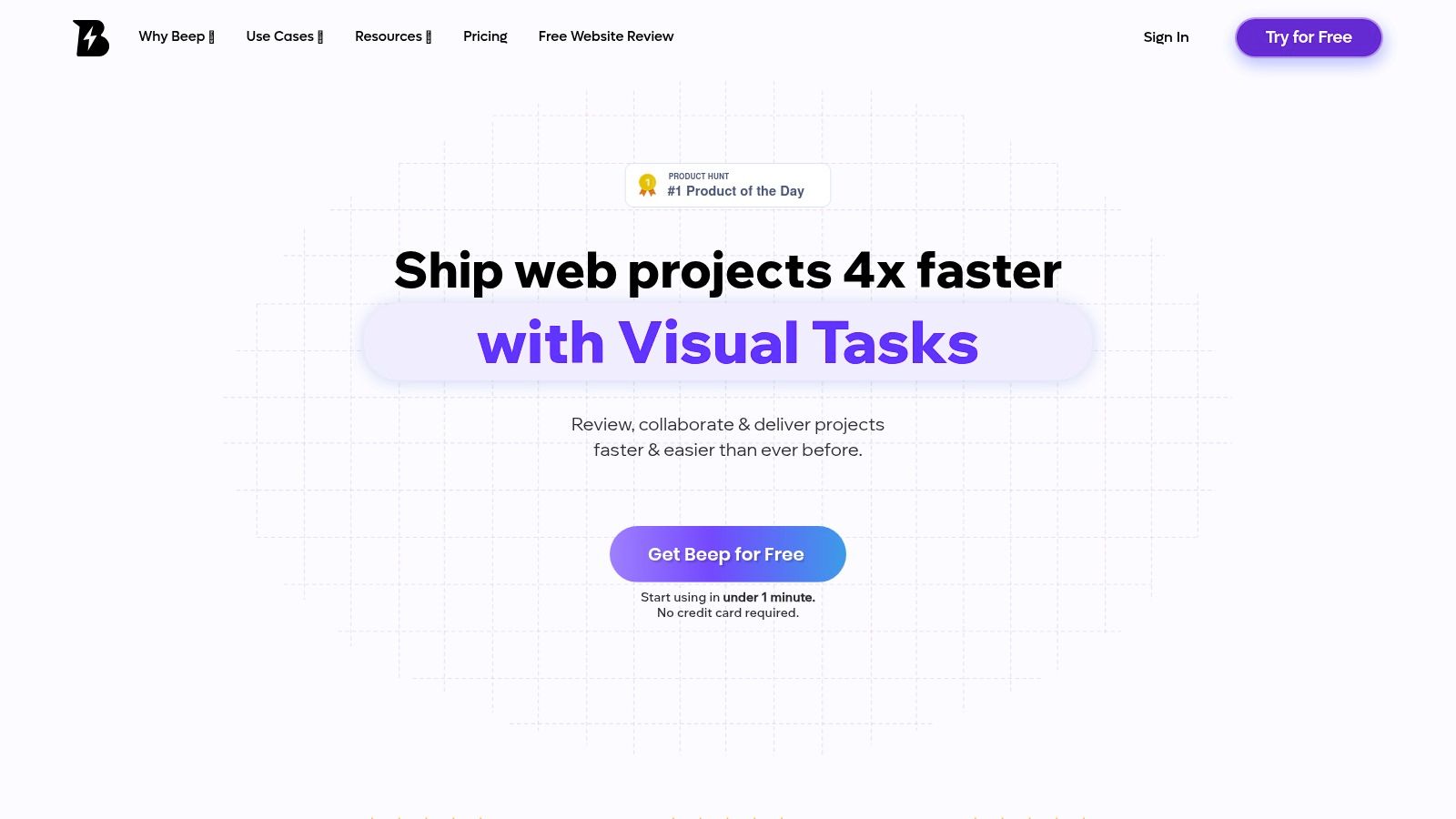
For product managers, UX/UI designers, web developers, and marketing teams, Beep offers a centralized platform for collecting, organizing, and actioning website feedback. Remote teams, in particular, benefit from the clear visual communication and streamlined task management features, fostering effective collaboration regardless of location. Getting started with Beep is incredibly fast—it’s ready to use in under a minute, with no credit card required. This low barrier to entry makes it accessible for teams of all sizes. Learn more about Beep and its diverse applications. Beep’s claim of saving users hundreds of hours weekly by streamlining feedback processes and reducing reliance on traditional communication methods makes it a compelling option for those seeking to optimize their website development workflows. Its recognition as Product Hunt’s #1 Product of the Day further solidifies its position as a leading website feedback tool.
Pros:
Visual Feedback with Automatic Screenshots: Provides crystal-clear context for feedback, eliminating guesswork and misinterpretations.
Integrated Kanban Board: Streamlines task management and project progress tracking, ensuring feedback translates into action.
Seamless Integrations: Connects with popular productivity and project management tools, enhancing existing workflows.
Fast Setup: Ready to use in under a minute with no credit card required.
Proven Productivity Booster: Saves hundreds of hours weekly and reduces dependency on time-consuming communication methods.
Cons:
Primarily for Web Projects: Functionality might be limited for feedback on non-web based projects.
Some Advanced Features Still in Development: Certain integrations and advanced features are still under development, potentially impacting highly customized workflows.
While pricing details aren't explicitly mentioned, the no-credit-card signup suggests a freemium or tiered subscription model. Technical requirements are minimal, as Beep operates primarily through a web-based interface. Compared to other website feedback tools that rely on email threads or cumbersome annotation tools, Beep stands out with its visual clarity, streamlined task management, and seamless integrations. Its focus on simplifying website feedback and collaboration makes it a valuable asset for teams striving for efficient and effective web project development.
2. Hotjar
Hotjar is a powerful all-in-one website feedback tool that provides valuable insights into user behavior. It combines heatmaps, session recordings, surveys, and visual feedback tools, enabling businesses to understand how users interact with their websites and collect direct feedback to optimize user experience. This makes Hotjar a highly effective solution for anyone involved in website development, from Product Managers and UX/UI Designers to Web Developers and Marketing Teams, particularly those working in remote teams where understanding user interaction is crucial. Hotjar is known for its visual approach to analytics, making complex data easy to understand and act on. This ease of use, combined with its comprehensive feature set, solidifies its place as a top-tier website feedback tool.
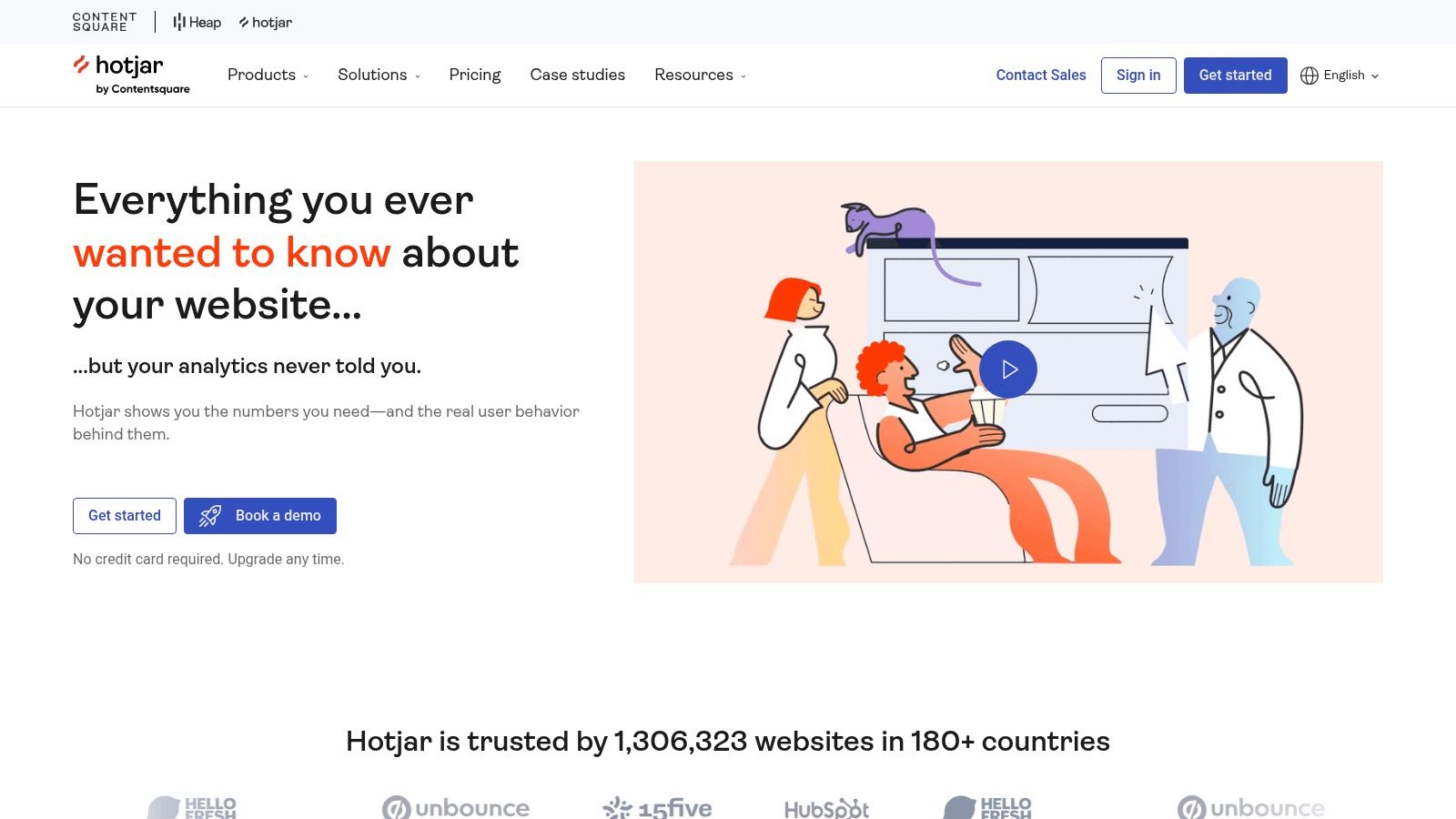
Imagine you've just launched a new landing page. With Hotjar, you can see exactly where users are clicking, moving their mouse, and scrolling. Are they engaging with your call to action? Are they getting lost halfway down the page? Hotjar's heatmaps provide a visual representation of user interaction, highlighting areas of interest and potential friction points. Further, session recordings allow you to watch real user sessions, providing valuable context to the quantitative data from the heatmaps. You can see exactly how users navigate your site, where they hesitate, and where they abandon their journey. This qualitative data is invaluable for identifying usability issues and improving the user experience. You can even target specific user segments with surveys and polls, triggered at specific points in their journey, to gather direct feedback on their experience. For example, you might trigger a survey after a user completes a purchase to understand their satisfaction with the checkout process. Hotjar also allows users to provide visual feedback directly on the page, highlighting specific elements and providing comments. This makes it easy to pinpoint specific design flaws or areas for improvement.
Hotjar integrates with popular analytics and CRM platforms, allowing you to seamlessly incorporate user feedback data into your existing workflows. Implementation is simple, requiring only a single JavaScript snippet. Hotjar offers a range of pricing plans, including a free tier, making it accessible to businesses of all sizes.
Features:
Heatmaps (click, move, scroll)
Session recordings
Feedback polls and surveys with customizable triggers
Visual feedback tool
Integrations with analytics and CRM platforms
Pros:
All-in-one solution for behavior analytics and feedback collection
User-friendly interface
Affordable pricing (including a free tier)
Easy installation
Cons:
Limited data retention on lower-tier plans
Potential impact on website loading speed if not configured properly
Advanced features require higher-tier plans
Sample-based tracking on larger websites
Website: https://www.hotjar.com/
Implementation Tip: Start with the free tier to explore the core features. Pay close attention to the configuration options to minimize the impact on your website's performance. As your needs grow, consider upgrading to a paid plan to unlock more advanced features and increased data retention. Hotjar provides comprehensive documentation and support to help you get the most out of the platform. Compared to tools like Mouseflow or Crazy Egg, which primarily focus on heatmaps and session recordings, Hotjar offers a broader range of feedback collection tools, making it a more comprehensive solution for understanding user behavior and gathering website feedback.
3. UserTesting
UserTesting is a powerful website feedback tool that leverages human insights to optimize digital experiences. Unlike automated tools, UserTesting connects you with real people who match your target demographics. These users complete specific tasks on your website while providing verbal feedback through recorded videos, offering invaluable insights into user behavior, pain points, and areas for improvement. This makes it an ideal tool for product managers, UX/UI designers, web developers, marketing teams, and remote teams looking for authentic user feedback. Imagine seeing firsthand how a user navigates your checkout process or reacts to a new website design – that's the power of UserTesting. It allows you to move beyond abstract data and understand the why behind user actions.
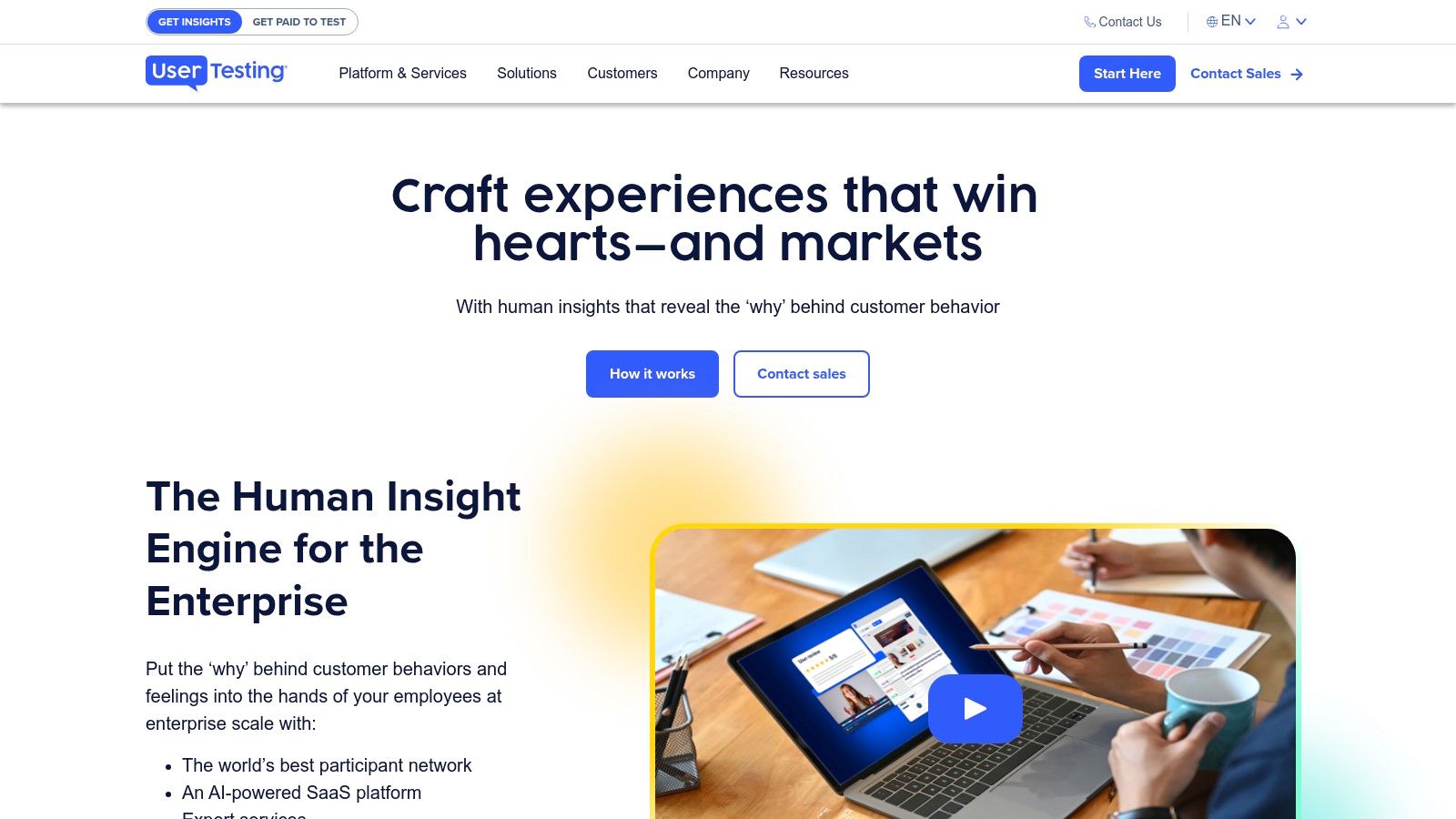
Key features of UserTesting include recorded videos of real users interacting with your website, demographic targeting for specific user segments, structured test creation with customizable tasks and questions, metrics for task completion rates and user sentiment, and highlight reels of key moments from user tests. This comprehensive feature set enables you to pinpoint usability issues, understand user preferences, and validate design decisions with real-world data. For example, you could ask users to complete a purchase on your site and then analyze their feedback to identify any friction points in the checkout process. Or, you could test different versions of a landing page to see which performs better with your target audience.
UserTesting shines in its ability to provide authentic qualitative insights with real user voices and expressions. It offers a large panel of diverse testers worldwide, ensuring you can access a representative sample of your target market. The quick turnaround time for feedback (often within hours) allows for rapid iteration and optimization. Furthermore, the ability to test competitors' websites provides valuable competitive intelligence. Learn more about UserTesting for further insights and alternative website feedback tools.
However, UserTesting comes at a higher cost compared to automated website feedback tools like heatmaps or session recording software. Careful test design is crucial to extract valuable insights, and multiple tests might be needed for comprehensive feedback. The enterprise pricing can be prohibitive for smaller businesses, making it more suitable for organizations with larger budgets dedicated to user research.
Despite the higher cost, UserTesting's depth of qualitative data justifies its inclusion in this list of top website feedback tools. It offers an unparalleled understanding of the user experience that goes beyond simple metrics. While automated tools can track clicks and scrolls, UserTesting reveals the why behind user behavior, offering actionable insights to improve website usability and conversion rates. This focus on human insights makes UserTesting a valuable asset for any organization serious about optimizing its digital presence. While specific pricing details are not publicly available, they can be obtained by contacting UserTesting directly. Technically, there are no specific requirements beyond a website to test and an internet connection to access the platform.
4. Usabilla
Usabilla, now a part of SurveyMonkey, is a powerful website feedback tool geared towards larger organizations seeking a robust voice-of-customer (VoC) solution. Its strength lies in collecting targeted feedback across digital channels, enabling businesses to make data-driven, user-centric decisions. This makes it a valuable asset for Product Managers, UX/UI Designers, Web Developers, and Marketing Teams looking to optimize their online presence. While it's a premium offering, its sophisticated features justify its place on this list of top website feedback tools.
Usabilla distinguishes itself from other website feedback tools through its targeted approach. Instead of generic feedback forms, Usabilla allows you to trigger specific surveys and feedback buttons based on user behavior or display them at strategic points in the user journey. Imagine you're a Product Manager wanting feedback on a new checkout process. With Usabilla, you can trigger a survey only for users who reach the payment page, ensuring highly relevant feedback. This level of granularity sets it apart from more basic feedback collection methods.
Key Features and Benefits:
Customizable Feedback Buttons and Forms: Tailor the look and feel of your feedback widgets to seamlessly integrate with your website's branding. This ensures a consistent user experience and encourages participation.
Targeted Surveys Based on User Behavior and Segments: As mentioned above, this is Usabilla's core strength. Segment users based on demographics, browsing history, or specific actions they take on your website to gather highly targeted feedback.
Visual Feedback with Screenshot Annotations: Users can provide feedback directly on screenshots of your webpage, highlighting specific elements and providing visual context. This is incredibly helpful for UI/UX Designers identifying usability issues.
Real-time Feedback Dashboard with Analytics: Monitor incoming feedback in real-time and analyze trends through a centralized dashboard. This allows for quick identification of critical issues and facilitates agile responses.
In-Page Survey Targeting for Specific Elements or Pages: Trigger surveys based on interactions with specific elements on a page. For example, you can ask for feedback on a particular form field or interactive element.
Seamless Integration with SurveyMonkey Ecosystem: Leverage the power of SurveyMonkey's survey creation and analysis tools within the Usabilla platform.
Multilingual Support: For businesses operating in multiple countries, Usabilla's multi-language support is crucial for gathering international feedback.
Pros:
Enterprise-grade Solution: Robust security features and a scalable platform make it suitable for large organizations.
High Level of Customization: Offers extensive customization options for feedback widgets and surveys.
Powerful Integrations: Seamlessly integrates with other tools in the SurveyMonkey ecosystem.
Cons:
Premium Pricing: The pricing structure is aimed at larger organizations, making it potentially less accessible for smaller businesses or individuals.
Steeper Learning Curve: Some users find the platform more complex to navigate initially.
Limited Free Trial: The free trial period might not be sufficient to explore all features thoroughly.
Advanced Analytics Require Higher-Tier Plans: Unlocking the full potential of Usabilla's analytics capabilities requires subscribing to a higher-tier plan.
Implementation and Setup Tips:
While Usabilla is a robust tool, successful implementation requires careful planning. Start by clearly defining your goals and identifying key user segments. Leverage the targeting features to ensure you're collecting relevant feedback. Use the customization options to integrate the feedback widgets seamlessly into your website's design. Finally, dedicate time to exploring the analytics dashboard to understand the insights gathered.
Pricing and Technical Requirements:
Specific pricing details are available on request from Usabilla's sales team. The platform is cloud-based, so there are no specific hardware or software requirements beyond a web browser.
Comparison with Similar Tools:
Compared to tools like Hotjar or Qualaroo, Usabilla offers a more enterprise-focused approach. While Hotjar and Qualaroo are great for capturing general user behavior and feedback, Usabilla excels in targeted surveys and deep integration with the SurveyMonkey ecosystem.
Website: https://www.usabilla.com/
In conclusion, Usabilla is a powerful website feedback tool ideal for large organizations looking for a comprehensive VoC solution. Its targeted feedback capabilities and powerful analytics make it a valuable asset for teams seeking to improve the user experience and make data-driven decisions. While the premium pricing might be a barrier for smaller businesses, the features and functionalities justify the investment for enterprise-level needs.
5. Mouseflow
Mouseflow is a powerful website feedback tool that provides a deep dive into user behavior through session replay and heatmaps, augmented by feedback forms and surveys. It's a valuable asset for anyone seeking to understand how users interact with their website, identify pain points, and optimize the user experience. This makes it an excellent choice for product managers, UX/UI designers, web developers, and marketing teams looking to gather both quantitative and qualitative data. Remote teams can also leverage Mouseflow to collaborate on user experience improvements, regardless of location.
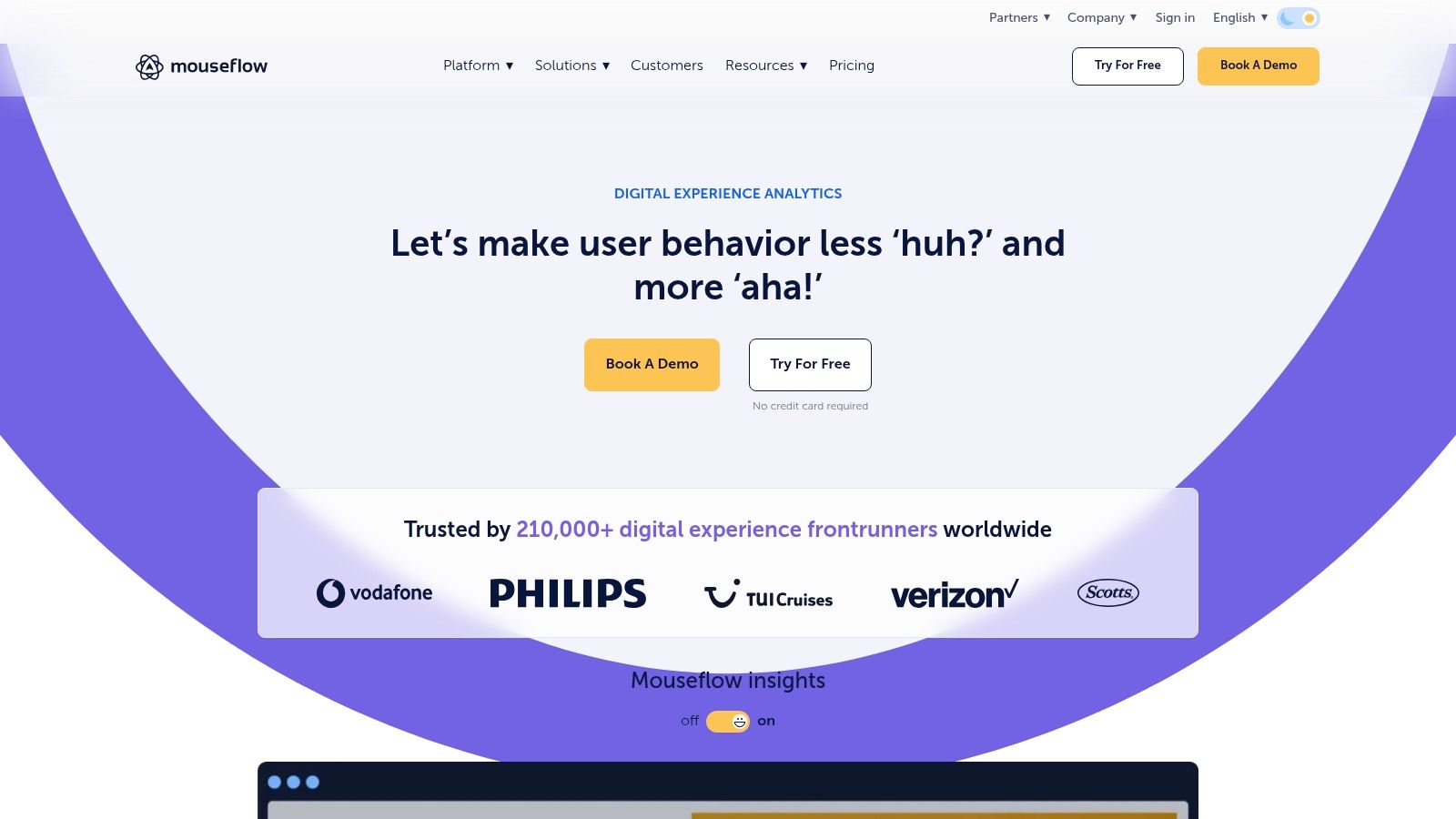
For product managers, Mouseflow offers insights into feature usage and helps validate product decisions. UX/UI designers can use session replays and heatmaps to uncover usability issues and improve interface design. Web developers can pinpoint technical glitches and optimize website performance by watching real user interactions. Marketing teams can analyze user journeys to refine conversion funnels and personalize campaigns.
Mouseflow stands out with its detailed session recordings, offering a page-by-page analysis of user interactions. This "fly-on-the-wall" perspective allows you to see exactly how users navigate your website, where they hesitate, and what causes them to abandon pages. Beyond standard click heatmaps, Mouseflow provides move, scroll, and attention heatmaps, giving a richer understanding of user engagement with different elements on the page. For example, you can see where users' mouse pointers tend to hover (move heatmaps), how far they scroll down a page (scroll heatmaps), and which areas attract the most visual attention (attention heatmaps). This multifaceted approach to heatmapping provides a comprehensive view of user behavior, exceeding the capabilities of many other website feedback tools.
Furthermore, Mouseflow's form analytics feature helps identify friction points within forms, highlighting fields where users hesitate, make errors, or abandon the process altogether. Funnel analysis capabilities allow you to visualize the user journey through conversion funnels and identify bottlenecks impacting conversion rates. Customizable feedback campaigns enable you to collect direct user feedback through targeted surveys and forms, adding qualitative data to the quantitative insights gleaned from session recordings and heatmaps.
Pros:
Detailed session recordings with page-by-page analysis
Comprehensive heatmapping capabilities beyond basic clicks
Privacy-focused with PII masking options
Competitive pricing compared to similar solutions like Hotjar or Smartlook
Cons:
Interface can be overwhelming for new users
Processing larger volumes of recordings can be slow
Limited integration options compared to competitors
Feedback tools are less robust than dedicated feedback platforms like Qualtrics
Website: https://mouseflow.com/
While pricing information isn't readily available on their website, Mouseflow offers tiered plans based on the number of recorded sessions and features included. Implementation is straightforward, typically involving adding a JavaScript snippet to your website. While the interface may initially seem complex, the wealth of data and insights it provides makes Mouseflow a valuable addition to any website feedback toolkit. Its focus on visualizing user behavior through session replays and diverse heatmaps, coupled with its feedback campaign capabilities, makes it a worthy contender in the market of website feedback tools. By providing both quantitative and qualitative data, Mouseflow empowers you to make data-driven decisions to optimize your website and enhance user experience.
6. Crazy Egg
Crazy Egg is a powerful website feedback tool that goes beyond simple surveys, offering visual analytics and A/B testing features to help you truly understand user behavior. It's an excellent choice for anyone seeking to optimize website performance and improve user experience, from product managers and UX/UI designers to marketing teams and web developers. By providing heatmaps, scrollmaps, session recordings, and survey capabilities, Crazy Egg gives you a comprehensive view of how visitors interact with your website. This allows you to pinpoint areas of interest, identify pain points, and make data-driven decisions to improve conversions and engagement.
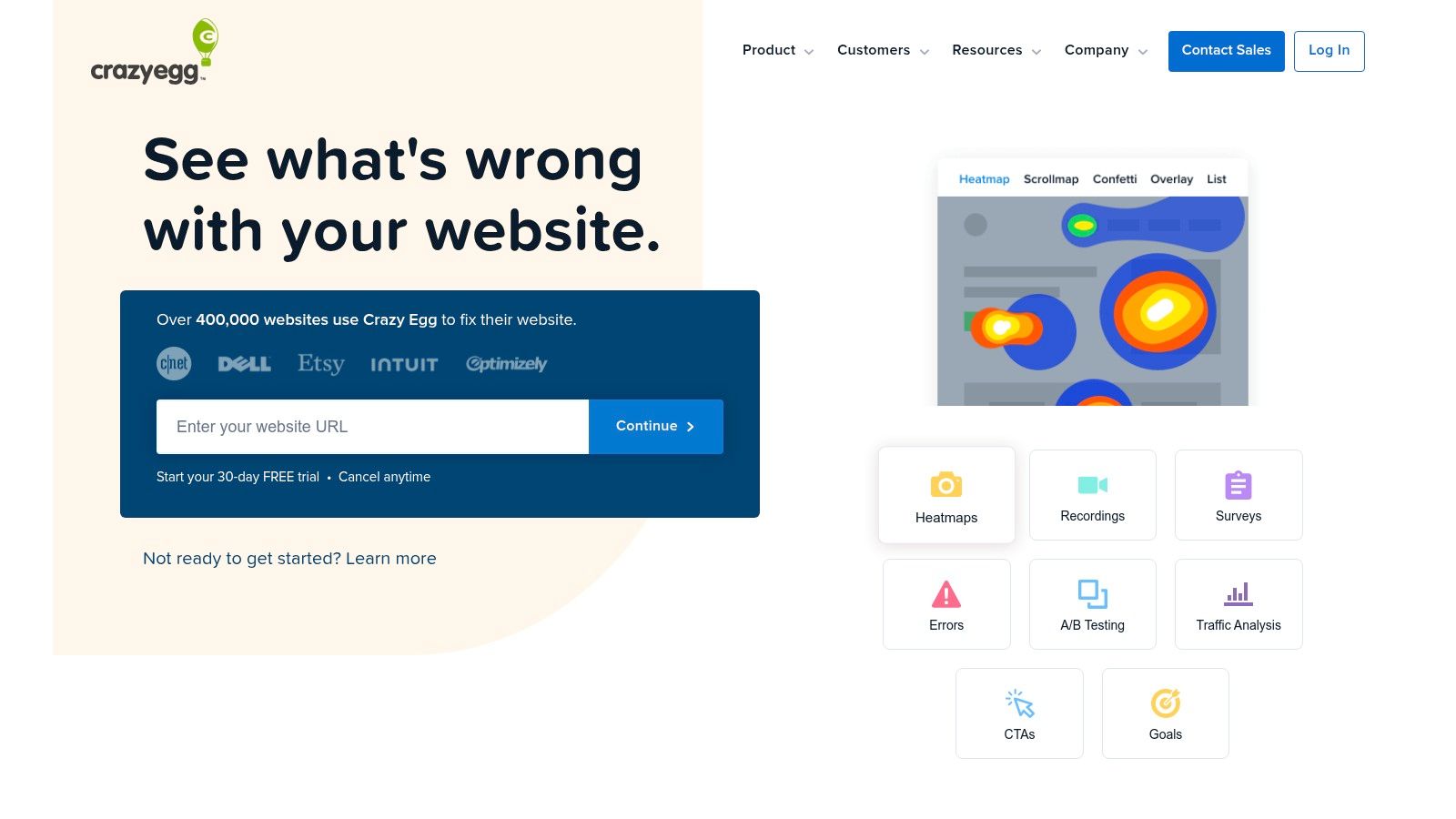
For product managers, Crazy Egg provides insights into how users interact with new features, allowing for iterative improvements based on real-world usage data. UX/UI designers can leverage heatmaps and scrollmaps to understand user navigation patterns and optimize website layouts for better flow and discoverability. Marketing teams can use A/B testing to refine landing pages and increase conversion rates. And for web developers, Crazy Egg offers a simple installation process, including a WordPress plugin, for quick and easy integration.
Key Features and Benefits:
Visual Heatmaps: See where users click, hover, and scroll, revealing what elements capture their attention and which are ignored. This information is invaluable for optimizing call-to-actions, navigation menus, and content placement.
Scrollmaps: Understand how far down the page users are scrolling. This helps identify content drop-off points and optimize content length and placement for improved engagement.
Session Recordings: Watch recordings of real user sessions to see how they navigate your site, identify points of friction, and uncover unexpected user behavior. This qualitative data adds depth to the quantitative data provided by heatmaps and scrollmaps.
A/B Testing: Integrate A/B testing directly within Crazy Egg to test variations of website elements and determine which performs best in terms of conversions and user engagement.
On-site Surveys and Feedback Polls: Collect direct feedback from users through targeted surveys and polls, providing valuable insights into user preferences and pain points.
Pros:
Intuitive visual reports that are easy to understand, even without advanced analytical skills.
Simple installation process, including a WordPress plugin, making it accessible to users of all technical levels.
Robust A/B testing capabilities seamlessly integrated with analytics.
Affordable entry-level plans make it accessible to small businesses and startups.
Cons:
Limited advanced segmentation options compared to some higher-priced enterprise solutions.
Fewer survey customization options compared to dedicated feedback platforms.
Data sampling on higher traffic websites may not capture every user interaction.
Mobile app analytics are not as comprehensive as desktop analytics.
Pricing: Crazy Egg offers a range of pricing plans starting at $29/month, catering to different needs and budgets. Specific pricing details can be found on their website.
Technical Requirements: Crazy Egg is a cloud-based platform, requiring only a web browser and a snippet of code added to your website for tracking.
Comparison to Similar Tools: While tools like Hotjar offer similar functionalities, Crazy Egg stands out with its strong focus on A/B testing integration and affordable pricing for smaller businesses.
Implementation Tip: Start by identifying your key performance indicators (KPIs) and focus your Crazy Egg implementation on tracking those metrics. For example, if your goal is to increase conversions, focus on tracking clicks and interactions on your call-to-action buttons and forms.
Website: https://www.crazyegg.com/
Crazy Egg deserves its place on this list because it provides a comprehensive suite of website feedback tools, combining visual analytics with A/B testing and survey capabilities. Its user-friendly interface, affordable pricing, and actionable insights make it an invaluable resource for anyone seeking to optimize their website for better user experiences and increased conversions.
7. Feedbackify
Feedbackify is a user-friendly website feedback tool perfect for those looking for a simple and efficient way to collect user opinions. Its primary focus is ease of implementation, allowing even non-technical users to quickly integrate feedback mechanisms into their websites. This tool enables businesses to gather valuable insights through customizable feedback forms accessed via unobtrusive buttons or tabs. This makes it an excellent entry point for smaller companies or individuals seeking to improve their websites based on user feedback. You can use it to gather suggestions, identify pain points, and understand what aspects of your website are working well and what needs improvement.
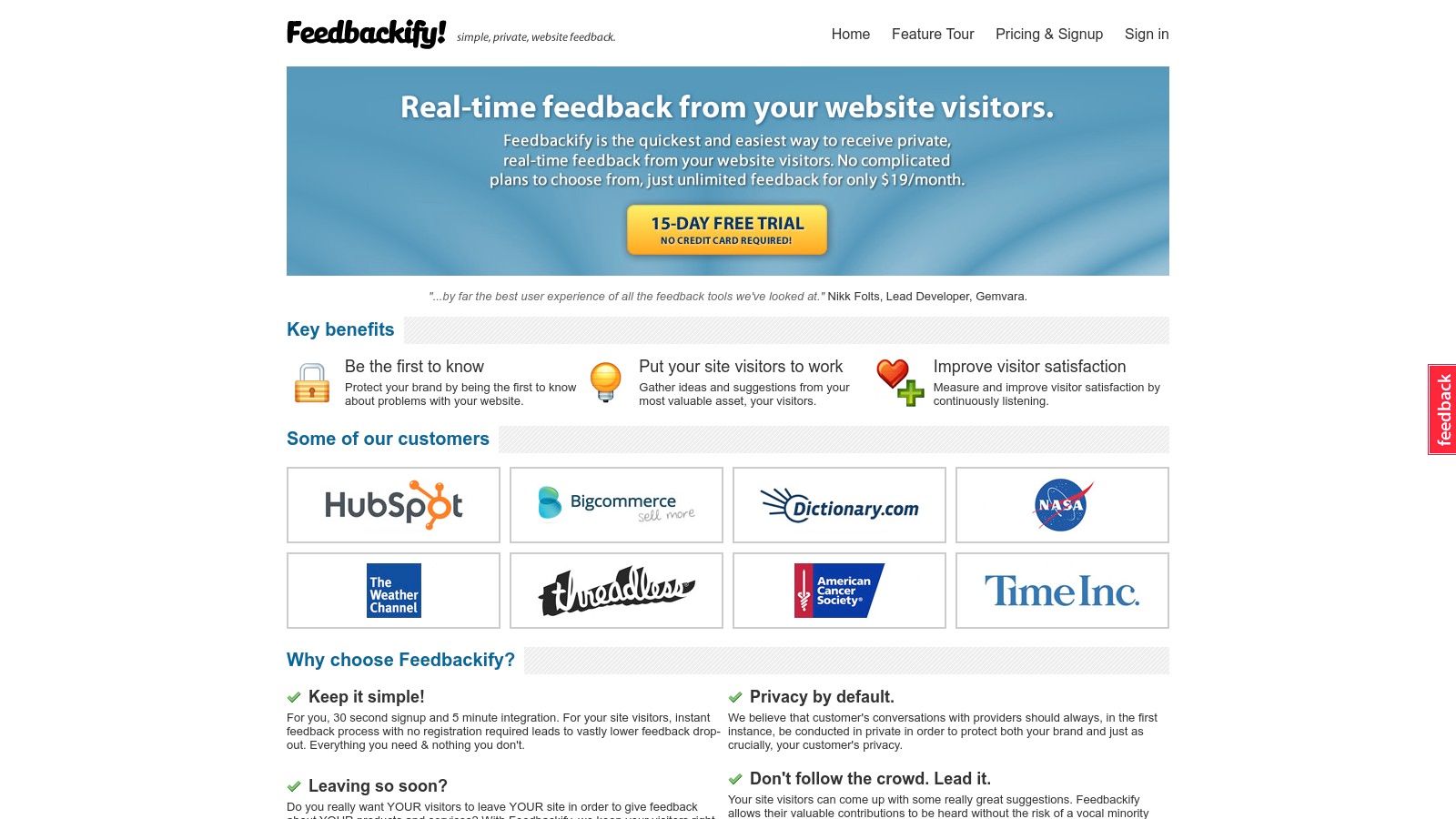
For product managers, Feedbackify offers a direct line to user sentiment regarding new features or existing functionalities. UX/UI designers can utilize the tool to pinpoint usability issues and gather feedback on design elements. Web developers can leverage the feedback to identify bugs and technical glitches affecting the user experience. Marketing teams can understand how users perceive their website's messaging and identify areas for improvement in their online campaigns. Even remote teams can benefit, using Feedbackify as a centralized hub for collecting website feedback from dispersed team members.
Feedbackify offers a range of valuable features, including customizable feedback widgets with branding options, allowing businesses to maintain a consistent brand identity. The ability to categorize feedback helps organize incoming submissions, making it easier to identify trends and prioritize areas for improvement. Email notifications for new feedback ensure timely responses and show users that their input is valued. A simple dashboard streamlines feedback management, and built-in sentiment analysis provides a quick overview of the general tone of user feedback.
Pros:
Extremely simple setup process: Minimal technical requirements make implementation a breeze.
Affordable pricing: Suitable for small businesses and individual websites.
Low impact on website performance: The lightweight widget ensures fast loading times.
No limits on feedback volume: Even basic plans allow unlimited feedback collection.
Cons:
Limited analytics capabilities: Compared to more comprehensive website feedback tools, Feedbackify's analytical features are less extensive.
Fewer advanced targeting options: Targeting feedback forms to specific user segments is less granular than some alternatives.
Basic integration options: While functional, integrations with other platforms are more limited compared to enterprise-grade solutions.
Simpler design customization: Design flexibility is less extensive than with some higher-end competitors.
Implementation Tips:
Customize the widget: Match the look and feel of your website for seamless integration.
Strategically place the feedback button: Ensure it's easily accessible but not intrusive.
Categorize your feedback: Set up categories to organize and analyze incoming feedback efficiently.
Respond to feedback promptly: Show users that their input is valued and taken seriously.
Feedbackify earns its spot on this list due to its unparalleled simplicity and affordability, making it a valuable tool for anyone needing a quick and easy way to gather website feedback. While it may lack some of the advanced features of its more complex counterparts, its ease of use and low barrier to entry make it a compelling choice for smaller businesses, individual website owners, and teams needing a straightforward solution. You can find more information and pricing details on their website: https://www.feedbackify.com/
8. UserVoice
UserVoice is a robust product feedback management platform that goes beyond simple website feedback collection. While it's equipped to gather input on your website's user experience, its core strength lies in helping businesses, especially SaaS companies and digital product developers, build product roadmaps driven by customer needs. If you're looking for a tool to not only understand what users think about your website, but also to involve them in shaping the future of your product, UserVoice offers a powerful solution. Its dedicated feedback portal, embedded widgets, and sophisticated prioritization tools make it ideal for companies who want to deeply engage with their users and build products that truly resonate.
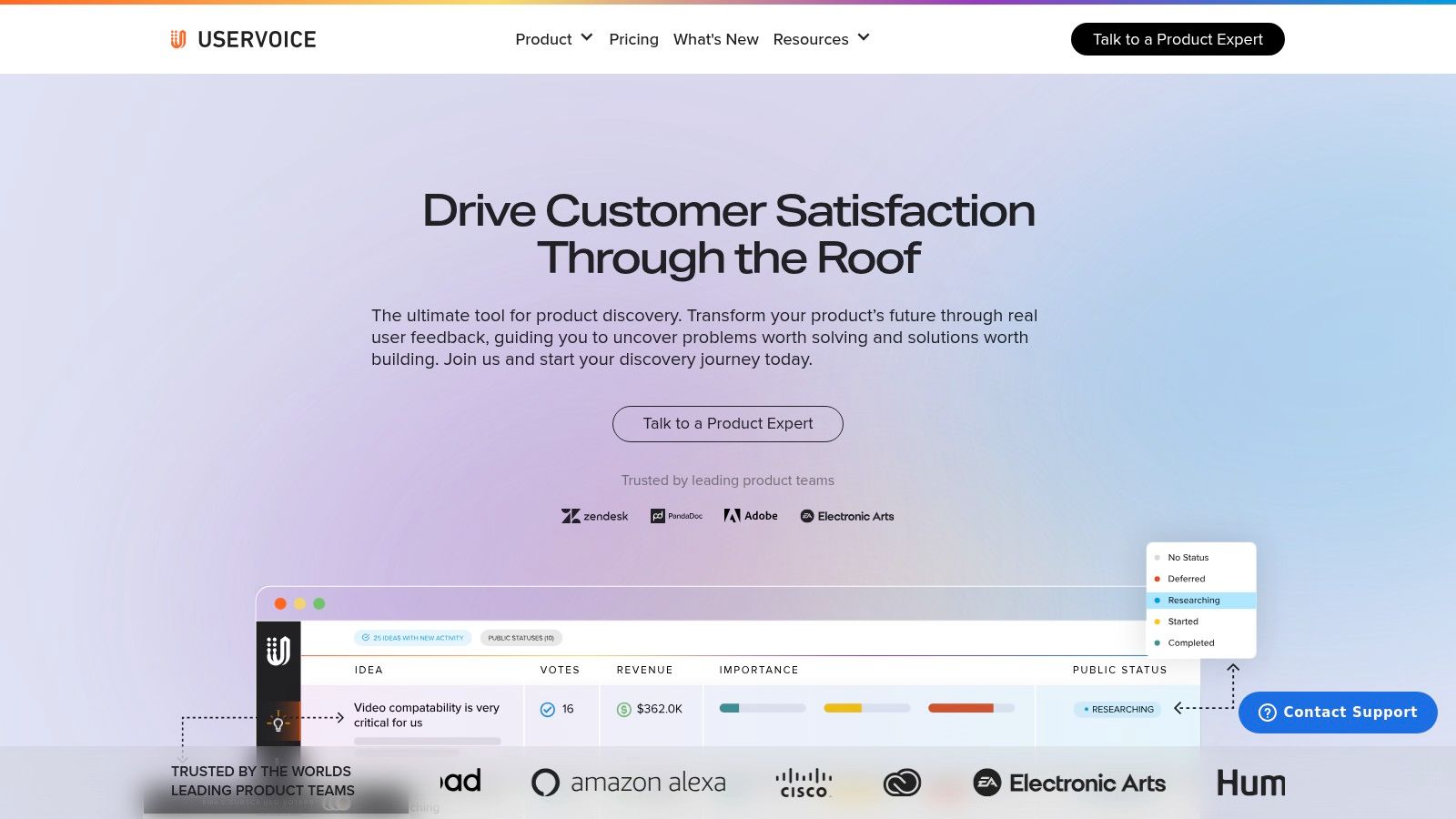
For example, imagine a SaaS company developing project management software. Using UserVoice, they can embed a feedback widget directly within their application. Users can then suggest new features, report bugs, and vote on existing suggestions. This direct line of communication allows the product team to prioritize development based on what users want most, creating a more user-centric product. The community voting aspect also builds user engagement and makes customers feel valued and heard.
UserVoice offers features such as a dedicated feedback portal for collecting and organizing suggestions, embeddable widgets for seamless website and in-app feedback, duplicate detection to avoid redundancy, user segmentation to understand feedback from specific user groups, and prioritization tools to identify the most impactful improvements. It also integrates with popular product management and development tools, further streamlining your workflow.
Pros:
Roadmap Validation: Powerful features for building and validating product roadmaps based directly on user feedback.
Community Driven: Enables community voting to identify the most desired features and builds user engagement.
Closed-Loop Feedback: Keeps users informed about the status of their suggestions, fostering transparency and trust.
Robust Analytics: Provides in-depth analytics to identify trends and patterns in user feedback.
Cons:
Pricing: UserVoice sits at a higher price point than simpler website feedback tools, making it less suitable for smaller businesses or those with limited budgets. Contact UserVoice directly for current pricing information.
Complexity: It's more complex to implement and manage than basic survey or feedback widget tools, requiring more technical expertise.
Product Focus: Primarily geared towards product feedback rather than general website usability testing. While you can gather website feedback, other tools might offer a more streamlined approach for that specific purpose.
Feature Richness: While robust, some of its advanced features may be overkill for businesses simply looking for basic website feedback.
Implementation Tips:
Define Clear Objectives: Before implementing UserVoice, clearly define your goals for collecting feedback. What specific information are you trying to gather?
Strategic Widget Placement: Carefully consider where to place feedback widgets on your website or within your application to maximize user engagement.
Promote the Feedback Channel: Actively encourage users to provide feedback through the platform.
Regularly Monitor and Respond: Dedicate resources to regularly monitor, analyze, and respond to user feedback. This demonstrates that you value user input and are actively working to improve the product.
UserVoice deserves its place on this list of website feedback tools for companies prioritizing continuous product improvement driven by user insights. While it may be more than some businesses need for simple website feedback collection, its power lies in its ability to connect user feedback directly to product development, making it an invaluable tool for SaaS companies and digital product teams. Visit the UserVoice website for more information and to explore their offerings.
9. Qualaroo
Qualaroo is a powerful website feedback tool specializing in targeted micro-surveys and nudges designed to capture contextual feedback at key moments in the user journey. Unlike generic feedback forms, Qualaroo lets you ask the right questions at the right time, helping you understand not just what users are doing, but why. This makes it an invaluable tool for product managers, UX/UI designers, marketers, and web developers seeking to optimize their websites and improve user experience. Qualaroo focuses on collecting "in-the-moment" feedback, providing actionable insights to understand user behavior and motivations. This targeted approach allows businesses to pinpoint areas of friction, identify opportunities for improvement, and ultimately drive conversions.
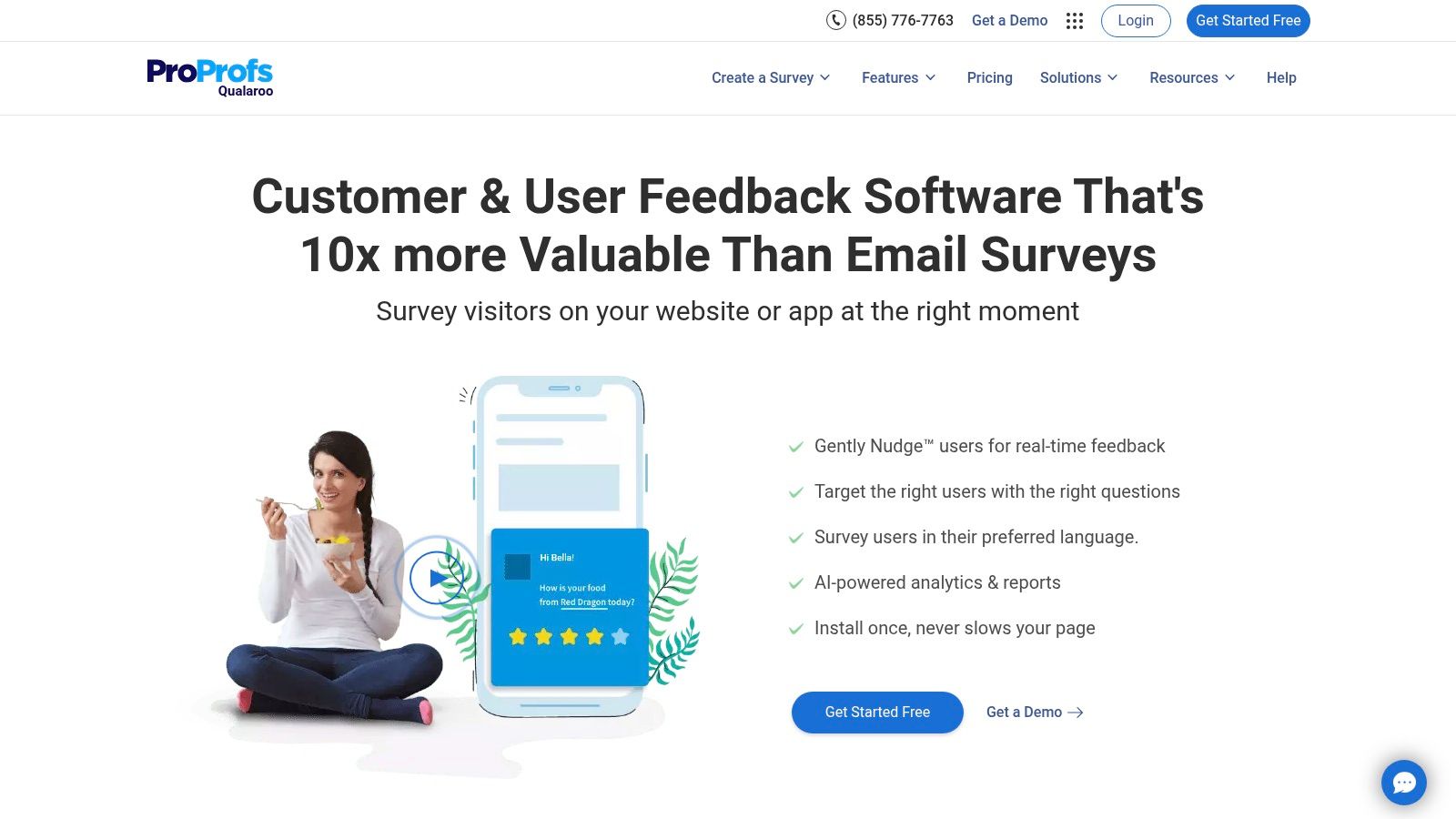
For instance, imagine you're a product manager launching a new feature on your SaaS platform. Using Qualaroo, you could trigger a micro-survey specifically for users who interact with the new feature, asking about their initial impressions and identifying any usability issues. Alternatively, if you notice a high abandonment rate on a particular checkout page, Qualaroo's exit-intent surveys can help uncover the reasons why users are leaving without completing their purchase. This allows for timely intervention and optimization, ultimately leading to improved conversion rates.
Qualaroo's robust features include highly targeted survey deployment based on various conditions such as user behavior, URL, referral source, and demographics. This allows for granular control over who sees your surveys and when, ensuring a minimally intrusive and relevant user experience. Advanced features like skip logic and branching personalize the survey path based on user responses, leading to more insightful data. Qualaroo also leverages AI-powered sentiment analysis (through integration with IBM Watson) to analyze open-ended responses, automatically identifying positive, negative, and neutral sentiments, providing deeper insights into user feedback.
Pros:
Highly Targeted Survey Deployment: Target specific user segments based on a variety of criteria, ensuring relevant feedback.
Minimally Intrusive Nudges: Maintain a positive user experience with subtle and non-disruptive surveys.
Advanced Targeting Options: Leverage granular control over survey deployment based on URL, referral source, user behavior, and more.
Strong Sentiment Analysis Capabilities: Gain deeper insights from open-text responses using AI-powered sentiment analysis.
Cons:
Higher Price Point: Qualaroo's advanced features come at a higher cost compared to basic feedback tools.
Configuration Complexity: Achieving optimal results may require significant initial setup and configuration.
Limited Visual Customization (Lower Tiers): Lower-tier plans may offer limited options for visual customization of surveys.
Less Focus on Visualization Tools: Compared to heatmap-centric website feedback tools, Qualaroo offers fewer visualization options.
Pricing: Qualaroo's pricing varies based on the features and number of responses needed. Contact their sales team for specific pricing details.
Technical Requirements: Qualaroo integrates seamlessly with most websites via a simple JavaScript snippet. No specialized technical expertise is required for basic implementation.
Comparison with Similar Tools: While tools like Hotjar focus primarily on visual feedback like heatmaps and session recordings, Qualaroo excels in targeted surveys and understanding user motivations. Both tools can complement each other in a comprehensive website feedback strategy.
Implementation Tip: Start by identifying specific areas of your website or user journey where you need more insights. Define clear goals for your surveys and tailor your questions to elicit the most relevant feedback. Leverage Qualaroo's targeting options to ensure your surveys reach the right users at the right time.
Qualaroo earns its place on this list of website feedback tools due to its focus on targeted, contextual feedback. It's a valuable asset for teams seeking to delve deeper into user behavior and understand the "why" behind their actions. Its powerful targeting and sentiment analysis capabilities make it an excellent choice for optimizing website experiences and improving user satisfaction. Visit their website (https://qualaroo.com/) for more information.
10. GetFeedback
GetFeedback, now a part of Momentive (formerly SurveyMonkey), stands out among website feedback tools as a comprehensive customer experience management platform. Instead of just collecting feedback, GetFeedback enables you to analyze it and take action to improve the customer journey across your digital channels. It’s particularly well-suited for businesses focused on creating branded, visually appealing surveys that integrate seamlessly with existing CRM systems, especially Salesforce. This makes it a powerful tool for understanding customer sentiment and driving data-informed decisions. For product managers, UX/UI designers, and marketing teams looking for robust feedback solutions integrated with their existing workflows, GetFeedback offers a compelling suite of features. Web developers will also appreciate the tool’s focus on responsive design, ensuring surveys display perfectly across all devices.
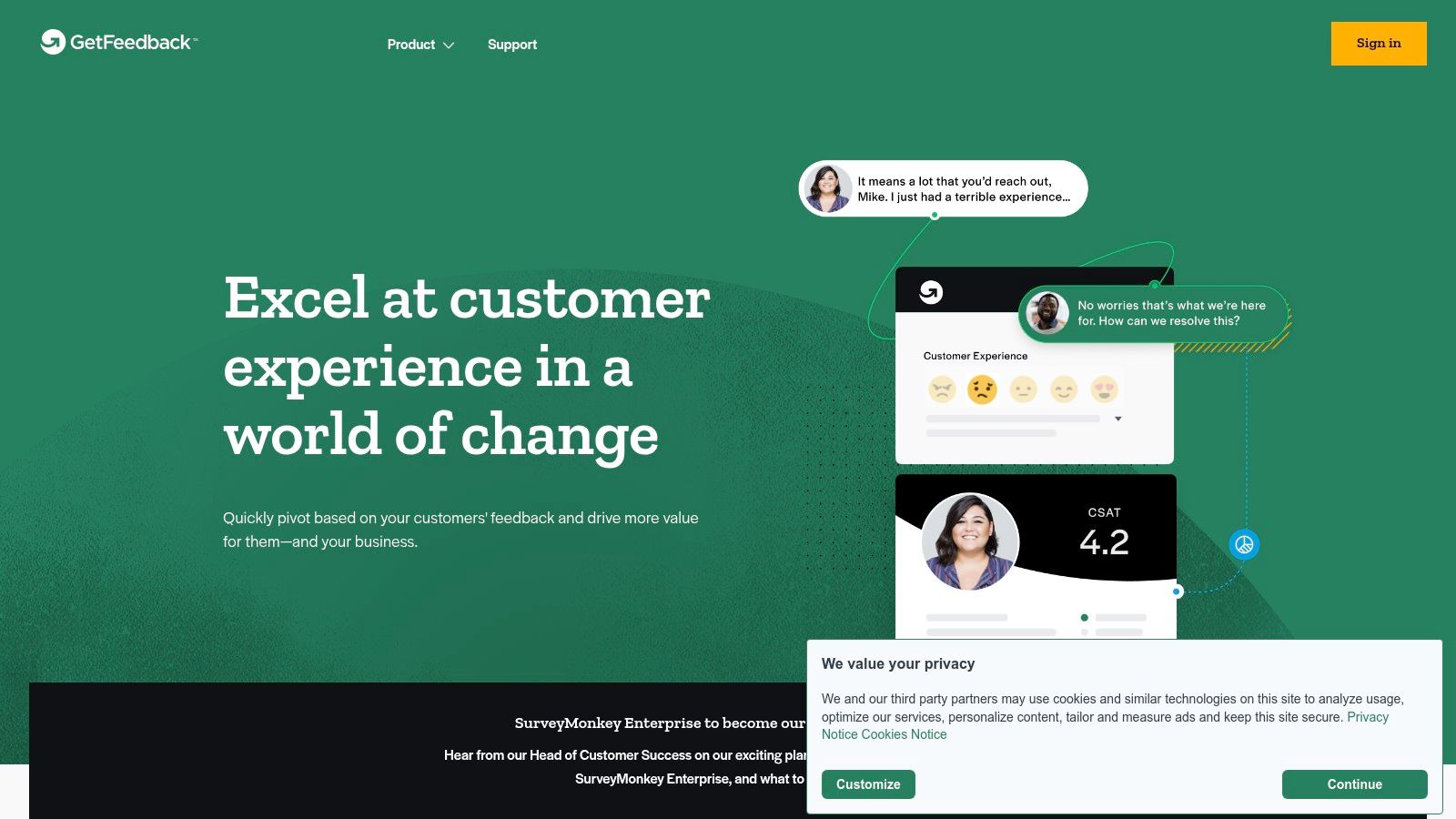
One of GetFeedback’s key strengths is its ability to create visually customizable surveys that align perfectly with your brand identity. This allows you to maintain a consistent brand experience throughout the feedback process, enhancing professionalism and trust. Its omnichannel approach lets you gather feedback via web, email, and SMS, reaching customers where they are. Pre-built templates for key metrics like Net Promoter Score (NPS), Customer Satisfaction (CSAT), and Customer Effort Score (CES) streamline the process of gathering actionable insights. Advanced survey logic and personalization features allow you to tailor questions based on user responses, delivering a more engaging and relevant experience. For instance, you could ask follow-up questions based on a user's initial rating, allowing you to delve deeper into specific pain points or areas of satisfaction.
For organizations heavily reliant on Salesforce, GetFeedback's deep integration allows for powerful customer data enrichment, connecting feedback directly to individual customer profiles. This empowers teams to personalize interactions and improve customer relationships based on direct feedback. This feature makes GetFeedback especially appealing for enterprise-level users already invested in the Salesforce ecosystem. You can learn more about GetFeedback and its features on their website.
While GetFeedback offers powerful features, it’s important to consider its limitations. The premium pricing structure is geared towards enterprise clients, potentially making it less accessible for smaller businesses or individuals. While the Salesforce integration offers significant advantages, some advanced features are dependent on it, limiting their use for non-Salesforce users. Compared to some combined analytics platforms, GetFeedback’s focus is primarily on direct feedback rather than in-depth behavioral analytics. Finally, fully utilizing the platform's extensive features requires a steeper learning curve compared to more basic website feedback tools.
Implementing GetFeedback starts with defining your feedback goals and identifying the key metrics you want to track. Choose the appropriate survey templates and customize them to match your brand and specific needs. Utilize the advanced logic features to personalize the survey experience. Finally, leverage the integration with your CRM (especially Salesforce) to maximize data enrichment and analysis.
Compared to simpler tools like website feedback widgets or basic survey platforms, GetFeedback offers a more comprehensive and sophisticated solution. While tools like Hotjar might be better suited for capturing on-site behavioral insights, GetFeedback excels at collecting structured feedback and integrating it with your CRM for a holistic view of the customer experience. This makes it a valuable asset for businesses looking to gather and act on customer feedback systematically. Its placement on this list is warranted due to its advanced features, powerful integrations, and focus on delivering professional, branded feedback experiences. You can explore the platform and its features further on their website: https://www.getfeedback.com/.
Website Feedback Tools Feature Comparison
Product | Core Features/Characteristics | User Experience/Quality ★ | Value Proposition 💰 | Target Audience 👥 | Unique Selling Points ✨ |
|---|---|---|---|---|---|
🏆 Beep | Visual feedback on live sites, auto screenshots, kanban | 4.9★ | Saves hundreds of hours weekly 💰 | PMs, designers, devs, marketers 👥 | Quick setup <1 min, 10+ integrations, visual clarity ✨ |
Hotjar | Heatmaps, session recordings, surveys, feedback tools | 4.3★ | Free tier + affordable plans 💰 | Marketers, UX researchers 👥 | Combo of analytics + feedback in one tool ✨ |
UserTesting | Real user video feedback, demographic targeting | 4.5★ | Higher cost, qualitative insights 💰 | Product teams, UX researchers 👥 | On-demand human insights, competitor testing ✨ |
Usabilla | Targeted surveys, visual feedback, real-time analytics | 4.2★ | Premium pricing 💰 | Enterprises, global brands 👥 | Enterprise-grade, multilingual, SurveyMonkey integration ✨ |
Mouseflow | Session replays, multi-type heatmaps, funnel analysis | 4.1★ | Competitive pricing 💰 | UX analysts, product teams 👥 | Privacy-focused, detailed recordings ✨ |
Crazy Egg | Heatmaps, scrollmaps, recordings, A/B testing | 4.0★ | Affordable entry plans 💰 | Small to mid businesses 👥 | Strong A/B testing + visual reports ✨ |
Feedbackify | Simple feedback forms, sentiment analysis, email alerts | 3.8★ | Budget friendly 💰 | Small businesses, individual sites 👥 | Extremely simple setup, no feedback limits ✨ |
UserVoice | Feedback portals, voting, roadmap prioritization | 4.0★ | Higher price point 💰 | SaaS, product teams 👥 | Community voting, closes feedback loop ✨ |
Qualaroo | Targeted micro-surveys, AI sentiment analysis | 4.1★ | Premium pricing 💰 | Marketers, product managers 👥 | AI-powered sentiment + advanced targeting ✨ |
GetFeedback | Branded surveys, omnichannel feedback, Salesforce CRM | 4.3★ | Enterprise pricing 💰 | Enterprises, Salesforce users 👥 | Deep CRM integration, professional survey design ✨ |
Choosing the Right Website Feedback Tool for Your Needs
Finding the perfect website feedback tool from a range of options like Beep, Hotjar, UserTesting, Usabilla, Mouseflow, Crazy Egg, Feedbackify, UserVoice, Qualaroo, and GetFeedback can feel overwhelming. However, by focusing on your specific needs and goals, the process becomes much clearer. This article highlighted key features and functionalities of ten leading website feedback tools, showcasing their strengths and ideal use cases. The most important takeaway is that the "best" tool depends entirely on your requirements.
Whether you're a product manager prioritizing user recordings, a UX/UI designer focused on heatmaps, a web developer integrating feedback directly into your workflow, a marketing team tracking conversion rates, or a remote team needing seamless collaboration, there's a tool out there to empower your efforts. Gathering user feedback is crucial for iterative website improvement. There are many excellent customer feedback collection tools available to help you collect and analyze this feedback effectively. This resource from Top Customer Feedback Collection Tools by Testimonial offers valuable insights into the broader landscape of feedback collection. When implementing website feedback tools, consider factors like budget, technical expertise, integration capabilities, and the specific type of data you aim to collect.
Don't let the abundance of choices paralyze you. Start by defining your goals, explore the free trials or demos offered by many of these platforms, and select the website feedback tool that aligns best with your needs. Empower yourself with the insights you need to create exceptional user experiences and achieve your digital goals in 2025 and beyond. Want a powerful and versatile platform to collect user feedback directly on your website? Check out Beep – a comprehensive solution for gathering contextual feedback and optimizing user experience.

.png)
Comments