Ultimate Website Review Checklist for Perfect Site Performance
- shems sheikh
- May 15
- 20 min read
Is Your Website Ready to Shine in 2025?
This 8-point website review checklist helps product managers, UX/UI designers, web developers, and marketing teams ensure their websites are optimized for success. From user experience and mobile responsiveness to SEO and security, this checklist covers critical elements for peak performance. Using a website review checklist improves search engine visibility, boosts conversions, and provides a better user experience. We'll cover user experience evaluation, mobile responsiveness, page speed optimization, SEO fundamentals, accessibility compliance, content quality, security, and analytics. A thorough website review is essential for staying competitive and achieving your online goals.
1. User Experience (UX) Evaluation
In any comprehensive website review checklist, User Experience (UX) evaluation holds a paramount position. This crucial step focuses on analyzing how users interact with your website, ensuring it's intuitive, accessible, and ultimately provides a positive and productive experience. A thorough UX evaluation examines various aspects, including navigation paths, information architecture, content readability, and the ease with which visitors can accomplish their goals on your site. It's about understanding your users' needs and ensuring your website effectively meets those needs. This directly impacts key metrics like conversion rates, customer satisfaction, and even customer support inquiries.

UX evaluation involves a range of techniques, including user journey mapping and analysis, navigation efficiency assessment, content readability and accessibility audits, information architecture review, and cross-device usability testing. By employing these methods, you can identify friction points that cause user abandonment and gather actionable insights for continuous improvement. For example, user journey mapping helps visualize the steps a user takes to complete a specific task, revealing potential roadblocks or areas for simplification. Navigation efficiency assessment ensures users can easily find the information they need, contributing to a seamless browsing experience.
Successful UX implementation is evident in industry giants like Airbnb and Amazon. Airbnb's website overhaul in 2014 prioritized UX improvements, resulting in a significant increase in bookings. Similarly, Amazon's continuous UX optimization has set industry best practices, demonstrating the long-term value of prioritizing user experience. More recently, GitHub's 2020 redesign focused on improved navigation and accessibility, showcasing a commitment to inclusivity and user satisfaction.
Actionable Tips for Improving UX:
Use heatmaps and session recordings: Tools like Hotjar provide valuable insights into how users actually interact with your site, revealing areas of interest and potential frustration.
Conduct user testing: Testing with even a small group of 5-7 representative users can uncover up to 85% of usability issues.
Apply the 3-click rule: Strive to ensure users can find the information they need within three clicks, promoting efficient navigation.
Ensure key information is visible "above the fold": Important content should be readily accessible without requiring users to scroll.
Test navigation on both desktop and mobile devices: With the increasing prevalence of mobile browsing, cross-device compatibility is essential for a positive user experience.
Pros of UX Evaluation:
Directly impacts conversion rates and customer satisfaction.
Identifies friction points that cause user abandonment.
Provides actionable insights for continuous improvement.
Reduces customer support inquiries by making self-service easier.
Cons of UX Evaluation:
Can be subjective without proper testing methodology.
Requires ongoing assessment as user expectations evolve.
May require specialized expertise or tools for a thorough evaluation.
Learn more about User Experience (UX) Evaluation
The pioneers of UX design, including Jakob Nielsen (Nielsen Norman Group), Don Norman (author of 'The Design of Everyday Things'), and Steve Krug (author of 'Don't Make Me Think'), have emphasized the importance of user-centered design. Their work highlights the critical role UX plays in the success of any website. For product managers, UX/UI designers, web developers, marketing teams, and remote teams alike, understanding and implementing UX best practices is essential for creating websites that not only attract visitors but also convert them into loyal customers. Including UX Evaluation in your website review checklist ensures you prioritize the needs of your users, ultimately leading to a more successful online presence.
2. Mobile Responsiveness
In today's mobile-driven world, ensuring your website delivers a seamless experience across all devices is no longer a luxury—it's a necessity. This checklist item, Mobile Responsiveness, evaluates how well your website adapts to different screen sizes and devices, from widescreen desktops to smartphones and tablets. With mobile traffic frequently exceeding desktop traffic on many sites, prioritizing mobile responsiveness is paramount for user engagement, conversion rates, and SEO performance. A responsive website dynamically adjusts its layout, content, and functionality to fit the screen it's being viewed on, creating a positive user experience regardless of the device.

Mobile responsiveness relies on several key features: responsive design implementation using flexible grids and media queries, a mobile-first design approach that prioritizes the mobile experience, touch-friendly navigation and interactive elements, content prioritization for smaller screens, and mobile page load speed optimization. This approach contrasts sharply with older methods like creating separate mobile versions of a site (m.example.com), which require maintaining two separate codebases.
Why Mobile Responsiveness Deserves its Place on the Website Review Checklist:
This item is crucial because it directly impacts a significant portion of your audience and influences your search engine rankings. Google, for example, uses mobile-first indexing, meaning it primarily uses the mobile version of your website for indexing and ranking. Ignoring mobile responsiveness effectively penalizes your site's visibility in search results.
Pros of Mobile Responsiveness:
Reaches a Larger Audience: Caters to the ever-growing segment of mobile users, often representing over 50% of website traffic.
Improved SEO: Boosts search engine rankings due to Google's mobile-first indexing.
Reduced Bounce Rates: Minimizes bounce rates stemming from frustrating mobile experiences.
Simplified Maintenance: Requires only a single codebase, unlike separate mobile sites.
Cons of Mobile Responsiveness:
Design Complexity: Implementing responsive design for complex layouts can require significant redesign effort.
Design Compromises: May necessitate compromising on certain design elements for optimal mobile display.
Thorough Testing: Requires rigorous testing across a wide range of devices and browsers.
Examples of Successful Mobile Responsiveness:
The Boston Globe: Their early adoption of responsive design in 2011 served as a landmark case study, showcasing the potential of this approach.
Starbucks: Their responsive website provides a seamless experience across devices, even incorporating location-based features.
Etsy: Etsy’s mobile experience expertly handles complex functionality while optimizing for smaller screens.
Actionable Tips for Implementing and Testing Mobile Responsiveness:
Use Chrome DevTools Device Mode: This built-in tool allows you to quickly simulate different screen sizes and resolutions for testing.
Implement a Fluid Grid System: Frameworks like Bootstrap or Tailwind CSS simplify the creation of responsive layouts.
Optimize Tap Targets: Ensure touch targets are at least 44x44 pixels for easy interaction on touchscreens.
Use Google's Mobile-Friendly Test Tool: Identify specific mobile usability issues on your website.
Consider Progressive Enhancement: Start by building the core experience for mobile and progressively enhance it for larger screens.
Key Figures and Concepts:
The concept of "responsive web design" was coined by Ethan Marcotte in 2010. Luke Wroblewski championed "mobile-first" design, emphasizing the importance of prioritizing the mobile experience. Google's mobile-first indexing initiative solidified the importance of mobile responsiveness for SEO.
This checklist item, Mobile Responsiveness, is essential for product managers, UX/UI designers, web developers, and marketing teams to ensure a website reaches its full potential in terms of user engagement, conversions, and search engine visibility. Addressing mobile responsiveness early in the design and development process can save time and resources in the long run.
3. Page Speed Optimization
In today's fast-paced digital world, users expect websites to load quickly and efficiently. This checklist item, Page Speed Optimization, focuses on evaluating how quickly your web pages load and become interactive. It encompasses a range of technical aspects that contribute to a smooth and engaging user experience. Page speed is not just about aesthetics; it's a critical factor impacting user experience, conversion rates, and search engine rankings. Studies show that even a 1-second delay can significantly impact bounce rates and conversions, ultimately affecting your bottom line.
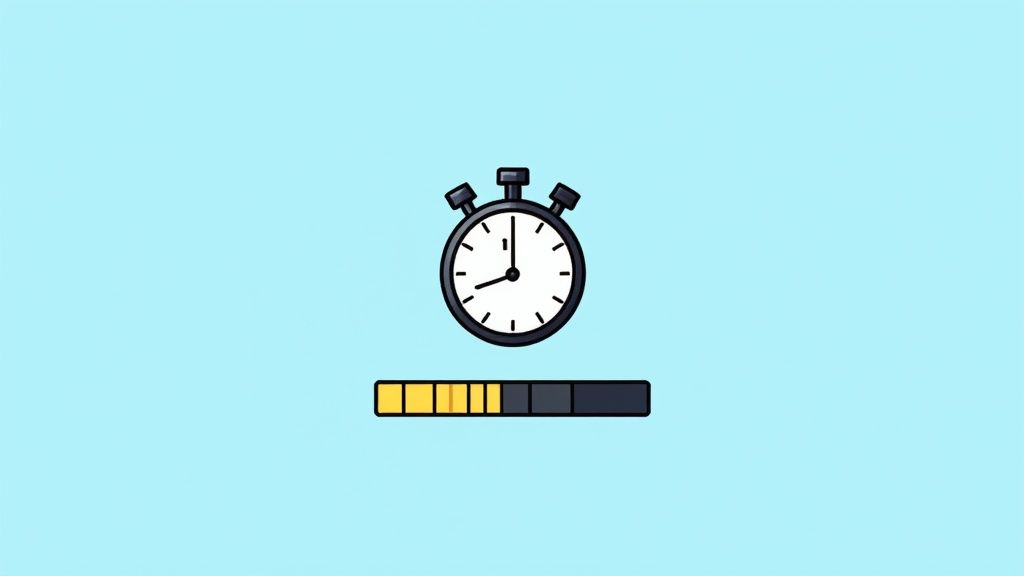
Page speed optimization involves analyzing and improving various performance metrics. This includes measuring the initial load time, which is the time it takes for the entire page to load; evaluating Time to Interactive (TTI), which measures how long it takes before users can interact with the page elements; assessing First Contentful Paint (FCP), indicating when the browser renders the first bit of content from the DOM; and analyzing Cumulative Layout Shift (CLS), which quantifies the visual stability of the page. Additionally, it involves checking for proper image and asset optimization.
This item deserves a prominent place in any website review checklist because its impact is multi-faceted. For product managers, UX/UI designers, and marketing teams, page speed directly translates to improved user experience and increased conversion rates. For web developers, optimizing page speed offers the challenge and reward of fine-tuning technical aspects of a website. Remote teams, particularly those collaborating across geographical locations, benefit from optimized page speed as it minimizes latency and improves communication efficiency.
Pros:
Directly improves user experience and reduces bounce rates.
Positively impacts search engine rankings (a crucial factor for organic visibility).
Increases conversion rates, which is particularly important for e-commerce websites.
Reduces server load and bandwidth costs, leading to cost savings.
Cons:
Optimization can require technical expertise, potentially requiring specialized developers.
May involve tradeoffs between visually rich content and loading speed.
Ongoing maintenance is needed as website content and features change.
Examples of Successful Implementation:
Pinterest reduced perceived wait times by 40% and saw a 15% increase in SEO traffic and sign-ups.
The Financial Times found that a 1-second delay in page load time resulted in a 4.9% drop in article views.
Walmart observed that for every 1-second improvement in page load time, conversions increased by 2%.
Actionable Tips for Optimization:
Compress images: Use tools like TinyPNG or implement the WebP image format for smaller file sizes.
Enable browser caching: Utilize proper cache headers to reduce server load and improve repeat visits.
Minify and combine CSS/JavaScript files: Reduce file sizes and the number of HTTP requests.
Implement lazy loading: Load images and videos only when they are visible in the viewport.
Consider a Content Delivery Network (CDN): Serve content from servers closer to users, especially for global audiences.
Remove unused code and third-party scripts: Streamline your website and eliminate unnecessary bloat.
The importance of page speed optimization has been popularized by industry leaders like the Google PageSpeed team, Steve Souders (author of High Performance Web Sites), and Ilya Grigorik (Google web performance engineer). By prioritizing page speed, businesses can significantly enhance user satisfaction, improve search engine visibility, and ultimately drive better results.
4. SEO Fundamentals Review
A crucial aspect of any website review checklist is the SEO Fundamentals Review. This process examines how effectively your website adheres to search engine optimization (SEO) best practices to enhance its visibility in search engine results pages (SERPs). A comprehensive SEO review analyzes various on-page elements, technical configurations, content quality, and metadata implementation, all of which influence how search engines index and rank your web pages. This ensures your website is easily discoverable by your target audience when they search for relevant keywords and phrases.

This review encompasses key features like meta title and description optimization, proper heading structure implementation (H1-H6), URL structure and canonicalization, schema markup implementation, internal linking architecture, and keyword strategy and content alignment. By addressing these elements, you improve your chances of ranking higher in search results. For product managers, designers, developers, and marketers, understanding these fundamentals is crucial for driving organic traffic and achieving business objectives.
Successfully implementing SEO fundamentals can significantly boost your website's performance. For instance, Ahrefs' comprehensive SEO overhaul in 2018 doubled their organic traffic in just eight months. Similarly, Zapier's SEO-focused content strategy helped them reach over 1.5 million monthly organic visitors, showcasing the power of content aligned with SEO best practices. Moz, a well-known SEO authority, demonstrates the long-term benefits of consistent SEO implementation. These examples highlight the importance of this checklist item for anyone involved in website development and marketing.
When should you use this approach? SEO is an ongoing process, not a one-time fix. It's crucial from the initial stages of website development and should be continuously monitored and adjusted. This is especially true given the ever-evolving nature of search engine algorithms.
Here are some actionable tips for optimizing your website's SEO:
Ensure every page has a unique, descriptive title under 60 characters: This helps search engines understand the page's content and improves click-through rates from SERPs.
Create compelling meta descriptions under 155 characters: Entice users to click on your link from the search results by highlighting the value your page offers.
Use a single H1 tag per page that includes your primary keyword: This clarifies the main topic of the page for both search engines and users.
Implement schema markup for rich snippets (events, products, reviews, etc.): Rich snippets enhance your search results with additional information, making them more visually appealing and informative.
Create an XML sitemap and submit it to Google Search Console: This helps search engines discover and index all the pages on your website.
Conduct regular technical SEO audits with tools like Screaming Frog: Identify and fix technical issues that could hinder your website's performance in search results. Learn more about SEO Fundamentals Review
While SEO offers numerous advantages, including increased organic traffic without ongoing ad spend, sustainable long-term visibility, and improved user experience, it's essential to be aware of the potential drawbacks. Results typically take time (3-6 months) to materialize, and ongoing maintenance is required as search algorithms evolve. SEO can also be technical and resource-intensive, requiring specialized knowledge and tools. However, the long-term benefits far outweigh the initial investment for any website aiming for sustained online success. This makes the SEO Fundamentals Review a vital part of any website review checklist for product managers, UX/UI designers, web developers, marketing teams, and remote teams.
5. Accessibility Compliance
Accessibility compliance is a critical aspect of any website review checklist. This item evaluates how well your website can be used by people with disabilities, encompassing visual, auditory, motor, and cognitive impairments. Ensuring accessibility not only opens your website to a broader audience but also helps you meet legal requirements and promotes inclusivity. This is why accessibility deserves a prominent place in your website review checklist.
What is it and How Does it Work?
Accessibility compliance involves designing and developing your website to adhere to established guidelines, most notably the Web Content Accessibility Guidelines (WCAG) 2.1. These guidelines provide a framework for making web content perceivable, operable, understandable, and robust. This means ensuring that users can perceive content regardless of their abilities (e.g., through screen readers or alternative input devices), operate interactive elements (e.g., via keyboard navigation), understand the information presented, and access the content consistently across different browsers and assistive technologies.
Features of an Accessibility Compliance Evaluation:
WCAG 2.1 Compliance Evaluation: A thorough check against the latest WCAG guidelines.
Keyboard Navigation Functionality: Ensuring all interactive elements are accessible using the keyboard alone.
Screen Reader Compatibility: Testing with various screen readers to confirm content is properly conveyed.
Color Contrast Assessment: Verifying sufficient contrast between foreground and background colors.
Alt Text Implementation for Images: Providing descriptive alternative text for all non-decorative images.
Form Field Labeling and Error Handling: Ensuring clear labels and informative error messages for forms.
Pros:
Broadens your Potential Audience: Over 1 billion people worldwide have disabilities. Accessibility opens your website to this significant segment.
Reduces Legal Liability Risks: Compliance with legislation like the Americans with Disabilities Act (ADA) in the US and the European Accessibility Act (EAA) in the EU is crucial.
Often Improves Usability for All Users: Many accessibility best practices, like clear navigation and well-structured content, benefit all users.
Demonstrates Corporate Social Responsibility: Prioritizing accessibility showcases your commitment to inclusivity and ethical practices.
Cons:
Can Require Significant Redesign for Existing Sites: Retrofitting older sites can be time-consuming and complex.
May Limit Certain Design Choices or Interactive Elements: Some flashy design elements might need to be adapted or replaced for accessibility.
Requires Ongoing Vigilance as Content is Updated: Accessibility is not a one-time fix; it needs to be maintained as your website evolves.
Examples of Successful Implementation:
Deque Systems: (www.deque.com) Deque Systems, a leading accessibility company, practices what it preaches with a highly accessible website.
Microsoft: Microsoft has made significant strides in accessibility across its products and websites, setting a high bar for corporate accessibility.
UK Government Digital Service (GOV.UK): GOV.UK is a pioneer in creating accessible public sector websites, serving as a model for government organizations worldwide.
Actionable Tips for Website Review Checklist:
Use Semantic HTML Elements: Employ elements like , , , and to structure your content logically.
Ensure All Interactive Elements are Keyboard Accessible: Users should be able to navigate and interact with all elements using only a keyboard.
Maintain a Color Contrast Ratio of at Least 4.5:1 for Normal Text: This ensures sufficient contrast for users with low vision. Use online contrast checkers to verify.
Provide Descriptive Alt Text for Images: Accurately describe the content and purpose of images in alt text.
Use ARIA Landmarks and Roles When Appropriate: These attributes enhance accessibility for dynamic content and complex user interface elements.
Test With Automated Tools and Then With Actual Assistive Technologies: Automated tools are a good starting point, but real-world testing with screen readers and other assistive technologies is essential.
When and Why to Use This Approach:
Accessibility compliance should be incorporated from the very beginning of the website design and development process. It’s much more effective (and cost-efficient) to build accessibility in from the ground up rather than trying to retrofit it later. This approach should be a core consideration for product managers, UX/UI designers, web developers, marketing teams, and remote teams alike. Every team member plays a role in ensuring the final product is accessible to everyone.
Popularized By:
W3C Web Accessibility Initiative (WAI): The WAI develops the WCAG guidelines and other resources for web accessibility.
Marcy Sutton: A prominent accessibility advocate and engineer who has significantly contributed to the field.
The A11Y Project Community: A community dedicated to promoting web accessibility through resources, education, and advocacy.
6. Content Quality and Strategy
Content is king, as the saying goes, and nowhere is this truer than on your website. This checklist item, Content Quality and Strategy, dives deep into the effectiveness, relevance, and overall quality of your website's written, visual, and multimedia content. It's a crucial aspect of any website review checklist because it directly impacts user engagement, conversion rates, and your site's search engine ranking. This evaluation examines whether your content truly serves your target audience's needs, effectively supports your business goals, and adheres to best practices for clarity, engagement, and conversion optimization. Ignoring content quality is akin to building a beautiful storefront and then filling it with irrelevant or substandard products.
How it Works:
Evaluating content quality and strategy is a multifaceted process. It involves scrutinizing various elements, including:
Content Relevance to Target Audience: Does your content address the specific needs, pain points, and interests of your target audience? Is it valuable and informative to them?
Clarity and Readability Assessment: Is your content easy to understand and digest? Are you using clear and concise language, avoiding jargon and technical terms your audience might not understand? Readability tools can help determine if your content is accessible to your target reading level (generally aiming for 7th-8th grade for broad audiences).
Visual Content Quality and Alignment: Are images, videos, and other visual elements high-quality, relevant to the surrounding text, and optimized for web performance? Do they enhance the user experience rather than detract from it?
Call-to-Action Effectiveness: Are your calls-to-action (CTAs) clear, compelling, and strategically placed? Do they guide users towards desired actions, such as making a purchase, signing up for a newsletter, or downloading a resource?
Content Freshness and Accuracy: Is your content up-to-date and accurate? Regularly auditing and updating content is crucial, especially in industries where information changes rapidly. Outdated content can damage your credibility.
Voice and Tone Consistency: Does your content maintain a consistent voice and tone that aligns with your brand identity and resonates with your target audience? A defined content style guide ensures consistency across all contributors.
Examples of Successful Implementation:
HubSpot: Their comprehensive resource library exemplifies effective B2B content marketing, providing valuable resources that attract and engage their target audience.
Patagonia: Their storytelling approach masterfully connects their products with their environmental values, resonating deeply with their target audience and building brand loyalty.
Mayo Clinic: Their health information pages strike a perfect balance between expert knowledge and accessibility, providing trustworthy information in a way that's easy for the general public to understand.
Actionable Tips for Improvement:
Focus on User Needs: Create content that directly addresses your audience's pain points and provides solutions to their problems.
Enhance Readability: Use readability tools to ensure your content is accessible and easy to understand. Break up large blocks of text with subheadings, bullet points, and relevant images.
Optimize CTAs: Use clear and compelling CTAs that guide users towards desired actions. Experiment with different CTA placements and phrasing to optimize conversion rates.
Maintain Freshness: Regularly audit and update your content to ensure accuracy and relevance.
Ensure Consistency: Develop a content style guide to maintain a consistent voice and tone across all content pieces.
Why This Item Deserves Its Place in the List:
Content is the cornerstone of a successful website. It's what draws users in, keeps them engaged, and ultimately drives conversions. A website with poor content, regardless of its aesthetic appeal, will struggle to achieve its objectives. This checklist item is essential because it ensures your website is delivering valuable, relevant, and engaging content that serves both your audience and your business goals.
Pros and Cons:
Pros:
Builds credibility and authority
Directly impacts conversion rates and user engagement
Supports SEO efforts through relevant keyword targeting
Reduces bounce rates by meeting user expectations
Cons:
Creating quality content requires significant resources (time, budget, expertise)
Needs regular updates to remain relevant
Effectiveness can be subjective without proper metrics and analysis
This aspect of website review, championed by content marketing experts like Ann Handley, Joe Pulizzi, and Kristina Halvorson, is foundational to a successful online presence. By prioritizing content quality and strategy, you're investing in the long-term success of your website and your business.
7. Security and Privacy Compliance
Security and Privacy Compliance is a crucial aspect of any website review checklist. This item evaluates how well your website protects user data, implements security best practices, and complies with relevant privacy regulations like GDPR, CCPA, and others. With the increasing prevalence of cyber threats and stricter enforcement of privacy laws, robust security measures are essential for maintaining user trust, protecting your brand reputation, and avoiding legal repercussions. This is a critical element of any comprehensive website review checklist because neglecting it can have devastating consequences.
This process involves examining several key features:
SSL/TLS Implementation and Configuration: A properly implemented SSL/TLS certificate encrypts data transmitted between the user's browser and the website server, protecting sensitive information from interception.
Privacy Policy and Cookie Consent Mechanisms: A clear and accessible privacy policy informs users about how their data is collected, used, and stored. Cookie consent mechanisms allow users to control which cookies are placed on their devices.
Data Collection and Storage Practices: Evaluating how data is collected, stored, and protected is vital to ensure compliance with privacy regulations and prevent data breaches.
Form Security and Input Validation: Secure forms and input validation prevent malicious code injection and protect against common web vulnerabilities like cross-site scripting (XSS).
Third-Party Script Assessment: Reviewing third-party scripts for security vulnerabilities and ensuring they adhere to privacy standards is crucial as these scripts can pose a security risk.
Authentication and Authorization Controls: Strong authentication and authorization mechanisms protect user accounts from unauthorized access.
Implementing robust security and privacy measures offers several advantages:
Pros: Builds user trust and protects brand reputation, prevents costly data breaches and security incidents, ensures compliance with regulations like GDPR, CCPA, etc., and improves search engine rankings (Google prefers secure sites).
However, there are also some challenges:
Cons: Implementation requires technical expertise, may add friction to user experience (e.g., cookie consent banners), and requires ongoing monitoring and updates.
Successful implementations of security and privacy measures are readily apparent across the web. Stripe's comprehensive security documentation and transparency build customer confidence, demonstrating a commitment to data protection. DuckDuckGo's privacy-focused approach has become their main differentiator, attracting users concerned about online tracking. CloudFlare's security blog and tools demonstrate industry leadership and provide valuable resources for website owners.
Actionable Tips for Implementing Security and Privacy Best Practices:
Implement HTTPS across the entire site with proper redirects.
Use Content Security Policy (CSP) headers to prevent XSS attacks.
Create a clear, accessible privacy policy written in plain language.
Implement proper cookie consent mechanisms with opt-out options.
Regularly update all CMS, plugins, and third-party components.
Use CAPTCHA or other methods to prevent form spam and automated attacks.
When and Why to Use This Approach:
Security and privacy compliance is not a one-time task but an ongoing process. It should be integrated into every stage of website development and maintenance. This approach is essential for all websites, regardless of size or industry. Protecting user data is not just good practice; it's a legal and ethical obligation.
For product managers, UX/UI designers, web developers, marketing teams, and remote teams alike, understanding and implementing these security and privacy practices is paramount. Neglecting these aspects can lead to significant financial and reputational damage. Learn more about Security and Privacy Compliance. Experts and organizations like Troy Hunt (creator of Have I Been Pwned), OWASP (Open Web Application Security Project), and the Electronic Frontier Foundation (EFF) have long championed the importance of online security and privacy, providing valuable resources and raising awareness about these critical issues. Implementing these best practices demonstrates a commitment to protecting user data and upholding ethical online practices.
8. Analytics and Conversion Tracking
A crucial element of any website review checklist is Analytics and Conversion Tracking. This process involves meticulously collecting, analyzing, and leveraging data about user behavior and goal completions. It’s the backbone of data-driven decision-making, allowing you to understand how users interact with your website and identify areas for improvement. Without a robust analytics setup, your website review is essentially flying blind. This item deserves its place on the list because it empowers you to move beyond guesswork and optimize your website based on objective data.
How it Works:
Analytics tools, like Google Analytics, use JavaScript tracking code snippets embedded within your website's HTML. These snippets collect data about user interactions – page views, clicks, scroll depth, time on page, etc. This data is then aggregated and presented in reports within the analytics platform. Configuring specific goals and conversions, like form submissions, purchases, or downloads, allows you to track the effectiveness of your website in achieving desired outcomes.
Features of Effective Analytics and Conversion Tracking:
Tracking code implementation: Correctly installing the tracking code across all pages is fundamental.
Goal and conversion configuration: Defining specific, measurable goals allows you to track progress toward key objectives.
Event tracking for key user interactions: Tracking events like button clicks, video plays, and file downloads provides granular insights into user behavior.
E-commerce tracking (if applicable): For online stores, this tracks product views, add-to-carts, purchases, and revenue.
Custom dimension and metric setup: Allows you to collect data specific to your business, such as user demographics or content categories.
Cross-domain tracking configuration: Essential if your website spans multiple domains, ensuring accurate user journey tracking.
Pros:
Provides objective data for decision-making: Removes guesswork and allows you to base decisions on real user behavior.
Helps identify underperforming pages and opportunities: Pinpoints areas needing improvement, such as high bounce rates or low conversion rates.
Enables ROI calculation for marketing efforts: Measure the effectiveness of your campaigns and allocate resources efficiently.
Supports personalization and user experience improvements: Understand user preferences and tailor content to enhance their experience.
Cons:
Can be complex to set up correctly: Requires technical expertise to ensure accurate data collection and avoid common pitfalls.
Privacy regulations may limit tracking capabilities: Adhering to regulations like GDPR and CCPA is essential and may impact data collection.
Data is only valuable when analyzed and acted upon: Simply collecting data is insufficient; it must be interpreted and used to drive action.
Examples of Successful Implementation:
Obama's 2012 campaign: Used detailed analytics to A/B test donation page variations, ultimately optimizing donation flows and raising an additional $60 million.
Amazon: Their sophisticated analytics system powers their recommendation engine, driving personalized product suggestions and increased sales.
Spotify's Year in Review: Demonstrates creative use of user analytics to engage users and reinforce brand loyalty.
Actionable Tips:
Define clear KPIs aligned with business objectives *before* implementation: This ensures you're tracking the right metrics.
Use Google Tag Manager for flexible implementation and updates: Simplifies tag management and reduces reliance on developers.
Set up regular automated reports for key stakeholders: Ensure relevant data is readily available and actionable.
Implement enhanced e-commerce tracking for detailed purchase insights: Gain granular understanding of product performance and customer behavior.
Track micro-conversions (e.g., newsletter signups) along with primary goals: Provides a holistic view of user engagement.
Validate your analytics implementation with tools like Google Analytics Debugger: Ensure accurate data collection and avoid reporting errors.
Popularized By:
Avinash Kaushik (Digital Marketing Evangelist at Google)
Jim Sterne (Digital Analytics Association founder)
Brian Clifton (author of 'Advanced Web Metrics with Google Analytics')
By thoroughly evaluating your website's analytics and conversion tracking implementation during your website review, you gain invaluable insights into user behavior and identify opportunities to improve performance, ultimately driving better business outcomes. This critical step allows for data-informed decisions and ensures your website is continually optimized for success.
8-Point Website Review Checklist Comparison
Checklist Item | Implementation Complexity 🔄 | Resource Requirements ⚡ | Expected Outcomes 📊 | Ideal Use Cases 💡 | Key Advantages ⭐ |
|---|---|---|---|---|---|
User Experience (UX) Evaluation | Medium - requires specialized skills and ongoing testing | Moderate - UX tools and user testing needed | Improved conversion rates, customer satisfaction, reduced support | Websites focused on usability and customer retention | Direct impact on conversions; actionable insights |
Mobile Responsiveness | Medium to High - may need significant redesign | Moderate - responsive frameworks and device testing | Increased mobile traffic, improved SEO, lower bounce rates | Sites with significant mobile user base | Mobile-first indexing; single codebase maintenance |
Page Speed Optimization | High - technical expertise needed | Moderate to High - developer time, optimization tools | Faster load times, better SEO rankings, higher conversions | E-commerce and content-heavy sites | Directly improves UX and SEO; cost savings |
SEO Fundamentals Review | High - ongoing technical and content work | High - SEO tools, audits, content updates | Increased organic traffic, long-term visibility | All websites aiming for sustained search ranking | Sustainable traffic growth and improved site structure |
Accessibility Compliance | Medium to High - may require redesign and audits | Moderate - accessibility tools and testing | Broader audience reach, legal compliance, improved usability | Public sector, corporate, and inclusive websites | Legal risk reduction; improved UX for all |
Content Quality and Strategy | Medium - content creation and audits | High - skilled writers, editors, and strategists | Higher engagement, credibility, conversion | Content-driven sites, marketing-focused platforms | Builds authority; supports SEO and conversions |
Security and Privacy Compliance | High - complex technical and legal requirements | High - security tools, legal review, ongoing monitoring | User trust, legal compliance, reduced risk of breaches | Sites handling sensitive data or regulated industries | Brand protection; complies with privacy laws |
Analytics and Conversion Tracking | High - technical setup and data analysis | Moderate to High - analytics platforms and analysts | Data-driven decisions, improved ROI, user behavior insights | Marketing, e-commerce, and conversion-focused sites | Objective metrics; supports personalization |
Take Action: Optimize Your Website Today!
This website review checklist provides a robust framework for evaluating and enhancing every aspect of your online presence, from user experience and mobile responsiveness to SEO and security. By focusing on these key areas – UX evaluation, mobile optimization, page speed, SEO fundamentals, accessibility, content quality, security compliance, and analytics tracking – you can pinpoint specific areas for improvement and create a website that truly delivers. Mastering these concepts is critical for attracting and retaining users, driving conversions, and ultimately achieving your business goals. A high-performing website isn't just a digital asset; it's a powerful engine for growth and success. To ensure your website is performing at its best, consider conducting a comprehensive audit. This will help identify any areas for improvement and ensure your site is optimized for user experience, performance, and conversions. A great resource for this is the Ecommerce Website Audit: Boost Store Growth guide from ECORN which offers practical advice: eCommerce Website Audit. Remember that website optimization is a continuous process, requiring regular reviews and adjustments.
Don't let your website review process become overwhelming. Streamline collaboration, feedback management, and task assignment with Beep, a powerful tool designed to simplify website improvements and keep your site performing at its peak. Start optimizing your website today and unlock its full potential!

.png)
Comments