User Testing Feedback Template: Improve UX Insights
- shems sheikh
- May 14, 2025
- 12 min read
Why Structured Feedback Templates Drive UX Success
Collecting user feedback is crucial for improving user experience. But without a structured approach, you risk ending up with disorganized data. Properly designed user testing feedback templates are essential. They transform scattered observations into actionable design direction, allowing teams to identify recurring themes and patterns. This reveals genuine user insights that might otherwise be missed.
Benefits of Using Feedback Templates
Using consistent user testing feedback templates across multiple test sessions allows for meaningful pattern recognition. This is similar to how scientists use standardized procedures for reliable results. Imagine trying to analyze customer satisfaction by reading random comments versus using a standardized survey.
The structured data from the survey allows for clearer comparisons and trend identification. This structured approach helps product teams focus on key elements of user experience and make informed decisions.
Additionally, well-designed templates ensure systematic evaluation of all crucial aspects of the user experience. This reduces the chance of overlooking important details and provides a more holistic view of user interaction with a product. This comprehensive approach leads to more accurate insights and better design decisions. To illustrate template customization, consider examples like fast food phishing templates, which demonstrate adapting a framework to different contexts. This highlights the importance of tailored feedback collection across various industries.
ROI of User Experience
Investing in user experience yields a substantial return. A significant statistical insight in user testing is the return on investment (ROI) in user experience (UX). For every dollar invested in UX, companies can expect a return of $100, representing an ROI of 9900%.
This staggering figure highlights the importance of incorporating user feedback into product development. Using templates, companies gain early insights into user behavior, helping make informed design decisions and reduce costly rework. Find more detailed statistics here. You might also be interested in: How to master...
Template Structure for Success
Effective user testing feedback templates have key components. These components can be grouped into different categories based on the testing stage. For instance, concept validation focuses on understanding user needs, while prototype testing assesses usability and functionality.
By incorporating these components, teams ensure comprehensive data collection and analysis. This systematic process allows for identifying strengths and weaknesses in the user experience. Ultimately, well-structured feedback leads to products that better meet user needs and drive business success.
The Anatomy of High-Impact Feedback Templates

Building upon the importance of structured feedback, let's explore the core elements of an effective user testing feedback template. These components work together to transform raw user data into actionable insights, much like the individual pieces of a building contribute to a stable and functional structure.
Key Components of a User Testing Feedback Template
A robust user testing feedback template includes several vital components. Each element plays a specific role in gathering comprehensive and actionable feedback.
Background Information: Gathering basic demographic information helps understand the user's context and identify potential patterns related to their background. This adds depth to the feedback received.
Task-Specific Questions: Focusing on specific tasks or features within the product, using clear and concise questions related to user actions, provides targeted insights. This helps pinpoint areas for improvement.
Open-Ended Questions: Encouraging users to elaborate on their experiences through open-ended questions allows them to express their thoughts and feelings freely. This provides rich qualitative data.
Rating Scales: Using scales, such as Likert scales, to measure satisfaction and ease of use provides quantifiable data for analysis and comparison. This offers a measurable perspective on user experience.
Post-Test Questionnaire: A final questionnaire allows users to summarize their thoughts and offer overall feedback after the testing session, capturing their holistic impressions.
This structured approach ensures consistent data collection, making analysis easier and more accurate. This empowers teams to make informed decisions. The use of usability testing templates is increasingly valuable for identifying pain points and optimizing digital experiences.
For instance, a well-designed template can reveal how users interact with new features. By asking targeted questions about feature comprehension and navigation, businesses gain valuable insights to refine their products. This proactive approach enhances user satisfaction and reduces the risk of product failure. Learn more about creating effective usability testing templates from resources like Marker.io.
To further illustrate the components of an effective feedback template, let's look at the table below:
Introducing the "Essential User Testing Feedback Template Components" table, this resource outlines the crucial elements that contribute to a comprehensive user testing feedback template. It explains the purpose and offers practical example questions and metrics, along with implementation tips.
Component | Purpose | Example Questions/Metrics | Implementation Tips |
|---|---|---|---|
Background Information | Understand user context and identify potential patterns | Age, occupation, tech proficiency | Keep questions brief and relevant to the product |
Task-Specific Questions | Gather specific insights on user actions and feature usage | "How easy was it to complete the checkout process?", "Did you encounter any difficulties finding the product information?" | Use clear and concise language, focus on specific actions |
Open-Ended Questions | Encourage users to express detailed thoughts and feelings | "What are your overall impressions of the website?", "How could this feature be improved?" | Provide ample space for responses, assure users their honest feedback is valued |
Rating Scales | Measure satisfaction and ease of use quantitatively | "Rate your satisfaction with the website's navigation on a scale of 1 to 5", "How easy was it to find what you were looking for (1-7, 1 being very difficult, 7 being very easy)?" | Clearly define rating scale parameters, use consistent scales throughout the template |
Post-Test Questionnaire | Capture overall impressions and summarize feedback | "What are your key takeaways from using the product?", "Would you recommend this product to a friend?" | Keep questions open-ended and focused on the overall experience |
This table summarizes the key components of an effective feedback template, highlighting the importance of gathering both qualitative and quantitative data for a comprehensive understanding of user experience.
Structuring Your Template for Different Testing Methods
Different user testing methods influence the template's structure. Moderated sessions often involve more open-ended questions and interactive discussions. A moderator might ask follow-up questions based on the user's initial response.
Unmoderated tests, however, require clear and concise instructions within the template, as users navigate the test independently without direct interaction.
Testing different platforms also necessitates tailored templates. Mobile app testing may focus on touch interactions and screen size, while website testing considers navigation and information architecture.
Examples of Effective Questioning Techniques
The phrasing of questions significantly impacts the quality of feedback. Leading questions can bias responses. Instead, focus on neutral phrasing.
Instead of: "Don't you think this feature is confusing?"
Ask: "What are your thoughts on using this feature?"
Mixing question types provides a more comprehensive understanding. Combining quantitative data from rating scales with qualitative insights from open-ended questions allows for a balanced perspective. This approach provides a broader perspective than relying on just one method, resulting in richer, more insightful feedback that informs design changes.
Customizing Templates for Different Testing Scenarios

A "one-size-fits-all" approach rarely works for user testing feedback templates. Adapting your templates to the specific testing scenario is key for gathering useful insights. It's like choosing the right tool for the job.
Tailoring Templates to Research Objectives
UX researchers need to select the right questions for their research objectives. When testing a new feature, your template should focus on usability and functionality. Questions might revolve around ease of use and whether the feature meets user expectations.
For gathering first impressions, however, the template should prioritize emotional responses and overall appeal. This shift in focus helps researchers gather the specific data needed for each unique scenario. A targeted approach increases the value of the feedback. A well-crafted template includes key elements. Consider using a checklist, much like a GitHub pull request template checklist.
Adapting to Participant Characteristics
Participant characteristics play a vital role in template design. If your target users are tech-savvy, you can use more complex tasks and technical terms. However, testing with less experienced users requires simpler language and step-by-step instructions. This adaptable approach ensures everyone can provide helpful feedback.
Adjusting Depth and Complexity
The depth and complexity of a template are also important. Shorter tests are better for evaluating first impressions. In-depth evaluations need longer, more detailed templates. Considering the study's goals and participants' capabilities maximizes data quality. Also, consider your team's capacity for analysis. A large volume of open-ended responses might be insightful, but difficult to process.
The Role of User Testing Tools
User testing tools are changing UX research. Their importance has grown, especially with the rise of unmoderated testing and AI analysis. As of 2025, tools like Userfeel are leading the way, providing actionable insights without moderated sessions. These platforms combine video recordings with AI-driven usability issue detection. This helps UX teams quickly identify trends and pain points. Using these tools with structured feedback templates streamlines user testing processes, allowing for data-driven decisions. This leads to improved user experiences, higher customer satisfaction, and better retention rates. Explore this further here.
Examples of Customization in Action
Imagine testing a new e-commerce checkout. Your template might include tasks like adding items to the cart, entering shipping information, and completing payment. You might also ask about the clarity of instructions, security concerns, and overall satisfaction. For accessibility testing, the template should include tasks related to screen readers, keyboard navigation, and alternative text for images. You might be interested in: How to master... Tailoring ensures the template aligns with the test's goals. This results in more targeted feedback and better product improvements.
Mastering the Post-Test Feedback Opportunity

The period immediately after a user test is a goldmine of valuable insights. Surprisingly, many teams overlook this crucial opportunity. Think of it like interviewing eyewitnesses right after an important event – their initial reactions and thoughts are often the most telling. This section explores practical strategies for capturing these essential post-test reflections.
Timing is Key: The Psychology of Immediate Recall
The timing of your follow-up questions is paramount. Immediately after a test, participants' memories are sharpest. This is the ideal moment to capture their instinctive reactions and understand their thought processes while navigating the test. Delaying follow-up, even by a short period, can lead to memory decay and less precise feedback. This immediacy helps connect what users do with what they say.
Encouraging Honest and Unbiased Feedback
Creating a safe environment for honest feedback is essential. Participants sometimes feel pressured to provide positive responses. Encourage them to share their genuine thoughts and experiences, even if they are critical. Framing questions neutrally is key. For example, instead of asking, "Did you like this feature?", try, "What were your first impressions when using this feature?".
Connecting Behaviors With Stated Opinions
Observing user behavior during testing is just the beginning. The real insights emerge when you connect those observations with the participants' stated opinions in the post-test interview. If a user struggled with a specific task, gently ask them to explain what caused the difficulty. This process can uncover hidden usability issues. Post-test feedback allows users to clarify any observed confusion or hesitation.
Building a Feedback Loop: From Data Points to User Stories
High-performing teams use post-test feedback to build continuous feedback loops. These loops connect observed behaviors, stated opinions, and underlying motivations. This approach transforms individual data points into compelling user stories. These stories provide a richer, more nuanced understanding of the user experience. For example, if users repeatedly struggle with a checkout process, their post-test feedback can pinpoint the specific pain points. This targeted feedback then informs more effective design improvements.
Utilizing Post-Test Questions for Deeper Insights
Well-crafted post-test questions can delve into the "why" behind user actions. Exploring motivations and frustrations helps teams understand user needs at a deeper level. This is where a thoughtfully designed user testing feedback template becomes invaluable.
For example, a template might include questions like:
"What was the most frustrating aspect of this experience?"
"What did you expect to happen when you clicked this button?"
"What could make this experience simpler or more enjoyable?"
These open-ended questions encourage reflection and provide invaluable context. They also help identify recurring themes and prioritize areas for improvement. By prioritizing the post-test feedback opportunity, teams gain crucial insights that shape design decisions and lead to user-friendly products. Remember to check out our resources on dynamic reviews for more ways to gather valuable feedback.
Transforming Raw Feedback into Design Direction
A well-designed user testing feedback template is just the first step. The real magic happens when you transform raw feedback into actionable design improvements. Think of it like refining crude oil into usable gasoline: it takes effort and expertise, but the outcome is far more valuable. This section explores how experienced UX teams convert mountains of user feedback into clear design priorities.
Identifying Meaningful Patterns in User Feedback
Sifting through user testing feedback can feel overwhelming. The key is to look for recurring themes and patterns. Are multiple users struggling with the same feature? Are there consistent complaints about navigation or terminology? Identifying these patterns helps prioritize the most impactful changes.
For example, if several users report difficulty finding a specific product, that suggests a problem with the search functionality or product categorization. Focusing on these recurring issues allows teams to address the root causes of user frustration.
Distinguishing Between Critical Issues and Minor Preferences
Not all feedback carries equal weight. Some issues represent critical usability blockers, while others are simply matters of personal preference. Differentiating between these is crucial. A critical issue might prevent users from completing a key task, like a broken "Add to Cart" button. A preference, on the other hand, might simply be a suggestion for a different button color – less urgent, but still valuable.
Understanding the severity of feedback allows teams to allocate resources effectively. Prioritizing critical issues first ensures that core functionality is addressed before cosmetic changes.
Translating User Comments into Design Recommendations
User feedback often comes in the form of general comments, such as "This page is confusing." The challenge lies in translating these vague comments into specific, actionable design recommendations. More helpful feedback might be, "I'm not sure where to click to complete my purchase.” This directly points to a solution: improving the clarity of call-to-action buttons on the checkout page.
By digging deeper and asking clarifying questions, UX teams can uncover the underlying reasons behind user frustration and translate general comments into concrete design solutions.
The infographic below visualizes the impact of implementing changes based on user feedback. It compares key metrics before and after design improvements.
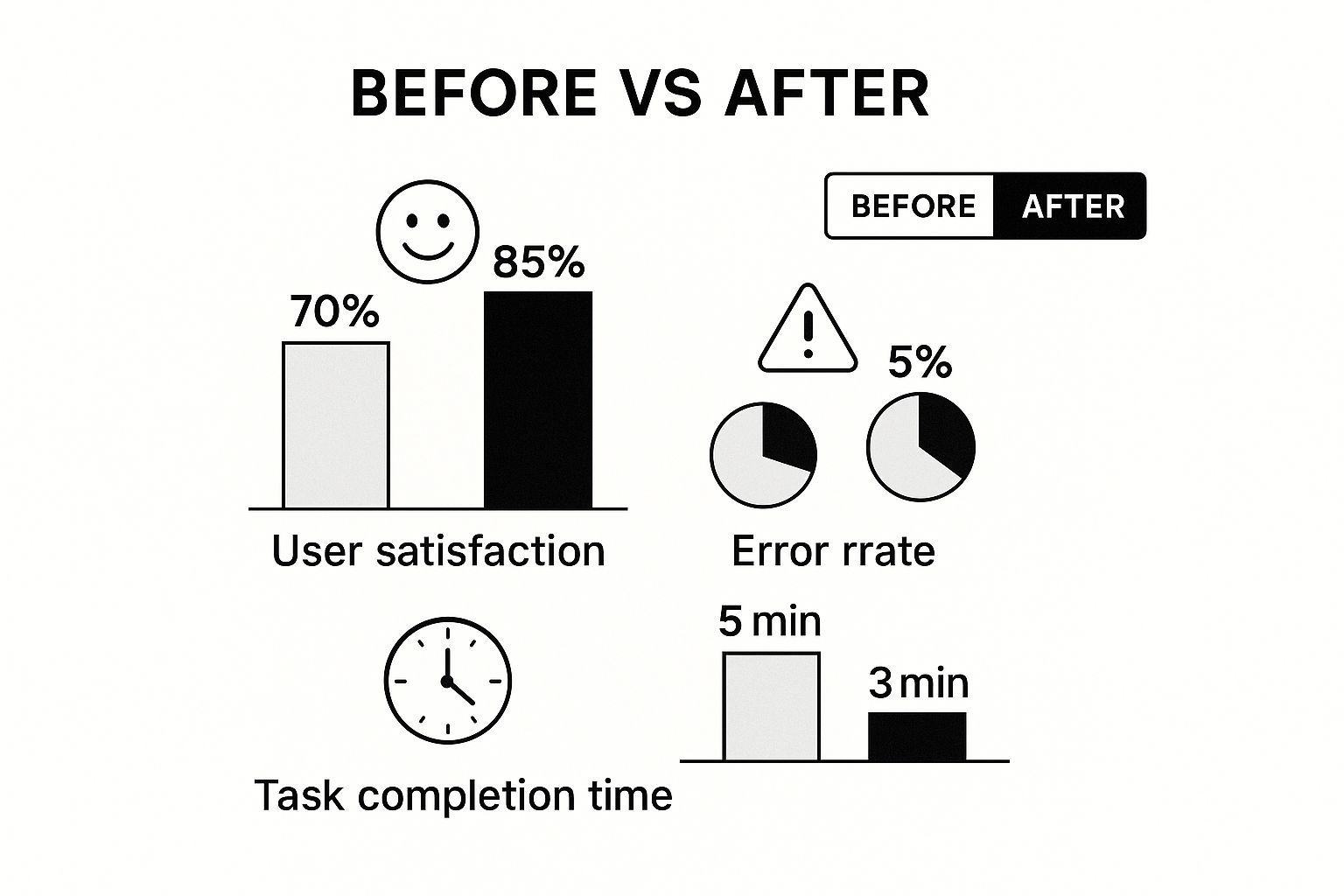
As the infographic clearly shows, addressing user feedback through targeted design changes can lead to substantial improvements. User satisfaction increased from 70% to 85%, the error rate decreased from 15% to 5%, and task completion time went from 5 minutes to 3 minutes. These results highlight the importance of effectively using user feedback to optimize the user experience. You might also be interested in: How to master...
Communicating Findings to Stakeholders
Effectively communicating research findings to stakeholders is essential for driving design decisions. Present data clearly and concisely, focusing on the impact of identified issues and the potential benefits of proposed solutions. Visual aids, such as charts and graphs created with tools like Google Charts, can enhance understanding and facilitate decision-making.
Prioritizing Feedback Based on User Impact and Business Goals
Not all feedback can be addressed immediately. A prioritization framework helps teams focus on the most important issues. This framework should consider factors like user impact, frequency of occurrence, and alignment with business goals. For example, a critical issue affecting a large percentage of users and impacting key business metrics should be given top priority.
This strategic approach ensures that resources are used efficiently and that the most impactful improvements are made first. Check out our guide on How to Master Dynamic Reviews for more tips on gathering and using customer feedback.
To help illustrate a prioritization framework, let's look at the table below:
This table, "User Testing Feedback Prioritization Framework", helps teams evaluate and prioritize user feedback based on multiple factors to determine which issues should be addressed first in the product development cycle.
Feedback Category | Impact Level | Implementation Difficulty | User Frequency | Business Alignment | Priority Score |
|---|---|---|---|---|---|
Broken "Add to Cart" Button | High | Low | High | High | 9 |
Confusing Checkout Page Navigation | Medium | Medium | Medium | High | 6 |
Request for Different Button Color | Low | Low | Low | Low | 2 |
Slow Loading Product Pages | High | High | Medium | Medium | 7 |
Difficulty Finding Specific Products | Medium | Medium | High | Medium | 6 |
As you can see from the table, issues like a broken "Add to Cart" button and slow loading product pages receive higher priority scores due to their high impact and frequency. While less urgent issues, like the button color request, are acknowledged but placed lower on the priority list. Using a framework like this helps development teams strategically address user feedback and make data-driven decisions about product improvements.
Ready-to-Use Templates That Actually Get Results
Tired of starting from scratch with every user study? This section offers ready-to-use, effective user testing feedback templates. These templates, crafted by experienced researchers, provide a solid base for collecting valuable user insights.
Why Use Pre-Built Templates?
These aren't just blank forms. They include detailed annotations explaining the strategy behind each question. This helps you understand how each question contributes to gathering comprehensive data without overwhelming your participants. It's like having a seasoned UX researcher from Nielsen Norman Group by your side.
Specialized Templates for Various Needs
We offer specialized user testing feedback templates designed for different situations:
Testing Contexts: In-person moderated sessions, remote interviews, and unmoderated studies each demand a unique approach. Our templates cater to the specifics of each.
Product Types: Whether you're testing a mobile app, a web platform, or a physical product, we have tailored templates.
Research Objectives: Evaluating onboarding flows, testing specific features, or conducting comparative analyses – our templates are geared towards a variety of research goals. This ensures you're collecting the right data to answer your specific research questions.
Practical Guidance for Implementation
We go beyond just providing templates. We also offer practical advice on:
Introducing Templates: Learn how to effectively present templates to participants, fostering honest and open feedback.
Optimizing Timing: Discover when to administer questionnaires to maximize completion rates and thoughtful responses. Just as collecting feedback immediately after a user experience can provide valuable insights, timing is everything.
Ensuring Actionable Insights: We'll guide you in translating user responses into concrete design improvements.
Example Template Structure: Feature Testing
Here's a simplified example of a template for testing a new feature:
Introduction: Briefly explain the test's purpose and your goals.
Background Questions: Collect demographic information (age, occupation, tech proficiency) for context.
Task-Oriented Questions: Ask specific questions about the new feature. For instance, "How easy was it to complete the task using this feature?" or "Did you encounter any obstacles?"
Open-Ended Questions: Encourage feedback with questions like, "What are your thoughts on the feature?" or "How could we improve it?"
Rating Scales: Use scales (e.g., 1-5) to quantify satisfaction and ease of use.
Conclusion: Thank the participant and invite additional comments.
Start Gathering Better Feedback Today
User testing feedback templates are essential for collecting meaningful insights. They enable you to gather organized data, identify patterns, and make informed design decisions. By using these templates, you're not just collecting feedback – you're building a product that truly resonates with users. Stop guessing and start knowing. Try Beep today and transform your feedback process: https://www.justbeepit.com

.png)
Comments