12 Best Workflow Automation Tools for Teams in 2025
- Farid Shukurov | CEO @ Beep
- Nov 12, 2025
- 22 min read
Updated: Nov 13, 2025
In a competitive landscape where speed and efficiency are paramount, repetitive manual tasks are a significant drain on resources, creativity, and morale. Copy-pasting data, sending manual follow-up emails, and juggling project updates across disconnected apps don't just consume valuable hours; they introduce human error and slow down critical business processes.
The solution lies in automation. The right workflow automation tool can reclaim hundreds of hours, ensure consistency, and empower your team to focus on high-impact work instead of digital paperwork. This guide dives deep into the best workflow automation tools available today, moving beyond marketing claims to provide a practical analysis of each platform's strengths, ideal use cases, and limitations.
We'll explore everything from no-code powerhouses like Zapier to enterprise-grade solutions like Workato, helping you find the perfect fit to streamline your unique processes. For product managers, designers, developers, and marketing teams, implementing the correct automation stack is a game-changer for productivity.
This comprehensive listicle is designed to help you make an informed decision quickly. Each entry includes:
A detailed breakdown of core features and limitations.
Ideal use cases and target users.
Pricing analysis and integration capabilities.
Screenshots and direct links to get started.
We will also demonstrate how to combine these platforms with Beep for streamlined visual feedback and handoffs, creating a seamless loop from issue identification to resolution. Let's find the tool that will put your team's productivity on autopilot.
1. Beep: For Visual Feedback & Review Automation
Beep fundamentally transforms the traditionally chaotic process of web project feedback into a streamlined, automated workflow. It stands out by replacing ambiguous email chains and lengthy video calls with an intuitive, visual feedback system. Stakeholders can point and click directly on any element of a live website or web app to leave a comment.
Each piece of feedback automatically captures a screenshot, browser details, and other technical metadata, creating a rich, contextual task. This precision eliminates the guesswork and back-and-forth communication that plagues design and development cycles. For teams looking to accelerate iteration and handoffs, Beep is an indispensable part of the modern workflow automation toolkit.
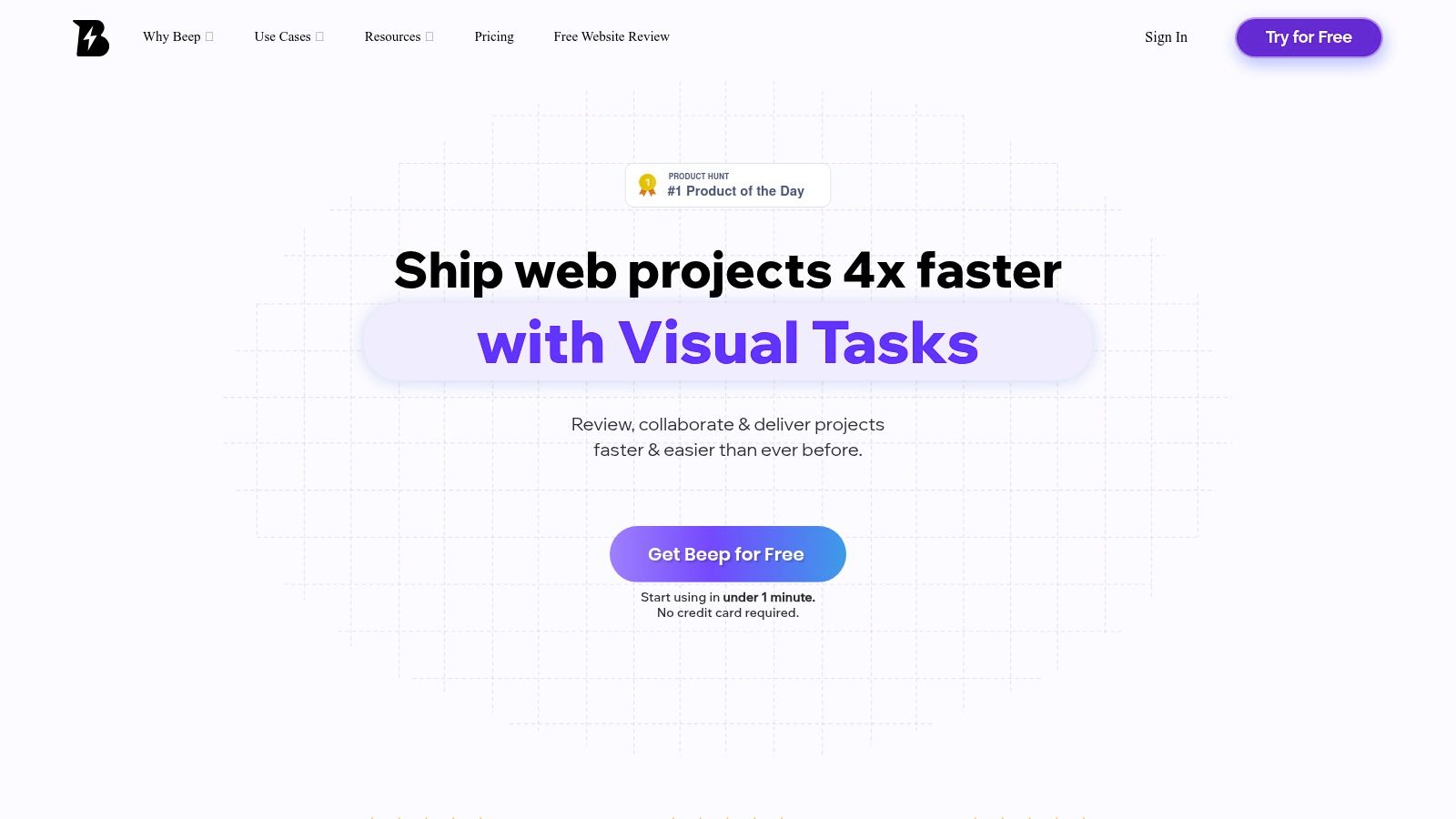
Why Beep Excels in Automation
Beep’s strength lies in its ability to convert subjective feedback into structured, actionable data that integrates directly into your existing systems. The moment a comment is created, it's not just a note; it's a trigger for a wider automated process. This is where Beep distinguishes itself as one of the best workflow automation tools for product, design, and development teams.
The built-in Kanban board instantly organizes all feedback, but the real power is unlocked through its integrations. A new comment from a client can automatically generate a Jira ticket assigned to the right developer, post a notification with a screenshot in a specific Slack channel, and update a project status tracker in Notion. This seamless connectivity ensures that feedback never gets lost and that the right people are notified instantly, dramatically reducing manual task creation and project management overhead.
Feature | Description |
|---|---|
Contextual Feedback | Point-and-click commenting on live web pages with automatic screenshots and technical data capture. |
Built-in Task Management | An integrated Kanban board to track the status of all feedback items from "New" to "Done." |
Seamless Integrations | Native connections with Slack, Zapier, Jira, Notion, Asana, and more, turning feedback into automated tasks. |
Guest Collaboration | Shareable links allow clients and external stakeholders to provide feedback without needing to sign up. |
Website: https://www.justbeepit.com
Best For: Product managers, UX/UI designers, agencies, and development teams managing web-based projects.
Pricing: A generous free tier is available. Custom pricing for larger teams or enterprise needs is available upon contacting sales.
Pros:
Clarity and Speed: Visual, contextual feedback eliminates ambiguity and accelerates iteration cycles.
Low Friction: The browser extension can be installed and used in under a minute, with no credit card required for the free plan.
Integration Power: Deeply connects the review process to core development and project management toolchains.
Cons:
Web-Focused: As a Chrome browser extension, it's optimized for web projects and less suitable for native mobile or desktop app reviews.
Pricing Transparency: Detailed pricing for higher-tier plans requires direct contact with their sales team.
2. Zapier
Zapier is arguably the most recognized name in the no-code space, and for good reason. It functions as the digital glue connecting over 6,000 web applications, making it one of the best workflow automation tools for teams who need to bridge gaps between disparate software without writing code. Its core strength lies in its massive integration library and an incredibly intuitive visual builder that allows users to create multi-step automated workflows, or "Zaps," in minutes.
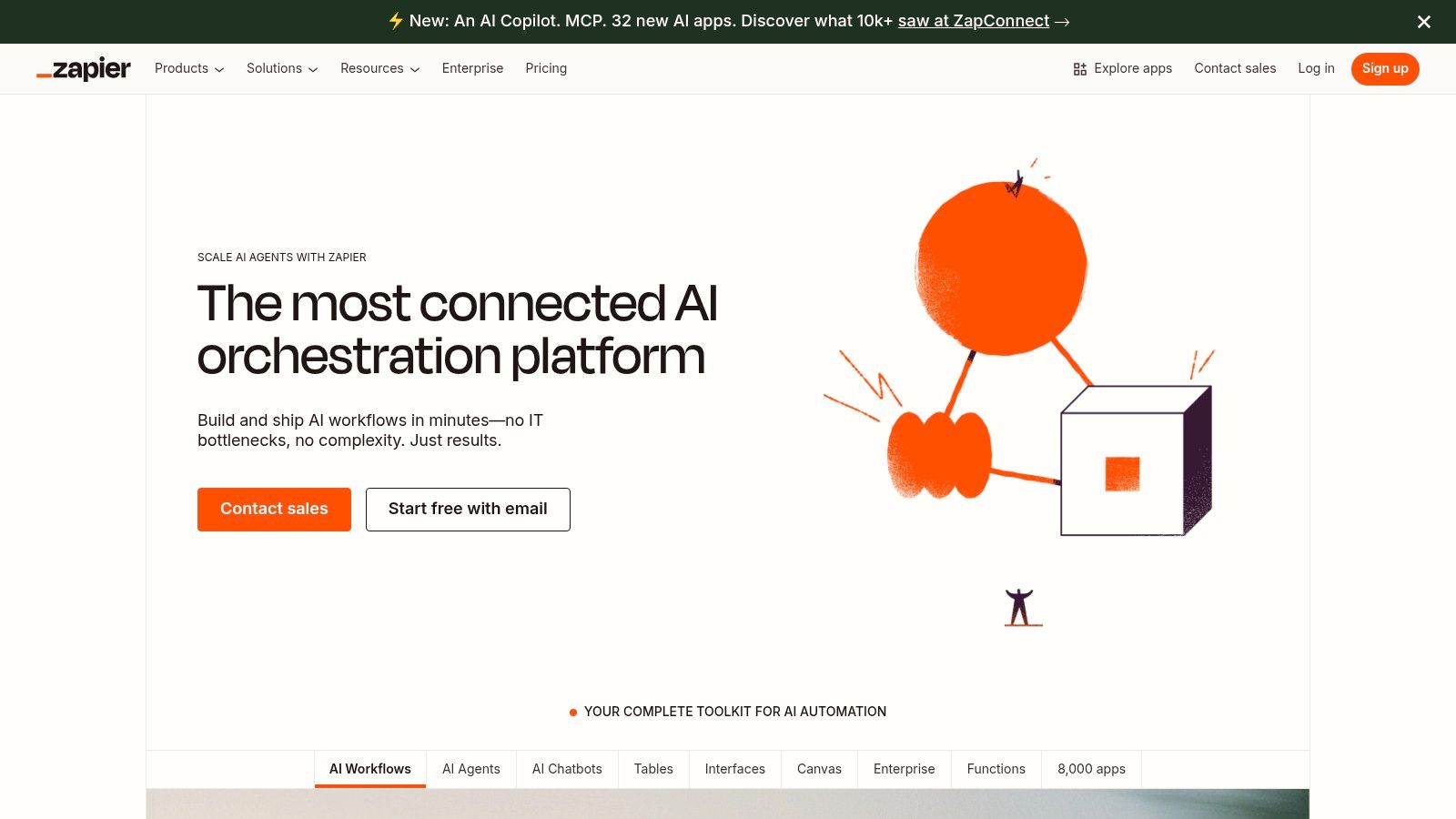
This extensive connectivity allows you to automate nearly any repetitive task, from simple data entry to complex, conditional marketing sequences. Its user-friendly interface, combined with a vast library of templates, significantly lowers the barrier to entry for automation.
Key Features and Use Cases
Massive App Directory: Connect tools like Slack, Jira, Notion, and thousands more. This makes it an ideal central hub for your entire software stack.
Multi-Step Logic: Go beyond simple "if this, then that" triggers. Use Filters to run Zaps only when specific conditions are met and Paths to execute different actions based on different outcomes.
Built-in Tools: Features like Formatter let you transform data (e.g., text, numbers, dates) within a Zap, eliminating the need for intermediate tools.
AI-Assisted Builder: Describe the workflow you want in plain English, and Zapier’s AI will suggest a Zap template to get you started.
Recommended Beep Workflow
A powerful use case combines Beep's visual feedback with Zapier's project management integrations. When a QA tester captures a bug in Beep and tags it as 'Critical', a Zap can be triggered to automatically create a high-priority ticket in Jira. The Zap can populate the ticket with the Beep screenshot, console logs, and the user's comment, ensuring developers have all necessary context instantly.
Feature | Free Plan | Starter ($19.99/mo) | Professional ($49/mo) |
|---|---|---|---|
Tasks/month | 100 | 750 | 2,000 |
Zaps | 5 (Single-step) | 20 (Multi-step) | Unlimited |
Premium Apps | No | Yes | Yes |
Update Time | 15 minutes | 15 minutes | 2 minutes |
Advanced Logic | No | Filters | Paths |
Pros: Unmatched integration library, beginner-friendly with a fast learning curve, strong community and support resources.
Cons: Task-based pricing can become expensive for high-volume automations; the most powerful features are locked behind higher-tier plans.
3. Make (formerly Integromat)
Make, formerly Integromat, is a visually stunning and powerful platform that excels in giving users granular control over their workflows. Often praised by developers and technical no-code builders, its standout feature is the drag-and-drop scenario builder. This interface lets you visually map out complex automations, including intricate branching logic and data transformations, making it one of the best workflow automation tools for those who need precise control.
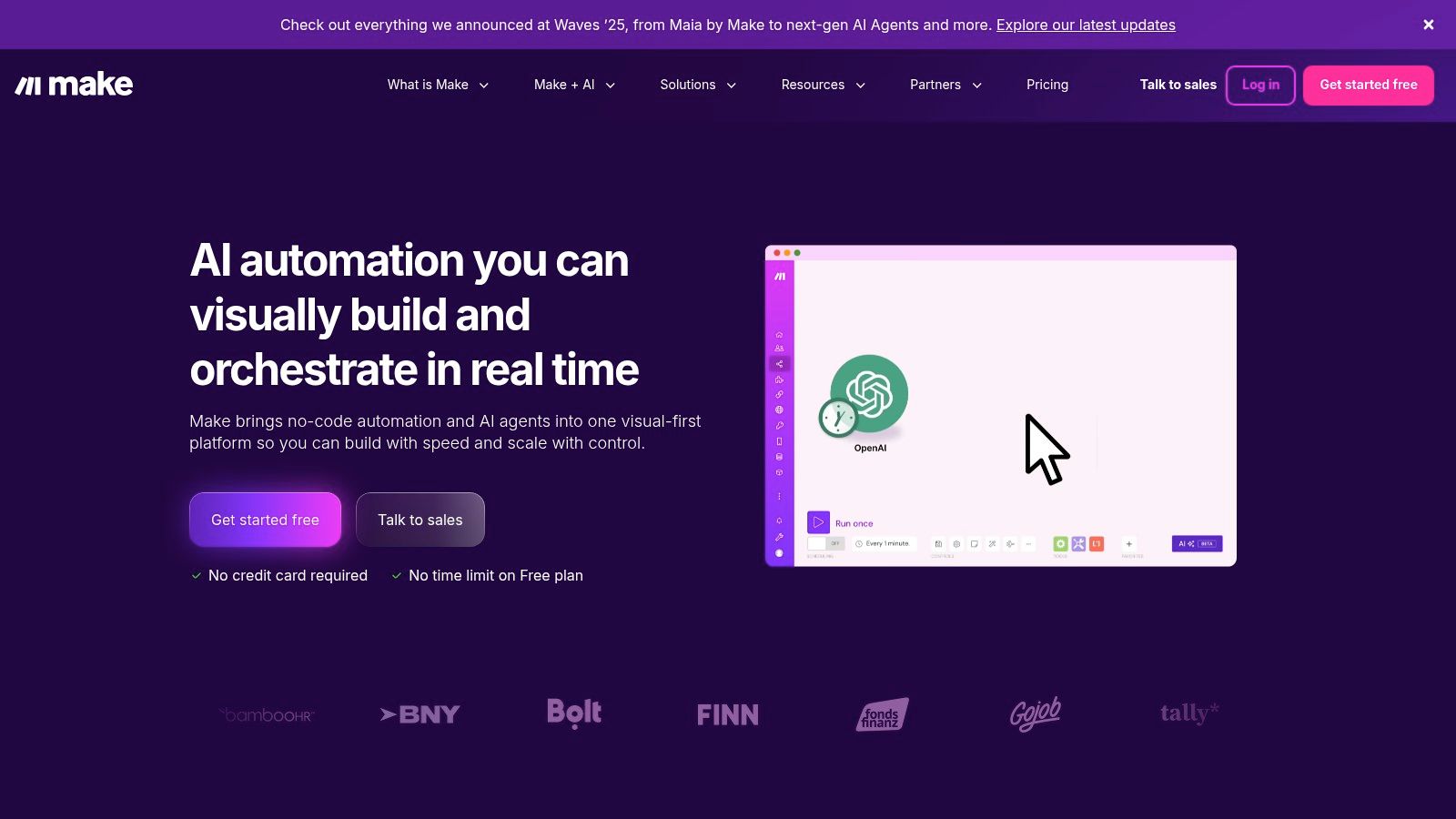
Unlike the task-based pricing of many competitors, Make uses an operation-based model, which can be highly cost-effective for workflows that handle large amounts of data in a single run. This flexibility, combined with its powerful data handling capabilities, makes it a favorite for solo builders and SMBs seeking sophisticated automation without an enterprise price tag.
Key Features and Use Cases
Visual Scenario Editor: Drag and connect app modules to build workflows. This makes it easy to visualize data flow, error handling, and complex logic like routers and aggregators.
Advanced Data Handling: Make excels at manipulating data structures. Easily work with arrays, collections, and nested objects, a key advantage for API-heavy workflows.
Flexible Scheduling: Run scenarios instantly, on a schedule (down to one-minute intervals on paid plans), or via webhooks for real-time execution.
Make Code & AI Toolkit: For advanced users, the Make Code app allows you to run custom JavaScript or Python scripts within a workflow, while the AI Toolkit integrates generative AI capabilities.
Recommended Beep Workflow
A great use case is streamlining design feedback loops. When a UX designer leaves feedback in Beep with the tag 'UI Tweak', a Make scenario can be triggered. This scenario can create a new card in Trello, attach the Beep screenshot, and then post a notification in a specific Slack channel (#design-updates) with a link to the Trello card. This ensures the right team members are notified instantly with all visual context.
Feature | Free | Core ($9/mo) | Pro ($16/mo) |
|---|---|---|---|
Operations/month | 1,000 | 10,000 | 10,000 |
Active Scenarios | 2 | Unlimited | Unlimited |
Minimum Interval | 15 minutes | 5 minutes | 1 minute |
Data Transfer Limit | 1 GB | 20 GB | 40 GB |
Team Users | 1 | 2 | 3 |
Pros: Highly flexible visual builder with powerful logic, competitive pricing for lower-volume needs, excellent for technical users who need to manipulate data.
Cons: The operation-based pricing model can be confusing and requires monitoring; the learning curve is steeper than simpler alternatives.
Visit Make
4. Microsoft Power Automate
For organizations deeply embedded in the Microsoft ecosystem, Power Automate stands out as one of the best workflow automation tools available. It provides unparalleled, native integration with Microsoft 365, Dynamics 365, SharePoint, and Teams. Its strength lies in its ability to automate everything from simple notifications to complex, enterprise-level business processes, leveraging both cloud-based flows and desktop-based Robotic Process Automation (RPA).
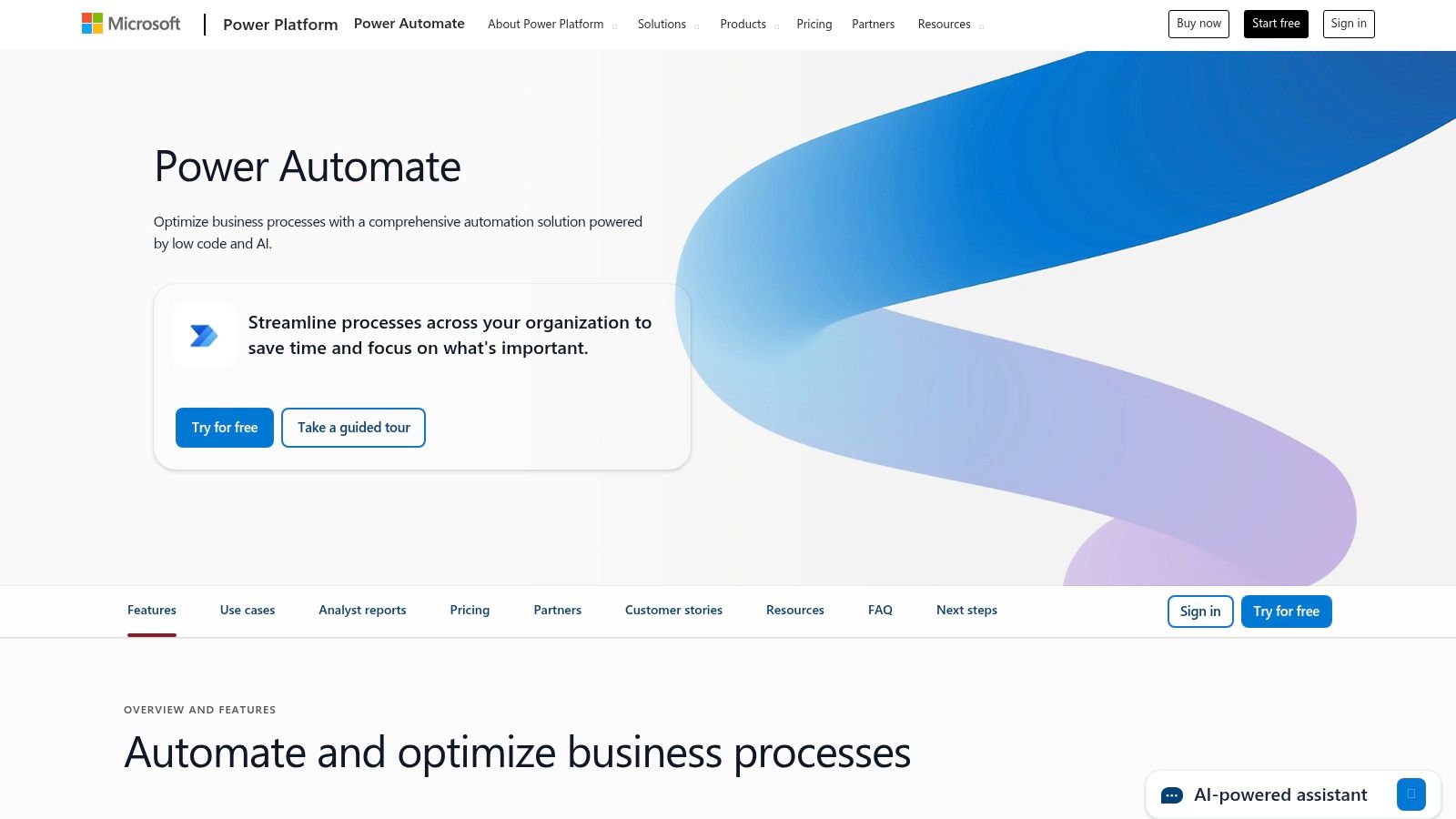
This dual cloud and desktop capability allows it to bridge the gap between modern APIs and legacy systems that lack them. For companies prioritizing security and governance, Power Automate offers a robust, compliant framework that fits seamlessly within their existing Microsoft infrastructure, making it a powerful choice for IT-managed automation.
Key Features and Use Cases
Deep Microsoft 365 Integration: Trigger flows directly from Outlook, SharePoint lists, or Teams messages. For example, automatically save email attachments to a specific OneDrive folder and notify a Teams channel.
Robotic Process Automation (RPA): Use desktop flows to automate tasks on legacy systems that don't have APIs by recording and replaying user actions.
AI Builder: Integrate AI capabilities into your flows to perform tasks like form processing, object detection, or sentiment analysis without needing data science expertise.
Process Advisor: Discover and visualize bottlenecks in your business processes using task and process mining to identify prime opportunities for automation.
Recommended Beep Workflow
A fantastic use case involves connecting Beep with Microsoft’s project management tools, like Azure DevOps. When a user captures a UI bug in Beep and provides feedback, a flow in Power Automate can be triggered. This flow can create a new work item in Azure DevOps, populating it with the screenshot, metadata from Beep, and the user's comments. It can even assign the work item to the correct team based on the URL captured by Beep.
Feature | Per User Plan ($15/mo) | Per User with Attended RPA ($40/mo) | Per Flow Plan ($100/mo) |
|---|---|---|---|
Cloud Flows | Unlimited | Unlimited | 5 Included Flows |
Desktop Flows | No | Attended RPA | Unattended RPA Add-on |
Standard Connectors | Yes | Yes | Yes |
Premium Connectors | Yes | Yes | Yes |
Dataverse Capacity | 250MB Database | 250MB Database | Varies |
Pros: Unmatched integration with the M365 ecosystem, strong enterprise security and governance, powerful RPA capabilities for legacy systems.
Cons: The interface can be less intuitive than competitors for new users; pricing for premium connectors and RPA can become complex and costly.
5. n8n
n8n is an extensible, source-available workflow automation tool that carves out a unique space by empowering more technical users. It offers both a cloud-hosted version and a self-hosted option, making it one of the best workflow automation tools for developers and teams who require deep customization, data control, and predictable pricing. Its node-based visual editor is powerful, allowing users to build complex logic and even run custom code snippets directly within a workflow.
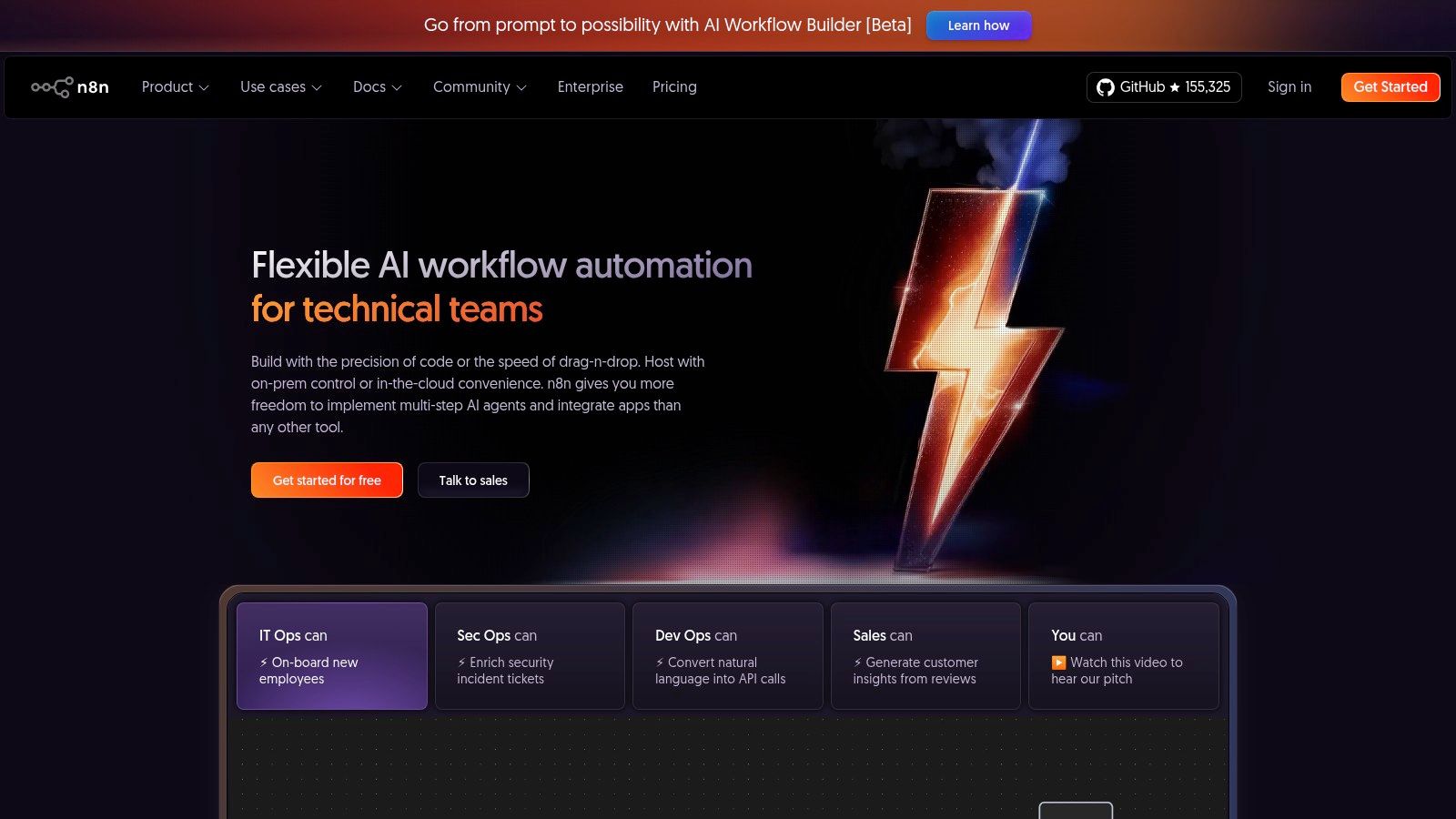
This platform stands out by billing per workflow execution rather than by individual tasks or steps, which can be far more cost-effective for complex, multi-step automations. Its open nature means you can build your own custom nodes, giving you limitless integration possibilities. To see more details on connecting n8n with various services, you can explore available n8n integrations.
Key Features and Use Cases
Developer-Focused: Includes nodes for executing JavaScript or Python code, making it ideal for data manipulation, custom API calls, and advanced logic.
Self-Hosting Option: Deploy n8n on your own infrastructure for full control over data, security, and compliance, with support for versioning via Git.
Execution-Based Pricing: The billing model is based on the number of workflows that run, not the number of tasks inside them, which is great for high-volume processes.
Extensible Node Library: While it has hundreds of built-in integrations, its real power comes from the ability to create custom nodes for proprietary or niche applications.
Recommended Beep Workflow
A great workflow for technical teams involves using n8n to triage visual feedback from Beep. When a user submits feedback in Beep with a specific tag like 'API_Error', a webhook can trigger an n8n workflow. This workflow can parse the Beep data, run a custom Python script to check server logs for related errors, and then create a detailed ticket in a tool like Linear or GitHub, attaching both the Beep screenshot and the relevant log excerpts.
Feature | Free (Self-Hosted) | Starter ($20/mo) | Pro ($50/mo) |
|---|---|---|---|
Executions/month | Depends on hardware | 2,500 | 8,000 |
Active Workflows | Unlimited | 30 | 75 |
Custom Code Nodes | Yes | Yes | Yes |
Polling Interval | Configurable | 1 minute | 1 minute |
Data Retention | Configurable | 30 days | 90 days |
Pros: Highly extensible and developer-friendly, predictable execution-based billing, self-hosting option offers excellent data control and cost savings.
Cons: Has a steeper learning curve than pure no-code platforms; some advanced features like SSO are locked behind enterprise-level plans.
6. IFTTT
IFTTT, which stands for "If This, Then That," is one of the most accessible entry points into the world of automation. It excels at connecting everyday apps and smart home devices, making it one of the best workflow automation tools for individuals, freelancers, and small teams with straightforward needs. Its core strength is its simplicity; users create "Applets" that trigger a single action in one service based on an event in another.
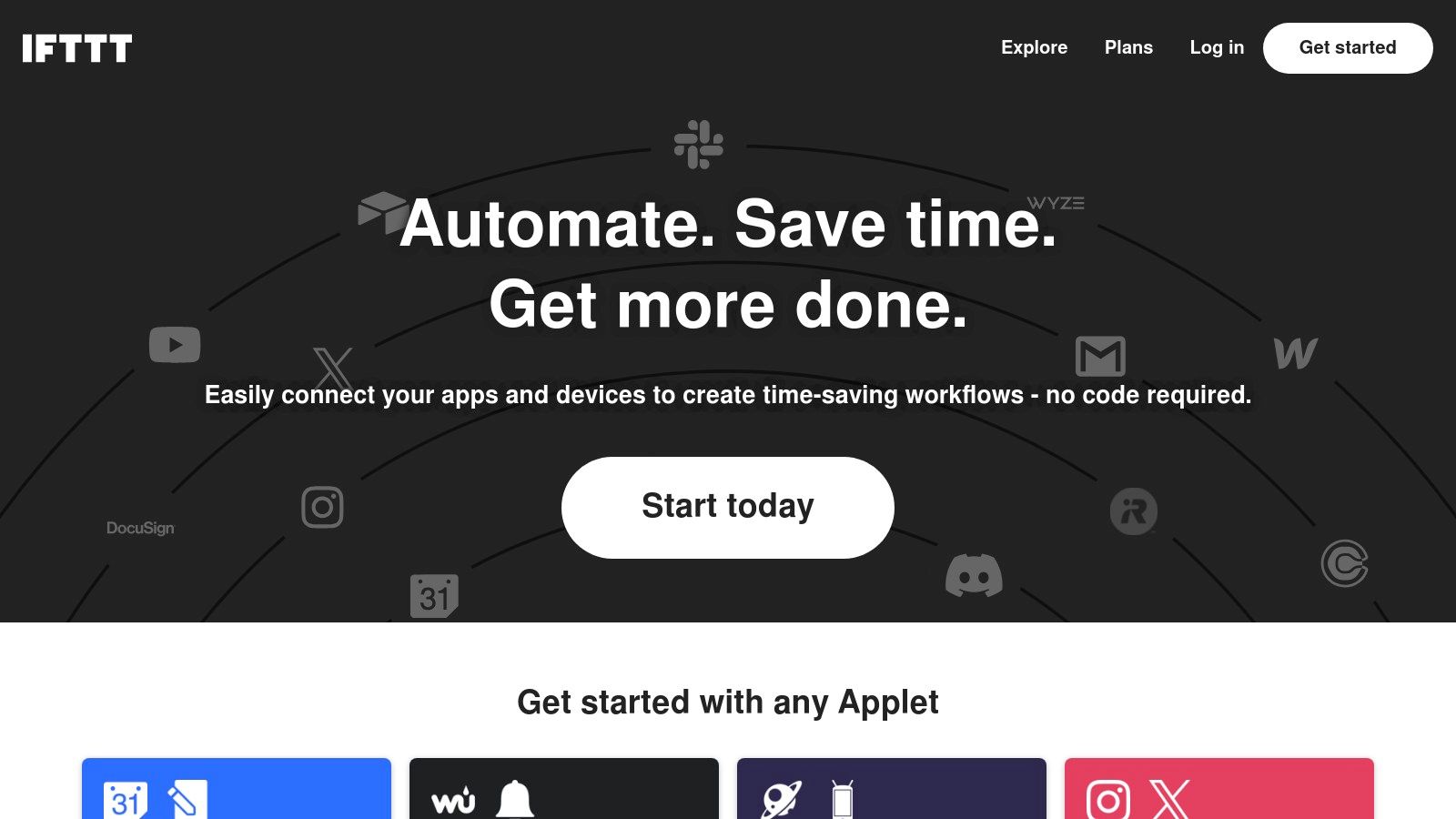
While less business-focused than others on this list, its low learning curve and strong mobile presence make it perfect for automating personal productivity or simple, linear business tasks without any technical overhead. The platform's massive library of published, user-generated Applets means you can often find a pre-built solution for your needs.
Key Features and Use Cases
Simple Applet Creation: The "if this, then that" model is incredibly intuitive, allowing non-technical users to build automations in seconds.
Smart Home Ecosystem: Unmatched integration with devices like Philips Hue, Amazon Alexa, and Google Nest makes it ideal for managing a connected home or office.
Multi-action Applets: The Pro plan allows a single trigger to initiate multiple actions, adding more power to simple workflows.
Mobile-First Approach: Powerful iOS and Android apps allow you to create, manage, and run automations directly from your phone, including location-based triggers.
Recommended Beep Workflow
For a simple yet effective workflow, you can connect Beep to a communication tool via IFTTT's webhooks. When a user captures a UI bug in Beep and adds a specific tag like '#urgent', a webhook can be sent to IFTTT. This can trigger an Applet that sends a customized, high-priority notification to a specific Slack channel, ensuring the feedback is immediately visible to the relevant team members without complex setup.
Feature | Free | Pro ($2.50/mo) | Pro+ ($5/mo) |
|---|---|---|---|
Applets | 2 | 20 | Unlimited |
Logic | Single-step | Multi-action | Filters & Queries |
Speed | Standard | Faster | Fastest available |
Integrations | Standard | Pro Integrations | All Integrations |
Webhooks | No | Yes | Yes |
Pros: Easiest on-ramp to automation for non-technical users, strong smart-home ecosystem coverage, very low monthly costs.
Cons: Limited capabilities for complex business workflows; advanced features like conditional logic and faster polling require a paid plan.
7. Workato
Workato is an enterprise-grade integration platform as a service (iPaaS) designed for complex, large-scale business automation. Where simpler tools connect apps, Workato orchestrates entire business processes across departments like finance, HR, and IT. It positions itself as one of the best workflow automation tools for organizations that require robust security, governance, and the ability to handle mission-critical, high-volume automations with precision.
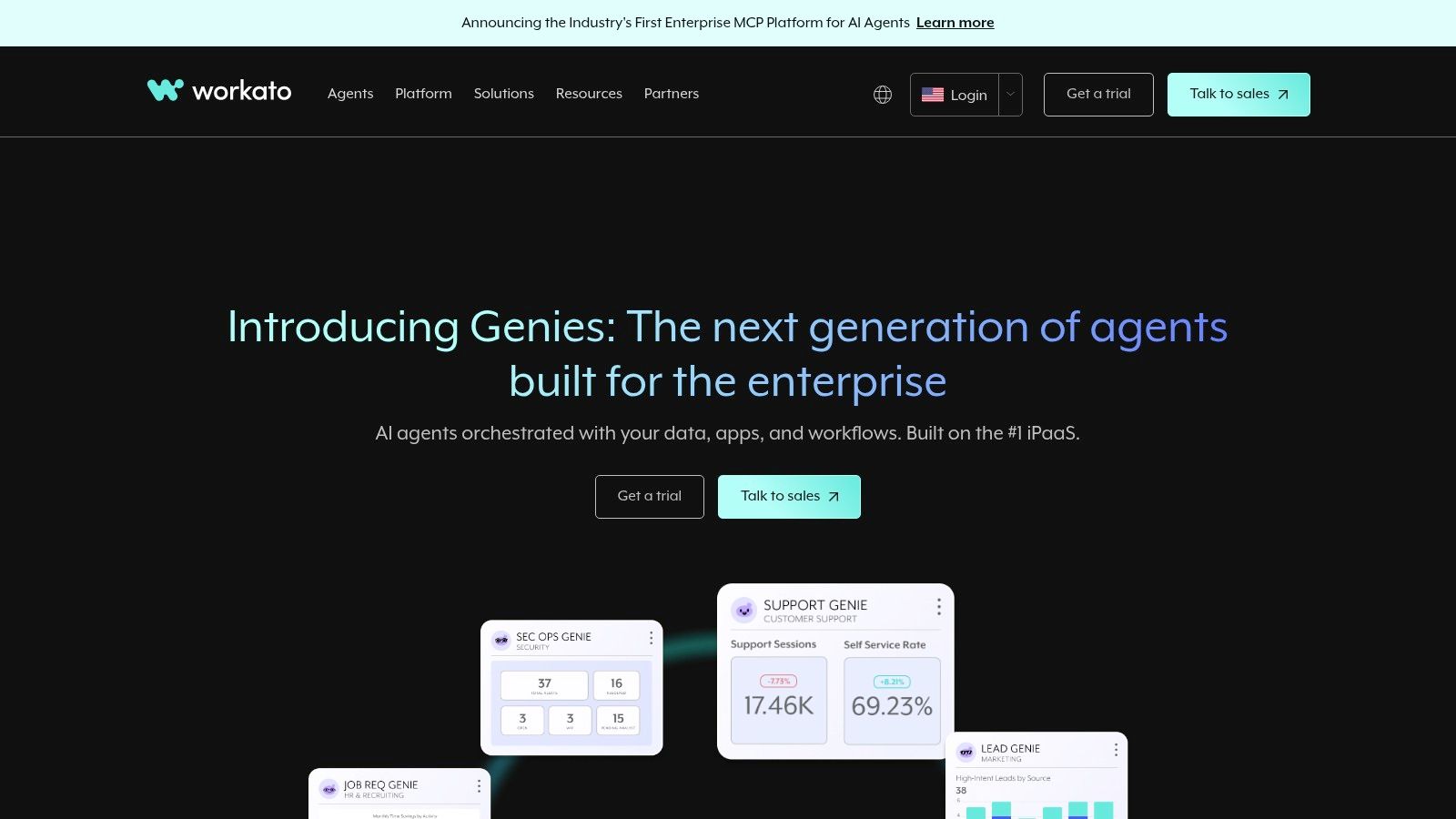
Its low-code "recipes" allow business and IT teams to collaborate on building sophisticated workflows that can involve custom logic, API management, and even AI agents. This focus on enterprise-level needs, from compliance to scalability, sets it apart from tools aimed at individual users or small teams.
Key Features and Use Cases
Enterprise-Grade Recipes: Build complex, multi-app workflows with enterprise connectors for systems like Salesforce, SAP, and ServiceNow.
Advanced Governance & Security: Features robust administrative controls, security compliance (SOC 2, HIPAA), and service level agreements (SLAs) for mission-critical processes.
AI-Powered Automation: Its new agent platform allows for the creation of enterprise AI agents that can orchestrate complex tasks and decisions across various systems.
API Management: Go beyond simple triggers by creating, managing, and monitoring custom APIs to expose data and processes securely.
Recommended Beep Workflow
For large engineering teams, Workato can orchestrate a sophisticated bug resolution and communication process. When a bug is logged in Beep with a specific project tag, a Workato recipe can trigger a series of actions. First, it creates an issue in Jira. Second, it posts a notification in a dedicated Slack channel and, leveraging its integration capabilities, can simultaneously update a Salesforce case if the bug was reported by a key customer. This ensures all cross-functional teams are informed, a key principle of effective team communication.
Feature | Workato for Business | Workato for Product |
|---|---|---|
Pricing Model | Custom (Quote-based) | Custom (Quote-based) |
Target User | Enterprise IT & Business | Product & Engineering |
Key Capability | Business Process Automation | Embedded Integrations |
Connectors | 1,200+ Pre-built | 1,200+ Pre-built |
Governance | Advanced | Advanced |
Pros: Exceptional security, compliance, and administrative controls; highly scalable for mission-critical automations; recognized as a leader in the enterprise iPaaS market.
Cons: Pricing is quote-based and significantly higher than SMB-focused tools; requires more dedicated setup and enablement time to realize its full potential.
8. Tray.io
Tray.io positions itself as a "Universal Automation Cloud," moving beyond simple task automation into a comprehensive, low-code integration platform built for mid-market and enterprise teams. It offers a powerful visual builder designed to handle complex, high-volume workflows that connect cloud applications, databases, and APIs. This makes it one of the best workflow automation tools for organizations needing to unify data and processes on a larger scale.
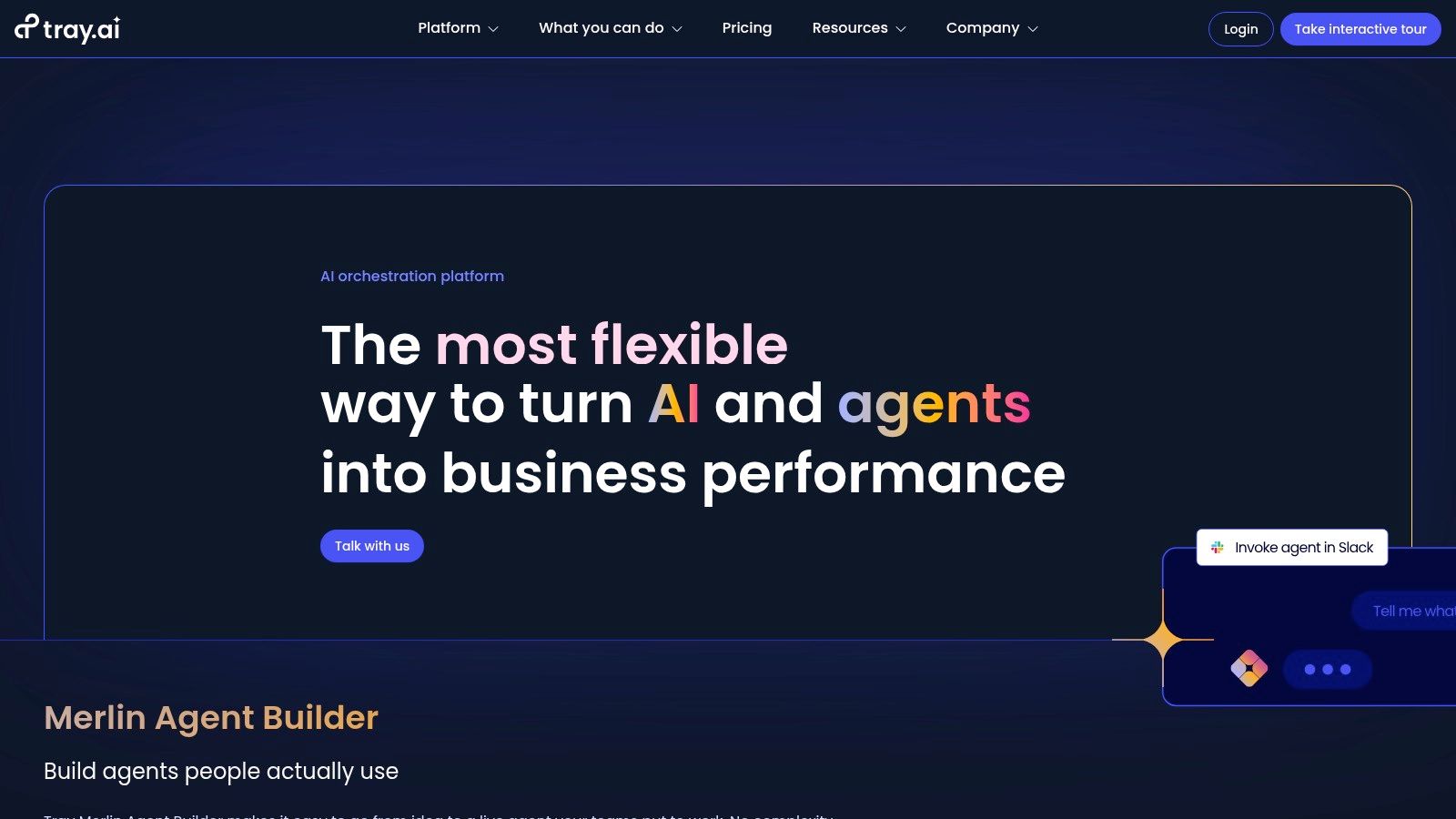
Its enterprise-grade focus is clear through features like role-based access control, deployment environments (dev/staging/prod), and auditable logs. Tray.io excels where other tools might hit a scalability wall, allowing teams to build and manage mission-critical automations with the necessary governance and security.
Key Features and Use Cases
Enterprise-Grade Scalability: Built to handle complex logic and high data volumes, making it ideal for processes like lead routing, data warehousing, and customer onboarding sequences.
Universal Connector: In addition to its 600+ pre-built connectors, the universal connector allows you to integrate with any REST API, offering virtually unlimited connectivity.
Tray Embedded: Allows companies to embed native integrations directly into their own software products, providing a seamless automation experience for their customers.
Advanced Governance: Features like sharable workflows, role-based access control, and SAML SSO are crucial for managing automation across large, security-conscious organizations.
Recommended Beep Workflow
A fantastic use case is streamlining customer-reported bug escalations. When a user submits a bug report through a form that includes a Beep screen recording, a Tray.io workflow can be triggered. The workflow can enrich the submission with data from Salesforce (e.g., customer account level), create a high-priority ticket in Jira with all the details, and simultaneously post a notification in a dedicated Slack channel for the engineering team, ensuring a rapid and context-rich response.
Feature | Standard | Standard Plus | Professional |
|---|---|---|---|
Pricing | Starts at $595/mo | Custom Quote | Custom Quote |
Connectors | 600+ | 600+ | 600+ & Custom |
Deployment Environments | 1 | 2 | 3 |
Role-Based Access | Limited | Yes | Yes |
Tray Embedded | Add-on | Add-on | Add-on |
Pros: Extremely powerful and scalable builder, strong enterprise security and governance features, ability to embed integrations directly into your own product.
Cons: Pricing is geared toward mid-market and enterprise budgets, not SMBs; the platform has a steeper learning curve compared to simpler tools.
9. UiPath (Automation Cloud)
UiPath represents the enterprise-grade evolution of automation, moving beyond simple app-to-app connections into the realm of Robotic Process Automation (RPA). It excels at automating complex, rules-based tasks across legacy systems, virtual desktops, and web applications where traditional APIs don't exist. This makes it one of the best workflow automation tools for large organizations looking to digitize repetitive back-office operations like data entry, invoice processing, and compliance checks.
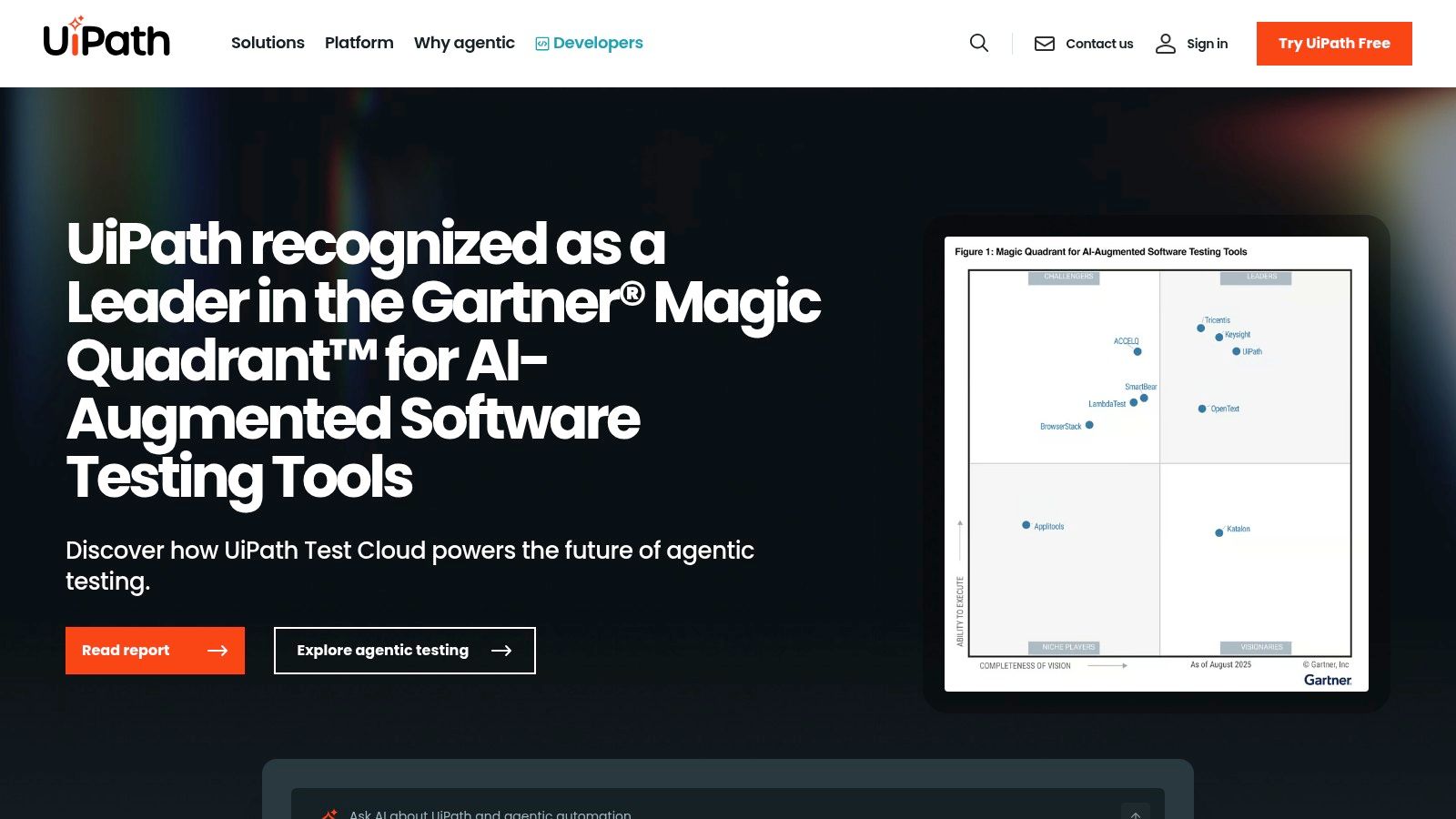
Its strength lies in its ability to build software "robots" that mimic human actions on a computer, interacting with user interfaces just as a person would. While its Studio designer offers deep customization for developers, the StudioX environment provides a more accessible, low-code entry point for business users to build their own automations.
Key Features and Use Cases
Attended & Unattended Robots: Deploy robots that work alongside employees to assist with tasks (attended) or run complex processes in the background on a schedule (unattended).
Studio & StudioX Designers: A dual-environment approach caters to both developers (Studio) and citizen developers (StudioX) with drag-and-drop visual designers.
AI-Powered Automation: Incorporate AI capabilities like document understanding, computer vision, and process mining to handle unstructured data and optimize workflows.
Centralized Orchestration: The UiPath Orchestrator provides a central hub for deploying, managing, scheduling, and monitoring your entire fleet of software robots at scale.
Recommended Beep Workflow
UiPath can automate the end-to-end bug resolution process initiated by a Beep report. When a user captures a UI bug in Beep and it's sent to Jira, a UiPath robot can be triggered. The robot can then log into the staging environment, replicate the exact steps described in the Beep ticket, capture its own recordings or logs to validate the bug, and update the Jira ticket with its findings, assigning it to the correct engineering team.
Feature | Free | Pro | Enterprise |
|---|---|---|---|
Automation Cloud Robots | Limited (Personal) | Units Included | Custom |
StudioX / Studio | Yes | Yes | Yes |
Orchestrator | Yes (Community) | Yes (Advanced) | Yes (Advanced) |
AI / Document Understanding | Limited | Pay-as-you-go | Volume-based |
Support | Community | Standard | Premium |
Pros: Powerful RPA capabilities for legacy and UI-based automation, highly scalable for enterprise-wide deployment, robust governance and security features.
Cons: Steeper learning curve compared to no-code tools, pricing can be complex and expensive for extensive use, may be overkill for simple API-based tasks.
10. Automation Anywhere (Automation 360 + Bot Store)
Automation Anywhere is a leader in the enterprise Robotic Process Automation (RPA) space, offering a powerful platform for large organizations looking to automate complex, high-volume tasks. Its cloud-native Automation 360 platform provides the tools to build, manage, and scale both attended and unattended software bots that can interact with legacy systems, modern applications, and everything in between. It is one of the best workflow automation tools for enterprises in sectors like finance and shared services.
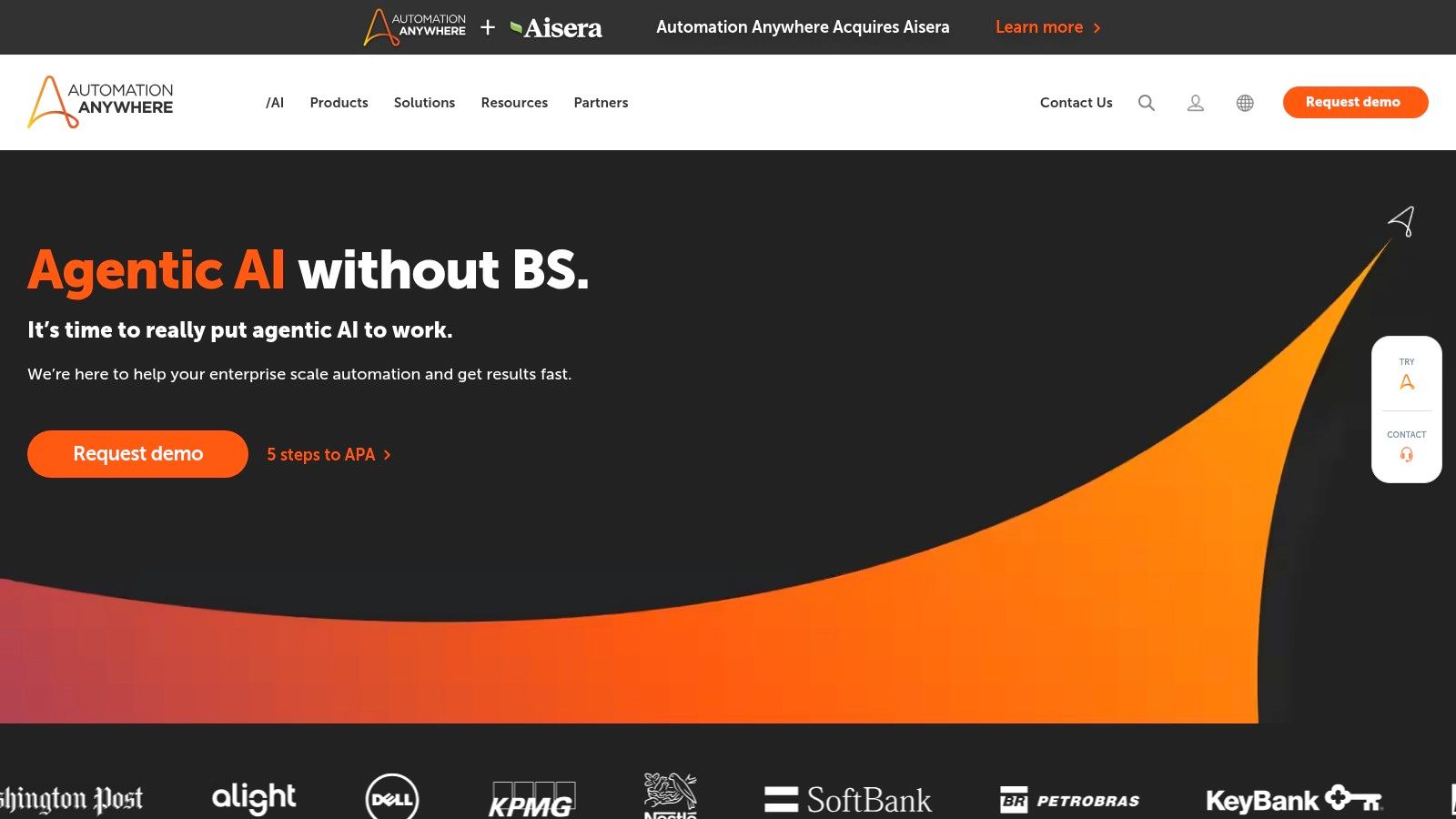
The platform's key differentiator is its Bot Store, a marketplace filled with pre-built bots and "Digital Workers" designed for specific tasks and industries. This drastically reduces development time, allowing teams to deploy sophisticated automations for processes like invoice processing or customer onboarding much faster than building from scratch.
Key Features and Use Cases
Attended and Unattended Bots: Deploy bots that work alongside human employees to assist with tasks, or run fully autonomous bots in the background for large-scale data processing.
IQ Bot: An intelligent document processing solution that uses AI to extract and digitize data from unstructured documents like invoices, purchase orders, and contracts.
Bot Store Marketplace: Accelerate deployment by leveraging a massive library of vetted, pre-built bots and digital workers for common business functions.
Enterprise-Grade Governance: Features like a central Control Room and a credential vault provide robust security, role-based access control, and comprehensive auditing required by large organizations.
Recommended Beep Workflow
For regulated industries, UI/UX validation is critical. When a designer submits a new interface mockup in Beep for accessibility review, a workflow can trigger an Automation Anywhere bot. The bot logs into an accessibility testing platform, uploads the Beep screenshot, runs a compliance check against WCAG standards, and then attaches the generated PDF report back to the original Beep comment, creating a full audit trail.
Feature | Community Edition | Cloud Starter Pack | Enterprise (Advanced) |
|---|---|---|---|
Control Room | Shared | Single | Single (HA/DR optional) |
Bot Creators | 1 | 3 | Custom |
Unattended Bots | No | 1 | Custom |
IQ Bot | Limited processing | Included | Included |
Support | Community Forum | Standard | Premium 24/7 |
Pros: Marketplace accelerates time-to-value with pre-built bots, mature enterprise controls and security, strong partner and services ecosystem.
Cons: Pricing is not publicly listed and sales cycles can be longer; best ROI is typically realized at enterprise scale rather than for small teams.
11. G2 – Workflow/Automation categories
While not a tool itself, G2 is an indispensable resource for discovering and vetting the best workflow automation tools on the market. It's a massive peer-review marketplace where real users share their experiences, making it a critical first stop before committing to a platform. G2 helps teams navigate the crowded automation landscape by offering detailed comparisons, verified reviews, and proprietary "Grid" reports that rank tools based on market presence and user satisfaction.
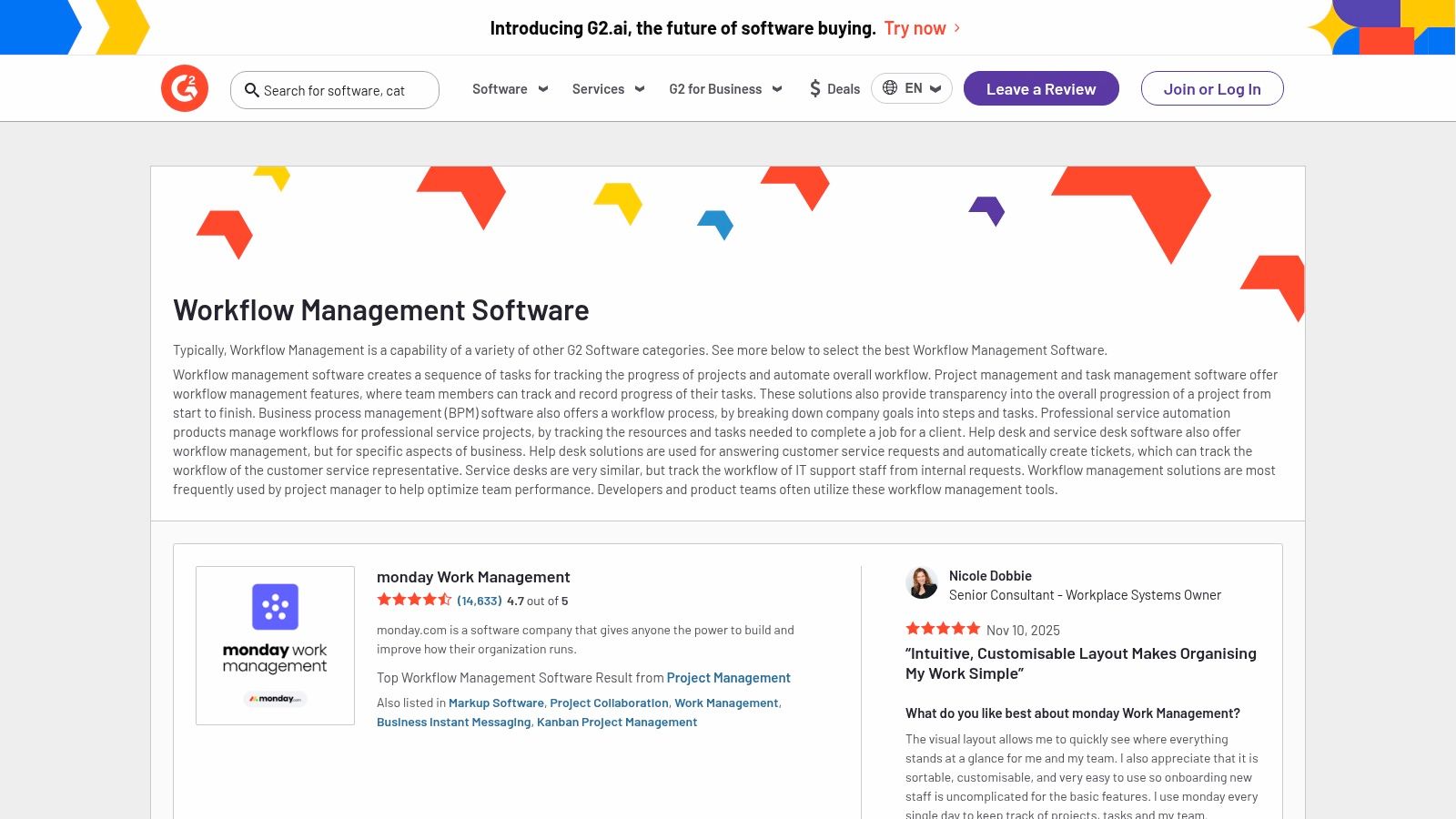
This platform allows you to filter solutions by specific features, company size, and industry, ensuring you find a tool that genuinely fits your needs. By aggregating user feedback, it provides an unbiased view that cuts through marketing hype, highlighting both the strengths and weaknesses of each listed software.
Key Features and Use Cases
Category-Specific Research: Explore dedicated categories like Workflow Management, Business Process Management (BPM), and Robotic Process Automation (RPA) to understand the landscape.
Grid Rankings: Use the G2 Grid to quickly identify market leaders and high-performers based on aggregated review data, helping you shortlist top contenders.
Verified User Reviews: Read in-depth reviews from verified users to understand real-world use cases, implementation challenges, and the quality of customer support.
Side-by-Side Comparisons: Directly compare up to four tools at a time, evaluating them on features, pricing, and user ratings to make an informed decision.
How to Use G2 Effectively
A smart approach is to use G2 for initial research and validation. Once you have a shortlist of potential tools, you can dive into their G2 profiles to read recent reviews, especially those from companies of a similar size or industry. Pay close attention to comments about ease of use, integration reliability, and customer support, as these are often critical factors for long-term success with an automation platform.
Feature | Cost | Usefulness for Buyers | Vendor Focus |
|---|---|---|---|
Reviews | Free to read | High (Peer-validated insights) | Both positive and negative feedback visible |
Reports | Free (Summary), Paid (Full Access) | High (Market positioning) | Focus on leaders and high-performers |
Comparisons | Free | Very High (Direct feature mapping) | Highlights competitive advantages |
Pricing Info | Free (Often estimated) | Medium (Good for initial budgeting) | Can be sponsored or require vendor verification |
Pros: Broad coverage of vendors with a constant stream of fresh reviews, powerful filtering and comparison tools, helps discover adjacent categories like BPM and RPA.
Cons: Sponsored listings can influence visibility; pricing information is often approximate and should always be verified directly with the vendor.
12. Capterra – Workflow Management/Automation
While not a tool itself, Capterra’s workflow management software directory is an invaluable resource for discovering and evaluating the best workflow automation tools on the market. It serves as a comprehensive starting point for teams looking to compare features, pricing, and user reviews across dozens of platforms. Instead of building workflows, Capterra helps you build the perfect shortlist of tools that meet your specific operational needs.
The platform aggregates information, allowing you to filter by specific features, deployment types (cloud or on-premise), and business size. This structured approach saves significant research time and helps you make a more informed decision by comparing solutions side-by-side based on verified user feedback and vendor-provided data.
Key Features and Use Cases
Advanced Filtering: Zero in on tools that have the exact features you need, such as visual workflow editors, third-party integrations, or compliance management.
Side-by-Side Comparisons: Select up to four different tools and view their features, pricing, and ratings in a structured comparison matrix for a clear overview.
Verified User Reviews: Access authentic feedback from real users to understand the practical pros and cons of each platform beyond the marketing copy. To understand more about this platform, refer to a detailed guide on What Is Capterra, which can help in your software evaluation.
Buyers Guides: Read expert-written guides and articles that break down market trends and offer advice on how to select the right automation software for your business.
Recommended Beep Workflow
Capterra doesn't integrate directly with other tools, but its value is in the pre-purchase phase. A product manager could use Beep to capture screenshots of critical pain points in their current manual process. They can then use these annotated visuals as a checklist while filtering and comparing tools on Capterra, ensuring any potential solution directly addresses the specific workflow inefficiencies identified with Beep.
Feature | Free Plan | N/A | N/A |
|---|---|---|---|
Access | Free for software buyers | N/A | N/A |
Comparison Tools | Yes | N/A | N/A |
User Reviews | Yes | N/A | N/A |
Feature Filters | Yes | N/A | N/A |
Vendor Listings | Free | N/A | N/A |
Pros: Excellent for initial market research and building a shortlist, powerful filtering capabilities, and access to verified user reviews.
Cons: Information is primarily vendor-supplied and may not always be up-to-date; doesn't replace the need for hands-on trials.
Visit Capterra
Top 12 Workflow Automation Tools Comparison
Product | Core features ✨ | UX / Quality ★ | Integrations & Fit | Price & Value 💰 | Target audience 👥 |
|---|---|---|---|---|---|
Beep 🏆 | In‑browser point‑and‑click annotations; auto screenshots; built‑in kanban; guest links ✨ | 4.9★ — simple, fast setup | Slack, Zapier, Jira, Notion, ClickUp, Asana, Monday | Free start; enterprise via sales 💰 | Product managers, UX/UI, web devs, agencies 👥 |
Zapier | No‑code multi‑step Zaps, Filters/Paths, templates ✨ | ★★★★☆ — mature, easy to start | 6,000+ apps; huge template library | Task‑based billing — can be costly at scale 💰 | Individuals → mid‑market teams 👥 |
Make (Integromat) | Visual scenario builder, routers, HTTP/GraphQL modules ✨ | ★★★★ — flexible, technical | 2,000+ apps; strong HTTP support | Credit‑based metering; good for low usage 💰 | Solo builders, SMBs, technical no‑code users 👥 |
Microsoft Power Automate | Cloud + desktop RPA, process mining, managed connectors ✨ | ★★★★ — enterprise M365 fit | Deep M365/Teams/SharePoint/Dataverse integration | Per‑user / per‑bot; premium connectors add cost 💰 | Microsoft‑centric orgs, enterprises 👥 |
n8n | Open, extensible workflows; JS/Python nodes; self‑host option ✨ | ★★★★ — developer‑friendly | Cloud or self‑host; custom nodes & webhooks | Per‑execution billing; self‑host reduces cost 💰 | Technical teams, devs, compliance‑focused 👥 |
IFTTT | Multi‑action Applets, mobile apps, webhooks for simple flows ✨ | ★★★ — easiest on‑ramp | 900+ brands; strong smart‑home coverage | Low monthly cost; Pro+ for advanced features 💰 | Consumers, freelancers, small biz for simple automations 👥 |
Workato | Low‑code recipes, enterprise connectors, AI agents ✨ | ★★★★☆ — enterprise‑grade | Enterprise connectors, API mgmt, embedding | Sales‑assisted pricing; premium enterprise cost 💰 | Large enterprises, complex integration programs 👥 |
Tray.io | Low‑code iPaaS, custom/universal connectors, embedding ✨ | ★★★★ — powerful for mid→enterprise | 600+ connectors; embed & RBAC features | Quote‑based; mid‑to‑high price points 💰 | Mid‑market → enterprise, OEMs 👥 |
UiPath (Automation Cloud) | Attended/unattended robots, Orchestrator, Studio designers ✨ | ★★★★☆ — strong RPA & governance | Marketplace, cloud & on‑prem deployment | Tiered packaging; licensing can be complex 💰 | Enterprises, regulated industries, back‑office 👥 |
Automation Anywhere | Automation 360, IQ Bot (document AI), Bot Store marketplace ✨ | ★★★★ — mature enterprise RPA | Control Room, credential vault, Bot Store | Sales‑assisted; best ROI at enterprise scale 💰 | Finance, shared services, contact centers 👥 |
G2 – Workflow/Automation | Peer reviews, grid reports, feature filters & rankings ✨ | ★★★★ — broad vendor coverage | Direct links to trials, comparative screenshots | Free to use; some sponsored listings to note 💰 | Buyers shortlisting and comparing vendors 👥 |
Capterra – Workflow/Automation | Directory, side‑by‑side compare, buyer guides ✨ | ★★★★ — structured market scans | Vendor links, filters by feature & deployment | Free; vendor‑provided data may vary 💰 | Buyers researching options & requesting demos 👥 |
Choosing the Right Tool to Build Your Automated Future
Navigating the expansive landscape of workflow automation can feel overwhelming. We've journeyed through a dozen of the best workflow automation tools, from the accessible no-code simplicity of Zapier and IFTTT to the enterprise-grade power of Workato and UiPath. The single most important takeaway is this: there is no single "best" tool for everyone. The ideal platform is a direct reflection of your team's unique challenges, technical expertise, and strategic goals.
Your decision hinges on a careful evaluation of your specific context. A small marketing team aiming to connect their social media scheduler with a project management tool will have vastly different needs than a large enterprise looking to integrate legacy on-premise systems with modern cloud applications. The right choice is the one that seamlessly slots into your existing processes and empowers your team, rather than adding another layer of complexity.
How to Make Your Final Decision
To find your perfect fit, move beyond feature lists and focus on practical application. Start by clearly defining the problem you want to solve. Is it a manual data entry bottleneck? A clunky handoff process between design and development? Or a desire to create a unified data dashboard from disparate sources? Once you have a clear, specific use case, you can evaluate the contenders through a more focused lens.
Consider these key factors as your final filter:
Technical Skill Level: Is your team composed of non-technical users who need a drag-and-drop, visually intuitive interface like Zapier or Make? Or do you have developers who can leverage the advanced logic, custom scripting, and API capabilities of a platform like Tray.io or the self-hosted flexibility of n8n? Honesty about your team's capabilities is crucial.
Scalability and Complexity: Think about your future needs. While a simple tool might solve today's problem, will it support the more complex, multi-step automations you'll require in a year? Platforms like Make and Workato are built for handling intricate logic and a high volume of operations, providing a clear growth path.
Integration Ecosystem: Your automation tool is only as powerful as its connections. Scrutinize the native integration library. Does it support the critical apps your team relies on daily, like Slack, Jira, Notion, and your CRM? For anything niche, check for robust webhook support and a well-documented API.
The Human Element: The most overlooked aspect of automation is the human-to-human handoff. Even the most sophisticated automated workflow eventually requires human review, feedback, or approval. This is where tools that bridge communication gaps become essential. For any process involving visual assets, web pages, or application UIs, a tool like Beep is invaluable. It streamlines the feedback loop, ensuring that clear, contextual communication is integrated directly into your automated handoffs.
Your Action Plan for Implementation
Armed with this knowledge, your path forward is clear. Don't try to boil the ocean. Instead, start small to win big. Identify one or two high-impact, low-complexity processes that are ripe for automation. This "quick win" will not only deliver immediate value but also build momentum and buy-in from your team for broader automation initiatives.
Use the free trials and freemium plans offered by nearly all the tools on our list. Set up a pilot project with a small group of users. This hands-on experience is the ultimate test. It will reveal which interface feels most intuitive and which platform performs most reliably for your specific tasks. As you implement, remember to document your workflows. This creates a playbook for your team, ensures consistency, and makes troubleshooting much easier down the line.
Ultimately, selecting from the best workflow automation tools is about more than just saving time. It's a strategic investment in your team's focus and creativity. By delegating repetitive, manual tasks to software, you liberate your people to solve bigger problems, innovate faster, and perform the high-value strategic work that truly drives growth and defines your success. Your automated future awaits.
Ready to eliminate the bottlenecks in your creative and development handoffs? Beep integrates seamlessly into your automated workflows, allowing your team to provide precise, visual feedback directly on any live or staging website. Stop wasting time with messy screenshots and long email chains, and start streamlining your review process today.

.png)