Best Website Feedback Tools 2025: Boost Engagement
- shems sheikh
- Apr 11, 2025
- 19 min read
Unlocking User Insights: Why Website Feedback Matters
Understanding your users is critical. This listicle provides product managers, UX/UI designers, web developers, marketers, and remote teams with 8 powerful website feedback tools to improve user experience and boost conversions. These tools help identify pain points and areas for improvement by gathering direct user input. Discover the top 8 tools to transform your website in 2025: Beep, Hotjar, UserTesting, Usabilla (now part of SurveyMonkey), Crazy Egg, Usersnap, Qualaroo, and Feedier.
1. Beep
Beep is a feedback and collaboration platform designed to streamline web project reviews. It allows teams to provide contextual feedback directly on live websites, capturing automatic screenshots with each annotation. This visual approach eliminates ambiguity and fosters clearer communication, leading to faster iteration cycles. Beep's built-in kanban board transforms each comment into an actionable task, simplifying project management and reducing reliance on time-consuming video calls or endless email threads. This tool is ideal for product managers, UX/UI designers, developers, marketing teams, and remote teams looking to enhance their web project workflows.
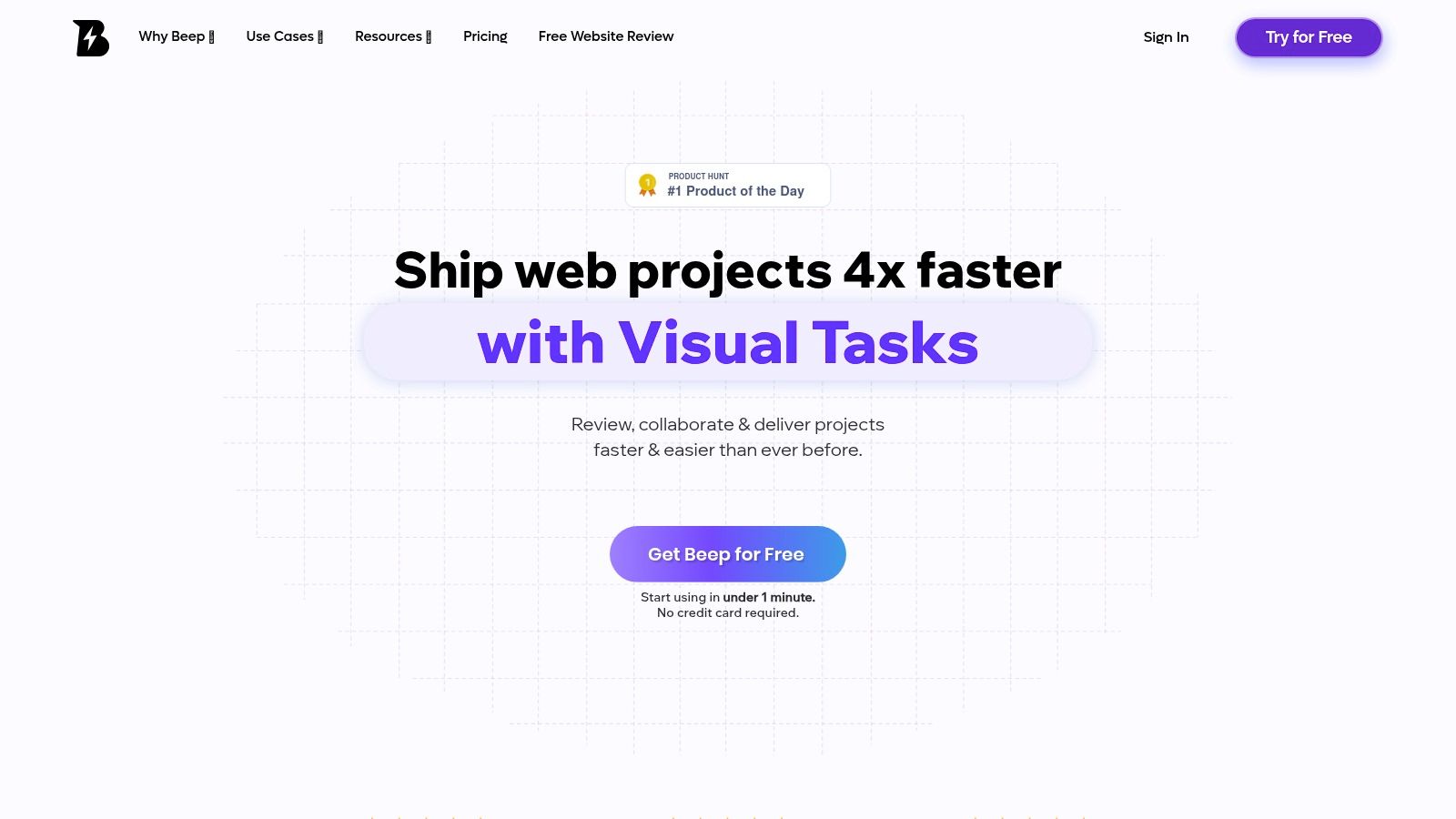
Beep's key strength lies in its ability to provide instant, visual feedback directly on the relevant context. Imagine a designer tweaking the layout of a landing page. With Beep, stakeholders can pinpoint specific elements on the live page and leave annotated screenshots, eliminating the need for vague descriptions or recreating the issue in separate tools. This directness accelerates the feedback loop and ensures everyone is on the same page. The integrated kanban board further enhances this efficiency by turning every comment into a trackable task, facilitating seamless project management. Learn more about Beep to see how its features can be applied to various scenarios.
While information on specific pricing isn't readily available, the tool boasts a quick setup process taking less than a minute, with no credit card required initially. This low barrier to entry makes it easily accessible for teams of all sizes to experiment and integrate Beep into their workflows. Seamless integrations with popular tools like Slack, Zapier, Jira, and Notion further enhance its value, allowing teams to connect Beep with their existing project management ecosystem. This interoperability reduces context switching and consolidates communication. For instance, a comment in Beep can trigger a new Jira ticket automatically, ensuring that feedback translates directly into actionable development tasks.
Compared to traditional methods like email threads or static design mockups with feedback tools like InVision, Beep offers a more dynamic and contextualized approach. While InVision excels in prototyping and design feedback on static screens, Beep shines when addressing feedback on live, functioning websites. This distinction makes Beep particularly valuable for later-stage web development and ongoing website maintenance.
Pros:
Instant visual feedback with auto-screenshot annotations directly on live websites.
Built-in kanban board transforms comments into actionable tasks.
Integrates seamlessly with popular tools like Slack, Zapier, Jira, and Notion.
Quick and easy setup in under a minute with no credit card required.
Widely acclaimed and trusted by hundreds of teams worldwide.
Cons:
Primarily focused on web projects, limiting its usage for non-web-based feedback needs.
The numerous features and integrations might present a learning curve for new users.
Beep earns its place on this list due to its innovative approach to web project feedback. Its emphasis on visual clarity, seamless task management, and broad integrations makes it a powerful tool for teams striving to ship high-quality web projects faster and more efficiently. Visit the Beep website to explore its full potential.
2. Hotjar
Hotjar is a powerful all-in-one platform that provides valuable insights into user behavior on your website. It combines heatmaps, session recordings, surveys, and feedback widgets to offer a comprehensive understanding of how users interact with your site, what they like, and where they struggle. This makes it an excellent tool for product managers, UX/UI designers, web developers, marketing teams, and remote teams looking to optimize their websites for conversions and improve user experience. For example, a product manager can use Hotjar to understand how users interact with a new feature, while a marketing team can analyze user behavior on landing pages to optimize their campaigns. Hotjar's diverse toolkit makes it particularly useful for identifying usability issues and bottlenecks in the user journey, allowing teams to make data-driven decisions for website improvements.
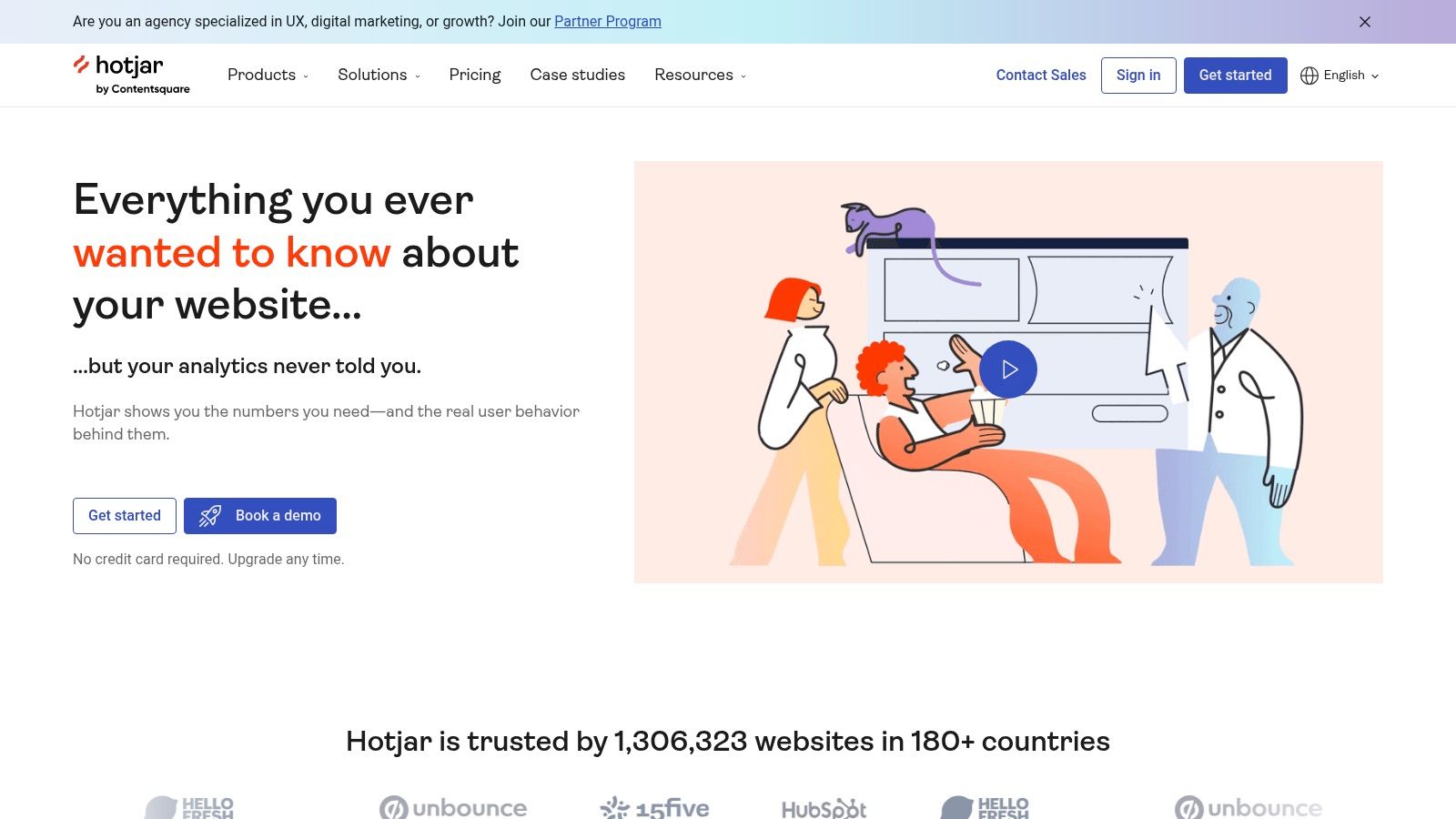
One of Hotjar's key strengths lies in its ability to combine both quantitative and qualitative data. Heatmaps and scroll maps provide a visual representation of user clicks, mouse movements, and scrolling behavior, indicating areas of interest and potential friction points. Session recordings allow you to watch actual user sessions, providing a deeper understanding of how users navigate your website and interact with specific elements. Complementing this visual data, Hotjar offers customizable feedback polls and surveys to gather direct input from users, allowing you to understand their motivations and pain points. User journey analysis with conversion funnels helps pinpoint drop-off points in the user flow, enabling targeted optimization efforts. Furthermore, form analytics help identify fields causing friction and improve form completion rates.
Hotjar deserves its place on this list due to its comprehensive approach to website feedback and analytics. It's a versatile tool suitable for a wide range of use cases, from identifying usability issues to optimizing conversion rates. The user-friendly interface makes it accessible to individuals with varying levels of technical expertise.
Features:
Heatmaps (click, move, scroll)
Session recordings
Customizable feedback polls and surveys
User journey analysis with conversion funnels
Form analytics
Pros:
All-in-one solution for analytics and feedback
User-friendly interface
Visually intuitive data representation
Free plan available for low-traffic websites
Cons:
Potential impact on site performance if not configured correctly
Limited data retention on lower-tier plans
Advanced features require more expensive plans
Some users report sampling limitations on high-traffic websites
Pricing: Hotjar offers a free basic plan, suitable for low-traffic websites. Paid plans start at $32/month and offer increased recording limits, longer data retention periods, and access to advanced features. Check the Hotjar website for the latest pricing details.
Technical Requirements: Implementing Hotjar involves adding a tracking code snippet to your website's header. Detailed instructions are provided on the Hotjar website.
Implementation Tips:
Start with a clear objective. Define what you want to achieve with Hotjar.
Focus on specific pages or sections of your website.
Segment your audience to analyze user behavior based on different demographics or user groups.
Regularly review recordings and heatmaps to identify trends and patterns.
Use the insights gained to make data-driven decisions about website improvements.
Similar Tools: Tools like Mouseflow, Crazy Egg, and Smartlook offer similar functionalities. While they may have specific strengths in certain areas, Hotjar's comprehensive suite of tools and user-friendly interface make it a strong contender.
Website: https://www.hotjar.com/
3. UserTesting
UserTesting is a powerful user research platform that provides on-demand video feedback from real users interacting with your website or application. This tool allows you to see and hear how real people navigate your site, complete specific tasks, and verbalize their thoughts and frustrations in real-time. This provides invaluable, authentic insights into user behavior and can uncover usability issues that might be missed by other testing methods. This is particularly useful for product managers, UX/UI designers, and web developers seeking to validate design decisions, identify pain points, and ultimately improve the overall user experience. Marketing teams can also leverage UserTesting to understand how users perceive their messaging and interact with marketing campaigns on the website. Even remote teams can benefit, using the platform to collaboratively observe user sessions and align on improvements.
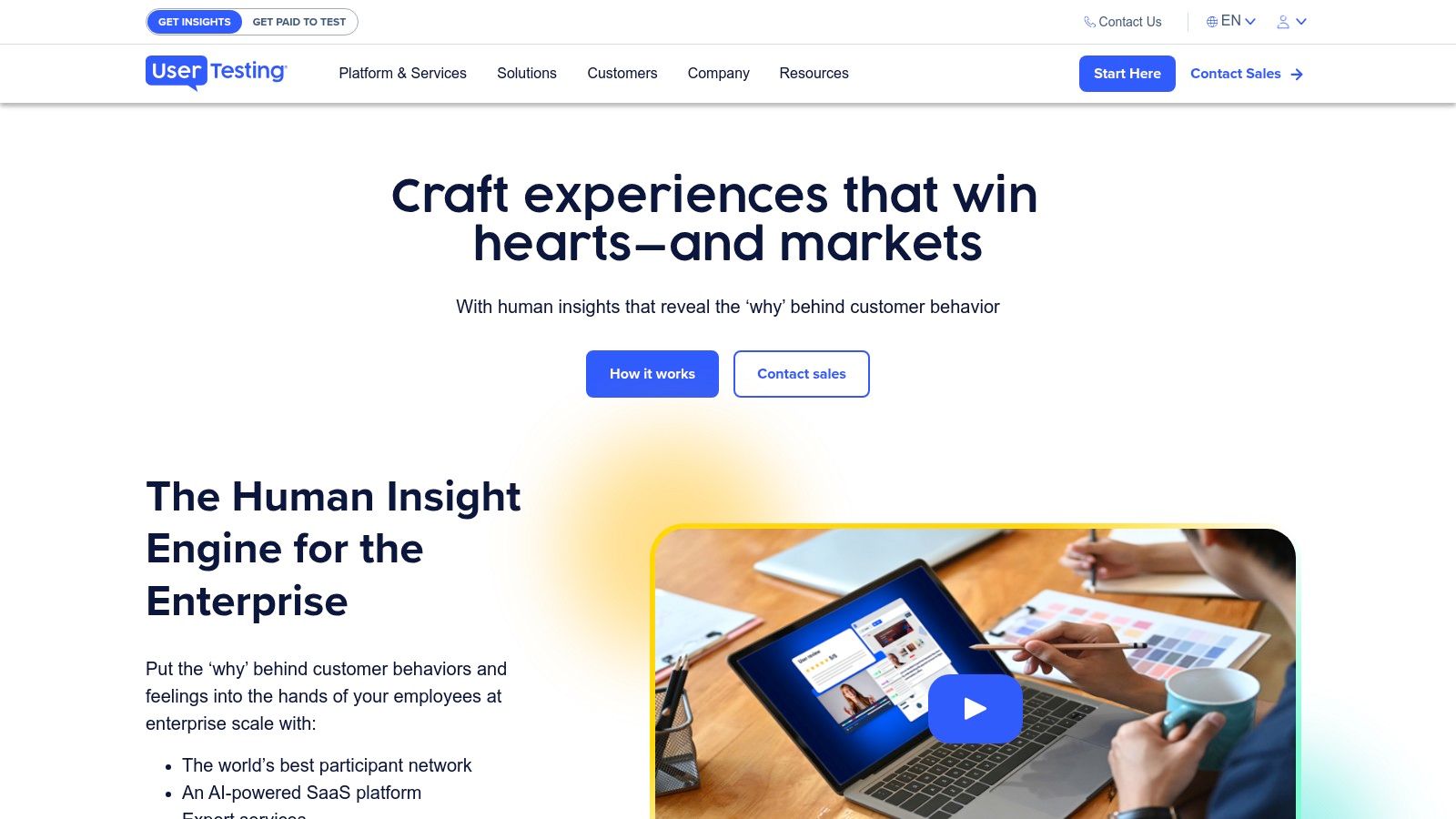
One of the key strengths of UserTesting lies in its customizable testing scenarios. You can define specific tasks for users to complete, from navigating to a particular product page to completing a purchase. This targeted approach ensures you receive relevant feedback on the areas that matter most. The platform’s sophisticated demographic filtering lets you target specific user segments based on demographics, interests, and even technical environments (e.g., specific operating systems or devices). This granularity allows you to gather insights from your precise target audience. Features like highlight reels and clip sharing make it easy to distill key findings and share them with stakeholders. Automated metrics and insights reporting further streamline the analysis process. You can Learn more about UserTesting and its capabilities for in-depth user research.
While UserTesting doesn't publicly list pricing, it typically operates on a subscription basis with various tiers based on the number of tests and features required. Therefore, it's comparatively more expensive than automated feedback tools or simple survey platforms. This makes it more suitable for organizations with dedicated user research budgets. Technical requirements are minimal for participants – generally access to a computer or mobile device with an internet connection and a microphone. For administrators, creating effective test scenarios requires some upfront planning and a degree of familiarity with user research methodologies. Compared to tools like Hotjar or Mouseflow, which offer heatmaps and clickstream analysis, UserTesting provides richer qualitative data through direct user observation and verbal feedback. This makes it ideal for understanding the why behind user behavior, not just the what.
Pros:
Authentic feedback: Gain direct insights from real users in their natural environment.
Quick turnaround: Receive video feedback often within hours of launching a test.
Actionable insights: Verbalized thoughts provide context and clarify observed behaviors.
Robust screening: Target specific demographics for highly relevant feedback.
Cons:
Cost: Relatively expensive compared to automated alternatives.
Test design: Requires careful planning for optimal results.
Limited environment control: Less control compared to lab-based usability testing.
Learning curve: Creating effective test scenarios takes practice.
Website: https://www.usertesting.com/
Implementation Tip: When designing your UserTesting scenarios, focus on specific user journeys or tasks. Clearly define the objectives of the test and provide concise instructions to participants. Pilot test your scenarios internally before launching them to your target audience to ensure clarity and effectiveness.
4. Usabilla (now part of SurveyMonkey)
Usabilla, now seamlessly integrated into the SurveyMonkey platform, offers a robust suite of tools for gathering targeted website feedback. It's particularly powerful for collecting visual feedback and running contextual surveys, making it a valuable asset for product managers, UX/UI designers, and marketing teams looking to optimize their digital experiences. Its focus on in-page feedback makes it a strong contender in this list, offering a streamlined approach to understanding user behavior and identifying pain points.
Usabilla empowers teams to collect feedback directly within their websites, emails, and even apps. This contextual approach provides richer insights compared to generic surveys, as users can pinpoint specific elements and provide immediate feedback. Imagine a user struggling with a complex form on your website. With Usabilla's visual feedback tools, they can take a screenshot, highlight the problematic area, and articulate their frustration directly. This level of specificity is invaluable for diagnosing usability issues and prioritizing improvements.
Key Features and Benefits:
In-page feedback widgets and buttons: Easily embed customizable feedback buttons and widgets directly onto your website, allowing users to provide feedback without interrupting their workflow.
Visual feedback with screenshot capabilities: Empower users to capture and annotate screenshots, providing clear visual context to their feedback. This feature is particularly useful for identifying UI/UX issues and bugs.
Targeted survey campaigns based on user behavior: Trigger targeted surveys based on specific user actions or segments, ensuring you collect relevant feedback from the right audience at the right time. For instance, trigger a survey after a user completes a purchase or abandons their cart.
Sentiment analysis and feedback categorization: Automate the process of analyzing feedback sentiment and categorizing responses, saving you time and providing valuable insights into overall user satisfaction.
Integration with analytics platforms and CRMs: Seamlessly integrate Usabilla data with your existing analytics tools and CRM systems to gain a holistic view of your customer experience.
Pros:
Easy implementation with minimal coding required: Implementing Usabilla is generally straightforward, even for those with limited technical expertise.
Flexible targeting options for different user segments: Target specific user groups based on demographics, behavior, or other criteria to gather focused feedback.
Robust enterprise-level capabilities and security: Usabilla offers the security and scalability needed for larger organizations.
Strong integration with SurveyMonkey's broader research tools: Leverage the power of SurveyMonkey's extensive research platform for a comprehensive understanding of your audience.
Cons:
Higher price point than some competitors: Usabilla's advanced features come at a premium, which may not be suitable for all budgets.
Some advanced features require technical implementation: While basic setup is easy, some advanced features may require developer support.
Dashboard can be overwhelming for new users: The platform's extensive features can make the initial learning curve somewhat steep.
Less comprehensive than full UX research platforms: While Usabilla offers powerful feedback collection tools, it may not offer the depth of functionality found in dedicated UX research platforms.
Implementation Tips:
Start with a clear objective. Define what you want to learn and which user segments you want to target.
Carefully plan the placement and design of your feedback widgets. Ensure they are prominent but not intrusive.
Regularly review and analyze the collected feedback to identify trends and prioritize improvements.
Learn more about Usabilla (now part of SurveyMonkey) to explore its integration with the broader SurveyMonkey ecosystem.
While pricing information isn't readily available on the main Usabilla page, you can contact SurveyMonkey's sales team for a customized quote. Usabilla's comprehensive features, particularly its visual feedback capabilities, make it a powerful tool for teams looking to gain actionable insights into user behavior. However, its higher price point and potentially complex dashboard may make it more suitable for larger organizations with dedicated UX resources. Consider your budget and technical capabilities when evaluating Usabilla against other website feedback tools.
5. Crazy Egg
Crazy Egg stands out as a powerful website optimization tool that empowers you to visualize and analyze user behavior through heatmaps, scrollmaps, clickmaps, session recordings, and A/B testing. This focus on visual analytics makes it incredibly valuable for identifying areas of interest and confusion on your website, allowing data-driven improvements to boost conversions and enhance user experience. Whether you're a Product Manager prioritizing features, a UX/UI Designer refining interfaces, a Web Developer debugging user journeys, or a Marketing team optimizing campaigns, Crazy Egg offers actionable insights into how visitors interact with your web pages.
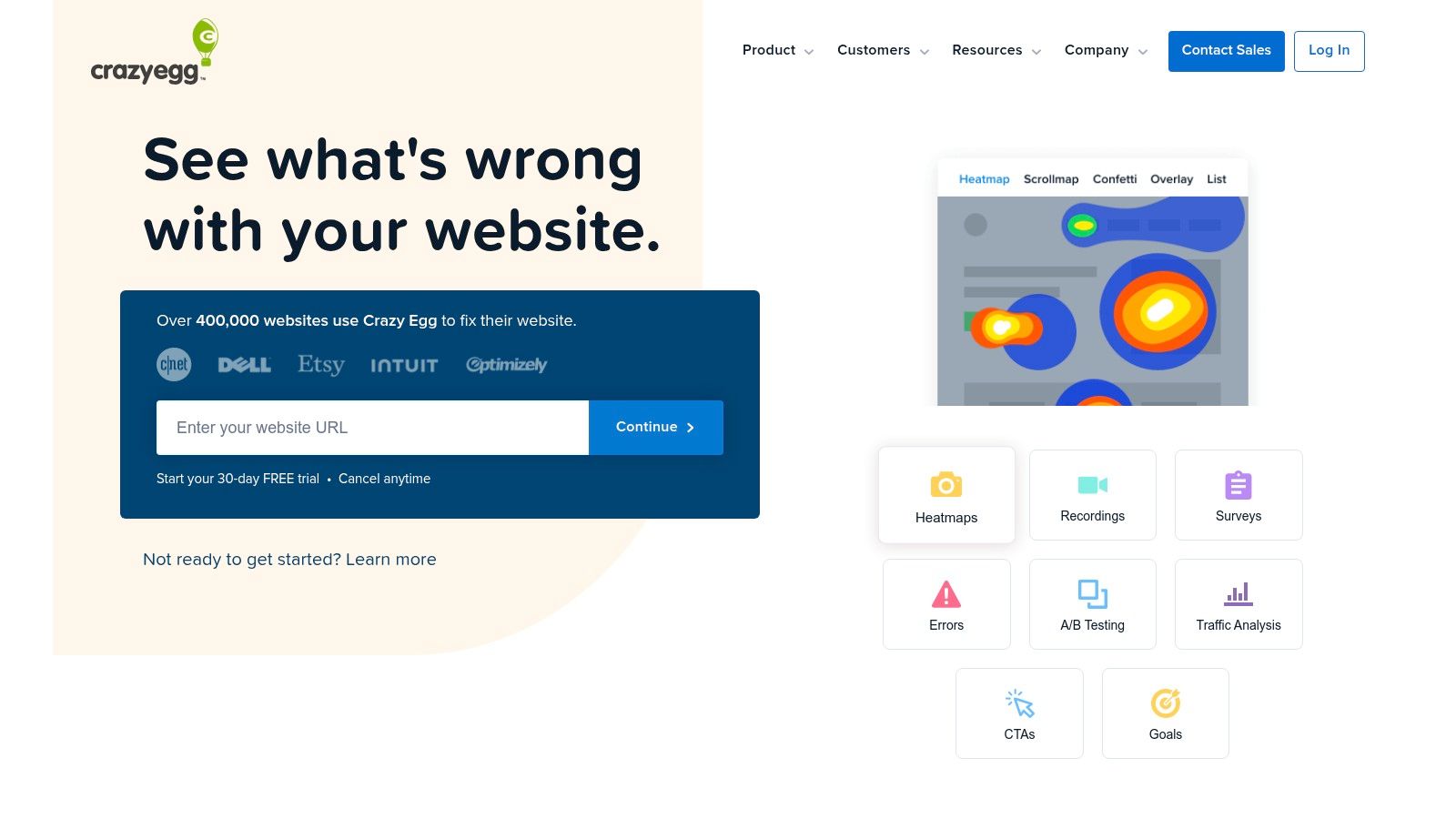
Practical Applications and Use Cases:
Identifying dead clicks: Use heatmaps to pinpoint non-clickable elements that users frequently try to interact with, revealing broken links or misleading design.
Optimizing content placement: Scrollmaps show how far down the page users scroll, indicating what content is engaging and where user interest drops off. This allows you to reposition crucial calls-to-action or valuable content for maximum visibility.
Understanding user navigation: Clickmaps reveal popular click paths and highlight areas of friction in the user journey, enabling streamlined navigation and improved information architecture.
Analyzing form abandonment: See where users drop off in forms using session recordings and heatmaps to identify confusing fields or usability issues hindering conversions.
A/B testing design changes: Test different variations of web pages and analyze user interaction with each variant using Crazy Egg's A/B testing tools to optimize for conversions and engagement.
Features and Benefits:
Heatmaps: Visualize click, tap, and mouse movement patterns to understand where users are focusing their attention.
Scrollmaps: Reveal how far users scroll down the page, highlighting content engagement and drop-off points.
Session recordings: Watch recordings of real user interactions to see exactly how they navigate your site and identify pain points.
A/B testing: Conduct A/B tests to compare different versions of your website and optimize for conversions.
Segmentation: Analyze user behavior by traffic source, user type, and other segments to gain deeper insights.
Pros:
Intuitive visualizations: Crazy Egg presents complex user behavior data in easy-to-understand visual formats.
Simple setup: Implementation is straightforward, requiring only a small JavaScript snippet.
Affordable pricing: Offers competitive pricing plans, making it accessible for businesses of all sizes. (Specific pricing is available on their website.)
Regular updates: The platform benefits from continuous development and improvements, ensuring access to the latest features.
Cons:
Limited feedback collection: Primarily focuses on behavior tracking rather than direct user feedback, making it less comprehensive than tools like Qualaroo or UserTesting.
Integration limitations: Fewer integrations compared to some enterprise-level analytics platforms.
Basic reporting: Reporting features are relatively basic compared to more advanced analytics solutions.
Resource intensive: May impact website performance on some sites, especially with session recording enabled.
Comparison with Similar Tools:
While tools like Hotjar offer similar functionality, Crazy Egg often comes in at a more competitive price point, making it a good starting point for smaller businesses or those specifically looking for heatmap and scrollmap analysis. For more comprehensive user feedback and qualitative data, consider incorporating tools like UserTesting alongside Crazy Egg.
Implementation Tips:
Install the tracking snippet: Begin by adding the Crazy Egg JavaScript snippet to your website's header.
Set up your Snapshots: Create snapshots of specific pages you want to track, defining the metrics you want to analyze.
Configure A/B tests: If running A/B tests, carefully define your variations and goals for accurate comparison.
Analyze and iterate: Regularly review your Crazy Egg data to identify areas for improvement and make data-driven changes to your website.
Website: https://www.crazyegg.com/
Crazy Egg earns its place on this list because it provides a readily accessible and visually compelling way to understand user behavior. Its straightforward implementation and focus on key interaction metrics make it a valuable tool for optimizing website performance and enhancing user experience.
6. Usersnap
Usersnap is a visual feedback and bug reporting tool specifically designed for websites, web applications, and other digital products. Its core strength lies in capturing contextual feedback through annotated screenshots, making it a powerful asset for development and QA teams. Instead of relying on vague descriptions of issues, users can pinpoint the exact element, highlight problem areas, and add comments directly on the page, simplifying communication and speeding up the debugging process. This makes Usersnap particularly valuable during website development, quality assurance testing, and user acceptance testing (UAT) phases. For example, if a user encounters a broken button during testing, they can instantly capture a screenshot, circle the button, and explain the issue – all within their browser.
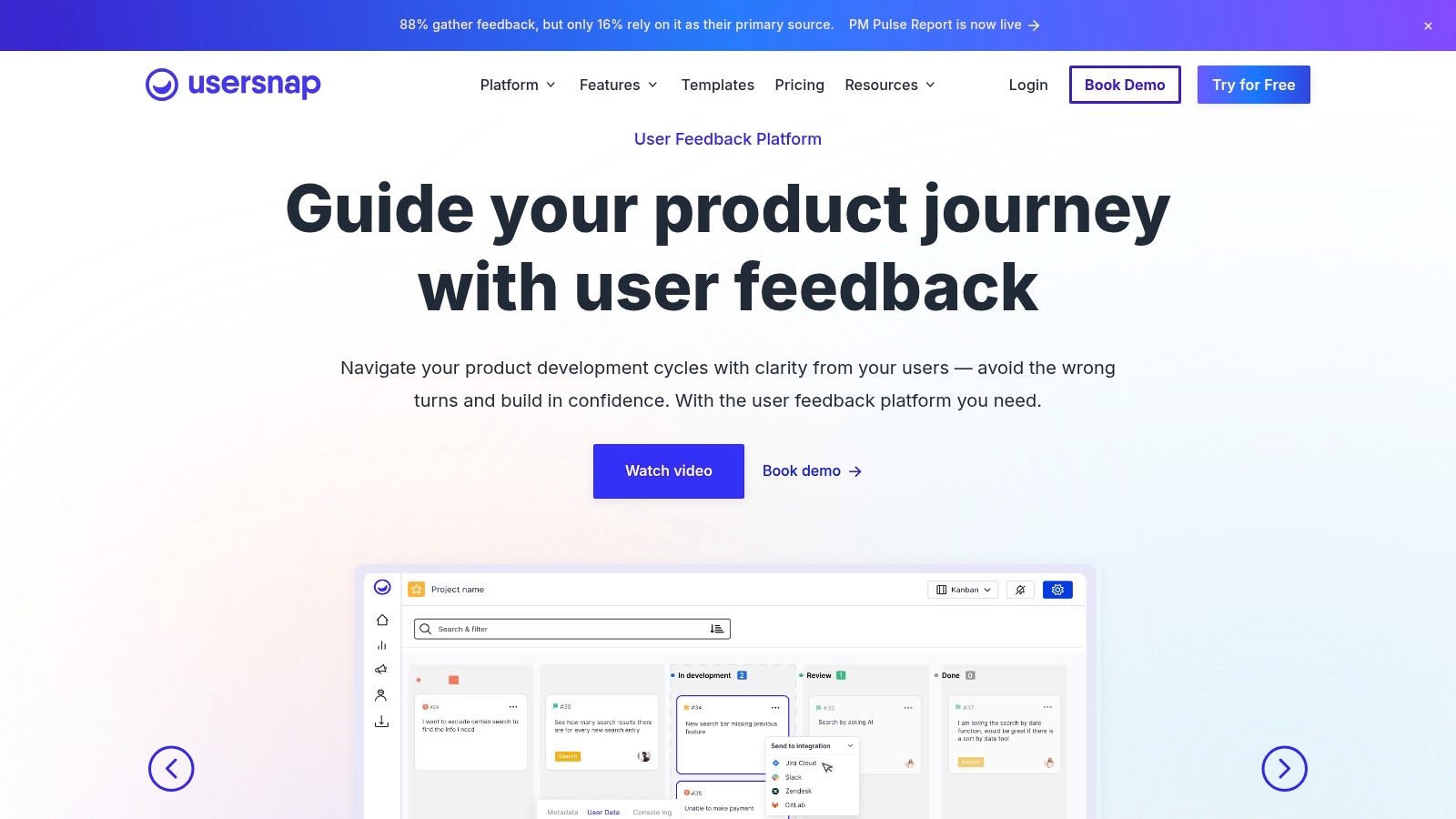
Usersnap’s feature set centers around its screenshot annotation capabilities, offering drawing tools, commenting features, and the automatic capture of important browser information and technical metadata. This automatic data collection is a key differentiator, providing developers with valuable context (like browser version, operating system, screen resolution) for faster troubleshooting. Beyond simple bug reports, Usersnap allows for the creation of custom feedback forms and surveys, offering a more structured approach to collecting user input. Integrating with project management platforms like Jira and Trello ensures seamless incorporation into existing development workflows. The feedback management system within Usersnap facilitates organization using labels and assignments, keeping feedback structured and actionable.
Why Usersnap deserves its place on this list: It bridges the communication gap between users and developers with clear, visual feedback. The combination of screenshot annotation, technical metadata, and integrations with development tools makes it a practical solution for streamlining the bug reporting and feedback process.
Pros:
Effortless Visual Feedback: Users can provide highly specific feedback with minimal effort, directly on the page.
Rich Technical Metadata: Automatically collected metadata simplifies debugging by providing crucial context.
Development Workflow Integration: Seamlessly integrates with popular project management tools like Jira and Trello.
Structured Feedback Management: Organizes feedback with labels, assignments, and filtering options.
Cons:
Bug-Focused: While versatile, its primary strength lies in bug reporting rather than broad user experience feedback gathering.
Limited Analytics: Lacks the in-depth analytics capabilities of dedicated UX research platforms.
Pricing: Can be relatively expensive for small teams or individual projects.
Browser Compatibility: Some users have reported occasional compatibility issues, although these are generally infrequent.
Implementation/Setup Tips:
Install the Usersnap widget on your website or web application with a simple code snippet.
Customize the widget’s appearance to match your branding.
Configure integrations with your project management tools.
Train your testers or users on how to use the annotation tools effectively.
Pricing: Usersnap offers various pricing tiers based on the number of users and projects. Check their website (https://usersnap.com/) for the most up-to-date pricing information.
Comparison with similar tools: While tools like Bugherd and Marker.io offer similar screenshot annotation features, Usersnap often stands out due to its robust technical metadata capture and its deeper integration with development workflows. For teams heavily reliant on Jira or Trello, this integration can be a significant advantage. However, if your primary need is broader UX feedback, consider dedicated user research platforms like UserTesting.com or Lookback.io.
7. Qualaroo
Qualaroo is a powerful user insights platform that goes beyond basic surveys by offering targeted micro-surveys and nudges precisely when they matter most in the user journey. This makes it ideal for pinpointing specific areas of friction or delight within your website or app. Imagine you're a product manager trying to understand why users abandon their carts at the checkout page. Instead of relying on guesswork or analyzing exit surveys, Qualaroo lets you deploy a targeted micro-survey right on the checkout page asking users about their reasons for leaving. This contextual feedback provides invaluable insights into user behavior and helps identify potential improvements. Similarly, UX/UI designers can use Qualaroo to gauge user reactions to new design elements, while marketing teams can leverage it to segment audiences and personalize messaging.
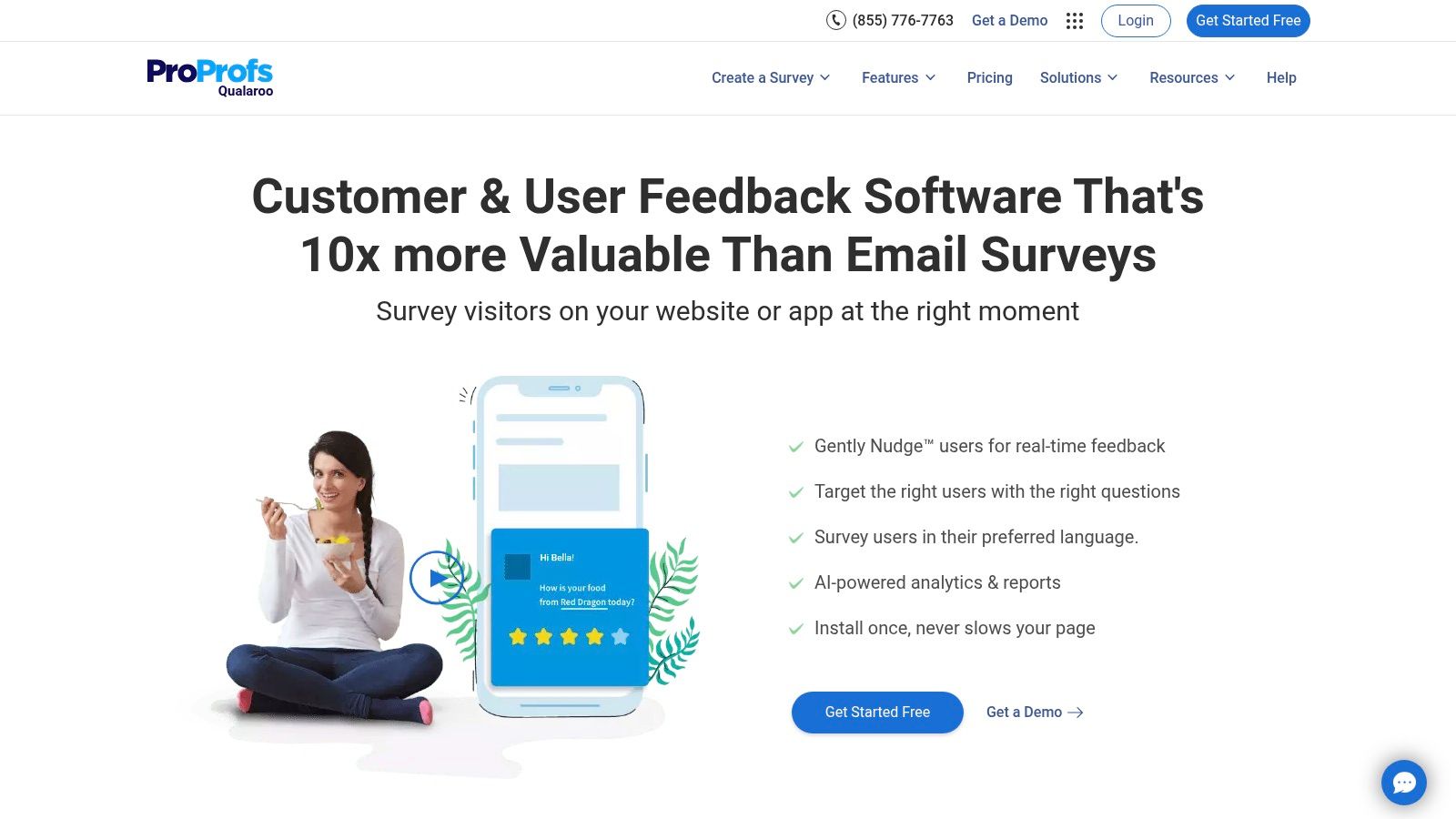
Qualaroo's sophisticated targeting engine, driven by behavioral, geographic, and demographic filters, allows you to segment users with laser precision. You can trigger surveys based on specific actions, like time spent on a page, pages visited, or even scroll depth. This ensures you're collecting feedback from the right users at the right moment, maximizing the relevance of your data. Further enhancing its targeting capabilities, Qualaroo employs skip logic and branching, allowing you to personalize the survey path based on user responses, leading to more insightful and less tedious surveys. The platform also uses AI-powered sentiment analysis to gauge user emotions and extract qualitative insights from open-ended responses, saving you valuable time and resources.
Qualaroo integrates seamlessly with popular analytics, CRM, and marketing automation platforms, streamlining your workflow and enabling a holistic view of your customer data. This interoperability is especially beneficial for remote teams collaborating across different functions, ensuring data consistency and accessibility. For example, integration with a CRM like Salesforce can automatically enrich customer profiles with feedback data, enabling more personalized customer service and marketing campaigns.
Pros:
Highly Contextual Feedback Collection: Target surveys at critical points in the user journey for maximum impact.
Sophisticated Targeting Capabilities: Segment users with precision using behavioral, geographic, and demographic filters.
Minimal Disruption: Non-intrusive design ensures a seamless user experience.
Advanced Analysis Tools: Leverage sentiment analysis and NLP to understand qualitative responses.
Cons:
Higher Price Point: More expensive than basic survey tools, making it more suitable for businesses with dedicated budgets for user research.
Complex Setup: Advanced targeting features can require some technical expertise and time to configure properly.
Performance Impact: Poorly optimized surveys can potentially affect page load times, so careful implementation is necessary.
Steeper Learning Curve: Mastering the full suite of features can take time compared to simpler feedback solutions.
Pricing: Qualaroo offers a range of pricing plans based on features and pageview limits. Specific pricing details are available on their website.
Technical Requirements: Qualaroo integrates with websites and apps via a JavaScript snippet.
Implementation Tips:
Start with a clear objective: Define what you want to learn before creating your surveys.
Test different targeting options: Experiment with various triggers and filters to optimize your feedback collection.
Keep surveys short and focused: Respect your users' time by asking only essential questions.
Analyze and act on the data: Don't just collect feedback; use it to improve your website or app.
Website: https://qualaroo.com/
Qualaroo deserves its place on this list because it provides a powerful and flexible solution for gathering contextual user feedback. While it's not the cheapest option, its advanced features and targeted approach make it a worthwhile investment for businesses serious about understanding their users and optimizing their digital experiences. Its robust targeting and analytical capabilities make it particularly well-suited for product managers, UX/UI designers, and marketing teams seeking deeper insights into user behavior.
8. Feedier
Feedier distinguishes itself from traditional survey tools by prioritizing engagement and gamification to boost response rates and gather valuable customer feedback. This makes it a compelling choice for product managers, UX/UI designers, marketing teams, and web developers looking to collect actionable insights in a fun and rewarding way.
What sets Feedier apart? It transforms the often tedious feedback process into an interactive experience, increasing participation and providing a more positive brand interaction for customers. Instead of dry, lengthy questionnaires, Feedier employs visually appealing, gamified surveys with interactive elements like progress bars, reward points, and even small games. This approach not only encourages completion but also fosters a stronger connection with your audience.
Key Features and Benefits:
Gamified and Interactive Forms: Say goodbye to low response rates. Feedier's engaging format captures attention and motivates users to provide feedback.
Reward and Incentive Systems: Offer tangible rewards like coupons, discounts, or entries into contests for completing surveys, further incentivizing participation.
Multi-Channel Collection: Reach your audience where they are, whether it's through embedded website widgets, email campaigns, or even offline channels using QR codes.
Real-time Analytics Dashboard: Monitor feedback trends and identify key areas for improvement with Feedier's intuitive dashboard. While not as in-depth as some enterprise-level analytics platforms, it offers a clear overview of essential metrics.
Customizable Branding: Maintain brand consistency with white-labeling options, tailoring the look and feel of your feedback forms to match your brand identity.
Continuous Feedback Loops: Feedier supports ongoing feedback collection, facilitating continuous improvement rather than relying solely on one-time surveys.
Use Cases:
Product Development: Gather feedback on new features or product iterations during beta testing or post-launch. The reward system can be particularly effective for encouraging users to try out new functionalities.
UX/UI Design: Assess website usability and identify pain points in the user journey. The interactive nature of the surveys can provide richer qualitative data compared to traditional methods.
Customer Satisfaction: Measure customer satisfaction with your product or service and pinpoint areas for improvement in customer experience.
Market Research: Conduct market research surveys to understand customer preferences and gather insights into market trends.
Pros:
Significantly Higher Response Rates: The gamified approach proves highly effective in boosting participation.
Engaging, Modern Interface: Enhances brand perception and creates a positive feedback experience.
Flexible Deployment: Easily integrate feedback collection across multiple customer touchpoints.
Focus on Continuous Feedback: Promotes a culture of ongoing improvement.
Cons:
Gamification Not Always Suitable: This approach may not be appropriate for all target audiences or business contexts (e.g., highly sensitive or serious topics).
Less Established than Competitors: While rapidly growing, Feedier doesn't have the same longevity as some larger survey platforms.
Limited Advanced Analytics: May lack the depth of analysis provided by enterprise-level tools.
Reward System Setup: Requires planning and resource allocation for effective implementation.
Pricing: Feedier offers various pricing plans catering to different needs. Specific details are available on their website.
Technical Requirements: Feedier is a cloud-based platform, minimizing technical requirements. Integration with your website or other platforms is typically straightforward through provided widgets or APIs.
Implementation Tips:
Define clear goals: Determine what you want to achieve with your feedback campaign before setting up your surveys.
Tailor rewards strategically: Offer incentives that resonate with your target audience.
Promote your feedback program: Actively encourage participation through various communication channels.
Analyze and act on feedback: Don’t just collect data; use it to make informed decisions and improve your product or service.
Website: https://www.feedier.com/
Feedier earns its place on this list because it offers a fresh and effective approach to feedback collection. By prioritizing engagement and gamification, it solves the critical issue of low response rates, providing valuable insights that drive improvement and foster stronger customer relationships. If you’re looking to make feedback fun and rewarding for both your customers and your team, Feedier is worth exploring.
Core Features Comparison of 8 Website Feedback Tools
Platform | Core Features ★ | Unique Benefits ✨ | Value Proposition 💰 | Target Audience 👥 |
|---|---|---|---|---|
Beep 🏆 | Live website annotations, auto-screenshots, kanban board | Quick setup (<1 min), seamless tool integrations | Saves hours, clear actionable feedback | Product managers, designers, developers, remote teams |
Hotjar | Heatmaps, session recordings, customizable surveys | Visual analytics, user-friendly interface | All-in-one insights with free plan options | UX teams, marketers, website owners |
UserTesting | Video recordings, real user task feedback | Fast turnaround, authentic user insights | High-quality, actionable UX feedback | Research teams, product managers |
Usabilla (SurveyMonkey) | In-page feedback widgets, screenshot feedback, targeted surveys | Integrated with SurveyMonkey’s robust research tools | Enterprise-grade, flexible targeting | Enterprises, marketing teams |
Crazy Egg | Heatmaps, scrollmaps, clickmaps, session recordings | Affordable, easy JavaScript setup | Budget-friendly visual optimization | Small to medium businesses |
Usersnap | Screenshot annotation, bug reporting, metadata capture | Detailed technical insights, smooth workflow integration | Streamlined QA & feedback management | Developers, QA testers |
Qualaroo | Targeted micro-surveys, AI-powered sentiment analysis | Precise, non-intrusive targeting | Contextual feedback for conversion optimization | Marketers, product teams |
Feedier | Gamified, interactive surveys, multi-channel feedback | Engaging and rewards-driven interface | Boosts response rates, continuous actionable insights | Brands, customer experience teams |
Elevate Your Website with the Right Feedback Tool
From heatmaps and session recordings to targeted surveys and in-depth user interviews, the tools discussed in this article – Beep, Hotjar, UserTesting, Usabilla (now part of SurveyMonkey), Crazy Egg, Usersnap, Qualaroo, and Feedier – offer diverse approaches to gathering valuable website feedback. The key takeaway is that no single tool fits all; the best choice depends on your specific needs. Are you looking for quick insights into user behavior? Do you need in-depth qualitative data? Understanding your goals will guide you to the perfect fit.
Choosing the right tool depends on factors such as budget, the technical expertise within your team, and the type of feedback you're trying to collect. For example, if you're aiming to understand user frustration points during specific interactions, session recording tools like Hotjar or Usersnap might be ideal. If you're looking to gather feedback on specific design elements, a tool like Usabilla or Qualaroo could be more effective. For a deeper dive into usability testing and available software options, check out this comprehensive guide on website usability testing software.
By carefully considering these factors and exploring the strengths of each tool, you can build a comprehensive feedback strategy. Implementing these tools strategically can empower your team to identify areas for improvement, optimize user experience, and ultimately drive better results. Remember that gathering feedback is an ongoing process – consistently analyzing and acting upon this data will be key to building a truly user-centered website that excels in 2025 and beyond.
Looking for a seamless way to collect website feedback and collaborate with your team? Beep provides a centralized platform to manage feedback from various sources, making it easier to prioritize improvements and iterate on your website's design. Learn more about how Beep can streamline your feedback process by visiting Beep.
Article created using [Outrank](https://outrank.so)

.png)
Comments