Creative Virtual Team Meeting Ideas to Boost Engagement
- shems sheikh
- May 2, 2025
- 17 min read
Reimagine Your Virtual Meetings!
Tired of unproductive virtual meetings? This listicle provides seven virtual team meeting ideas to transform your online gatherings from monotonous to engaging. Learn how to boost team productivity and foster genuine connections with ideas like virtual team building games, rotating facilitators, and async-first approaches. Discover how visual collaboration workspaces, themed meeting days, microlearning sessions, and digital rituals can reinvigorate your virtual team meetings and improve collaboration.
1. Virtual Team Building Games
Virtual team building games are interactive activities designed to enhance engagement, strengthen relationships, and inject some fun into remote team meetings. They offer a refreshing break from the usual agenda and can range from quick icebreakers to more elaborate team challenges, all conducted entirely online. This approach transforms virtual meetings from potentially monotonous gatherings into opportunities for team members to connect on a more personal level, ultimately boosting morale and collaboration.

These games leverage digital platforms specifically designed for remote team activities, facilitating real-time interaction among team members regardless of location. Many platforms offer customizable difficulty levels and options for both synchronous and asynchronous participation, catering to diverse schedules and preferences. This flexibility makes virtual team building games a versatile virtual team meeting idea for product managers, UX/UI designers, web developers, marketing teams, and any other remote team.
Successful implementations often involve platforms like Jackbox Party Games for entertainment, virtual escape rooms offered by companies like The Escape Game Remote Adventures, or QuizBreaker for team trivia that reveals fun facts about colleagues. Kahoot! allows for engaging knowledge-based competitions, while Among Us fosters cooperation and deduction skills. These diverse options allow teams to tailor their activities to their specific needs and interests.
Pros: Virtual team building games build camaraderie, improve communication, break down hierarchical barriers, and increase meeting engagement. They can even reveal hidden talents and interests among team members, fostering a stronger sense of community.
Cons: These activities can feel forced or awkward if not properly introduced. They may not appeal to all personality types, require some preparation time, and some platforms may require paid subscriptions. Time zone differences can also pose challenges for synchronous games. Learn more about Virtual Team Building Games
Tips for Effective Implementation:
Keep it brief: Allocate 15-30 minutes for the activity to avoid disrupting the meeting's flow.
Technical readiness: Communicate technical requirements beforehand to avoid last-minute glitches.
Inclusivity: Consider the needs of all team members, ensuring accessibility regardless of location or device.
Shared ownership: Rotate who leads the activities to encourage participation and shared responsibility.
Feedback loop: Collect feedback to refine future game selections and improve the overall experience.
Virtual team building games earn their spot on this list because they directly address the challenges of remote team dynamics. They offer a structured and engaging way to foster connection, improve communication, and boost morale within distributed teams, ultimately contributing to a more positive and productive virtual work environment. Platforms like TeamBuilding.com, the Atlassian Team Playbook, and Microsoft Teams' Together Mode have popularized these interactive experiences, demonstrating their growing importance in the world of remote work. They offer a powerful solution for combatting isolation and building a stronger sense of community within virtual teams, making them a valuable addition to any virtual team meeting agenda.
2. Rotating Meeting Facilitators
Tired of the same old virtual team meeting routine? Rotating meeting facilitators offers a dynamic approach to enhance your virtual team meeting ideas, boosting engagement and distributing leadership responsibility. This structured system involves team members taking turns leading meetings, crafting agendas, and guiding discussions. By sharing the facilitation role, you empower individuals to develop crucial leadership skills, introduce varied perspectives, and prevent meeting fatigue associated with a single leadership style. This approach is particularly valuable for product managers, UX/UI designers, web developers, marketing teams, and any team working remotely, encouraging shared ownership and a more inclusive meeting environment.
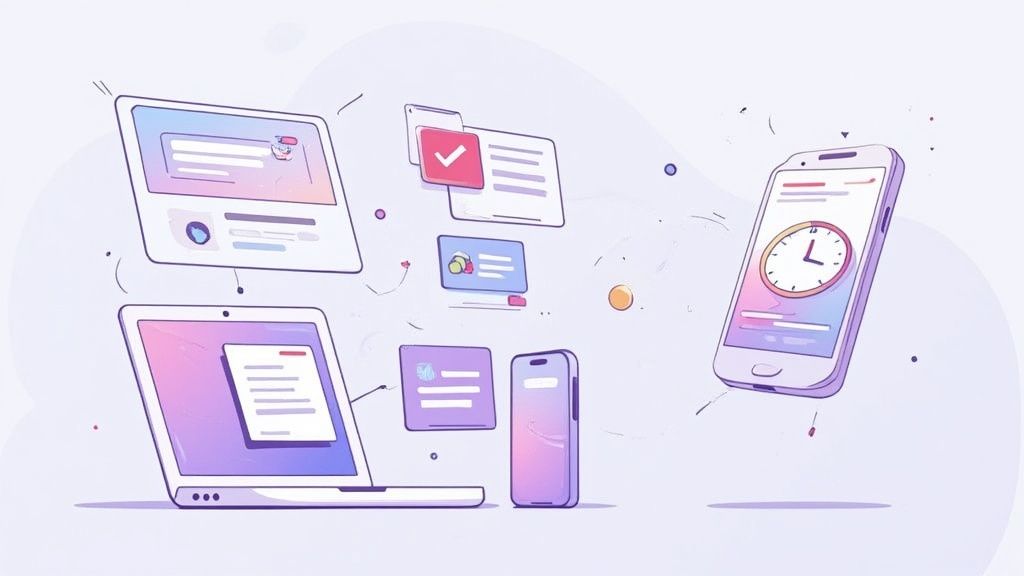
Rotating facilitators isn't just about sharing the workload; it's about fostering growth and collaboration. Features like a scheduled rotation system, templates and guidelines for new facilitators, and mentoring opportunities between experienced and newer facilitators all contribute to a supportive learning environment. Exploring different facilitation styles and approaches keeps meetings fresh and engaging, catering to diverse learning and communication preferences.
Companies like Spotify, Buffer, GitLab, and IBM utilize rotating facilitation within their teams, demonstrating the effectiveness of this strategy in various organizational contexts. Spotify’s agile teams, for example, leverage rotating facilitators for their squad meetings, while Buffer's transparent communication model incorporates rotating meeting leads. These examples showcase how distributed leadership can contribute to more dynamic and productive meetings.
Pros:
Develops leadership skills: Provides practical experience in leadership, communication, and time management.
Prevents meeting fatigue: Introduces variety in leadership styles, keeping meetings engaging.
Creates more inclusive meetings: Offers diverse perspectives and voices, leading to richer discussions.
Increases engagement: Knowing they'll eventually lead encourages active participation from all team members.
Builds empathy: Provides firsthand experience of the challenges involved in facilitation.
Cons:
Quality of facilitation may vary: Experience levels and facilitation skills will differ across the team.
Anxiety about leading: Some team members may feel apprehensive about taking on the facilitator role.
Preparation time: Each new facilitator will require time to prepare the meeting agenda and familiarize themselves with the topic.
Training needs: Less experienced team members may benefit from additional training in facilitation techniques.
Inconsistent meeting experiences: Different facilitation styles can lead to variations in the meeting structure and flow.
Tips for Implementing Rotating Facilitators:
Create a simple facilitation guide: Offer a readily available resource outlining best practices and key responsibilities.
Schedule rotations in advance: Provide ample time for individuals to prepare and gather necessary materials.
Pair new facilitators with experienced ones: Offer mentorship and support during the initial stages.
Provide constructive feedback: Encourage a culture of continuous improvement through post-meeting feedback.
Allow experimentation: Encourage facilitators to try new meeting formats and techniques to find what works best for the team.
Use a meeting template: Maintain consistency in key elements like agenda structure and action item tracking.
Rotating meeting facilitators, popularized by agile methodologies, Scrum practices, and research on meeting effectiveness (like that conducted by Google), offers a powerful way to transform your virtual team meetings. This approach aligns well with the principles of distributed authority models like Holacracy and the Liberating Structures community, empowering individuals and promoting a more collaborative and engaging meeting culture. By distributing leadership, encouraging diverse perspectives, and developing essential skills, rotating facilitators can significantly enhance the effectiveness and enjoyment of your virtual team meetings.
3. Async-First Meeting Approach
Tired of unproductive virtual team meetings that drain time and energy? The Async-First Meeting Approach offers a powerful solution by prioritizing asynchronous communication before and after synchronous virtual meetings. This means team members submit updates, questions, and materials in advance, allowing the actual meeting time to be used for focused discussion, decision-making, and collaborative problem-solving rather than lengthy status updates. This approach transforms meetings from information dumps into dynamic, productive sessions.
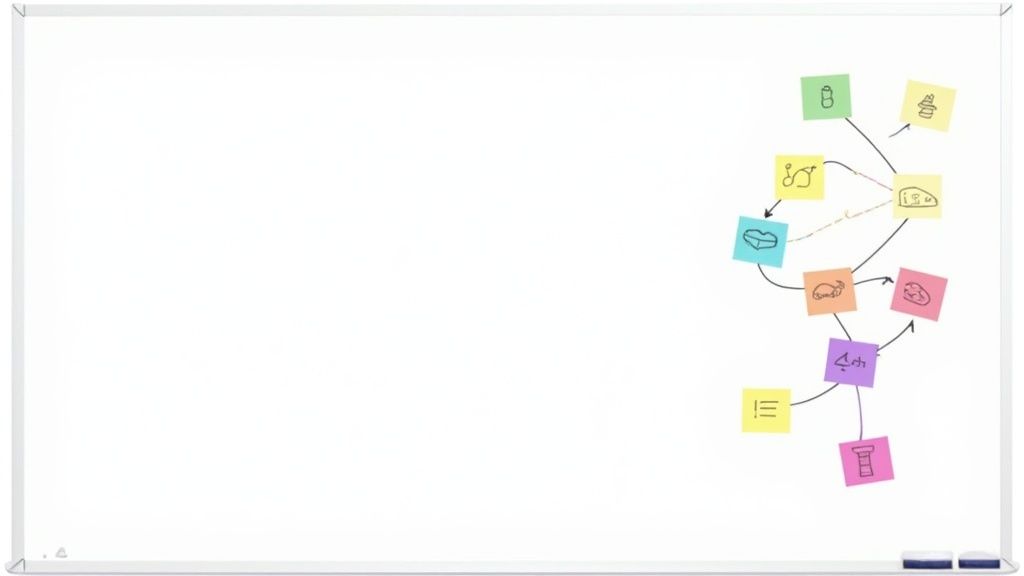
This method relies on several key features: pre-meeting document sharing and commenting, collaboratively developed agendas, recording of meetings for absent team members, and documented post-meeting action items and decisions in shared spaces. These features ensure everyone is informed and aligned before, during, and after the meeting. This approach deserves its place in this list of virtual team meeting ideas because it tackles a core problem of many meetings: inefficiency. By shifting the focus from information dissemination to active discussion and problem-solving, it maximizes the value of synchronous time.
This approach offers numerous benefits, including reducing meeting time by 30-50%, fostering inclusivity for global teams across various time zones, providing introverts with the time they need to formulate thoughts and contribute effectively, creating a documented history of discussions and decisions, and enabling focused discussion on complex issues during synchronous time. Companies like GitLab (with their handbook-first approach), Automattic (using their P2 system), Basecamp (advocating their 'write it up' philosophy), Zapier, and Doist have all successfully implemented async-first meeting strategies, demonstrating significant gains in productivity and team satisfaction. For example, Doist has reportedly reduced meeting time by an impressive 80%.
While highly effective, the Async-First Meeting Approach does require commitment. It demands discipline from all team members to engage asynchronously, can potentially delay quick decisions if waiting for input, necessitates robust documentation practices, and might feel less personal than fully synchronous meetings. Strong written communication skills are also essential for success.
To effectively implement this approach, use collaborative documents with clear deadlines for pre-work. Create templates for pre-meeting contributions, set explicit expectations for pre-reading material, and utilize tools like Google Docs or Notion that allow for commenting and real-time collaboration. Schedule shorter meetings with the assumption that pre-work is completed, and always include a clear agenda with time allocations.
This approach is ideal for product managers, UX/UI designers, web developers, marketing teams, and remote teams looking to optimize their virtual meetings for maximum impact. Particularly for distributed teams spanning multiple time zones, this method offers a much more equitable and efficient way to collaborate. Learn more about Async-First Meeting Approach The philosophy is rooted in concepts like Cal Newport's "Deep Work," which emphasizes focused, uninterrupted work, and is supported by project management platforms like Asana and Monday.com, and async communication tools like Loom and Yac. By embracing the Async-First Meeting Approach, teams can reclaim valuable time, foster deeper collaboration, and drive more impactful results.
4. Visual Collaboration Workspaces
Visual Collaboration Workspaces are transforming the way virtual teams brainstorm, plan, and solve problems. These digital canvases and whiteboard platforms offer a shared visual space where teams can collaborate in real-time, making virtual team meetings far more engaging and productive. They provide a dynamic alternative to traditional screen sharing by creating a spatial context for information, allowing for free-flowing ideation and more effective communication.

Instead of static slideshows, Visual Collaboration Workspaces offer an infinite canvas where teams can visualize ideas, map processes, and tackle complex problems together. Features like multi-user editing, integration of various media types (text, images, videos, files), and pre-built templates for different thinking methodologies make these platforms powerful tools for virtual team meetings. Persistent workspaces, which remain accessible after the meeting ends, ensure that valuable insights and progress are not lost. This is particularly important for distributed teams who may not work in the same time zone and need to asynchronously contribute to projects.
This approach is ideal for various virtual team meeting ideas, from agile sprint planning and design thinking workshops to complex system visualization and project management. For example, product managers can use Miro boards for agile sprint planning sessions, while UX/UI designers can leverage MURAL templates for design thinking workshops. Web developers can collaborate on Figma for design sessions, and marketing teams can use Conceptboard's project canvas to map out campaigns. Even visualizing complex systems and workflows becomes more manageable with tools like Lucidchart.
Pros:
Makes abstract concepts more tangible and understandable.
Creates a shared visual context for all participants.
Encourages participation from visual thinkers.
Helps teams identify patterns and connections.
Provides a more engaging alternative to slideshows.
Cons:
Learning curve for new users.
Potential technical barriers like bandwidth requirements.
Can become cluttered without proper organization.
May disadvantage team members with visual impairments.
Sometimes lacks good export and documentation options.
Tips for Effective Use:
Preparation is Key: Prepare templates and structures before the meeting starts to ensure a smooth and focused session.
Facilitation: Assign a facilitator to guide the visual collaboration and ensure everyone participates effectively.
Visual Organization: Use color coding and spatial organization deliberately to create a clear and easy-to-navigate workspace.
Activity Areas: Create designated areas for different activities like ideation, decision-making, and questions.
Orientation: Take time at the beginning of the meeting to orient everyone to the workspace and its features.
Legend/Key: Include a legend or key for visual symbols and notations to ensure everyone understands the visual language being used.
The power of Visual Collaboration Workspaces has been recognized and popularized by leading organizations and thought leaders. IDEO's design thinking methodology, IBM's Enterprise Design Thinking framework, and the rise of Design Sprints popularized by Google Ventures have all contributed to the widespread adoption of these tools. Companies like Miro, MURAL, and Lucid have further developed and refined these platforms, making them essential tools for modern virtual teams. The work of visual facilitation experts like David Sibbet also highlights the importance of visual thinking in collaborative environments.
Learn more about Visual Collaboration Workspaces This resource may offer additional insights into various use cases and further enhance your understanding of this dynamic approach to virtual team meetings. By incorporating Visual Collaboration Workspaces into your virtual team meeting ideas, you can foster more engaging, productive, and ultimately, more successful collaborations.
5. Themed Meeting Days
Looking for fresh virtual team meeting ideas to inject some life into your remote work routine? Themed Meeting Days offer a structured and engaging approach to virtual collaboration. This method involves designating specific days of the week or month for different types of meetings, each with distinct formats, goals, and expectations. This creates a predictable rhythm for team members while simultaneously injecting creative variety into virtual interactions, making it a valuable addition to any virtual team's toolkit.
How Themed Meeting Days Work:
The core principle is establishing consistent scheduling patterns. For example, Mondays could be dedicated to "Planning Mondays," focusing on setting weekly priorities and aligning tasks. Fridays might be reserved for "Feedback Fridays," offering a platform for retrospectives and peer reviews. By assigning specific themes to particular days, you establish clear expectations and help team members mentally prepare for the type of work involved.
Features of Themed Meeting Days:
Consistent Scheduling: Regularity and predictability reduce the mental overhead of constantly scheduling and rescheduling meetings.
Visual and Experiential Themes: Rotating themes can change the energy and dynamic of meetings, keeping them fresh and engaging. This might involve using custom virtual backgrounds aligned with the theme or incorporating related activities.
Specialized Agendas and Formats: Each meeting type has a tailored agenda and format optimized for its purpose. Planning Mondays might utilize project management tools, while Feedback Fridays might involve structured feedback forms.
Benefits of Themed Meeting Days:
Predictable Structure and Expectations: Team members know what to expect on specific days, reducing ambiguity and enhancing preparation.
Reduced Decision Fatigue: Eliminates the need for constant negotiation about meeting schedules and topics.
Increased Engagement: Thematic elements make recurring meetings more memorable and enjoyable.
Improved Team Culture: Shared rituals and themed interactions foster a stronger sense of team identity and camaraderie.
Potential Drawbacks:
Repetition and Staleness: Themes can become repetitive if not refreshed regularly.
Forced Participation: If themes feel contrived or don't align with actual work needs, they can feel forced.
Coordination Overhead: Implementing and maintaining themed meeting days requires planning and coordination.
Varying Resonance: Not all themes will resonate equally with every team member.
Calendar Inflexibility: Thematic scheduling can create some inflexibility in accommodating urgent or unexpected meetings.
Examples in Action:
Several companies have successfully implemented variations of themed meeting days:
Shopify's "Maker Mondays": No meetings are scheduled on Mondays to allow for focused, deep work.
Buffer's "Feedback Fridays": Dedicated time for weekly retrospectives and feedback sharing.
HubSpot's "No Meeting Wednesdays": A mid-week break from meetings to promote focused work.
Trello's "Show & Tell Thursdays": A platform for team members to share progress and demos.
Culture Amp's "Learning Tuesdays": Dedicated time for professional development and skill-building.
Tips for Successful Implementation:
Survey Your Team: Involve your team in choosing themes and meeting types to ensure buy-in and relevance.
Visual Identifiers: Use icons, colors, or other visual cues to distinguish each meeting type.
Regular Refreshments: Periodically refresh themes to prevent staleness and maintain engagement.
Alignment with Business Rhythms: Align themes with existing business cycles, such as quarterly planning or product releases.
Shared Digital Assets: Create shared digital resources like virtual backgrounds and templates for each theme.
Clear Documentation: Document the purpose, process, and expected outcomes for each themed meeting.
Why Themed Meeting Days Deserve a Spot on Your List of Virtual Team Meeting Ideas:
For product managers, UX/UI designers, web developers, marketing teams, and other remote teams, Themed Meeting Days offer a valuable framework for structuring virtual collaboration. By creating a predictable rhythm, fostering engagement, and reducing decision fatigue, this approach can significantly enhance the effectiveness and enjoyment of virtual team meetings. The flexibility of the system allows it to be adapted to any team size or project type, making it a worthwhile experiment for any team seeking to improve their virtual meeting experience. The roots of this approach can be seen in Agile methodologies with sprint ceremonies, Google's calendar management research, Basecamp's 'Shape Up' methodology, Jake Knapp's 'Design Sprint' process, and even Gretchen Rubin's habit formation research, further solidifying its value as a proven technique.
6. Microlearning Sessions: Boost Team Knowledge in Virtual Meetings
Looking for innovative virtual team meeting ideas? Microlearning sessions offer a powerful way to inject continuous learning and development directly into your regular meetings. These short, focused bursts of knowledge sharing transform mundane meetings into engaging opportunities for team growth. Instead of just checking boxes, your team can acquire new skills, share insights, and build a stronger collective knowledge base. This makes microlearning a valuable addition to any virtual team meeting agenda, especially for product managers, UX/UI designers, web developers, marketing teams, and remote teams in general.
What are Microlearning Sessions?
Microlearning sessions are brief, concentrated learning units, typically lasting 5-15 minutes, integrated into your regular virtual team meetings. Team members take turns presenting on a topic related to their expertise, sharing valuable knowledge and skills with their colleagues. These mini-lessons can cover a wide range of subjects, from technical skills like coding best practices or new software features, to soft skills such as communication strategies or time management techniques.
How it Works:
A rotating schedule allows each team member to become a presenter. This fosters a culture of peer-to-peer knowledge transfer and empowers individuals to showcase their expertise. Optional follow-up resources, like articles or videos, can be provided for those who want to delve deeper into the topic.
Examples of Successful Implementation:
Several prominent companies have successfully integrated microlearning into their team meetings, demonstrating the effectiveness of this approach:
Salesforce's 'Lightning Talks': Short, impactful presentations within team meetings.
Microsoft's 'Learning Moments': Designated time slots for skill sharing and knowledge exchange.
Dropbox's 'Share the Knowledge' sessions: Encouraging employees to share insights and expertise.
Atlassian's 'Skill Share' program: A structured platform for internal knowledge sharing.
Shopify's 'Learn & Teach' culture initiative: Fostering a continuous learning environment.
Actionable Tips for Implementing Microlearning Sessions:
Create a sign-up system: Use a shared document or calendar for team members to reserve slots and propose topics in advance. This helps avoid repetitive content and ensures a diverse range of subjects.
Provide a template: A simple template for structuring mini-lessons can help presenters organize their thoughts and ensure a consistent format.
Record sessions: Capture these valuable knowledge nuggets by recording the sessions and creating an internal knowledge library accessible to all team members.
Set clear time limits: Use timers to keep presentations concise and focused, respecting everyone's time.
Encourage practical takeaways: Focus on sharing actionable insights that team members can immediately apply in their work.
Follow up with key points: Share a document summarizing the key takeaways from each session for easy reference.
Pros:
Integrates learning seamlessly into team culture.
Showcases and values the expertise within the team.
Breaks up meeting monotony and increases engagement.
Provides low-pressure opportunities to develop presentation skills.
Builds a valuable collective knowledge base over time.
Cons:
The quality and relevance of content may vary depending on the presenter.
Some team members might be hesitant to present.
Requires coordination to avoid repetitive topics.
Can extend meeting times if not managed effectively.
Effectiveness depends on the individual's presentation skills.
Why Microlearning Deserves a Spot in Your Virtual Team Meetings:
Microlearning combats the common challenge of finding time for professional development. By incorporating these bite-sized learning sessions into existing meetings, you maximize efficiency and foster a culture of continuous improvement. This approach directly addresses the need for ongoing skill development in today's rapidly evolving work environment, making it a valuable addition to any list of virtual team meeting ideas. It is particularly relevant for distributed teams who may have fewer opportunities for informal learning and knowledge sharing. The influence of popular formats like TED Talks and the rise of microlearning platforms like Axonify and Grovo further validate the effectiveness of this approach, as championed by learning experts like Josh Bersin and ingrained in the knowledge management practices of leading companies like Google.
7. Digital Meeting Rituals and Ceremonies
Looking for virtual team meeting ideas to foster connection and boost morale? Digital meeting rituals and ceremonies are structured practices that bookend or punctuate your virtual meetings, creating meaningful moments of connection, reflection, or transition. These rituals are a powerful way to inject intentionality and purpose into your online gatherings, helping remote teams develop their own unique culture and traditions despite the lack of physical proximity. This approach makes virtual team meetings more engaging and less transactional, ultimately improving team cohesion and productivity.
How They Work:
Digital rituals can take many forms, from simple check-in prompts at the beginning of a meeting to elaborate virtual celebrations for milestones achieved. They rely on consistency and shared understanding to create a sense of rhythm and belonging within the team. Think of them as the digital equivalent of shaking hands before a meeting or sharing a celebratory cake – they mark transitions and build camaraderie.
Features of Effective Digital Rituals:
Consistent opening and closing sequences: A set routine helps signal the start and end of meetings, aiding focus and mental transitions.
Check-in and check-out practices: Brief prompts allowing team members to share their current state of mind can enhance empathy and understanding.
Symbolic virtual actions or shared moments: A team cheer, a virtual high-five, or a shared moment of silence can create a sense of unity.
Digital artifacts that represent team values or milestones: A virtual “trophy case” or shared online document highlighting achievements can reinforce team identity.
Regular ceremonies that mark important transitions or achievements: Virtual celebrations for project completions or team anniversaries build excitement and recognize contributions.
Examples in Action:
Airbnb's 'One Breath': A company-wide mindfulness moment at the start of meetings to promote focus and presence.
Spotify's 'Squad Health Check': A regular ritual where teams assess their well-being and identify areas for improvement.
LinkedIn's 'Moment of Gratitude': Closing team meetings with expressions of appreciation fosters positivity and strengthens relationships.
Etsy's 'Kudos' practice: A system for publicly recognizing and rewarding team contributions.
InVision's 'Virtual High Fives': A fun and engaging way to celebrate successes within the team.
Pros:
Creates psychological safety through predictable structures.
Builds team identity and culture.
Helps team members transition mentally into and out of meetings.
Makes virtual meetings feel more intentional and meaningful.
Reduces the transactional feeling of back-to-back video calls.
Cons:
Can feel artificial if not aligned with authentic team values.
Some rituals may not translate well to digital spaces.
Requires consistency to become meaningful.
May consume meeting time if not efficiently designed.
New team members may initially find rituals confusing.
Tips for Implementing Digital Rituals:
Keep rituals brief but meaningful (under 5 minutes): Respect everyone's time.
Involve the team in creating rituals rather than imposing them: This ensures buy-in and ownership.
Document rituals in onboarding materials for new team members: This clarifies expectations and helps integrate new hires.
Align rituals with company or team values: This strengthens the connection between rituals and organizational culture.
Periodically refresh rituals to prevent them from becoming stale: Keep things fresh and engaging.
Consider cultural differences in designing globally inclusive rituals: Be mindful of diverse perspectives and practices.
Why This Deserves a Spot on the List: In a world increasingly reliant on virtual communication, digital meeting rituals and ceremonies are no longer a novelty but a necessity. They provide a crucial bridge between the transactional nature of online meetings and the human need for connection and belonging. By incorporating these practices, teams can cultivate a stronger sense of shared identity, improve communication, and ultimately, enhance productivity and well-being. These concepts are popularized by Agile ceremonies (like those from Scrum), principles from Priya Parker's "The Art of Gathering," Brené Brown's work on belonging and connection, research from the Ritual Design Lab, and remote-first companies like GitLab and Automattic. This approach is particularly relevant for Product Managers, UX/UI Designers, Web Developers, Marketing Teams, and any team working remotely, offering a powerful way to foster connection and create a more engaging and meaningful virtual work environment.
7 Virtual Meeting Ideas Comparison
Idea | Implementation Complexity 🔄 | Resource Requirements ⚡ | Expected Outcomes 📊 | Ideal Use Cases 💡 | Key Advantages ⭐ |
|---|---|---|---|---|---|
Virtual Team Building Games | Medium (prep & tech needed) | Moderate (platforms, subscriptions) | Improved engagement, stronger team bonds | Remote teams needing engagement and icebreakers | Builds camaraderie, enhances communication |
Rotating Meeting Facilitators | Medium (training & prep) | Low to moderate (templates, training) | Leadership skill development, diverse meeting styles | Teams seeking shared leadership and inclusivity | Develops leaders, prevents meeting fatigue |
Async-First Meeting Approach | Medium to high (discipline, docs) | Low to moderate (collab tools) | Reduced meeting time, inclusive participation | Distributed/global teams needing efficiency | Saves time, better prep, documented decisions |
Visual Collaboration Workspaces | High (tool learning curve) | Moderate to high (software, bandwidth) | Enhanced understanding, better ideation | Teams solving complex problems together online | Tangible visuals, increased engagement |
Themed Meeting Days | Low to medium (planning & design) | Low (scheduling, templates) | Predictable rhythm, improved focus | Teams wanting structured variety in meetings | Builds culture, reduces scheduling fatigue |
Microlearning Sessions | Low to medium (coordination) | Low (content prep, scheduling) | Continuous skill building, knowledge sharing | Teams aiming for ongoing development in meetings | Encourages learning, breaks monotony |
Digital Meeting Rituals and Ceremonies | Low to medium (design & consistency) | Low (time, planning) | Stronger culture, psychological safety | Remote teams building belonging and connection | Creates meaningful routines, eases transitions |
Elevate Your Virtual Meetings Today!
This article has explored a range of virtual team meeting ideas, from incorporating team-building games and rotating facilitators to embracing async-first approaches and leveraging visual collaboration workspaces. We've also looked at the benefits of themed meeting days, integrating microlearning sessions, and establishing digital rituals and ceremonies. These key takeaways offer practical strategies to transform your virtual meetings from routine check-ins to dynamic and engaging experiences. Mastering these virtual team meeting ideas is crucial in today's remote-first world, leading to increased productivity, stronger team cohesion, and a more fulfilling work experience for everyone involved. By implementing these strategies, you can cultivate a thriving virtual work environment where collaboration flourishes and team members feel connected and valued.
Remember, impactful virtual meetings aren't just about ticking off agenda items; they're about fostering genuine connection and collaboration within your team. Want to further elevate your virtual team meetings and streamline your project workflows? Explore Beep, a powerful feedback and collaboration platform designed to enhance team communication and project management. Visit Beep today and discover how it can transform your virtual meetings into productive and engaging experiences.

.png)
Comments