How to Define Principles of Design: Quick Guide
- shems sheikh
- Apr 24, 2025
- 23 min read
Unlocking Design Mastery: A Deep Dive into Design Principles
This listicle defines principles of design, exploring 10 core concepts vital for effective visual communication: Balance, Contrast, Emphasis, Repetition, Proportion, Hierarchy, Rhythm, Unity, White Space, and Movement. Whether you're a product manager, UX/UI designer, web developer, or marketer, understanding these principles will elevate your design work. Mastering these fundamental guidelines ensures clear, impactful communication and improves user experience. Learn how to apply these principles to create compelling and effective designs.
1. Balance
Balance, a cornerstone principle of design, governs the distribution of visual weight within a composition. It's about creating a sense of stability and structure through the strategic arrangement of elements like images, text, shapes, and color. A well-balanced design feels harmonious and complete, guiding the viewer's eye comfortably through the content. Understanding balance is crucial for anyone involved in creating visual content, from product managers and UX/UI designers to web developers and marketing teams. This principle contributes significantly to a positive user experience and is essential when defining principles of design.
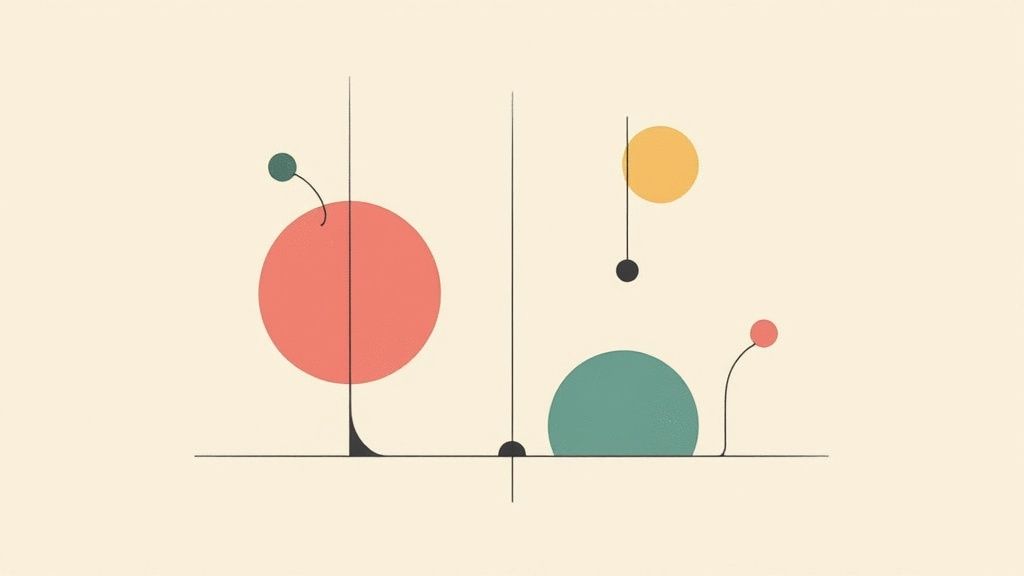
Balance manifests in three primary forms: symmetrical, asymmetrical, and radial. Symmetrical balance, also known as formal balance, achieves equilibrium through mirroring elements across a central axis. Think of Leonardo da Vinci's "The Last Supper," where the figures are arranged symmetrically around Christ. This type of balance evokes feelings of order, stability, and formality. Asymmetrical balance, or informal balance, uses dissimilar elements with varying visual weights to create a balanced composition. Apple's website frequently employs asymmetrical balance, offsetting product images with text blocks. This approach feels more dynamic and modern. Finally, radial balance distributes elements around a central point, like the radiating spokes of a wheel. Instagram's app icon is a prime example of radial balance. Each type of balance creates a distinct visual impact and user experience, making the understanding and application of balance a core competency in design.
Features and Benefits of Utilizing Balance:
Symmetrical Balance: Creates order, harmony, and a sense of formality.
Asymmetrical Balance: Offers a more dynamic and modern feel, allowing for visual interest and hierarchy.
Radial Balance: Draws the eye to the center and can create a sense of focus or movement.
Creates Visual Stability: A balanced design feels secure and visually pleasing, encouraging user engagement.
Distributes Visual Weight: Prevents the design from feeling lopsided or incomplete, guiding the viewer's eye through the content.
Pros:
Creates order and harmony.
Helps guide the viewer's eye.
Establishes a clear visual hierarchy.
Makes designs feel complete and polished.
Cons:
Symmetrical balance can appear static or boring if not executed thoughtfully.
Achieving effective asymmetrical balance can be more challenging, requiring careful consideration of visual weight.
The perception of balance can be subjective and influenced by cultural factors.
Tips for Implementing Balance:
Use a Grid System: Grids provide a framework for arranging elements and establishing balance.
Consider Visual Weight: Darker colors, larger objects, and complex shapes appear visually heavier than lighter colors, smaller objects, and simple shapes.
Experiment: Try both symmetrical and asymmetrical layouts to see which best suits your design goals.
Test Your Designs: Gather feedback from different audiences to ensure the balance is perceived as intended.
Pioneering figures in design like Josef Müller-Brockmann, Jan Tschichold, and the Bauhaus movement popularized the importance of balance in creating effective and harmonious visual communication. Their work continues to inspire designers today to explore the nuanced interplay of visual elements and achieve impactful, balanced compositions. Understanding and applying the principle of balance is paramount to creating visually appealing and user-friendly designs that effectively communicate their intended message.
2. Contrast
Contrast, a fundamental principle of design, refers to the strategic arrangement of opposing elements to create visual interest, hierarchy, and emphasis. It occurs when two or more elements differ significantly, drawing the viewer's attention to specific areas of a design. These differences can be achieved through variations in size, color, shape, texture, typography, and other visual properties. By effectively employing contrast, designers can guide the viewer's eye, enhance readability, and communicate information more effectively. This is crucial for anyone seeking to define principles of design and implement them successfully.
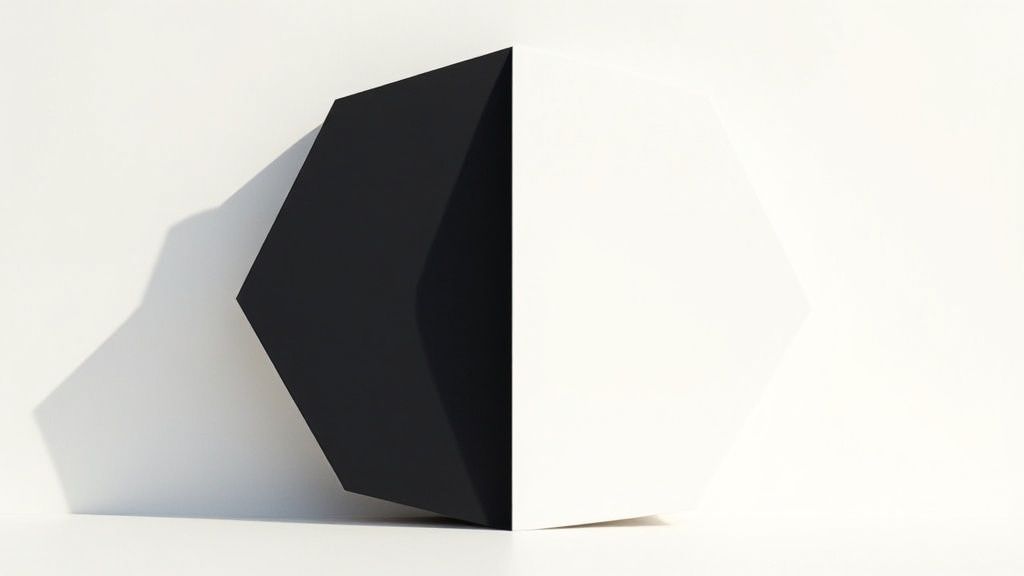
Contrast serves several key functions in design. It creates visual hierarchy by emphasizing certain elements over others, making it clear which information is most important. This principle also directs the viewer's attention to specific areas, such as call-to-action buttons or key product features. Moreover, contrast significantly enhances readability and accessibility, especially for users with visual impairments. For instance, sufficient contrast between text and background is essential for comfortable reading. You can learn more about Contrast and its various applications in web design.
Many successful brands leverage contrast effectively. Google's Material Design, for example, utilizes elevation and shadows to create a sense of depth and hierarchy. Nike's bold black logo stands out dramatically against white backgrounds, creating instant recognition. Movie posters frequently employ complementary colors to generate dramatic contrast and evoke specific emotions. These examples showcase how contrast can be achieved through multiple elements, contributing to visually compelling and effective designs.
Features of Contrast:
Creates visual interest and hierarchy: Guides the viewer's eye and establishes the importance of different elements.
Directs viewer attention: Highlights key information, calls to action, and focal points.
Can be achieved through multiple elements: Offers flexibility and diverse creative possibilities.
Enhances readability and accessibility: Improves user experience, especially for those with visual impairments.
Pros:
Improves visual hierarchy and organization
Makes designs more dynamic and engaging
Enhances readability and message clarity
Creates focal points
Cons:
Too much contrast can be jarring or overwhelming
Insufficient contrast can hinder readability
Requires careful color selection for accessibility
Tips for Using Contrast:
Ensure sufficient text contrast: WCAG recommends a minimum contrast ratio of 4.5:1 for normal text and 3:1 for large text.
Use contrast strategically: Guide users to important actions or information by highlighting key elements.
Limit high-contrast elements: Avoid visual clutter and maintain a balanced aesthetic.
Test designs in different lighting conditions: Ensure readability and accessibility across various environments.
Contrast's impact on design is well-documented and its effective use has been popularized by influential figures like Johannes Itten, Wassily Kandinsky, and the International Typographic Style movement. Its presence in this list of design principles is undeniable, as it plays a pivotal role in creating visually appealing, user-friendly, and effective designs across various media. It is a crucial tool for product managers, UX/UI designers, web developers, marketing teams, and remote teams seeking to create impactful and accessible digital experiences.
3. Emphasis
Emphasis, also known as the focal point, is a crucial principle of design that helps define the visual hierarchy within a composition. It works by strategically highlighting certain elements to make them stand out and appear more important than others. This guides the viewer's eye through the content in a specific order, creating a clear path for information processing. By understanding and utilizing emphasis, designers can effectively communicate their message and achieve their design objectives. This is why it deserves a prominent place in any discussion of design principles.
Emphasis is vital when defining principles of design because it directly impacts how users perceive and interact with a design. Without a clear hierarchy, designs can feel cluttered, confusing, and ultimately ineffective. By establishing a focal point and supporting elements, designers ensure the intended message is delivered clearly and efficiently. Think of it like writing a headline; it grabs your attention and tells you what the article is about before you delve into the details.
Features and Benefits of Emphasis:
Creates Visual Hierarchy: Emphasis establishes a clear order of importance, making it easy for viewers to distinguish between primary, secondary, and tertiary elements.
Directs Attention: It guides the viewer's eye to the most important information first, ensuring key messages are not missed.
Achieved Through Various Methods: Emphasis can be achieved through a variety of techniques including size, color, contrast, position, isolation, typography, and texture.
Establishes Information Flow: It directs the user's journey through the design, creating a logical and intuitive experience.
Pros:
Improved Comprehension: Helps viewers quickly understand the key takeaways and the overall message.
Clear Communication: Establishes clear communication pathways, preventing ambiguity.
Enhanced Visual Interest: Prevents designs from feeling flat or monotonous by adding depth and dynamism.
Goal-Oriented Design: Supports business and communication goals by prioritizing essential information.
Cons:
Potential for Confusion: Overuse or poorly implemented emphasis, with multiple competing focal points, can create confusion and dilute the message.
Balancing Act: Achieving proper emphasis requires careful consideration and balance with other design elements.
Cultural Considerations: Cultural differences may influence how people perceive visual hierarchy and emphasis.
Examples of Successful Implementation:
Apple Product Pages: Apple masterfully uses emphasis on their product pages. The product image, often large and centered, is the immediate focal point, drawing the viewer's attention before they read any text.
Call-to-Action Buttons: Websites often employ brightly colored, strategically placed call-to-action buttons to draw the user's attention and encourage specific actions.
Magazine Covers: Magazine covers utilize large, bold headlines and striking images to grab attention on newsstands.
Actionable Tips for Using Emphasis:
Limit Focal Points: Restrict the number of primary points of emphasis to one or two per design to avoid confusion.
Rule of Thirds: Leverage the rule of thirds for effective placement of key elements within the composition.
Whitespace: Consider using whitespace strategically to create emphasis through isolation. Learn more about Emphasis and the impact of whitespace on creating focal points.
Testing is Key: Test your designs with your target audience to ensure the intended elements are indeed receiving the desired attention.
Popularized By: Design luminaries like Paul Rand, Saul Bass, and David Carson have demonstrated the power of emphasis in their iconic works, shaping how we understand and apply this principle today.
This detailed understanding of emphasis empowers product managers, UX/UI designers, web developers, and marketing teams to craft compelling and effective designs that clearly communicate their intended message to their target audience, whether working individually or within remote teams.
4. Repetition
Repetition is a fundamental principle of design that plays a crucial role in creating cohesive, memorable, and user-friendly experiences. When defining principles of design, repetition deserves a prominent place due to its ability to unify diverse elements, guide the user's eye, and reinforce key messages. It involves the conscious reuse of visual elements like colors, typography, shapes, textures, patterns, and even layout structures throughout a design. This consistency creates a sense of harmony and reinforces the overall aesthetic, contributing significantly to a positive user experience. Understanding and effectively utilizing repetition is essential for product managers, UX/UI designers, web developers, marketing teams, and anyone involved in creating visual content.
How Repetition Works:
Repetition works by establishing visual patterns that users subconsciously recognize and understand. These patterns create a sense of familiarity and predictability, making designs more intuitive to navigate. For instance, consistent use of a specific color for call-to-action buttons across a website helps users quickly identify and interact with them. Similarly, repeating a particular typographic style for headings creates a clear visual hierarchy and improves readability. By creating these visual connections, repetition guides the user's eye through the design and helps them understand the relationships between different elements.
Examples of Successful Implementation:
Several iconic brands effectively utilize repetition to build strong brand identities and create memorable user experiences:
Coca-Cola: The consistent use of the vibrant red color and distinctive script typeface instantly identifies the brand, regardless of where it appears.
Apple: Apple's consistent UI patterns across its product lines, featuring minimalist design and intuitive navigation elements, create a seamless user experience.
Starbucks: The repetition of visual elements like the siren logo, green color scheme, and warm lighting in their stores creates a familiar and welcoming atmosphere.
Tips for Effective Repetition:
Create a style guide: A comprehensive style guide ensures consistent repetition of core design elements across all platforms and media.
Establish visual relationships: Use repetition to connect related content and guide users through the information hierarchy. For example, use the same background color for related sections on a webpage.
Introduce subtle variations: While consistency is key, introducing subtle variations in repeated elements can prevent monotony and add visual interest. For example, use different shades of the same color or variations in font weight.
Cross-platform consistency: Consider how repetition translates across different formats and media, ensuring a consistent brand experience across websites, mobile apps, and print materials.
Pros and Cons of Repetition:
Pros:
Builds recognition and familiarity
Creates rhythm and flow
Reinforces key messages
Makes designs feel unified and complete
Cons:
Excessive repetition can become monotonous
Can make it difficult to establish emphasis if not used carefully
May lead to predictable or generic designs if not implemented creatively
Why Repetition Deserves Its Place in the Principles of Design:
Repetition is an essential design principle because it directly impacts user experience and brand perception. It fosters a sense of order and consistency, making designs easier to understand and navigate. Furthermore, it contributes significantly to brand recognition and reinforces brand identity. By effectively utilizing repetition, designers can create visually appealing, user-friendly, and memorable experiences that resonate with their target audience. When you define principles of design, repetition must be a core component for achieving a successful and impactful design.
5. Proportion
Proportion, a core principle of design, concerns the relative size and scale of elements within a composition. It dictates how these elements relate to each other and to the overall design, contributing significantly to the visual harmony and balance, or, when used intentionally, to a sense of dynamic tension and focus. Understanding proportion is crucial for anyone involved in creating visual experiences, from product managers defining a product's aesthetic to UX/UI designers structuring interfaces and web developers implementing them. Its mastery allows marketing teams to craft compelling visuals and empowers remote teams to maintain design consistency across various projects. This principle plays a key role in establishing a design's effectiveness and overall aesthetic appeal, cementing its position as a fundamental principle of design.
Proportion works by establishing visual relationships. A larger element will naturally draw the eye and appear more dominant than a smaller one. This interplay of sizes creates a hierarchy within the design, guiding the viewer's attention and influencing their perception of importance. By carefully manipulating these relationships, designers can control the flow of information and create a clear visual narrative. This can be achieved through intuitive adjustments or by employing established mathematical ratios.
A classic example of proportion in action is the Parthenon, whose architecture incorporates the golden ratio (approximately 1:1.618). This ratio, found throughout nature, has been used for centuries to create aesthetically pleasing and harmonious compositions. More contemporary examples include Twitter's responsive web design, which maintains consistent proportional relationships between elements even as the screen size changes, and Apple's product photography, meticulously crafted to showcase perfect proportional balance, highlighting the sleekness and elegance of their devices.
Features of Proportion:
Establishes relationships between elements
Creates visual harmony
Can follow mathematical ratios like the golden ratio
Influences perception of importance and hierarchy
Pros of Using Proportion:
Creates pleasing, harmonious compositions
Helps establish visual hierarchy
Makes designs feel intentional and professional
Can evoke specific emotional responses (e.g., grandeur with large-scale elements, intimacy with smaller ones)
Cons of Using Proportion:
Mathematical proportions (like the golden ratio) can be difficult to implement precisely
Cultural and contextual factors affect the perception of ideal proportions
Maintaining consistent proportions across responsive designs can be challenging
Tips for Implementing Proportion:
Grid Systems: Consider using grid systems based on mathematical ratios to ensure consistent proportions throughout your design.
Responsive Testing: Test your designs at different screen sizes to ensure proportions remain pleasing and functional across various devices.
Emphasis: Use proportion to create emphasis by making important elements larger and less important elements smaller.
Study the Classics: Study classic proportional systems like the golden ratio (1:1.618) and the rule of thirds to deepen your understanding and improve your application of this principle.
Proportion’s influence on our perception of visuals makes it a powerful tool in the designer’s arsenal. By understanding how proportion affects visual hierarchy, balance, and overall aesthetic appeal, you can create designs that are not only beautiful but also effective in communicating their intended message. This principle, popularized by figures like Le Corbusier, Vitruvius, and numerous Renaissance artists and architects, continues to be a cornerstone of good design, highlighting its enduring relevance in the world of visual communication.
6. Hierarchy
Hierarchy, a crucial principle of design, dictates the arrangement of elements to convey their relative importance. It guides the viewer's eye through the design in a specific sequence, controlling the delivery of information and ensuring it's processed in the intended order. This principle is fundamental when you define principles of design because it impacts how effectively users understand and engage with the presented information. A well-defined hierarchy creates clear pathways for the user's eye to follow, streamlining their journey through the design.
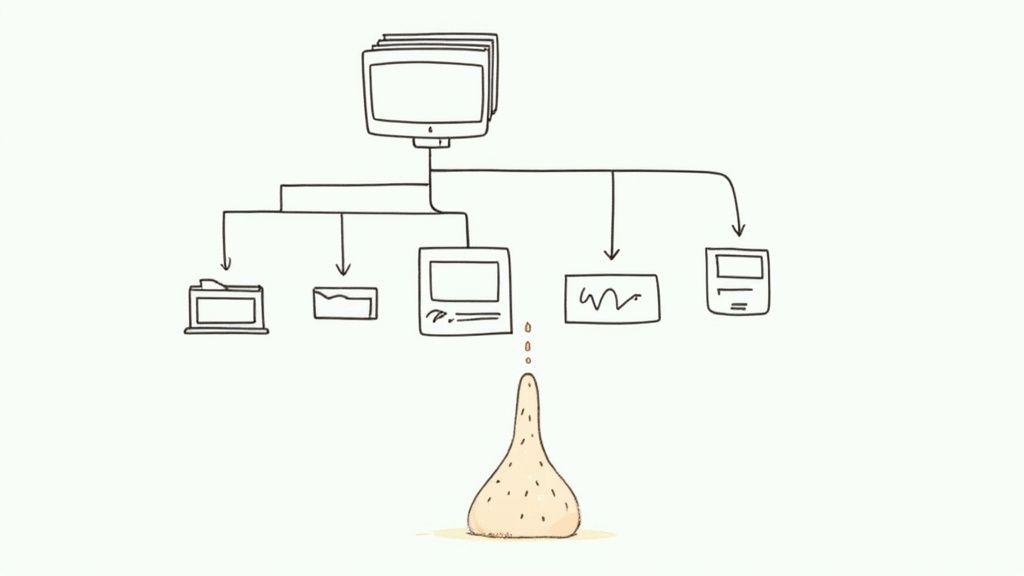
Hierarchy leverages several visual cues to establish order and importance. These include size, color, contrast, spacing, and positioning of elements. Larger, bolder, or more vibrant elements naturally draw attention first, while smaller, subtler elements assume secondary roles. Strategic use of whitespace helps separate elements and create distinct groupings, further reinforcing the hierarchy. By controlling these visual cues, designers can effectively manipulate the reading patterns and user flows within their designs. Learn more about Hierarchy and how it can be implemented dynamically.
Hierarchy shines when dealing with large volumes of information or when conveying a specific message effectively. For instance, news websites utilize headline hierarchy to draw readers into the most important news first, then guide them through supporting details. E-commerce giants like Amazon employ a clear information architecture on product pages to prioritize key product details, purchasing options, and customer reviews. Even Google's search results page utilizes hierarchy to present the most relevant results prominently.
Features and Benefits:
Organizes content by importance: Streamlines information processing.
Creates clear information pathways: Guides the user through the content effectively.
Uses size, color, contrast, spacing, and positioning: Leverages visual cues to establish order.
Establishes reading patterns and user flows: Controls how users navigate and consume information.
Improves usability and comprehension: Facilitates easy understanding and interaction.
Reduces cognitive load: Simplifies information intake for the user.
Makes complex information more digestible: Breaks down complex data into manageable pieces.
Supports business goals by highlighting key messages: Ensures important information reaches the target audience.
Pros and Cons:
Pros: Improves usability and comprehension, reduces cognitive load, makes complex information more digestible, and supports business goals by highlighting key messages.
Cons: Complex hierarchies can become confusing if not implemented carefully. Cultural reading patterns may affect the perception of hierarchy, requiring designers to consider their target audience. Overuse can create visual clutter and defeat its purpose. Achieving effective hierarchy requires a delicate balance with other design principles.
Tips for Implementing Hierarchy:
Consider the F-pattern and Z-pattern of eye movement: Design layouts that align with natural eye-scanning patterns.
Use size contrast of at least 2:1 between hierarchical levels: Create a clear visual distinction between different levels of importance.
Test your hierarchy with user studies and eye-tracking: Gain valuable insights into how users actually interact with your design.
Limit the number of hierarchical levels to 3-4 for clarity: Avoid overwhelming users with excessive levels of information.
Hierarchy, as championed by design luminaries like Josef Müller-Brockmann, Massimo Vignelli, and Edward Tufte, stands as a cornerstone of effective visual communication. For product managers, UX/UI designers, web developers, and marketing teams, especially those working remotely and relying on digital platforms, understanding and implementing visual hierarchy is paramount for delivering clear, engaging, and persuasive messaging.
7. Rhythm
Rhythm, a core principle of design, brings a sense of movement and flow to static visuals. It's the carefully orchestrated repetition and variation of elements like lines, shapes, colors, and spaces within a composition. Just as a musical piece uses rhythm to create a cohesive and engaging experience, visual rhythm guides the viewer's eye through the design, creating a sense of harmony and dynamism. This principle is crucial for anyone seeking to define principles of design and apply them effectively, especially product managers, UX/UI designers, web developers, and marketing teams working on visual projects.
Rhythm works by establishing patterns and predictability. These patterns can be regular, creating a sense of stability and order, or irregular, introducing an element of surprise and visual interest. Understanding how to effectively leverage rhythm is a key component when you define principles of design. It enables you to create designs that are not only aesthetically pleasing but also highly functional, guiding users through complex information architectures with ease.
Here's a breakdown of the different types of rhythm:
Regular: Elements repeat at consistent intervals, creating a predictable and calming effect. Think of a grid layout or a series of evenly spaced icons.
Flowing: Elements follow a curved or wavy path, mimicking natural forms like waves or the human body. This type of rhythm adds a sense of elegance and dynamism.
Progressive: Elements change gradually in size, color, or shape, creating a sense of progression and movement. This can be used to draw the viewer's attention to a specific point in the design.
Random: Elements appear seemingly without a set pattern, creating a sense of energy and spontaneity. While effective when used subtly, it can easily become visually jarring if overdone.
Examples of Successful Implementation:
Instagram's photo feed: The grid layout creates a regular rhythm, making it easy to scan and browse through a large number of images.
Nike's website: Rhythmic product displays, often using consistent spacing and sizing, showcase their offerings in a visually appealing and organized manner.
Spotify's playlist visualizations: The use of rhythmic patterns creates a dynamic and engaging visual representation of music.
Pros:
Guides the viewer's eye through content in a natural and intuitive way.
Creates a sense of professionalism and intentionality, elevating the perceived quality of the design.
Makes static designs feel dynamic and engaging.
Helps organize complex information, making it easier to digest.
Cons:
Can become visually noisy and overwhelming if overused.
Irregular rhythms, if not implemented carefully, may create confusion rather than interest.
May compete with other focal points in the design, diluting the overall impact.
Tips for Implementing Rhythm:
Use consistent spacing to create a regular rhythm. This is a simple yet highly effective technique for establishing order and visual harmony.
Create progressive rhythm by gradually changing element sizes or colors. This draws the eye and creates a sense of movement.
Combine different types of rhythm in complex designs. This can add depth and visual interest, but be mindful of maintaining balance.
Use rhythm to connect separate parts of a design. This creates a sense of unity and cohesion.
Popularized By: The concept of rhythm in design has been explored and championed by prominent artists and design movements like Piet Mondrian, the Bauhaus design school, and the Swiss Design movement.
Rhythm deserves its place in the list of design principles because it's a fundamental tool for creating visually engaging and effective designs. By understanding and applying the principles of rhythm, designers can elevate their work from static layouts to dynamic and harmonious compositions that effectively communicate their message and guide the viewer's experience. Whether you're designing a website, a mobile app, or a marketing brochure, incorporating rhythm will result in a more polished and professional final product.
8. Unity
Unity, also known as harmony, is a crucial principle of design that focuses on creating a cohesive and complete visual experience. When effectively implemented, unity ensures that all elements within a design, regardless of their individual characteristics, work together harmoniously. This creates a sense of resolution and intentionality, making the design feel polished and professional. Understanding and applying this principle is essential for anyone working in visual design, including product managers, UX/UI designers, web developers, and marketing teams, particularly for those operating in remote teams where consistent design language is paramount. This principle earns its place in the list of design principles because it directly impacts the effectiveness and overall user experience of a design. A unified design is more likely to be understood, enjoyed, and remembered.
How Unity Works:
Unity establishes visual relationships between different elements in a design. This can be achieved through several methods, including:
Proximity: Grouping related items close together visually connects them.
Repetition: Repeating elements like colors, fonts, or shapes creates a sense of consistency.
Alignment: Aligning elements along a common axis creates order and structure.
By strategically using these techniques, designers can weave together disparate elements into a unified whole. This cohesive structure reduces visual confusion, guiding the viewer's eye through the design in a logical and aesthetically pleasing manner.
Features and Benefits of Unity:
Creates Cohesion Among Diverse Elements: Unity brings order to complexity, making even visually distinct elements feel like they belong together.
Establishes Visual Relationships: It clarifies the connections between elements, improving visual hierarchy and information flow.
Makes Designs Feel Complete and Intentional: Unity gives the impression of a carefully considered and professionally executed design.
Strengthens Brand Identity: Consistent application of unity across different platforms and touchpoints reinforces brand recognition and memorability.
Enhances Overall User Experience: A unified design is easier to navigate and understand, leading to a more positive user experience.
Pros and Cons:
Pros:
Creates professional, polished appearances.
Strengthens brand identity.
Reduces visual confusion.
Enhances overall user experience.
Cons:
Too much unity can reduce contrast and visual interest.
Balancing unity with variety can be challenging.
Overly unified designs can sometimes appear predictable.
Examples of Successful Implementation:
Airbnb: Maintains a consistent visual language and user interface across its website and mobile app, creating a seamless experience for users regardless of platform.
Apple: The Apple product ecosystem showcases unity through its minimalist aesthetic, intuitive interface, and consistent design language across its devices.
Target: Provides a unified brand experience across all touchpoints, from its physical stores and website to its marketing materials and mobile app.
Actionable Tips for Achieving Unity:
Use a Consistent Color Palette: Limit the number of colors used and ensure they complement each other.
Create Style Guides: Documenting design choices like typography, color palettes, and imagery ensures consistency across projects.
Ensure Typefaces Complement Each Other: Choose fonts that work well together and maintain a consistent typographic hierarchy.
Test Designs with Users: Gather feedback to ensure the design feels cohesive and intuitive to the target audience.
When and Why to Use Unity:
Unity is a foundational principle that should be considered in every design project. It is particularly important when:
Building a Brand Identity: A unified visual language is key to creating a recognizable and memorable brand.
Designing Complex Interfaces: Unity helps users navigate and understand complex systems by providing clear visual cues and relationships.
Creating a Cohesive User Experience: Consistency across platforms and touchpoints ensures a smooth and enjoyable user experience.
By understanding and applying the principle of unity, designers can create visually appealing, user-friendly, and effective designs that communicate their message clearly and resonate with their target audience. This principle is fundamental to achieving a professional and polished design that defines the principles of design in action.
9. White Space
White space, also known as negative space, is a fundamental principle of design that significantly impacts how users perceive and interact with visual content. It refers to the empty or unoccupied areas between and around elements in a design, such as text, images, and icons. Despite its name, white space doesn't necessarily have to be white; it can be any color, texture, or even a pattern. Effective use of white space is crucial for creating visually appealing and user-friendly designs that adhere to the principles of design. It brings balance and clarity, guiding the user's eye through the content and highlighting key information.

White space plays a vital role in enhancing readability and comprehension. By providing visual breathing room, it separates different elements, preventing them from appearing cluttered and overwhelming. This improved readability makes it easier for users to scan and digest information, particularly important for web pages, mobile apps, and other digital interfaces. White space also contributes to a design's overall aesthetic appeal. It conveys a sense of elegance, sophistication, and intentionality, making designs appear more polished and professional. This principle is essential to define principles of design and crucial for creating impactful and effective visuals.
Examples of successful white space implementation are abundant in leading brands' designs. Google's minimalist homepage, with its vast expanse of white space, focuses the user's attention on the search bar. Apple's product photography, typically featuring clean backgrounds and ample negative space, highlights the sleek design of their devices. Tiffany & Co.'s advertisements showcase how white space can be used to create a sense of luxury and exclusivity. These examples demonstrate how strategic use of white space contributes significantly to brand identity and user experience, confirming its place among the core principles of design.
Features and Benefits of White Space:
Creates visual breathing room: Separates elements and prevents visual clutter.
Enhances focus on content: Guides the user's eye to the most important information.
Improves readability and comprehension: Makes text easier to scan and digest.
Conveys elegance and sophistication: Elevates the overall aesthetic appeal of a design.
Pros:
Reduces visual clutter and improves clarity
Improves content focus and comprehension
Creates a sense of luxury and refinement
Makes designs feel intentional and professional
Cons:
Can reduce information density, potentially requiring more space
May be seen as wasteful in some contexts where space is at a premium
Cultural perceptions of appropriate spacing can vary, requiring adaptation for different target audiences
Tips for Effective Use of White Space:
Don't view white space as empty space to be filled: Consider it an active design element.
Use micro white space (kerning and leading): Adjust the space between letters and lines to improve readability.
Balance macro white space (margins and padding): Create clear relationships between content sections and guide visual flow.
Use white space to strategically guide attention: Draw the user's eye to key elements like call-to-action buttons.
White space, popularized by figures like Jan Tschichold and the minimalist movement, and embraced by luxury brands like Apple and Chanel, is a critical principle of design. Its ability to enhance readability, focus attention, and elevate a design's aesthetic makes it indispensable for product managers, UX/UI designers, web developers, and marketing teams. By understanding and applying the principles of white space, these professionals can create visually engaging and user-friendly designs that effectively communicate their message and achieve their desired outcomes.
10. Movement
Movement, a core principle of design, directs the viewer's eye through a composition, creating a sense of action and dynamism even in static mediums. Understanding and implementing movement effectively is crucial for anyone defining principles of design, impacting how users engage with everything from websites and apps to print advertisements and physical products. It plays a critical role in guiding attention, building visual narratives, and ultimately achieving design objectives. This principle works in conjunction with other design principles, like rhythm and hierarchy, to create a cohesive and engaging experience.
Movement achieves its effect by establishing a visual flow and direction. This flow can be implied or literal. Implied movement suggests action through static elements, while literal movement utilizes animation or video. Whether subtle or overt, movement guides the viewer's gaze across the design, leading them through a predetermined path. This journey can be used to highlight key information, tell a story, or simply create a more engaging and memorable experience.
Examples of Successful Implementation:
Implied Movement: The FedEx logo masterfully utilizes negative space to create an arrow between the "E" and "x," subtly implying speed and forward motion. This clever use of implied movement reinforces the brand's core promise of reliable delivery.
Literal Movement: Apple's product pages often employ parallax scrolling, creating a sense of depth and dynamic movement as the user scrolls. This technique adds a touch of elegance and interactivity, enhancing the perception of product quality.
Motion in Still Images: Nike advertisements frequently depict athletes in dynamic poses, capturing a sense of motion and energy even within a static image. This use of implied movement conveys the brand's association with athleticism and performance.
Actionable Tips for Implementing Movement:
Directional Cues: Employ elements like arrows, lines, or the facing directions of characters and objects to guide the viewer's eye.
Natural Reading Patterns: Consider the cultural reading patterns of your target audience (e.g., left-to-right or right-to-left). Design your movement to align with these patterns for a more intuitive experience.
Strategic Paths: Create visual paths that lead to key information, calls to action, or desired focal points within your design.
Subtle Animation (Digital Design): Use animations sparingly and strategically. They should enhance the user experience and support the overall message, not distract or overwhelm.
Pros and Cons of Using Movement:
Pros:
Dynamic Engagement: Makes static designs feel more alive and engaging.
Enhanced Storytelling: Helps create visual narratives and convey complex information more effectively.
Directed Attention: Guides users to important elements and calls to action.
Cons:
Distraction: Overuse or poorly implemented movement can be distracting and detract from the core message.
Confusion: Conflicting movement patterns can create visual chaos and confuse the viewer.
Accessibility and Performance (Digital): Excessive animation can negatively impact website performance and create accessibility issues for users with certain disabilities.
Why Movement Deserves Its Place:
Movement is essential in the principles of design because it breathes life into static creations. It adds a layer of engagement and dynamism that captures attention and enhances communication. By understanding how to effectively utilize movement, designers can craft more compelling and effective visuals across a wide range of mediums. For product managers, UX/UI designers, web developers, marketing teams, and remote teams alike, understanding movement can be a powerful tool in achieving design goals and creating truly impactful experiences.
Popularized By: The Futurist art movement, known for its dynamic representations of speed and motion, played a significant role in popularizing the concept of movement in design. Graphic designer Saul Bass, famous for his iconic movie posters and logos, further solidified the importance of movement in visual communication. The field of kinetic typography also demonstrates the power of movement in creating engaging and dynamic text-based designs.
10-Point Design Principles Comparison
Design Principle | Complexity (🔄) | Resources (⚡) | Outcomes (📊) | Use Cases (💡) | Advantages (⭐) |
|---|---|---|---|---|---|
Balance | Moderate; symmetrical is simple, asymmetrical more challenging | Minimal; mainly design grids and skill | Creates visual stability and clear hierarchy | Layouts, editorial, interface designs | Enhances order and guides the viewer's eye |
Contrast | Moderate; requires careful selection and fine-tuning | Moderate; iterative testing & accessibility checks | Produces dynamic visuals with improved readability | Branding, advertising, call-to-action designs | Creates focus and sharp visual differentiation |
Emphasis | Moderate; balancing focal elements with the whole design | Minimal; relies on designer judgment | Establishes clear focal points and hierarchy for better communication | Websites, ads, magazine covers | Directs attention and improves comprehension |
Repetition | Low to moderate; involves consistent application of elements | Minimal; style guides and templates help | Achieves cohesion and unity while reinforcing patterns | Brand identity, UI design, corporate systems | Strengthens consistency and rhythm throughout the design |
Proportion | Higher complexity; requires precise ratios and balance | Moderate; demands skilled design and use of grid systems | Delivers harmonious compositions with balanced emphasis | Architecture, editorial layouts, product photography | Creates professional aesthetics and enhances hierarchy |
Hierarchy | Moderate; arranging elements to guide user flow effectively | Low to moderate; benefits from design expertise and testing | Improves clarity, organization, and usability | Information-heavy sites, mobile apps, complex layouts | Reduces cognitive load and facilitates navigation |
Rhythm | Moderate; establishing repeated patterns and flow | Low to moderate; requires attention to spacing and timing | Generates dynamic flow and organized movement | Social media feeds, grid-based layouts, interactive designs | Engages viewers with dynamic visual movement |
Unity | Low; achieved through consistent design elements and alignment | Minimal; relies on style guides and brand consistency | Produces cohesive, polished designs that feel integrated | Corporate branding, integrated platforms, marketing materials | Ensures a coherent and professional presentation |
White Space | Low; involves strategic restraint in element placement | Minimal; based on design judgment and spacing | Enhances focus, readability, and overall elegance | Minimalist designs, luxury branding, content-focused websites | Reduces clutter and elevates visual sophistication |
Movement | Moderate; especially when incorporating digital animation | Moderate; may require animation or interactive design tools | Creates dynamic engagement and guides the viewer’s eye | Interactive websites, motion graphics, advertising | Injects energy and clearly directs attention |
Putting Principles into Practice: Elevating Your Design with Beep
Mastering the principles of design—balance, contrast, emphasis, repetition, proportion, hierarchy, rhythm, unity, white space, and movement—is crucial for creating effective and visually appealing designs. Understanding how to define principles of design and apply them allows you to craft websites, marketing materials, user interfaces, and more that not only capture attention but also effectively communicate their intended message. By thoughtfully incorporating these principles, you ensure clear communication, guide user attention, and create a positive user experience. This ultimately translates to more engaging websites, higher conversion rates, and stronger brand recognition.
The ability to effectively define principles of design and implement them isn't just about aesthetics; it's about problem-solving and achieving specific communication goals. These principles provide a framework for making informed design decisions, leading to more cohesive and impactful results. Whether you're a product manager shaping user experience, a UX/UI designer crafting interfaces, a web developer building websites, or part of a marketing team creating compelling visuals, understanding these core principles is paramount to your success.
As your designs become more complex and involve more collaborators, streamlined feedback and clear communication are essential. Want to further refine your application of these principles and ensure seamless collaboration on your design projects? Explore how Beep can help you perfect your designs and gather effective feedback, ensuring every pixel aligns with the principles you’ve learned and the project's overall goals. Visit Beep today and discover how it can elevate your design workflow.

.png)
Comments