Test Website on Different Devices: Quick Guide
- shems sheikh
- Apr 26, 2025
- 12 min read
Why Cross-Device Testing Is Make-or-Break for Your Website

Today, people access websites from many different devices. This isn't just limited to desktops and laptops. It includes smartphones, tablets, and even smart TVs. A website might look perfect on a developer's large monitor, but be unusable on a smaller screen.
This is where cross-device testing becomes essential. It's the process of evaluating your website's functionality and appearance across a range of devices. The goal? To create a consistent and positive user experience. This isn't just about how your website looks; it has a direct impact on your business.
Imagine a potential customer trying to buy something from your website on their phone. They encounter a broken form, or a button is hidden off-screen. This small issue could lead to a lost sale and harm your brand's reputation. That's why testing on various devices is critical.
The Impact of Device Fragmentation
One major challenge in cross-device testing is the sheer number of devices available. There are so many screen sizes, operating systems (Android, iOS), browsers (Chrome, Safari, Firefox), and hardware capabilities to consider. The global smartphone user base is projected to reach about 6.4 billion users in 2024. That's a 30.6% increase. This growth highlights the complex environment developers face. Find more detailed statistics here. Testing your website on just a few devices isn’t enough anymore.
Different users also interact with websites in different contexts. Someone on a desktop at home has a different experience than someone using a mobile device on a commute. Understanding these contextual differences is vital for effective cross-device testing. This emphasizes the importance of testing websites on different devices, operating systems, browsers, and screen resolutions.
Why Testing on a Handful of Devices Isn't Enough
Testing on a limited number of devices might identify some glaring issues, but you could still miss hidden problems. These hidden problems can alienate a significant part of your audience. A layout that looks good on an iPhone might be unusable on a less common Android device. This can lead to lost sales, lower engagement, and a damaged brand image.
Fixing issues after launch is often more expensive than addressing them during development. Proactive cross-device testing is not just about quality assurance; it's a good financial decision. By investing in thorough testing, you can prevent expensive fixes and ensure a positive return on your investment. This allows you to provide a polished and user-friendly website across all devices, maximizing your reach and impact.
Essential Tools That Transform Your Testing Workflow

Ensuring your website looks great and functions flawlessly across a multitude of devices is paramount to online success. Luckily, there's a diverse toolkit available to make this process smoother and more efficient. Whether you're on a shoestring budget or have a dedicated QA team, you can find tools that fit your needs. Let's explore the different categories of tools available to enhance your testing workflow.
Browser-Based Developer Tools
Most modern browsers, like Chrome and Firefox, come equipped with built-in developer tools. These tools offer a quick and easy way to simulate various devices directly within your browser window. You can tweak screen size, resolution, and even the user agent to see how your website renders across different devices. This method is convenient and accessible for anyone, making initial testing a breeze without needing extra software.
However, it's important to remember that these tools primarily focus on visual representation. They may not perfectly replicate device-specific hardware or software interactions.
Dedicated Testing Platforms
For more in-depth testing, dedicated platforms like BrowserStack and Sauce Labs provide access to an extensive range of real and virtual devices. This lets you test with increased accuracy and detail, catching potential problems before they impact your users. These platforms often include features like automated testing, visual comparison tools, and performance analysis.
They also integrate seamlessly with popular development tools, creating a more efficient testing process. While these platforms offer robust features, they typically come with a subscription fee.
Physical Device Testing
While emulators and simulators provide a good starting point, testing on actual physical devices remains essential. This is especially crucial for identifying device-specific hardware or software compatibility issues that might not show up in virtual environments. Investing in a few key physical devices that reflect your target audience can significantly improve the quality of your testing.
Alternatively, crowdsourced testing services like UserTesting.com offer access to a diverse group of real users testing on their own devices. This provides real-world feedback on a wide array of devices and operating systems. This approach delivers the most accurate results but can be more time-intensive and expensive than other methods.
To help you choose the right tool for your needs, we've compiled a comparison table highlighting the key features and pricing of some popular cross-device testing options.
Cross-Device Testing Tools Comparison: A detailed comparison of the most popular website testing tools and platforms showing their features, pricing, and ideal use cases.
Tool | Type | Free Option | Device Coverage | Live Testing | Automated Testing | Price Range | Best For |
|---|---|---|---|---|---|---|---|
Chrome DevTools | Browser DevTools | Yes | Limited Simulation | Yes | Limited | Free | Quick Checks, Initial Testing |
Firefox Developer Tools | Browser DevTools | Yes | Limited Simulation | Yes | Limited | Free | Quick Checks, Initial Testing |
BrowserStack | Cloud-based Platform | Trial | Extensive (Real & Virtual) | Yes | Yes | Varies (Subscription) | Comprehensive Testing, Automation |
Sauce Labs | Cloud-based Platform | Trial | Extensive (Real & Virtual) | Yes | Yes | Varies (Subscription) | Comprehensive Testing, Automation |
UserTesting.com | Crowdsourced Testing | No | Real User Devices | Yes | No | Varies (Per Test) | Real-World User Feedback |
This table provides a quick overview of several popular testing options. The choice ultimately depends on your specific requirements and budget.
Integrating Testing into Your Workflow
Effective cross-device testing is more than just picking the right tools; it's about seamlessly integrating testing into your development process. This could involve incorporating automated tests into your continuous integration pipeline or scheduling regular device testing sessions. Proper integration reduces the risk of device-specific problems reaching your users. Documenting testing procedures and results is also vital for maintaining consistency and traceability across projects.
Ultimately, the tools and integration methods you choose will depend on factors like your project's size, budget, and technical needs. Check out our guide on all of our blog posts for more information on website development and testing.
Beyond Phones and Laptops: Testing for Emerging Devices
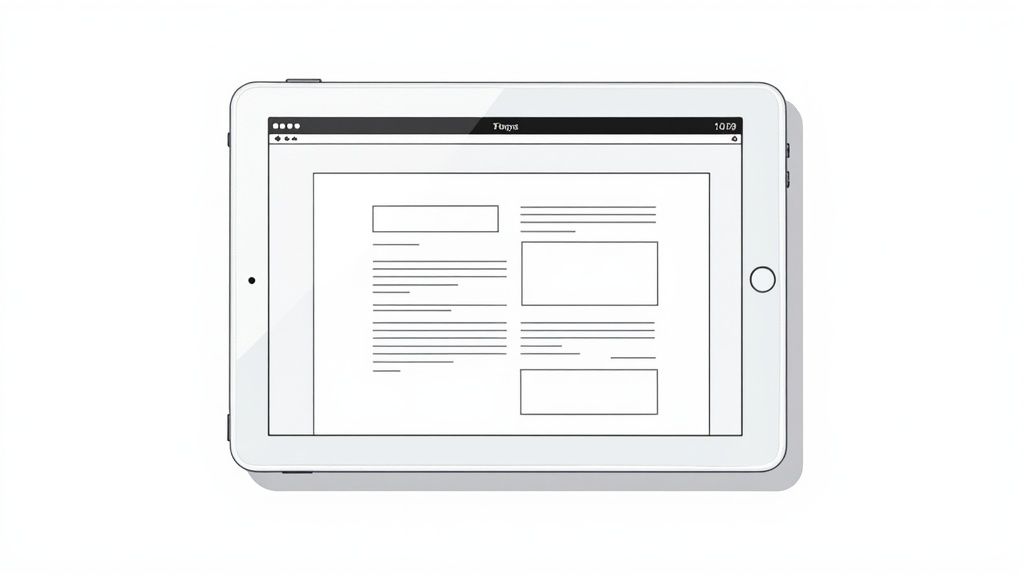
The range of devices people use to access the web is constantly expanding. Testing your website now involves more than just desktops, tablets, and smartphones. We're talking about emerging devices like smart TVs, wearables, voice assistants, and even connected car interfaces. This creates new hurdles for developers and testers aiming for consistent and engaging user experiences. It's a whole new ballgame, moving beyond the traditional screen and considering the diverse ways users now interact with websites.
The Rise of the Internet of Things
The Internet of Things (IoT) has exploded in recent years, adding complexity to website and app testing. In 2024, the IoT ecosystem hit approximately 18.8 billion connected units worldwide – a 13% jump from the year before. Explore this topic further. Your website might be accessed from a fridge, a watch, or a car dashboard. Each device has unique characteristics to consider. Smart TVs, for instance, have large screens and often rely on remote control navigation, whereas wearables have tiny screens and prioritize quick interactions.
Adapting to Diverse Interfaces
These varying interfaces require a shift in how we design and test websites. Think about content presentation on a smart TV versus a smartwatch. A smart TV looks great with large images and videos, while a smartwatch needs concise information and simple navigation. Interaction design also needs to be adapted. Voice assistants need voice commands and audio feedback, while smartwatches rely on touch gestures. Website performance optimization changes, too. Acceptable desktop loading times could be unbearably slow on a wearable with a less powerful processor.
Prioritizing and Future-Proofing
With so many devices, prioritizing testing is crucial. Website analytics can reveal which emerging devices are most used by your target audience. This data-driven approach focuses resources for maximum impact. Future-proofing is also essential. Using flexible design frameworks and progressive enhancement techniques will keep your website compatible with new technology without constant redevelopment. Regularly checking emerging device trends is important, too.
By understanding and anticipating future developments, you can build a more adaptable website for a wider audience. This prevents costly redesigns as new devices appear. Instead of chasing trends, you'll have a website ready for the constantly changing world of connected devices.
The Proven Process to Test Website on Different Devices
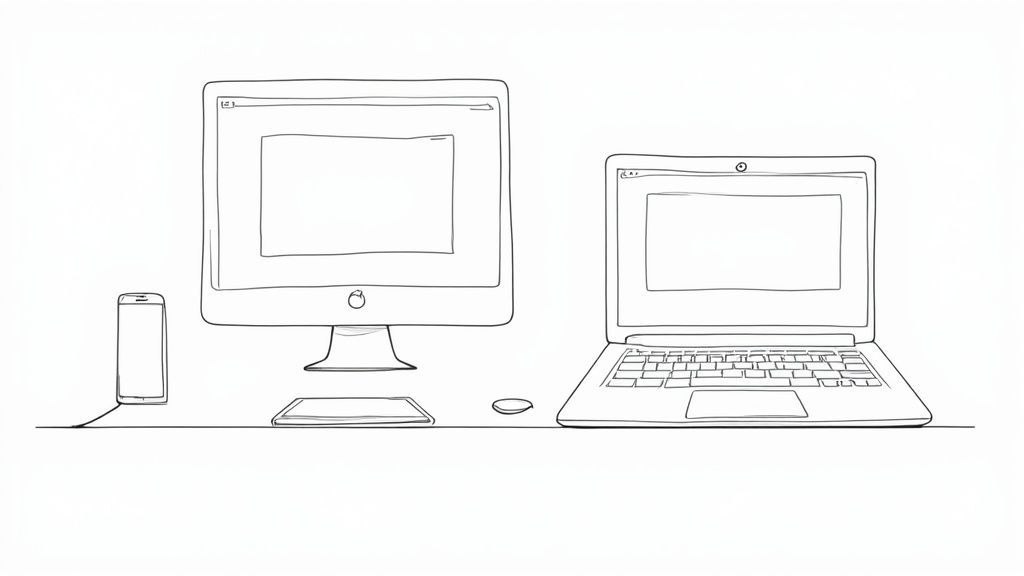
Testing your website across different devices is crucial for ensuring a positive user experience. It's not enough to just look good on your desktop; your site needs to function flawlessly on everything from smartphones to smart TVs. This process helps guarantee a smooth, engaging experience for everyone, no matter how they access your content. This section outlines a practical, step-by-step approach to device testing.
Defining Clear Testing Objectives
Before diving into testing, it's essential to define your objectives. What exactly are you hoping to achieve? Are you primarily focused on functionality, usability, performance, or accessibility? Having clear objectives will guide your efforts and help prioritize tasks.
For instance, if your main goal is ensuring core features work perfectly across devices, you might prioritize testing critical user flows. Think checkout processes or contact forms – the essential interactions users need to complete successfully.
Identifying Key Devices
Knowing what to test is only half the battle. You also need to know where to test. Don't just guess! Use your website analytics. See which devices your audience actually uses. This data-driven approach maximizes your testing efforts.
Also, consider your target audience. If they primarily use high-end smartphones, concentrate your testing there. However, don't completely ignore less popular devices. They might still represent a valuable portion of your user base.
Creating Comprehensive Test Scenarios
Once you know your target devices, create detailed test scenarios. These scenarios should cover all essential functions and user flows. Remember to consider different input methods, too, like touchscreens, keyboards, and mice.
Thorough test scenarios are vital for comprehensive coverage. They help uncover potential problems across a variety of user interactions. A well-defined scenario might look like this: "Navigate to a product page, add the item to the cart, proceed to checkout, and complete the purchase using a mobile device."
Executing Tests and Documenting Issues
Now it's time to put those scenarios into action. Meticulously execute each test on every device. Clearly and concisely document any issues you encounter. Include screenshots and videos to illustrate problems.
Clear documentation helps developers understand and fix problems quickly. Tools like Beep can be incredibly valuable here, allowing for direct visual feedback on the webpage. You might be interested in: How to master dynamic use cases with sitemaps.
Prioritizing Fixes and Verifying Solutions
After documenting issues, prioritize them based on impact. A minor visual glitch is less urgent than a broken checkout function. This helps you tackle the most critical problems first.
Once fixes are implemented, retest everything. Verify that the issues are resolved on all affected devices. This confirms that the fixes worked and didn’t accidentally introduce new problems.
To help streamline your testing process, use the following checklist:
Website Testing Checklist for Different Devices: A comprehensive checklist covering all aspects that should be tested when validating a website across multiple devices
Testing Category | Desktop | Tablet | Smartphone | Smart TV | Wearables |
|---|---|---|---|---|---|
Functionality | Form submissions, Navigation menus, Search functionality | Touchscreen interactions, Screen rotation compatibility | Mobile-specific features, Responsive design | Remote control navigation, Large screen optimization | Limited functionality, Core features |
Usability | Ease of navigation, Content readability | Touch target sizes, Gesture controls | One-handed usability, Input method compatibility | Simple navigation, Large text | Glanceable information, Quick interactions |
Performance | Page load speed, Resource usage | Network connectivity variations | Mobile data performance, Battery consumption | Streaming capabilities, Network latency | Low-power performance, Data efficiency |
Accessibility | Keyboard navigation, Screen reader compatibility | Zoom functionality, Touchscreen accessibility | Voice control compatibility, Font size adjustments | Subtitles and captions, Audio descriptions | Voice control, Haptic feedback |
This table highlights the importance of broad device testing for website quality. It helps structure your testing efforts and ensures you consider all the important elements for each device type. Using this checklist can lead to a better user experience overall.
Remember, website testing is an ongoing process. New devices and user behaviors emerge constantly. By embracing this systematic approach, you can stay ahead of the curve and deliver a great online experience for your entire audience.
Troubleshooting Cross-Device Issues Like a Pro
When testing a website on different devices, running into issues is inevitable. Knowing how to troubleshoot effectively can save you time and frustration. This section breaks down common device-specific problems and provides practical solutions, covering everything from layout hiccups and functionality errors to performance bottlenecks. We'll equip you to diagnose problems and get your website back on track across all devices.
Rendering Challenges
One of the most common cross-device testing headaches is rendering inconsistencies. Broken layouts, where elements appear misplaced or overlap, are a prime example. This often stems from variations in screen sizes and resolutions. Text overflow, where text spills outside its container, is another frequent offender, especially on smaller screens.
Using media queries in your CSS is a standard solution for layout issues. Media queries allow you to tailor styles based on screen size. For text overflow, try the property or dynamically adjusting font sizes. These techniques ensure your content looks sharp, regardless of the screen dimensions.
Functionality Problems
Beyond visual inconsistencies, functional differences can significantly impact user experience. Touch interaction failures, where buttons or links don't respond correctly on touchscreens, are a common problem. This could be due to incorrect touch target sizes or JavaScript event handling conflicts. Similarly, form submission errors can frustrate users and lead to lost conversions. These might be caused by input validation problems or server-side issues.
Troubleshooting functionality problems often requires examining your JavaScript code. Ensure event listeners are correctly implemented and your form validation logic is robust across different browsers and devices. Testing on a range of real devices is invaluable for uncovering these errors.
Performance Concerns
Performance is critical, especially on mobile devices with limited processing power and bandwidth. Resource-intensive animations or large images can cripple performance on lower-end devices, leading to slow loading times and a sluggish user experience, ultimately driving users away.
Optimizing images for web use and employing efficient animation techniques, like CSS transitions instead of JavaScript-based animations, can dramatically improve performance. Regularly checking your website's speed on various devices and network conditions is essential for maintaining a fast and responsive site. You might be interested in: How to master dynamic alternatives with sitemaps.
Diagnosing and Validating Fixes
Developing a structured diagnostic approach is crucial for every issue category. Leveraging your browser's developer tools is an excellent starting point for identifying layout and performance bottlenecks. For functionality problems, logging JavaScript errors and using debugging tools can help pinpoint the root cause.
Once you've implemented a fix, thorough validation is essential. Retest on all affected devices to confirm the issue is resolved and no new problems have emerged. This cycle of testing, diagnosing, fixing, and validating guarantees a consistent and high-quality user experience across all devices. By addressing these common issues proactively, you can create a website that works seamlessly and delights users, no matter their device.
Mastering Responsive Design For Flawless Experiences
Creating a website that adapts seamlessly to different devices is crucial for a positive user experience. This isn't just about resizing content; it's about optimizing the entire experience for each device. Think about how users interact with your site on different screens and tailor the experience accordingly. Let's explore advanced techniques that ensure your website delivers flawless experiences across all devices.
Content Prioritization Across Screen Sizes
Different devices have different screen real estate. A large desktop monitor can display much more content than a smartphone. This requires content prioritization. Ask yourself: what information is most crucial for users on each device? On mobile, focus on core content and essential functionality. Less important elements can be hidden or moved below the fold. For example, a detailed product description might be prominent on a desktop but summarized on mobile.
Performance Optimization For Various Devices
Performance is paramount, especially on mobile. Users expect fast loading times and smooth interactions. Resource-constrained devices, like older smartphones or low-powered tablets, are especially vulnerable to performance issues. Optimizing images and minimizing HTTP requests can dramatically improve loading times. Using efficient coding practices, like minimizing JavaScript and optimizing CSS, also boosts performance.
Consider lazy loading, which defers loading non-critical resources, like images below the fold, until needed. This improves initial load time and reduces bandwidth consumption, especially helpful for users on slower connections or limited data plans.
Testing Responsive Breakpoints For Real-World Usage
Responsive breakpoints define where your website's layout adjusts to different screen sizes. Testing these breakpoints is crucial. However, testing on a few standard devices isn't enough. Real-world usage is much more varied. Emulators and simulators are useful, but they don't fully replicate physical devices.
Testing on a range of real devices representing your target audience is essential for catching device-specific issues. Tools like Beep can streamline this process, providing direct visual feedback on web pages across different devices.
Progressive Enhancement and Touch-Friendly Design
Progressive enhancement prioritizes core content and functionality for all users, then enhances the experience for those with more capable devices. Basic content and features work on any device, even those with older browsers or limited capabilities. More advanced features, like interactive elements or rich animations, are layered on top.
Design with touch in mind. Touch-friendly design uses appropriate touch target sizes, ensures sufficient spacing between elements, and considers gestures like swiping and pinching. This improves usability on touchscreens.
Handling Device-Specific Capabilities
Some devices offer specific capabilities not available on others. For example, some smartphones have GPS, while others don't. Use feature detection to check if a capability is available before using it. This prevents errors and allows you to gracefully degrade functionality for devices without the required capabilities.
For instance, if your website uses geolocation, check if the browser supports the Geolocation API before accessing the user's location. This provides a smoother experience and avoids frustrating users with errors. By implementing these techniques, you can ensure your website not only adapts visually but provides a truly optimized experience on every device.
Ready to streamline your website testing and feedback process? Try Beep today and experience the power of visual feedback and collaboration.

.png)