Testing A Website For Usability: Real-World Guide That Works
- shems sheikh
- Jun 9
- 14 min read
What Actually Makes Users Stay Or Leave Your Site
Let's be real, some websites just click. You land on the page and instantly know what's what. Others? A total maze. You're clicking around getting frustrated, and heading straight for the exit (or, more likely, a competitor). The difference? Usability. After years of peeking into user sessions and chatting with UX pros, I've seen how tiny details can make or break a site.
One major issue is friction. Imagine trying to open a door with your hands full. Annoying, right? That's how clunky websites feel. Hidden navigation, slow loading times, and complicated forms all add friction. I once worked with an e-commerce client whose checkout made users create an account before seeing shipping costs. Abandoned carts were sky-high. Moving account creation to the end? Conversions went way up.
User expectations matter, too. People arrive at your site with ideas about how things should work. Stray too far from the norm, and you'll cause confusion. It's not about being dull, it's about being predictable. Think search bars: top right corner is where they belong. Putting it elsewhere, no matter how "innovative," will just annoy users.
And speaking of speed, a whopping 47% of visitors expect pages to load in under 2 seconds. This need for speed is real. Slow sites cost retailers an estimated $2.6 billion each year. Even a 1-second delay can mean a 7% drop in conversions. Speed is paramount. Discover more insights about usability testing statistics.
Understanding Key Usability Principles
So, how do you turn these insights into real improvements? Start with the basics of good usability:
Clarity: Is your site's purpose instantly clear? Can users quickly find what they need?
Efficiency: Can users achieve their goals quickly? Are there unnecessary steps?
Learnability: How easy is it for new visitors to navigate? Intuitive layout?
Memorability: Can returning users easily pick up where they left off? Consistent key elements?
Errors: How are user errors handled? Are error messages helpful?
Satisfaction: Is the site enjoyable to use? Visually appealing and engaging?
By focusing on these principles when testing, you'll find those friction points and create a smoother, more enjoyable experience. The result? Better conversions, higher engagement, and a more successful site.
Creating Effective Testing Setups Without Breaking The Budget
Forget those sterile labs and pricey equipment. Seriously, you can get amazing insights from simple usability tests using tools you probably already have. The real trick? Knowing what actually matters for testing website usability versus what just looks fancy.
Let's talk about building a testing environment that gets you real results. Think reliable screen recording software (I've had crashes mid-session...not fun). Or finding participants who actually represent your target users, not just your coworker's cousin who owes you a favor. Huge difference. Understanding what makes users stay on your site is key to usability; resources such as how to build a high-converting e-commerce product page can be super helpful.
Simple Tools, Powerful Results
Here’s a peek at a practical, budget-friendly setup I often use:
Screen Recording: OBS Studio (free) or Loom (paid, but has a free version). These capture screen activity and facial expressions, which adds valuable context.
User Testing Platform (optional): UserTesting.com or TryMyUI (both paid) are great if you need to reach a wider audience. For smaller projects, though, recruiting directly can be surprisingly effective.
Note-Taking: A simple spreadsheet or Google Doc works perfectly. Just focus on key observations and timestamps.
Recruiting the Right Participants
Finding the right participants is crucial. Aim for 5-8 users who truly reflect your target audience. Where to find them? Your email list, social media groups, or even a quick survey on your site can work wonders. A small incentive (gift card, discount) goes a long way!
Setting the Stage for Success
Create realistic scenarios that mirror how real people use your site. And avoid leading questions. Instead of "Do you find this button confusing?", try "What are you trying to achieve on this page?" Observe their behavior and listen to their thoughts.

Avoiding Common Pitfalls
One big mistake is testing in an artificial environment. Don't hover or interrupt constantly. Let them explore and even struggle a little. Those struggles are where you find the real insights. Also, remember qualitative data is key. Don’t get obsessed with metrics. Focus on the why behind user behavior. These small tweaks can dramatically improve your results and make sure your testing leads to real improvements.
Conducting Tests That Reveal True User Behavior

There’s a big difference between simply observing someone use your website and truly understanding why they’re doing what they do. So many usability tests end up with polite, surface-level feedback instead of uncovering the real story of how users interact with your site. And that means missed opportunities for improvement.
The secret to effective website usability testing lies in understanding the gap between what users say and what they do. Let’s be honest, people often hold back in testing situations. They might tell you the navigation is fantastic when, in reality, they’re completely lost.
For example, I once ran a test where everyone said the checkout process was a breeze. But their mouse movements told a completely different story. I saw hesitant hovering, frustrated backtracking, and all the telltale signs of confusion. The verbal feedback was masking real usability problems. That experience really drilled home the importance of observing actual behavior, not just listening to what people say.
Uncovering the Truth: Effective Testing Methods
So, how do you get to the heart of user behavior? You need the right testing methods. Here are a few of my go-to approaches:
Think-Aloud Protocol: Have your participants talk through their thoughts as they navigate your site. This gives you a glimpse into their mental model and reveals their decision-making process.
Task-Based Scenarios: Give participants specific tasks to complete. Watch how they approach the task, where they stumble, and how long it takes them. This is where the real insights lie.
Eye Tracking (Advanced): This isn't essential for every test, but eye tracking tools like Tobii Pro can provide incredibly valuable data on where users are looking and what's grabbing their attention.
You might also find our guide on conducting usability testing helpful: our guide on conducting usability testing. It dives deeper into some of these techniques.
Asking the Right Questions (and Avoiding the Wrong Ones)
The way you phrase your questions can dramatically impact your results. Avoid leading questions that subtly nudge participants toward a specific answer. Instead of asking, "Don't you think this button is too small?", try something more neutral like, "What are your thoughts on the size of this button?"
Learn to read between the lines. Pay attention to body language, hesitation, and any subtle cues that might contradict their verbal responses. A slight grimace or a long pause can be more telling than a polite "Yes, it's fine."
Creating a Comfortable Environment for Honest Feedback
Creating a comfortable testing environment is crucial for getting honest feedback. Reassure participants that there are no right or wrong answers and that their honest feedback is incredibly valuable. Encourage them to be critical and share their frustrations openly. The more comfortable they are, the more likely they are to reveal their true thoughts and behaviors.
To help you choose the right testing method, I've put together this comparison table:
Usability Testing Methods Comparison: A comparison of different usability testing approaches, their costs, time requirements, and best use cases
Testing Method | Cost | Time Required | Participant Count | Best For |
|---|---|---|---|---|
Think-Aloud Protocol | Low | 1-2 hours per participant | 5-10 | Understanding user thought processes |
Task-Based Scenarios | Low to Medium | 30-60 minutes per participant | 5-15 | Identifying usability problems in specific workflows |
Eye Tracking | High | 1-2 hours per participant | 5-10 | Understanding visual attention and patterns |
Remote Usability Testing | Low to Medium | 30-60 minutes per participant | 10-20 | Gathering feedback quickly and efficiently |
Guerilla Testing | Low | 15-30 minutes per participant | 20+ | Quick, high-level feedback early in the design process |
This table highlights the diverse range of usability testing options available. Each method offers unique benefits and considerations, allowing you to tailor your approach to your specific needs and budget. Remember, choosing the right method is key to uncovering real usability problems and making informed design decisions. Combine observation, thoughtful questioning, and a relaxed atmosphere, and you’ll unlock the true power of usability testing.
Turning Raw Data Into Clear Action Items
Raw usability testing data? It's like having a pantry full of amazing ingredients but no clue how to make a meal. Teams often gather tons of observations, recordings, and feedback, but then…they get stuck. They’re drowning in data, but starving for direction. The real magic happens when you transform those raw observations into actionable insights.
This means finding the patterns in user behavior. For example, if you see several users tripping over the same step in your checkout process, that’s a big red flag. On the other hand, if one user mentions preferring a different button color, it's probably not a top priority. It’s all about separating real usability issues from individual preferences.
Quantifying the Qualitative
One of the trickiest parts is quantifying qualitative data without losing the valuable details. Instead of simply noting that users found a form "confusing," dig deeper. What exactly caused the confusion? Were the labels unclear? Did the input format throw them off? This level of detail makes it much easier to find and fix the root of the problem.
Don't forget about aesthetics! While functionality is king, design matters too. A surprising 38% of users will abandon a website if the content or layout is unattractive. And get this: 52% of users say aesthetics are the main reason they don't return to a site. Discover more insights on UX statistics and trends. This highlights the importance of testing both the functionality and the look and feel of your website.
Prioritizing for Impact
Once you’ve identified the usability issues, you need to prioritize. Not all problems are created equal. Some will significantly impact crucial metrics like conversion rates, while others are minor annoyances. Create a system for evaluating issues based on their severity and the resources needed to fix them. A simple spreadsheet or a more formal prioritization matrix can do the trick.
I've found that a severity/impact matrix is incredibly useful. Plot each usability issue on a graph based on its severity (how bad is the problem?) and its impact (how many users are affected?). This visual approach quickly highlights the high-impact, high-severity issues that need your immediate attention.
Communicating for Change
Finally, you need to communicate your findings effectively to get them implemented. Dry, jargon-filled reports rarely inspire action. Instead, tell a compelling story. Use visuals, real user quotes, and clear, concise language to demonstrate the impact of the usability problems and the benefits of fixing them.
Here are a few tips for creating reports that inspire action:
Start with the problem: Clearly explain the usability issues you uncovered.
Show, don't just tell: Use screenshots and videos to illustrate the problems.
Quantify the impact: Show how these issues are affecting key metrics.
Propose solutions: Offer specific recommendations for fixing the problems.
Make it visual: Charts, graphs, and other visuals make the data more engaging.
By following these steps, you can turn raw usability testing data into a roadmap for improvement. It’s about understanding your users' experience, prioritizing the most critical issues, and communicating your findings in a way that drives action. The result? A better user experience and a more successful website.
Tools That Actually Deliver Value For Your Investment
The world of usability testing tools can feel like a jungle. So many options, so many promises, but often, more hassle than they’re worth. Let's cut through the noise and talk about tools that genuinely deliver, regardless of your budget or team size. From simple screen recorders to more advanced heatmapping tools, we’ll explore what's effective, what's not, and how to avoid feature overload.
Essential Tools for Effective Testing
Here are some of the tools I've personally found valuable, grouped by what they do best:
Screen Recording & Session Replay: Want to see how users really interact with your site? Session replays are gold. * OBS Studio (Free): Powerful, open-source, and perfect for recording user sessions on your own machine. It has a bit of a learning curve, but the flexibility is incredible. * Loom (Freemium): If you need something easier to use than OBS, with built-in sharing, Loom is a great option. The free version has limits, but it’s a solid starting point. * Hotjar (Paid): This combines session recordings, heatmaps, and user feedback tools all in one place. It's an investment, but it provides a comprehensive view of user behavior. Here’s a peek at their interface: Hotjar’s dashboard makes visualizing those key usability metrics and spotting areas for improvement super easy.
Heatmapping & Click Tracking: Want to know where users are looking and clicking (or not clicking)? Heatmaps are your friend. * Mouseflow (Paid): This tool gives you detailed heatmaps, scroll maps, and click tracking to see where users are focusing their attention. It’s especially helpful for understanding how users interact with specific page elements. * Crazy Egg (Paid): Similar to Mouseflow, Crazy Egg focuses on visualizing click behavior, offering different types of heatmaps to give you a deeper understanding of user interactions.
User Feedback Collection: Sometimes, the best way to understand your users is to just ask them. * Qualaroo (Paid): With Qualaroo, you can trigger targeted surveys and polls on your website to get real-time feedback. It's invaluable for understanding user motivations and identifying pain points. For more feedback tool ideas, check out our guide: Check out our guide on: Top 10 Website Feedback Tools. * Userbrain (Paid): Need quick feedback on specific tasks or design elements? Userbrain provides on-demand user testing videos from real users.
To help you navigate these tools, here's a comparison table:
Usability Testing Tools Breakdown Essential tools for website usability testing with pricing, key features, and recommended use cases
Tool Name | Price Range | Key Features | Best Use Case | Learning Curve |
|---|---|---|---|---|
OBS Studio | Free | Screen recording, live streaming | In-house user testing, creating tutorials | Steep |
Loom | Freemium | Screen recording, video sharing | Quick user testing, team communication | Easy |
Hotjar | Paid | Session recordings, heatmaps, user feedback | Comprehensive usability analysis | Moderate |
Mouseflow | Paid | Heatmaps, scroll maps, click tracking | Understanding user attention and behavior | Moderate |
Crazy Egg | Paid | Heatmaps, click behavior analysis | Visualizing user interactions | Moderate |
Qualaroo | Paid | Targeted surveys, polls | Gathering real-time user feedback | Easy |
Userbrain | Paid | On-demand user testing videos | Quick feedback on specific tasks | Easy |
This table provides a quick overview of each tool’s pricing, core features, ideal use cases, and how easy it is to pick up. Remember, the "best" tool depends on your specific needs.
Integrating Tools for Maximum Impact
Don’t be afraid to mix and match! These tools often work great together. For example, combining Hotjar's heatmaps with Qualaroo's targeted surveys can give you a powerful understanding of not just what users are doing, but why. After you gather all that data, prioritize which usability issues to tackle first. Effectively prioritize work and see the difference.
Interpreting Key Metrics
Usability testing gives you data, but data without interpretation is useless. Look at this infographic from a recent test I ran: 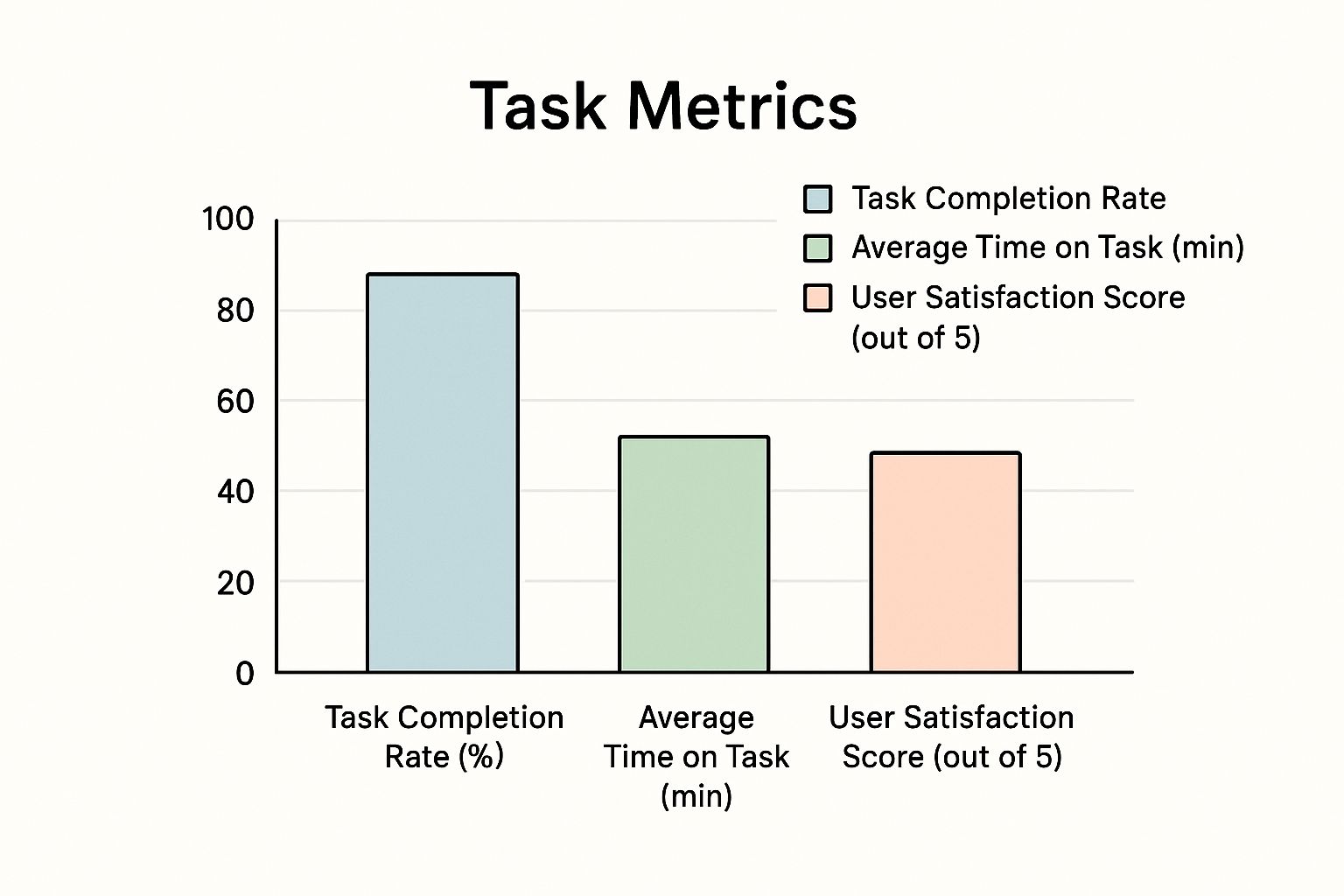
Avoiding Mistakes That Waste Time And Mislead Teams

Even seasoned usability testing pros trip up sometimes. These stumbles can drain your resources and leave you with misleading results. I've seen it happen across countless projects, and the culprits are often the same: bad participant selection, leading questions, and misinterpreting the data.
The Wrong Participants: A Recipe for Disaster
Imagine testing a website built for busy moms… with a group of college kids. Interesting feedback, sure, but helpful? Not really. Recruiting the wrong participants is a major pitfall. It's like trying to learn about apples by studying oranges.
I once had a client who insisted on testing with internal staff for convenience. They completely missed a key navigation issue tripping up 80% of their actual users. Recruiting the right people is everything. Testing your coworker's mom? Expect biased, not useful, data.
Leading Questions: Steering Users Astray
How you ask is just as important as who you ask. Leading questions subtly nudge participants towards certain answers, skewing your results. Asking, "Don’t you think this checkout process is confusing?" practically guarantees a "yes." "What are your thoughts on this checkout process?" is far more neutral and insightful.
Misinterpreting Data: Seeing What You Want to See
Confirmation bias—interpreting data to confirm existing beliefs—is another common trap. I saw a team convinced their new homepage was amazing. They clung to positive feedback, ignoring glaring signs of user confusion in the session recordings. This selective interpretation cost them time and delayed crucial improvements. Check out our guide for more usability testing tips: Web Usability Test Tips To Improve Your Site.
Troubleshooting Technical Glitches and Interpersonal Challenges
Tech issues and tricky personalities can derail your sessions. Screen recording software crashes (always have a backup!), internet connections die, and participants can be…unpredictable. I once had a participant dedicate half a session to discussing their cat. Stay calm, redirect politely, and if needed, end the session gracefully.
Recovering from Testing Mishaps
Sometimes, despite your best efforts, things go sideways. Participants don't show, a bug crashes your prototype. Don't panic. Document the issue, analyze the cause, and adapt. Reschedule, find new participants, or tweak your script. Testing rarely goes perfectly. Flexibility and learning are key.
Trusting Your Instincts vs. the Data
Finally, the gut versus data debate. Data informs, it doesn't dictate. If something feels off, even without supporting data, investigate. Your instincts can often catch nuances data misses. Usability testing is a journey, not a destination. It’s about constant learning and refinement. By avoiding common mistakes and embracing flexibility, you'll gain meaningful insights and make real improvements.
Making Usability Testing Part of Your Regular Process
Let's be honest, one-off usability tests are kind of like that New Year's resolution gym membership. You go once or twice, feel good about yourself, and then… life happens. Your website deserves better than sporadic attention. Occasional tests might give you a few snapshots of what's going on, but they won't create real, lasting improvements. This is about making usability testing a regular habit, something that's baked into your process.
Integrating Testing Into Your Workflow
Think about it like checking your site for broken links. You wouldn't do that just once, right? It's part of your routine. Usability testing should be the same. Weave it into your development cycle, from the initial prototypes all the way to after launch.
For instance, quick and dirty guerilla tests with colleagues during prototyping can catch major usability snafus early. This can save you a ton of rework down the line. I've personally found that even just 15 minutes of testing with fresh eyes can uncover glaring issues that I, as the designer, was totally oblivious to.
Creating Feedback Loops That Actually Work
Feedback loops are like the warning lights on your car's dashboard. They tell you something's up before you're stranded on the side of the road. Set up systems to consistently gather user feedback. This might be through on-site surveys, user forums, or regular usability testing sessions with a small group of dedicated users.
One simple thing I do is put a small feedback widget on key pages of my site. It just asks one question, like, "Did you find what you were looking for?" This gives me a constant flow of feedback and highlights potential problem areas.
Tracking Your Usability Progress
Improvement is a marathon, not a sprint. You need to track your progress. Are users completing important tasks faster? Are you seeing fewer errors? Is user satisfaction going up? By keeping an eye on these metrics over time, you can see the real impact of your efforts.
I've found that a simple spreadsheet can be incredibly helpful. Track things like task completion rates, error rates, and time spent on each task for every round of testing. This helps you visualize your progress and pinpoint areas that still need some love.
Practical Approaches for Different Teams
Whether you're a one-person show or part of a huge organization, there are ways to make testing a regular thing.
Solo Entrepreneurs: Block out specific time in your calendar for testing. Even an hour a month is a great start. Use free tools and online communities to find participants.
Small Teams: Make testing a part of your sprint cycles. Allocate a small chunk of each sprint specifically for usability testing. Share what you find during team meetings.
Large Organizations: Consider setting up a dedicated usability testing team or assigning usability champions within existing teams. Create a central hub for test results and best practices.
Building a Culture of Usability
Making usability testing a habit isn't just about following steps. It's about creating a culture where user-centered design is valued. Celebrate your testing wins, share what you’ve learned, and get everyone involved. When usability testing becomes second nature, it stops being a chore and starts being a driver of continuous improvement.
Want to simplify your feedback and collaboration process, and make usability testing even smoother? Check out Beep – a feedback platform designed to help teams review and deliver web projects faster and more efficiently. You can get started in under a minute at https://www.justbeepit.com.

.png)
Comments