Top 12 Website Annotation Tools to Use in 2025
- Farid Shukurov | CEO @ Beep

- Nov 7, 2025
- 16 min read
Long email chains, ambiguous feedback, and endless video calls to review a simple webpage change are common project bottlenecks. This chaotic process slows down development cycles and creates unnecessary frustration for teams. The solution lies in a smarter, more direct way to collaborate. Website annotation tools transform this workflow by allowing teams to leave precise, visual feedback directly on a live website or a development staging link.
Instead of trying to describe an issue with words, you can pinpoint it directly on the screen. This shift from descriptive to visual communication is a game-changer for project clarity and speed. For professionals who craft user experiences, visual feedback is paramount to refining designs. Consider the responsibilities of a UI/UX Designer, a role where such tools are invaluable for iterating on user interfaces based on specific, contextual stakeholder input.
This guide cuts through the noise to analyze the 12 best website annotation tools available today. We compare them on key features, ideal use cases, pricing, and critical limitations. We will explore how these platforms, from simple highlighters to comprehensive project management hubs, can help your team ship projects faster and with greater accuracy.
Each review includes screenshots and direct links to help you make an informed decision. Whether you're a developer squashing bugs, a designer refining a layout, a project manager tracking progress, or a marketer reviewing copy, this curated list will help you find the perfect tool to streamline your review cycles and eliminate guesswork for good.
1. Beep
Beep establishes itself as a premier choice among website annotation tools by seamlessly integrating visual feedback with a comprehensive task management workflow. It empowers teams to move from identifying an issue on a live webpage to creating an actionable, trackable task in seconds. Instead of relying on ambiguous descriptions or cumbersome screen-sharing sessions, Beep allows any stakeholder to simply point and click on a web element.
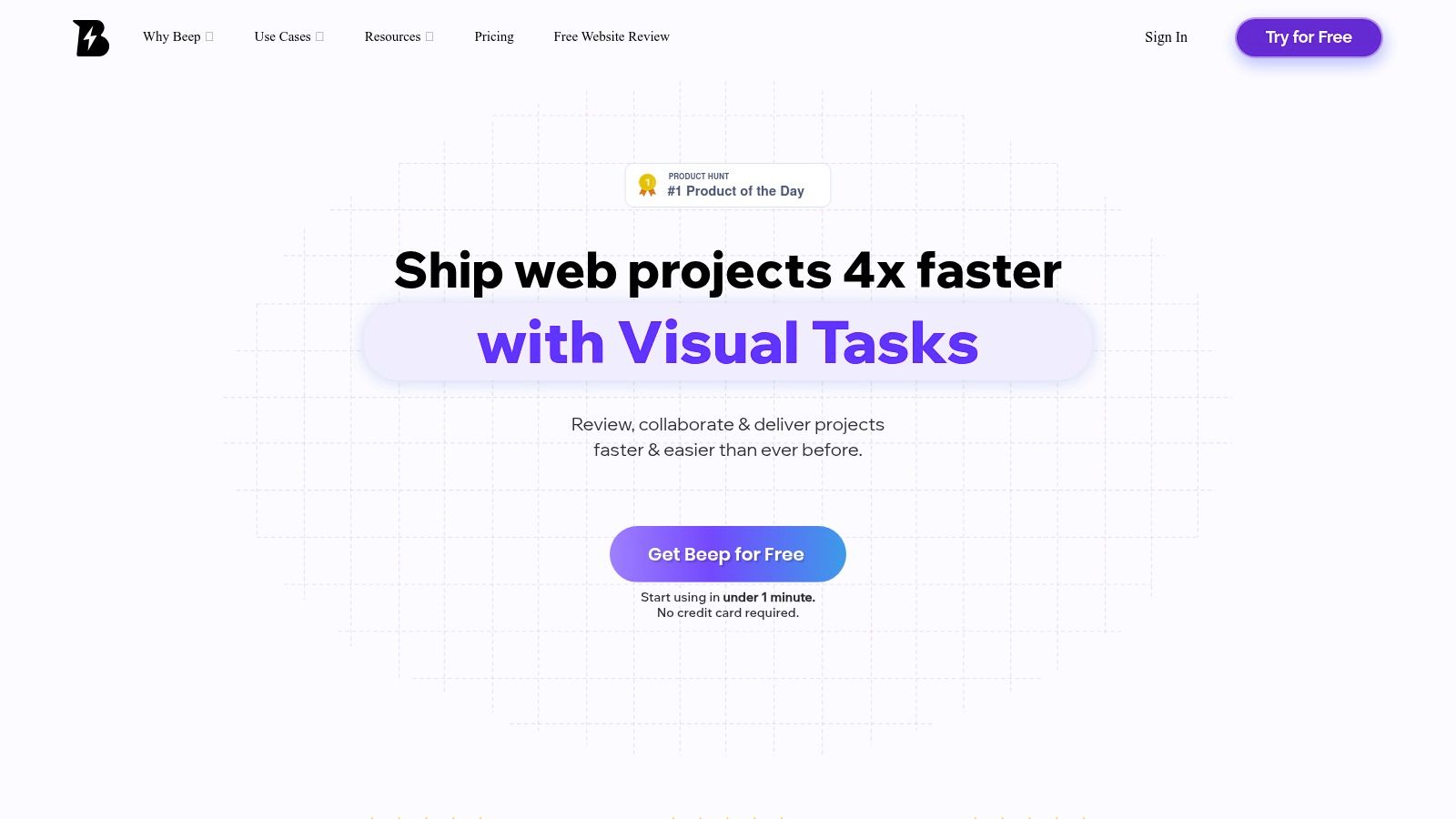
This action automatically captures a pixel-perfect screenshot, complete with technical metadata like browser version and OS, eliminating the all-too-common back-and-forth developers face when trying to reproduce a bug. This precision is Beep's core strength, transforming abstract feedback into a concrete visual record. It effectively bridges the communication gap between technical and non-technical team members, ensuring everyone is on the same page.
Key Strengths & Workflow
What truly sets Beep apart is its end-to-end project management capability. Feedback isn't just collected; it's funneled directly into a built-in Kanban board. This turns every annotation into a task card that can be assigned, prioritized, and tracked through completion, preventing critical feedback from getting lost in email chains or Slack channels.
Best For: Product managers, UX/UI designers, web agencies, and remote teams needing a unified system for feedback and issue tracking.
Standout Features: * Visual-First Annotations: Point-and-click comments with automatic, data-rich screenshots. * Integrated Kanban Board: Manages the entire feedback lifecycle from capture to resolution within a single platform. * Frictionless Collaboration: Invite clients or external stakeholders with a simple link; no registration is required for them to leave feedback. * Powerful Integrations: Connects natively with tools like Jira, Slack, Notion, Asana, and ClickUp, embedding seamlessly into existing workflows.
The platform offers a generous free tier that makes adoption incredibly easy, requiring no credit card to start. While its primary focus is on web-based projects via its browser extension, its impact on reducing revision cycles and meeting time is a significant advantage for any team building for the web. For a deeper dive into how it stacks up against other options, you can see how Beep compares to other leading tools.
Website: https://www.justbeepit.com
2. Hypothesis
Hypothesis is a mature, open-source web and PDF annotation platform deeply rooted in academia and research. It enables users to create a conversational layer over any webpage, article, or online PDF. Unlike many commercial website annotation tools focused solely on design feedback, Hypothesis champions collaborative learning, critical thinking, and scholarly discourse directly on top of source materials. Its core strength lies in its standards-based approach to web annotation, ensuring longevity and interoperability.
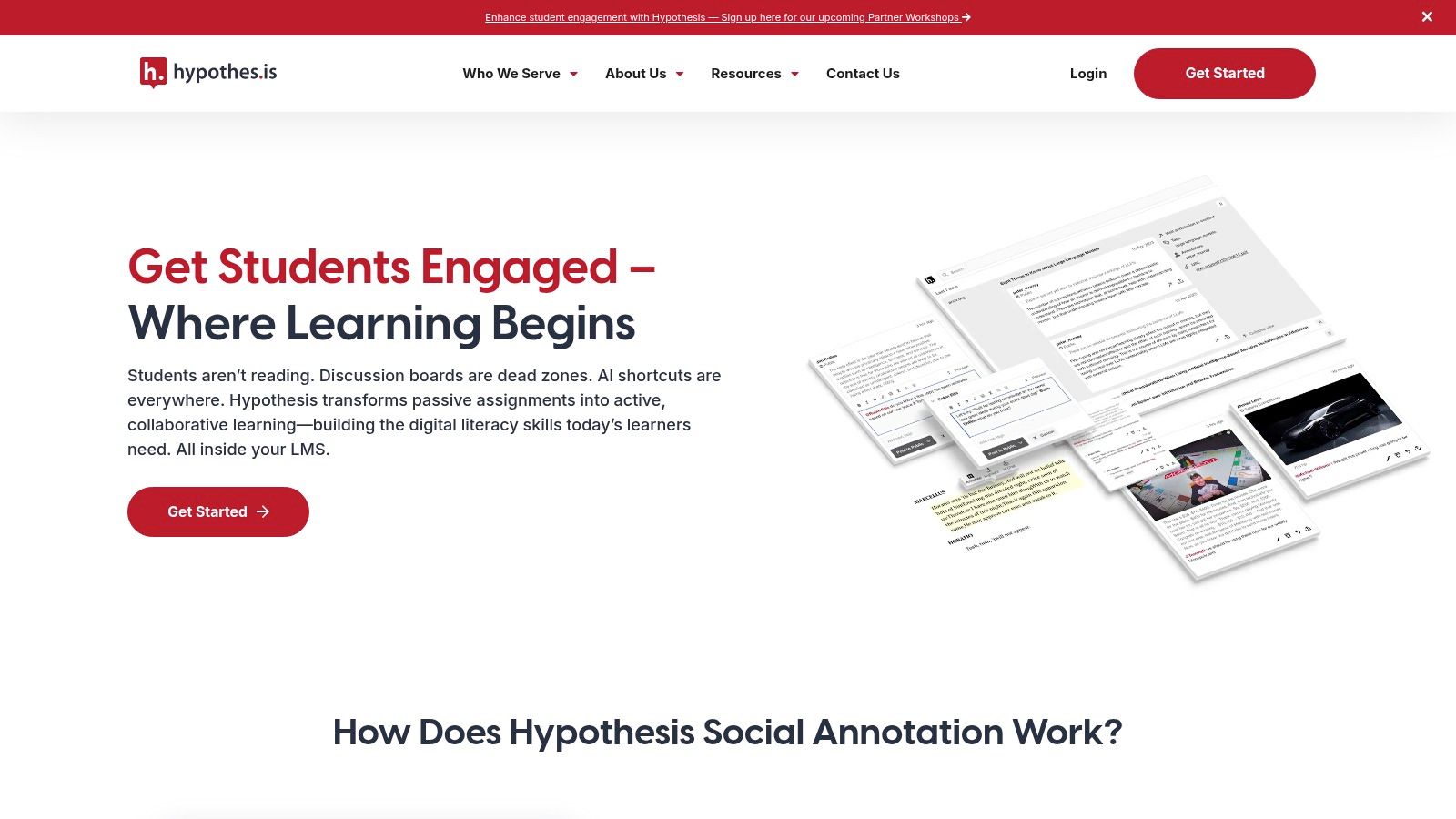
The platform allows for public, private, or group-specific annotations, making it flexible for individual research notes or classroom discussions. Its robust Learning Management System (LMS) integrations with platforms like Canvas, Moodle, and Blackboard are a key differentiator, making it a go-to for educators. While the user interface is clean and functional, it prioritizes substance over flashy design, which may feel less intuitive for teams accustomed to visual-first feedback tools.
Key Features and Considerations
Feature | Details |
|---|---|
Annotation Types | Public, Private, Group-based text highlights and notes. |
Integrations | Extensive LMS support (Canvas, Moodle, etc.). |
Best For | Educators, researchers, students, academic institutions. |
Pricing | Free for individual use. Custom pricing for education/enterprise tiers. |
Limitation | Lacks visual feedback tools like drawing or element-pinning. |
Website: https://web.hypothes.is
3. Diigo
Diigo is a veteran in the digital information management space, uniquely blending social bookmarking with robust website annotation tools. It's designed for users who need to not only mark up web content but also meticulously organize it for future reference. Diigo allows individuals and groups to highlight text, add virtual sticky notes to any webpage or PDF, and save annotated pages to a personal cloud library. This integration of bookmarking, annotating, and archiving makes it a powerful tool for long-term research and knowledge collection.
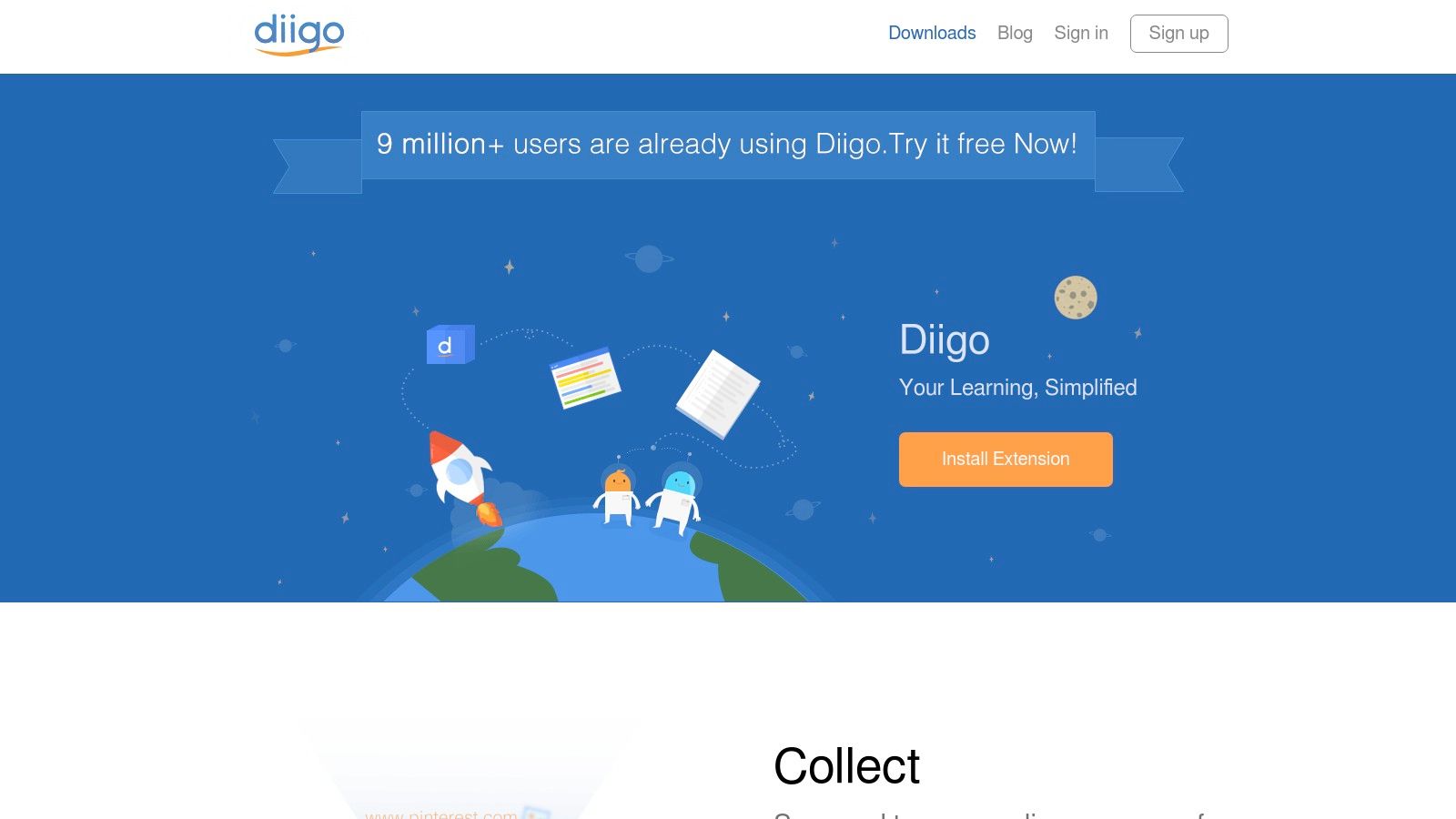
The platform’s strength lies in its organizational capabilities. Every annotation and bookmark can be tagged, sorted into lists, and structured within a powerful outliner feature, creating a searchable personal knowledge base. While it excels for text-based research, it lacks the visual, point-and-click feedback mechanisms found in tools geared toward design review. Recent user reports suggest its browser extensions can be unreliable, and support response times have been a concern, which may deter teams needing high-availability tools.
Key Features and Considerations
Feature | Details |
|---|---|
Annotation Types | Text highlights, sticky notes, and screenshot capture. |
Organization | Cloud library with advanced tagging, lists, and a content outliner. |
Best For | Researchers, students, and content curators managing large volumes of information. |
Pricing | Free plan with limitations. Premium plans offer more features like cached pages. |
Limitation | Lacks visual feedback tools; some reports of unreliable browser add-ons. |
Website: https://www.diigo.com
4. LINER
LINER positions itself as more than just a website annotation tool; it's an AI-powered research platform designed to streamline knowledge gathering and content curation. It combines traditional web and PDF highlighting with a suite of AI features, such as search assistance and content summarization. This unique blend makes it a powerful asset for students, researchers, and professionals who need to quickly distill key information from dense online materials. Its primary function is to help users discover, highlight, and organize insights across the web.
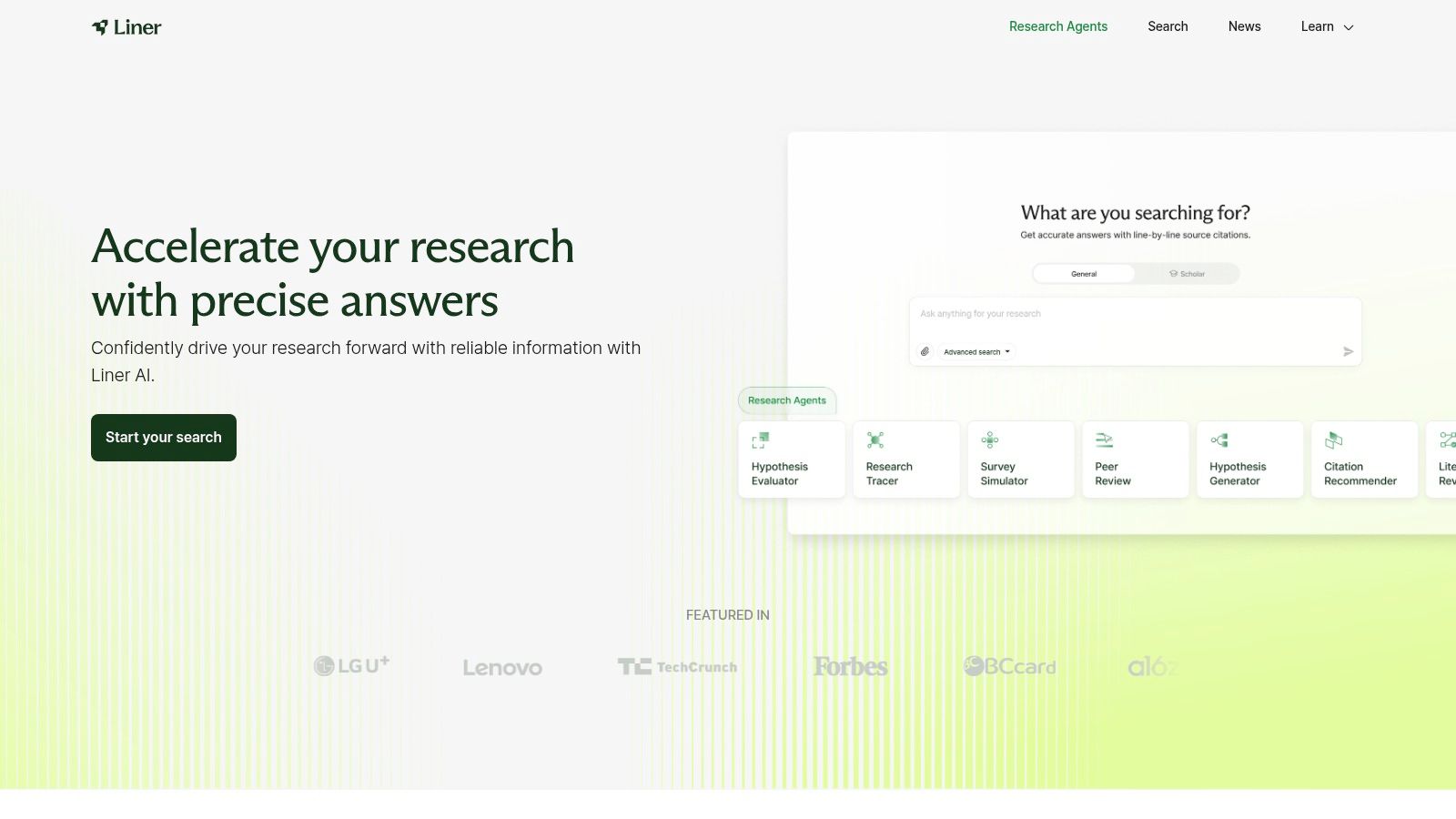
The platform operates primarily through browser extensions for Chrome, Edge, and Safari, ensuring that highlighted content is synced across all devices. This multi-device accessibility is a significant advantage for users who switch between desktops and mobile devices. While its core highlighting feature is straightforward, the real value comes from its AI copilot, which can answer questions and generate summaries based on the content you're reading. However, teams looking for simple, collaborative visual feedback on a website design might find the heavy emphasis on AI research tools to be excessive for their needs.
Key Features and Considerations
Feature | Details |
|---|---|
Annotation Types | Text highlights and notes with multiple color options. |
Integrations | Primarily operates via browser extensions (Chrome, Safari, Edge). |
Best For | Students, researchers, and content creators needing AI-assisted research. |
Pricing | Free basic plan available. Premium plans with advanced AI features start at a monthly subscription. |
Limitation | Lacks team-based visual feedback tools for web design and development. The focus is on individual research, not collaborative design review. |
Website: https://liner.com
5. Weava
Weava is a lightweight and focused web and PDF highlighter designed primarily for academic research and studying. Rather than competing with complex website annotation tools built for design feedback, Weava excels at its core function: helping users organize information. It allows for straightforward highlighting across web pages and documents, which can then be categorized into folders using a simple, color-coded system. This makes it an ideal companion for students and researchers compiling sources for papers or projects.
The user experience is clean and unobtrusive, operating via a simple browser extension. Its strength lies in this simplicity; the learning curve is virtually non-existent. While its free tier is generous with unlimited highlights, the premium plan unlocks key organizational features like sub-folders and unlimited color customization. Weava's narrow focus means it lacks the visual feedback or project management capabilities of other tools, but for pure information collection and organization, it is an efficient and reliable choice.
Key Features and Considerations
Feature | Details |
|---|---|
Annotation Types | Color-coded text highlighting, notes, and citation generation. |
Integrations | Cloud sync via its dedicated platform; export to various formats. |
Best For | Students, researchers, and academics needing simple data collection. |
Pricing | Free with unlimited highlights. Premium plan is very affordable. |
Limitation | No visual annotation, element-pinning, or team workflow features. |
Website: https://www.weavatools.com
6. Glasp
Glasp is a social web highlighter and note-taking tool that transforms online reading into a collaborative and discoverable experience. Unlike purely private website annotation tools, Glasp focuses on sharing knowledge by allowing users to publicly highlight web pages, PDFs, and even YouTube video transcripts. This creates a community-driven layer of insights over the internet, where you can see what others found valuable on any given page. Its core philosophy is about learning from others and building a digital "commonplace book" from your online consumption.
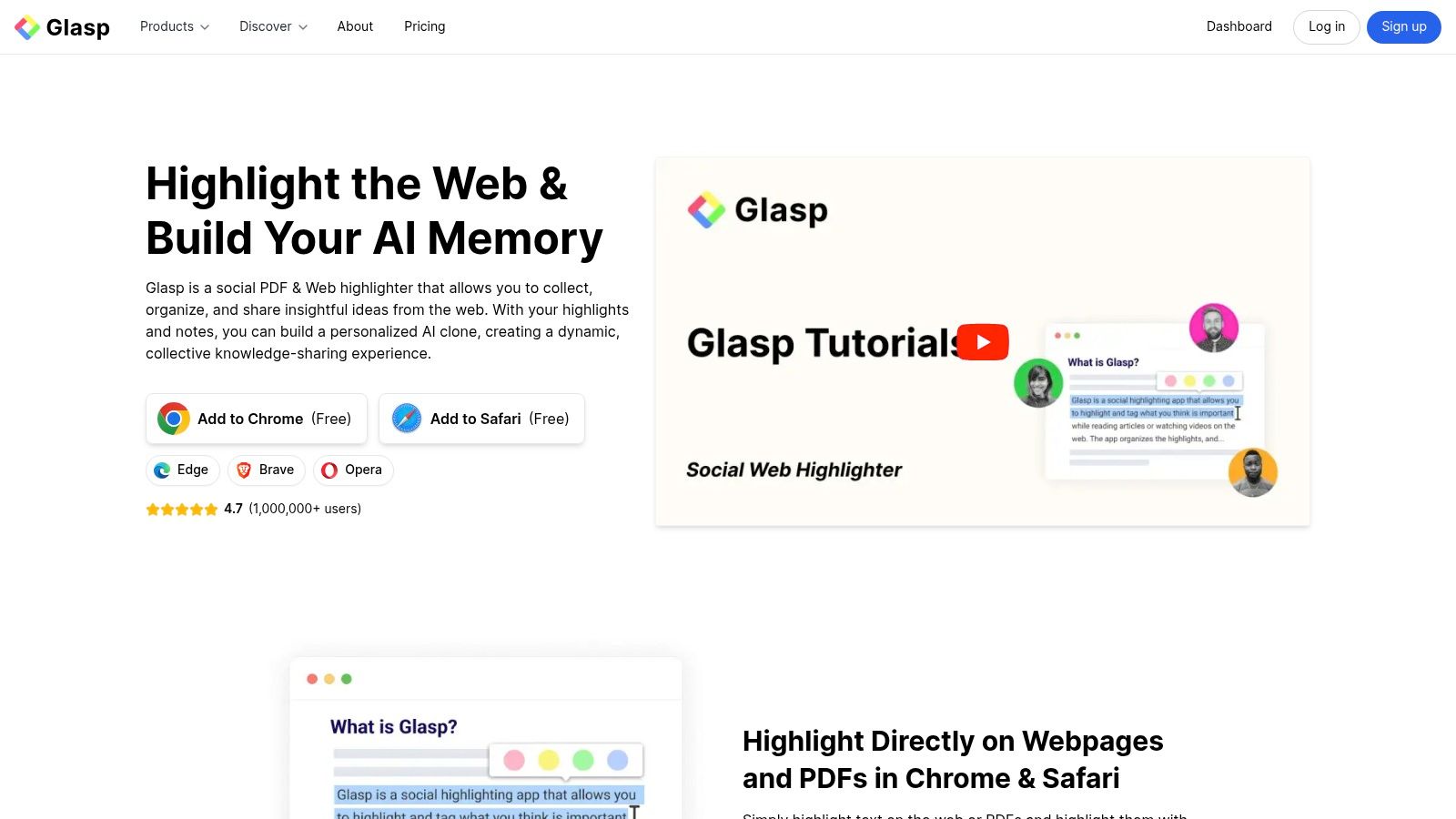
The platform is powered by a robust browser extension and offers powerful features like AI-powered summarization of articles and videos. This makes it an excellent tool for researchers, writers, and lifelong learners who want to quickly distill key information. All highlights and notes are organized on a user's profile, creating a shareable repository of their learnings. While the "social by default" model is great for discovery, users who prefer privacy must remember to mark their highlights as private.
Key Features and Considerations
Feature | Details |
|---|---|
Annotation Types | Public and Private text highlights, notes, and tags. |
Integrations | Strong export options to Notion, Obsidian, and Readwise. |
Best For | Researchers, content creators, students, and anyone building a public knowledge base. |
Pricing | Free for core features. A premium plan is available for advanced AI features. |
Limitation | Lacks team-based collaboration or visual feedback tools needed for design review. |
Website: https://glasp.co
7. BugHerd
BugHerd is a visual feedback and bug-tracking tool designed to simplify how agencies and development teams collect website feedback from clients and stakeholders. It operates like a layer of "sticky notes" on a live or staging website, allowing non-technical users to point, click, and describe issues directly on specific page elements. This approach transforms a potentially messy feedback process into an organized, actionable workflow, making it a favorite among web design agencies.
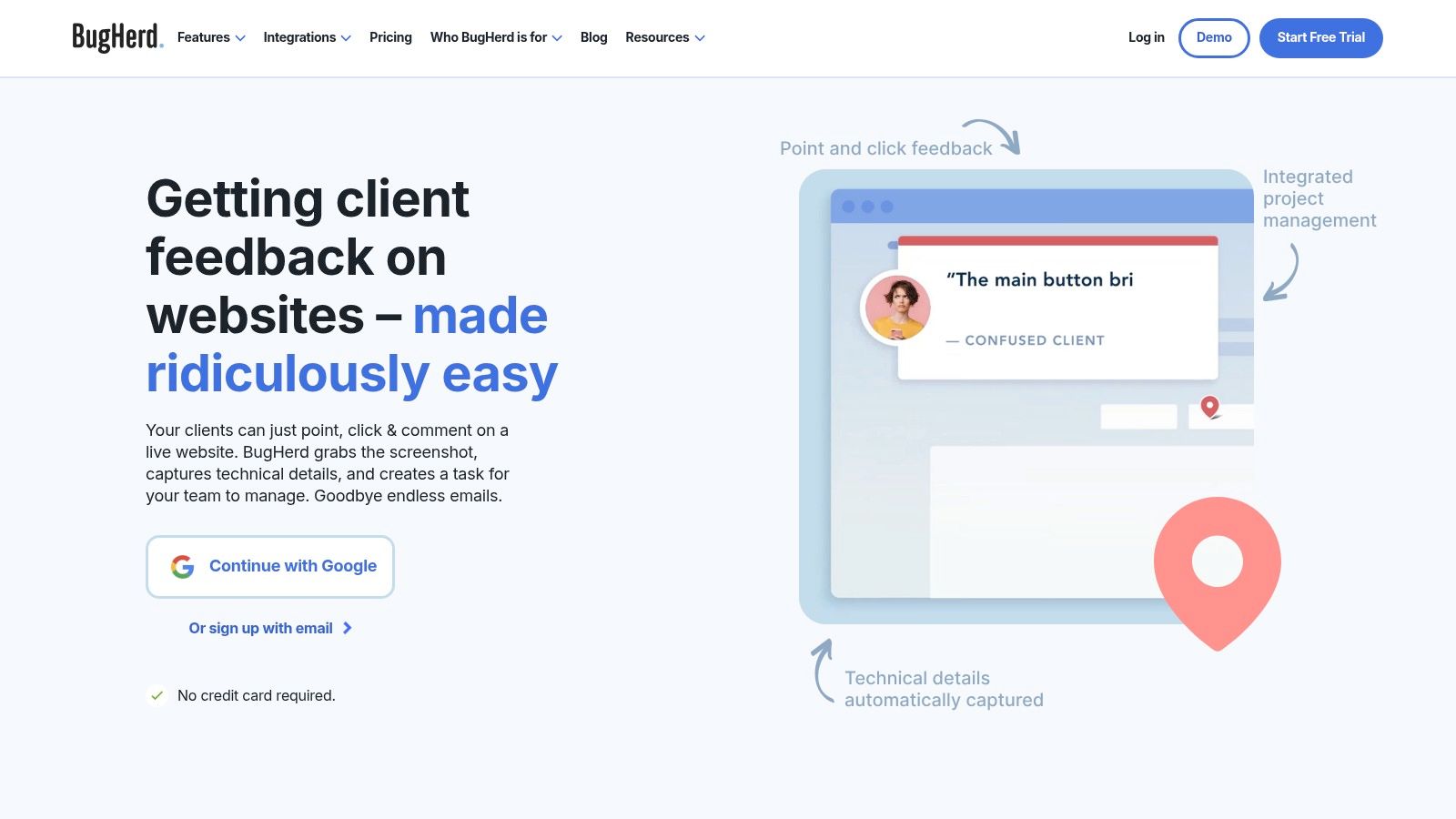
What sets BugHerd apart is its sheer simplicity for the feedback provider. Each comment automatically captures a screenshot, browser details, screen resolution, and other crucial technical metadata, eliminating the back-and-forth developers often face. All feedback is then funneled into a central, Kanban-style task board where the project team can manage, assign, and resolve issues. This makes it one of the most effective website annotation tools for client-facing projects where clarity and ease of use are paramount.
Key Features and Considerations
Feature | Details |
|---|---|
Annotation Types | On-page element pinning with screenshots, video feedback, and automatic technical metadata capture. |
Integrations | Connects to project management tools like Jira, Asana, Trello, and Zapier. |
Best For | Web design agencies, product teams, and anyone managing feedback from non-technical clients. |
Pricing | Tiered plans based on member count, starting from $39/month. All paid plans include unlimited guest reviewers. |
Limitation | Can become costly as the internal team size grows, since plans are priced per user seat. |
Website: https://bugherd.com
8. Marker.io
Marker.io is a powerful bug reporting and website feedback tool designed to bridge the communication gap between end-users, clients, and development teams. It operates through a simple browser extension or an embeddable website widget, allowing users to capture and annotate screenshots directly on a live site. The platform's key differentiator is its ability to automatically capture rich technical context, including console logs, network requests, browser information, and even session replays, with every piece of feedback submitted. This drastically reduces the back-and-forth typically required to diagnose and fix bugs.
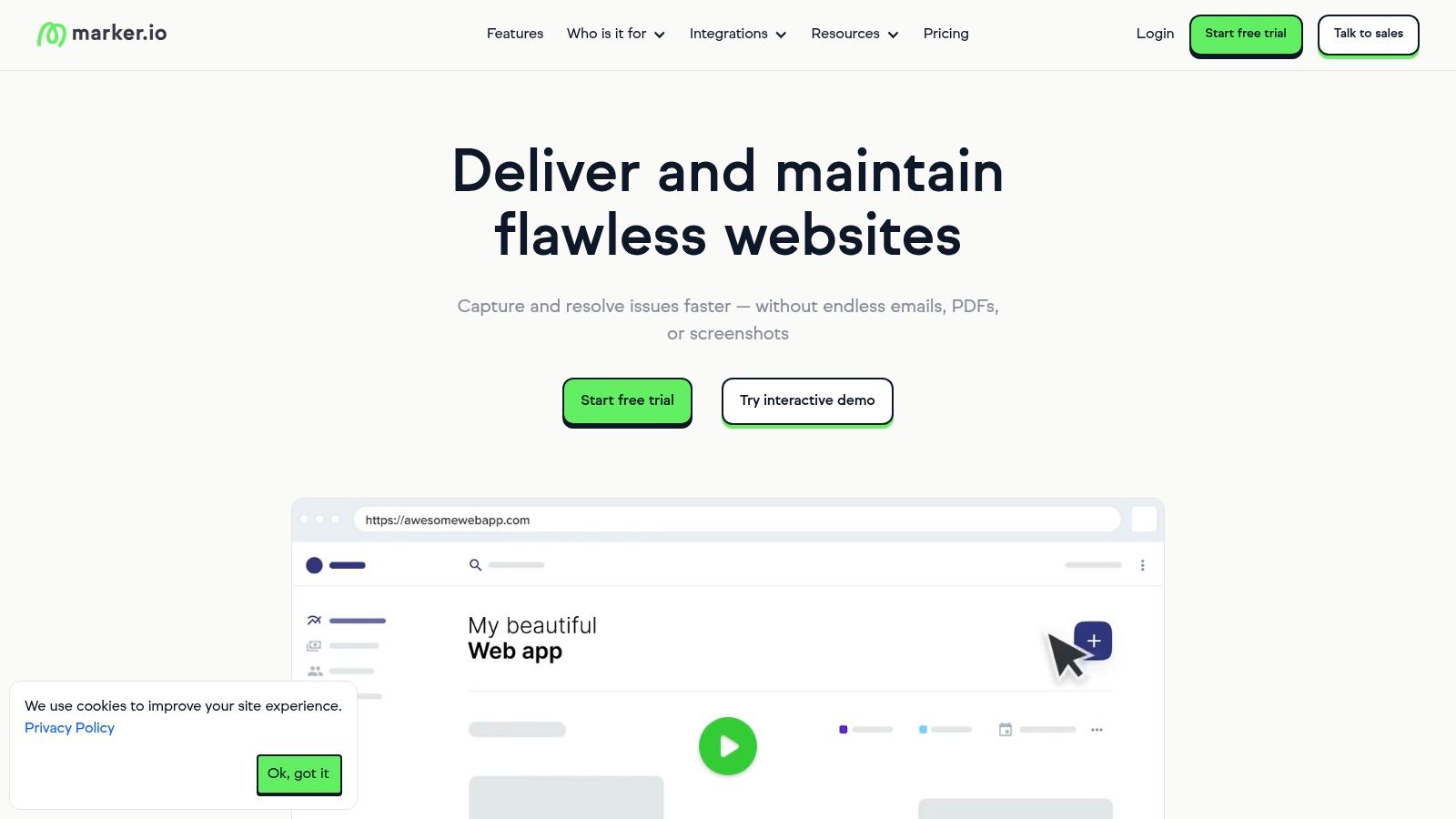
The platform excels at integrating directly into existing project management workflows. Instead of creating another inbox to manage, Marker.io sends annotated feedback directly into tools like Jira, Trello, ClickUp, and Asana as well-documented tickets. This streamlined process makes it one of the most efficient website annotation tools for QA testing and client feedback cycles, ensuring that actionable data reaches developers without friction. Its generous model allows for unlimited reporters (clients or testers), making it cost-effective for agencies and teams working with many external stakeholders.
Key Features and Considerations
Feature | Details |
|---|---|
Annotation Types | Annotated screenshots, visual feedback with arrows, text, shapes. |
Integrations | Deep, two-way sync with Jira, Trello, Asana, ClickUp, GitHub, etc. |
Best For | QA teams, web development agencies, product managers, SaaS companies. |
Pricing | Starts with paid plans based on internal team members. Unlimited reporters. |
Limitation | Seat-based pricing can become costly for larger internal teams. |
Website: https://marker.io
9. Userback
Userback is a comprehensive visual feedback and bug-tracking platform designed to streamline communication between clients, users, and development teams. It excels by combining website annotation tools with powerful workflow management features, all accessible through a simple browser extension or an on-site widget. Rather than just collecting comments, Userback captures annotated screenshots, video recordings with voice-over, and crucial session data like browser version and console logs, providing a complete picture for every piece of feedback.
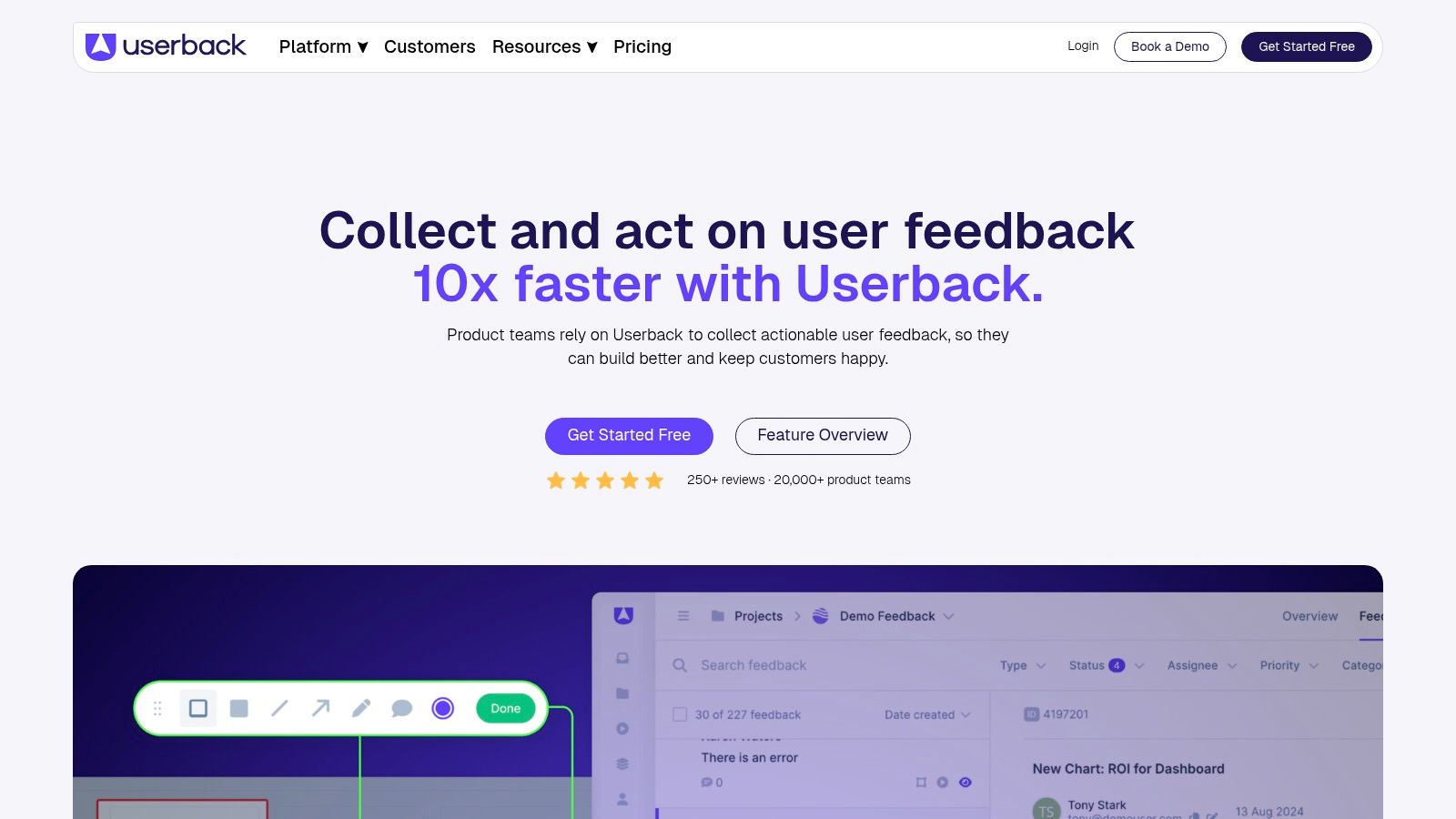
This tool is positioned as an excellent all-in-one solution for SMBs and agencies that need more than basic annotation but want to avoid overly complex enterprise systems. Its centralized feedback hub allows teams to manage, prioritize, and assign tasks directly, integrating seamlessly with popular project management software like Jira, Slack, and GitHub. The platform's ease of deployment and generous free plan make it highly accessible for teams looking to quickly implement a more structured feedback process without a significant upfront investment.
Key Features and Considerations
Feature | Details |
|---|---|
Annotation Types | Annotated screenshots, screen recordings with voice, and video feedback. |
Integrations | Strong connections with project management tools (Jira, Slack, GitHub, Trello). |
Best For | Agencies, SMBs, and product teams needing a combined feedback and bug-tracking tool. |
Pricing | A generous free plan is available. Paid plans offer more features and higher limits. |
Limitation | Advanced features and extended data retention are locked behind higher-priced tiers. |
Website: https://userback.io
10. Pastel
Pastel is a popular website annotation tool designed to dramatically simplify the feedback process between agencies, freelancers, and their clients. It operates by creating an interactive "canvas" on top of a live website, staging URL, or design mockup, allowing stakeholders to leave contextual, pinned comments directly on the page. The core strength of Pastel lies in its simplicity and extremely low barrier to entry for reviewers, who don't need to install any software or even create an account to start providing feedback.
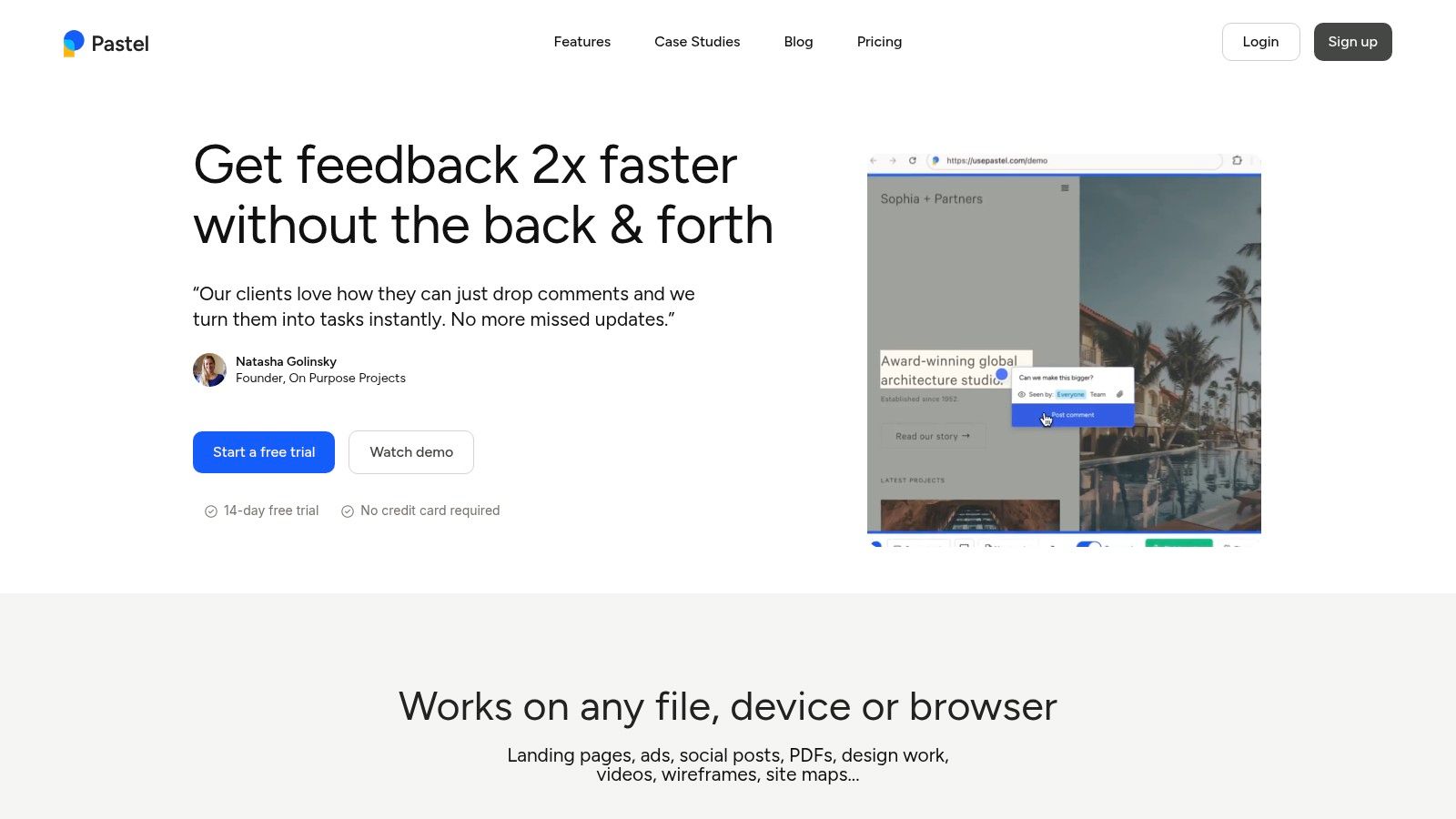
This frictionless experience is Pastel's key differentiator, making it a favorite for teams that need to collect input from non-technical clients. The platform is built around creating shareable links that generate these canvases, complete with project spaces, labels, and the ability to export comments to other project management tools. While its feature set is geared more toward client review than deep internal QA, its ease of use makes it one of the fastest ways to gather visual feedback on a web project.
Key Features and Considerations
Feature | Details |
|---|---|
Annotation Types | Pinned, contextual comments on live websites or design files. |
Integrations | Connects with Asana, Jira, Trello, ClickUp, and more via Zapier. |
Best For | Agencies, freelancers, and marketing teams needing client feedback. |
Pricing | Free plan with limitations. Paid plans start at $29/month. |
Limitation | The free plan has limits on active canvases and comment history. |
Website: https://usepastel.com
11. Hotjar
Hotjar is a powerful UX analytics suite that broadens the scope of website annotation by combining it with deep behavioral insights. While not a dedicated design feedback tool, its strength lies in connecting qualitative feedback with quantitative data through features like heatmaps and session recordings. This allows teams to not just see what users are saying via feedback widgets, but to understand the why by watching their actual journey. It excels at capturing in-the-moment user sentiment and pinpointing friction points in the user experience.
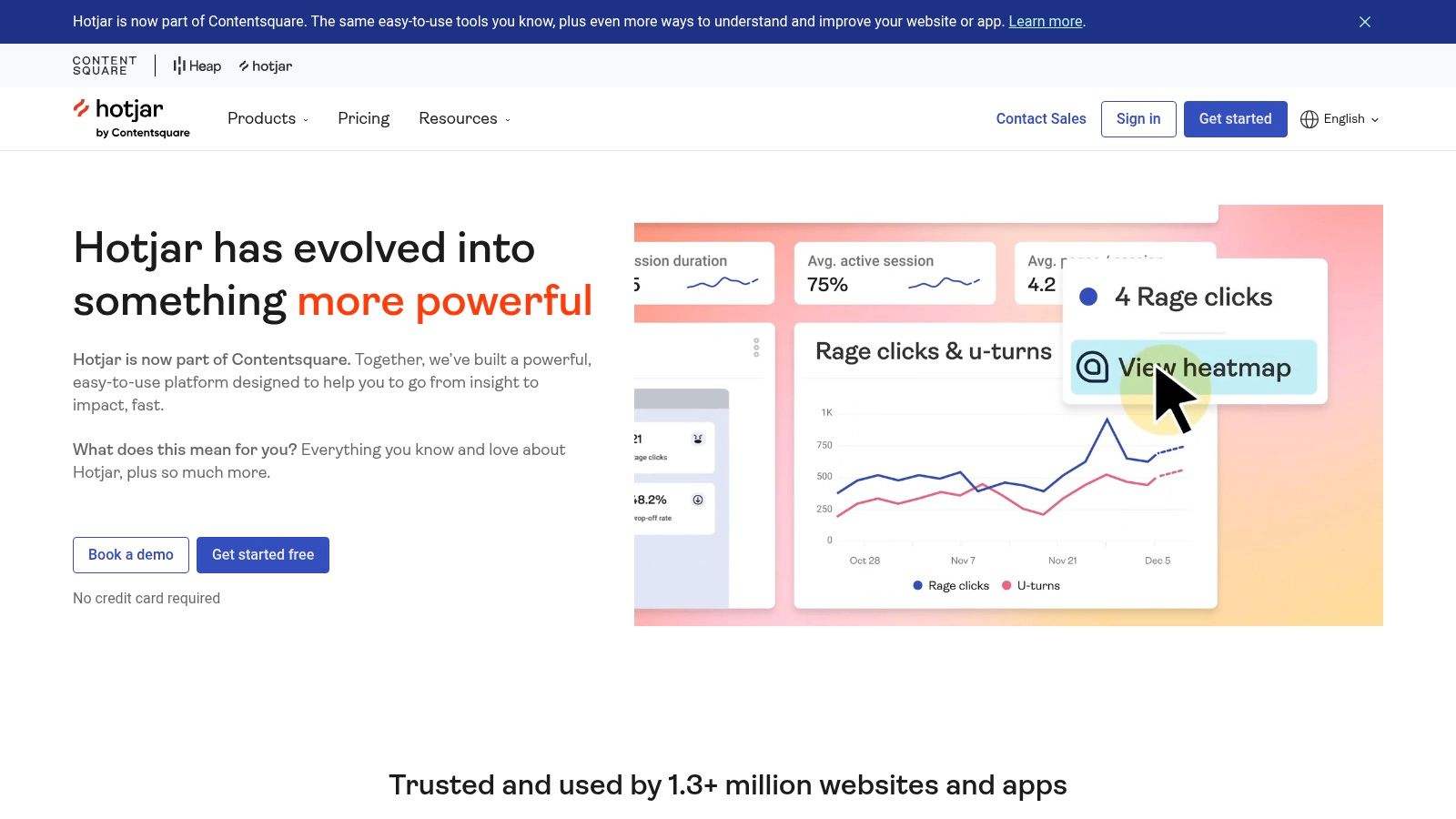
The platform's feedback tools allow users to highlight specific site elements and leave comments, providing contextual annotations directly linked to visual components. Hotjar is one of the most comprehensive website feedback tools, as it allows you to bundle this feedback with on-site surveys and user interviews. While it lacks the detailed, pixel-perfect annotation capabilities of specialized design review platforms, its value comes from consolidating user feedback and behavioral analytics into a single, cohesive dashboard, giving product managers and UX designers a holistic view of website performance and user satisfaction.
Key Features and Considerations
Feature | Details |
|---|---|
Annotation Types | On-page feedback widgets, surveys, and visual feedback tied to screenshots. |
Integrations | Connects with analytics and project management tools like GA, Mixpanel, Jira, and Slack. |
Best For | Product managers, UX researchers, and marketing teams needing to combine qualitative feedback with behavioral data. |
Pricing | Free basic plan available. Paid plans are modular across products (Observe, Ask, Engage). |
Limitation | Not a dedicated annotation tool; lacks the deep visual collaboration features of specialized platforms. |
Website: https://www.hotjar.com
12. Chrome Web Store
While not a singular tool itself, the Chrome Web Store is the essential gateway for discovering and installing a vast array of website annotation tools. It serves as the official, secure marketplace for browser extensions compatible with Google Chrome and other Chromium-based browsers like Edge and Brave. For teams and individuals, it's the primary starting point for finding annotation solutions that integrate directly into their daily workflow, from simple highlighters to comprehensive visual feedback platforms.
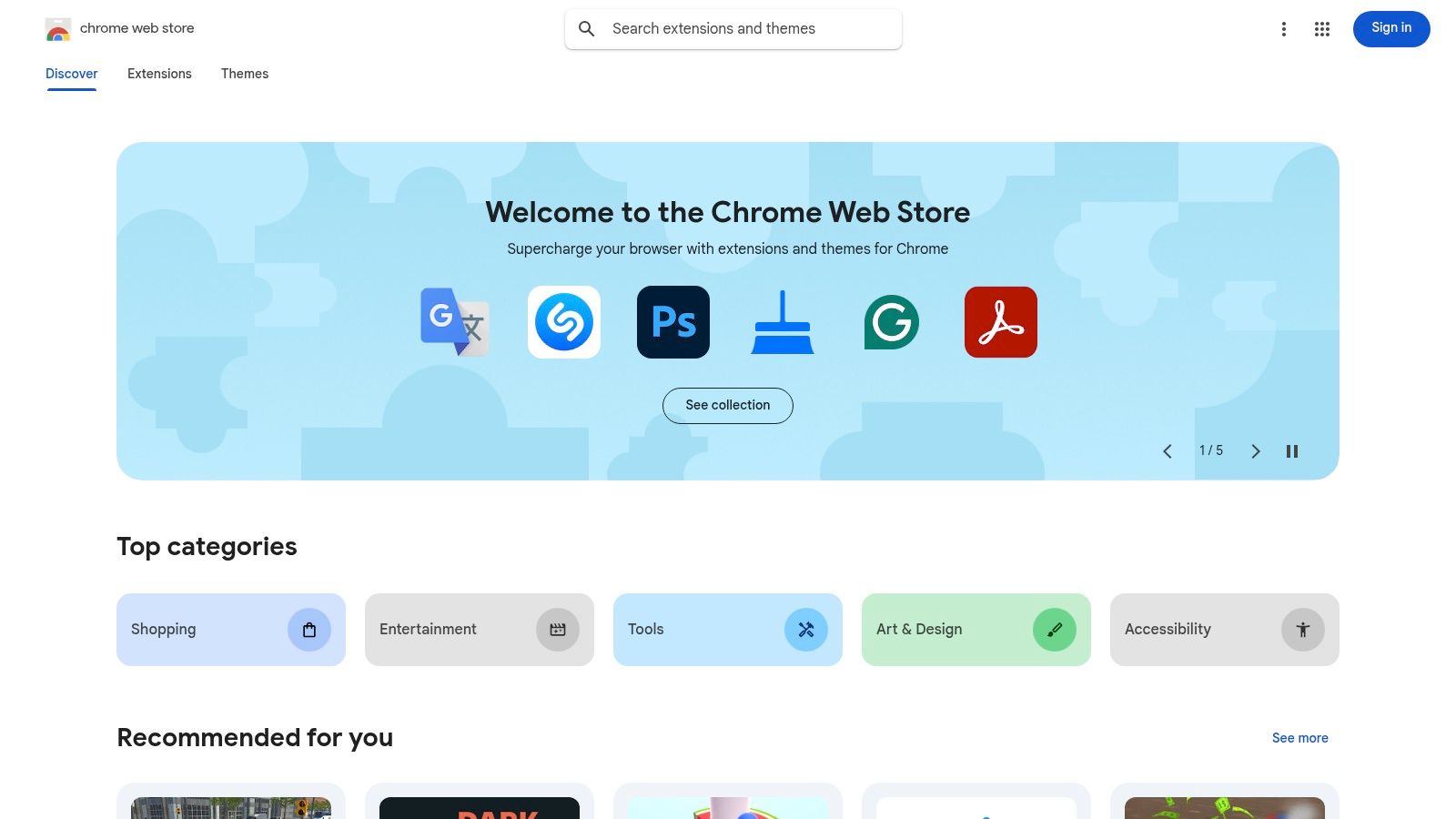
The platform provides a standardized way to compare options through user ratings, detailed reviews, update histories, and developer information, helping users vet potential tools for quality and reliability. It simplifies the installation process to a single click and allows for easy management of all installed extensions. For organizations, the store supports managed deployment, allowing administrators to push specific extensions to all users, ensuring tool consistency across teams. This marketplace is crucial for anyone exploring the best productivity extensions for their needs.
Key Features and Considerations
Feature | Details |
|---|---|
Annotation Types | Hosts extensions offering all types: visual feedback, text highlighting, sticky notes, etc. |
Integrations | The store itself does not integrate, but the extensions within it offer countless integrations. |
Best For | Anyone looking to discover, compare, and install browser-based annotation tools. |
Pricing | Free to use; pricing is determined by the individual extensions listed. |
Limitation | Tool quality is highly variable; requires careful vetting of user reviews and update frequency. |
Website: https://chromewebstore.google.com
Top 12 Website Annotation Tools: Feature Comparison
Tool | Core features | UX & Rating ★ | Pricing / Value 💰 | Target 👥 | Unique Selling Points ✨ |
|---|---|---|---|---|---|
Beep 🏆 | In‑browser point‑and‑click annotations, auto screenshots, kanban, file & screen recording, integrations | 4.9★ — fast adoption, low friction | 💰 Free tier + easy trial (no card); enterprise pricing on request | 👥 Agencies, PMs, designers, web devs, remote teams | ✨ Visual‑first feedback → actionable tasks, quick setup, robust integrations |
Hypothesis | Web & PDF persistent highlights/notes, group annotations, LMS integrations | 4★ — mature EDU workflows | 💰 Freemium; seat/edu tiers for LMS features | 👥 Educators, researchers, students, institutions | ✨ Standards‑based annotations with LMS support |
Diigo | Bookmarking, text highlights, sticky notes, cloud library & outliner | 3.5★ — research‑oriented, organizational tools | 💰 Free + premium for cached pages/screenshots | 👥 Researchers, knowledge workers, power bookmarkers | ✨ Bookmarks + outliner + tagging for deep organization |
LINER | Web/PDF highlights, AI search & summarization, multi‑device sync | 4★ — AI‑assisted discovery & sync | 💰 Freemium; premium for advanced AI features | 👥 Students, professionals needing AI research help | ✨ AI search/summaries across content and devices |
Weava | Unlimited highlights (free), notes, folders, color coding, cloud sync | 3.5★ — simple & reliable for study | 💰 Very affordable Premium; useful free tier | 👥 Students, researchers wanting straightforward tools | ✨ Lightweight, color‑coded organization for study workflows |
Glasp | Public/private highlights, tagging, AI summaries, social discovery | 4★ — social discovery + active extension | 💰 Freemium; paid exports/integrations | 👥 Learners, social readers, content discoverers | ✨ Community highlights + AI summaries & shareable pages |
BugHerd | On‑page pins, screenshots, technical metadata, kanban board, integrations | 4★ — client‑friendly feedback | 💰 Paid plans; guest reviewers included on paid tiers (seats capped) | 👥 Agencies, product teams collecting stakeholder feedback | ✨ Client‑pinning + tech context for dev handoff |
Marker.io | Widget/extension, annotated screenshots, console/network logs, session replay | 4★ — strong PM tool integrations | 💰 Seat‑based for internal users; unlimited external reporters free | 👥 Product teams, support, QA | ✨ Captures technical context (logs/replay) with direct PM sync |
Userback | Screenshot & video annotation, feedback inbox, session replay, workflows | 3.5★ — SMB‑friendly, easy deploy | 💰 Generous free plan; paid tiers for advanced features/storage | 👥 SMBs, product teams, support teams | ✨ Feedback inbox + session replay for streamlined triage |
Pastel | Commenting overlay/canvas, unlimited guests, project spaces & exports | 4★ — extremely low friction for clients | 💰 Free plan (limits); paid for extended canvases/history | 👥 Agencies, client reviewers, designers | ✨ Shared canvas for instant, guest‑friendly comments |
Hotjar | Feedback widgets & surveys, heatmaps, session replay, analytics integrations | 4★ — combines qualitative + behavioral insights | 💰 Tiered pricing (free → enterprise); product split can be complex | 👥 UX researchers, product teams, marketers | ✨ Heatmaps + session replay + feedback in one suite |
Chrome Web Store | Curated extension listings, ratings/reviews, enterprise deployment options | 3★ — quality varies by listing | 💰 Free to browse; extensions may be free or paid | 👥 IT admins, end users discovering extensions | ✨ Centralized discovery, ratings & managed extension deployment |
Choosing the Right Tool to Accelerate Your Team's Feedback Loop
The digital landscape of website annotation tools is far more expansive than simple highlighting and note-taking. As we've explored, the spectrum runs from personal knowledge management systems like Diigo and Glasp to powerful, team-oriented feedback and bug tracking platforms such as BugHerd, Marker.io, and Beep. Choosing the right one is not about finding the tool with the most features; it's about identifying the one that solves your team's most persistent communication bottleneck.
A simple browser extension might be perfect for a solo researcher or a student compiling sources. However, for product managers, designers, developers, and marketing teams, the goal transcends personal annotation. The true value lies in transforming a subjective observation into a structured, actionable task that can be tracked to completion. This is where the distinction between a "highlighter" and a "feedback platform" becomes critical.
How to Select the Right Annotation Tool for Your Team
Making the right choice requires a clear-eyed assessment of your current workflows and pain points. Generic feature lists can be misleading. Instead, focus on the specific scenarios your team encounters daily.
To guide your decision, consider these key questions:
What is our primary use case? Are you gathering client feedback on a new website design, flagging bugs during a QA sprint, or conducting user research? The nature of the feedback dictates the features you'll need. For instance, bug tracking requires developer-centric data like console logs and browser info, a feature prominent in tools like Marker.io and Beep.
Where do our current communication breakdowns occur? Is it in the chaotic back-and-forth of email chains? Are comments on Figma files getting lost in translation when they move to development? A tool that integrates with your existing project management system (like Jira, Trello, or Asana) can create a single source of truth and eliminate this friction.
Who are the primary stakeholders? Will non-technical clients or executives be providing feedback? If so, the tool must have an exceptionally intuitive, visual interface. Platforms like Pastel and Userback excel here by prioritizing simplicity for external collaborators.
What kind of context is most important? For some, a simple comment tied to a URL is enough. For others, particularly in UX and UI design, precise visual context is non-negotiable. Tools that capture automatic, annotated screenshots, like Beep, ensure there is zero ambiguity about which element is being discussed. This level of clarity is crucial when you need to conduct an effective UX design audit and uncover subtle usability issues efficiently.
From Annotation to Action: The Ultimate Goal
Ultimately, the most effective website annotation tools are those that bridge the gap between observation and resolution. A comment is only useful if it leads to a tangible outcome. This is why platforms that incorporate task management features, like Beep's integrated Kanban board, offer a significant advantage. They don't just help you see the problem; they provide the framework to solve it.
By adopting a tool that centralizes communication, provides rich visual context, and integrates seamlessly into your workflow, you’re not just buying software. You are investing in a more efficient, collaborative, and less frustrating process. The right tool empowers your team to move faster, reduce endless revision cycles, and ultimately, build and launch superior digital products. Your choice will shape how effectively your team communicates, collaborates, and innovates.
Ready to eliminate ambiguous feedback and streamline your review process? Beep combines visual website annotation with a built-in Kanban board, turning every comment into an actionable task. See how much faster your team can move by trying Beep today.

.png)
Comments