Top API Integration Examples to Boost Your Apps
- shems sheikh
- May 8, 2025
- 18 min read
Unlocking the Potential of APIs
This listicle provides practical API integration examples to demonstrate how APIs connect applications and streamline workflows. You'll learn how specific APIs—like Stripe, Twitter (X), Google Maps, Salesforce, Shopify, Twilio, and AWS—can be integrated to enhance functionality and improve user experiences. Understanding these API integration examples is crucial for building interconnected systems and leveraging existing services. Explore these real-world use cases to unlock the power of APIs for your projects.
1. Stripe Payment API Integration
The Stripe Payment API is a prime example of a robust and well-documented API integration that simplifies online payment processing for businesses of all sizes. It allows developers to seamlessly integrate payment functionalities into websites and applications, handling everything from accepting credit card payments and managing subscriptions to facilitating marketplace transactions. This is achieved through a comprehensive suite of RESTful API endpoints, providing developers with flexible and powerful tools to tailor the integration to their specific needs. The API's well-structured design, coupled with extensive documentation and testing resources, makes it a popular choice for businesses looking for a reliable and scalable payment solution. This ease of use and robust feature set contribute significantly to its position as a leading example of successful API integration.
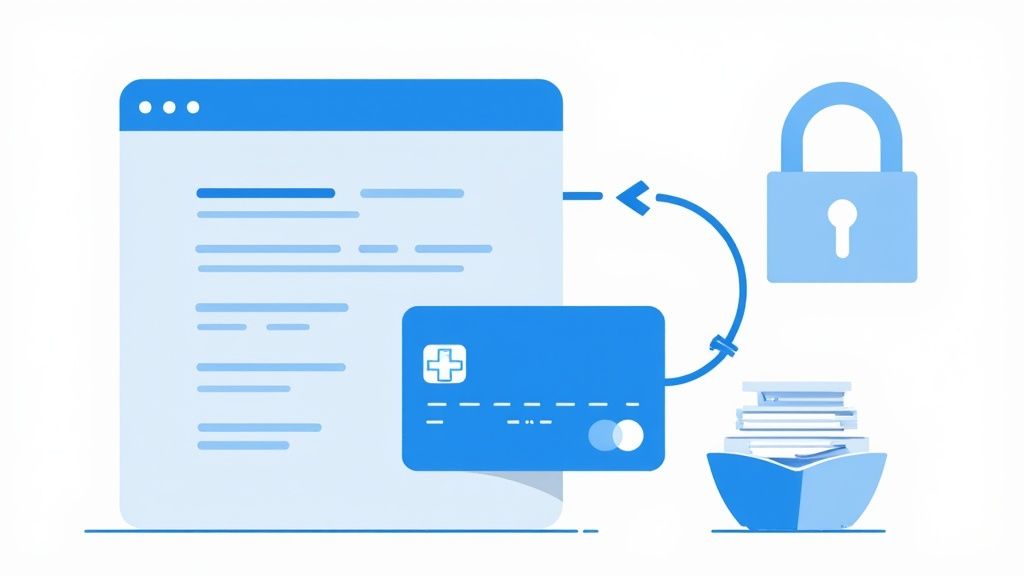
Stripe's power lies in its comprehensive features. It supports a wide array of payment methods, including traditional credit and debit cards, digital wallets like Apple Pay and Google Pay, and even bank transfers. Real-time event notifications via webhooks ensure businesses can instantly react to payment events, automating processes like order fulfillment and subscription renewals. Furthermore, Stripe provides client and server-side libraries in multiple programming languages, simplifying the integration process for developers regardless of their preferred tech stack. Built-in fraud prevention and security tools like Stripe Radar add another layer of protection, minimizing risks and ensuring secure transactions. This makes Stripe a powerful API integration example for those seeking to understand how to seamlessly incorporate complex functionalities into their platforms.
The benefits for businesses integrating the Stripe API are numerous. It boasts developer-friendly documentation and handles complex compliance requirements like PCI DSS, freeing up development teams to focus on core product features. A comprehensive testing environment with test cards allows for thorough testing before going live, minimizing potential issues. Stripe also benefits from regular updates with new features and a strong community support network. However, it's important to consider the potential drawbacks. Stripe's fees can be higher than some competitors, and the pricing structure for additional features can be complex. While powerful, it can be overwhelming for very simple implementations, and some regional availability limitations exist.
Companies like Shopify, Lyft, Kickstarter, and Slack leverage Stripe for various payment needs, showcasing its versatility and scalability. Shopify uses Stripe to power its merchant payment processing, Lyft integrates it for driver payouts, Kickstarter processes pledges through the platform, and Slack uses it for subscription management. These real-world examples solidify Stripe’s position as a leader in payment processing API integrations.
For developers and businesses considering Stripe, several best practices can streamline the integration process. Always thoroughly test your integration in Stripe's sandbox environment before going live to catch any potential issues. Implement robust error handling for declined payments to provide a smooth user experience. Whenever possible, utilize Stripe's provided libraries rather than making direct API calls for simpler implementation and maintenance. Setting up webhooks to handle asynchronous events like payment confirmations and disputes is crucial for efficient operation. Finally, leveraging Stripe Radar's fraud prevention capabilities can significantly reduce risk. You can Learn more about Stripe Payment API Integration. By understanding these aspects of the Stripe API integration, product managers, UX/UI designers, web developers, marketing teams, and remote teams alike can make informed decisions about incorporating online payment processing into their projects.
2. Twitter (X) API Integration
Twitter, recently rebranded as X, offers an API that allows developers to deeply integrate Twitter (X) functionality into their applications. This integration opens doors to a wealth of possibilities, from analyzing Twitter data for market research and social listening, to automating actions like posting updates and managing accounts, and even building custom Twitter bots. The X API primarily functions as a RESTful API, providing structured access to various endpoints for performing actions and retrieving data. It also includes streaming capabilities for accessing real-time information as it flows through the platform. This makes the Twitter (X) API a powerful tool for interacting with one of the world's largest social media platforms. This example deserves its place in the list of API integration examples due to its widespread use and potential impact across diverse applications, showcasing both the power and challenges of modern API integration.
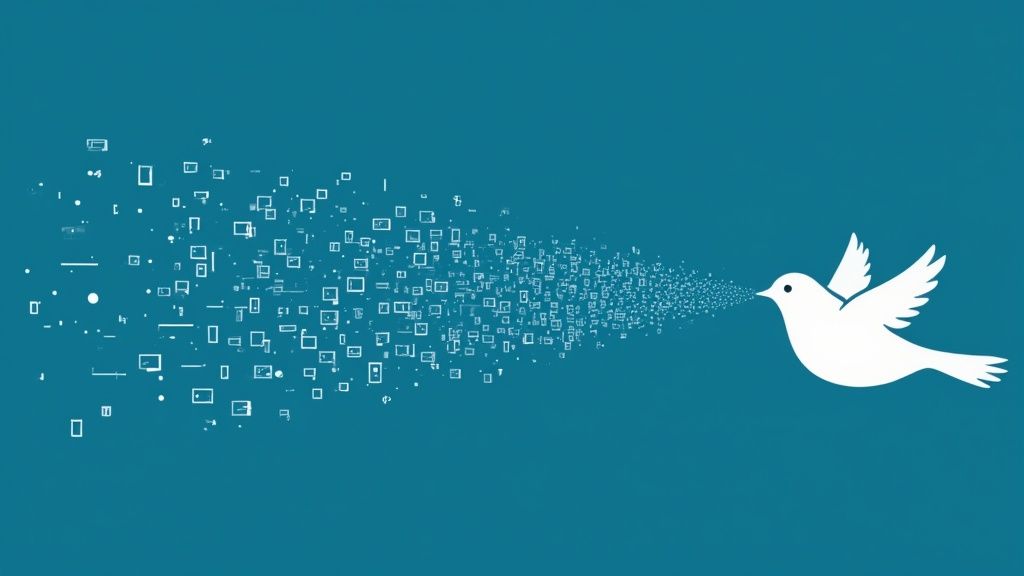
The Twitter (X) API provides a comprehensive set of endpoints covering various aspects of the platform. These endpoints allow developers to read and write tweets, manage user profiles, access timeline data, work with direct messages, gather follower information, and much more. Secure access is ensured through OAuth authentication, and rate limits are in place to prevent abuse and maintain platform stability. Libraries for interacting with the API are available in multiple programming languages like Python, Java, and JavaScript, further simplifying the integration process for developers.
Examples of Successful Implementation:
Hootsuite: Integrates the Twitter API to provide a robust social media management platform, allowing users to schedule posts, monitor mentions, and analyze performance across multiple Twitter accounts.
TweetDeck (owned by X): Utilizes the API to offer an enhanced Twitter experience, providing features like customizable columns, advanced search filtering, and real-time updates.
Buffer: Leverages the Twitter API for scheduled posting, enabling users to plan and distribute their tweets strategically across optimal times.
Sprinklr: Incorporates Twitter data into their social listening tools, allowing businesses to monitor brand mentions, track sentiment, and gain valuable insights into audience conversations.
Pros:
Access to vast amounts of public social data for research and analysis.
Well-documented endpoints for common actions, simplifying development.
Libraries available in multiple programming languages for easier integration.
Real-time data streaming capabilities for up-to-the-minute information.
Strong developer community providing support and resources.
Cons:
Increasingly restrictive access policies and new pricing tiers impacting free access, particularly since Elon Musk's acquisition.
Frequent changes to the API structure requiring constant adaptation and updates.
Complex rate limiting that can hinder application functionality if not managed carefully.
Stricter approval process for developer accounts, creating potential barriers to entry.
Tips for Effective Integration:
Rate Limiting: Carefully monitor rate limits and implement backoff strategies to avoid exceeding quotas and ensure uninterrupted operation.
Data Storage: Store frequently accessed Twitter data locally to minimize API calls and improve performance.
Error Handling: Implement robust error handling to gracefully manage API changes and unexpected issues.
Stay Updated: Keep up-to-date with Twitter's evolving developer policies and API documentation to adapt to changes effectively.
Pricing: Consider the current pricing structure when planning applications to ensure cost-effectiveness.
When and Why to Use the Twitter (X) API:
The Twitter (X) API is ideal for:
Social Media Management: Automate posting, monitor mentions, and analyze performance.
Social Listening and Analytics: Track trends, analyze sentiment, and gain market insights.
Real-time Data Applications: Build applications that react to live events and trending topics.
Custom Twitter Bots: Create automated bots for various purposes, such as customer support or content curation.
Product Managers, UX/UI designers, web developers, marketing teams, and remote teams can all benefit from leveraging the Twitter (X) API to create innovative and engaging user experiences. However, it's crucial to weigh the pros and cons, especially concerning the evolving access policies and pricing structure, before committing to extensive integration.
3. Google Maps API Integration
Google Maps API integration is a prime example of how APIs can enhance functionality and user experience. It provides developers with a powerful set of tools to embed Google Maps directly into web and mobile applications. This allows for the seamless integration of location-based services, mapping capabilities, and rich spatial data visualization. The API offers a comprehensive suite of features through both JavaScript and RESTful APIs, enabling developers to tailor the integration to their specific needs. This makes it a valuable asset for various applications, from ride-sharing services to travel planning platforms.
The infographic above provides a quick reference summarizing the key features and benefits of Google Maps API integration. It highlights the global coverage, accuracy, and customization options available, showcasing its versatility for diverse applications. The visualization reinforces the API's strengths, making it a compelling choice for developers seeking to incorporate robust mapping functionality.
The Google Maps API offers several key functionalities, including the JavaScript API for embedding interactive maps, the Geocoding API for translating addresses into geographical coordinates, the Directions API for route planning and turn-by-turn navigation, the Places API for accessing location data and business information, the Street View API for displaying 360° panoramic imagery, and the Distance Matrix API for calculating travel times and distances between multiple points.
Companies like Uber and Lyft leverage Google Maps API for their ride-sharing services, pinpointing driver and passenger locations, calculating routes, and providing real-time navigation. Airbnb integrates the Maps API to display property locations, allowing users to visualize their proximity to points of interest. TripAdvisor uses it to showcase travel destinations on a map, enhancing the planning experience. Yelp, too, utilizes Google Maps to display business locations and facilitate user searches. These are just a few examples of how this API integration has revolutionized location-based services across numerous industries.
Pros: Google Maps API boasts high-quality mapping data with global coverage, ensuring accurate and reliable information. Regular updates keep the data fresh, while extensive customization options allow developers to tailor the map's appearance to match their application's design. The API is well-documented, with numerous code examples available, and offers multiple integration options for various platforms.
Cons: While the Google Maps API offers a generous free tier, usage-based pricing can become expensive at scale. A credit card is required for API key generation, even for free usage. The billing structure, based on API calls and features used, can be complex. Furthermore, restrictions on storing and caching map data can limit offline functionality, and privacy concerns regarding user location data should be carefully considered.
Tips for Effective Integration: Optimize your API calls to minimize costs and stay within the free usage limits whenever possible. Implement client-side caching where permitted to reduce the number of requests. Choose appropriate map styles that complement your application's theme, and consider loading maps asynchronously to improve performance and prevent blocking other elements on the page. Finally, setting up billing alerts can help avoid unexpected charges.
This API integration example deserves its place in this list due to its widespread adoption and significant impact on location-based services. It provides a powerful and versatile solution for developers across diverse industries, empowering them to enhance user experience through rich mapping functionality. Learn more about Google Maps API Integration This approach is particularly useful when building applications that require location services, mapping functionalities, or spatial data visualization. Whether you’re a product manager envisioning new features, a UX/UI designer crafting intuitive interfaces, a web developer implementing the integration, or part of a marketing team analyzing location-based data, understanding the power of the Google Maps API is essential.
4. Salesforce API Integration
Salesforce, a leading Customer Relationship Management (CRM) platform, offers robust API integration capabilities, making it a prime example of how APIs can extend and enhance the functionality of a core business application. This integration empowers businesses to connect Salesforce with a vast array of external applications, automate complex processes, synchronize customer information, and create seamless workflows across different systems. This makes it a crucial consideration for anyone exploring API integration examples.
Salesforce provides multiple APIs tailored for different integration needs:
REST API: This is the most commonly used API for general-purpose integration, offering a flexible and widely supported standard for connecting with Salesforce.
SOAP API: Designed for more complex operations, the SOAP API provides a structured approach for interacting with Salesforce objects and data.
Bulk API: Ideal for handling large datasets, the Bulk API enables efficient processing of data imports, exports, and updates.
Streaming API: This API allows real-time event notifications, pushing updates to external applications whenever changes occur within Salesforce.
Apex API: For custom development within the Salesforce platform, the Apex API provides programmatic access to Salesforce data and functionality.
Connect API: Facilitates integration with social platforms, allowing businesses to incorporate social data into their CRM workflows.
Examples of Successful Implementation:
Real-world examples demonstrate the versatility of Salesforce API integration:
DocuSign Integration: Streamlines contract management by integrating electronic signature workflows directly within Salesforce.
MailChimp Integration: Synchronizes email marketing campaigns with Salesforce, enabling targeted communication based on CRM data.
Slack Integration: Connects Salesforce with Slack, allowing CRM notifications and updates to be delivered directly to relevant teams and channels.
HubSpot Integration: Aligns marketing automation efforts with Salesforce, ensuring consistent customer data and streamlined lead management.
Pros of Salesforce API Integration:
Enterprise-Grade Security and Compliance: Salesforce adheres to strict security standards, ensuring data integrity and protection.
Comprehensive Documentation and Developer Community: Extensive documentation and a large, active developer community provide ample support for integration projects.
Handles Complex Business Processes and Workflows: Salesforce APIs are designed to support intricate business logic and automation requirements.
Strong Data Validation and Governance: Built-in data validation mechanisms ensure data quality and consistency across integrated systems.
Robust Error Handling and Logging: Comprehensive error handling and logging capabilities facilitate troubleshooting and maintenance.
Cons of Salesforce API Integration:
Steep Learning Curve for Beginners: The complexity of Salesforce APIs can be challenging for developers new to the platform.
Complex Authentication Setup with OAuth 2.0: Setting up secure authentication can require significant effort and understanding of OAuth 2.0.
API Call Limits Based on License Type: Salesforce imposes limits on API calls based on the user's license type, which can impact integration performance.
Can Require Significant Development Resources: Implementing complex integrations can require dedicated development resources and expertise.
Versioning Requirements for API Compatibility: Maintaining API compatibility across different Salesforce versions requires careful planning and management.
Actionable Tips for Salesforce API Integration:
Use Composite Resources: Reduce API call volume and improve performance by combining multiple requests into a single call.
Leverage Salesforce Developer Console: Utilize the Developer Console for testing and debugging API calls.
Implement Proper Error Handling for Governor Limits: Handle governor limits gracefully to prevent integration failures.
Understand API Versioning for Long-Term Maintenance: Stay informed about Salesforce API versioning to ensure long-term compatibility.
Use Workbench Tool: Explore API capabilities and interact with Salesforce data using the Workbench tool.
Why Salesforce API Integration Deserves Its Place in the List:
Salesforce API integration exemplifies the power of APIs to connect disparate systems, automate processes, and enhance business functionality. Its comprehensive features, robust security, and widespread adoption make it a vital example for anyone exploring API integration possibilities. From small businesses to large enterprises, Salesforce API integration offers a powerful toolkit for building connected and efficient workflows. For more information, visit the Salesforce Developer website.
5. Shopify API Integration
Shopify API integration stands as a prime example of how APIs can empower businesses to extend and customize their e-commerce platforms. This integration allows developers to connect their applications, tools, and services seamlessly with Shopify stores, unlocking access to a wealth of data and functionality. As such, it serves as a powerful demonstration of the benefits of API integration in a real-world business context, making it a highly relevant example in our list of API integration examples. It bridges the gap between Shopify's core features and the specialized needs of individual businesses.
How It Works:
The Shopify API operates primarily through RESTful and GraphQL interfaces. The RESTful API allows developers to interact with resources like products, customers, and orders using standard HTTP methods (GET, POST, PUT, DELETE). GraphQL, on the other hand, offers more flexibility for retrieving specific data points, reducing over-fetching and improving efficiency. Webhooks play a crucial role by enabling real-time notifications for events like new orders, product updates, and customer changes, allowing external systems to react dynamically. Secure authentication is handled through OAuth, ensuring that apps can access store data safely.
Examples of Successful Implementation:
Several prominent applications leverage the Shopify API to enhance e-commerce operations:
Mailchimp: Integrates for email marketing automation, syncing customer data and purchase history to personalize campaigns.
Printful: Uses the API for print-on-demand fulfillment, automatically processing orders and pushing product information to Shopify.
Shipstation: Connects for order fulfillment and shipping, streamlining logistics and providing real-time shipping updates.
QuickBooks: Integrates for accounting synchronization, automating financial data transfer and reconciliation.
These examples demonstrate the versatility of the Shopify API across various business functions.
Actionable Tips for Readers:
Use GraphQL for complex queries: Minimize API calls and improve efficiency by retrieving only the required data.
Implement app scaffolding tools like Shopify CLI: Streamline development and deployment processes.
Test thoroughly in development stores before deployment: Ensure stability and prevent issues in live environments.
Consider using the Admin API for backend operations: Access administrative functions and data.
Leverage webhooks to maintain data synchronization: Automate data updates between Shopify and integrated systems.
When and Why to Use This Approach:
Shopify API integration is ideal for businesses seeking to:
Extend Shopify's functionality: Integrate with specialized tools and services to meet specific business needs.
Automate business processes: Streamline workflows and reduce manual tasks related to order processing, inventory management, and customer communication.
Build custom storefronts (headless commerce): Create unique and tailored shopping experiences outside the standard Shopify template structure.
Develop third-party apps: Offer value-added services to other Shopify merchants through the Shopify App Store.
Pros & Cons:
Pros:
Well-documented with extensive resources (https://shopify.dev/)
Libraries available in multiple programming languages
Large ecosystem of developers and partners
Active developer community and forums
Supports both headless commerce and traditional integrations
Cons:
Rate limiting can restrict high-volume operations
App review process required for public applications
Some advanced features require Shopify Plus subscription
GraphQL learning curve for REST-familiar developers
Versioning requires regular updates to maintain compatibility
By carefully considering these pros and cons and following the provided tips, developers can leverage the power of Shopify API integration to create powerful and effective e-commerce solutions. Its versatility and extensive documentation make it a valuable tool for any business looking to maximize the potential of their Shopify store.
6. Twilio API Integration
Twilio API integration offers a powerful way to embed communication features directly into your applications. This cloud-based platform provides a comprehensive suite of APIs covering various communication channels, including SMS, voice calls, video, and even WhatsApp. How does it work? Developers leverage Twilio's APIs to trigger communication actions programmatically. For example, sending an SMS message involves making an API call with the recipient's phone number and the message content. This eliminates the need for complex telephony infrastructure and allows businesses to seamlessly integrate communication workflows into their existing systems, enhancing customer engagement, streamlining operations, and ultimately, improving the overall user experience. This makes it a prime example of effective API integration for a variety of use cases.
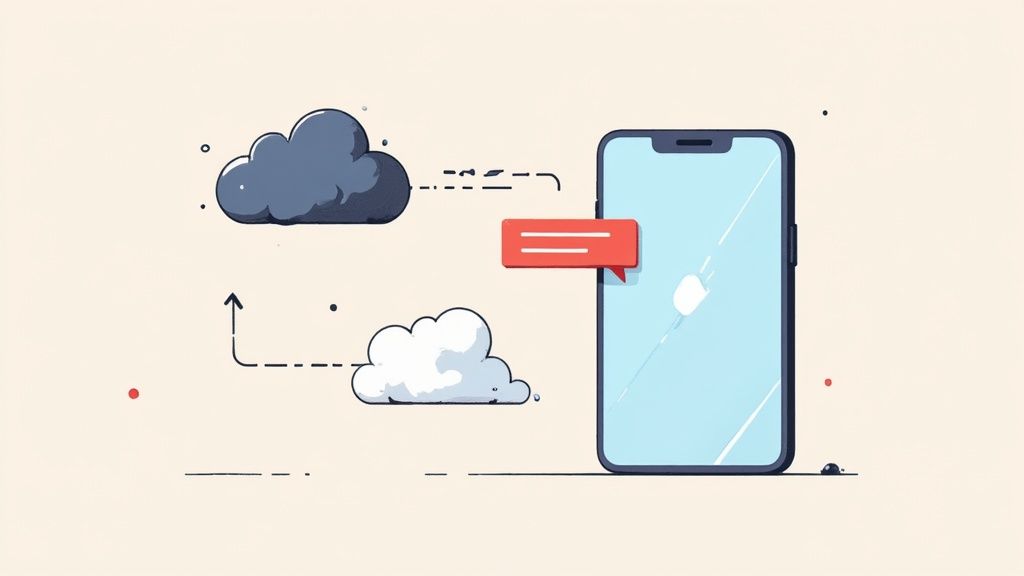
Twilio’s versatility is evident in its feature set: a programmable SMS API for text messaging, Voice API for automated calls and interactive voice response (IVR) systems, Video API for real-time video conferencing, Verify API for robust two-factor authentication, a WhatsApp Business API, and Programmable Chat for building in-app messaging experiences. This breadth of functionality makes Twilio a one-stop shop for diverse communication needs. Companies like Uber use Twilio for driver-rider communication, Airbnb for host-guest messaging, Netflix for account verification, and Zendesk utilizes it for customer support interactions. These successful implementations demonstrate Twilio's ability to handle high-volume, mission-critical communications.
When should you consider Twilio? It’s particularly valuable for applications requiring real-time communication, automated notifications, user verification, or customer support integration. For instance, e-commerce platforms can use Twilio to send order updates via SMS, while healthcare providers can leverage it for appointment reminders.
Pros:
Global Reach: Supports international communications, expanding your business's potential market.
Pay-as-you-go Pricing: Offers flexibility and cost-effectiveness, particularly for startups and smaller businesses.
Comprehensive Documentation and Quickstart Guides: Facilitates easy integration and reduces development time.
Multiple SDKs: Availability in various programming languages ensures compatibility with your tech stack.
Reliable Delivery and Carrier Connections: Provides consistent and dependable message delivery.
Cons:
Scaling Costs: Costs can escalate with increased usage, requiring careful monitoring and budget planning.
Compliance Requirements: Certain features, like international messaging, may necessitate navigating complex regulations.
Setup Complexity for Advanced Features: Some advanced functionalities may require deeper technical expertise.
Regional Restrictions: Telecommunication regulations can impose regional limitations on certain features.
Telecom Concepts: Requires a basic understanding of telecommunication principles for effective implementation.
Tips for Successful Implementation:
Thorough Testing: Use Twilio's test credentials for extensive testing before going live.
Error Handling: Implement robust error handling to manage messaging failures gracefully.
Webhooks: Utilize webhooks to receive real-time status updates and delivery receipts.
Compliance Awareness: Stay informed about regulatory compliance requirements for messaging content.
Message Optimization: Optimize message templates for clarity, conciseness, and deliverability success.
Twilio's popularity is driven by its co-founder and CEO, Jeff Lawson, and amplified through events like the Twilio SIGNAL conference. It has become a key player in providing communication infrastructure for enterprises and is frequently integrated into customer service applications. Learn more about Twilio API Integration as it stands as a strong example of API integration done right, enabling businesses to seamlessly connect with their users through various communication channels. This approach offers a scalable and flexible solution for enhancing customer engagement and streamlining operations.
7. AWS API Integration
Amazon Web Services (AWS) offers a powerful suite of APIs that provide programmatic access to a vast range of cloud computing services. This makes AWS API integration a crucial example in the broader context of API integrations, offering businesses and developers unparalleled flexibility and scalability. From storing and retrieving data with S3 to managing virtual servers using EC2 and leveraging serverless computing with Lambda, AWS APIs enable granular control over cloud infrastructure. This level of control facilitates automation, dynamic scaling, and efficient management of resources, making it a powerful tool for any organization looking to leverage the cloud. This section explores the intricacies of AWS API integration, providing you with a comprehensive understanding of its capabilities, benefits, and best practices.
AWS API integration works by leveraging RESTful interfaces, allowing developers to interact with AWS services using standard HTTP requests. AWS provides Software Development Kits (SDKs) in multiple programming languages (e.g., Python, Java, Node.js, .NET), simplifying the integration process. These SDKs handle low-level details like authentication, request signing, and error handling, allowing developers to focus on their core application logic. For example, a developer can use the S3 API to upload files to an S3 bucket directly from their application, or utilize the EC2 API to automatically provision and configure virtual servers based on demand.
Features of AWS API Integration:
S3 API: Object storage for storing and retrieving any amount of data.
EC2 API: Management of virtual servers, allowing control over compute capacity.
Lambda API: Serverless computing, enabling code execution without managing servers.
DynamoDB API: NoSQL database access for high-performance applications.
API Gateway: Creation and management of APIs, enabling secure access to backend services.
SQS & SNS APIs: Messaging and notification services for building distributed applications.
Pros:
Comprehensive Coverage: AWS offers APIs for virtually every cloud service, from basic computing to advanced AI and machine learning.
Excellent Documentation & Support: AWS provides comprehensive documentation, code samples, and a vibrant community forum to assist developers.
Robust Security: Integration with Identity and Access Management (IAM) provides granular control over access to AWS resources.
Multiple SDKs: Availability of SDKs in popular programming languages simplifies integration.
Pay-as-you-go Pricing: AWS's flexible pricing model allows you to pay only for the services you consume.
Cons:
Complex Permission Model (IAM): Managing user permissions and roles can be complex, especially in large organizations.
Learning Curve: Understanding the interactions between different AWS services can require significant time and effort.
Potential for Unexpected Costs: Without proper monitoring, costs can escalate quickly.
Regional Service Availability: Not all services are available in all AWS regions.
API Changes: AWS APIs evolve, requiring ongoing maintenance and updates to applications.
Examples of Successful AWS API Integration:
Netflix: Migrated its entire infrastructure to AWS, heavily relying on API integration for managing its vast media library and streaming services.
Airbnb: Utilizes AWS APIs to scale its platform dynamically to accommodate fluctuations in user demand.
Dropbox: Uses AWS for portions of its storage infrastructure, leveraging the S3 API for efficient and scalable file storage.
NASA: Leverages AWS for processing and analyzing massive amounts of Earth science data.
Tips for Effective AWS API Integration:
Use AWS SDKs: SDKs simplify development by handling low-level details.
Implement Error Handling & Retries: Build resilience into your applications to handle transient errors.
CloudWatch Alarms for Cost Monitoring: Set up alarms to track spending and avoid unexpected costs.
Infrastructure as Code (IaC): Use tools like CloudFormation or Terraform for automated infrastructure management.
Secure Credentials: Store credentials securely and leverage temporary security tokens.
Why AWS API Integration Deserves a Place on this List:
AWS API integration exemplifies the power and potential of APIs in the cloud era. Its comprehensive service coverage, robust security, and widespread adoption make it a prime example of how API integrations can empower organizations to build scalable, resilient, and cost-effective applications. This method is particularly relevant for product managers looking to extend product functionality, UX/UI designers designing seamless cloud integrations, web developers building cloud-native applications, marketing teams leveraging cloud services for campaign management, and remote teams collaborating on cloud-based projects. By understanding and implementing AWS API integration best practices, businesses can unlock the full potential of the cloud.
API Integration Examples Comparison
Integration | Implementation Complexity 🔄 | Resource Requirements ⚡ | Expected Outcomes 📊 | Ideal Use Cases 💡 | Key Advantages ⭐ |
|---|---|---|---|---|---|
Stripe Payment API | Moderate to High: Extensive features and compliance add complexity | Medium: Requires backend and security resources | Secure payment processing, subscription management | E-commerce, marketplaces, subscription services | Robust security, developer-friendly, supports multiple payment types |
Twitter (X) API | High: Frequent changes, strict policies affect integration | Medium: Needs handling of rate limits and API monitoring | Real-time social data access, tweet automation | Social media tools, analytics, bots | Vast public data access, streaming data, strong community support |
Google Maps API | Moderate: Many APIs with some billing and data usage complexity | Medium to High: Requires API key and usage monitoring | Interactive maps, geolocation, routing | Location-based apps, travel, navigation | High-quality maps, global coverage, extensive customization |
Salesforce API | High: Multiple APIs, complex auth, steep learning curve | High: Enterprise resources for integration and development | CRM data synchronization, workflow automation | Enterprise CRM integrations, business automation | Enterprise-grade security, supports complex processes |
Shopify API | Moderate: REST and GraphQL, rate limits, app review process | Medium: Development and testing environment | E-commerce platform integration, data syncing | Online stores, third-party app development | Flexible APIs, large ecosystem, supports headless commerce |
Twilio API | Moderate: Communication concepts and compliance add some complexity | Medium: Pay-as-you-go with potential scaling costs | Programmable messaging, voice, video, authentication | Customer communications, verification, messaging | Global reach, varied communication channels, strong docs |
AWS API | High: Large scope, complex permissions, service interactions | High: Cloud infrastructure and monitoring | Cloud resource automation, scalable infrastructure management | Cloud computing, storage, AI, databases | Comprehensive service coverage, robust security, broad SDK support |
Building the Future with API Integrations
This article explored a diverse range of API integration examples, from streamlining payments with Stripe to leveraging the power of cloud services with AWS. We've seen how integrating APIs like Twitter (X), Google Maps, Salesforce, Shopify, and Twilio can unlock new functionalities and enhance user experiences. These examples demonstrate the crucial role APIs play in connecting disparate systems and building powerful, efficient applications. Key takeaways include understanding the specific functionalities each API offers, the importance of proper authentication and authorization measures, and the potential to automate tasks and improve data flow across your organization.
Mastering these concepts is invaluable for anyone involved in building digital products and services. Whether you're a product manager defining integration requirements, a UX/UI designer crafting seamless user flows, a web developer implementing the code, or a marketer seeking to leverage data insights, understanding API integration opens doors to innovation and efficiency. Beyond technical integrations, understanding user behavior and psychology can significantly enhance your API strategy. For example, leveraging social proof in marketing can build trust and encourage adoption of new features powered by API integrations. Source: Social Proof in Marketing: Boost Your Growth from Notifyio
By effectively using API integrations, you're not just connecting systems; you're building bridges to a more connected and automated future. From enhancing customer experiences to optimizing internal workflows, the possibilities are vast. Embrace the power of API integrations and unlock the full potential of your digital ecosystem. Ready to simplify and streamline your own API integrations? Explore Beep, a platform designed to make connecting and managing your APIs easier than ever before, accelerating your development process and enabling you to focus on building incredible products.

.png)
Comments