Top Bugs Report Template for Efficient Issue Tracking
- shems sheikh
- May 22, 2025
- 15 min read
Bug Reporting Made Easy: Choosing the Right Template
Clear bug reports are crucial for effective software development. A good bugs report template streamlines communication and speeds up the debugging process. This listicle presents seven excellent tools, including Jira, GitHub, and Trello bug report templates, to help product managers, designers, developers, and marketers alike improve their workflow. Discover which template best suits your team's needs and start squashing bugs more efficiently.
1. Jira Bug Report Template
Jira's bug report template is a cornerstone for many software development teams, providing a structured and efficient way to track and manage bugs throughout the software development lifecycle. It allows teams to capture all the necessary information about a bug in a standardized format, ensuring clarity and facilitating faster resolution. This makes it an essential tool for product managers, UX/UI designers, web developers, marketing teams, and remote teams alike, all of whom benefit from clear communication and efficient bug tracking. Its customizable fields, coupled with its powerful workflow management system, allow teams to tailor the template to their specific project needs and track a bug’s progress from initial report to final fix.
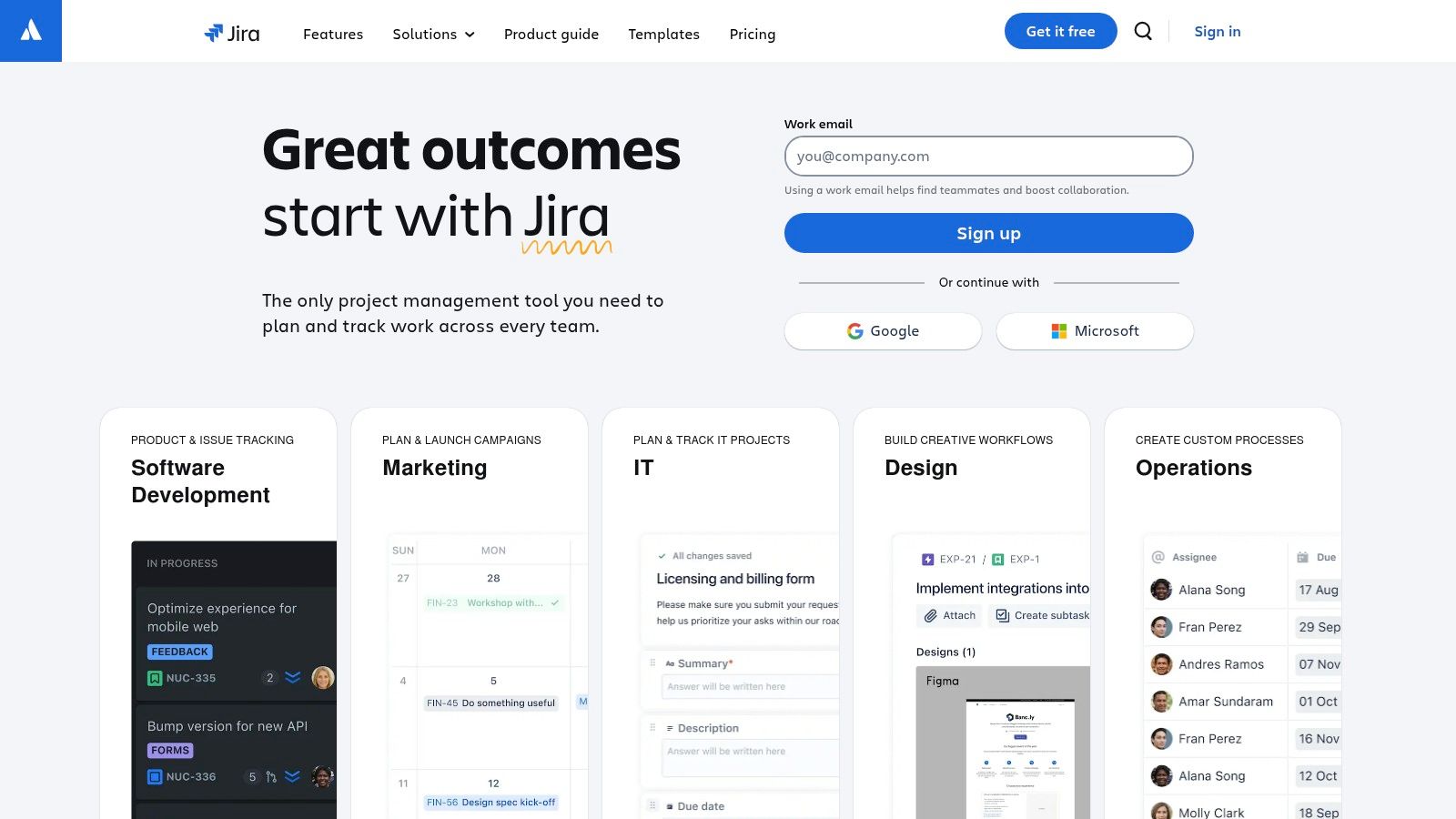
One of Jira's strengths lies in its customizability. You can configure fields to capture essential information such as severity, priority, affected environment details, steps to reproduce the bug, expected behavior, and actual behavior. This level of detail helps developers quickly understand the issue and begin working on a fix. Moreover, the rich text formatting allows for detailed descriptions and the ability to attach screenshots and log files provides further clarity and context. This comprehensive approach to bugs report template ensures that no crucial detail is missed. Learn more about Jira Bug Report Template for tips on maximizing QA efficiency using templates.
Jira's integration with development tools like GitHub, Bitbucket, and Jenkins streamlines the development workflow. Linking bug reports directly to code commits and builds creates a seamless feedback loop, enabling developers to track the progress of bug fixes and ensuring that all relevant information is readily available. The advanced filtering and search capabilities within Jira allow teams to quickly find specific bugs based on various criteria, saving valuable time and effort. This interconnectedness makes Jira a powerful hub for managing the entire development process.
While Jira offers powerful features, it's essential to consider its potential drawbacks. The initial setup can be complex, requiring time and effort to configure the workflows and custom fields appropriately. Jira is a relatively expensive tool, particularly for smaller teams or individual developers. Additionally, there's a learning curve for new users due to the platform's extensive features and functionalities.
Jira's pricing varies based on the number of users and the hosting option (cloud or self-hosted). Cloud pricing starts at $10/month for up to 10 users, while self-hosted options have a one-time license fee and ongoing maintenance costs. For detailed pricing information, refer to the official Jira website. Technical requirements depend on the hosting option chosen, with cloud-based Jira requiring only a web browser and internet connection, while self-hosted Jira requires server infrastructure and system administration.
Jira earns its place in this list because of its comprehensive bug tracking capabilities, powerful integrations, and customizable workflow. Despite the initial setup complexity and cost considerations, Jira provides a robust solution for teams seeking a centralized platform to manage and track bugs effectively. If you’re seeking a powerful, feature-rich bugs report template solution and can navigate the initial setup and cost, Jira is an excellent choice. For more information and to explore the platform, visit the Jira website.
2. GitHub Issue Template
GitHub's issue template offers a streamlined approach to reporting bugs, making it an invaluable tool for software development teams. Whether you're managing an open-source project or a private repository, these templates provide a standardized format for bug reports, ensuring consistency and completeness. This reduces back-and-forth communication and helps developers quickly understand the issue. Project maintainers can create custom templates that guide contributors in providing all the necessary information, such as steps to reproduce the bug, expected behavior, actual behavior, system information, and relevant screenshots. This not only speeds up the debugging process but also fosters better collaboration between developers and reporters.
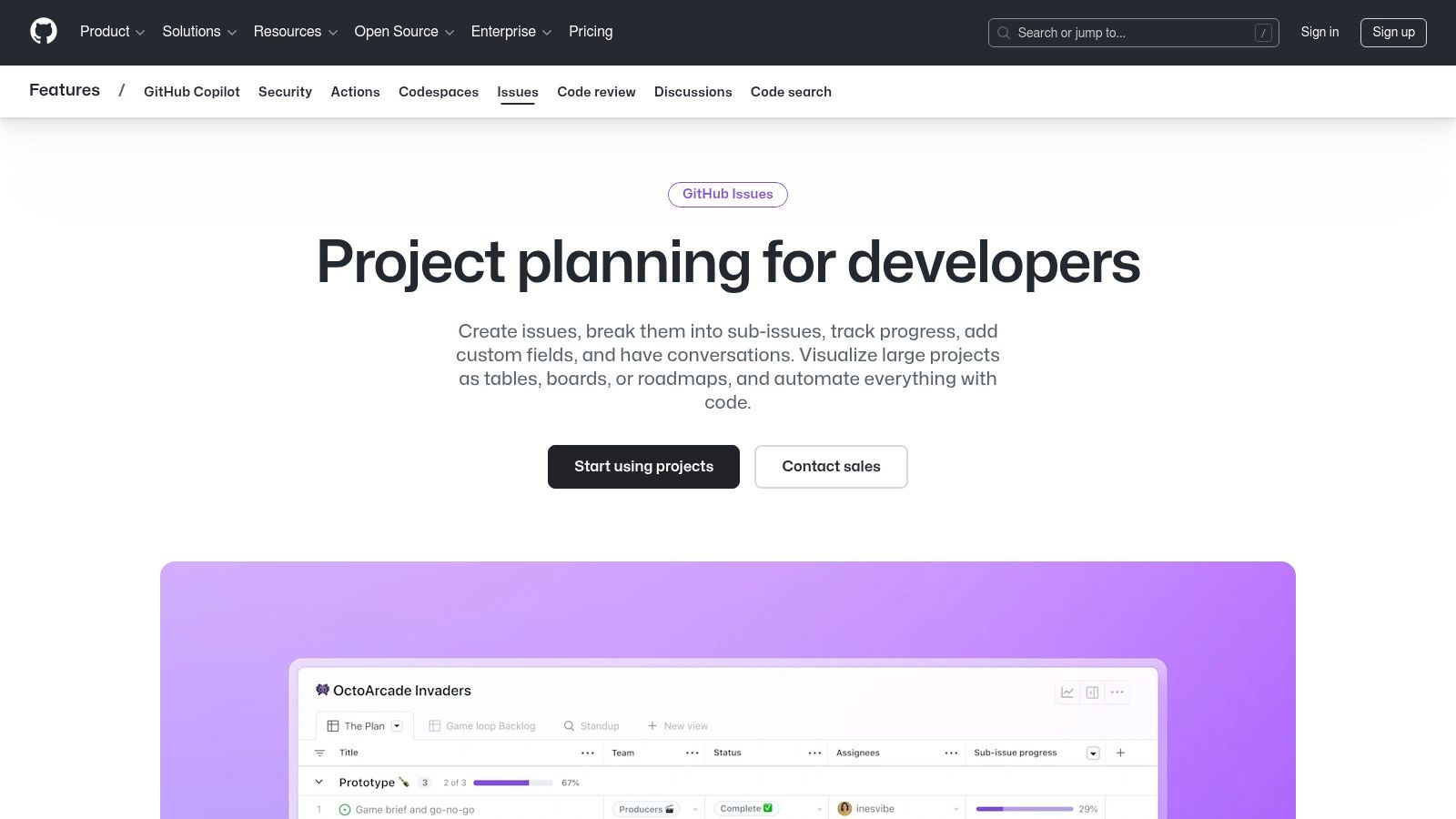
For product managers, UX/UI designers, and marketing teams, well-defined bug reports generated through GitHub issue templates translate to clearer communication with the development team. This ensures everyone is on the same page and that valuable feedback is accurately captured and addressed. Remote teams, in particular, benefit from the asynchronous nature of this bugs report template system, facilitating seamless collaboration across different time zones and locations. Web developers, of course, are at the heart of this process, directly utilizing the templates to streamline their workflow and accelerate bug fixing.
Key features include Markdown support for structured reporting, multiple template options for different issue types (bugs, feature requests, documentation improvements), integration with GitHub Actions for automation, and built-in code referencing and syntax highlighting. These functionalities make the bug reporting process more efficient and developer-friendly. For example, a template can be designed to automatically label and assign milestones to new bug reports, saving time and ensuring proper categorization.
GitHub Issue Templates are free for public repositories. Private repositories can also utilize issue templates; however, a GitHub subscription is required for private repositories with a larger number of collaborators. Setting up issue templates is straightforward. You simply create YAML files within a designated directory in your repository. GitHub provides extensive documentation and pre-built template examples to help you get started quickly.
Compared to dedicated bug tracking tools like Jira or Bugzilla, GitHub issue templates offer a simpler and more streamlined solution, perfectly integrated into the development workflow. While dedicated bug tracking tools may provide more advanced features like custom workflows and in-depth reporting, GitHub issue templates shine in their simplicity and seamless integration with code repositories, making them ideal for open-source collaboration and smaller teams.
Pros:
Free for public repositories
Seamless integration with code repositories
Simple and intuitive interface
Excellent for open-source collaboration
Markdown support and code highlighting
Cons:
Limited workflow customization compared to dedicated bug tracking tools
Fewer advanced reporting features
Requires GitHub subscription for private repositories with many collaborators
Website: https://github.com/features/issues
By providing a standardized and readily available framework for reporting bugs, GitHub issue templates significantly enhance the efficiency of the development process, making it easier for everyone involved to contribute to a more stable and reliable product. This is why it deserves a top spot in any list of effective bugs report templates.
3. Bugzilla Template
Bugzilla is a powerful, open-source bug tracking system favoured by many large open-source projects and organizations requiring robust defect management. Its structured bugs report template emphasizes collecting comprehensive technical information, making it ideal for developers and technically-oriented teams. This focus extends beyond software development to encompass hardware issues, system administration problems, and more, demonstrating Bugzilla's versatility. Its highly customizable nature means it can be tailored to suit a wide range of project needs and workflows. For teams seeking a free, highly scalable, and feature-rich solution, Bugzilla is definitely worth considering.
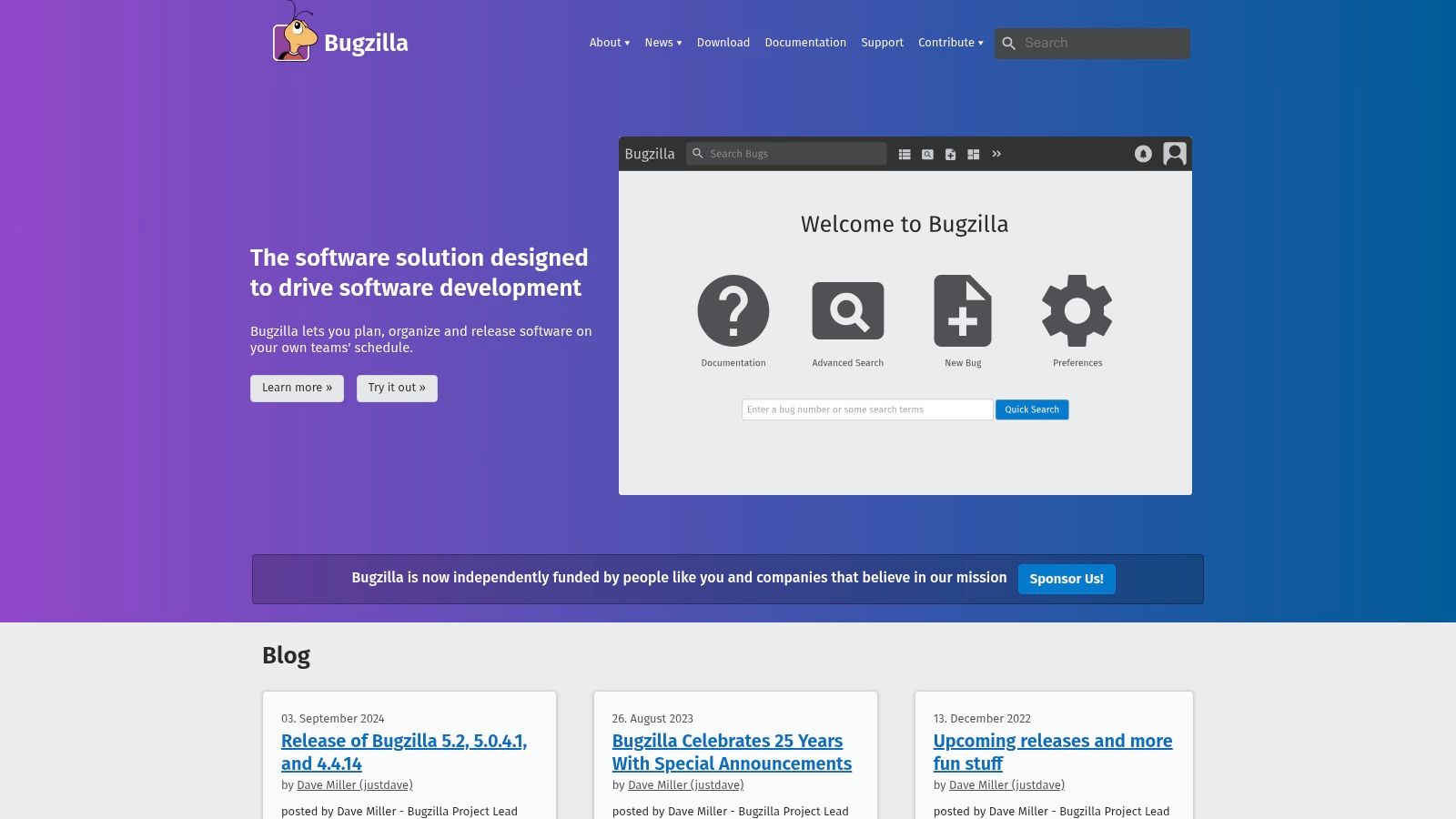
One of Bugzilla's core strengths is its advanced search functionality. Users can create highly specific queries to pinpoint bugs based on various criteria, saving valuable time and effort. Integrated time tracking allows developers to log the time spent on fixing specific bugs, aiding in project management and resource allocation. For organizations handling sensitive data, Bugzilla offers extensive permission and security controls to manage access and ensure data integrity. Email notifications keep team members informed of bug updates and changes, facilitating collaboration and efficient communication. Furthermore, customizable workflow states allow teams to define their specific bug lifecycle stages (e.g., New, Assigned, Resolved, Verified), reflecting their unique development process. Learn more about Bugzilla Template for further insights into its application in bug reporting workflows.
Being free and open-source eliminates licensing costs, making Bugzilla accessible to projects of all sizes. Its scalability ensures it can handle the demands of large projects with thousands of bugs and users. As a mature and stable platform with decades of development behind it, Bugzilla boasts a robust feature set and reliable performance. A strong community provides valuable support, documentation, and extensions.
However, potential users should be aware of some drawbacks. Bugzilla's user interface is considered dated compared to some modern alternatives, which might impact user experience. Setting up and administering Bugzilla can be complex, requiring technical expertise. The steeper learning curve for non-technical users can also pose a challenge. While powerful, it might not be the most user-friendly option for teams lacking technical proficiency.
Key Features: Advanced search functionality, time tracking, extensive permission and security controls, email notifications, customizable workflow states.
Pros: Free and open-source, highly scalable, mature and stable, strong community support.
Cons: Dated user interface, complex setup and administration, steeper learning curve for non-technical users.
Website: https://www.bugzilla.org/
This bugs report template system deserves its place in this list because it provides a powerful, free, and highly customizable solution for managing defects, particularly for larger and technically-focused projects. While it may require more technical expertise to implement and manage compared to some other tools, its robust features and scalability make it a compelling option for those seeking a comprehensive bug tracking solution.
4. Trello Bug Report Template
Trello, a popular project management tool, offers a highly visual and flexible approach to bug tracking, making it a strong contender for teams seeking a user-friendly bugs report template. Leveraging a Kanban-style board system, Trello allows you to create customizable cards for each bug, transforming your bug tracking process into a streamlined, visual workflow. Its adaptability makes it suitable for a variety of teams, from software developers to marketing teams managing website issues. Instead of getting lost in spreadsheets or complex databases, Trello lets you see the status of each bug at a glance, facilitating quick prioritization and efficient resolution. This visual approach is particularly beneficial for teams who thrive in collaborative environments and prefer a less rigid structure than dedicated bug tracking software.
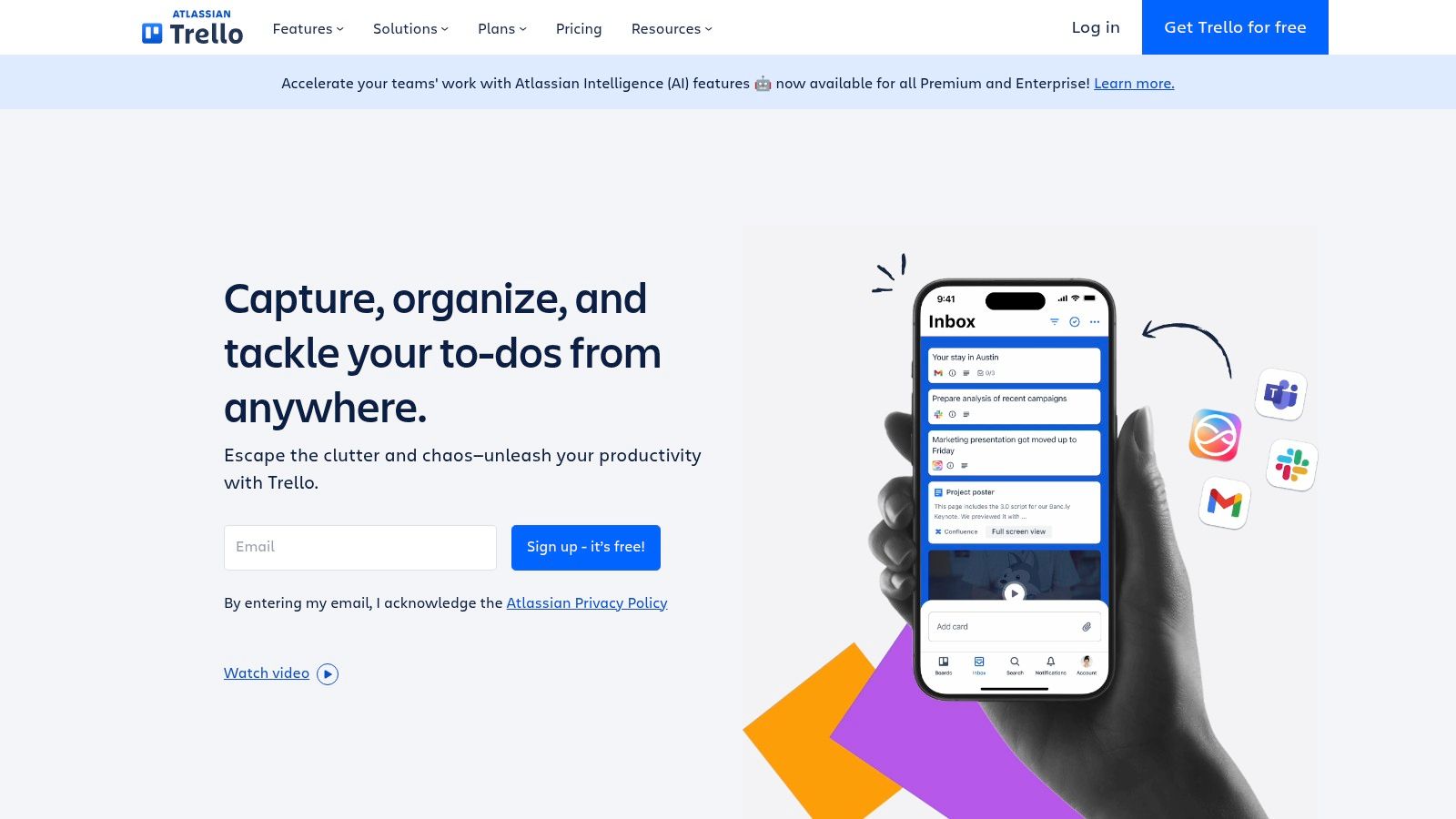
Trello's strength lies in its flexible card templates. Each card can be tailored to include checklists for reproduction steps, ensuring developers can easily replicate the issue. Attachments, such as screenshots or screen recordings, can be added directly to the card, providing valuable context. Due dates and assigned team members keep everyone accountable and ensure timely resolution. The label system allows for efficient categorization and prioritization, enabling teams to quickly identify critical bugs. Furthermore, the commenting and collaboration tools within Trello facilitate seamless communication between team members, keeping everyone on the same page and minimizing back-and-forth emails.
For product managers, Trello can serve as a central hub for collecting user feedback and tracking bugs related to specific features. UX/UI designers can use it to manage design-related bugs and ensure consistency across platforms. Web developers benefit from the clear visualization of bugs, facilitating faster debugging and deployment. Even marketing teams can utilize Trello to manage website bugs and content errors. Remote teams, in particular, can leverage Trello's collaborative features to stay synchronized and manage bugs effectively regardless of location.
Features:
Drag-and-drop interface for status updates
Card templates with custom fields
Checklists for reproduction steps
Label system for prioritization and categorization
Commenting and collaboration tools
Pros:
Intuitive and visually appealing interface
Easy to set up and use immediately
Flexible for various team sizes and project types
Good free tier available
Cons:
Less structured than dedicated bug tracking tools (e.g., Jira)
Can become unwieldy for large numbers of bugs
Limited reporting capabilities in the free version
Pricing: Trello offers a free plan, suitable for small teams. Paid plans, which offer advanced features like unlimited boards and advanced reporting, are also available.
Technical Requirements: Trello is a web-based application accessible from any modern browser. Mobile apps are also available for iOS and Android devices.
Implementation Tips:
Create a dedicated board for bug tracking.
Establish a clear workflow with defined lists (e.g., To Do, In Progress, Testing, Done).
Customize card templates with relevant fields (e.g., Bug Title, Description, Priority, Assigned To).
Utilize labels for categorization and prioritization.
Encourage team members to add detailed descriptions and attachments.
Trello's intuitive interface, flexible features, and free tier make it a worthy addition to this list of bug report templates. Its visual approach to bug tracking is a significant advantage for teams prioritizing ease of use and collaboration. While it may not be as feature-rich as dedicated bug tracking software, Trello provides a powerful and accessible solution for managing bugs effectively. You can explore Trello and its features at https://trello.com/.
5. Azure DevOps Bug Form
For teams deeply embedded in the Microsoft ecosystem, the Azure DevOps Bug Form offers a robust and integrated solution for bug tracking and management. This comprehensive template, part of Azure DevOps' work item tracking system, goes beyond simple bug reporting. It facilitates a structured approach to documenting defects, enabling clear communication and efficient resolution throughout the software development lifecycle. The form captures crucial details such as reproduction steps, system information, affected code, and related work items, ensuring that developers have all the information they need to address the issue effectively. This makes it a powerful tool for product managers, UX/UI designers, web developers, and anyone involved in the software development process.
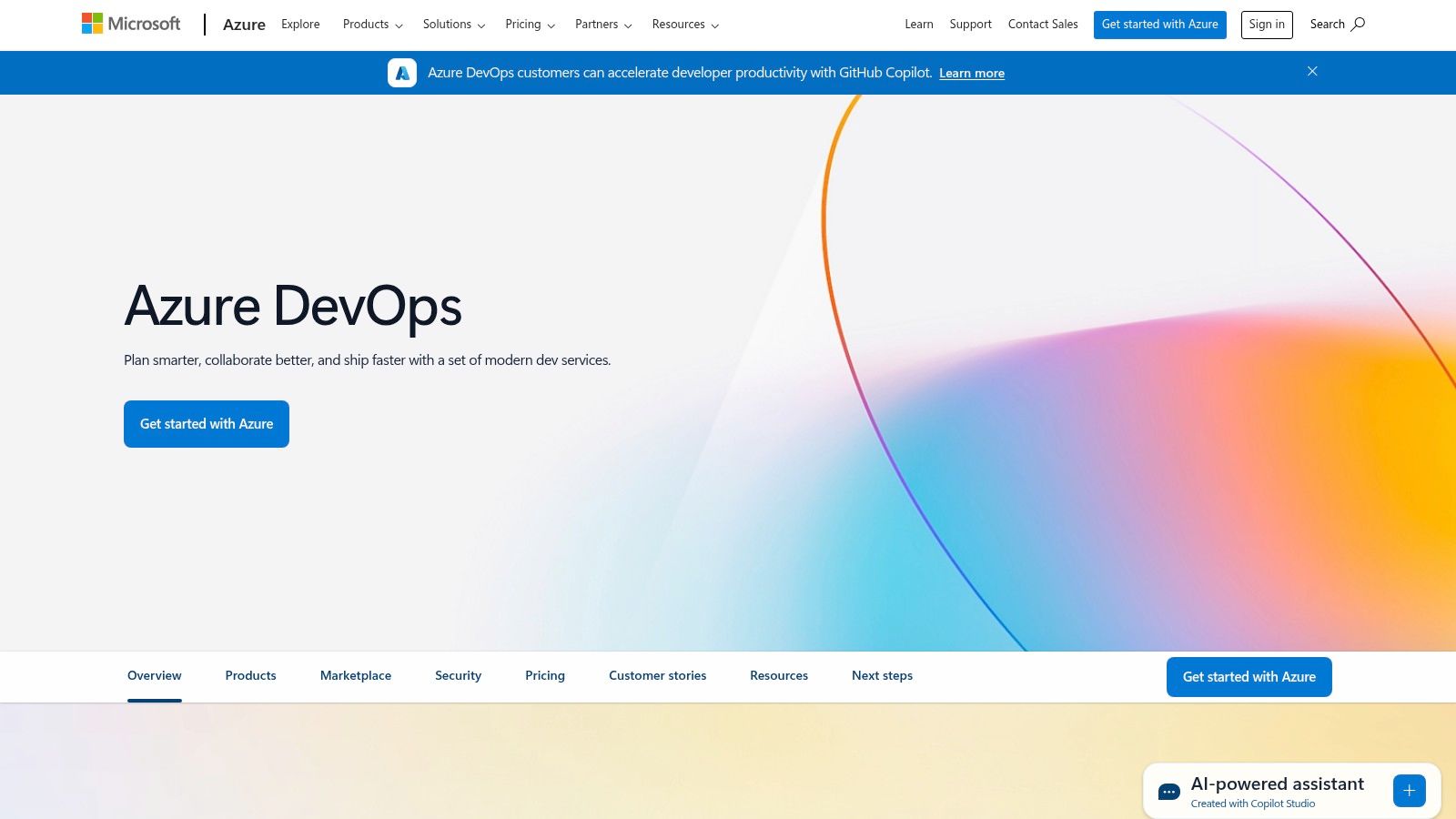
One of the key strengths of the Azure DevOps Bug Form is its deep integration with other Azure DevOps services. This interconnectedness streamlines workflows, connecting bug reports with test management, build pipelines, and source code repositories. For instance, testers can directly file bugs from test runs, automatically linking them to the specific test case and build. This eliminates manual cross-referencing and reduces the risk of information silos. The rich query language within Azure DevOps allows for sophisticated filtering and reporting on bugs, enabling teams to track trends, identify problem areas, and prioritize fixes. Visual tracking through built-in Kanban boards adds another layer of transparency, making it easy to monitor the progress of bug fixes. Customizable layouts and fields mean the bugs report template can be tailored to your specific needs.
Practical Applications and Use Cases:
Detailed Bug Reporting: Capture comprehensive information about bugs, including steps to reproduce, screenshots, system info, and impacted areas.
Workflow Integration: Seamlessly integrates with Azure Boards, Repos, and Pipelines to link bugs with related work items and development processes.
Tracking and Prioritization: Use Kanban boards and customizable queries to prioritize bugs and monitor their progress.
Collaboration and Communication: Facilitate clear communication between developers, testers, and product owners regarding bug resolution.
Reporting and Analytics: Generate reports and analyze bug trends to identify potential problem areas and improve software quality.
Pricing and Technical Requirements:
Azure DevOps offers various pricing tiers, from free for small teams to paid plans for larger organizations with more advanced needs. Specific pricing details can be found on the Azure DevOps website. Technically, Azure DevOps is a cloud-based service, so the primary requirement is a stable internet connection.
Comparison with Similar Tools:
While Jira is a popular alternative known for its flexibility, Azure DevOps excels when integrated into a Microsoft-centric development environment. Jira's broader platform support might make it appealing for teams using a mix of technologies, whereas Azure DevOps offers tighter integration with Microsoft tools and services.
Implementation and Setup Tips:
Customize the Bug Work Item Type: Tailor the fields and layout to capture the specific information relevant to your project.
Integrate with Test Management: Link bug reports directly from test runs to streamline workflows.
Utilize Queries and Kanban Boards: Leverage these tools for effective tracking, prioritization, and visualization of bug resolution progress.
Pros:
Deep integration with Microsoft development tools and Azure services.
Comprehensive ALM capabilities.
Powerful analytics and reporting.
Scalable for enterprise-level teams.
Cons:
Can be complex for small teams with simple needs.
Requires commitment to the Microsoft ecosystem for best results.
Can be expensive for larger teams.
The Azure DevOps Bug Form earns its place in this list because it offers a tightly integrated, feature-rich bugs report template within a comprehensive ALM platform. While it might not be the best fit for every team, especially smaller teams or those outside the Microsoft ecosystem, its power and scalability make it a compelling choice for organizations seeking robust bug tracking within a streamlined development workflow.
6. Google Issue Tracker Template
When it comes to bug reporting, having a standardized system is crucial for efficient resolution. The Google Issue Tracker Template offers a structured approach, particularly beneficial for teams working within the Google ecosystem or leveraging Google Cloud. This bugs report template focuses on capturing all the necessary information developers need to reproduce and ultimately fix the reported issues. This includes designated fields for affected components, specific versions, and the overall impact of the bug. This makes it an excellent choice for managing bugs effectively and deserves its place on this list for its streamlined approach, especially for Google-centric projects.
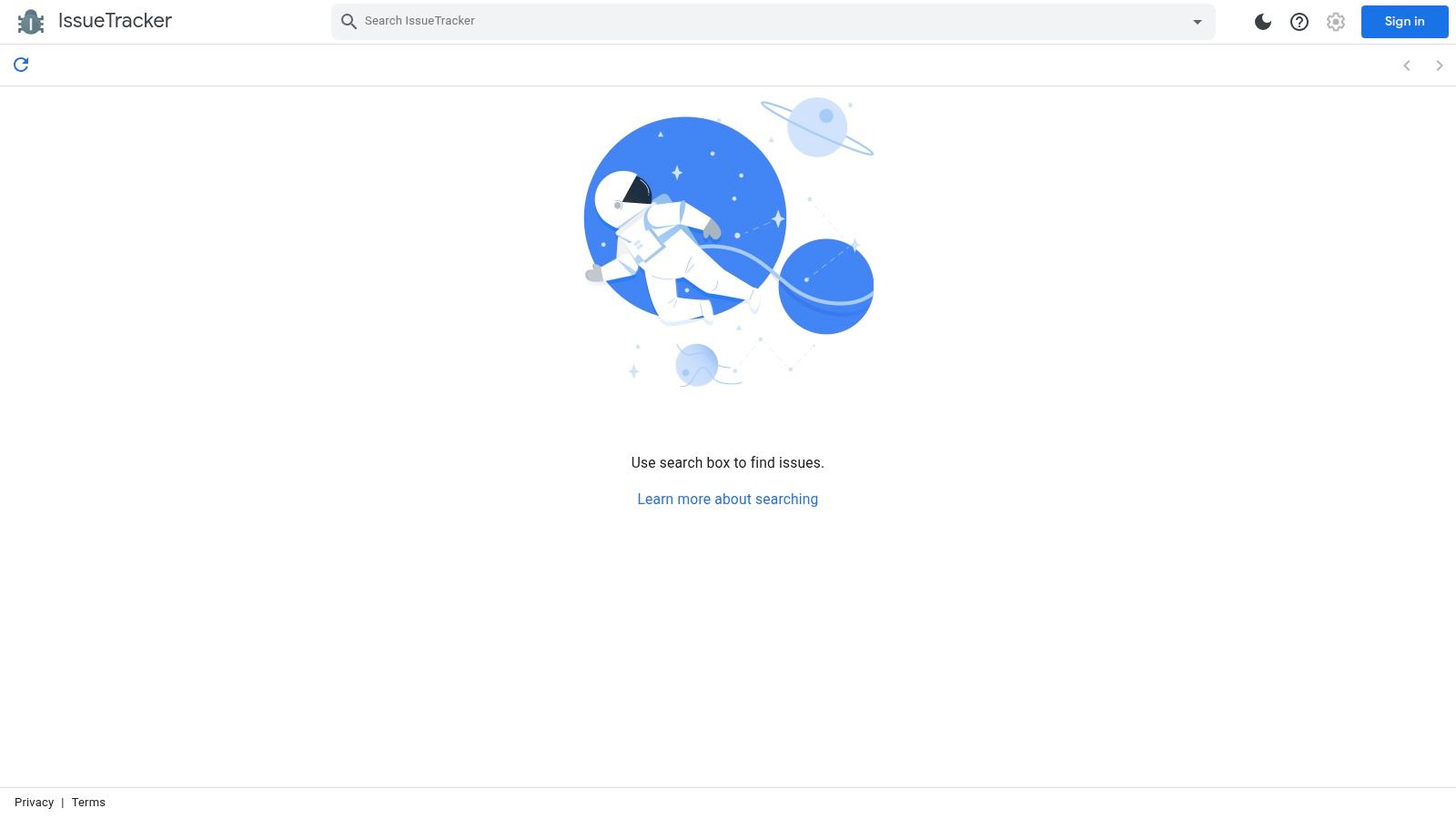
The Google Issue Tracker seamlessly integrates with other Google Cloud services, making it an ideal bugs report template for teams already utilizing this infrastructure. Its component-based organization allows for efficient categorization and tracking of issues, simplifying project management. The built-in "stars" system allows users to highlight the importance of specific bugs, helping developers prioritize their efforts. Furthermore, the tracker provides status updates and notifications, keeping all stakeholders informed about the progress of bug fixes. The ability to attach logs and screenshots directly to the bug report further aids in providing developers with the context they need for quicker resolution. This makes the template particularly helpful for product managers, UX/UI designers, web developers, and remote teams collaborating on projects within the Google Cloud.
For practical application, consider a web development team building a web application on Google App Engine. Using the Google Issue Tracker, they can categorize bugs by affected components (e.g., frontend, backend, database). They can then assign specific team members to address the issues and track the progress through the various stages of resolution. The integration with Google Cloud allows for seamless access and collaboration, streamlining the debugging process.
Features:
Integration with Google Cloud services
Component-based organization of issues
Stars system to indicate importance to users
Status tracking with notifications
Attachment support for logs and screenshots
Good search capabilities for finding existing reports
Pros:
Clean and straightforward interface
Excellent for projects using Google Cloud
Reliable performance
Cons:
Less customizable than some alternatives (e.g., Jira)
Limited workflow options
Primarily designed for the Google ecosystem
While Google Issue Tracker shines within the Google ecosystem, teams looking for highly customizable workflows and integrations with a wider range of third-party tools might find its limitations restrictive. If your projects are heavily reliant on other platforms or require complex workflow management, alternatives like Jira or Trello might offer more flexibility.
Pricing: Google Issue Tracker is free to use as part of Google Cloud's free tier. Paid plans for Google Cloud are based on usage and specific services utilized.
Technical Requirements: A Google account is required to access and use the Google Issue Tracker. For integration with Google Cloud projects, a Google Cloud project must be set up.
Website: https://issuetracker.google.com/
By leveraging the Google Issue Tracker Template, teams can establish a clear and organized system for bug reporting, particularly those working within the Google Cloud environment. Its streamlined features and seamless integration facilitate efficient communication and collaboration, contributing to faster bug resolution and improved product quality.
7. Notion Bug Report Template
Notion has become a popular choice for teams seeking an all-in-one workspace, and its adaptable database functionality extends to creating bugs report templates. Unlike dedicated bug tracking tools, Notion offers a highly customizable environment where teams can tailor their bug reporting workflow to fit their specific needs. This flexibility allows you to combine bug tracking seamlessly with project management, documentation, wikis, and other team workflows within a single connected workspace. This approach is particularly appealing to teams who value having all their information centralized and interconnected. For example, a product manager can link a bug report directly to a specific feature in their product roadmap or a designer can easily reference design specifications within a bug report.
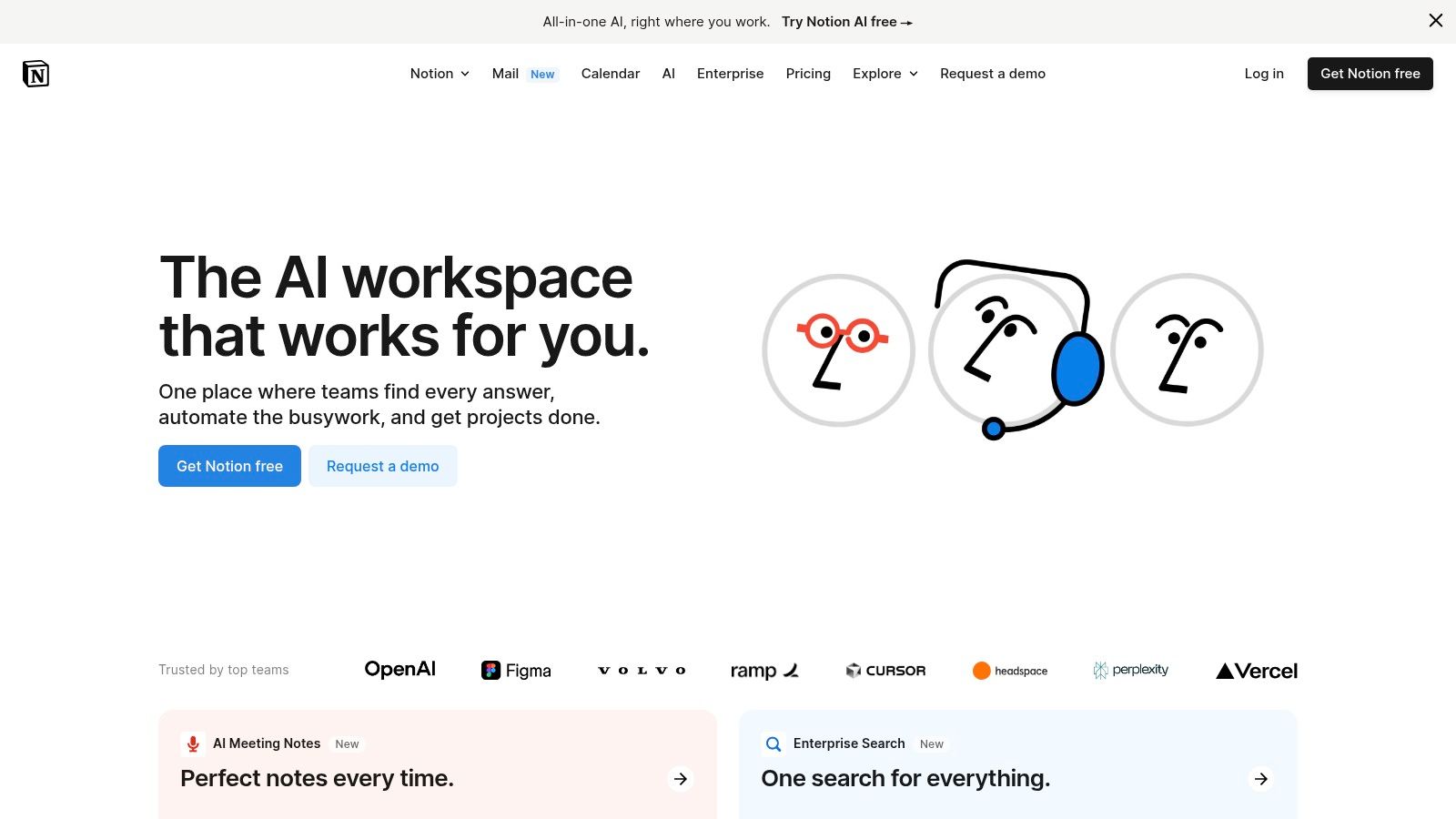
Notion's strength lies in its customizability. You define the properties of your bugs report template, adding fields for severity, priority, assigned team member, affected version, steps to reproduce, expected behavior, actual behavior, attachments, and more. Multiple views – table, kanban board, calendar, and list – allow you to visualize and manage bug reports in the way that best suits your team's workflow. The rich text editor allows for detailed descriptions, including embedded content like screenshots and videos. You can even link bug reports to other databases within Notion, creating powerful connections between different areas of your work. For instance, you can link a bug to a specific sprint or project, making it easier to track progress and identify potential roadblocks. Learn more about Notion Bug Report Template for tips on effectively annotating screenshots to provide clear visual context within your bug reports.
While Notion offers impressive flexibility, it does require a significant initial investment in setup to create an effective bug tracking system. You’ll need to carefully plan your database structure, properties, and views. This might be a hurdle for smaller teams or those looking for a quick and easy solution. Also, performance can become an issue with very large databases. Finally, because it’s not specifically designed for bug tracking, Notion lacks certain specialized features found in dedicated tools, such as advanced search filters, automated workflows, and integrations with code repositories.
Features:
Fully customizable properties and layouts
Multiple views (table, kanban, calendar, list)
Rich text editor with embedded content
Relations between databases for connected information
Templates that can be shared and duplicated
Pros:
Extremely flexible and adaptable to team needs
All-in-one platform for docs, wikis, and tracking
Visually appealing and modern interface
Good collaboration features
Cons:
Requires significant setup to create an effective bug tracking system
Can become slow with large databases
Not specifically designed for bug tracking, missing some specialized features
Website: https://www.notion.so/
Notion's free plan allows for individual use and limited collaboration. Paid plans, designed for teams and businesses, offer more features, storage, and collaboration options. Notion is a web-based application accessible from any device with a browser. Desktop and mobile apps are also available. Notion deserves a place on this list because of its unique blend of flexibility and integration. It empowers teams to create a bugs report template that perfectly aligns with their existing workflows and connects bug tracking to other crucial aspects of their work. While it requires more initial setup than specialized tools, this investment can pay off for teams seeking a highly customized and integrated solution.
Bug Report Templates Comparison Matrix
Template Format | Implementation Complexity 🔄 | Resource Requirements ⚡ | Expected Outcomes ⭐📊 | Ideal Use Cases 💡 | Key Advantages ⭐ |
|---|---|---|---|---|---|
Jira Bug Report Template | High - customizable but complex setup | Moderate to High - expensive for small teams | Comprehensive bug tracking and analytics | Enterprise software development teams | Powerful integration, detailed tracking, customizable workflows |
GitHub Issue Template | Low - simple to set up | Low - free for public repos | Consistent, standardized bug reports | Open-source projects, code repositories | Free, GitHub integration, easy collaboration |
Bugzilla Template | High - complex setup and admin | Low - free and open-source | Detailed technical bug reports, scalable | Large open-source and complex projects | Free, scalable, mature, strong community |
Trello Bug Report Template | Low - intuitive and visual | Low - good free tier | Visual bug tracking with flexible workflow | Small to medium teams favoring visual boards | Easy use, visual overview, flexible for project types |
Azure DevOps Bug Form | High - complex, feature-rich | Moderate to High - Microsoft ecosystem | End-to-end ALM with deep integration | Enterprise DevOps teams | Deep MS integration, powerful analytics, scalable |
Google Issue Tracker Template | Medium - standardized but less flexible | Low to Medium - best in Google ecosystem | Clean and reliable issue tracking | Google Cloud users, teams using Google products | Simple interface, reliable, integrated with Google Cloud |
Notion Bug Report Template | Medium to High - highly customizable but setup intensive | Moderate - all-in-one platform | Flexible tracking combined with docs & project mgmt | Teams needing integrated documentation and tracking | Extremely flexible, modern UI, combines multiple workflows |
Streamlining Your Workflow: Choosing the Best Bugs Report Template For You
From Jira to Notion, we've explored seven powerful bug report templates catering to various team structures and project needs. The key takeaway is that a well-defined bugs report template is crucial for efficient bug tracking and resolution. It fosters clear communication between testers, developers, and product managers, ensuring everyone is on the same page. The most important factors to consider when selecting a bugs report template include your team's existing workflow, the technical complexity of your project, integration requirements with other tools, and, of course, budget constraints.
When choosing a bug report template, consider using a checklist to ensure all essential information is included. A well-structured checklist can streamline the process and improve communication between testers and developers. For GitHub users, a dedicated GitHub PR template checklist from Pull Checklist provides 7 essential checklist items to consider for your pull requests, which can also inspire your bug report checklists. Implementing a consistent and thorough bugs report template enables developers to quickly reproduce and fix issues, minimizing downtime and improving the overall user experience.
Finding the right bugs report template for your specific needs will significantly impact your team's productivity and communication. Remember that effective bug reporting is just one piece of the puzzle. For even more streamlined feedback and collaboration, particularly on web projects, consider a visual feedback platform. Want to put feedback directly onto your webpage and simplify your QA process? Try Beep to capture visual bug reports and accelerate your debugging workflow.

.png)
Comments