Top Design Feedback Tools to Enhance Your Workflow
- shems sheikh
- May 24, 2025
- 18 min read
Elevate Your Design Process with Powerful Feedback Tools
Streamline your design workflow and gather effective feedback with the right tools. This list of eight leading design feedback tools will help product managers, UX/UI designers, web developers, marketing teams, and remote teams improve collaboration and create better designs. Stop wasting time with inefficient feedback loops. Discover how tools like Figma, InVision, and more can help you collect clear, actionable feedback directly on your designs, saving you time and boosting project success. This article highlights key features of each design feedback tool to help you choose the perfect solution for your needs.
1. Beep
Beep is a leading design feedback tool that streamlines the review and iteration process for web projects. It allows teams to provide contextual feedback directly on live websites, capturing automatic screenshots with every comment. This visual approach eliminates ambiguity, making feedback crystal clear and actionable. Beep transforms feedback into manageable tasks, preventing crucial notes from getting lost in email chains or lengthy meeting notes. This significantly speeds up project delivery and fosters more effective collaboration amongst product managers, UX/UI designers, developers, and marketing teams.
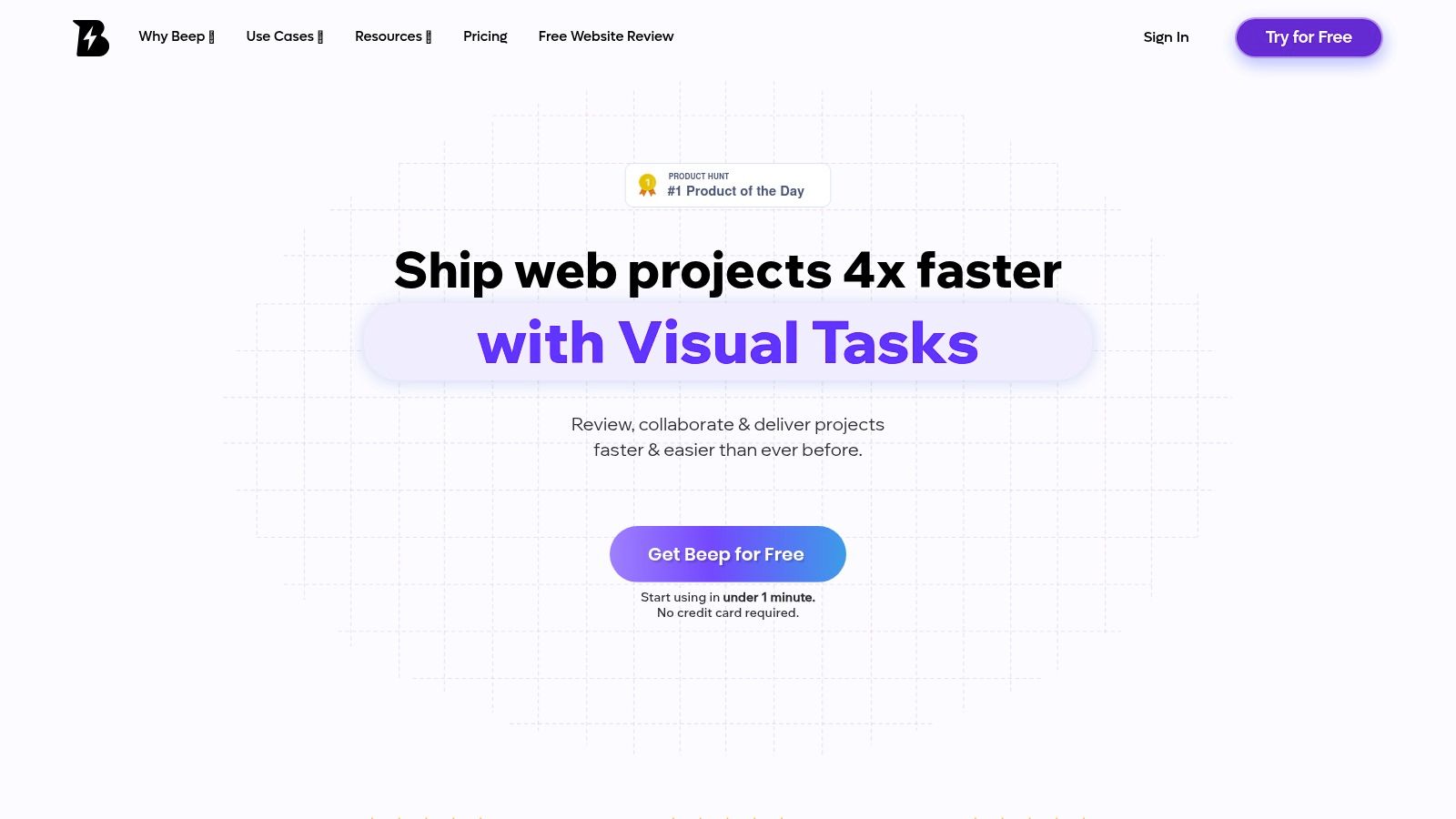
Imagine this scenario: A UX designer needs feedback on a new landing page design. Instead of scheduling a meeting or sending a lengthy email, they simply share the live URL through Beep. Team members can then click on specific elements, leave precise comments with automatic screenshots, and even assign tasks directly within the platform. This streamlined process eliminates the back-and-forth often associated with design feedback, allowing teams to iterate faster and more efficiently. Beep’s built-in Kanban board further organizes these visual tasks, providing a clear overview of progress and ensuring that no feedback gets overlooked.
Beep’s seamless integration with popular tools like Slack, Jira, Notion, and Zapier enhances existing workflows, making it a versatile solution for various team structures and project management methodologies. For example, feedback captured in Beep can automatically generate Jira tickets or trigger Slack notifications, keeping everyone informed and connected. This interoperability is crucial for modern teams who rely on a diverse set of tools to manage their projects.
Key Features and Benefits:
Visual Feedback with Automatic Screenshots: Comment directly on live websites, capturing automatic screenshots to ensure clarity and precision.
Integrated Kanban Board: Organize feedback as actionable tasks, track progress, and prevent miscommunication.
Seamless Integrations: Connect with Slack, Jira, Notion, Zapier, and more to enhance your existing workflows.
Rapid Setup: Start using Beep in under a minute with no credit card required.
Proven Productivity Boost: Save hundreds of hours weekly and ship web projects up to 4x faster.
Pros:
Instant visual feedback ensures clarity and precision.
In-built Kanban board prevents miscommunication and lost input.
Seamless integrations enhance existing workflows.
Quick and easy setup with no credit card required.
Proven productivity booster, enabling faster project delivery.
Cons:
Primarily focused on website project feedback, potentially limiting usage for other project types.
Advanced integrations and features rely on existing tool ecosystems, possibly requiring multiple apps.
Implementation Tips:
Start with a free trial to explore Beep's core functionalities.
Integrate Beep with your existing project management tools for seamless workflows.
Encourage team members to actively use the platform for all website-related feedback.
Website: https://www.justbeepit.com
Beep's unique approach to design feedback makes it a valuable addition to any web development toolkit. Its emphasis on visual communication, combined with powerful integrations and a user-friendly interface, sets it apart from other design feedback tools. By facilitating clear, actionable feedback and streamlining communication, Beep empowers teams to ship higher-quality web projects significantly faster. This makes it an indispensable tool for modern project collaboration, particularly for those focused on web development. While its current focus is primarily on website projects, its core strengths make it a compelling option for teams seeking to optimize their design review process and boost overall productivity.
2. Figma
Figma has rapidly become a leading design feedback tool, and for good reason. It's more than just a design tool; it's a collaborative hub where design, development, and stakeholder feedback converge. This cloud-based platform enables teams to create, test, and refine designs from a single source of truth, streamlining the entire design process. Its strength lies in its real-time collaboration features, allowing seamless feedback integration and significantly reducing the back-and-forth often associated with traditional design review processes. This makes it a particularly powerful tool for product managers, UX/UI designers, web developers, marketing teams, and remote teams seeking to improve their design workflows.
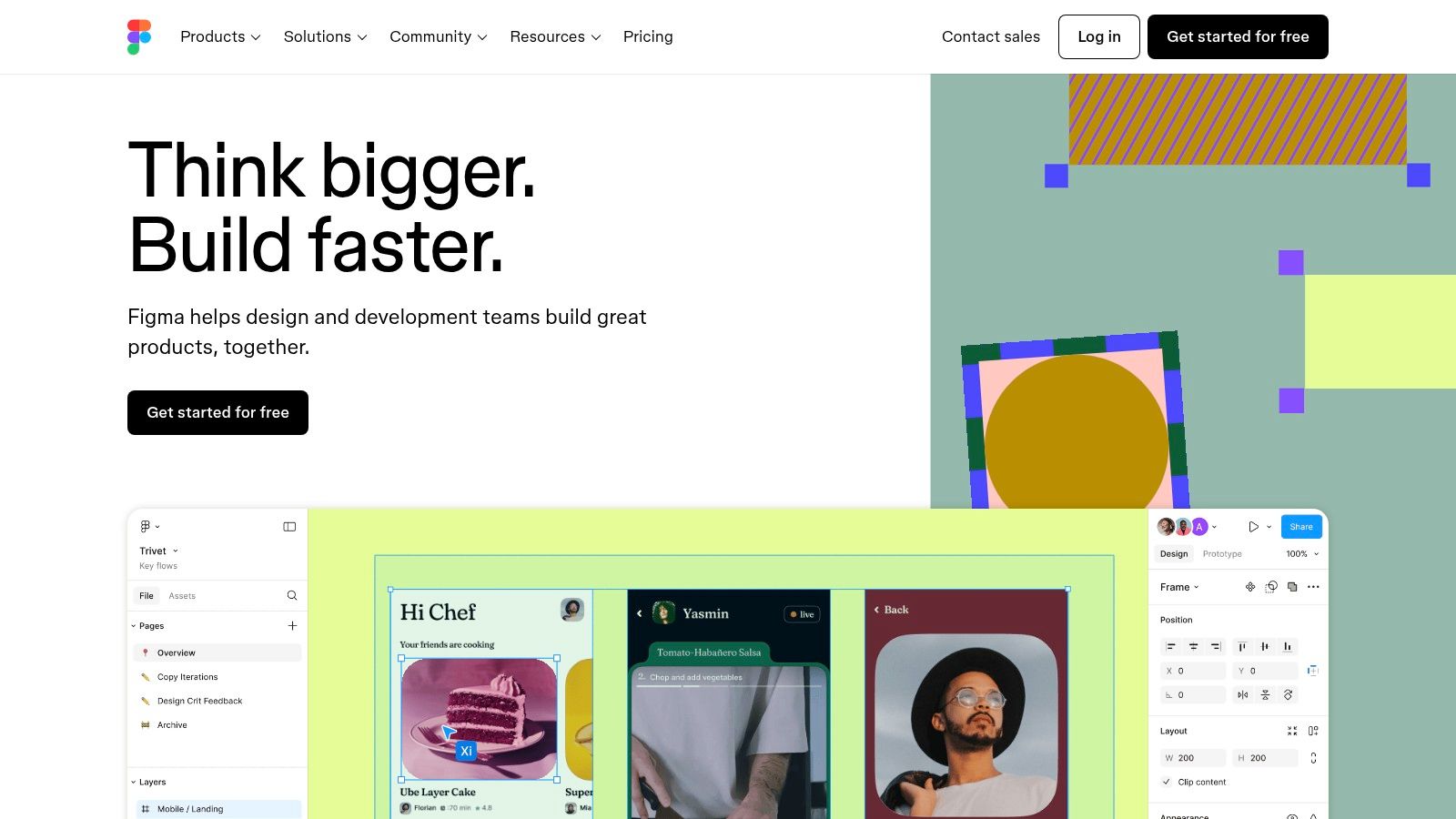
Figma's robust feature set contributes significantly to its effectiveness as a design feedback tool. Real-time collaborative editing and commenting allow stakeholders to provide instant feedback directly on the design, eliminating the need for lengthy email chains or separate feedback documents. Version history tracking provides a clear audit trail of all changes and allows for easy comparison between iterations. Shareable prototypes with commenting functionality allow for user testing and feedback gathering early in the design process. Moreover, Figma’s design system capabilities ensure consistency across projects, while integrations with other design and project management tools further streamline workflows. For example, you can easily integrate Figma with tools like Slack, Jira, and Asana, allowing design feedback to flow directly into your existing project management systems.
Practical Applications & Use Cases:
Gathering feedback on website designs: Teams can iterate on wireframes and mockups, incorporating feedback directly within the design file.
Prototyping and user testing: Interactive prototypes can be shared with stakeholders and users for early feedback and validation.
Design system management: Figma facilitates the creation and maintenance of design systems, ensuring consistency across all design projects.
Remote design collaboration: Teams can work together on designs regardless of their location, facilitating seamless asynchronous feedback.
Pricing and Technical Requirements:
Figma offers a free tier suitable for smaller teams and individual projects. Paid plans unlock additional features like unlimited version history, team libraries, and advanced prototyping capabilities. Figma is a cloud-based application accessible through any modern web browser. While it performs best on computers with robust processing power and ample RAM, less powerful machines can still utilize the platform, albeit potentially with some performance limitations. A stable internet connection is required for full functionality.
Pros:
Cloud-based accessibility from anywhere
Excellent real-time collaboration features
Comprehensive design capabilities within a single tool
Free tier available for small teams
Cons:
Can be resource-intensive on less powerful computers
Learning curve for non-designers providing feedback
Premium features require a paid subscription
Requires internet connection for full functionality
Comparison with Similar Tools:
While tools like Adobe XD and Sketch offer similar design capabilities, Figma’s collaborative features, particularly its real-time co-editing and commenting, distinguish it as a superior design feedback tool. This seamless feedback loop contributes significantly to faster iteration cycles and improved design outcomes.
Implementation/Setup Tips:
Establish clear communication protocols within your team for providing and responding to feedback.
Utilize Figma's commenting features effectively to maintain a clear and organized feedback trail.
Leverage version history to track changes and revert to previous iterations if necessary.
Website: https://www.figma.com
Figma's robust features, ease of use, and collaborative nature solidify its position as a top-tier design feedback tool. It empowers teams to work together more effectively, iterate faster, and ultimately create better designs. By streamlining the feedback process, Figma reduces friction, improves communication, and enables teams to focus on what matters most: creating exceptional user experiences.
3. InVision
InVision is a powerful design feedback tool that streamlines the process of creating, sharing, and iterating on digital product designs. It’s a popular choice amongst product managers, UX/UI designers, and web developers for its focus on interactive prototyping and collaborative feedback gathering. This platform excels at bridging the gap between design and development, making it a valuable asset for any team looking to enhance their design workflow and improve final product quality. Its suite of tools allows for seamless transition from initial concept to a fully realized product, making it a deserving entry on this list of top design feedback tools.
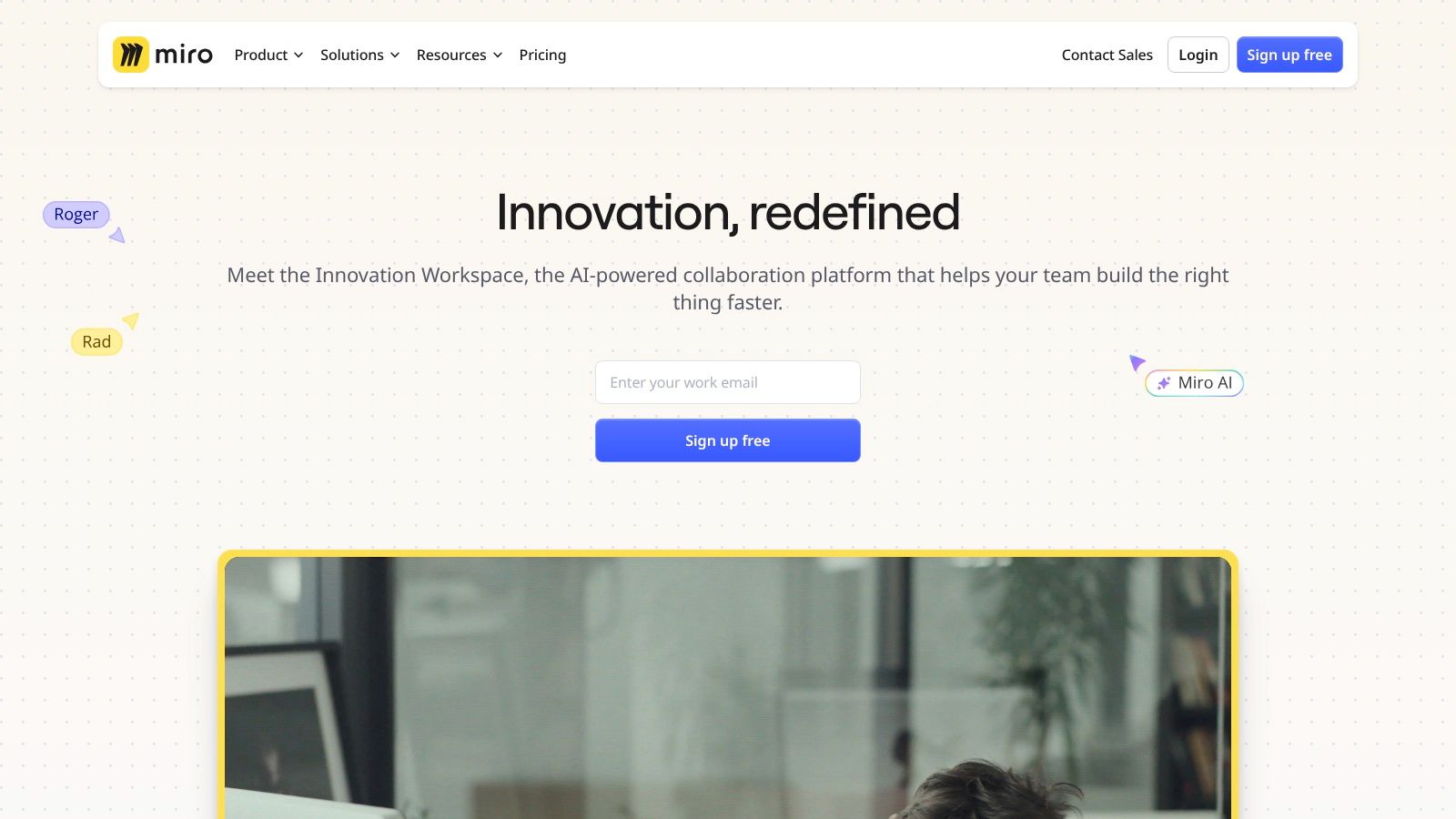
One of InVision's core strengths lies in its interactive prototyping capabilities. Instead of static mockups, designers can create clickable prototypes that simulate the actual user experience. This allows stakeholders to interact with the design as if it were a live product, providing more contextual and actionable feedback. Features like Inspect mode further facilitate collaboration by providing developers with the necessary specifications and assets for a smooth handoff process, minimizing misunderstandings and errors during implementation. Beyond prototypes, InVision's Freehand tool enables collaborative whiteboarding sessions for brainstorming and ideation, fostering a shared understanding of the project vision among team members, whether they are remote or co-located.
InVision's feedback mechanisms are designed to be efficient and organized. Comment threads and resolution tracking ensure that all feedback is documented, addressed, and easily accessible. Integrations with popular project management tools like Slack, Jira, and Trello further enhance workflow integration, enabling teams to manage design feedback alongside other project tasks. This centralized approach simplifies communication and keeps everyone aligned throughout the design process, contributing to a more cohesive and collaborative design feedback loop.
Pros:
Intuitive interface: Even non-technical stakeholders can easily navigate the platform and provide meaningful feedback.
Comprehensive workflow: InVision supports the entire digital product design lifecycle, from ideation to handoff.
Excellent presentation mode: Ideal for conducting engaging design reviews and showcasing work to clients.
Robust version control: Easily track design iterations and revert to previous versions if needed.
Cons:
Limited design creation tools: While strong on prototyping and collaboration, InVision's design creation capabilities are less robust than dedicated design software like Figma or Sketch.
Fragmented experience: InVision offers multiple products, which can sometimes feel disjointed and require navigating between different platforms.
Pricing: Premium features can be expensive, particularly for larger teams.
Feature overlap: Some features overlap with other tools in a typical design team’s software stack, potentially leading to redundancy.
Pricing: InVision offers a free plan for individual users and limited projects. Paid plans start at $15 per user per month and offer increased functionality and project capacity.
Technical Requirements: InVision is a web-based platform, accessible through any modern web browser. No specific software installation is required.
Implementation Tip: To get the most out of InVision, start with a clear project scope and involve stakeholders early in the design process. Encourage regular feedback sessions using interactive prototypes and utilize the comment threads and resolution tracking features to keep discussions organized.
In comparison to other design feedback tools like Figma, which offers more robust design creation capabilities within a single platform, or Marvel, which focuses on rapid prototyping, InVision stands out as a comprehensive platform specifically geared towards collaborative design workflows and feedback management. Its strength lies in facilitating clear communication and streamlined handoffs, making it a valuable tool for teams seeking to elevate their design processes and create better user experiences. Visit https://www.invisionapp.com to explore InVision's features and capabilities further.
4. Maze
Maze is a powerful design feedback tool specifically designed for collecting both quantitative and qualitative user feedback on prototypes, designs, and even early-stage concepts. It excels at facilitating rapid user testing and empowering data-driven design decisions through its robust analytics and reporting features. This makes it a valuable asset for product managers, UX/UI designers, and web developers looking to validate design choices quickly and efficiently. If you're seeking concrete data to inform your design process, Maze might be the perfect fit.
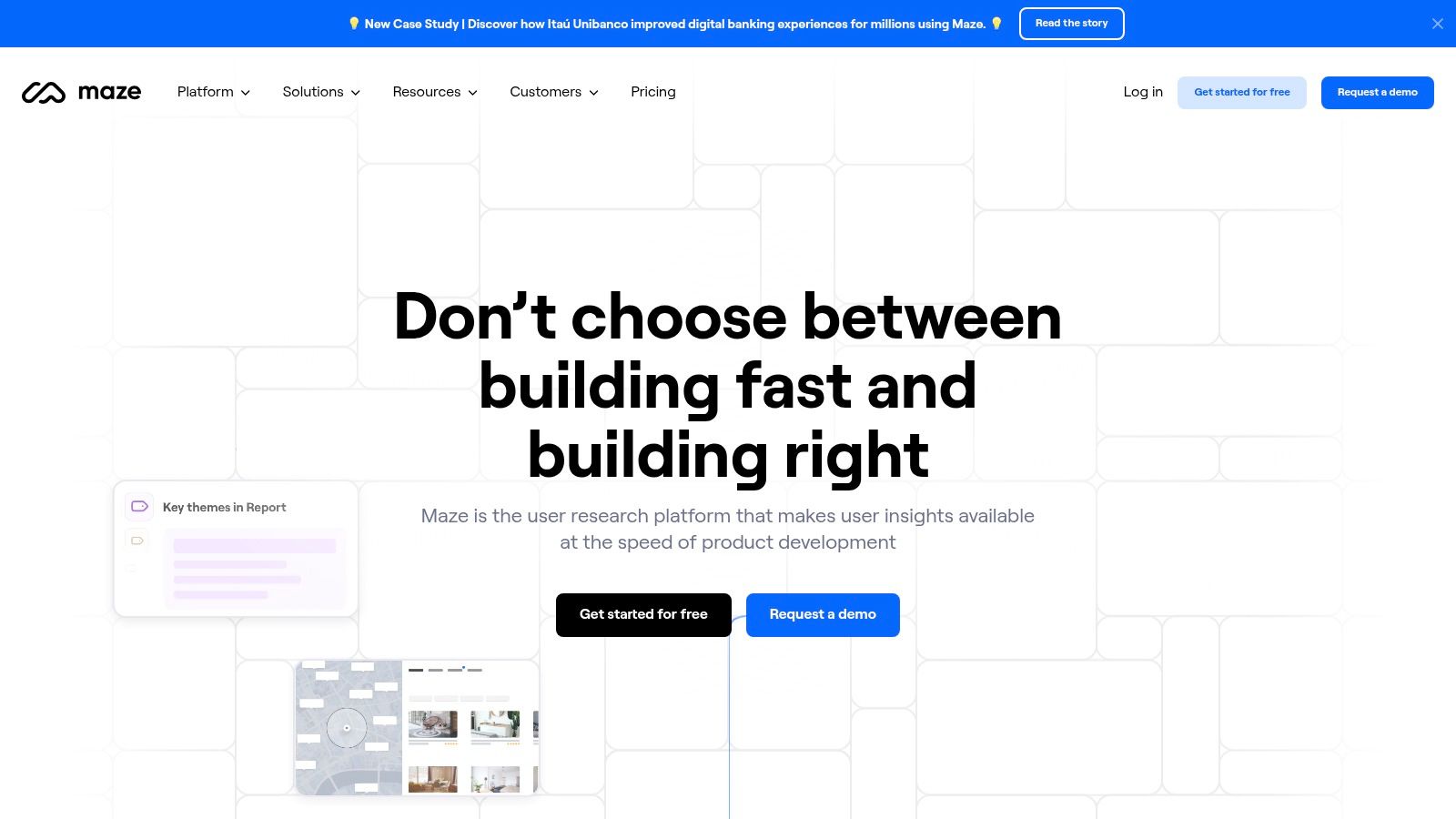
Maze distinguishes itself among design feedback tools by focusing on structured usability testing. Features like heat maps and user path visualization provide a clear picture of user behavior, allowing you to identify pain points and areas for improvement. Beyond standard usability tests, Maze also offers card sorting and tree testing capabilities, enabling you to optimize information architecture and navigation. Automatic report generation streamlines the analysis process, saving you time and effort. This is especially useful for remote teams who need to quickly gather and share user insights. For a deeper dive into research methodologies and how tools like Maze fit in, learn more about Maze.
A key advantage of Maze is its seamless integration with popular design tools like Figma, Adobe XD, and InVision. This integration simplifies the process of importing prototypes for testing and streamlines the workflow for designers. Maze supports both moderated and unmoderated testing, offering flexibility depending on your project needs and resources. Its comprehensive analytics dashboard provides quantitative metrics such as success rates, time on task, and misclick rates, giving you concrete data to justify design decisions.
While Maze offers a compelling suite of features, it's worth considering its limitations. Compared to some other design feedback tools, Maze is more geared towards structured testing and less focused on collaborative feedback gathering. The learning curve for advanced features can be steep, requiring some investment in training. The free tier offers limited functionality, and the paid plans can become expensive for teams requiring frequent testing. For marketing teams seeking quick feedback on visual assets, other design feedback tools focused on visual annotation might be more suitable.
Key Features:
Usability testing with quantitative metrics
Integration with Figma, Adobe XD, and InVision
Heat maps and user paths visualization
Card sorting and tree testing capabilities
Automatic report generation
Moderated and unmoderated testing
Pros:
Provides quantitative data for design decisions
Quick setup for usability tests
Supports both moderated and unmoderated testing
Comprehensive analytics dashboard
Cons:
More focused on testing than collaborative feedback
Higher learning curve for advanced features
Limited free tier functionality
Can be expensive for teams needing frequent testing
Website: https://maze.co
5. UserTesting
UserTesting is a powerful design feedback tool that distinguishes itself through its focus on capturing real user interactions. Unlike static feedback tools, UserTesting provides video recordings of real people using your product or design, offering invaluable insights into their behavior, reactions, and thought processes. This allows you to see firsthand how users navigate your designs, where they get stuck, and what aspects delight them, making it an excellent tool for gathering both qualitative and quantitative design feedback. It's particularly valuable for understanding the why behind user actions, going beyond simple click data and uncovering the emotional and cognitive drivers of user behavior. This comprehensive approach makes it a worthwhile addition to any designer's toolkit, especially for those looking to delve deeper into user experience.
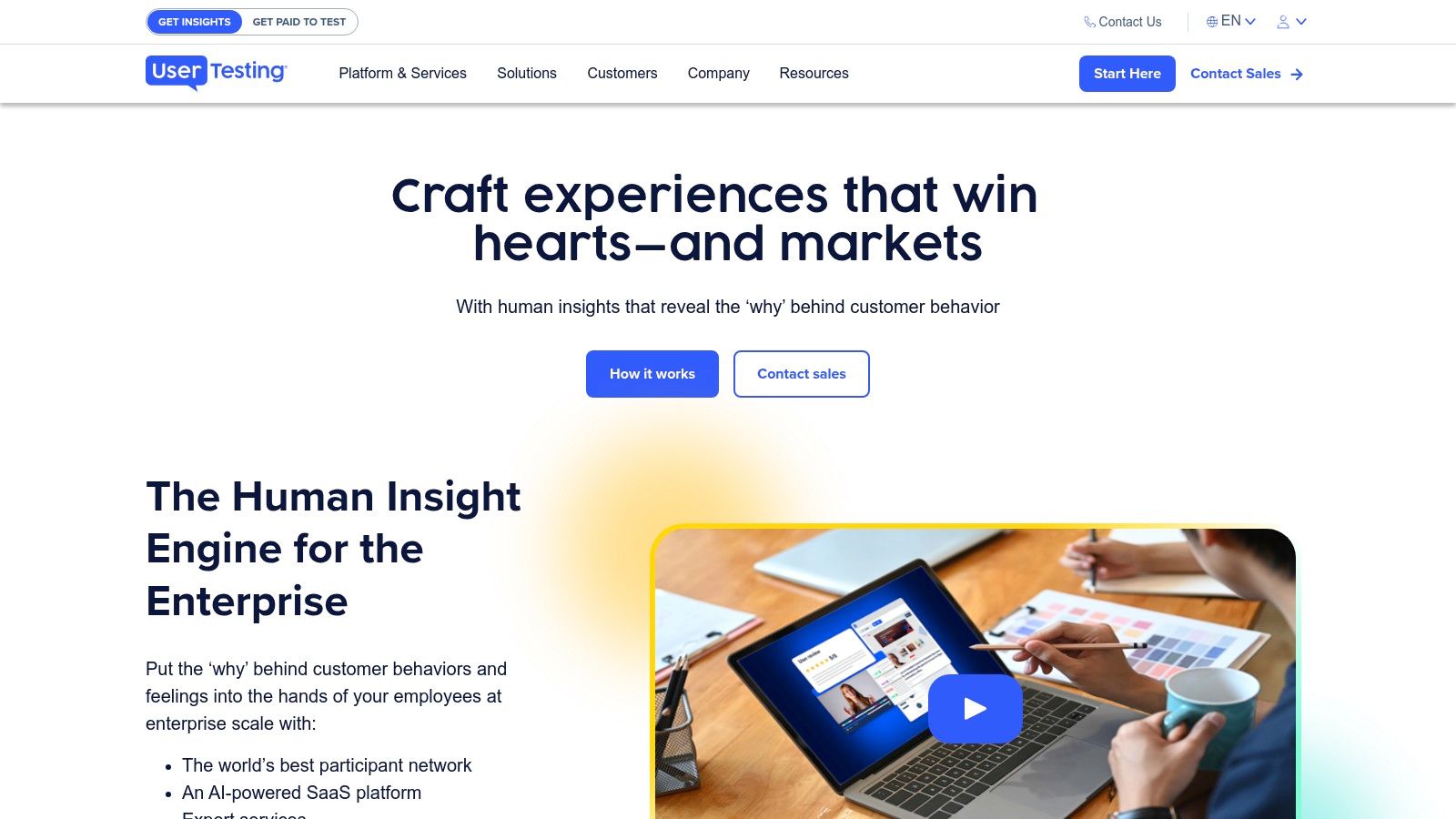
UserTesting offers a range of features tailored for different design feedback needs. From video recordings of user interactions and live conversation capabilities, to specific demographic targeting and template test plans for quick setup, it provides flexibility for various project stages. Features like highlight reels and automated insight identification further streamline the analysis process. You can target specific demographics, ensuring feedback is representative of your target audience. For instance, if you're designing a mobile app for Gen Z, you can specifically recruit testers within that age group. Learn more about UserTesting to understand practical implementation strategies. This platform is particularly useful when you need to understand not just what users are doing, but why they're doing it. Observing their facial expressions, hesitations, and verbal feedback as they interact with your product provides a level of insight rarely achievable with other design feedback tools.
While UserTesting offers robust features and rich insights, it's important to be aware of its drawbacks. The cost is significantly higher compared to other tools, which can be a barrier for smaller teams or projects with limited budgets. Reviewing video responses can also be time-consuming, requiring dedicated resources for thorough analysis. Additionally, careful test creation is crucial for obtaining valid and actionable results. Finally, due to the cost and complexity, UserTesting is generally better suited for larger organizations with the budget and resources to maximize its potential.
Key Features:
Video recordings of user interactions
Live conversation capabilities
Specific demographic targeting
Template test plans
Highlight reels & automated insight identification
Pros:
Access to a large and diverse panel of testers
Rich qualitative insights through video & audio
Flexible testing options for different design stages
Enterprise-grade security and compliance
Cons:
Higher cost compared to other feedback tools
Can be time-consuming to review videos
Requires careful test creation for valid results
Better suited for larger organizations
Website: https://www.usertesting.com
In summary, UserTesting shines when in-depth, qualitative feedback is paramount. If you're a product manager, UX/UI designer, or part of a marketing or web development team, and you need to deeply understand user behavior, UserTesting is a valuable resource. While the higher cost might be a concern, the depth of insight it provides can be indispensable for making informed design decisions and creating truly user-centered products. This positions it as a key contender among design feedback tools, particularly for those with the resources to leverage its full capabilities.
6. Miro
Miro is a versatile online whiteboard platform that's gaining traction as a powerful design feedback tool. While not specifically designed for design feedback collection, its flexible nature makes it ideal for organizing the collaborative activities crucial to receiving and implementing design feedback, such as workshops, brainstorming sessions, and design critiques. Its collaborative features allow teams, regardless of location, to contribute to the design process. This makes Miro an excellent option for teams seeking a visual and interactive way to manage the feedback process.
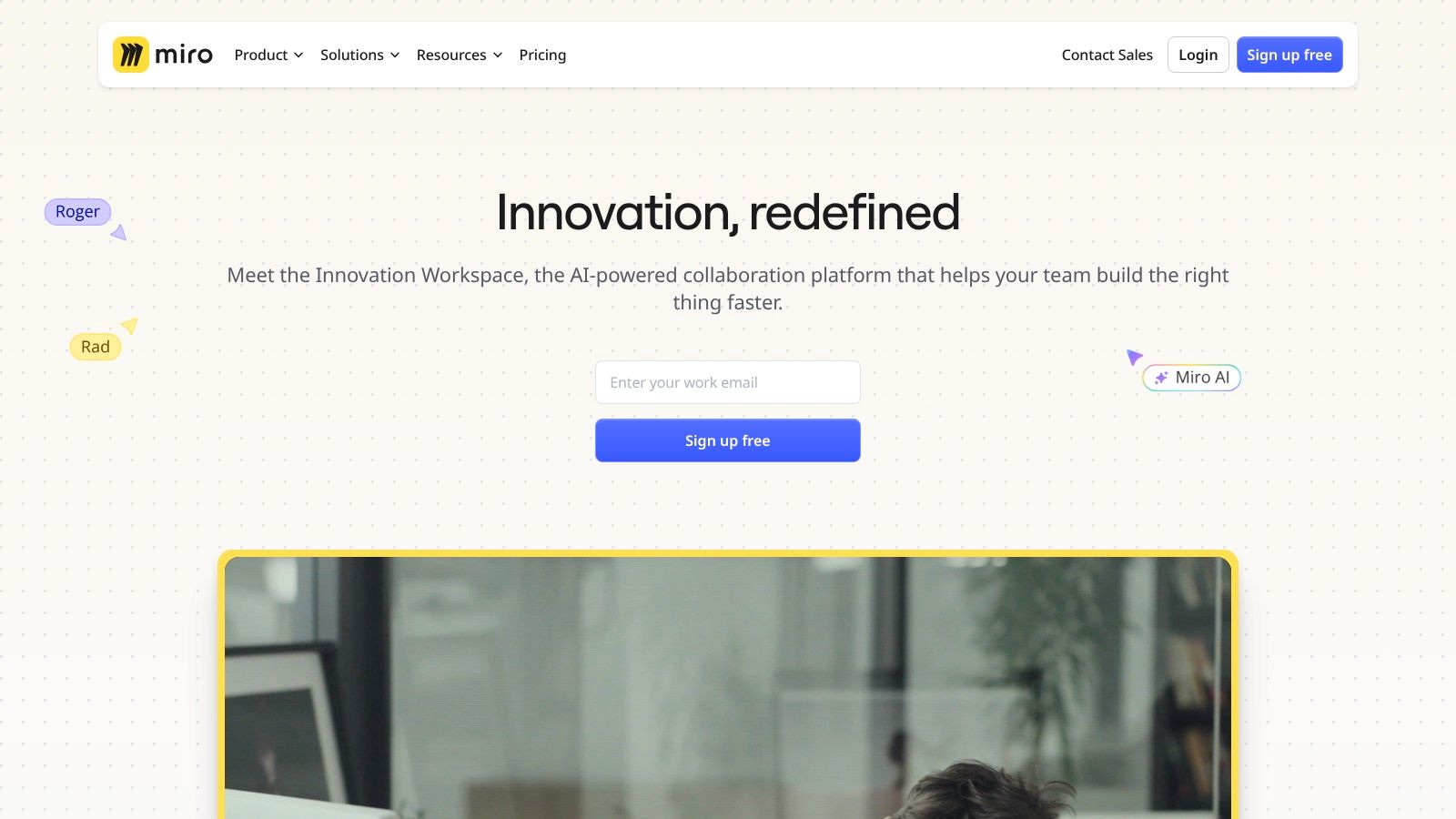
Miro's strength lies in its adaptable environment. Its infinite canvas allows you to organize design assets, mockups, and other visual materials in a structured way. This is particularly helpful for presenting design concepts and gathering feedback in a centralized location. Real-time collaboration features enable multiple users to simultaneously add comments, sticky notes, and annotations directly onto designs. Built-in voting and prioritization features further streamline the design feedback process, making it easier to identify key areas of concern and consensus among stakeholders. The integration with design tools like Figma allows seamless transfer of designs into Miro, simplifying the setup process for feedback sessions. Pre-built templates for design critiques and other feedback activities offer a convenient starting point, especially for teams new to using Miro for design feedback.
Practical Applications & Use Cases:
Remote Design Sprints: Miro excels in facilitating remote design sprints, allowing distributed teams to collaborate seamlessly on design challenges and gather feedback in real-time.
Asynchronous Feedback Collection: When immediate feedback isn't possible, Miro allows stakeholders to leave comments and annotations at their convenience, providing a comprehensive record of all feedback received.
Design Presentations & Reviews: Miro can be used to present design concepts and gather feedback during client presentations or internal design reviews.
User Research Synthesis: Organize and synthesize user research findings visually, connecting insights to design decisions and facilitating discussions around user needs.
Pricing & Technical Requirements:
Miro offers a free tier with limited functionality, suitable for small teams and individual projects. Paid plans provide access to advanced features, including unlimited boards, private boards, and enhanced collaboration tools. Miro is a web-based application, accessible from any modern browser, minimizing technical requirements and simplifying setup for all team members.
Comparison with Similar Tools:
Compared to dedicated design feedback tools like Inview or Userback, Miro offers greater flexibility in terms of visual organization and facilitation of collaborative activities. However, it lacks the specific features for collecting granular feedback directly on design elements like those found in more specialized tools. Mural, a similar online whiteboard platform, offers comparable functionality but might have a steeper learning curve for some users.
Implementation & Setup Tips:
Utilize pre-built templates for different feedback methodologies to save time and ensure structure.
Clearly define the purpose and goals of the Miro board before inviting stakeholders.
Establish clear guidelines for providing feedback to avoid clutter and ensure actionable insights.
Leverage the voting and prioritization features to streamline feedback analysis and decision-making.
Miro deserves a place on this list of design feedback tools due to its flexibility, visual nature, and powerful collaboration features. While it may not be a dedicated design feedback tool, its adaptability allows teams to tailor their design feedback processes to their specific needs. The ability to visually organize feedback, facilitate real-time collaboration, and integrate with existing design workflows makes Miro a valuable asset for any team seeking a robust and interactive approach to design feedback. You can explore its features further on their website: https://miro.com
7. Markup Hero
Markup Hero is a powerful screenshot and annotation tool that streamlines the design feedback process. It empowers users to quickly capture, annotate, and share screens, facilitating rapid design feedback cycles, making it a valuable asset for product managers, UX/UI designers, web developers, marketing teams, and remote teams alike. Its simplicity and speed make it a great option when you need quick, visual feedback on static images.
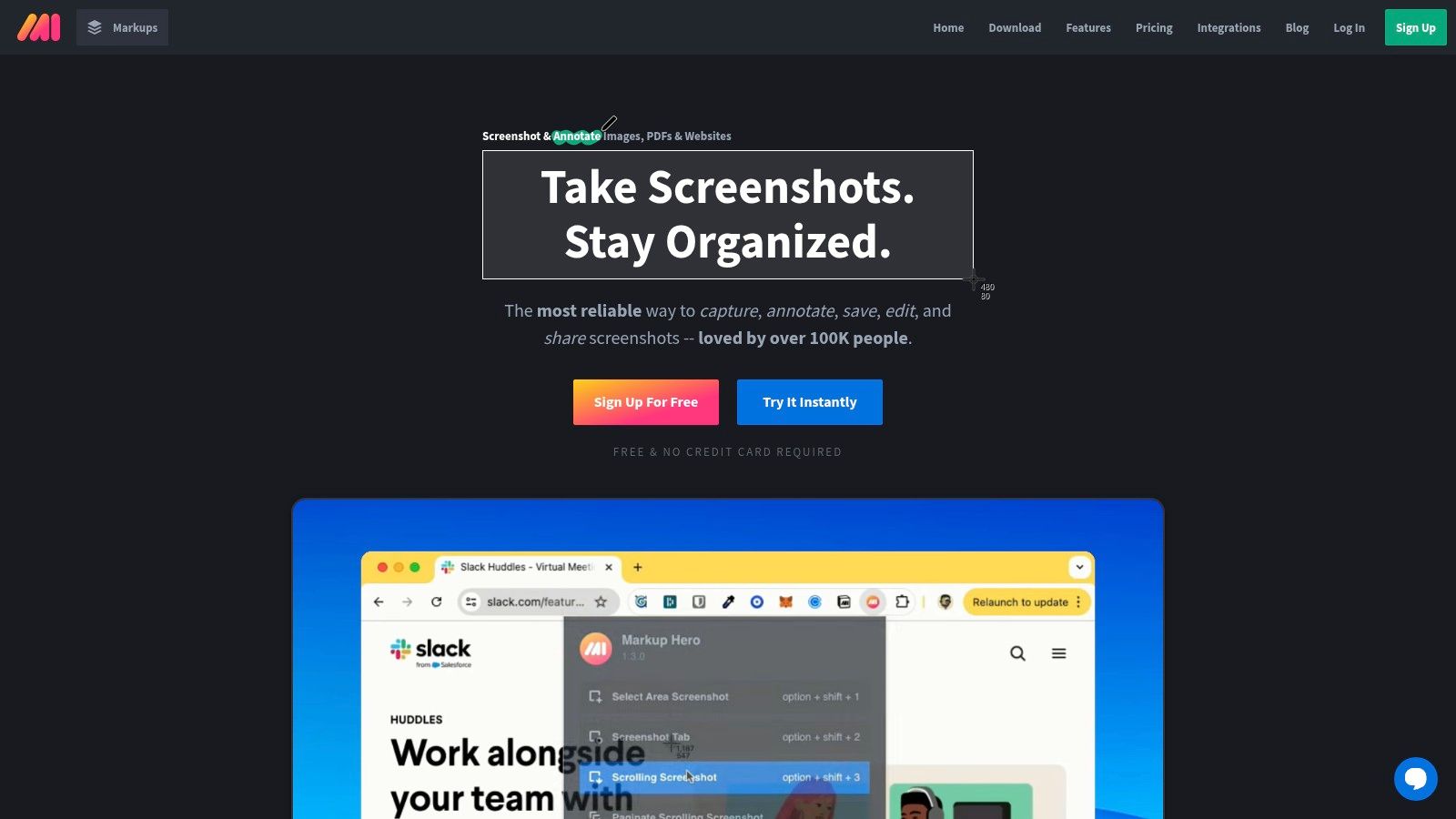
Imagine you're a UX designer working on a new landing page. With Markup Hero, you can instantly capture a screenshot of the design, add annotations highlighting specific areas for feedback, and share a link with your team. They can then view the annotated screenshot, add their own comments, and suggest changes, all without needing to download any software. This streamlined workflow makes collecting and implementing design feedback significantly faster. While Markup Hero shines in its simplicity, it’s important to be aware of what it doesn’t offer. For example, it’s focused on static images. If you require feedback on interactive prototypes or animations, you might want to consider other design feedback tools.
Markup Hero offers several key features that contribute to its efficiency as a design feedback tool: quick screenshot and annotation capabilities, cloud storage of annotated images, shareable links with privacy controls, and organization of feedback into projects. It’s available as both a browser extension and a desktop app, ensuring accessibility across different platforms and devices. This cross-platform compatibility is especially beneficial for distributed teams.
One of Markup Hero's strengths lies in its extremely fast feedback workflow and low learning curve, making it easy for all team members to adopt and use effectively. Its affordable pricing structure further adds to its appeal, especially for smaller teams or individuals. Learn more about Markup Hero to see how it stacks up against similar tools. You'll find detailed comparisons and alternative options.
However, Markup Hero does have some limitations. It is primarily focused on static image feedback, and lacks the robust collaboration features found in dedicated design platforms like Figma or InVision. It also doesn't offer built-in version tracking, making it less structured for formal design review processes. If your workflow requires intricate version control or real-time collaboration on live designs, Markup Hero may not be the ideal solution.
Despite these limitations, Markup Hero deserves its place on this list of design feedback tools due to its speed, simplicity, and affordability. It excels in providing quick and easy visual feedback on static images, making it a valuable tool for teams prioritizing rapid iteration and clear communication. You can check out their website at https://markuphero.com.
8. Loom
Loom is a versatile video messaging tool that has found a valuable place among design feedback tools. While not specifically designed for this purpose, its ability to quickly record your screen, camera, or both simultaneously makes it ideal for providing clear and contextual design feedback. Instead of lengthy written explanations, Loom allows you to walk through designs, highlight specific elements with drawing tools, and verbally articulate your thoughts, making feedback more engaging and easier to understand.
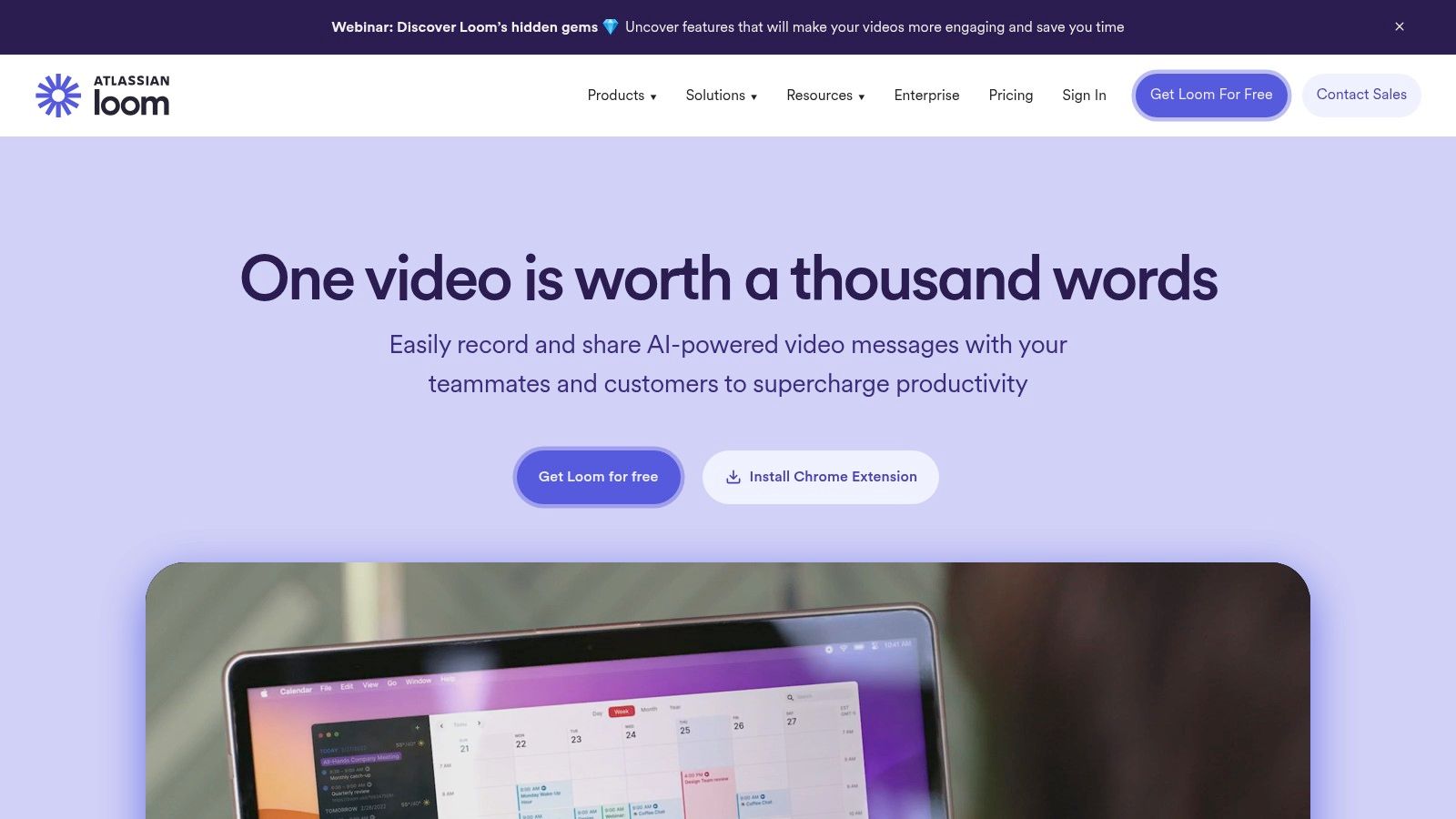
This approach minimizes misinterpretations that can occur with written communication, particularly valuable for remote and asynchronous teams. Imagine pointing directly to a button on the screen and explaining why its placement needs adjusting—Loom facilitates this exact scenario. Product managers, UX/UI designers, web developers, and marketing teams can all benefit from this visual and auditory feedback method. It speeds up the feedback loop, facilitates quicker iterations, and promotes clearer communication between stakeholders.
Loom offers various features beneficial to the design feedback process. These include screen and camera recording, drawing tools for on-screen annotations, shareable links with viewing analytics (useful for tracking who has seen the feedback), and comment threading tied to specific timestamps for precise discussions. It also integrates with popular project management and communication tools, further streamlining workflows. For example, you can easily embed a Loom video directly into a Slack message or Asana task, keeping all feedback centralized and accessible.
Pricing and Technical Requirements: Loom offers a free tier with limitations on recording length. Paid plans unlock features like longer recordings, advanced editing tools, and increased storage. Loom works on desktop (Windows and macOS) and through browser extensions, making it accessible across different devices. No specific technical expertise is required to use Loom, further adding to its ease of implementation.
Comparison with Similar Tools: While tools like Figma and InDesign offer in-built commenting features, Loom distinguishes itself by adding the human element of voice and facial expressions. This makes feedback more personal and can foster better collaboration. Compared to screen recording tools without integrated sharing and commenting features, Loom offers a more streamlined workflow specifically suited for feedback cycles.
Implementation/Setup Tips:
Keep recordings concise and focused: While longer recordings are possible, shorter, more focused videos are generally more effective for feedback.
Use the drawing tools strategically: Highlight specific elements on the screen to draw attention to the areas you are discussing.
Encourage viewers to use the timestamped comments: This keeps the conversation organized and contextualized.
Integrate Loom into your existing workflows: Connect it to your project management tools for a seamless feedback experience.
Pros:
Adds a human element with voice and facial expressions
Reduces misunderstandings common with written communication
Quick and easy recording and sharing process
Excellent for remote and asynchronous teams
Cons:
Not specifically designed for design workflows, potentially lacking advanced design-centric features
Limited editing capabilities in the free/basic plans
Longer videos may require significant storage/bandwidth
Free tier has recording length restrictions
Loom’s simplicity, combined with its powerful communication features, makes it a deserving addition to any list of design feedback tools. Its ability to clarify feedback and improve collaboration makes it a valuable asset for any team working on visual projects. Visit Loom
Design Feedback Tools Feature Comparison
Product | Core Features/Capabilities | User Experience & Quality ★ | Unique Selling Points ✨ | Target Audience 👥 | Pricing & Value 💰 |
|---|---|---|---|---|---|
Beep 🏆 | Visual feedback on live sites, auto screenshot capture, kanban board, multi-tool integrations | ★★★★★ 4.9 rating, easy setup | Direct website annotations, integrated task tracking, saves hours weekly | PMs, UX/UI designers, developers, marketers | Freemium, no credit card needed |
Figma | Real-time collaborative design editing, prototypes, version history | ★★★★☆ strong collaboration | Industry standard for design feedback and prototyping | Designers, developers, product teams | Free tier + paid plans |
InVision | Interactive prototyping, comment threads, developer handoff | ★★★★ intuitive, good presentation | Collaborative whiteboarding, strong version control | Designers, stakeholders, teams | Paid plans, higher cost |
Maze | Usability testing with analytics, heatmaps, report generation | ★★★★ data-driven feedback | Quantitative user testing, integrates with popular design tools | UX researchers, product teams | Paid, limited free tier |
UserTesting | Video user insights, live conversations, demographic targeting | ★★★★ rich qualitative feedback | Large tester panel, video/audio insights | Large enterprises, UX teams | Expensive, enterprise-focused |
Miro | Infinite whiteboard, real-time collaboration, voting | ★★★★ flexible, workshop facilitation | Visual organization, workshop facilitation | Teams needing visual collaboration | Freemium + paid options |
Markup Hero | Screenshot annotation, cloud storage, shareable links | ★★★ fast, low learning curve | Quick visual feedback workflow, affordable | Small teams, quick feedback needs | Affordable, free tier |
Loom | Screen & camera recording, drawing tools, shareable links | ★★★★ adds voice, reduces misunderstandings | Video messaging with verbal feedback | Remote teams, asynchronous communication | Freemium, limited recording length |
Choosing the Right Design Feedback Tool for Your Team
Selecting the optimal design feedback tools from the options explored—Beep, Figma, InVision, Maze, UserTesting, Miro, Markup Hero, and Loom—is crucial for streamlined workflows and impactful designs. The most important takeaway is that there's no one-size-fits-all solution. Your choice depends heavily on your specific needs. For example, if you require in-depth user testing data, a tool like UserTesting might be ideal. If quick visual feedback on static images is your priority, Markup Hero could be a perfect fit. For interactive prototypes and design version control, Figma and InVision are excellent choices.
When implementing these design feedback tools, consider factors such as project complexity, team size, budget constraints, and the need for integrations with existing software. Collaboration is key for any design project. To improve your workflow and integrate feedback effectively, check out this list of top design collaboration tools from Bookmarkify. These tools can further enhance your design process and facilitate seamless communication. By carefully evaluating your requirements and exploring the strengths of each tool, you can significantly improve your design process.
The right design feedback tool empowers your team to gather actionable insights, iterate efficiently, and ultimately create exceptional user experiences. Streamlining this feedback loop is paramount to successful product development. Ready to centralize your design feedback and supercharge your team's collaboration? Beep offers a powerful platform to consolidate feedback from various design feedback tools, making it easier than ever to manage and action design reviews. Explore Beep and see how it can transform your design workflow today!

.png)
Great roundup of tools! Also, having reliable internet is huge — I’ve noticed that whenever my connection is flaky, tools like Figma or Beep lag and basically halt the creative flow (and yes, I use decent broadband even compared to stuff advertised by Verizon Wireless https://verizon-wireless.pissedconsumer.com/review.html). In my experience, once you have those ground rules, you dodge a lot of frustrating back-and-forth. Thanks for pointing out the pros/cons of each — super helpful.