Website Launch Checklist: Your 2025 Guide
- shems sheikh
- Apr 25, 2025
- 24 min read
Ready to Go Live? Not Without This Checklist!
Launching a website involves more than just flipping a switch. This website launch checklist provides ten essential steps to ensure a smooth and successful launch. From finalizing content and optimizing performance to implementing security measures and setting up analytics, this list covers everything. By following these points, product managers, designers, developers, and marketing teams can avoid common launch issues and ensure the website is ready for 2025 and beyond. This checklist covers critical areas like SEO, testing, and post-launch monitoring, setting your new site up for success.
1. Finalize Website Content
Content is the bedrock of a successful website. It's what engages visitors, communicates your brand's value, and ultimately drives conversions. Finalizing all website content before launch is a crucial step in your website launch checklist. This means meticulously reviewing and polishing every piece of copy, ensuring images and videos are optimized, and confirming all downloadable resources are in their final, error-free versions. This stage also encompasses aligning all content with your brand's messaging, ensuring consistency across the entire site and replacing any lingering placeholder text. By prioritizing content completion pre-launch, you lay the foundation for a polished, professional first impression and a smoother post-launch experience.

Finalizing your website content encompasses several key features: complete and polished page copy; optimized images and videos for web performance; error-free text and accurate information; consistent brand messaging across all pages; and readily available, final versions of downloadable resources like PDFs and white papers. This process deserves its place high on the website launch checklist because it directly impacts user experience, SEO, and your brand's credibility. Imagine launching a site with typos, broken links, or inconsistent branding - it would hardly inspire confidence.
Successful implementation of this stage can be seen in companies like Airbnb, whose launch leveraged professional photography to showcase the quality of their listings, immediately establishing trust and appeal. Similarly, Slack’s clear and concise value proposition messaging ensured users quickly understood the platform's benefits. These examples highlight the power of well-crafted content in driving initial user engagement and long-term success. You can Learn more about Finalize Website Content for a broader overview.
For product managers, UX/UI designers, web developers, marketing teams, and remote teams working collaboratively on a website launch, finalizing content requires careful coordination and attention to detail. Here are some actionable tips to streamline this process:
Use a content matrix: Track the status of all pages and content elements to ensure nothing gets overlooked. This is particularly useful for larger websites with numerous pages and contributors.
Multiple proofreaders: Fresh eyes are crucial for catching errors. Have several team members proofread all content for grammar, spelling, factual accuracy, and clarity.
Optimize images for web: Compress images to improve page load times without sacrificing quality. This contributes to a positive user experience and better SEO performance.
Use alt text for images: Describe images using alt text for accessibility and SEO purposes. This allows screen readers to convey image content to visually impaired users.
Finalize downloadables: Ensure all PDFs, white papers, and other downloadable resources are in their final versions, free of errors, and properly linked.
Pros:
Presents a professional image from day one: Polished content builds credibility and trust with your audience.
Reduces post-launch content scrambling: Addressing content issues after launch can be disruptive and time-consuming.
Allows for proper SEO implementation: Finalized content enables you to optimize for relevant keywords and implement effective SEO strategies from the start.
Cons:
Can delay launch if content creation bottlenecks occur: Content creation can be a complex process, and delays can impact the overall launch timeline.
May require coordination across multiple teams or stakeholders: Effective content finalization necessitates clear communication and collaboration among different teams involved in the website development process.
2. Conduct Thorough Cross-Browser Testing
Cross-browser testing is a critical step in any website launch checklist. It involves meticulously evaluating your website's functionality, performance, and appearance across a variety of web browsers (like Chrome, Firefox, Safari, Edge) and devices (desktops, tablets, and smartphones). This process ensures a consistent and positive user experience for everyone, regardless of their chosen platform. Skipping this step can lead to a fragmented user experience, alienating potential customers and damaging your brand's reputation. This is why it's a non-negotiable item in your website launch checklist.
How it Works:
Cross-browser testing involves systematically checking every element of your website – from text and images to interactive features like forms and videos – on different browsers and devices. This helps identify inconsistencies in rendering, layout issues, broken functionality, and performance variations. The goal is to catch and fix these problems before your users encounter them.
Features and Benefits:
Multi-browser compatibility: Ensures your website functions as intended on all major browsers.
Responsive design verification: Confirms your website adapts seamlessly to different screen sizes and resolutions.
Device testing: Validates the user experience on various devices, including desktops, laptops, tablets, and smartphones.
Feature functionality checks: Verifies that all interactive elements (e.g., forms, shopping carts, video players) work correctly across different platforms.
Pros:
Ensures wider audience reach: By supporting a broad range of browsers and devices, you maximize your potential audience.
Prevents alienating users on specific platforms: A consistent experience avoids frustrating users and encourages engagement.
Reduces post-launch fixes: Addressing issues pre-launch is significantly more efficient and cost-effective than fixing them after your site goes live.
Cons:
Time-consuming process: Comprehensive testing requires considerable time and effort.
Requires access to multiple devices/browsers: You'll need access to a range of physical devices or utilize browser testing tools.
May reveal design compromises needed: Sometimes, achieving perfect consistency across all platforms requires design adjustments.
Examples of Successful Implementation:
GitHub: Known for its consistent experience across different browsers and devices, providing developers with a seamless workflow.
The New York Times: A prime example of responsive design, adapting flawlessly to various screen sizes and providing a great reading experience on any device.
Actionable Tips:
Use browser testing tools: Services like BrowserStack and CrossBrowserTesting offer virtual access to a wide array of browsers and devices, simplifying the testing process.
Test on real devices when possible: While emulators are useful, testing on real devices provides the most accurate representation of the user experience.
Create a testing matrix: Prioritize the most common browser/device combinations for your target audience to optimize your testing efforts.
Check interactive elements: Don't just focus on appearance; thoroughly test forms, buttons, and other interactive elements for functionality.
Test at various screen resolutions: Within each device category (e.g., mobile), test at different screen resolutions to ensure responsiveness.
This video provides a helpful overview of cross-browser testing and demonstrates some practical techniques.
By incorporating thorough cross-browser testing into your website launch checklist, you're investing in a positive user experience, a wider audience reach, and ultimately, the success of your website. This step is crucial for Product Managers, UX/UI Designers, Web Developers, Marketing Teams, and Remote Teams alike, ensuring everyone is aligned on delivering a high-quality product to the end-user.
3. Implement and Verify SEO Elements
A successful website launch isn't just about getting your site live; it's about ensuring it's found. Implementing and verifying your SEO elements is crucial for maximizing your website's visibility in search engine results pages (SERPs) right from the start. This involves both technical aspects and content optimization, helping search engines like Google properly index and rank your site. This step is essential for attracting organic traffic and achieving long-term online success, securing its place in this website launch checklist.
This process essentially involves telling search engines what your website is about and how its content is structured. It's about making it easy for search engine crawlers to understand, index, and ultimately rank your pages for relevant searches. By optimizing your site for search engines from the outset, you're laying the foundation for sustainable organic traffic growth.
Features to Focus On:
Meta Titles and Descriptions: These are HTML tags that provide concise summaries of your page content to search engines and users. They appear in search results and play a key role in click-through rates.
Header Structure (H1-H6): Using a logical header structure not only improves readability for users but also helps search engines understand the hierarchy and importance of information on your pages.
URL Structure: Clean, descriptive URLs are easier for both users and search engines to understand. They should be relevant to the page content and include relevant keywords.
Keyword Optimization: Integrating relevant keywords into your content helps search engines understand what your site is about and rank it for those specific terms. However, avoid keyword stuffing; focus on natural language and user experience.
XML Sitemap: An XML sitemap acts as a roadmap for search engines, listing all the important pages on your website. This helps ensure that all your content gets discovered and indexed.
Robots.txt File: This file tells search engines which parts of your website they should and shouldn't crawl. This is important for managing crawl budget and preventing search engines from indexing duplicate or unimportant content.
Pros:
Improves search visibility from day one, driving organic traffic early on.
Establishes proper indexing patterns, ensuring your content is found.
Sets the foundation for long-term organic traffic growth.
Cons:
Can be technically complex, requiring specialized knowledge or tools.
Results aren't immediate; SEO is an ongoing process that requires patience.
Requires ongoing maintenance to adapt to algorithm changes and maintain rankings.
Examples of Successful Implementation:
Moz has long been recognized for its near-perfect on-page SEO implementation, consistently ranking high for competitive keywords.
Ahrefs provides another excellent example with its comprehensive and SEO-optimized resource center.
Actionable Tips:
Use unique and descriptive meta titles and descriptions for every page on your website.
Ensure a proper heading hierarchy (H1, H2, H3, etc.) to structure your content logically.
Implement schema markup to enhance your search results with rich snippets (e.g., star ratings, product information).
Create and submit your XML sitemap to search engines like Google Search Console and Bing Webmaster Tools.
Verify that canonical tags are properly implemented to avoid duplicate content issues.
Learn more about Implement and Verify SEO Elements
This meticulous approach to SEO, popularized by experts like Rand Fishkin, Brian Dean, and reinforced by Google's Webmaster Guidelines, is not just a best practice; it’s a necessity for any website launch checklist targeting product managers, UX/UI designers, web developers, marketing teams, and remote teams alike. This process ensures your website is optimized to rank high for keywords like "website launch checklist", and by incorporating this keyword naturally within the content, as we've done here, you further enhance your site's visibility. This ensures your new site is discoverable, driving organic traffic and contributing to the overall success of your website launch.
4. Set Up Analytics and Tracking
Setting up analytics and tracking is a crucial step in your website launch checklist. It involves implementing tools that monitor website performance, user behavior, and conversion metrics right from the moment your site goes live. This provides valuable baseline data and empowers you to make data-driven decisions for future website optimizations. By understanding how users interact with your site, you can identify areas for improvement, enhance user experience, and ultimately achieve your business goals. Without analytics, you're essentially flying blind, unable to gauge the effectiveness of your website or marketing campaigns.
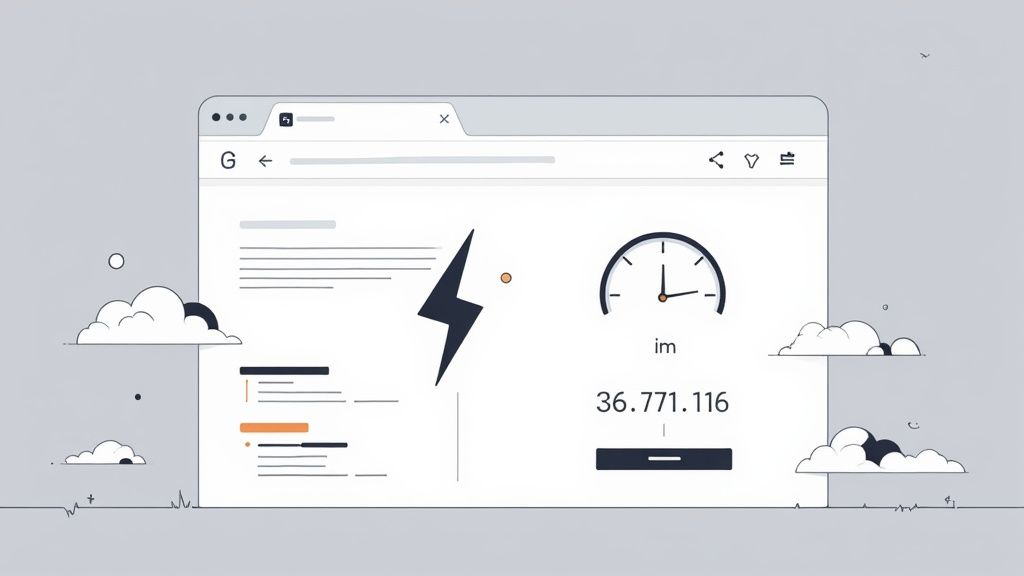
This step deserves a prominent place in the website launch checklist because it lays the foundation for data-driven decision-making. From day one, you'll gain insights into how users navigate your site, which content resonates most, and where users are encountering friction. This information is invaluable for improving conversion rates, optimizing user experience, and maximizing the return on your website investment. Key features of a robust analytics setup include visitor tracking (understanding demographics and user sources), behavior flow analysis (visualizing user journeys through your website), conversion tracking (measuring the completion of desired actions like form submissions or purchases), event monitoring (tracking specific interactions like button clicks or video plays), and the ability to set custom goals tailored to your business objectives.
Examples of Successful Implementation:
Spotify: Their comprehensive event tracking system allows them to understand user listening habits, preferences, and interactions with the platform, informing personalized recommendations and feature development.
Amazon: Their sophisticated purchase funnel analytics provides granular insights into customer behavior at each stage of the buying process, allowing them to optimize conversions and personalize product offerings.
Actionable Tips for Implementation:
Implement Google Analytics 4 (GA4) and set up key events: GA4 is the latest version of Google Analytics and offers enhanced tracking capabilities. Define and track events relevant to your website's goals, such as button clicks, form submissions, and video views.
Set up conversion tracking for important user actions: Identify the crucial actions you want users to take on your website (e.g., purchases, newsletter sign-ups) and configure conversion tracking to measure their completion rates.
Install heatmap and session recording tools: Visualize user behavior with heatmaps to understand where users click, scroll, and engage with your content. Session recordings provide deeper insights into individual user journeys and can reveal usability issues.
Create custom dashboards for key metrics: Tailor dashboards to monitor the metrics most important to your business objectives, allowing for quick access to crucial data.
Ensure analytics implementation complies with privacy regulations like GDPR and CCPA: Prioritize user privacy by implementing appropriate consent mechanisms and adhering to data protection regulations.
Pros and Cons:
Pros:
Provides actionable data from day one.
Enables ROI measurement.
Helps identify early issues and opportunities.
Cons:
Privacy considerations and compliance requirements.
Can impact load performance if implemented poorly.
Requires ongoing analysis and interpretation.
When and Why to Use This Approach:
Analytics setup should be completed before your website launches. This ensures you capture data from the very first visitor and establishes a baseline for measuring future performance. This approach is essential for any website, regardless of size or purpose, as data-driven decision-making is crucial for success in the online landscape. This is especially pertinent for product managers, UX/UI designers, web developers, marketing teams, and remote teams who rely on data to improve product performance, user experience, and marketing campaign effectiveness. By implementing analytics and tracking from the outset, you equip yourself with the tools and insights needed to optimize your website, enhance user experience, and achieve your business objectives.
5. Performance Optimization
Performance optimization is a crucial step in the website launch checklist, focusing on maximizing website loading speed and overall performance. A fast and responsive website is essential for providing a positive user experience, and directly impacts your website's success. Neglecting this step can lead to frustrated users, high bounce rates, and ultimately, lost conversions. Before launching your website, taking the time to optimize its performance is an investment that pays off significantly.
This process involves fine-tuning various aspects of your website, from server configuration to code optimization and image handling. It's about streamlining every element to ensure quick load times across all devices and connection speeds. This is especially important in today's mobile-first world, where users expect instant access to information regardless of their internet connection.
Features of Performance Optimization:
Page speed optimization: Analyzing and improving individual page load times.
Image compression: Reducing image file sizes without significant quality loss.
Code minification: Removing unnecessary characters from code (HTML, CSS, JavaScript) to reduce file size.
Caching implementation: Storing frequently accessed data to reduce server load and improve response times.
Server response time optimization: Configuring servers to handle requests quickly and efficiently.
Pros:
Improves user experience: Faster loading times lead to a smoother and more enjoyable browsing experience.
Positively impacts SEO rankings: Search engines prioritize websites that offer a good user experience, including fast loading speeds (a key factor in Google's Core Web Vitals).
Reduces bounce rates: Users are less likely to leave a website that loads quickly.
Increases conversion potential: A seamless user experience increases the likelihood of visitors completing desired actions, such as making a purchase or signing up for a newsletter.
Cons:
Can require technical expertise: Implementing some optimization techniques may require specialized knowledge.
May involve tradeoffs between visual quality and performance: Aggressive image compression, for instance, can sometimes slightly reduce image quality.
Ongoing maintenance needed: Performance optimization isn't a one-time task. Regular monitoring and adjustments are needed to maintain optimal performance.
Examples of Successful Implementation:
Google.com: Google's famously minimal and clean design is a testament to the power of performance optimization. Their homepage loads incredibly fast, providing users with instant access to information.
Pinterest: Pinterest uses progressive loading to display images as quickly as possible. Initially, lower-resolution placeholders are shown, which are then replaced with higher-quality images as they load. This ensures a smooth user experience even on slower connections.
Actionable Tips for Website Launch Checklist - Performance Optimization:
Use Google PageSpeed Insights: This tool analyzes your website and provides specific recommendations for improvement. It's a great starting point for identifying areas that need attention.
Implement lazy loading for images and videos: Only load media content when it's visible in the user's viewport, reducing initial page load time.
Minify CSS, JavaScript, and HTML: Remove unnecessary characters from your code to reduce file sizes.
Enable browser caching and GZIP compression: These techniques help reduce the amount of data that needs to be transferred between the server and the user's browser.
Consider a Content Delivery Network (CDN) for global audiences: CDNs store cached copies of your website on servers around the world, ensuring fast loading times for users regardless of their location.
Popularized By:
Google's Core Web Vitals initiative has highlighted the importance of website performance as a ranking factor, pushing developers and website owners to prioritize optimization. The work of performance experts like Steve Souders has also been instrumental in shaping best practices and raising awareness about the impact of website speed on user experience.
By addressing performance optimization before your website launch, you lay the foundation for a successful online presence. It's an essential item on this checklist for product managers, UX/UI designers, web developers, marketing teams, and remote teams alike, as it contributes directly to user satisfaction, SEO rankings, and overall business goals. Don't underestimate the power of a fast website!
6. Security Implementation and Testing
Security is a non-negotiable aspect of any website launch checklist. Overlooking it can lead to disastrous consequences, damaging your reputation, compromising user data, and incurring significant financial losses. This stage, Security Implementation and Testing, ensures your website is fortified against potential threats before it goes live, protecting both your business and your users. This is crucial for building user trust and preventing security incidents right from the start.
This process involves implementing essential security measures and conducting thorough vulnerability assessments. It's about proactively identifying and mitigating weaknesses in your website's defenses. Ignoring this step is akin to leaving your front door unlocked in a high-crime neighborhood – an invitation for trouble.
How it Works:
Security implementation and testing involves a multi-faceted approach:
SSL Certificate Installation: This encrypts the communication between the user's browser and your website, safeguarding sensitive information like login credentials and payment details. This is visualized by the padlock icon and the "https" in the address bar.
Form Security: Implementing measures like CAPTCHA and input validation protects against spam submissions and malicious code injections through website forms.
Password Protection: Enforcing strong password policies and implementing secure authentication methods helps prevent unauthorized access to sensitive areas of your website.
Vulnerability Scanning: Utilizing automated tools and manual techniques to identify common vulnerabilities like Cross-Site Scripting (XSS), Cross-Site Request Forgery (CSRF), and SQL injection.
Data Encryption: Encrypting sensitive data both in transit and at rest adds an extra layer of protection against data breaches.
Examples of Successful Implementation:
Stripe: Known for its robust security infrastructure, Stripe utilizes a combination of advanced encryption, fraud prevention tools, and rigorous security testing to protect online transactions.
Salesforce: As a leading enterprise software provider, Salesforce implements enterprise-grade security measures, including multi-factor authentication, data encryption, and regular security audits, to protect customer data.
Actionable Tips:
Implement HTTPS across the entire site: Do not just secure login pages; encrypt every page to ensure consistent protection.
Use secure forms with CAPTCHA or other spam prevention: This mitigates automated spam submissions and bot attacks.
Scan for common vulnerabilities (XSS, CSRF, SQL injection): Use vulnerability scanners and penetration testing to identify and fix potential weaknesses.
Implement proper user authentication for protected content: Employ strong password policies and consider multi-factor authentication.
Create a security incident response plan before launch: Being prepared for potential incidents is critical for minimizing damage.
Pros:
Builds user trust: Visible security measures like HTTPS and secure forms demonstrate your commitment to user safety.
Protects sensitive data: Prevents data breaches and protects both user and business information.
Prevents security incidents at launch: Proactive security measures mitigate the risk of attacks from day one.
Fulfills compliance requirements: Helps meet industry regulations and legal obligations related to data security.
Cons:
Can be technically complex: Implementing robust security measures can require specialized expertise.
Might require ongoing security subscriptions: Security tools and services often involve recurring costs.
Potential performance impact from security features: Some security measures can slightly impact website performance, but this is usually minimal with proper optimization.
Why this item deserves its place in the list:
For product managers, UX/UI designers, web developers, marketing teams, and remote teams alike, security is paramount. A security breach can erode user trust, damage brand reputation, and lead to legal and financial repercussions. Including security implementation and testing in your website launch checklist is not just a best practice—it's a necessity. This step ensures a safe and trustworthy online experience for your users from the moment your website goes live. Experts like Troy Hunt and organizations like OWASP (Open Web Application Security Project) continually highlight the criticality of web application security, further emphasizing the importance of this checklist item.
7. Form and Functionality Testing
Form and functionality testing is a critical step in any website launch checklist. It involves rigorously testing all interactive elements on your website, especially forms (contact forms, signup forms, etc.), contact methods (email links, chatbots), and key conversion points (e.g., "add to cart" buttons, checkout processes) before the site goes live. This crucial process ensures that these elements function as expected and deliver a seamless user experience. Skipping this stage can lead to lost leads, frustrated users, and missed business opportunities right when your site launches – a time when you want to make the best possible first impression. This is why it's an indispensable part of any website launch checklist.
How it Works:
Form and functionality testing involves systematically interacting with your website's interactive features, simulating real user behavior. This includes:
Contact form testing: Submitting the form with various inputs (valid and invalid data) to check if it delivers messages correctly and handles errors gracefully.
E-commerce checkout testing: Going through the entire checkout process, including adding items to the cart, entering shipping information, selecting payment methods, and completing the purchase. This is particularly crucial for e-commerce sites.
Email capture validation: Ensuring that email addresses submitted through forms are correctly captured and validated to prevent invalid entries.
Interactive element verification: Checking that all buttons, links, dropdowns, and other interactive elements function as expected.
Form error handling: Confirming that clear and helpful error messages are displayed when users input invalid data, guiding them to correct their mistakes.
Examples of Successful Implementation:
Shopify: Known for its streamlined and user-friendly checkout process, Shopify emphasizes smooth functionality to minimize cart abandonment.
HubSpot: Their use of progressive profiling forms enhances the user experience by only requesting the most relevant information at each stage of the interaction.
Actionable Tips:
Test all forms with both valid and invalid inputs (e.g., incorrect email formats, special characters in fields).
Verify that confirmation emails/messages are sent correctly after form submissions.
Check that form submission data is stored correctly in your CRM or database.
For e-commerce, test payment processing with actual transactions (using small amounts) to ensure seamless integration.
Ensure form error messages are clear, helpful, and guide users to correct their input.
Pros:
Prevents lost conversions at launch: By ensuring everything works correctly from the start, you maximize your chances of converting visitors into customers or leads.
Ensures smooth user journeys: Functional forms and interactive elements contribute to a positive user experience, encouraging engagement and repeat visits.
Identifies UX issues before they impact real users: Testing allows you to catch and fix usability problems before they affect your live audience.
Cons:
Time-consuming to test all scenarios: Thorough testing requires covering numerous potential user interactions, which can take time.
May reveal late-stage development needs: Discovering bugs or functionality issues late in the process might require additional development work.
Requires systematic approach: Effective testing demands a structured approach and meticulous documentation to ensure comprehensive coverage.
When and Why to Use This Approach:
Form and functionality testing should be performed in the final stages of website development, just before launch. This ensures that all features are fully implemented and integrated. It’s a vital step to avoid costly errors and ensure a smooth, positive experience for your users from day one. For product managers, UX/UI designers, web developers, marketing teams, and remote teams alike, this stage is non-negotiable for delivering a successful website launch.
8. Comprehensive Quality Assurance Review
A crucial step in any website launch checklist is a comprehensive Quality Assurance (QA) review. This process methodically tests all aspects of the website, ensuring a polished and functional final product before it goes live. Think of it as a final, detailed inspection to catch any lingering issues that might have slipped through the cracks during development. This systematic approach is essential for identifying and fixing problems that might be missed during more focused testing phases, ultimately contributing to a successful website launch. Including a comprehensive QA review in your website launch checklist helps ensure a smooth and positive user experience, minimizing the risk of post-launch problems and protecting your brand reputation.
How it Works:
A comprehensive QA review involves a structured approach to testing, often following a detailed checklist specific to the website's functionality and target audience. It includes various testing types, such as functional testing (does everything work as intended?), usability testing (is the website easy to navigate and use?), performance testing (does the website load quickly and handle traffic efficiently?), and security testing (is the website protected from vulnerabilities?). The process usually involves multiple team members with different perspectives, including developers, testers, and even representatives of the target audience.
Features of a Comprehensive QA Review:
Broken Link Checking: Identifying and fixing any broken links throughout the website.
Spelling and Grammar Review: Ensuring all website content is free of spelling and grammatical errors.
Mobile Responsiveness Verification: Testing the website's appearance and functionality across various devices and screen sizes.
User Journey Testing: Following typical user paths through the website to identify any roadblocks or usability issues.
Accessibility Compliance: Ensuring the website meets accessibility guidelines (e.g., WCAG) to be usable by people with disabilities.
Pros:
Catches a Wide Range of Potential Issues: From minor typos to major functionality problems, a comprehensive QA review helps identify a broad spectrum of potential issues.
Reduces Post-Launch Emergency Fixes: By catching and fixing problems before launch, you minimize the need for rushed, potentially disruptive fixes after the website goes live.
Ensures a Polished User Experience: A thoroughly tested website provides a smoother, more enjoyable experience for users, increasing engagement and satisfaction.
Cons:
Resource-Intensive Process: QA requires time, personnel, and potentially specialized tools.
May Delay Launch Timeline: If significant issues are uncovered during QA, addressing them can push back the launch date.
Requires Clear Acceptance Criteria: Defining clear standards for what constitutes a "pass" or "fail" is crucial for effective QA.
Examples of Successful Implementation:
Apple: Known for its meticulous attention to detail, Apple rigorously tests its products, including websites, before release, ensuring a high-quality user experience.
Netflix: Netflix utilizes extensive A/B testing to optimize its user interface and content delivery, ensuring a personalized and engaging experience.
Actionable Tips:
Create a Comprehensive QA Checklist: Tailor a checklist specific to your website, covering all functionalities and target user journeys.
Involve Team Members Who Weren't Part of the Development Process: Fresh eyes can often catch issues that developers might overlook.
Test User Journeys from Start to Finish: Simulate real user interactions to identify any friction points or usability problems.
Use Automated Tools: Leverage automated tools for tasks like broken link checking and HTML validation.
Verify All Third-Party Integrations: Ensure all integrations with external services (e.g., payment gateways, social media platforms) are working correctly.
Popularized By:
The principles and methodologies of Quality Assurance are widely adopted and promoted by organizations like the International Software Testing Qualifications Board (ISTQB) and are integral to various software development lifecycle models.
By dedicating sufficient time and resources to a comprehensive QA review, you can significantly increase the likelihood of a successful website launch. This crucial step in the website launch checklist helps ensure a polished, functional, and user-friendly website that meets your business objectives and provides a positive experience for your target audience.
9. Backup and Recovery Plan Implementation
Launching a website is a significant milestone, but ensuring its long-term stability and security is just as crucial. Overlooking backup and recovery planning is like building a house without insurance – a risky gamble you can't afford to take. This vital step in your website launch checklist protects against data loss due to server failures, hacking attempts, accidental deletions, or even natural disasters. A robust backup and recovery plan ensures business continuity, minimizes potential downtime, and allows you to quickly restore your website to a functional state in case of emergencies. This is why it’s a non-negotiable part of any successful website launch.

Implementing a backup and recovery plan involves setting up a system that regularly backs up your website's files and databases. This includes choosing a backup method, defining the backup schedule, and selecting a secure storage location. The recovery plan outlines the steps to restore your website from a backup, encompassing procedures for various scenarios like server crashes or data corruption. Key features to consider include:
Automated Backups: Eliminates manual intervention and ensures backups are performed consistently.
Offsite Backup Storage: Protects your backups even if your primary server location is compromised.
Database Backups: Safeguards your critical data, including user information, content, and configurations.
File System Backups: Ensures all your website's files, including images, themes, and plugins, are backed up.
Recovery Procedure Documentation: Provides a step-by-step guide for restoring your website in various emergency scenarios.
Pros:
Provides peace of mind: Knowing your data is safe allows you to focus on other aspects of your business.
Minimizes potential downtime: Quick restoration minimizes disruptions to your website's availability.
Enables quick recovery from issues: Reduces the impact of data loss or corruption, allowing you to quickly resume operations.
Cons:
Requires ongoing maintenance: Regularly reviewing and updating the backup and recovery plan is essential.
Storage costs for backups: Storing backups, particularly offsite, can incur costs depending on the size and frequency of backups.
Needs regular testing of recovery procedures: Ensuring your recovery procedures work requires periodic testing to identify and address potential issues.
Examples of Successful Implementation:
WordPress VIP: Offers enterprise-grade backup solutions specifically tailored for WordPress websites, ensuring high availability and data security.
Automattic's distributed backup strategy: Employs a geographically distributed backup system for its services, providing redundancy and resilience against data loss.
Actionable Tips:
Schedule regular automated backups: Daily or weekly backups are recommended depending on the frequency of website updates.
Store backups in multiple geographic locations: This provides redundancy and protection against regional outages or disasters.
Test the restoration process before launch: This identifies potential issues and ensures a smooth recovery in a real emergency.
Document recovery procedures for team reference: Create a clear and accessible guide for your team to follow in case of data loss or system failure.
Back up both files and databases separately: This allows for granular restoration and minimizes the risk of data corruption.
When and Why to Use This Approach:
Backup and recovery planning should be implemented before your website launches. Waiting until after a disaster strikes is too late. This approach is essential for all websites, regardless of size or purpose, to protect against unforeseen circumstances and ensure business continuity. For product managers, developers, designers, and marketing teams, a robust backup and recovery plan safeguards the culmination of your hard work and protects your investment. For remote teams, it ensures data accessibility and prevents collaborative work from being lost due to individual device failures or other issues. This is not just a technical task, but a crucial business strategy.
10. Launch and Post-Launch Monitoring Plan
Launching a website is a significant milestone, but the work doesn't end when the site goes live. A comprehensive launch and post-launch monitoring plan is crucial for ensuring a smooth release and swiftly addressing any unexpected issues. This plan acts as your roadmap for the critical period immediately following launch, providing structure, clarifying responsibilities, and enabling rapid response to problems. This item is essential in any website launch checklist because it mitigates risks and ensures a positive user experience from the moment your site goes live.
This plan essentially involves two phases: the launch itself and the ongoing monitoring afterwards. The launch phase includes a detailed checklist of tasks to be executed before, during, and immediately after the website goes live. This checklist covers everything from final content checks and code deployments to DNS propagation confirmation and initial performance tests. The post-launch monitoring phase involves continuous observation of the website's performance, uptime, and user experience. This is accomplished through various tools and techniques, including automated monitoring systems and manual reviews.
Successful implementations of this practice can be seen in companies like Product Hunt, known for their carefully orchestrated product launches, generating significant buzz and user engagement. Similarly, Buffer’s transparent launch process, often documented publicly, showcases the benefits of meticulous planning and open communication. These examples demonstrate the value of a well-structured launch and post-launch strategy.
Features of a Robust Launch and Post-Launch Monitoring Plan:
Launch Day Checklist: A detailed, step-by-step guide for launch day activities.
Team Role Assignments: Clearly defined roles and responsibilities for each team member.
Uptime Monitoring: Tools and processes to track website availability.
Error Tracking: Systems for capturing and reporting errors and bugs.
Performance Monitoring: Tools to measure website speed and responsiveness.
Pros:
Provides structure during a critical period.
Ensures issues are caught quickly.
Clarifies team responsibilities.
Cons:
Requires coordination across teams.
May need 24/7 monitoring initially.
Can reveal unexpected issues despite thorough testing.
Actionable Tips for Creating Your Plan:
Create a communication plan: Outline how you'll announce the launch and handle user inquiries.
Set up uptime monitoring and alerts: Be notified immediately if your website goes down.
Implement error logging and notification systems: Track and address bugs promptly.
Schedule team members for monitoring shifts: Ensure continuous coverage, especially in the initial days.
Prepare templated responses for common user questions: Streamline support during the launch period. Learn more about Launch and Post-Launch Monitoring Plan to delve deeper into creating effective post-launch monitoring strategies.
When and Why to Use This Approach:
A launch and post-launch monitoring plan is essential for any website launch, regardless of size or complexity. It's particularly important for:
Large-scale websites: Where the impact of downtime or errors is significant.
E-commerce websites: Where technical issues can directly impact revenue.
Websites with complex functionalities: Where thorough testing is critical.
By investing in a well-defined launch and post-launch monitoring plan, you can minimize risks, ensure a smoother launch, and build a positive user experience from day one. This approach, popularized by DevOps methodologies and Site Reliability Engineering (SRE) practices, emphasizes proactive monitoring and rapid response to ensure website reliability and user satisfaction. This ensures a successful launch and builds a solid foundation for ongoing website management.
Website Launch Checklist: 10-Step Comparison
Step | 🔄 Complexity | 🛠 Resource Requirements | 📊 Expected Outcomes | ⭐ Key Advantages |
|---|---|---|---|---|
Finalize Website Content | Medium – coordination across teams can delay launch | High – requires content creation, design, and thorough proofreading | Professional, optimized content with consistent branding | Reduced post-launch scrambling and strong SEO foundation |
Conduct Thorough Cross-Browser Testing | High – involves testing on multiple browsers and devices | Medium to High – requires testing tools and access to real devices | Consistent functionality and appearance across platforms | Wider audience reach and minimized post-launch fixes |
Implement and Verify SEO Elements | Medium – technical setup with ongoing maintenance | Medium – requires SEO tools and expert review | Enhanced search visibility and proper indexing | Boosts organic traffic and establishes SEO groundwork |
Set Up Analytics and Tracking | Medium – integration of various analytics and compliance checks | Medium – deployment of analytics platforms and custom configurations | Actionable insights on user behavior and conversion metrics | Informed decision-making and early identification of issues |
Performance Optimization | High – requires technical expertise in code and server configuration | Medium – needs specialized tools and time investment | Faster load times and improved user experience and SEO performance | Reduced bounce rates and increased conversion potential |
Security Implementation and Testing | High – demanding security measures and vulnerability tests | Medium – requires security tools, subscriptions, and ongoing oversight | A secure website that builds user trust and meets compliance standards | Protects sensitive data and mitigates security risks |
Form and Functionality Testing | Medium – systematic and comprehensive testing of interactive elements | Medium – requires testing tools and detailed checklists | Reliable interactive elements ensuring smooth user journeys | Prevents lost leads and ensures optimal UX reliability |
Comprehensive Quality Assurance Review | High – resource intensive with exhaustive quality checks | High – requires dedicated QA resources and multiple testing tools | A polished, error-free, and accessible website experience | Catches diverse issues and minimizes emergency post-launch fixes |
Backup and Recovery Plan Implementation | Medium – setup and regular testing of backup systems | Medium – investment in backup tools and offsite storage solutions | Robust business continuity with minimized downtime during disruptions | Quick recovery and peace of mind |
Launch and Post-Launch Monitoring Plan | Medium – requires coordinated launch and live monitoring efforts | Medium – deployment of monitoring tools and clear team role assignments | Smooth launch with prompt issue resolution in the immediate aftermath | Structured post-launch support and clear accountability |
Launch with Confidence, and Keep Improving!
Launching a website is a significant milestone, but it's not the finish line. This website launch checklist, encompassing crucial steps from content finalization and cross-browser testing to security implementation and performance optimization, provides a solid foundation for a successful launch. Remember, the most important takeaways are thorough preparation and a commitment to ongoing improvement. Mastering these concepts, particularly SEO implementation, analytics tracking, and quality assurance, directly impacts your website's visibility, performance, and user experience. These elements are essential for attracting and retaining your target audience, whether you're a Product Manager, UX/UI Designer, Web Developer, part of a Marketing Team, or working remotely.
By following this checklist, you're setting your website up for success. But the real work begins after launch. Continuously monitor your website's performance, gather user feedback, and adapt your strategy based on real-world data. This iterative approach ensures your website remains effective and engaging over time, maximizing its impact and achieving your business goals.
Streamline your post-launch feedback and collaboration process with a tool like Beep. Beep allows for visual annotations directly on your webpage, automated screenshot capture, and seamless integrations, making it easier to identify and address issues, gather user feedback, and iterate on your website based on real data. Start your free trial of Beep today at Beep and experience a smoother, more collaborative website improvement workflow.

.png)
Comments