Your Essential Web Site Project Plan
- shems sheikh
- 2 days ago
- 16 min read
Let's be honest, a solid website project plan is the single most important document you'll create for any digital project. Think of it as the strategic roadmap that gets your stakeholders, designers, and developers all marching in the same direction. It's your best defense against the scope creep and budget blowouts that sink so many otherwise great ideas before they even get a chance to launch.
Why a Project Plan Is Your Website's Foundation

Before a single line of code is written or one pixel is pushed, the fate of your website is pretty much decided by the quality of its plan. I’ve seen it happen too many times—jumping straight into development without a plan is like trying to build a house without blueprints. It's a guaranteed recipe for chaos, missed deadlines, and soul-crushing rework. This document becomes your single source of truth.
I once worked with an e-commerce brand that spent months building a beautiful custom product configurator. The problem? They discovered way too late that it didn't meet key business requirements. They had to scrap the whole feature, wasting thousands of dollars and pushing back their launch. A detailed plan would have sniffed out those needs on day one, saving a mountain of time and money.
The Strategic Value of a Good Plan
A website project plan does way more than just list a bunch of tasks. It forces clarity and gets everyone on the same page from the start. It sparks those tough, necessary conversations early on, making sure every team member and stakeholder shares the exact same vision and knows what their role is in making it happen.
This is the phase where you turn abstract "goals" into tangible, real-world outcomes. A well-thought-out plan ensures your project is:
Tied to Business Goals: It connects every feature and design choice directly back to a specific business objective, whether that’s boosting sales or generating more leads.
Budget-Friendly: With a clearly defined scope, you can nail down an accurate budget and stop unexpected costs from popping up and derailing the whole thing.
On Schedule: It lays out a realistic timeline with key milestones, making progress easy to track and keeping the team accountable.
A project plan isn't just administrative paperwork; it's the strategic framework that transforms an ambitious idea into a successful digital product that delivers real value.
The financial stakes here are no joke. The US web design market hit an estimated $43.5 billion in revenue in a recent year, and typical small business projects can run anywhere from $5,000 to $25,000. These numbers show just how important it is to get it right from the very beginning.
To get the ball rolling, it's helpful to see what a comprehensive plan actually looks like. Here’s a quick breakdown of the core components you can't afford to skip.
Core Components of a Successful Website Project Plan
A quick overview of the essential elements that form the foundation of any effective website project plan, ensuring all key areas are covered from the outset.
Component | Purpose | Key Outcome |
|---|---|---|
Scope & Objectives | Define what the project will achieve and what's out of scope. | A clear, shared understanding of project goals and boundaries. |
Deliverables | List all tangible outputs (e.g., wireframes, mockups, code). | A concrete checklist of what will be produced. |
Timeline & Milestones | Map out the project schedule with key dates and phases. | A realistic timeline for tracking progress and managing deadlines. |
Roles & Responsibilities | Clarify who is responsible for what. | An accountable team where everyone knows their role. |
Budget & Resources | Outline all costs and required resources (people, tools). | A financial plan to keep the project on track and resourced. |
Communication Plan | Establish how and when the team will communicate. | A streamlined flow of information to avoid misunderstandings. |
Risk Assessment | Identify potential problems and plan for them. | A proactive strategy to mitigate issues before they arise. |
With these elements in place, your plan becomes an invaluable tool for managing expectations and steering the project toward success.
More Than Just a Document
At the end of the day, a strong plan builds confidence. It shows stakeholders you've got a clear path forward and gives your project team the direction they need to execute brilliantly. To really dive deep, you can explore the nuts and bolts of Web Development Project Planning to see how all the pieces fit together.
By putting in the time upfront, you're setting the stage for a smoother process and a much more successful launch. For more hands-on advice, check out our complete guide on managing web development projects from start to finish.
Translating Your Vision into a Clear Scope
Alright, this is where the rubber meets the road. That big, brilliant idea you have needs to become a concrete, actionable plan. A crystal-clear scope is your best friend here, acting as the ultimate defense against the confusion and ambiguity that can derail a project before it even starts. It all begins by digging into the real purpose behind the website.
The best way I’ve found to get to the heart of this is through deep-dive stakeholder interviews. These aren’t just about gathering a list of requirements; they're about understanding the why. You need to move past the surface-level requests and figure out the fundamental business problems this new website is meant to solve. Don't be afraid to ask probing questions to uncover the real motivations.
Defining Sharp, Measurable Objectives
Once you've got a handle on the "why," it's time to translate those insights into objectives that are sharp and measurable. Let’s be honest, vague goals like "improve the website" are basically useless—they're impossible to track and almost guaranteed to lead to disappointment. Instead, use a proven framework like SMART (Specific, Measurable, Achievable, Relevant, Time-bound) to create goals that leave zero room for interpretation.
For example, you can take a generic goal and turn it into something powerful:
Before: "We want more leads from the website."
After (SMART): "Increase qualified marketing leads generated through the new contact form by 25% within three months post-launch."
See the difference? That level of specificity gives your entire team a clear target. Every design choice, piece of content, and feature can be measured against this single objective. This kind of clarity is the bedrock of a solid web site project plan.
A project's scope statement should be so clear that you could hand it to someone completely outside the project, and they would understand exactly what's being built, for whom, and why. Ambiguity is the enemy of on-time, on-budget delivery.
An unclear scope is the number one reason projects fail. Meticulously documenting everything is your best defense. This diligence is the key to learning how to avoid scope creep and keeping your project on the rails from day one.
Creating a Full List of Deliverables
With your objectives locked in, the next step is to list out every single tangible thing the project will produce. This list of deliverables is what makes the abstract scope feel real. It becomes a concrete checklist for the whole team.
Your list of deliverables should be exhaustive. It might include things like:
Sitemap: A full architectural diagram showing all pages and how they connect.
Wireframes: Low-fidelity blueprints for every unique page template.
UI Mockups: High-fidelity visual designs that show the final look and feel.
Content Strategy Guide: A doc outlining tone, voice, and content needs.
Functional Spec Document: The technical nitty-gritty of how interactive parts will work.
While you're building out this list, it's also the perfect time to start planning your website's structure for optimal SEO and UX, since this will directly impact your sitemap and content strategy from the get-go.
Prioritizing Features with the MoSCoW Method
Let's face it: it's incredibly rare for a project to have the time or budget to build every single wishlist feature right away. This is where you have to get ruthless with prioritization. The MoSCoW method is a fantastic framework for categorizing features so you can focus on building what truly matters first.
It breaks everything down into four simple categories:
Must-Have: These are the non-negotiables. The site cannot function or meet its core objectives without them. The launch absolutely cannot happen until these are done.
Should-Have: Important features that add a ton of value but aren't critical for the initial launch. If you're crunched for time, these can be pushed to a later phase.
Could-Have: These are the "nice-to-have" features. They’re desirable and would be great to include if time and resources allow. Think of them as potential quick wins.
Won't-Have (This Time): Just as important as what's in, this is the list of features that everyone has explicitly agreed not to include in the current project scope.
Using this method forces stakeholders to make tough calls early on. It protects your timeline and budget, and it keeps the team laser-focused on delivering maximum impact from day one.
Building a Realistic Project Timeline
A project plan without a timeline is just a wish list. This is where the rubber meets the road—translating your well-defined scope into a tangible schedule that your team can actually follow. It’s how you get from the "what" to the "when," making sure everyone is on the same page and knows what they’re accountable for.
The very first thing you need to do is break the entire project down into smaller, more manageable pieces. We call this a Work Breakdown Structure (WBS). It means taking a big, chunky deliverable like "Design UI" and slicing it into granular tasks like "Create Homepage Mockup," "Design Mobile Views," and "Develop Style Guide." Trust me, getting this detailed is absolutely essential for estimating time accurately later on.
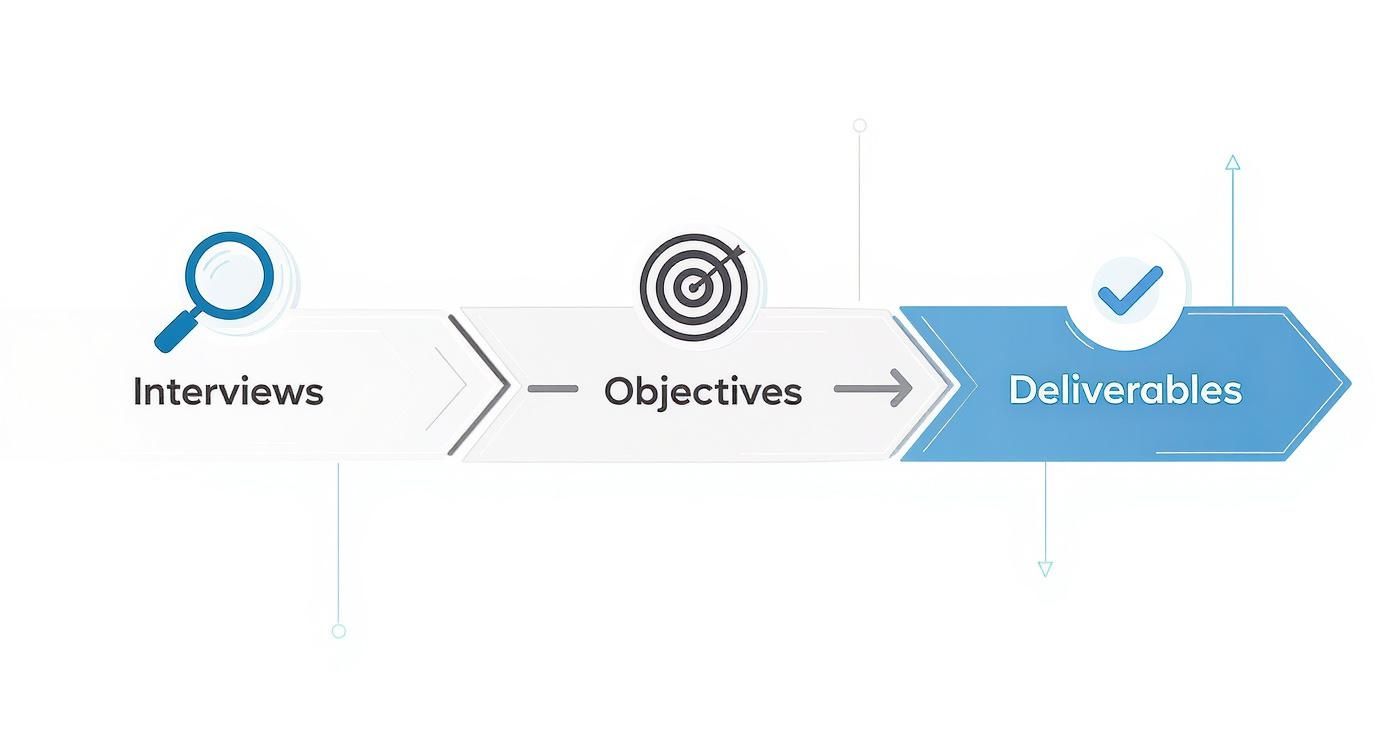
This workflow just goes to show that you can only build a solid timeline after you’ve done your homework in the discovery and scoping phase.
From Task Lists to Time Estimates
Okay, so you've got your task list. Now for the tricky part: figuring out how long each one will take. The biggest mistake I see people make is having one person—usually the project manager—guess the entire timeline. Don't do it. Instead, pull in the people who will actually be doing the work. Your designers, developers, and content creators know their stuff, and their hands-on experience will give you the most realistic estimates.
And remember, you need to budget for more than just heads-down work time. Your estimates absolutely must include buffers for:
Feedback and Revisions: A design is rarely, if ever, approved on the first pass. You have to build in time for stakeholders to review and for your team to make the inevitable updates.
Dependencies: Some tasks can't start until others are finished. For example, your frontend developer can't start integrating the backend until the backend work is actually done.
Contingency: The unexpected will happen. It's just a fact of life. A key team member might get sick, or a technical issue pops up that's trickier than anticipated. A buffer of 15-25% added to your total timeline is a smart safety net.
The most accurate timelines aren't built in a vacuum. They are a collaborative effort that balances optimistic goals with the practical realities of creative work, technical challenges, and human factors.
Recent industry data shows that the average time to complete a website project has shifted. Many designers now take about a month for the design phase alone. That means a typical web site project plan often spans four to six weeks, though complex builds can easily stretch beyond two months, depending on the scope. It's always a good idea to explore more current website development statistics to keep your planning grounded in reality.
Visualizing the Timeline with Gantt Charts
A long list of tasks and dates can make anyone's eyes glaze over. This is where a Gantt chart becomes your best friend. It’s a simple visual, a bar chart, that lays out your entire project schedule over time. You can see start and end dates, how tasks depend on each other, and your overall progress in a single glance.
Tools like TeamGantt, Asana, or even a basic spreadsheet template can help you create a Gantt chart. This visual format makes it incredibly easy for stakeholders to understand the timeline and for you to track if you're staying on course.
Identifying Crucial Project Milestones
Within your timeline, you have to pinpoint your key project milestones. These aren't just regular tasks; they're the big, significant checkpoints that mark the end of a major phase of work. Milestones are so powerful because they give the team clear goals to rally around and serve as natural reporting points for stakeholders.
Think of them as official sign-off points that unlock the next stage of the project. For a typical website project, your milestones will probably look something like this:
Scope and Strategy Sign-Off: Everyone agrees on the project's goals, deliverables, and what's in (and out of) scope.
Wireframes Approved: The structural blueprints of the website are locked in.
UI Designs Finalized: The visual look and feel of the site get the green light.
Content Finalized and Delivered: All copy, images, and other media are ready to go.
Development Complete: The site is fully coded and working on a staging server.
QA and Testing Complete: The site has been thoroughly poked and prodded for bugs.
Final Go-Live: The big day! The website is launched and available to the world.
By setting these milestones from the start, you create a clear path forward that keeps the entire team aligned, focused, and moving together.
Defining Roles for a Collaborative Team
I’ve seen it happen a hundred times. You can have the most perfect timeline and a rock-solid scope, but without a clear sense of who's doing what, the whole thing just falls apart. A great web site project plan is less about the document itself and more about creating real ownership.
When people know exactly what they’re responsible for, tasks don’t get dropped and the project keeps humming along. This isn't just about drawing up an org chart; it's about defining how your team actually works together, day in and day out. Get this wrong, and you're in for a world of finger-pointing, duplicated work, and frustrating delays.
Assembling Your Core Project Team
Every single website project, big or small, needs a few key players to get off the ground. The titles might change from one agency to the next, but the actual functions are universal. Figuring out who does what is your first step to building a team that can actually bring your vision to life.
Here are the roles I always make sure are covered:
Project Manager: This person is the glue holding everything together. They own the project plan, keep an eye on the timeline, talk to stakeholders, and, most importantly, clear roadblocks for the rest of the team.
UX/UI Designer: I like to call them the user's advocate. They map out the site’s architecture (the UX part) and then handle the visual look and feel (the UI), creating everything from wireframes to high-fidelity prototypes.
Developer(s): These are the builders, the folks who turn those beautiful designs into a website that actually works. You'll typically have frontend developers (building what users see) and backend developers (handling the server, database, and all the behind-the-scenes magic).
QA Tester/Specialist: This is your quality gatekeeper. Their entire job is to hunt for bugs, test the site on a bunch of different browsers and devices, and make sure the final product is flawless before it goes live.
On smaller projects, it's common for one person to wear a few hats—maybe a developer also handles QA. That's totally fine. The point isn't about how many people you have, but about making sure each of these critical functions is explicitly assigned to someone.
Ending Confusion with a RACI Chart
Okay, so you have your team. Now, how do you connect them to specific tasks without creating a mess? The best tool I've ever found for this is a RACI chart. It's a dead-simple matrix that spells out who's doing what for every major deliverable, killing confusion before it can even start.
RACI is an acronym for:
Responsible: The person (or people) doing the hands-on work.
Accountable: The single person who is ultimately on the hook for getting the task done right. The buck stops here.
Consulted: Experts you need to get input from before the work is done. This is a two-way conversation.
Informed: People you keep in the loop on progress. This is one-way communication—you're just giving them an update.
A RACI chart forces you to have those crucial conversations about ownership before the project kicks off, not in the middle of a crisis. It's one of the simplest and most powerful tools I know for ensuring everyone is accountable.
When you map this out for big milestones like "Wireframe Approval" or "Homepage Development," everyone on the team can see their role in an instant. No more guessing games.
Crafting a Clear Communication Plan
Last but not least, you need to spell out how and when the team is going to communicate. A good communication plan stops information from getting stuck in silos and gives everyone the context they need to do their jobs well. This absolutely needs to be part of your formal web site project plan.
I recommend getting specific about the tools and the rhythm for different types of communication:
Daily Updates: A tool like Slack is perfect for quick check-ins, asking questions, and running daily stand-up meetings. Keep it informal and fast.
Task Management: For tracking actual progress on tasks and deliverables, you need something more structured. Platforms like Asana or Jira are built for this.
Feedback & Revisions: When it comes to visual work, this is where things can get messy with emails and screenshots. A tool like Beep is a lifesaver here. It lets designers, developers, and clients leave comments directly on a staging site, capturing visual context and turning feedback into trackable tasks right on the spot.
By setting these expectations and channels upfront, you create a transparent environment where collaboration can actually happen.
Planning for Problems and Nailing the Launch
Let's be real: no project plan, no matter how perfect it looks on paper, ever survives contact with reality unscathed. Things happen. Unexpected issues crop up. That’s why a solid web site project plan isn't just about the happy path; it’s about anticipating the bumps in the road and having a strategy for a flawless launch. It's the difference between panicking and pivoting.

This all starts with a brutally honest brainstorming session. Get the team in a room (virtual or otherwise) and ask one simple question: "What could sink this project?" Don't be shy. Think of everything from your lead developer getting a week-long flu to a third-party API you depend on suddenly going down. Get it all out on the table.
Getting Ahead of Potential Risks
Once you’ve got a list of potential disasters, it's time to create a mitigation plan. This isn't about solving every hypothetical problem right now, but about having a clear plan of action ready to go. For every risk you've identified, figure out its likelihood (low, medium, high) and its potential impact on the project.
Then, for anything with a high impact, you map out a response.
Key developer gets sick? The backup plan could be having another team member cross-trained on their part of the code, or maybe you have a trusted freelance developer on standby.
A crucial API fails? Your strategy might be to identify an alternative service ahead of time or design a fallback feature that offers a slightly degraded but still usable experience for your users.
Going through this exercise turns a potential crisis into a manageable, documented procedure. You’re building resilience right into your timeline.
Don't Skimp on QA and Testing
Quality Assurance (QA) is your final sanity check before your creation goes out into the world. A robust testing plan isn't optional—it's essential for making sure users have a great experience from day one. And I'm not just talking about clicking a few buttons.
A proper QA checklist needs to cover all the bases:
Browser Compatibility: Does it work flawlessly on the latest versions of Chrome, Firefox, Safari, and Edge?
Mobile Responsiveness: How does it look and feel on an iPhone 15? An older Android tablet? Test them all.
Functional Testing: Do all the forms submit correctly? Do the links go where they're supposed to?
Performance Checks: How fast do the pages load on a less-than-perfect connection?
One of the biggest mistakes I see teams make is underestimating the time QA actually takes. A safe bet is to allocate at least 25% of your total development timeline just for testing and fixing the bugs you find. Rushing this part is a surefire recipe for a buggy, frustrating launch.
Your Pre-Flight Launch Checklist
As launch day gets closer, the excitement—and the potential for mistakes—ramps up. This is where a detailed "pre-flight" checklist becomes your best friend. It’s a step-by-step rundown that makes sure nothing critical gets forgotten in the final rush. For a great starting point, our comprehensive website launch checklist is your ultimate 2025 guide.
This list should be obsessively detailed. I’m talking about final technical tasks like setting up all the 301 redirects, submitting the sitemap to Google, and triple-checking that every analytics and tracking code is installed and firing correctly.
The Work Isn't Over: Post-Launch Activities
Hitting the "go live" button isn't the finish line; it's the starting gun for the next phase. Your project plan needs to include what happens immediately after the site is live to ensure its long-term success.
For the first few days, your team should be on high alert, watching analytics and server monitoring tools like a hawk. You're looking for unusual traffic patterns, error spikes, or weird user behavior. This is also when your ongoing maintenance plan kicks in—think scheduled backups, security scans, and software updates. By planning for this from the beginning, you ensure your shiny new website gets the care and attention it needs to keep delivering results.
Got Questions About Website Project Planning? We've Got Answers
Even with the best guide in hand, a few questions always seem to pop up when you're wrestling a website project plan into shape. Let's tackle some of the most common sticking points I see teams run into. Getting these sorted out early can save you a world of headaches later on.
It's easy to get overwhelmed by all the moving parts. When teams ask me where to even begin, I always give the same advice: start with the "why" before you get lost in the "how."
What's the Single Most Critical Part of the Plan?
This is a big one. While every section plays its part, the Project Scope and Objectives section is, without a doubt, the most crucial piece of the puzzle. A fuzzy scope is the number one reason projects go off the rails. It’s the direct cause of the dreaded "scope creep," where new features and requests keep getting tacked on, completely blowing up your budget and timeline.
Think of it as the foundation of your entire project. When it's clear, detailed, and signed off by everyone involved, it becomes the bedrock for everything else. It informs your timelines, your resource planning, and the very definition of what "done" looks like. Without it, you’re just flying blind.
Your project scope is basically a contract between your team and the stakeholders. It protects everyone by drawing clear lines in the sand and managing expectations right from the get-go.
How Can I Create a Timeline That's Actually Realistic?
Ah, the million-dollar question. To build a timeline that won't come back to bite you, you have to get granular. Start by breaking the entire project down into the smallest possible tasks—this is often called a Work Breakdown Structure (WBS).
Then, and this is key, get estimates from the people actually doing the work. Your designers and developers know what it really takes to get a task done. Don't just guess from an ivory tower.
And please, always add a buffer. I recommend adding 15-25% of the total estimated time as contingency. Things always come up—unexpected bugs, a key person gets sick, feedback takes longer than planned. It’s just the nature of the beast. Finally, map everything out on a Gantt chart so you can see how tasks depend on each other and sequence them logically.
What Are the Best Tools for Managing a Website Plan?
The "best" tool really depends on your team's size and how complex the project is. Honestly, most experienced teams use a cocktail of a few different tools.
Project Management: For tracking tasks, assigning work, and keeping an eye on progress, you can't go wrong with tools like Jira (especially for dev-heavy, Agile teams), Asana, or Trello.
Timelines & Gantt Charts: If you need to create really detailed visual timelines, a dedicated tool like TeamGantt is fantastic. For smaller projects, a well-organized spreadsheet can honestly do the trick.
Design Feedback & Issue Tracking: This is where things can get messy with endless email chains and confusing screenshots. A visual feedback tool is an absolute game-changer. It lets your team and stakeholders click and comment directly on a staging site, turning vague feedback into clear, trackable tasks.
Tired of feedback getting lost in translation? With Beep, your team can drop precise visual comments directly on any live or staging website. Stop deciphering confusing emails and start turning feedback into actionable tasks instantly. Streamline your review process and launch your projects faster—check out Beep today.

.png)