Managing Web Development Projects From Start to Finish
- shems sheikh
- Nov 22, 2025
- 17 min read
Let's be real—most web development projects are way harder than they look. They have a nasty habit of derailing because of shifting goals or just plain bad communication. If you want to successfully manage a web dev project, it isn't about some secret software; it's about having a disciplined, five-phase framework that demands clarity from day one.
This guide will walk you through that exact roadmap, helping you turn potential chaos into a predictable and successful process.
Why a Structured Framework Is Non-Negotiable
Without a clear plan, web development can quickly become a tangled mess of missed deadlines, budget overruns, and frustrated stakeholders. The truth is, building a website is a delicate dance between creative design, technical execution, and strategic business goals. When those pieces aren't managed together, the whole project is at risk.
The success rate for these projects has always been a challenge. Research highlighted by the Harvard Business Review shows that just 35% of projects are completed successfully across all industries. A staggering 37% fail simply due to a lack of clear goals and requirements. That stat alone screams for a better management approach.
This is exactly why a phased approach is so critical. It breaks down a massive undertaking into manageable stages, each with its own specific goals and deliverables. This structure brings much-needed clarity for everyone involved, from the developers writing the code to the clients signing the checks.
The Five Phases of Successful Web Development
Every successful project I've been a part of follows a logical progression that ensures nothing falls through the cracks. It's a systematic approach that helps teams see challenges coming, use their resources wisely, and keep the momentum going from kickoff to launch.
This simple flow shows the five core phases for managing pretty much any web project.
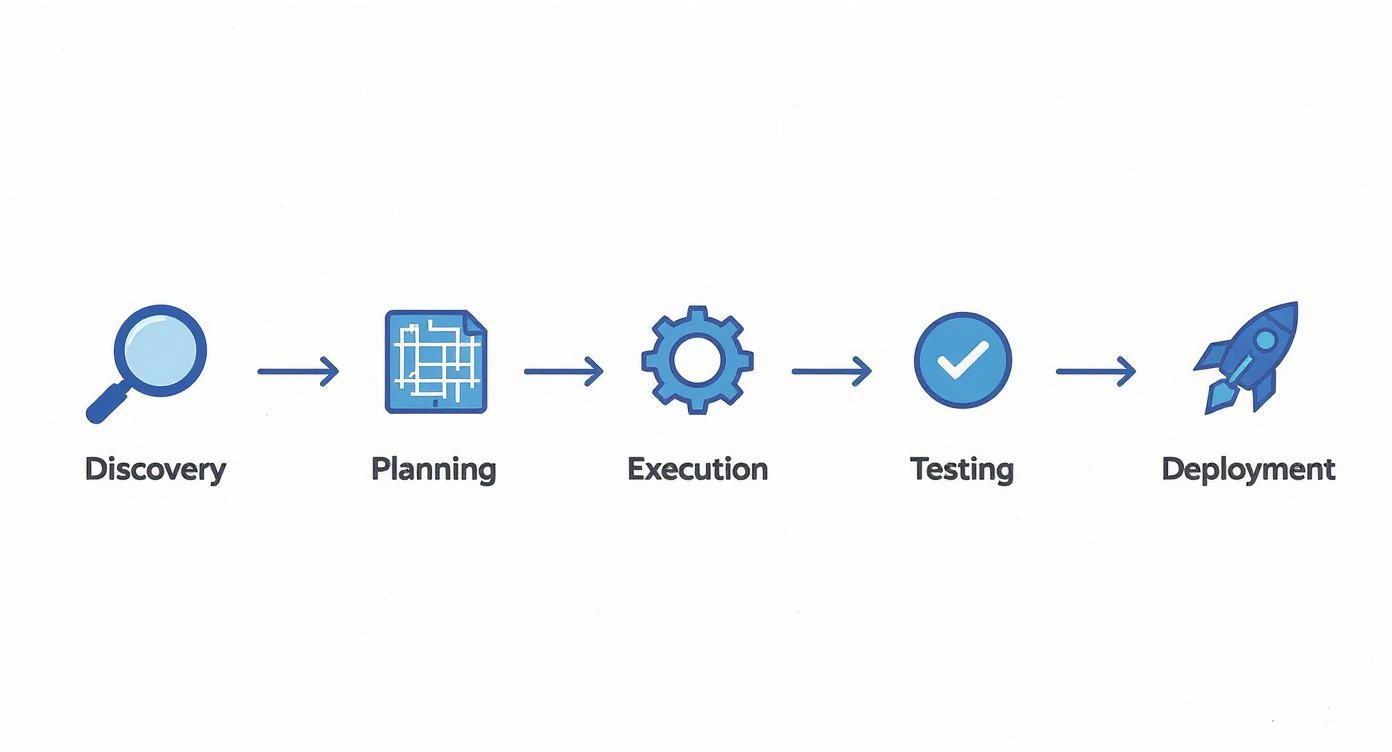
When you visualize the workflow as a straight line from Discovery to Deployment, it becomes obvious how each phase builds on the last one. This prevents that costly backtracking we all dread.
Adopting this framework gives you a system of checks and balances, ensuring everyone is on the same page at every critical point. The phases are pretty straightforward:
To give you a bird's-eye view, here's how these phases break down in a typical project.
The Five Phases of a Successful Web Development Project
Phase | Primary Goal | Key Outputs |
|---|---|---|
Discovery | Understand the "why" behind the project | Project brief, user personas, competitor analysis |
Planning | Create a detailed roadmap and define scope | Sitemap, wireframes, project plan, technical specs |
Execution | Build the actual website or application | Coded templates, functional components, content entry |
Testing | Ensure everything works as intended | Bug reports, user acceptance testing (UAT) sign-off |
Deployment | Launch the site and hand it over | Live website, training documentation, post-launch plan |
This table provides a high-level summary, but the real magic happens within each phase.
One of the biggest complexities for any project manager is making sure the final product is actually usable by everyone. Getting a solid grasp of understanding web accessibility from the start is a foundational step you can't afford to skip.
Ultimately, mastering these stages is the key to consistently shipping high-quality web projects on time and on budget.
Building a Rock-Solid Project Foundation
This is it. The make-or-break phase. I've seen countless web development projects either get set up for a smooth ride or doomed to fail right here, in the very beginning. A proper discovery and planning stage is your best insurance policy against the budget nightmares and timeline chaos that plague so many projects. It's about getting past a simple wish list of features and digging into the real business goals.
Think of it like building a house. You wouldn't just start pouring concrete without a detailed blueprint that maps out every single room, outlet, and pipe. That would be insane, right? Incredibly risky and expensive. The exact same logic applies to web projects; a solid foundation prevents you from having to tear down the walls and start over later.
Uncovering the Real Project Goals
The first question I always ask isn't "What features do you want?" It's "What business problem are we actually trying to solve?" Stakeholders almost always come to the table with a solution already in their heads, but a good project manager knows their first job is to understand the why behind it all.
For instance, a stakeholder might say they need a "complex user dashboard." A rookie move is to just start designing it. The pro move is to start asking questions:
Who is this actually for? (Is it for the internal sales team or paying customers?)
What do they need to do on this dashboard? (Are they tracking leads or downloading invoices?)
How will we know if it's working? (Will we see fewer support tickets? Faster invoice payments?)
These questions immediately shift the conversation from a feature to an outcome, which is where the real value is. This process is how you uncover the genuine requirements that will steer every decision you make from here on out.
A project without a clear business objective is just an expensive hobby. The discovery phase is your chance to make sure you're building a tool that delivers real-world value, not just a pretty collection of code.
Taking this deep dive gets the entire team on the same page about the why. Trust me, that alignment is a lifesaver when unexpected challenges pop up down the road.
From Vague Ideas to a Concrete Project Scope
Okay, so you’ve nailed down the core business objectives. The next battle is translating them into a crystal-clear project scope. This document becomes your North Star, defining the project's boundaries and protecting your team from the dreaded "scope creep."
A good scope document is way more than a simple list of pages. It needs to be a detailed agreement that everyone signs off on.
Key Elements of a Watertight Scope Document
Project Goals: A short, sweet summary of the business outcomes you're aiming for.
Deliverables: A specific list of everything that will be produced (e.g., sitemap, wireframes, functional website, design system).
Features and Functionality: A detailed breakdown of every single feature, spelling out what it does and—just as crucial—what it doesn't do.
Exclusions: Be explicit about what's out of scope to kill any assumptions (e.g., "Third-party API integration is not included in this phase").
Timeline and Milestones: High-level deadlines for the major phases of the project.
Getting this document signed off by all the key players is non-negotiable. It creates shared accountability and gives you a solid framework for handling new requests. Our guide on how to avoid scope creep offers key strategies for success builds on this foundational document.
A Real-World Scenario: The Three-Week Delay
I once managed a project where the client casually mentioned they wanted "some social sharing buttons." We noted it down but didn't press for details during planning. Big mistake. Halfway through development, it turned out they didn't just want standard share links. They wanted custom-branded share images automatically generated for each of their 500+ blog posts, complete with dynamic text overlays.
That tiny oversight—failing to define "social sharing buttons"—spiraled into a three-week delay while we scoped, designed, and built a whole new image generation service. It was a painful lesson, but one I'll never forget: ambiguity is the enemy of predictability. Spending an extra two hours in the planning phase to clarify that one little requirement would have saved us over 100 hours of rework and client headaches.
While you're laying the groundwork, it’s also the perfect time to integrate solid technical SEO considerations. Getting this right from the start ensures long-term visibility and prevents another common source of costly post-launch fixes.
Structuring Your Team and Your Workflow
A brilliant plan is powerless without the right people and processes to bring it to life. Successfully managing web development projects really comes down to creating a solid team structure and picking a workflow that fits the project's rhythm. This is where you move from big ideas to a real, functioning system.
Without clearly defined roles, you get overlap, confusion, and a whole lot of "I thought you were doing that." When developers aren't sure who has the final say on a design, or QA engineers don't know who to loop in on a critical bug, things grind to a halt. Clarity is your best friend for building momentum.

Assembling Your Core Project Team
Every web project, no matter the size, needs a few key players to succeed. Titles can vary from company to company, but the core responsibilities stay pretty consistent. Think of these as functions, not just job titles; on smaller teams, it’s common for one person to wear multiple hats.
Project Manager: The central hub for all communication. They own the timeline, wrangle the budget, clear roadblocks for the team, and act as the main point of contact for stakeholders.
UI/UX Designer: The advocate for the end-user. The UX designer maps out user flows and wireframes to make things logical, while the UI designer creates the visual look and feel, ensuring the site is both intuitive and beautiful.
Frontend Developer: This is the person who brings the design to life in the browser. They’re writing the HTML, CSS, and JavaScript that users will see and interact with.
Backend Developer: The architect of everything happening behind the scenes. They build and maintain the server, database, and application logic that powers the entire experience.
QA Engineer/Tester: The quality gatekeeper. Their job is to find, document, and verify bug fixes, making sure the final product is stable and does what it’s supposed to do.
Getting these roles clearly defined from the start prevents so many headaches down the line. If you want to dig deeper into getting different skill sets to work together, check out our guide to cross-functional team management.
Choosing Your Workflow: Kanban vs. Sprints
Once your team is in place, you need to decide how you're going to work. This isn't just a matter of preference; the right methodology can make a huge difference in your team's focus and output. For most web development, this choice boils down to two popular agile frameworks: Kanban and Sprints.
The global market for web development is projected to grow from USD 74.69 billion in 2025 to USD 104.31 billion by 2030, which just goes to show how complex these projects are becoming. This growth demands more efficient ways of working. Industry reports even show that developers should be proficient in at least five core technologies just to keep up. You can read more about these web development industry trends.
This increasing complexity makes picking the right workflow more critical than ever.
When to Use Kanban
Kanban is all about continuous flow. You visualize your work on a board with columns like "To Do," "In Progress," and "Done." Tasks, or "cards," move from left to right as work gets completed.
Use Kanban for: Projects with a steady stream of tasks and shifting priorities. Think ongoing website maintenance, bug fixes, or small content updates. Its flexibility is perfect when you can't predict what work will look like in two weeks.
The main idea behind Kanban is to see your work, limit how much you’re doing at once (WIP), and maximize your team's efficiency. If your team is constantly fielding small, unrelated requests, Kanban is a fantastic way to manage that chaos without the rigid structure of a sprint.
When to Use Sprints
Sprints are short, time-boxed periods—usually one to four weeks—where the team commits to completing a specific chunk of work. This method, which comes from the Scrum framework, is perfect for larger, more defined projects.
Use Sprints for: Building a new website from scratch, executing a major redesign, or adding a big new feature. The structure provides incredible focus and predictability, with a clear deliverable at the end of each cycle. It forces you to break a massive project down into bite-sized, manageable pieces.
There’s no single "best" choice here. The key is to match the methodology to the nature of the work. I’ve even seen teams use a hybrid approach—running Sprints for new feature development while using a separate Kanban board for handling incoming production bugs.
Setting Up Your First Project Board
Whether you choose Kanban or Sprints, your project board (in a tool like Trello or Jira) is your command center. A well-organized board gives everyone at-a-glance clarity on where things stand.
Here’s a simple setup that works for most teams:
Backlog: Your master list of all ideas, features, and tasks that haven't been prioritized yet. It's the "someday" pile.
To Do / Ready for Dev: Tasks that have been fully scoped, designed, and are ready for a developer to grab.
In Progress: What the team is actively working on right now.
In Review / QA: Work that’s done from a development perspective and is now being tested for bugs and quality.
Done / Deployed: Tasks that have been tested, approved, and pushed live.
The real secret to a useful board is creating good tickets. A "good" ticket is more than just a title. It should include a clear user story ("As a user, I want to... so that I can..."), specific acceptance criteria, and links to any relevant design mockups. Investing that little bit of time upfront will save you hours of back-and-forth later on.
Driving Momentum from Code to Deployment
Once you've got a solid plan and your team is in place, it’s time to shift gears into the execution cycle. This is the real day-to-day rhythm of a project: turning designs into working code, gathering feedback, squashing bugs, and finally, shipping the finished product. Nailing this phase is all about creating tight feedback loops and building a predictable path from a developer’s laptop to the live server.
Without a structured process, this stage can easily spiral into a chaotic mess of endless revisions and missed bugs. The trick is to build a system that catches problems early, keeps everyone on the same page, and makes deployments feel routine, not like a stressful, all-hands-on-deck emergency.

Nail Your Feedback Loops
Vague feedback is a project killer. I'm sure you've heard it before—comments like "make it pop" or "it just feels off" are impossible for a designer or developer to act on. As a project manager, your job is to steer the feedback process so it's specific, contextual, and actionable every time.
This is where visual collaboration tools become your best friend. Instead of trying to describe a change in a long email chain, stakeholders can drop a comment directly onto a design file or a staging site. It's a total game-changer.
Tools I Swear By for Better Feedback:
Figma: This is non-negotiable for the design phase. It lets stakeholders comment right on the mockups, ensuring feedback is tied to a specific element. No more guessing what they mean.
Beep: This tool is incredible for feedback on a live staging website. Your team or clients can leave comments directly on the site, and each comment automatically grabs a screenshot, device info, and browser version. It completely eliminates the guesswork for developers.
This in-context approach transforms the whole feedback process. It goes from a frustrating back-and-forth into a productive, visual conversation, which is exactly what you need to keep a web project moving efficiently.
A Structured Approach to Testing
Quality Assurance (QA) isn't just a single step you check off at the end; it's a multi-layered process that should run alongside development from day one. If you think of testing as just a final check before launch, you’re setting yourself up for disaster. A solid testing strategy involves different types of testing at different stages of the development cycle.
Each layer is designed to catch different kinds of problems, from tiny logic errors in a single function to major breakdowns in the user journey.
A bug a developer catches during a unit test costs pennies to fix. That same bug found by a customer after launch can cost thousands in lost revenue and brand reputation. Structured testing is an investment, not an expense.
Let’s break down the essential testing phases you need.
The Three Core Layers of Testing
Unit Tests: These are small, automated tests written by your developers to verify that individual pieces of code—like a single function or component—work exactly as they should in isolation. They are your first line of defense against breaking things that used to work.
Integration Tests: Once you know the individual pieces work, integration tests check if they work together correctly. For instance, does the login form component actually communicate with the user authentication service? These tests find the gaps between the units.
User Acceptance Testing (UAT): This is the final phase where real users or stakeholders get their hands on the application to ensure it meets the business requirements. UAT is less about finding code-level bugs and more about confirming that the software actually solves the problem it was built for in a way that makes sense to a human.
By implementing these three layers, you create a safety net for quality. Most of the minor bugs get caught automatically by developers, freeing up your QA team and stakeholders to focus on the bigger picture: user experience and business logic.
Demystifying Modern Deployment
Deploying code should be boring. Seriously. If your team holds its breath every time you push code live, something is fundamentally wrong with your process. The goal is to get away from risky, manual deployments and move to a more automated, reliable system that just works.
You get there by using staging environments and implementing what’s known as a Continuous Integration/Continuous Deployment (CI/CD) pipeline.
A staging environment is simply an exact replica of your live production environment. It’s a private sandbox where you can test new features with real data and configurations before any of your actual customers see them. This is where your final UAT should always happen.
A CI/CD pipeline is an automated workflow that grabs new code, runs all the tests, and—only if everything passes—deploys it to your staging or production environment. This automation is a huge win for a few key reasons:
It Slashes Human Error: Automation means no one can forget a step or make a typo during a manual deployment.
You Can Release Faster: Teams can ship smaller updates more frequently and with way more confidence.
Code Quality Stays High: By forcing all code to pass automated tests before it can be merged, you maintain a much higher standard of quality in your main codebase.
Setting up a basic CI/CD pipeline with tools like GitHub Actions or GitLab CI/CD is more accessible now than ever before. It's a foundational practice for any team that's serious about shipping high-quality software faster and more reliably.
Choosing Your Modern Project Management Toolkit
The right tools can completely transform your workflow from a chaotic mess into a well-oiled machine. I've learned that successfully managing web development projects today isn't about finding one magical piece of software. It's about building an integrated ecosystem where information flows without a hitch. The goal is to create a tech stack that works for you, not against you, cutting out manual data entry and keeping communication in one place.
This isn't just about picking a task manager; it's about strategically connecting the dots between every part of your development process.
The Essential Tool Categories
From my experience, your toolkit needs to cover four fundamental areas of any web project. The specific brands can be debated all day long, but these functions are non-negotiable.
Project Management: This is your command center. Tools like Jira or Asana are built for this stuff—they handle complex workflows, track progress against timelines, and give everyone a single source of truth for what needs to get done.
Communication: You need real-time conversation. Slack or Microsoft Teams acts as the digital office where quick questions get answered, updates are shared, and your team actually connects.
Design & Feedback: Visual collaboration is everything. Figma has pretty much become the industry standard for designing interfaces and, just as importantly, for gathering feedback right on the mockups. No more vague emails.
Version Control: This is the absolute bedrock of development. Git, hosted on platforms like GitHub or GitLab, is essential for managing code changes, collaborating on features, and keeping the codebase stable.
Sure, most teams use tools in these categories. The real magic, though, happens when you make them talk to each other.
Creating a Connected Ecosystem
An integrated toolkit gets rid of the friction that comes from constantly switching between apps. A developer shouldn't have to manually create a bug ticket in Jira after a conversation in Slack—the tools should do the heavy lifting. This is where automation platforms are worth their weight in gold.
This screenshot from Zapier’s app directory gives you a little glimpse of the integrations available. It really drives home how modern platforms are built to connect with one another.
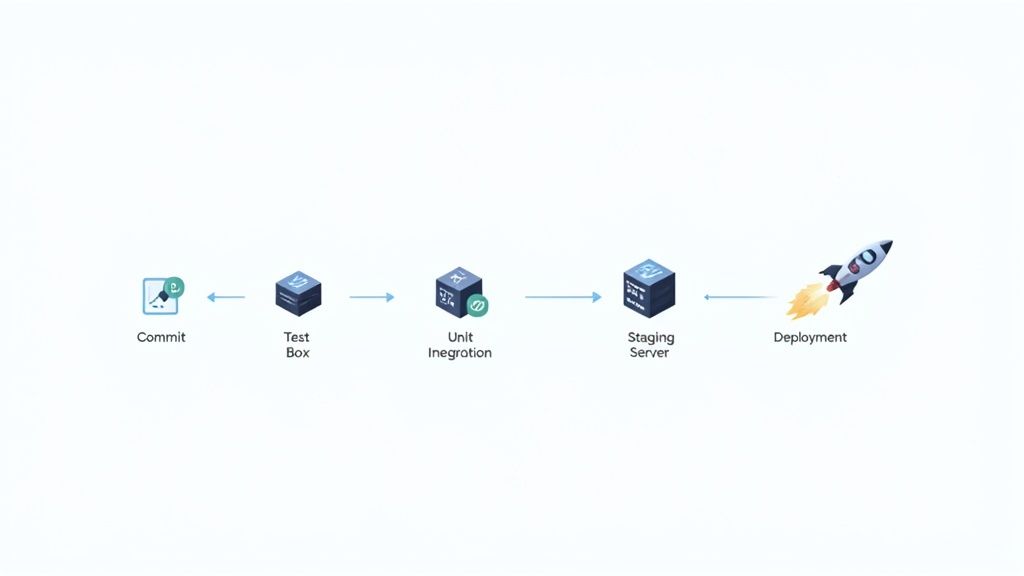
This just shows that no single tool does everything, but a connected system can automate almost anything.
For example, you can set up a simple automation: a new high-priority bug ticket in Jira automatically creates a dedicated Slack channel, pulling in the on-call developer and the QA engineer who reported it. This tiny workflow saves precious minutes, cuts down on human error, and makes sure the right people are notified instantly. The idea is to build dozens of these small automations to win back hours of admin work.
Why Tool Adoption Matters More Than You Think
Despite the obvious wins, it's wild how few teams formally adopt project management software. Research shows that only about 23% of organizations use it, with everyone else trying to get by with a chaotic mix of spreadsheets and emails. But get this—the data also shows that 77% of high-performing projects use these tools to hit their goals.
That’s no coincidence. Proper tools provide the structure, visibility, and accountability you need to handle the complexities of web development today. Without them, you're pretty much flying blind.
The best toolkit is the one your team will actually use. A powerful, expensive piece of software is worthless if your team finds it confusing and reverts to old habits. Prioritize simplicity and ease of use during adoption.
Start with a few core tools and build your integrations over time. If you need some help comparing options, check out our breakdown of the 12 best agile project management tools for 2025. At the end of the day, a well-chosen and interconnected toolkit doesn't just track work—it actively speeds it up.
Got Questions? We've Got Answers
Even with the best processes in place, tricky situations always come up. I've been there. Let's tackle some of the most common questions that pop up when you're in the trenches of a web project.
How Do You Handle Scope Creep in a Web Project?
Scope creep is the silent killer of projects, but you can fight back. The trick is to be proactive, not reactive. Your best weapon is a rock-solid project scope document that everyone—and I mean everyone—signs off on before a single line of code is written.
When a new request lands on your desk (and it always does), your first move is to hold it up against that signed-off scope. Does it fit? If not, it's time to trigger a formal change request.
This isn't about being a gatekeeper or just saying "no." It's about being transparent. You need to clearly lay out how this new "small ask" will impact the timeline, the budget, and your team's sanity. Present the trade-offs so the stakeholder understands exactly what they're asking for. This turns a potential disaster into a conscious business decision.
What Are the Most Important Metrics to Track?
Sure, "on time" and "on budget" are the big ones, but they don't tell the whole story. If you want to really understand what's going on with your project and your team, you need to dig a little deeper.
I've found a few key metrics give you a much clearer picture:
Velocity: If you're running Agile or Scrum, this is your holy grail. It measures how much work your team can realistically get done in a sprint, which is absolutely critical for forecasting.
Cycle Time: This tracks how long it takes for a task to go from "in progress" to "done." It's a fantastic way to spot bottlenecks in your workflow before they cause a major jam.
Bug Rate: I'm not talking about every little bug. I mean the number of major bugs found after a feature goes live. This metric tells you a ton about your code quality and how effective your testing really is.
Stakeholder Satisfaction: You can measure this with a quick survey or just by asking directly. At the end of the day, this is the real test—did you actually solve the business problem they came to you with?
Tracking the right data is what separates a reactive manager from a proactive one. It lets you see problems coming and make smart adjustments before a small hiccup turns into a five-alarm fire.
What Is the Role of a Project Manager in Agile?
This is a big one. In a true Agile environment, the classic "project manager" role often gets a makeover, or even splits into two. If your team is using the Scrum framework, you'll see this play out clearly.
The responsibilities get divided between a Product Owner and a Scrum Master.
Think of the Product Owner as the voice of the stakeholder. They own the product backlog, prioritize features, and are ultimately responsible for what the team builds. The Scrum Master, on the other hand, is the team's facilitator and coach. They are focused on the how—removing obstacles, protecting the team from distractions, and making sure the Agile process runs smoothly.
An Agile PM or Scrum Master isn't a top-down director giving orders. They're a servant leader. Their job is to empower the development team, foster a culture of constant improvement, and keep the lines of communication wide open. They serve the team, not the other way around.
Ready to stop chasing feedback through endless email chains and messy spreadsheets? Beep lets you and your stakeholders leave visual, in-context comments directly on your live staging sites. Turn chaotic feedback into organized, actionable tasks and cut your review time in half. Get started for free at justbeepit.com.

.png)
Comments