8 User Acceptance Test Templates to Streamline UAT
- shems sheikh
- May 28
- 23 min read
Unlocking Seamless UAT: A Guide to Effective Testing
User Acceptance Testing (UAT) is crucial for ensuring your product meets user needs before launch. Effective UAT prevents costly post-release fixes and ensures a smooth user experience. This listicle provides eight popular user acceptance test templates to streamline your testing process and improve feedback quality. Learn how tools like Microsoft Excel, TestRail, Smartsheet, Jira, Azure DevOps, Notion, Monday.com, and Airtable can be used to create effective user acceptance test templates, accelerating your project delivery. These templates provide structure and clarity, solving the common problems of disorganized and inefficient UAT.
1. Microsoft Test Case Template
When it comes to robust and structured user acceptance testing (UAT), especially within enterprise-level projects, the Microsoft Test Case Template stands out as a powerful tool. This template offers a comprehensive approach, guiding teams through the entire UAT process, from meticulous planning and execution to detailed reporting. Its structured format ensures thoroughness and helps maintain consistency across different testing phases. This template earns its place on this list due to its integration with the Microsoft ecosystem, its comprehensive features, and its focus on facilitating a standardized, traceable UAT process, crucial for complex projects. It is particularly well-suited for large organizations with established Microsoft infrastructures.
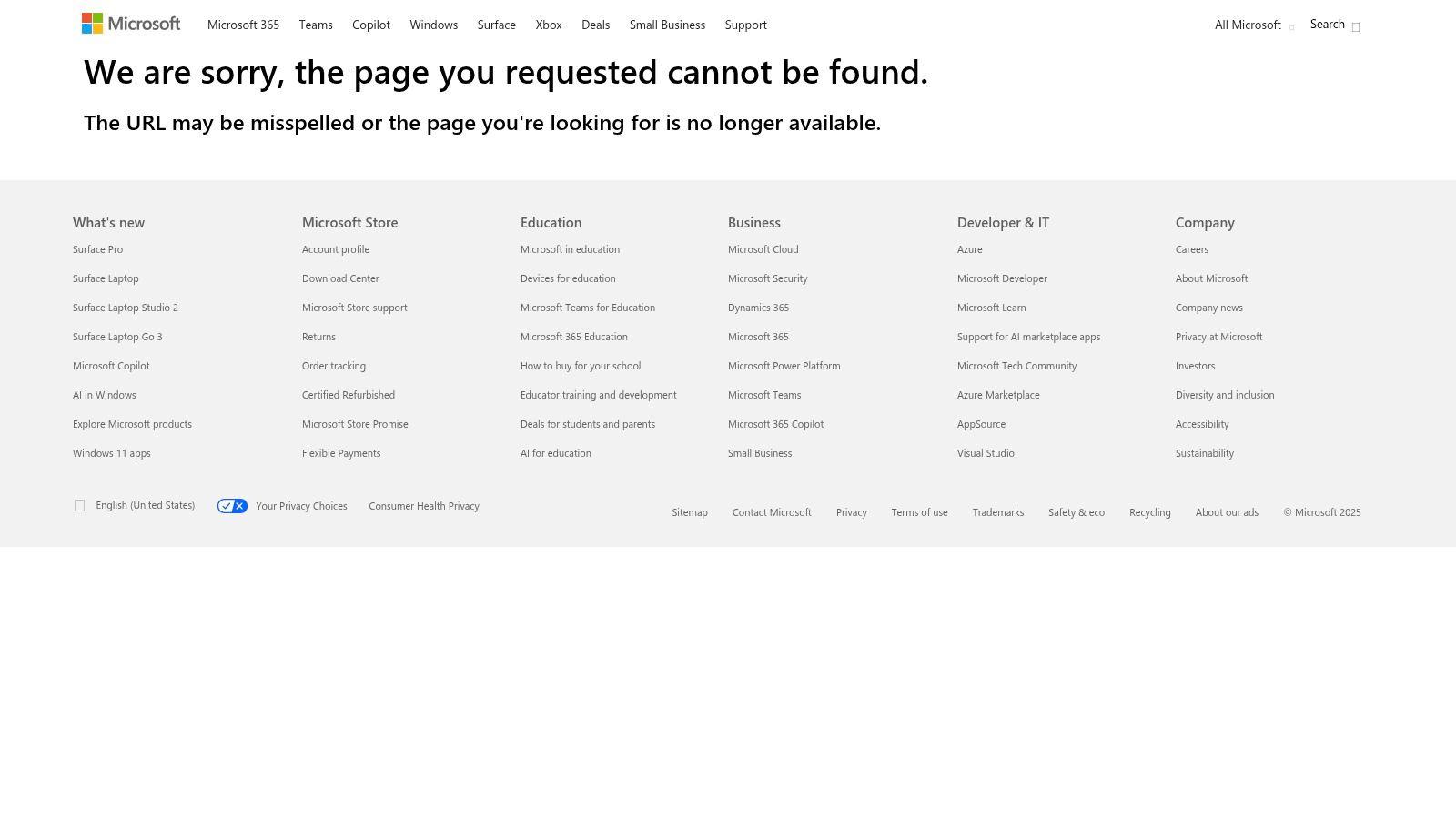
One of the core strengths of the Microsoft Test Case Template lies in its pre-built structure. This structure provides dedicated sections for all essential elements of a test case, including test objectives, steps, expected results, and actual results. This predefined format eliminates ambiguity and ensures that testers capture all necessary information during the UAT process. Moreover, the template emphasizes business requirement traceability, enabling teams to directly link test cases to specific requirements or user stories. This tight integration ensures that the UAT process remains focused on validating the software's ability to meet pre-defined business needs. For product managers, this feature simplifies the process of demonstrating how the software fulfills specific requirements, contributing to a smoother product launch.
The Microsoft Test Case Template shines through its seamless integration with other tools within the Microsoft ecosystem. It integrates effortlessly with Microsoft Project, allowing teams to manage test cases alongside project timelines and resources. This integration simplifies project management and ensures that UAT activities are aligned with the overall project schedule. Furthermore, the template's compatibility with Azure DevOps enhances collaboration and enables streamlined workflow management for development and testing teams. For web developers working within a Microsoft-centric environment, this integration provides a significant advantage in managing and tracking the development lifecycle, including UAT.
Reporting is a critical aspect of UAT, and the Microsoft Test Case Template excels in this area. It offers a standardized reporting format, providing an executive summary and detailed test results. This structured reporting facilitates clear communication with stakeholders and provides valuable insights into the software's readiness for release. The template also incorporates role-based access controls and approval workflows, ensuring that only authorized personnel can access and modify test cases. This feature is crucial for maintaining data integrity and ensuring a controlled testing process. For larger organizations, these features are essential for managing complex projects and ensuring compliance with internal regulations.
While the Microsoft Test Case Template offers numerous advantages, it's essential to consider its potential drawbacks. The template requires the Microsoft Office suite for full functionality, which might be a limitation for organizations using alternative productivity tools. Its comprehensive features can also make it overly complex for smaller, simpler projects. The learning curve might be steep for users unfamiliar with the Microsoft ecosystem. Teams working on smaller projects or those without a strong Microsoft infrastructure might find the template's extensive features unnecessary and potentially overwhelming. In such cases, simpler, more agile UAT tools might be more suitable. Finally, customization options are somewhat limited. Teams needing highly specialized test case fields might need to adapt their processes to fit the template's structure.
Despite these limitations, the Microsoft Test Case Template remains a powerful tool for managing UAT, particularly for enterprise-level projects within Microsoft-centric environments. Its structured approach, integration capabilities, and comprehensive reporting features make it an invaluable asset for organizations seeking to streamline their testing processes and ensure software quality. You can find more information and download the templates from the Microsoft website. While pricing details aren’t explicitly stated for the template itself, its full functionality relies on access to the Microsoft Office suite, which has associated licensing costs. Technically, you’ll need a compatible operating system and a version of Microsoft Office (Excel, Word) to utilize the template effectively. Users unfamiliar with the template should expect some initial time investment to understand its functionalities and adapt it to their specific project needs.
2. TestRail UAT Template
Streamlining the user acceptance testing (UAT) process is crucial for ensuring software quality and meeting end-user expectations. A well-structured UAT process requires careful planning, execution, and documentation. This is where utilizing user acceptance test templates comes into play, and TestRail offers a robust, cloud-based solution designed specifically for managing UAT. TestRail's specialized user acceptance testing template provides a centralized platform to organize, execute, and track UAT efforts, enabling teams to deliver high-quality software efficiently. This template allows teams to define clear test cases, collaborate effectively, and generate comprehensive reports, ultimately minimizing the risk of releasing software with critical flaws.
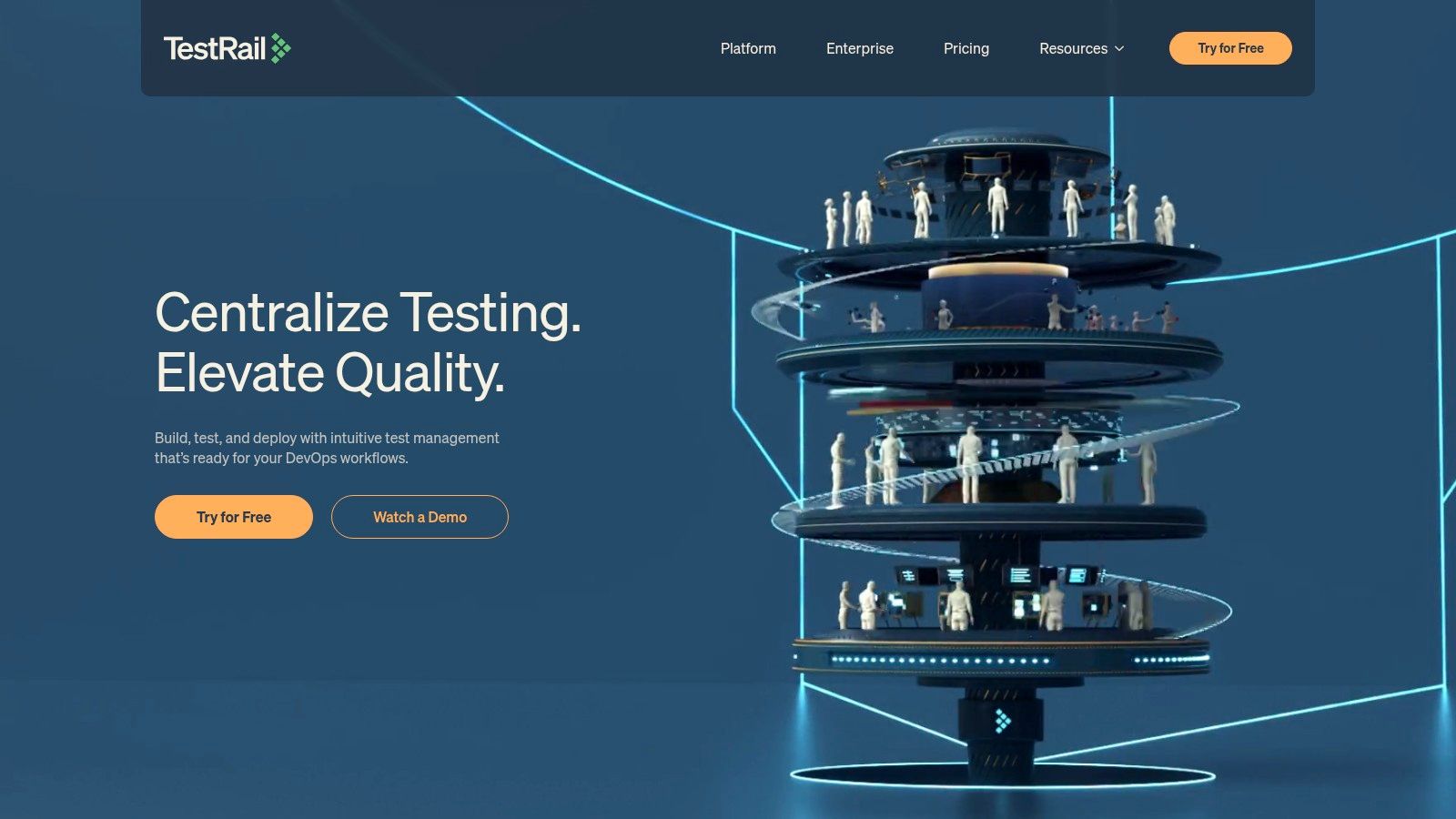
TestRail shines with its customizable test case fields and workflows. Teams can tailor the template to match their specific project requirements and UAT methodology. This ensures all essential aspects of the software are thoroughly tested from a user perspective. Whether it's testing specific features, user flows, or cross-device compatibility, TestRail's adaptability makes it suitable for a wide range of projects and industries. For example, a product manager can customize the fields to capture business-critical user journeys, while a UX/UI designer can focus on the usability and accessibility aspects of the interface. A marketing team can adapt the template to check for proper integration of marketing tools and campaign tracking elements. This flexibility makes TestRail an ideal solution for diverse teams with varying UAT needs.
Real-time collaboration is a cornerstone of effective UAT, and TestRail addresses this with its integrated commenting system. Testers, developers, and stakeholders can communicate directly within the platform, fostering seamless information exchange and rapid issue resolution. This feature is especially beneficial for remote teams, allowing for asynchronous communication and maintaining a centralized record of all UAT-related discussions. Imagine a scenario where a tester identifies a bug during UAT. They can immediately log the issue in TestRail, attach relevant screenshots, and tag the responsible developer. The developer can then review the issue, respond with clarifications or solutions, and update the status of the bug fix directly within the platform, providing full transparency to the entire team.
Integration with popular bug tracking tools like Jira, Bugzilla, and Mantis further enhances TestRail's collaborative capabilities. Seamlessly linking test cases with identified bugs allows for streamlined tracking and management of defects discovered during UAT. This integration eliminates the need for manual data entry and ensures consistency between testing and development workflows. Furthermore, TestRail's automated test execution reporting provides valuable insights into the progress of UAT. These reports offer an overview of test coverage, pass/fail rates, and identified issues, enabling stakeholders to make informed decisions about release readiness.
The platform’s mobile-responsive interface is a significant advantage for teams conducting remote UAT. Testers can access and execute test cases from any device, regardless of location. This flexibility is crucial in today’s increasingly distributed work environment. While TestRail excels in many areas, it’s important to consider its limitations. The subscription-based pricing model can be a barrier for smaller teams with limited budgets. While TestRail does offer a free trial, accessing its full feature set requires a paid subscription. The pricing scales with the number of users, which can be a significant expense for large teams or organizations.
Although TestRail is primarily a cloud-based solution, its limited offline functionality might be a concern for teams working in environments with unreliable internet access. Certain advanced features, such as custom reporting and integrations with specific tools, are often reserved for higher-tier subscription plans. Finally, while TestRail offers robust customization options, it may not satisfy the highly specific requirements of some enterprise-level organizations that might need greater control over workflows and integrations.
Despite these limitations, TestRail remains a powerful tool for managing user acceptance testing. Its user-friendly interface, comprehensive reporting, and integration capabilities make it a valuable asset for teams seeking to streamline their UAT process and deliver high-quality software. You can explore TestRail and its features further on their website: https://www.testrail.com. If your team needs a robust, cloud-based solution for managing user acceptance testing, TestRail is definitely a platform worth considering.
3. Smartsheet UAT Project Template
Managing user acceptance testing (UAT) effectively is crucial for launching successful products. A well-structured UAT process ensures that the final product meets user requirements and performs as expected. Smartsheet's UAT Project Template offers a powerful solution by combining project management principles with testing workflows within a single platform. This integration makes it a compelling choice for teams looking for a comprehensive approach to UAT management. This user acceptance test template helps streamline the entire process, from planning and execution to reporting and analysis. This makes it a valuable tool for various teams, including product managers, UX/UI designers, web developers, marketing teams, and remote teams, who need a centralized hub for managing their UAT efforts.
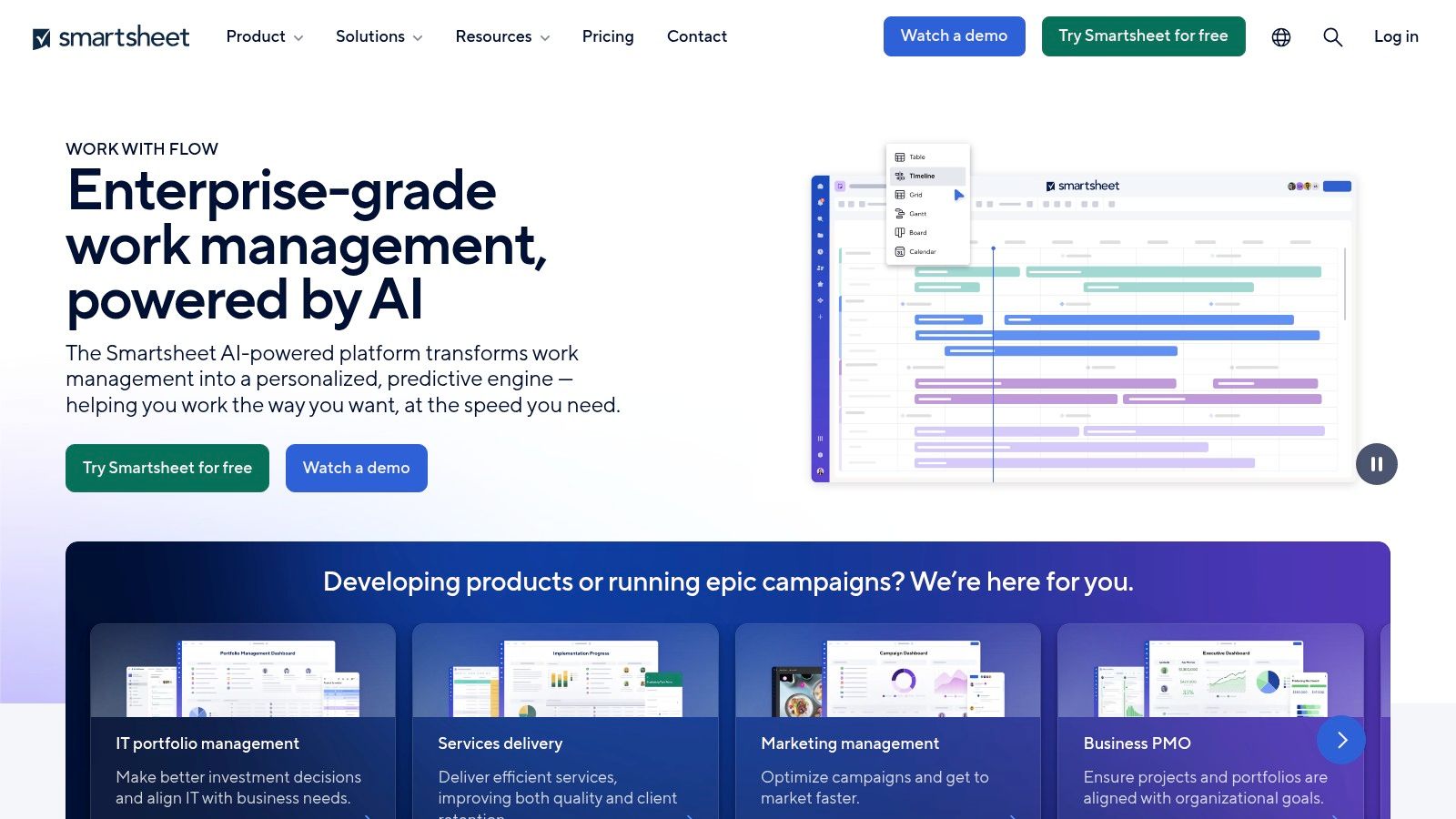
Smartsheet’s strength lies in its ability to manage the entire UAT project lifecycle. The template provides a pre-built framework for defining test cases, assigning testers, tracking progress, and documenting results. Automated workflow triggers and notifications keep the team informed about upcoming tasks, deadlines, and any changes in the testing schedule. This automation minimizes manual effort and reduces the risk of overlooking critical steps in the UAT process. The integrated Gantt chart provides a visual overview of the UAT timeline, allowing managers to monitor progress against milestones and identify potential bottlenecks. The customizable dashboard displays real-time metrics, offering insights into test coverage, pass/fail rates, and overall project health.
One of Smartsheet's significant advantages is its robust collaboration features. The platform allows distributed teams to work together seamlessly on UAT projects. Testers can access the latest test scripts, report bugs, and communicate with other team members within the platform. File attachment and version control capabilities ensure that everyone is working with the most up-to-date information. Moreover, Smartsheet’s integrations with Microsoft Office and Google Workspace enhance collaboration and streamline document management. Teams can easily import and export data, collaborate on documents, and integrate with existing workflows.
While Smartsheet offers a comprehensive solution, it’s important to consider its potential drawbacks. The platform's project management features can be overwhelming for users unfamiliar with such tools. Some training may be required to fully utilize its capabilities. Pricing is another factor to consider. While Smartsheet offers various plans, the cost can increase as you add more users and features. Compared to dedicated test management tools, Smartsheet's testing-specific features might be somewhat limited. It may not offer the same depth of functionalities as tools specifically designed for test case design, execution, and reporting.
For effective implementation, consider these tips: First, clearly define your UAT objectives and scope before setting up the template. This clarity will guide your configuration and ensure the template aligns with your specific needs. Second, invest time in training your team on how to use Smartsheet effectively. This upfront investment will pay dividends in the long run by maximizing the platform’s benefits. Third, customize the template to match your specific workflows and reporting requirements. Leverage Smartsheet’s flexibility to tailor the template to your organization’s unique needs.
While Smartsheet doesn't publicly list specific pricing for its UAT template, its general pricing plans range from around $7/user/month for the Pro plan to $25/user/month for the Business plan, with Enterprise plans available for larger organizations. Technical requirements are minimal as Smartsheet is a cloud-based platform accessible through a web browser.
Compared to dedicated test management tools like Zephyr or TestRail, Smartsheet offers a broader project management perspective. While those tools excel in granular test management features, Smartsheet provides a holistic view of the entire UAT process within a project management context. This makes Smartsheet a strong contender for teams prioritizing combined project management and UAT workflows, particularly those already using Smartsheet for other project management tasks. Its comprehensive approach to user acceptance test template management, combined with its powerful collaboration and automation features, helps ensure the delivery of high-quality software products that meet user expectations. For teams seeking an all-in-one solution for managing UAT within a broader project management framework, Smartsheet offers a compelling platform. You can explore more about Smartsheet and its features on their website: https://www.smartsheet.com
4. Jira UAT Template by Atlassian
For teams already entrenched in the Atlassian ecosystem, the Jira UAT Template offers a robust and integrated solution for managing user acceptance testing. Leveraging the power of the Jira platform, this template provides a structured framework for planning, executing, and tracking UAT, streamlining the entire process and ensuring a smooth transition from development to release. It allows teams to define clear acceptance criteria, document test cases, track progress, and identify and resolve issues efficiently, all within a familiar environment. This integrated approach minimizes context switching and promotes collaboration between developers, testers, and stakeholders. Its strength lies in its ability to align UAT with the overall development workflow, ensuring that user feedback is incorporated effectively into the product development lifecycle.
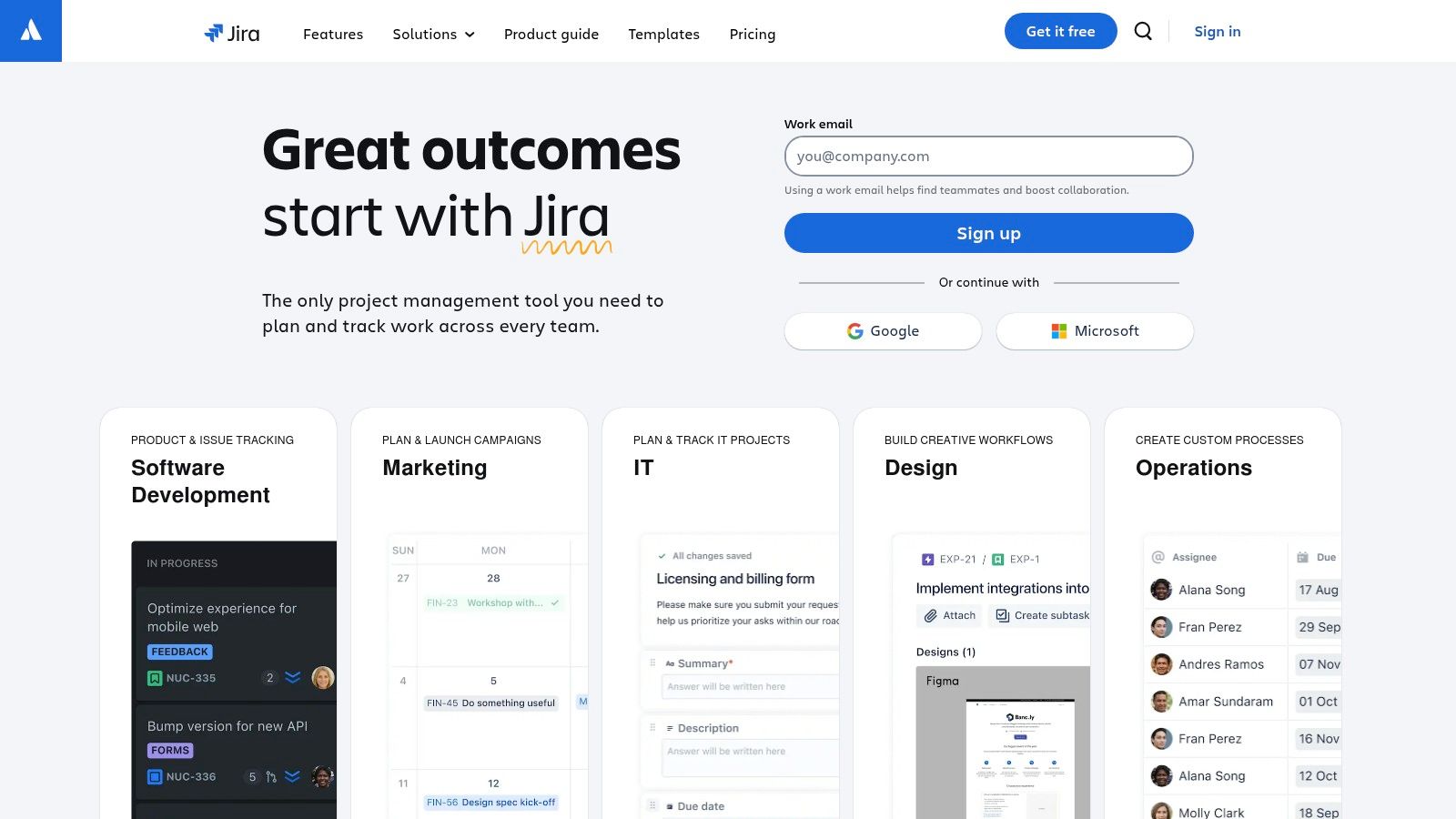
The Jira UAT Template comes with pre-configured issue types specifically designed for user acceptance testing. These issue types, such as "UAT Test Case" or "UAT Bug," help categorize and manage different aspects of the testing process. Custom fields can be added to capture specific information relevant to your project, such as test environment, browser version, or user role. Advanced workflow automation allows you to define the steps involved in the UAT process, from test case creation and execution to bug reporting and resolution. Approval processes can be integrated into the workflow to ensure that all relevant stakeholders sign off on the testing results before the product is released. Seamless integration with Confluence, Atlassian's collaborative documentation platform, allows teams to centralize test documentation, making it easily accessible to all stakeholders. This integration facilitates better communication and ensures everyone is working with the most up-to-date information. Learn more about Jira UAT Template by Atlassian as successful UAT relies heavily on effective stakeholder engagement.
Jira's compatibility with Agile and Scrum boards makes the UAT template a natural fit for teams using these methodologies. The template integrates seamlessly with existing sprint boards, allowing teams to track UAT progress alongside development tasks. Extensive reporting and dashboard capabilities provide real-time visibility into the testing process, enabling teams to identify bottlenecks, track key metrics, and make data-driven decisions. This comprehensive view of the testing process helps ensure that UAT is completed on time and within budget.
While the Jira UAT template offers a powerful solution, it's important to consider its potential drawbacks. Setting up and configuring the template can be complex, particularly for users unfamiliar with Jira's advanced features. The cost of Jira can be substantial, especially for large teams. Non-technical users may face a steep learning curve when using the platform, and performance can slow down when dealing with large datasets.
For example, a product manager utilizing the Jira UAT Template can create user stories for specific features, link them to corresponding UAT test cases, and monitor the testing progress within their existing Jira sprint board. A UX/UI designer can use the template to track feedback on the usability of the interface, ensuring that the final product meets user expectations. Developers can use the integrated bug tracking features to quickly address issues identified during UAT. Marketing teams can leverage the reporting capabilities to understand how the product performs under real-world conditions. And for remote teams, the collaborative features of Jira and Confluence provide a central platform for communication and coordination.
Pricing for Jira depends on the number of users and the chosen plan. Cloud-based options start with free plans for small teams, while self-hosted options require a one-time purchase with annual maintenance fees. Technical requirements include a supported web browser and sufficient server resources for self-hosted deployments.
Compared to simpler spreadsheet-based UAT templates, Jira offers greater flexibility, scalability, and integration with development workflows. However, for smaller teams or projects with limited budgets, simpler solutions might suffice. If you're already using Jira for project management and are comfortable with its complexities, the Jira UAT Template is a natural choice. Its powerful features and tight integration with the Atlassian ecosystem make it a valuable tool for managing user acceptance testing and ensuring a successful product launch. If you're looking for a more lightweight or cost-effective solution, exploring other options on this list might be more beneficial.
5. Azure DevOps UAT Template
Microsoft Azure DevOps offers a robust, integrated solution for User Acceptance Testing (UAT) that streamlines the testing process within the development lifecycle. This template provides comprehensive features for planning, execution, tracking, and reporting, making it a powerful tool for teams seeking to ensure quality and gather crucial user feedback before release. Its tight integration with source control and CI/CD pipelines allows for a seamless transition between development, testing, and deployment, fostering collaboration and efficiency. This makes it a valuable asset for organizations looking to implement effective user acceptance test templates.
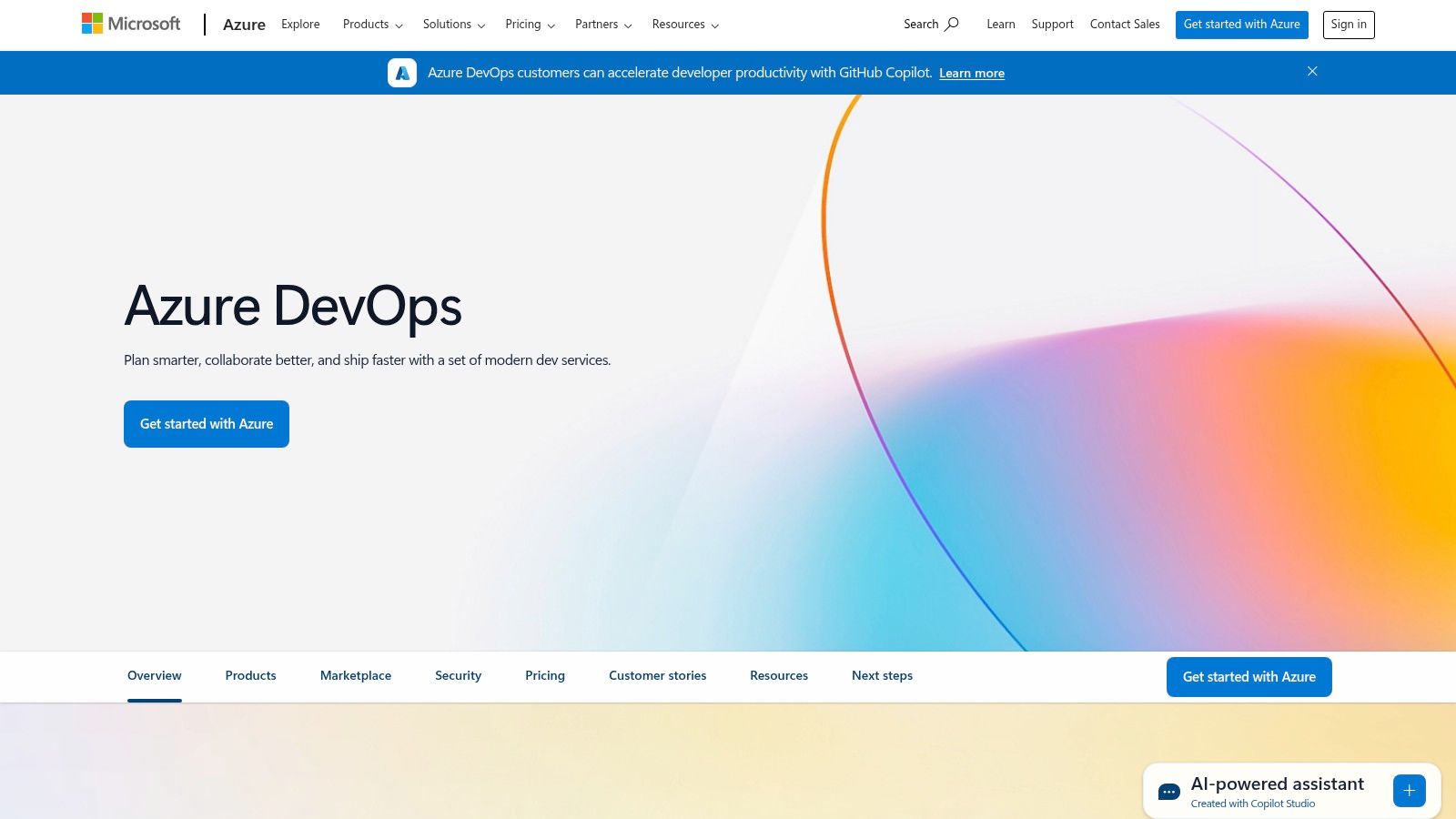
Azure DevOps UAT leverages the platform's core functionalities to provide a structured approach to UAT. Test plans and test suites can be easily created and managed, allowing teams to organize test cases based on user stories, features, or specific requirements. This granular control ensures comprehensive test coverage and helps teams prioritize critical areas. The platform facilitates automated test execution and automatically tracks results, providing real-time visibility into the testing progress. This automation not only saves valuable time but also reduces the risk of human error, leading to more reliable results.
A key strength of the Azure DevOps UAT template lies in its seamless integration with the broader development lifecycle. By linking work items, teams can establish clear traceability from initial requirements to specific test cases. This traceability is invaluable for identifying the root cause of issues, tracking progress against requirements, and ensuring that the final product meets user expectations. Furthermore, integration with source control allows for version control and facilitates collaboration among team members. Changes to test cases and test plans are tracked, ensuring everyone is working with the latest version.
While Azure DevOps offers a free tier for basic usage, more advanced features and larger user bases require a paid subscription. Pricing is based on the number of users and the specific services utilized. Technical requirements include access to an Azure DevOps organization and appropriate permissions within the project. For optimal configuration, some technical expertise is beneficial, particularly for setting up automated tests and integrating with CI/CD pipelines. Learn more about Azure DevOps UAT Template This link provides valuable insights into leveraging quality assurance checklists to improve website performance, which can be a crucial aspect of UAT.
For example, a product manager can use Azure DevOps UAT to define acceptance criteria for a new feature. The UX/UI designer can then create test cases based on these criteria, ensuring the design meets the intended functionality. Developers can use the test results to identify and fix bugs before the feature is released to users. Marketing teams can leverage the UAT process to validate marketing materials and ensure they align with the final product. Remote teams can utilize the platform’s collaborative features to work together on testing, regardless of their location.
Compared to standalone UAT tools, Azure DevOps offers a more integrated approach, especially for teams already utilizing the Microsoft ecosystem. This eliminates the need for separate tools and reduces context switching, improving efficiency. However, organizations primarily using non-Microsoft tools might find the integration less beneficial. Additionally, while the platform offers robust features, the interface can sometimes be complex for business users who may not have a technical background. The platform's focus on development-related testing also limits its functionality for non-development scenarios such as marketing campaign testing.
Pros:
Seamless integration with the development lifecycle within Azure DevOps.
Excellent traceability from requirements to testing.
Strong security and compliance features inherent in the Azure platform.
Cost-effective for organizations already invested in the Microsoft ecosystem.
Automated test execution and result tracking.
Cons:
Best suited for organizations using Microsoft tools.
Limited functionality for non-development testing scenarios.
Requires technical expertise for optimal configuration and automation.
The interface can be complex for business users unfamiliar with Azure DevOps.
Overall, the Azure DevOps UAT template provides a powerful and integrated solution for user acceptance testing. Its strengths lie in its seamless integration with the development lifecycle, robust tracking capabilities, and automated test execution. However, organizations should carefully consider their existing toolset and technical expertise before adopting this solution. It's a valuable tool for "user acceptance test templates" particularly within a Microsoft-centric environment. The platform's comprehensive features and tight integration make it a strong contender for teams seeking to streamline their UAT process and ensure high-quality software releases. You can find more information about Azure DevOps on their website.
6. Notion UAT Template
Notion has become a popular choice for teams seeking a versatile and collaborative workspace, and its flexibility extends to user acceptance testing (UAT). The Notion UAT template offers a powerful, all-in-one solution for managing the entire UAT process, from planning and execution to tracking and reporting. Unlike dedicated testing tools, Notion provides a centralized hub where teams can combine test case management, documentation, and communication, streamlining workflows and improving overall efficiency. This integrated approach makes it particularly well-suited for agile teams and smaller projects where a dedicated testing tool might be overkill. Its customizable nature allows teams to tailor their UAT process to their specific needs, avoiding the constraints of rigid, pre-defined structures found in some dedicated testing platforms. This makes it a strong contender for teams prioritizing flexibility and seamless integration with their existing workflows.
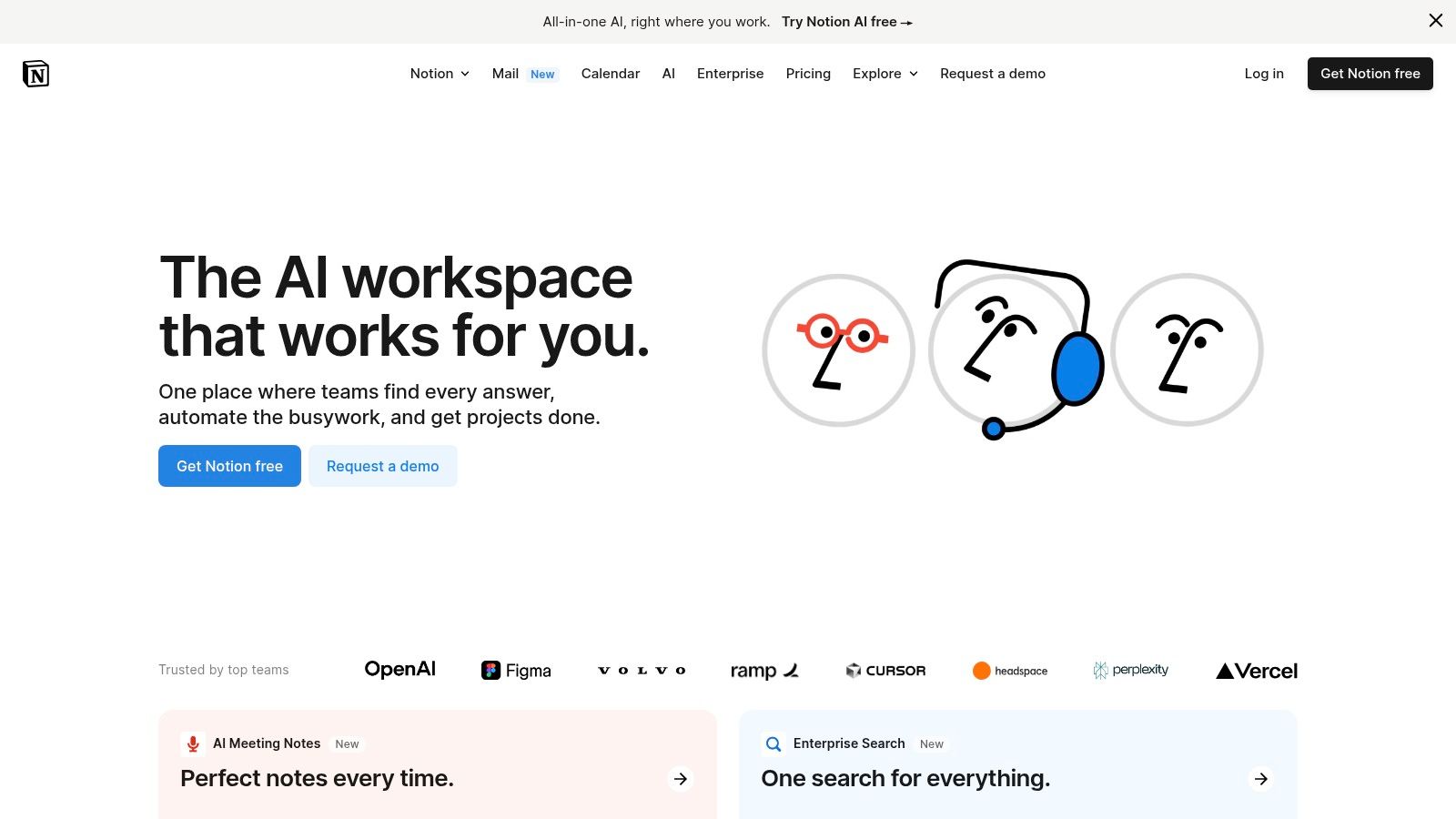
One of the key strengths of the Notion UAT template lies in its customizable database structures. Teams can create databases to house test cases, meticulously detailing test steps, expected results, and actual outcomes. These databases can then be linked to other Notion pages for comprehensive documentation and knowledge management. For example, a test case related to a specific feature can be directly linked to the design specifications and user stories, providing testers with all the necessary context within a single click. Furthermore, the database views can be customized using Kanban boards, calendars, and lists, enabling teams to visualize progress, track deadlines, and manage their testing workload effectively. For product managers, this provides a clear overview of the UAT progress, allowing for timely interventions and informed decision-making. UX/UI designers can easily track feedback on design elements and iterate based on user interactions during testing. Web developers benefit from a structured system for bug tracking and resolution, directly tied to specific test cases.
Notion's collaborative features further enhance the UAT process. The template can be easily shared with stakeholders, including clients, testers, and development teams, fostering transparency and ensuring everyone is on the same page. Real-time updates and commenting features facilitate seamless communication and allow for quick feedback loops, reducing the risk of miscommunication and delays. This shared workspace also promotes collective ownership of the UAT process, leading to higher quality testing and a better end product. This collaborative environment is particularly beneficial for remote teams who rely heavily on digital tools for communication and coordination.
While Notion offers a free plan, more advanced features and collaboration options require a paid subscription. The cost-effective pricing model, however, makes it accessible to a wider range of teams compared to some specialized testing platforms. Technical requirements are minimal, as Notion is a cloud-based platform accessible through any web browser. Although Notion boasts API integration capabilities, its integrations with dedicated testing tools are limited compared to platforms specifically designed for test management. This can be a drawback for teams relying heavily on automated testing and integration with existing testing infrastructure.
While highly customizable, Notion's flexibility can also be a double-edged sword. Setting up the ideal UAT workflow requires time and effort. Teams new to Notion may face a learning curve in understanding the platform's features and building the optimal database structures. Overly complex customizations can also lead to a cluttered and confusing workspace, hindering productivity instead of enhancing it. Furthermore, while Notion handles moderately sized databases well, performance issues can arise with very large datasets, which can be a concern for extensive UAT processes.
For teams looking for a user acceptance test template that offers flexibility, collaboration, and integration with other project management functionalities, the Notion UAT template is a compelling choice. It empowers teams to tailor the UAT process to their specific needs, fosters effective communication, and provides a centralized hub for all testing-related activities. While it may not offer the advanced features of specialized testing tools, its versatility and cost-effectiveness make it an excellent option, especially for smaller to medium-sized projects and agile teams prioritizing a unified and collaborative workspace. You can explore the possibilities and create your own customized UAT workflow by visiting https://www.notion.so.
7. Monday.com UAT Project Template
Monday.com offers a robust and visually appealing user acceptance test template, designed to streamline and simplify the often complex UAT process. This platform stands out for its intuitive interface, powerful automation capabilities, and focus on collaborative workflows, making it a valuable tool for both technical and non-technical teams involved in user acceptance testing. It earns its place on this list by offering a centralized hub for managing all aspects of UAT, from planning and execution to tracking progress and generating reports. This helps teams ensure their product meets user expectations before launch.
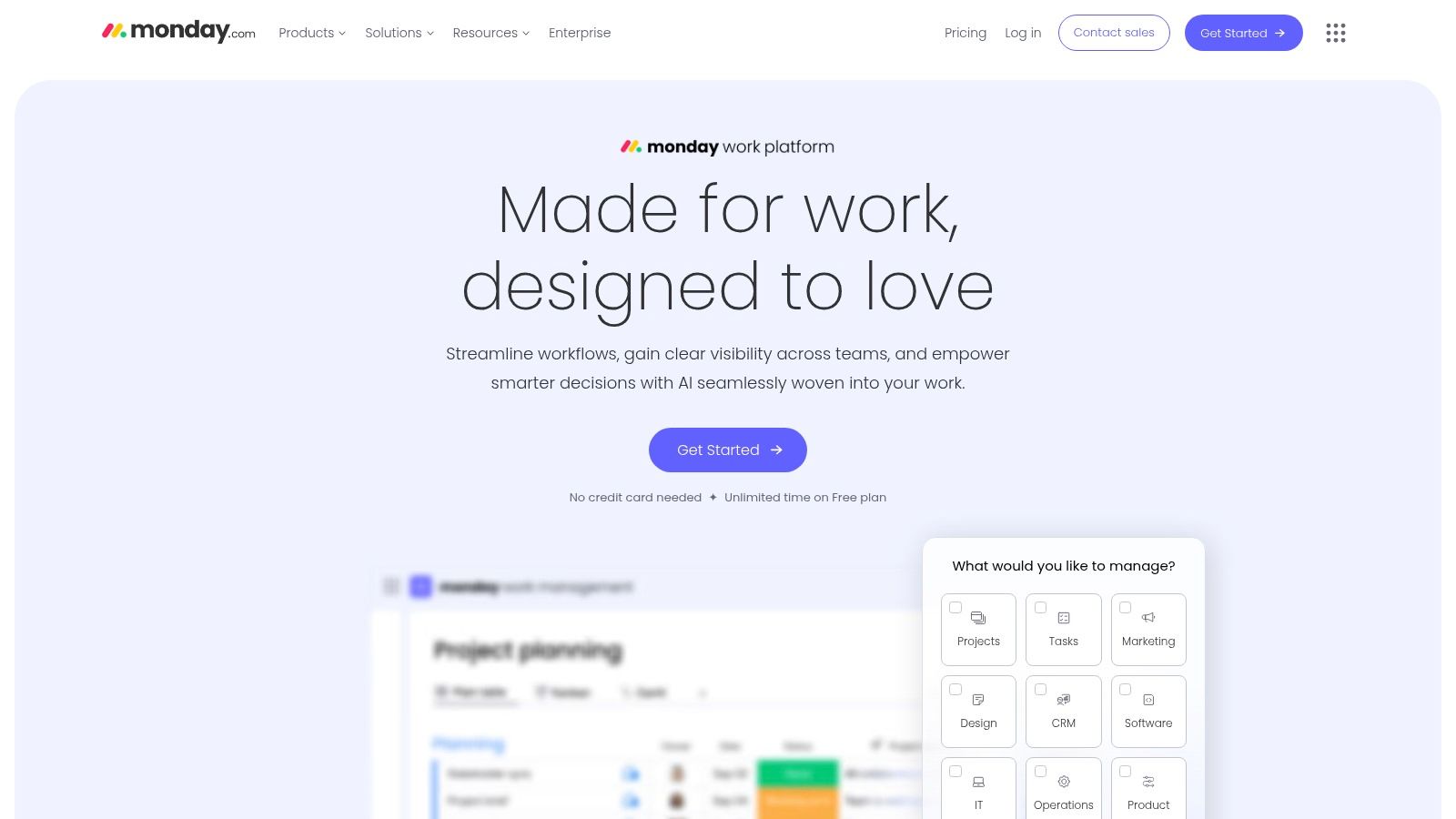
The core strength of Monday.com lies in its visual board interface. Each project can be organized into customizable boards with columns representing different stages of the UAT process, such as test case creation, assignment, execution, and bug reporting. This visual representation provides a clear overview of the project's status, making it easy for everyone involved to understand progress and identify potential bottlenecks. Teams can customize the boards with various column types including status, person, timeline, and file, adapting the template to specific project needs.
Automation is another key feature that sets Monday.com apart. Automated workflows can be configured to trigger notifications, update statuses, and assign tasks based on specific criteria. For instance, when a tester marks a test case as "failed," a notification can be automatically sent to the development team, and a bug report can be created in a connected bug tracking system. This level of automation reduces manual effort, improves efficiency, and ensures prompt action on critical issues.
Beyond task management, Monday.com’s UAT project template provides powerful tracking and reporting tools. Timeline and Gantt chart views offer visual insights into project timelines, allowing managers to monitor progress against deadlines and identify potential delays. Comprehensive reporting dashboards allow for tracking key metrics such as test coverage, pass/fail rates, and bug resolution times, giving stakeholders a clear picture of the overall quality of the product.
Monday.com also excels in facilitating cross-functional team collaboration. The platform's file sharing and approval workflows simplify the process of sharing test artifacts, gathering feedback, and obtaining sign-offs from different stakeholders. Integrated communication features enable teams to discuss issues, ask questions, and share updates directly within the platform, promoting transparency and fostering a collaborative environment.
While Monday.com offers a powerful and visually appealing UAT solution, it does have some limitations. The platform's strength lies in its intuitive interface and collaborative features, but it may lack the depth of advanced testing features found in dedicated testing tools. For highly complex testing scenarios involving intricate test scripts and deep integrations with development environments, more specialized solutions might be necessary.
Furthermore, pricing can be a concern, especially for larger teams. Monday.com operates on a per-user pricing model, and the cost can increase significantly as the team grows. Potential users should carefully evaluate the pricing structure to ensure it aligns with their budget. Finally, the extensive customization options, while generally a benefit, can initially feel overwhelming to new users. It may take some time to explore and configure the platform to fully leverage its potential.
Pricing: Monday.com offers various pricing tiers based on the number of users and features required. Details can be found on their website. A free trial is available for exploring the platform's capabilities.
Technical Requirements: Monday.com is a cloud-based platform accessible via web browser and mobile app (iOS and Android). No specific hardware or software requirements are needed beyond a stable internet connection.
Implementation Tips: Start with a simple project and gradually incorporate more features as you become familiar with the platform. Utilize the pre-built UAT template as a starting point and customize it based on your specific needs. Take advantage of the automation features to streamline workflows and reduce manual effort. Integrate with other tools used by your team to create a centralized hub for all UAT activities.
Compared to tools like Jira, which is more developer-centric, Monday.com offers a more user-friendly approach to UAT, making it ideal for teams with varying technical expertise. For product managers, UX/UI designers, marketing teams, and remote teams, Monday.com’s visual interface and collaborative features can greatly enhance the user acceptance testing process. You can find more information and sign up for a trial on their website: https://monday.com
8. Airtable UAT Template
Airtable offers a compelling solution for managing user acceptance testing (UAT) with its flexible and customizable template. This user acceptance test template combines the familiarity of a spreadsheet with the robust features of a database, making it a powerful tool for organizing, tracking, and analyzing UAT results. It provides pre-built structures and functionalities tailored to UAT workflows, enabling teams to streamline their testing process and gather valuable feedback effectively. This blend of simplicity and power makes it a valuable asset for product managers, UX/UI designers, web developers, marketing teams, and remote teams alike, looking for a practical and collaborative platform for UAT.
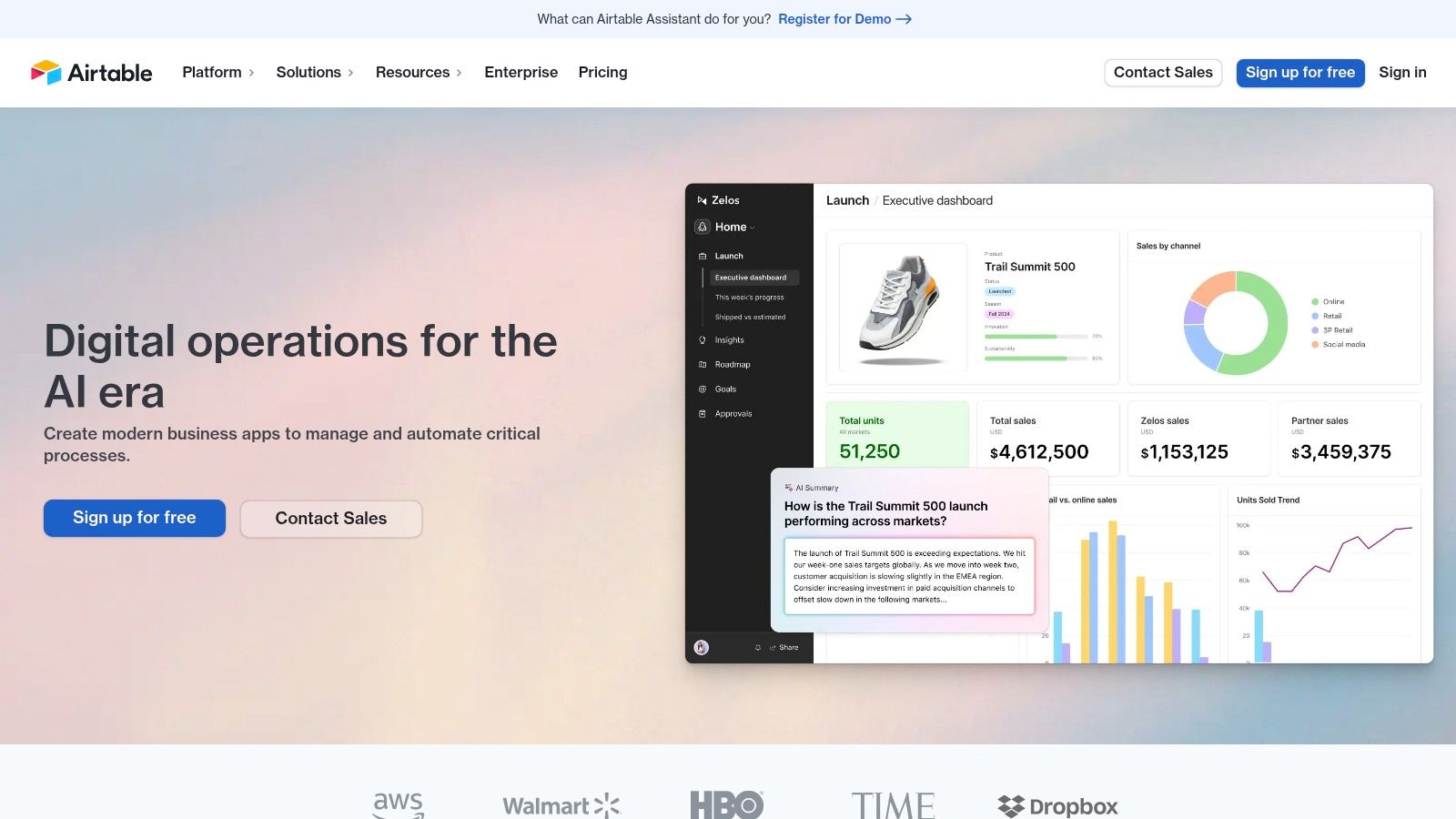
The Airtable UAT template shines in its ability to centralize all test-related information. Instead of relying on disparate spreadsheets, emails, or documents, teams can leverage Airtable’s unified platform to manage test cases, track progress, document feedback, and generate reports. The pre-built forms facilitate structured test case creation and feedback submission, ensuring consistency and completeness. Testers can easily input their findings, attach screenshots or videos, and assign statuses to each test case, providing a clear overview of the testing progress. Multiple view types, including grid, calendar, and Kanban, offer flexible ways to visualize and manage the UAT process. For example, the Kanban view allows teams to visually track the progress of each test case through various stages like "Ready for Testing," "In Progress," "Passed," and "Failed." This visual representation enhances collaboration and helps identify bottlenecks or areas requiring attention.
Airtable’s relational database capabilities further enhance its utility for user acceptance test templates. Teams can link related tables, such as test cases, user stories, and bug reports, providing a holistic view of the testing landscape. This interconnectedness allows for deeper analysis and identification of patterns or recurring issues. For example, a product manager can link a failed test case to the specific user story it relates to, allowing developers to quickly understand the context and prioritize fixes.
Automation features within Airtable allow for streamlined workflows and reduced manual effort. Teams can set up automated notifications to be triggered upon status changes, ensuring all stakeholders are kept informed of the testing progress. Automated assignment of test cases to specific testers simplifies task management and ensures even distribution of workload. Further, Learn more about Airtable UAT Template to understand the broader implications of user feedback and its role in business growth. This understanding can inform how you use tools like Airtable for UAT, emphasizing the value of gathering comprehensive and actionable feedback.
While Airtable offers many advantages, it’s important to consider its limitations. While it provides a powerful platform for managing UAT, it may not offer the advanced project management features found in dedicated testing tools. For very large datasets, performance can sometimes be impacted. The automation features are also somewhat limited in the free tier. Finally, for organizations with stringent security requirements, the enterprise-level security features may be insufficient.
Airtable offers a free plan with limited features and records, suitable for small teams or initial experimentation. Paid plans, starting at $10 per user per month, provide increased functionality, storage, and collaboration features. The specific pricing plan you choose will depend on the size of your team, the complexity of your UAT process, and the volume of data you expect to manage. Technically, Airtable is a cloud-based platform, accessible through a web browser or dedicated mobile apps. No specific technical requirements are needed beyond a stable internet connection and a compatible device.
Setting up an Airtable UAT template is straightforward. You can start with Airtable's pre-built UAT template and customize it to suit your specific needs. This includes defining test cases, setting up user roles, configuring views, and setting up automation workflows. It's generally recommended to start with a simple structure and gradually add complexity as needed. This approach allows teams to familiarize themselves with the platform and refine their workflow as they go. Airtable's extensive documentation and community support provide valuable resources for implementation and troubleshooting.
Compared to traditional spreadsheets, Airtable provides a more structured and collaborative approach to UAT. Compared to dedicated testing tools, Airtable may lack some advanced features but offers a more flexible and cost-effective solution, particularly for small to medium-sized teams. Its user-friendly interface and powerful features make it an attractive option for those seeking a balance between simplicity and functionality in their UAT process. The ability to seamlessly integrate with other tools via API further expands its potential for streamlined workflows and comprehensive data analysis.
User Acceptance Test Template Comparison
Template | Core Features | User Experience | Value Proposition | Target Audience | Price & Rating |
|---|---|---|---|---|---|
Microsoft Test Case Template | Business requirement traceability, approval workflows, risk planning ✨ | Enterprise-grade security, standardized reporting 🏆 | Scalable for large organizations 💰 | 👥 Large enterprises, MS ecosystem users | ★★★★☆, 💰 Moderate to High |
TestRail UAT Template | Customizable workflows, real-time collaboration, mobile support ✨ | User-friendly, strong integrations 🏆 | Cloud-based, excellent analytics 💰 | 👥 Mid-to-large teams, remote users | ★★★★☆, 💰 Subscription-based |
Smartsheet UAT Project | Automated workflows, Gantt charts, dashboards ✨ | Flexible customization, strong collaboration | Combines PM & testing 💰 | 👥 Cross-functional teams | ★★★★☆, 💰 Medium to High |
Jira UAT Template | Pre-configured UAT fields, agile boards, workflow automation ✨ | Highly customizable, strong reporting 🏆 | Scalable with app marketplace 💰 | 👥 Agile teams, developers | ★★★★☆, 💰 High |
Azure DevOps UAT Template | DevOps pipeline integration, test suite mgmt, analytics ✨ | Strong traceability, secure & compliant | Cost-effective for MS users 💰 | 👥 Dev teams using MS tools | ★★★★☆, 💰 Moderate |
Notion UAT Template | Custom databases, kanban/calendar views, API access ✨ | Highly flexible, all-in-one workspace | Cost-effective, community driven 💰 | 👥 SMBs, customizable workflows | ★★★☆☆, 💰 Low to Medium |
Monday.com UAT Project | Visual boards, automation, timeline tracking ✨ | Intuitive, visually appealing interface | Great for cross-functional teams 💰 | 👥 Mixed technical/non-technical teams | ★★★★☆, 💰 Medium to High |
Airtable UAT Template | Spreadsheet-database hybrid, pre-built forms, automation ✨ | Familiar interface, collaboration strong | Cost-effective for SMBs 💰 | 👥 Small to medium teams | ★★★☆☆, 💰 Low to Medium |
Optimizing Your UAT Workflow with Beep
This article explored a range of user acceptance test templates, from industry standards like Microsoft Test Case and TestRail to versatile platforms such as Notion and Airtable. Each offers unique advantages for structuring and managing your UAT process. Key takeaways include the importance of clear test cases, designated testers, and a system for tracking feedback and bug resolutions. Choosing the right template depends on your team's size, project complexity, and existing tool stack. For smaller projects, a simple spreadsheet template might suffice, while larger, more complex projects benefit from dedicated testing platforms like TestRail or Jira.
Beyond selecting the right user acceptance test templates, consider factors like integration with other project management tools, ease of use for all stakeholders, and the ability to facilitate clear communication. When evaluating any new software, due diligence is key. Ensuring the quality and safety of your chosen UAT tool is paramount. A helpful resource for verifying product quality is reviewing the Source: Certificate of Analysis (COA): Your Quality Assurance Guide from The TN Hemp Company provides valuable insights on this topic. You can access it here: certificate of analysis
While templates provide a solid foundation, incorporating a tool like Beep can significantly elevate your UAT workflow. Beep allows testers to provide direct, visual feedback on live websites, streamlining communication and dramatically reducing feedback resolution time. Its integrations ensure seamless collaboration with your chosen template, leading to smoother UAT and faster project delivery.
Ready to transform your UAT process? Beep seamlessly integrates with the user acceptance test templates discussed, centralizing feedback and accelerating your testing cycles. Explore how Beep can optimize your workflow and deliver exceptional user experiences by visiting Beep today!

.png)
Comments