How to Gather Customer Feedback That Actually Drives Growth
- Farid Shukurov | CEO @ Beep

- Nov 13, 2025
- 17 min read
To really understand your customers, you've got to do more than send out that one yearly survey. It’s about creating a system where you're constantly listening, using a mix of proactive tools like in-app widgets and keeping an eye on reactive channels like social media to catch insights whenever and wherever they happen.
Why Your Old Feedback Methods Are Failing

Let’s be honest, the old ways of listening to customers just aren't cutting it anymore. If you're only relying on that annual survey or waiting for support tickets to pile up, you're already behind.
In today's world, unhappy customers don't always raise their hands to complain. Many just walk away without a word.
The Rise of Silent Churn
This is what we call silent churn, and it’s a massive blind spot for way too many businesses. You might think everything’s fine because your complaint volume is low, but you could be bleeding customers who never gave you a chance to make things right.
The game has completely changed. Proactively hunting for feedback isn't just a "nice-to-have" anymore—it's about survival.
Recent data shows a huge shift in how customers communicate. Direct feedback has been dropping since 2021, with only about 3 in 10 customers bothering to explain why they're leaving. Even scarier? A full 30% of dissatisfied customers don't tell anyone at all; they just quietly switch to a competitor.
This leaves you completely in the dark, guessing at the real reasons people are leaving. If you want to dig into the numbers, you can check out the full research on these global consumer experience trends.
So if you’re not actively asking, you're only hearing from the loudest few. You're completely missing the quiet majority whose actions speak volumes.
The most dangerous feedback is the feedback you never get. When customers leave without a word, you lose the opportunity to learn, adapt, and prevent others from following them out the door.
Why Proactive Listening Matters
Switching to a proactive model changes the entire dynamic. Instead of waiting for problems to find you, you go out and find them first. I’ve seen firsthand how powerful this shift can be.
Here's what you gain:
Catch problems early. You can spot friction points, bugs, or confusing UX before they blow up and start hitting your bottom line.
Truly understand your users. You get real context. It’s not just about what happened, but why it happened, straight from their perspective.
Build incredible loyalty. Just asking for feedback shows customers you care. But when you actually act on it and "close the loop"? That's how you build trust and turn users into genuine advocates.
The goal is to make giving feedback feel easy, natural, and even rewarding for your customers. When you get that right, feedback stops being a reactive damage-control tool and becomes a proactive engine for growth. The rest of this guide will show you exactly how to build that engine.
Laying the Groundwork for a Feedback Strategy
Diving headfirst into gathering customer feedback without a clear plan is a recipe for disaster. I've seen it happen time and again: teams end up with a mountain of random comments, bug reports, and feature ideas, but no real direction. It's just noise.
Before you even think about sending a survey or launching an in-app widget, you have to stop and ask one simple question: What are we actually trying to achieve here? Answering this upfront is the difference between collecting actionable intelligence and just wasting everyone's time—yours and your customers'.
Define Your Primary Feedback Goals
Your reasons for collecting feedback can be all over the map, depending on what's currently keeping you up at night. Are you trying to patch a leaky onboarding funnel? Or are you just trying to get a pulse on general customer happiness?
Here are some common goals I see teams focus on:
Pinpointing Onboarding Friction: Figuring out exactly where new users get stuck or confused. Getting this right is huge for reducing that initial churn.
Investigating User Drop-Off: Understanding the "why" behind customers abandoning a feature or canceling altogether. This is crucial for retention.
Measuring Overall Loyalty: Getting a read on long-term satisfaction and whether customers would actually recommend you. This is where metrics like Net Promoter Score (NPS) come in handy.
Validating a New Feature Idea: Testing the waters on a potential product update before you sink a ton of engineering hours into building it.
The sharper your goal, the more focused your questions will be, and the more useful the answers will become. A vague goal like "get customer feedback" just leads to vague, unhelpful data.
For a deeper dive into the qualitative side of things, it's worth learning how to conduct user research effectively. A few good interviews can add a ton of color and context that surveys just can't capture.
Identify the Right Customer Segments
Once you know what you're trying to learn, the next question is who you should ask. Trust me, not all customer feedback is created equal. The insights you'll get from a brand-new user are completely different from what a power user who's been with you for five years will tell you.
Matching your goal to the right audience is critical. If your goal is to improve onboarding, talking to long-time customers is pretty much useless. You need to hear from people who just signed up in the last 14 days.
To make this crystal clear, here’s a quick way to map your goals to the people who can give you the best answers.
Mapping Feedback Goals to Customer Segments
This table helps you connect the dots between what you want to achieve and who you should be talking to.
Feedback Goal | Primary Customer Segment | Key Question to Ask |
|---|---|---|
Improve Onboarding Experience | New Users (First 14 Days) | "Was there anything you expected to see during setup that you couldn't find?" |
Understand Churn Reasons | Recently Canceled Customers | "What was the primary reason you decided to cancel your subscription with us?" |
Validate a New Feature | Power Users / High-Usage Group | "If we built [new feature], how would it fit into your current workflow?" |
Measure Brand Loyalty | All Active Customers | "How likely are you to recommend our product to a friend or colleague?" |
Getting this alignment right means you're not just collecting data; you're collecting the right data from the right people.
Craft Clear and Unbiased Questions
The way you ask a question can completely change the answer you get. Your job is to write questions that are simple, neutral, and encourage people to be honest. Whatever you do, avoid leading questions that nudge users toward the answer you want to hear.
For example, don't ask, “Don’t you think our new dashboard is much easier to use?” That just screams "say yes!" Instead, try a neutral version like, “How would you describe your experience with the new dashboard?”
Here are a few quick tips I always follow:
Ask open-ended questions to get the juicy, qualitative details (e.g., "What's one thing we could do to improve your experience?").
Use rating scales when you need hard numbers (e.g., "On a scale of 1-5, how easy was it to complete your purchase?").
Focus on one topic per question. Don't try to cram too much into a single question; it just confuses people.
Avoid jargon. Write like a human, using the same language your customers use.
Putting in this strategic groundwork up front ensures every piece of feedback you collect has a purpose. This is how you turn a stream of customer comments into your most valuable asset for growth.
Finding the Right Channels to Collect Feedback
Your customers are everywhere, and your feedback collection should be too. If you’re only relying on a single channel, like one annual survey, you're getting a tiny, skewed piece of the story. To really get a handle on customer feedback, you need to build a listening ecosystem that meets people where they are.
The goal is to make sharing their thoughts feel completely effortless. This means blending proactive methods, where you start the conversation, with reactive ones, where you listen in on conversations that are already happening.
Proactive Feedback Channels
Proactive channels are all about asking for feedback directly, but the timing is everything. You want to pop the question at specific, meaningful moments in their journey with you.
Email Surveys: These are perfect for getting more thoughtful, detailed responses. I find they work best when sent after key milestones, like 30 days post-onboarding or after a major purchase. By then, the customer has had enough time to form a real opinion.
In-App Feedback Widgets: For capturing feedback in the heat of the moment, these are fantastic. A quick pop-up asking "Was this new feature helpful?" right after a user tries it gives you immediate, super-relevant insights.
Targeted User Interviews: When you need to dig deep, nothing beats a one-on-one conversation. I like to select a small group of users from a specific segment—like power users or those who recently downgraded—to really uncover the "why" behind their behavior.
Reactive Feedback Channels
Reactive channels are about tuning into the feedback customers share on their own, without any prompting. This is often where you find the most candid and honest opinions.
Social Media Monitoring: People are already talking about you on platforms like X (formerly Twitter), LinkedIn, and Reddit. Using social listening tools to track brand mentions, comments, and DMs gives you a real-time pulse on public sentiment.
Support Ticket Analysis: Your customer support inbox is an absolute goldmine. Every single ticket tells a story about a user's friction point, a bug, or a confusing part of your product. Analyzing trends here can reveal systemic issues that surveys would completely miss. Seriously, customer support interactions are invaluable. You can discover some great customer support best practices to turn these chats into actionable insights.
Online Review Sites: Platforms like G2, Capterra, or Google Reviews are public forums where customers share detailed experiences. I make it a habit to regularly check these sites to understand our competitive positioning and what people see as our biggest strengths or weaknesses.
This decision tree gives you a great visual for how to line up your feedback goals with the right questions and customer segments.
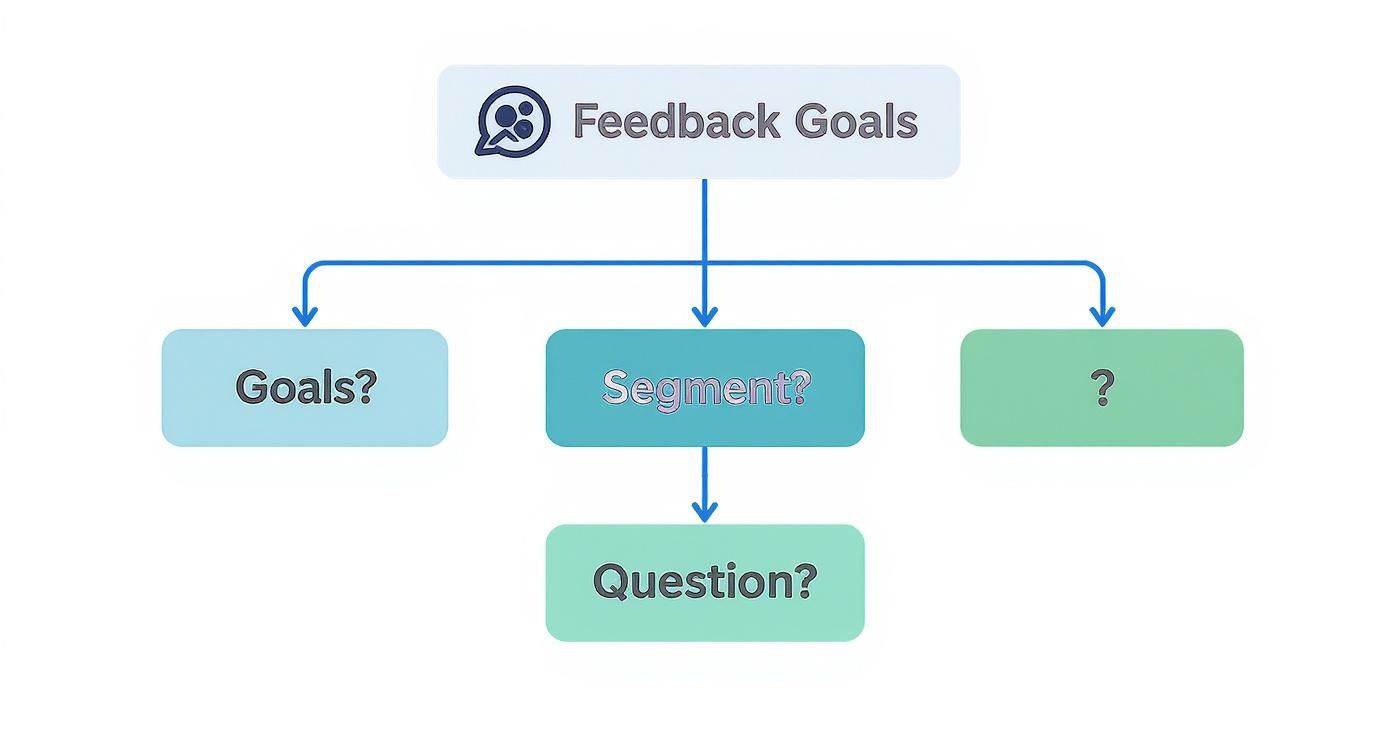
As you can see, it all starts with a clear goal. You have to know what you're trying to learn before you even think about which channel to use.
Choosing the Right Channel for the Job
Let's be real: not all channels are created equal. The right choice depends entirely on your goal. A quick in-app poll is perfect for validating a minor UX change, but you’ll need a series of user interviews to explore complex workflow problems.
Here’s a quick comparison of some common feedback channels and their best uses.
Comparison of Customer Feedback Channels
Channel | Type (Proactive/Reactive) | Best For | Potential Drawback |
|---|---|---|---|
Email Surveys | Proactive | Gathering detailed, qualitative feedback on overall satisfaction or specific experiences. | Can suffer from low response rates if not timed and targeted correctly. |
In-App Widgets | Proactive | Collecting highly contextual feedback on specific features or user flows in real-time. | Can be intrusive if overused, leading to "pop-up fatigue." |
Support Tickets | Reactive | Identifying recurring bugs, user confusion, and urgent technical problems. | Represents only users who actively seek help, missing the "silent churners." |
Social Media | Reactive | Monitoring brand sentiment, catching viral issues early, and understanding public perception. | Feedback can be emotionally charged and may lack detailed context. |
From my experience, the most effective strategies combine channels. For example, you might notice a trend in support tickets about a confusing feature. You can then launch a targeted in-app survey to users of that feature to gather more quantitative data, followed by a few user interviews to really dig into the root cause. This multi-channel approach gives you a complete, 360-degree view.
The best strategies mix and match. You might spot a trend in support tickets, then launch an in-app survey to get more data, and finally conduct a few interviews to understand the root cause. It's about getting the full picture.
The key takeaway is to stop thinking about feedback as a single event and start treating it as an ongoing conversation. By being present across multiple channels, you make it easy for customers to talk to you, turning feedback from an occasional task into a continuous source of business intelligence.
This multi-pronged approach is more important than ever. Shockingly, businesses ignore nearly 49% of all customer complaints made on social media. That’s a huge missed opportunity, especially when you consider that 9 in 10 U.S. consumers are more likely to use a business that responds to all of its online reviews. Since 93% of customers say online reviews influence their purchasing decisions, actively listening everywhere is no longer optional.
To make this whole process even smoother, especially for web projects, visual feedback tools can be a game-changer. For instance, using a platform like Beep lets users leave comments directly on a live webpage, automatically capturing a screenshot for context. This completely eliminates the back-and-forth of trying to describe a visual issue, making the feedback instantly actionable for designers and developers. You can learn more about how to choose the right user feedback tools to maximize your business growth in our detailed guide.
Making Sense of Your Customer Feedback
So, you've set up the surveys and your in-app widgets are humming along, pulling in customer feedback. That's the easy part. The real work begins when you have to turn that mountain of raw comments into something you can actually act on.
Trust me, collecting feedback is only half the battle. If you're not careful, you'll end up with a messy pile of data instead of clear, actionable insights. I’ve seen it happen time and again: teams get overwhelmed and either do nothing, or worse, they react to the loudest, angriest voice in the room. This is a surefire way to ignore a quieter, more widespread issue that’s secretly driving away customers.
The magic happens when you can step back, find the story in the data, and let that guide your next move.
Find the Patterns with Thematic Analysis
First things first, you need to look for patterns. This is where thematic analysis comes in, and it doesn't need to be some complicated academic exercise. The goal is simple: group individual comments into bigger, meaningful buckets.
I recommend starting with a basic tagging system. You can do this in a simple spreadsheet, a Trello board, or whatever tool you're comfortable with. The key is to be consistent.
Your first set of tags could be as straightforward as this:
Product Bug: Anything that's flat-out broken or not working as intended.
UX Confusion: Comments where users are frustrated or can't figure out how a feature works.
Pricing Feedback: Any mention of cost, value for money, or your pricing structure.
Feature Request: Specific ideas for new stuff or improvements to what you already have.
As you go through and tag every piece of feedback, you’ll start to see which buckets are filling up the fastest. This gives you an instant, high-level view of where the biggest problems are. If 25% of your feedback last month landed in the "UX Confusion" bucket, you’ve just found your design team’s next big project.
Take the Temperature with Sentiment Analysis
Categorizing feedback is great, but understanding the emotion behind it is even better. This is where sentiment analysis shines. It’s all about figuring out if the feedback is positive, negative, or just neutral. While fancy AI tools can do this for you, a manual approach works just as well when you're starting out.
Just add a "Sentiment" column to your feedback log and mark each entry. I like to use a simple system: Positive (+), Negative (-), or Neutral (/).
This adds a crucial layer of context. You might find that "Feature Requests" is your most common theme, which is great. But you might also discover that the "Pricing Feedback" theme, while smaller, is overwhelmingly negative. That's a red flag.
Understanding sentiment helps you prioritize what truly matters. A feature idea from a happy user is an opportunity. A usability complaint from a frustrated one is a fire you need to put out, fast.
This simple step stops you from treating all feedback as equal. It helps you separate the nice-to-have suggestions from the critical issues that are actively hurting your customer experience. If you want a more structured way to capture this, a good user testing feedback template can be a great starting point for weaving both thematic and sentiment analysis into your process.
Connect the Dots Between Channels
The most powerful insights rarely come from a single source. They pop up when you start connecting feedback from all over the place.
A single support ticket might seem like a one-off issue. But what happens when you spot the same complaint in a G2 review and see it pop up again in a tweet? Suddenly, you've gone from an isolated incident to a systemic problem. This is why having one central place for all your feedback is a game-changer. When support tickets, survey responses, and social media mentions all live together, you can finally see the complete picture.
Picture this scenario:
Your support team starts seeing a few tickets every week from new users who can’t figure out how to set up a specific integration.
Around the same time, your latest NPS survey shows a dip in scores from customers who joined in the last 30 days. A few comments mention a "confusing setup."
You take a peek at your website analytics and notice the help article for that exact integration has a sky-high bounce rate.
On their own, each of these is just a tiny signal. But together? They’re screaming that your onboarding for that integration is broken. That's how you go from just collecting data to using it as a strategic tool for growth—by addressing the root cause, not just the symptoms.
Putting Feedback into Action and Closing the Loop
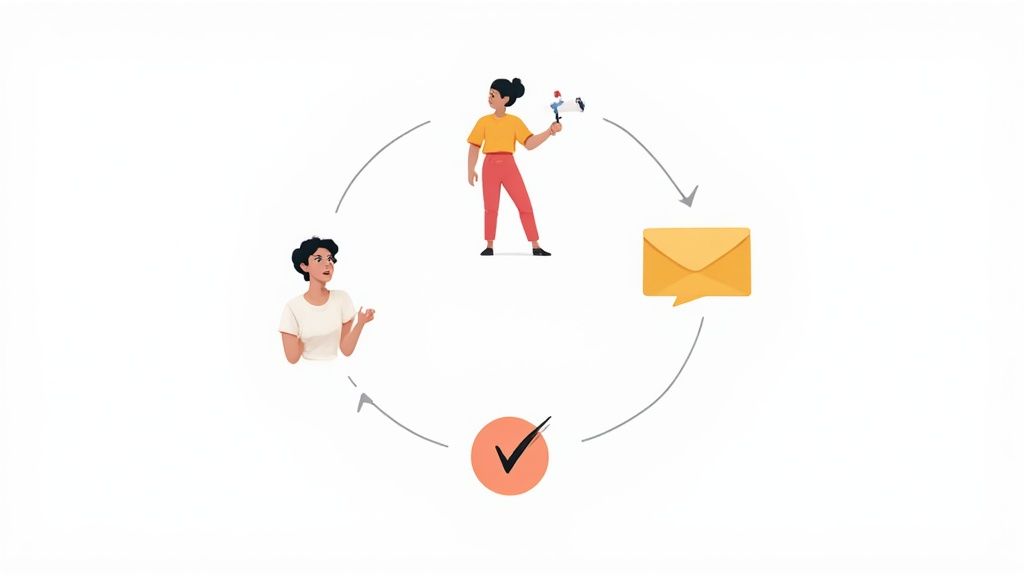
This is the moment where most feedback programs completely fall apart. You've done the hard work of gathering the data and finding the patterns, but if those insights just die in a spreadsheet somewhere, you've wasted everyone's time—yours and your customers'.
The real magic happens when you translate those insights into action.
Even more importantly, you have to tell your customers what you did. This final step, known as closing the loop, is what builds the trust that fuels your entire feedback engine for years to come.
Turning Insights into Actionable Tasks
Raw feedback is just a collection of problems and ideas. To make it useful, you need to turn each validated insight into a crystal-clear, assignable task for the right team. This is where you move beyond a simple feedback log and into a system of action.
That feature request that keeps popping up in surveys? It needs to become a ticket for the product team. A recurring complaint about a confusing help article is a task for your content or support folks. The goal is to create a direct line from what a customer said to who inside your company owns it.
This is where a tool like Beep becomes a game-changer. When a user drops a comment directly on a webpage, it isn't just a piece of feedback; it’s a task from the very beginning. You can assign it to a developer, track its progress on a Kanban board, and make sure it never gets lost in an email chain or Slack channel again.
Prioritizing What to Fix First
You can't fix everything at once. Trust me, I've seen teams try. It leads to burnout and a bunch of half-finished projects. This is where you need a simple but powerful prioritization framework. One of my all-time favorites is the Impact/Effort matrix.
It's a refreshingly straightforward way to decide what to work on next. You plot each potential action on a simple four-quadrant grid:
High Impact / Low Effort (Quick Wins): These are your top priorities. Think small UX tweaks, clarifying confusing copy, or fixing a minor but super annoying bug. Jump on these immediately.
High Impact / High Effort (Major Projects): These are the big swings that can really move the needle—like building a highly requested feature or overhauling a clunky workflow. These require careful planning and belong on your product roadmap.
Low Impact / Low Effort (Fill-ins): These are minor improvements that are nice to have but won't cause a riot if they're delayed. Tackle these when you have some downtime between bigger projects.
Low Impact / High Effort (Time Sinks): Avoid these like the plague. They eat up a ton of resources for very little customer benefit. Unless there’s a compelling strategic reason, these tasks should be shelved.
By sorting feedback through this matrix, you move from a reactive "squeaky wheel gets the grease" model to a strategic approach. You ensure your limited resources are always focused on the changes that deliver the most value to your customers.
The Art of Closing the Loop
Acting on feedback is fantastic, but if you don't tell your customers about it, you're leaving a massive opportunity on the table to build loyalty. Closing the loop is the simple act of communicating back to customers that you heard them and you actually did something about it. This is the single most powerful way to prove you're listening.
And this communication doesn't need to be a massive production. In fact, simple and direct is almost always better.
Here are a few effective ways I've seen this done:
Personal Emails: For a customer who took the time to report a specific bug or give a detailed feature idea, a direct email saying, "Hey, we fixed that thing you told us about!" is incredibly powerful.
Release Notes & Changelogs: Add a line in your product updates like, "You asked, we listened: You can now export your data to CSV." It shows your entire user base that real feedback drives your roadmap.
Blog Posts or Social Media Updates: For bigger changes that stemmed from customer feedback, a short blog post can tell the story and publicly thank your community for their input.
In-App Notifications: Imagine a subtle pop-up for a user who requested a specific feature, letting them know it’s now available. That's how you create a moment of genuine delight.
This final step is non-negotiable. When customers see their voice leads to tangible improvements, they feel valued and become more invested in your success. It proves you're a partner in their journey, not just a faceless vendor.
For a deeper look at how to refine this entire cycle, our guide to enhance your client feedback process for better results offers even more practical strategies. This continuous dialogue transforms feedback from a one-time transaction into a sustainable relationship that fuels long-term growth.
Got Questions About Gathering Feedback? We've Got Answers.
Jumping into a structured feedback program for the first time? It’s totally normal to have a bunch of questions. Honestly, building a solid system to gather customer feedback is a journey, and the specifics can feel a bit overwhelming.
Let's cut through the noise. Here are some straight-up answers to the questions we hear all the time.
How Often Should We Be Asking for Feedback?
Look, there's no single magic number here. The right frequency really just depends on the context. For transaction-based feedback, like right after a customer buys something or finishes a support chat, you want to ask immediately. The experience is still fresh in their mind, so the feedback will be much more specific.
But for the bigger picture stuff—like overall satisfaction or loyalty—a quarterly or bi-annual check-in usually hits the sweet spot. The biggest thing you want to avoid is "survey fatigue." It's a real killer. If you start seeing your response rates dip, that's a huge red flag that you're probably asking for feedback too often.
My advice? Stop thinking about a rigid schedule and start thinking about key moments in the customer's journey. Time your feedback requests to milestones like when they finish onboarding, after you launch a big new feature, or when their subscription is about to renew. It makes the request feel relevant and important, not just random noise.
What’s the Best Way to Handle Negative Feedback?
First things first: treat negative feedback like the incredibly valuable gift it is. Seriously. It’s someone taking the time to point you directly to a friction point you might have completely missed otherwise.
How you respond initially is critical. You have to be quick and genuinely empathetic. Acknowledge their frustration without getting defensive. A simple, "I'm so sorry you had that experience, and thank you for bringing this to our attention," can work wonders.
If the comment is out in the open, like on social media, try to shift the conversation to a private channel like email or DMs. This shows everyone else that you're responsive while letting you dig into the specifics without an audience.
Internally, that feedback needs to be logged and picked apart to find the root cause.
Is it a bug that keeps popping up?
A confusing part of your user interface?
A broken internal process that’s causing headaches?
Use that insight to actually prioritize a fix. And here's the pro move: whenever you can, follow up with the original customer once you've resolved the issue. Let them know they made a difference. That one small action can turn someone who was ready to leave into one of your biggest fans.
How Can a Small Team Manage All This Without Expensive Tools?
You absolutely do not need a big budget to get started. I've seen so many teams get hung up on finding the perfect tool. Let me be clear: consistency and a simple process are way more important than fancy software, especially when you’re just starting out.
You can build a surprisingly powerful, and completely free, system using tools you’re probably already familiar with.
A Central Hub: Set up a dedicated email address like . Make this the one and only place you direct all feedback. No more hunting through DMs and personal inboxes.
A Tracking System: Use a free Trello board or even a simple spreadsheet to log, tag, and track every single piece of feedback. Create columns for "New," "In Review," "Actionable," and "Resolved" to get a visual on your workflow.
Surveys: Google Forms is a fantastic, free option for creating simple but effective surveys to send out.
The real key is just creating a repeatable process. When a piece of feedback comes in, log it in your tracker, tag it with relevant themes (e.g., "billing issue," "feature request"), and make time to discuss the trends as a team. A simple, consistent system that actually gets used will always beat a complex, expensive tool that just gathers dust.
Ready to stop chasing feedback through messy email threads and spreadsheets? Beep lets your team and clients leave visual, actionable feedback directly on your live website. Comments become trackable tasks instantly. Streamline your review process and get started for free at https://www.justbeepit.com.

.png)
Comments