Ultimate Website QA Checklist for 2025 – Boost Your Site Quality
- shems sheikh
- May 30, 2025
- 24 min read
Why Website Quality Assurance Is Crucial
A flawless website is essential for success. This website QA checklist provides eight crucial tests to identify and fix problems before they impact your users and your bottom line. From cross-browser compatibility and mobile responsiveness to security and SEO, this checklist covers best practices for a user-friendly and search-engine-optimized site. Using tools like Beep can streamline your QA process, enabling efficient feedback and collaboration for actionable improvements.
1. Cross-Browser Compatibility Testing
Cross-browser compatibility testing is a crucial aspect of website quality assurance (QA). It is the process of evaluating your website's functionality, design, and performance across various web browsers and their different versions. This ensures a consistent and positive user experience regardless of the browser or device they choose to access your site. This testing involves rigorously checking the compatibility of HTML, CSS, and JavaScript code, as well as verifying that all interactive elements and features work as expected. A website that functions flawlessly on Chrome might display broken layouts or encounter JavaScript errors on Firefox or Safari. Without cross-browser testing, you risk alienating a significant portion of your audience and compromising the success of your website. This makes cross-browser compatibility a critical item in any website QA checklist.
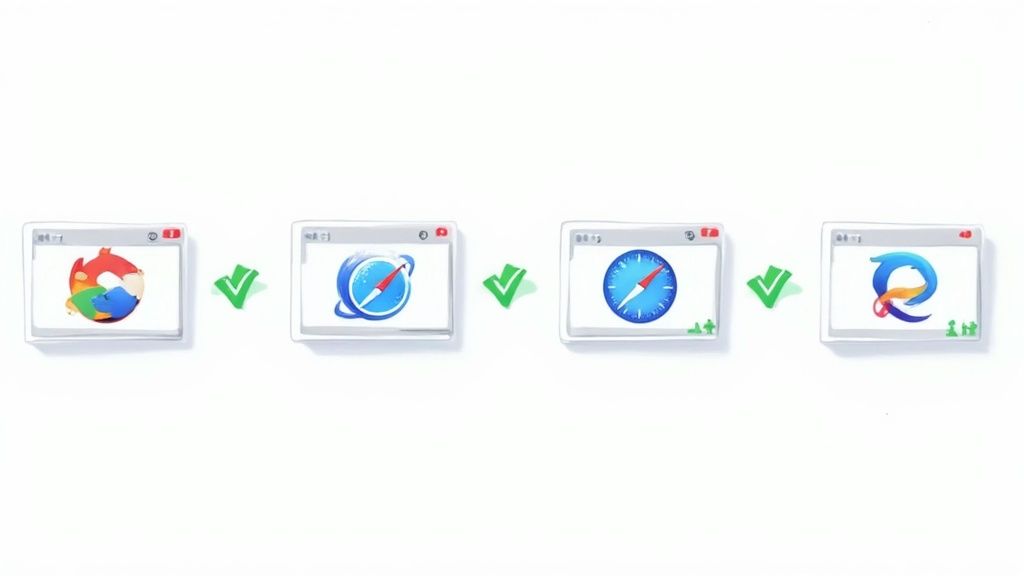
This testing method evaluates several key aspects: compatibility with major browsers like Chrome, Firefox, Safari, and Edge; ensuring proper functionality across different versions of these browsers; verifying responsive design adaptation to various screen sizes and devices; scrutinizing JavaScript execution to identify and fix any browser-specific errors; and confirming the consistency of CSS rendering to prevent layout discrepancies across browsers. By addressing these areas, cross-browser testing safeguards your website against browser fragmentation, guaranteeing a uniform user experience for everyone.
There are several compelling reasons why cross-browser testing is essential for any website. For businesses, it helps ensure maximum user reach and accessibility, preventing the loss of potential customers due to browser-specific issues. It proactively addresses potential browser compatibility problems, thus mitigating the risk of revenue loss from bugs or broken functionalities. For users, it translates into a smoother, more enjoyable experience, regardless of their preferred browser. Internally, thorough cross-browser testing reduces support tickets and user complaints related to browser incompatibility, freeing up valuable time and resources.
Examples of successful implementation abound. Streaming giants like Netflix rigorously test their video playback functionality across a wide range of browsers to guarantee uninterrupted viewing experiences for their subscribers. Banking websites place a high priority on cross-browser testing to ensure that sensitive transactions and security features function flawlessly across different browsers, maintaining user trust and safeguarding financial data. E-commerce platforms like Amazon rely heavily on cross-browser compatibility testing to verify their complex checkout processes, minimizing abandoned carts and maximizing conversion rates.
While cross-browser compatibility testing is indispensable, it comes with its own set of challenges. It can be a time-consuming process, requiring testing across multiple environments and browser configurations. Setting up and maintaining these environments can be resource-intensive. As browsers constantly release updates, ongoing maintenance and retesting are necessary to stay compatible, which can be costly, especially for extensive browser matrix testing.
To streamline the process and maximize efficiency, consider these tips: leverage automated browser testing tools like BrowserStack or Sauce Labs to automate repetitive testing tasks. Prioritize testing on browsers with the highest user traffic based on your website analytics. Don't limit your testing to desktop browsers; ensure compatibility with mobile browser versions as well. Create a comprehensive browser support matrix document outlining the browsers and versions you intend to support. This document should serve as a guide for your testing efforts. Wherever possible, automate repetitive test cases to save time and improve accuracy.
This comprehensive approach to cross-browser compatibility testing will not only improve your website's overall quality and user experience but also safeguard your brand reputation and contribute to the long-term success of your online presence. For product managers, ensuring this testing occurs is paramount to product success. UX/UI designers benefit by knowing their designs render correctly across different platforms, maintaining their intended visual and functional experience. Web developers gain valuable insights into browser-specific quirks, enabling them to write cleaner, more compatible code. Marketing teams see improved conversion rates and customer satisfaction, and remote teams can collaborate effectively, knowing their work will be consistently displayed regardless of individual browser preferences.
2. Mobile Responsiveness and Device Testing
In today's mobile-first world, ensuring your website functions flawlessly across various devices is no longer a luxury, but a necessity. Mobile responsiveness and device testing, a critical component of any website QA checklist, involves comprehensively evaluating website functionality and design across a multitude of mobile devices, screen sizes, and orientations. This process guarantees an optimal user experience on smartphones, tablets, and other mobile devices with varying screen resolutions and touch interfaces. Failing to prioritize this step can lead to a frustrating user experience, lost conversions, and damage to your brand reputation. This is especially crucial for website qa checklist adherence.

Mobile responsiveness testing goes beyond simply shrinking the desktop version of your website. It involves adapting the layout, content, and functionality to provide a seamless experience tailored to each device. This includes checking elements such as navigation menus, image scaling, form inputs, and interactive features. For instance, a responsive website will automatically adjust the menu to a hamburger icon on smaller screens, resize images to prevent horizontal scrolling, and optimize forms for touch input. This ensures users can easily browse, interact, and complete desired actions regardless of the device they are using.
Several key features comprise effective mobile responsiveness and device testing: multi-device screen size testing, touch interface functionality evaluation, orientation change handling, mobile-specific feature testing, and performance optimization for mobile networks. Each of these aspects contributes to a comprehensive assessment of the website's mobile readiness.
Examples of successful mobile responsiveness implementation are readily apparent in leading digital platforms. Airbnb's mobile-optimized booking flow allows users to easily search for accommodations, view property details, and complete reservations on their smartphones. Instagram's responsive image gallery dynamically adjusts to various screen sizes, ensuring optimal visual presentation. Uber's location-based mobile interface provides a seamless experience for requesting rides, tracking drivers, and managing payments on the go. These companies demonstrate the positive impact of prioritizing mobile responsiveness.
To effectively incorporate mobile responsiveness testing into your website QA checklist, consider the following tips: use Chrome DevTools device simulation for initial testing, but remember to test on real devices for accurate touch interaction and performance evaluation. Check page load speeds on slower 3G/4G networks to ensure optimal performance for all users. Verify that form inputs work seamlessly with mobile keyboards and test both portrait and landscape orientations to identify any layout or functionality issues.
While the benefits of mobile responsiveness are undeniable, it's important to acknowledge the associated challenges. Testing on numerous device configurations can be time-consuming and resource-intensive. Mobile debugging can be more complex than desktop debugging, and performance optimization adds another layer of complexity to the development process. Furthermore, ongoing testing is required to ensure compatibility with new devices and operating system updates.
Despite these challenges, the advantages of mobile responsiveness far outweigh the drawbacks. By capturing the rapidly growing mobile-first user base, improving SEO rankings due to Google's mobile-first indexing, and increasing conversion rates on mobile, businesses can gain a significant competitive advantage.
The importance of mobile responsiveness and device testing in a website QA checklist cannot be overstated. It’s a crucial factor in delivering a positive user experience, driving conversions, and achieving online success. For a deeper dive into this topic, Learn more about Mobile Responsiveness and Device Testing. This resource provides valuable insights and practical guidance on how to effectively test your website across different devices. By prioritizing this critical aspect of web development, businesses can ensure they are well-positioned to reach and engage their target audience in today’s increasingly mobile-centric world.
3. Page Load Speed and Performance Testing
In the realm of website quality assurance, page load speed and performance testing hold a critical position. This systematic evaluation delves into the website's loading times, resource optimization, and overall performance metrics. It's a crucial step in ensuring a seamless and positive user experience. This process involves testing page speed under various conditions, pinpointing bottlenecks that hinder performance, optimizing images and scripts for faster delivery, and ultimately, guaranteeing swift loading times across diverse network conditions and devices. Slow loading times can lead to user frustration, high bounce rates, and lost conversions. Therefore, incorporating performance testing into your website QA checklist is non-negotiable.

This testing encompasses various key features, including Core Web Vitals measurement (Largest Contentful Paint - LCP, First Input Delay - FID, and Cumulative Layout Shift - CLS), which are crucial metrics used by Google to assess user experience. It also involves analyzing how resources are loaded, simulating different network speeds through throttling, evaluating caching effectiveness, and even optimizing database queries. By addressing these aspects, you ensure a consistently fast and reliable website for all users.
The benefits of prioritizing page load speed and performance are multifaceted. Improved user experience and retention are primary advantages. Users are more likely to engage with and return to a website that loads quickly and functions smoothly. Furthermore, faster websites tend to rank higher in search engine results pages (SERPs), contributing to increased organic traffic and visibility. This boost in SEO rankings is a direct result of search engines prioritizing user experience. The faster your website, the better the experience for users, and the higher you climb in search results. Ultimately, these improvements contribute to increased conversion rates, as users are more likely to complete desired actions (e.g., purchases, sign-ups) on a high-performing website. Additionally, optimizing resources can lead to reduced server costs, enhancing the overall cost-effectiveness of your website.
Examples of successful implementation abound. Amazon famously discovered that a 1-second page load improvement could translate to a 1% increase in revenue per 100ms. Google's AMP project focuses on accelerating mobile page speed, recognizing the importance of performance on mobile devices. Similarly, Walmart's dedication to performance improvements has resulted in significantly increased conversions. These examples underscore the tangible impact of investing in page load speed optimization.
However, it's important to acknowledge the potential challenges. Optimization can be technically complex, requiring specialized knowledge and skills. It may also necessitate infrastructure changes, which can be time-consuming and resource-intensive. Balancing the desire for rich features with the need for optimal performance can also be a delicate balancing act. Finally, ongoing monitoring is essential to maintain optimal performance over time. Learn more about Page Load Speed and Performance Testing
To effectively integrate page load speed and performance testing into your website QA checklist, consider the following actionable tips: utilize tools like Google PageSpeed Insights and GTmetrix for comprehensive analysis and recommendations. Optimize images by using appropriate formats (WebP) and compression techniques. Implement lazy loading for non-critical content, delaying the loading of images and videos until they are needed. Minimize HTTP requests by combining files and using Content Delivery Networks (CDNs). Enable browser caching and GZIP compression to further reduce loading times.
Page load speed and performance testing deserves a prominent place in any website QA checklist due to its direct impact on user experience, SEO, and ultimately, business success. By understanding the intricacies of performance optimization and implementing the recommended strategies, you can ensure a website that not only meets but exceeds user expectations. This proactive approach contributes to a positive online presence, increased engagement, and a stronger bottom line.
4. Form Functionality and Validation Testing
Form functionality and validation testing is a crucial aspect of website quality assurance (QA). It ensures that all forms on your website, from simple contact forms to complex checkout processes, are functioning correctly and provide a smooth user experience. This testing involves verifying that users can input data correctly, receive appropriate feedback, and successfully submit the form. Furthermore, it confirms that the submitted data is handled securely and reaches its intended destination. This rigorous testing process ultimately contributes to a more reliable, user-friendly, and secure website.
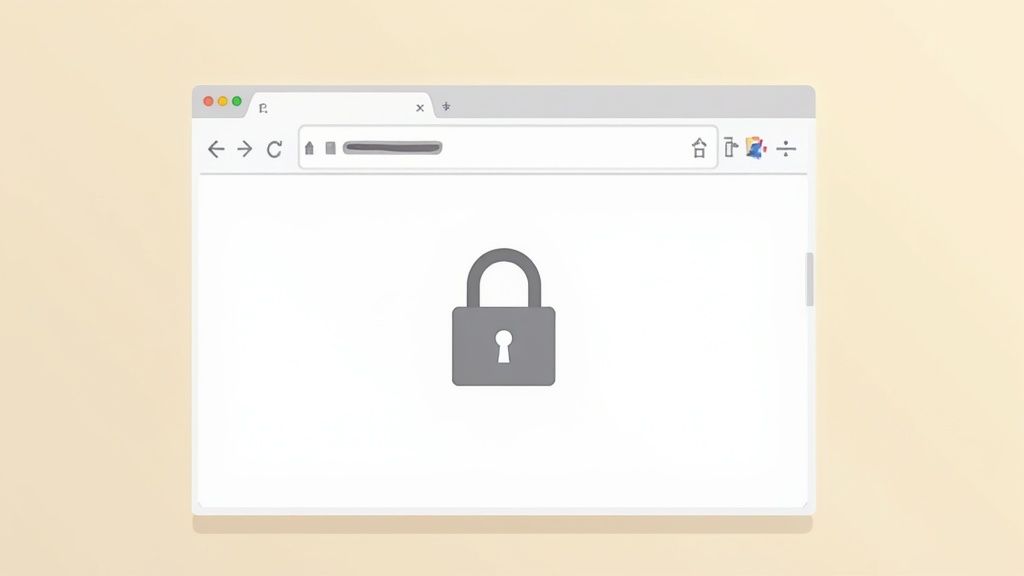
This item deserves a prominent place in any website QA checklist because forms are often critical interaction points for users. They are the gateways for users to communicate with your business, purchase products, register for services, and provide valuable feedback. Broken or poorly designed forms can lead to lost conversions, frustrated users, and damage to your brand's reputation. By incorporating thorough form testing into your QA process, you can significantly improve user satisfaction and achieve your website's business objectives.
Features of Effective Form Functionality and Validation Testing:
Input Field Validation: This involves checking that required fields are properly marked and enforced, and that input data conforms to the expected format (e.g., email addresses, phone numbers, dates). Client-side validation provides immediate feedback to the user, while server-side validation ensures data integrity.
Error Message Display and Clarity: Clear and concise error messages are essential to guide users towards correcting their input. Error messages should be placed near the relevant field and explain the issue clearly, avoiding technical jargon.
Form Submission and Confirmation Processes: Testing should verify that forms submit correctly and that users receive appropriate confirmation messages or are redirected to a thank-you page. This confirms successful data transmission and provides closure to the user's interaction.
Data Sanitization and Security Testing: This is critical for protecting user data and preventing security vulnerabilities. Testing should ensure that input data is sanitized to prevent cross-site scripting (XSS) and SQL injection attacks. Secure transmission protocols (HTTPS) should also be verified.
Accessibility Compliance for Forms: Forms should be accessible to users with disabilities, adhering to guidelines such as WCAG. This includes proper labeling, keyboard navigation support, and compatibility with assistive technologies like screen readers.
Pros and Cons of Comprehensive Form Testing:
Pros:
Prevents Data Loss and User Frustration: By catching errors early, you avoid losing valuable user data and prevent users from becoming frustrated with broken forms.
Improves Conversion Rates: Well-designed and functioning forms contribute to a seamless user experience, leading to higher conversion rates for registrations, purchases, and other desired actions.
Ensures Data Quality and Security: Validation ensures that the data collected is accurate and in the correct format, while security testing protects user data from malicious attacks.
Reduces Support Requests: By addressing form issues proactively, you reduce the number of support requests related to form errors or submission problems.
Cons:
Complex Forms Require Extensive Testing Scenarios: Forms with numerous fields and complex validation logic require thorough testing across various scenarios.
Validation Logic Can Be Intricate: Implementing robust validation can be complex, requiring careful consideration of different input types and edge cases.
Cross-browser Form Behavior Varies: Forms can render and behave differently across various browsers and devices, necessitating cross-browser testing.
Security Testing Requires Specialized Knowledge: Thorough security testing often requires specialized knowledge and tools to identify and mitigate potential vulnerabilities.
Examples of Successful Implementation:
E-commerce checkout forms with real-time validation, providing immediate feedback on incorrect credit card numbers or incomplete address fields.
User registration forms with password strength indicators, guiding users towards creating strong and secure passwords.
Contact forms with spam protection and confirmation emails, ensuring legitimate inquiries are received and users are notified of successful submission.
Actionable Tips for Form Testing:
Test all field types (text, email, phone, dropdown, checkbox, radio button, etc.) with various valid and invalid inputs.
Verify both client-side and server-side validation to ensure data integrity.
Test form behavior with JavaScript disabled to ensure graceful degradation for users with JavaScript turned off.
Check form accessibility with screen readers and keyboard navigation to ensure compliance with accessibility guidelines.
Test error recovery and data persistence, ensuring that data is retained if errors occur during submission.
Form functionality and validation testing is an essential part of any website QA checklist. By following the tips and guidelines outlined above, you can ensure that your forms are user-friendly, secure, and contribute to a positive user experience, ultimately leading to improved conversion rates and a more successful website. Resources like Formspree and Typeform offer solutions for building and managing forms, while the Nielsen Norman Group provides valuable research on form usability, and the W3C offers accessibility guidelines for forms. Incorporating these resources into your QA process can significantly improve the quality and effectiveness of your website forms.
5. Link and Navigation Testing
Link and navigation testing is a crucial element of any website QA checklist, ensuring a seamless and intuitive user experience. This process involves comprehensively verifying all links, navigation menus, and user pathways within a website to guarantee they function as intended and guide users effectively. A well-executed link and navigation testing strategy contributes significantly to a positive user experience, ultimately impacting conversion rates, bounce rates, and overall website success. It's a critical step for Product Managers, UX/UI Designers, Web Developers, Marketing Teams, and Remote Teams alike, guaranteeing a cohesive and functional website.
This testing encompasses several key areas: verifying both internal and external links, examining navigation menu functionality across all pages, ensuring breadcrumb accuracy and consistency, confirming appropriate 404 error page handling, and thoroughly testing user journey flows. By meticulously examining each of these aspects, QA teams can identify and rectify broken links, confusing navigation structures, and other usability issues that could negatively impact the user experience.
Why Link and Navigation Testing is Essential for your Website QA Checklist:
This item deserves a prominent place on any website QA checklist due to its direct impact on several key website metrics and user satisfaction. A website riddled with broken links or confusing navigation can frustrate users, leading to increased bounce rates, reduced time on site, and ultimately, lost conversions. Conversely, a website with clear and functional navigation empowers users to easily find the information they seek, creating a positive experience that encourages exploration and engagement. Furthermore, search engines prioritize websites with well-structured navigation and functioning links, positively impacting SEO and search rankings.
Features and Benefits of Comprehensive Link and Navigation Testing:
Internal and External Link Verification: Confirms all internal links point to the correct pages within the website and all external links direct users to the intended external resources. This prevents users from encountering frustrating 404 errors and ensures a smooth browsing experience.
Navigation Menu Functionality: Examines the functionality of navigation menus on every page, guaranteeing consistent behavior and ensuring users can easily navigate to different sections of the website regardless of their current location.
Breadcrumb Accuracy and Consistency: Verifies that breadcrumbs accurately reflect the user's current location within the site hierarchy, providing context and facilitating easy backtracking.
404 Error Page Handling: Ensures a user-friendly 404 error page is displayed when a user encounters a broken link or navigates to a non-existent page. This page should ideally include helpful links back to the main website or relevant sections.
User Journey Flow Testing: Tests specific user journeys, such as completing a purchase or filling out a contact form, to ensure a smooth and intuitive flow from start to finish.
Pros:
Improved user experience and site usability: Clear navigation and functioning links create a seamless browsing experience, allowing users to easily find what they are looking for.
Maintains SEO value and search rankings: Search engines favor websites with well-structured navigation and functioning links.
Reduces bounce rates: When users can easily navigate a website, they are less likely to leave prematurely.
Creates a professional website impression: A well-maintained website with functioning links conveys professionalism and builds trust with users.
Cons:
Large sites require extensive link checking: Websites with a vast number of pages can be time-consuming to test manually.
External links can break without notice: External websites may change their URLs or go offline, resulting in broken links.
Manual testing can be time-consuming: Manually checking every link and navigation path can be a lengthy process.
Dynamic content may create temporary broken links: Dynamically generated content can sometimes create temporary broken links if the content is not properly configured.
Examples of Successful Implementation:
Wikipedia: Wikipedia's vast internal linking system allows users to seamlessly jump between related articles, creating a rich and interconnected knowledge base.
E-commerce Category Navigation (Amazon, eBay): Large e-commerce platforms utilize well-organized category navigation to help users quickly find specific products within their extensive catalogs.
News websites with related article linking: News websites often link related articles together, encouraging users to explore more content and stay engaged longer.
Actionable Tips for Effective Link and Navigation Testing:
Utilize automated tools: Tools like Screaming Frog or Dead Link Checker can automate the process of identifying broken links, saving significant time and effort.
Test navigation on different user roles/permissions: Ensure that users with different access levels can navigate to the appropriate sections of the website.
Verify external links open in new tabs when appropriate: External links should typically open in a new tab or window to prevent users from leaving your website entirely.
Check that all images and media files load correctly: Ensure that all linked images and media files load correctly and are displayed properly.
Test search functionality and results links: Verify that the website's search function returns relevant results and that the links within the search results are accurate.
By diligently incorporating link and navigation testing into your website QA checklist, you can ensure a seamless and user-friendly experience that fosters engagement, boosts conversions, and contributes to the overall success of your website. This crucial step can be the difference between a frustrating and a rewarding online experience for your users.
6. Content Quality and Accuracy Review
Content quality and accuracy review is a crucial step in any website QA checklist. It involves a systematic examination of all website content, encompassing text, images, videos, and other multimedia elements. This process ensures the accuracy, consistency, and proper formatting of all information presented, aligning it seamlessly with established brand guidelines. A thorough content review significantly impacts user trust, SEO performance, and overall brand perception. For product managers, UX/UI designers, web developers, marketing teams, and remote teams alike, this step is non-negotiable for launching a successful and reputable website.
This meticulous review process encompasses several key aspects: proofreading for grammatical errors, spelling mistakes, and syntax issues; fact-checking all presented information; verifying that the brand's voice and tone are consistent throughout the website; confirming the presence and accuracy of image alt-text and other accessibility features; and optimizing meta descriptions and other SEO-related content. Neglecting this stage can lead to a website riddled with errors, inconsistencies, and potentially misleading information, damaging user trust and hindering the site's performance.
A comprehensive content quality and accuracy review offers numerous benefits. It builds credibility and trust with users by presenting accurate and reliable information. This, in turn, improves SEO performance, as search engines prioritize websites with high-quality content. Maintaining a consistent brand image throughout the website reinforces professionalism and enhances user engagement. A well-structured and error-free website encourages users to spend more time exploring its content and interacting with its features. For instance, a medical website with clinically accurate information immediately establishes trust with patients seeking reliable health advice, while an e-commerce site with accurate product descriptions and specifications fosters confidence in potential buyers.
However, this critical process also has its drawbacks. It can be a time-intensive manual review process, especially for large websites with extensive content. It often requires subject matter expertise to accurately assess the validity of the information presented. Furthermore, there is an element of subjectivity in content quality assessment, making it challenging to establish universally agreed-upon standards. Lastly, content quality and accuracy review requires ongoing maintenance as website content is updated and revised. Maintaining consistency and accuracy across a constantly evolving website demands dedicated resources and a systematic approach.
Successful implementation of content quality and accuracy review can be seen across various industries. Medical websites, for instance, undergo rigorous clinical accuracy reviews to ensure the information provided is medically sound and up-to-date. Financial sites require compliance content verification to adhere to industry regulations and protect user data. E-commerce platforms meticulously review product descriptions and specifications to ensure accuracy and avoid misleading customers. These examples highlight the importance of adapting the content review process to the specific needs and requirements of each industry and website type.
To streamline the content quality and accuracy review process and maximize its effectiveness, consider the following actionable tips:
Utilize automated tools: Employ tools like Grammarly or Hemingway Editor for an initial review of grammar, spelling, and style. These tools can identify basic errors and suggest improvements, freeing up time for more in-depth analysis.
Develop content style guides and checklists: Create comprehensive style guides and checklists to ensure consistency in writing style, tone, and formatting. These resources serve as valuable references for content creators and reviewers alike.
Implement peer review processes: Introduce peer review processes for critical content to leverage the expertise of multiple team members. Different perspectives can identify potential issues that might be missed during individual reviews.
Verify factual information: Double-check all dates, contact information, pricing, and other factual details to guarantee accuracy. Inaccurate information can erode user trust and damage the website's reputation.
Check image quality and file sizes: Ensure all images are of high quality and appropriately sized for optimal website performance. Large image files can slow down page load times, negatively impacting user experience.
Consider user testing: Conduct user testing to gather feedback on content clarity, accuracy, and overall effectiveness. User insights can reveal areas for improvement and ensure the content resonates with the target audience.
By incorporating these strategies and dedicating the necessary resources, website owners can ensure their content is accurate, engaging, and aligned with their brand values. This rigorous approach to content quality and accuracy review is essential for building a successful and trustworthy online presence, satisfying users, and ultimately achieving business objectives. This aspect of your website QA checklist directly contributes to building a positive user experience and bolstering your website's authority within its niche. Failing to prioritize this step can have significant negative consequences for your website's credibility and overall success.
7. Security and SSL Certificate Verification
Security and SSL Certificate Verification is a crucial component of any comprehensive website QA checklist. In today's digital landscape, where cyber threats are constantly evolving, ensuring the security of your website is not just a best practice, it's a necessity. This step focuses on identifying vulnerabilities, verifying SSL certificate installation, and guaranteeing secure data transmission, ultimately protecting user data and building trust. Skipping this stage in your website QA checklist can leave your website vulnerable to attacks, data breaches, and reputational damage.
This process involves several key aspects. First and foremost is SSL certificate validation. An SSL (Secure Sockets Layer) certificate encrypts the connection between a user's browser and your website, preventing eavesdropping and data theft. Verification involves confirming that the certificate is valid, issued by a trusted Certificate Authority (CA), and installed correctly. Equally important is checking the certificate's expiration date, as an expired certificate will trigger browser warnings and deter users.
Beyond SSL, HTTPS implementation verification is essential. HTTPS (Hypertext Transfer Protocol Secure) is the secure version of HTTP, ensuring all communication between the browser and the server is encrypted. This includes verifying that all pages on the website are served over HTTPS, not just the login or checkout pages. Security header analysis further strengthens your website's security posture. Security headers like HSTS (HTTP Strict Transport Security) enforce HTTPS connections, while CSP (Content Security Policy) helps mitigate XSS (Cross-Site Scripting) attacks.
Furthermore, vulnerability scanning plays a critical role in identifying potential weaknesses in your website's security. This involves using automated tools to scan for common vulnerabilities like SQL injection and cross-site scripting (XSS). These attacks can be devastating, allowing malicious actors to steal data, deface your website, or even gain control of your server. Finally, password security and authentication testing are vital, especially for websites that handle sensitive user data. This includes testing for weak password policies, brute-force attack vulnerabilities, and ensuring secure authentication mechanisms are in place.
Successful implementation of security and SSL verification can be seen across numerous websites. Banking websites, for example, often employ multi-layer security protocols including strong encryption, two-factor authentication, and real-time fraud detection. E-commerce sites protecting payment information utilize secure payment gateways and robust encryption to safeguard sensitive customer data. Healthcare portals securing patient data adhere to strict HIPAA regulations and employ advanced security measures to protect confidential medical records. These examples demonstrate the importance and effectiveness of prioritizing security in different online contexts.
To ensure your website is adequately secured, consider the following actionable tips: Use online tools like SSL Labs SSL Test for certificate verification and identify any potential issues. Implement crucial security headers like HSTS and CSP to enhance your website's defense against common attacks. Regularly scan your website for vulnerabilities using tools like OWASP ZAP. Test for common vulnerabilities like XSS and SQL injection to identify and address potential weaknesses. Finally, verify that all forms on your website use HTTPS for data submission to protect user information. Learn more about Security and SSL Certificate Verification.
While implementing comprehensive security measures offers numerous benefits, including protecting user data and privacy, building user trust and confidence, improving SEO rankings (due to Google's preference for HTTPS), and ensuring regulatory compliance, there are also some considerations. It often requires specialized security knowledge, can be complex to implement properly, and necessitates ongoing monitoring and updates. Additionally, some security tools can be expensive. However, the cost of neglecting website security far outweighs the investment in implementing and maintaining robust security measures.
This item deserves a prominent place in any website QA checklist because security is non-negotiable. For product managers, ensuring website security is crucial for protecting user data and maintaining trust. UX/UI designers need to consider security implications in their designs, especially when handling user input. Web developers are responsible for implementing secure coding practices and integrating necessary security measures. Marketing teams need to be aware of security best practices to avoid jeopardizing the brand's reputation. Even remote teams must ensure secure access to website resources and data.
In conclusion, including Security and SSL Certificate Verification in your website QA checklist is not merely a checkbox exercise; it's a fundamental step towards building a secure and trustworthy online presence. By prioritizing security, you safeguard user data, build trust, and ensure the long-term success of your website.
8. SEO Elements and Meta Data Verification
SEO Elements and Meta Data Verification is a crucial step in the website QA checklist. It involves systematically checking all SEO-related elements on your website to ensure they are optimized for search engines and follow current best practices. This process is essential for maximizing your website's visibility in search results and attracting organic traffic. Without proper SEO verification, your website might be lost in the vast digital landscape, regardless of how great the content or design is. This verification process ensures your website speaks the language of search engines, allowing them to understand and rank your content appropriately.
This verification process encompasses several key features:
Meta Title and Description Optimization: Crafting compelling and accurate meta titles and descriptions is fundamental. These elements appear in search engine results and directly influence click-through rates. They provide a concise preview of your page's content, enticing users to click and visit your website.
Header Tag Structure (H1, H2, H3) Verification: Proper use of header tags (H1-H6) structures your content logically, making it easier for both search engines and users to understand the hierarchy of information on the page. H1 tags generally represent the main topic, while H2, H3, and subsequent tags represent subtopics and further details.
Schema Markup Implementation: Schema markup is a form of structured data that provides context to search engines about your content. This allows search engines to understand the information on your page more accurately, leading to richer search results and potentially higher rankings. For example, using product schema for e-commerce products can display price, availability, and reviews directly in search results.
XML Sitemap and Robots.txt Validation: An XML sitemap acts as a roadmap for search engines, guiding them through all the important pages on your website. The robots.txt file, on the other hand, instructs search engines which pages they should or shouldn't crawl. Validating these files ensures search engines can efficiently access and index your content while respecting your directives.
Image Alt-text and URL Structure Optimization: Optimizing images with descriptive alt text improves accessibility and provides context to search engines, as they cannot "see" images. Similarly, a clear and organized URL structure makes it easier for both users and search engines to navigate your website.
Why is SEO Elements and Meta Data Verification so important in website QA?
Several factors contribute to its importance:
Improved Search Engine Rankings: Optimized SEO elements signal to search engines that your website is relevant and authoritative, which can lead to higher rankings in search results.
Increased Organic Traffic: Higher rankings translate to increased visibility, driving more organic (non-paid) traffic to your website.
Enhanced Click-Through Rates: Compelling meta titles and descriptions entice users to click on your link in search results, improving your click-through rate (CTR).
Better User Experience Through Structured Content: Well-structured content with clear headers and schema markup provides a better user experience, making it easier for visitors to find the information they're looking for.
Pros of SEO Verification:
Drives organic traffic growth
Enhances brand visibility and authority
Improves website usability for both search engines and users
Provides long-term, sustainable website growth
Cons of SEO Verification:
SEO rules and algorithms are constantly evolving, requiring ongoing adaptation.
Results are not immediate and require consistent effort over time.
Over-optimization can lead to penalties from search engines.
Examples of Successful Implementation:
News websites optimizing their content and schema markup for Google News to achieve higher visibility in news-related searches.
Local businesses implementing local SEO schema to ensure their business information appears accurately in local search results, including maps and business listings.
E-commerce sites using product schema markup to display product details like price and availability directly in search results, enhancing user experience and driving sales.
Actionable Tips for SEO Verification:
Utilize SEO Tools: Leverage tools like SEMrush, Ahrefs, or Google Search Console to analyze your website's SEO performance, identify issues, and track keyword rankings.
Ensure Unique Meta Data: Craft unique and descriptive meta titles and descriptions for each page, avoiding duplicate content.
Implement Structured Data: Use schema markup for relevant content types to provide context to search engines and enhance search results.
Check for Duplicate Content: Identify and resolve any duplicate content issues, which can negatively impact your rankings.
Verify Canonical Tags: Ensure canonical tags are properly implemented to avoid confusion about duplicate content and consolidate ranking signals.
This methodical SEO verification process, popularized and guided by industry giants like Google, Moz, SEMrush, and Ahrefs, is not a one-time task. It requires ongoing monitoring and optimization to adapt to the ever-changing SEO landscape. For product managers, UX/UI designers, web developers, marketing teams, and remote teams alike, incorporating this step into the website QA checklist is paramount for achieving long-term online success. By ensuring your website adheres to SEO best practices, you are setting the stage for increased visibility, higher traffic, and improved user engagement.
Website QA Checklist Comparison
Checklist Item | Implementation Complexity 🔄 | Resource Requirements 💡 | Expected Outcomes 📊 | Ideal Use Cases 💡 | Key Advantages ⭐ |
|---|---|---|---|---|---|
Cross-Browser Compatibility Testing | Medium to High - Multiple browsers & versions | Multiple browser environments, testing tools | Consistent UX across browsers, fewer bugs | Websites with diverse user browsers (e-commerce, banking) | Broad user reach, reduced support tickets |
Mobile Responsiveness and Device Testing | Medium - Diverse devices & orientations | Device labs, emulators, network simulations | Optimized UX on mobile, better SEO | Mobile-first sites, apps, businesses targeting mobile users | Higher mobile conversions, SEO boost |
Page Load Speed and Performance Testing | High - Technical optimization and monitoring | Performance tools, infrastructure adjustments | Faster load times, improved retention and SEO | High traffic sites needing speed (retail, media) | Increased conversions, lower server costs |
Form Functionality and Validation Testing | Medium - Complex validation logic & security | QA testers, security expertise | Reliable data capture, improved conversions | E-commerce checkouts, registration, contact forms | Reduces errors, improves data security |
Link and Navigation Testing | Low to Medium - Extensive link verification | Automated link checkers, manual testing | Smooth navigation, decreased bounce rates | Large content sites, news portals, e-commerce | Enhanced usability, maintained SEO value |
Content Quality and Accuracy Review | Medium - Manual review and fact-checking | Subject experts, editorial teams | Trustworthy, engaging content, SEO benefits | Sites with critical content accuracy needs (health, finance) | Builds credibility, improves SEO |
Security and SSL Certificate Verification | High - Specialized security knowledge required | Security tools, continuous monitoring | Secure data transmission, regulatory compliance | Sites handling sensitive data (banking, healthcare) | Builds user trust, SEO advantage, legal compliance |
SEO Elements and Meta Data Verification | Medium - Ongoing optimization and analysis | SEO tools, content teams | Higher search rankings, increased organic traffic | All websites aiming for better search visibility | Increased traffic, better user experience |
Level Up Your Website with Beep
This website QA checklist provides a crucial foundation for launching a successful and polished website. From cross-browser compatibility and mobile responsiveness to security and SEO, each item plays a vital role in delivering a positive user experience and achieving your business goals. By meticulously addressing these points, you'll minimize potential issues, reduce post-launch fixes, and ultimately contribute to a higher conversion rate and improved ROI. Remember, a well-tested website isn't just about finding bugs; it's about building trust with your users and establishing a strong online presence.
Managing a remote team effectively, especially when tackling a project like website QA, requires coordination across various aspects. Streamlining communication, task management, and performance tracking can significantly improve productivity. To help you achieve this, consider exploring some of the best remote team management software options available. Source: Top Remote Team Management Software – Boost Performance from Bulby.
Mastering these QA concepts and incorporating them into your workflow will empower you to deliver a high-quality website that not only meets but exceeds user expectations. This proactive approach saves valuable time and resources in the long run and contributes to a smoother, more efficient development process. A robust website QA process is an investment in your online success. Ready to streamline your website QA workflow and take your testing to the next level? Explore Beep and discover how visual annotations and simplified feedback can transform your team's collaboration and bug-fixing process. Start your free trial today and experience the difference!

.png)
Thank you for Sharing.
Building a strong online presence starts with strategy, and that is where a trusted partner comes in. By working with an experienced seo agency in lebanon, businesses can achieve higher visibility, improved search rankings, and stronger connections with their target audience. The focus is always on creating content and campaigns that align with business goals while ensuring measurable results. From keyword strategies to performance tracking, every effort is designed to help brands grow in the digital space. This approach supports companies of all sizes in staying competitive and relevant in today’s fast-changing market.
Connect with Microbits today and start building smarter strategies.