Web Page Project Plan: Your Guide from Chaos to Launch
- shems sheikh
- Jun 1, 2025
- 13 min read
Building Your Web Page Project Foundation Without the Headaches
A successful web page project isn't built solely on lines of code. It requires a solid foundation of planning, much like constructing a house. You wouldn't start laying bricks without a blueprint, would you? Similarly, diving into web development without a detailed web page project plan is a recipe for disaster.
Defining Crystal-Clear Objectives
One of the first steps in building this foundation is establishing clear objectives. This involves translating often vague client requests into concrete specifications. A client might request a "modern" website. But what does "modern" actually mean? Does it imply a minimalist design, specific functionality, or integration with certain technologies like React? A skilled project manager will ask clarifying questions to pinpoint the client's true vision.
Identifying Potential Roadblocks Early On
Experienced developers understand the value of proactive problem-solving. This means identifying potential roadblocks before they impact the project. These roadblocks could be technical challenges, such as browser compatibility issues, or resource constraints. By anticipating these issues, project managers can develop contingency plans and mitigate risks.
Requirements Gathering: More Than Just a Checklist
Thorough requirements gathering forms the backbone of any effective web page project plan. It's not just about checking off items on a list, but about understanding the underlying needs and motivations behind the project. This involves meaningful stakeholder conversations, user research, and data analysis. These insights inform the project scope and ensure everyone is aligned from the outset. Addressing budget and timeline concerns is also crucial.
Web page projects often face budget and timeline challenges. Cost overruns and budget deficits are significant contributors to project failure. Around 47% of Agile developments experience delays, budget overruns, or client dissatisfaction. For more detailed statistics, visit: Important Project Management Statistics
The Power of a Project Charter
A well-crafted project charter serves as the guiding document throughout the project lifecycle. It formalizes the project objectives, outlines the scope, defines roles and responsibilities, and establishes communication protocols. The charter acts as a single source of truth, keeping stakeholders aligned and ensuring everyone understands the project's goals and parameters. This comprehensive planning approach sets the stage for a smoother, more efficient development process. By investing time upfront, you can transform ambitious ideas into manageable project specifications that drive smart decisions and ultimately lead to project success.
Choosing Tools That Actually Make Your Life Easier
The right tools can make or break a web project. Just like a carpenter needs the right tools, so does a web development team. It's not just about managing tasks; it's about seamless collaboration, version control, and automating those tedious, repetitive jobs.
Project Management Platforms: Beyond Task Tracking
Effective teams use project management platforms for more than simple to-do lists. These platforms are all about collaborative workflows, enabling team members to communicate, share files, and track progress in real-time. This is essential, especially for remote or hybrid teams. For example, platforms like Asana or Trello provide visual boards that clearly show task status and potential roadblocks.
Version control systems are also vital. Systems like Git track code changes and allow developers to revert to earlier versions, preventing conflicts and ensuring everyone works with the latest codebase. Choosing the right software can significantly improve your web project. For more on helpful tools, check out this article on process documentation software.
Automation: Your Secret Weapon Against Bottlenecks
Automation is essential for efficient web projects. Automating repetitive tasks like testing or deployment frees up valuable time and resources, speeding up development and reducing human error. Many project management platforms include built-in automation, letting you create custom workflows that trigger actions based on predefined rules.
Creating a solid web page project plan is critical for success. By 2025, the global project management software market is projected to hit $7.24 billion, with a 10.67% CAGR until 2030. Also, 77% of high-performing projects utilize project management software. You can find more statistics here.
Selecting Tools That Fit Your Workflow
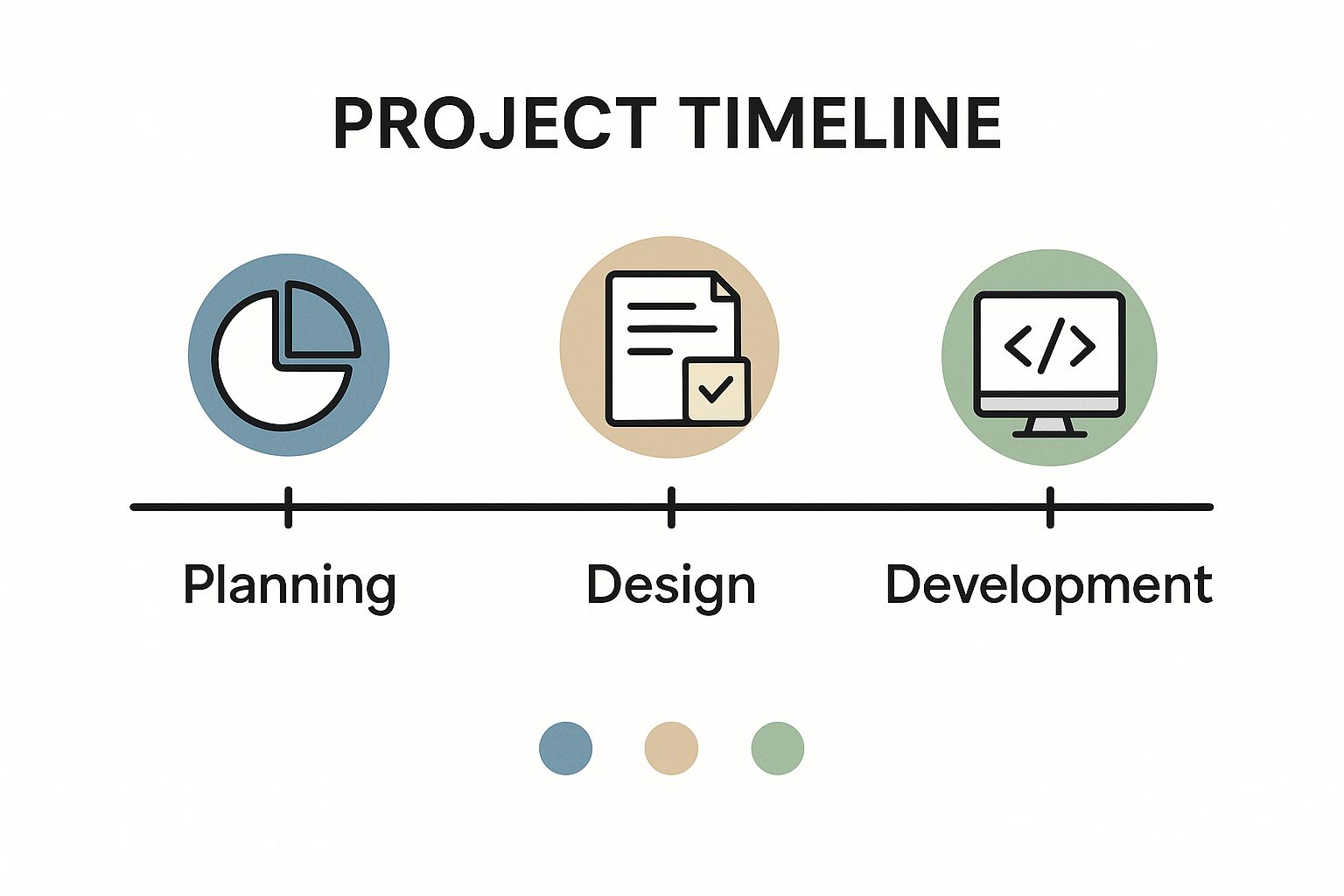
The infographic above shows the key phases of a web project: Planning, Design, and Development. Each phase requires specific tools and skills. A successful project relies on a structured approach. This highlights the need for tools that support each phase and integrate seamlessly.
Practical Comparisons and Real-World Insights
Choosing the right tools isn't one-size-fits-all. The best tools depend on team size, project complexity, and budget. The following table provides a comparison of a few popular project management tools:
To help you choose the right project management tool for web development, we've put together a comparison table:
Project Management Tools Comparison for Web Development: A detailed comparison of popular project management tools showing features, pricing, and suitability for different web page project sizes.
Tool Name | Best For | Key Features | Pricing Range | Team Size |
|---|---|---|---|---|
Small to Medium Projects | Task management, Collaboration, Kanban Boards | Free - Premium | Flexible | |
Visual Project Management | Kanban boards, Collaboration, Simple UI | Free - Premium | Small to Medium | |
Agile Development | Issue tracking, Sprints, Reporting | Free - Enterprise | Medium to Large | |
Communication & Collab | Chat, File Sharing, Video Conferencing | Free - Premium | Flexible |
This table provides a quick overview of popular options, highlighting their strengths and pricing models. Remember to consider your specific needs when making a choice.
Learning from other project managers is invaluable. Understanding what worked (and what didn't) can save you time and headaches. Look for platforms with robust reporting features that provide project performance insights and identify improvement areas. Choosing tools that complement your team's existing workflow, rather than forcing new processes, is key to success.
Managing Stakeholders Who Actually Want Different Things
A functional, well-designed website isn't just about clean code and elegant visuals. It's also the product of skillful stakeholder management, where differing visions and conflicting priorities often come into play. This means juggling client expectations, team opinions, and the occasional executive who seems to rewrite the entire strategy weekly. Navigating these sometimes choppy waters is a key sign of an experienced project manager.
Stakeholder Analysis: Understanding Everyone's Needs
Before any development begins, a thorough stakeholder analysis is crucial. This means identifying every individual or group affected by the project and understanding their specific needs and expectations. This goes beyond simply knowing who approves designs or signs the checks. It includes understanding the end-users who will interact with the final webpage. This analysis often reveals hidden agendas and unspoken assumptions that, if left unaddressed, can derail a project. For instance, a sales team might prioritize lead generation features, while the marketing team focuses on brand building.
Clear Communication: The Foundation of Success
Once you've identified your key stakeholders, establish clear communication protocols. This involves defining meeting frequency, the information shared, and individual responsibilities. This proactive planning prevents misunderstandings and keeps everyone informed. Imagine building a house where the plumber and electrician aren't communicating – disaster. Similarly, clear communication in a web project is essential for coordination. You might find these Web Dev Project Management Tips to Boost Success helpful.
Managing Feedback: A Systematic Approach
Feedback is unavoidable in any web project, but how you manage it makes all the difference. Implement structured feedback loops to ensure feedback is collected, reviewed, and addressed systematically. This could involve using project management tools like Beep to gather feedback directly on mockups or prototypes. This keeps feedback organized and actionable, preventing it from becoming an unmanageable email chain or a pointless meeting. Stakeholder involvement in this process is key. In fact, a project management survey found that 80% of respondents wanted more stakeholder involvement in development. See more statistics here.
Fostering Collaboration and Consensus
Productive meetings are vital for stakeholder management. These meetings should be focused, with clear agendas and defined outcomes. Use visuals like wireframes or mockups to help everyone understand project progress and offer constructive feedback. Also, address conflicting requirements directly, instead of ignoring disagreements. This may involve compromise, negotiation, or even revisiting project goals. Creating a collaborative environment where everyone feels valued is crucial.
Maintaining Engagement Throughout the Project
Stakeholder engagement shouldn't stop after the initial planning. Keeping stakeholders involved throughout the project lifecycle is key for maintaining momentum and consensus. Regular updates, progress reports, and demonstrations of working features keep everyone informed and engaged. This continuous communication builds trust and ensures proactive adjustments, leading to a more successful project.
Creating Timelines That Don't Set You Up for Failure

Creating a realistic web page project plan timeline is a major hurdle in web development. Accurate estimations can be tough. This isn't about developer laziness, it's about the inherent complexity of the process. This section explores proven methods for creating timelines that accommodate unexpected hiccups, while keeping everyone in the loop and happy.
Breaking Down Complex Projects Into Manageable Phases
Successful timelines hinge on breaking down a project into distinct phases. It’s like building a house. You wouldn't pour the foundation, frame, and roof all at once. Web projects similarly need phases like Planning, Design, Development, Testing, and Launch. This allows for better organization and progress tracking. Each phase has defined deliverables, making overseeing the project easier.
Setting Meaningful Milestones
Within each phase, define specific, measurable milestones. These act as checkpoints marking real progress. For instance, in the Design phase, a milestone could be "Homepage wireframe approved." This gives the team a clear target and allows for effective tracking. Meaningful milestones shift the focus from busywork to genuine advancement. This keeps the team motivated and focused on clear goals.
Building in Buffer Time (Without Inflating Costs)
Delays are a fact of project life. Building in buffer time protects against these, without padding the schedule excessively. This can be a percentage added to each task, or a block of time added to a phase. A 10% buffer per task allows for small setbacks without derailing the deadline.
Practical Timeline Templates and Frameworks
Several templates and frameworks can simplify the process. Gantt charts are a popular option, visually mapping tasks, dependencies, and deadlines. Tools like Beep streamline workflow by integrating feedback and task management. These tools offer effective project visualization, milestone tracking, and resource management.
To illustrate this, here’s a sample timeline template:
This table, the "Web Page Project Phase Timeline Template," provides a detailed look at the typical phases of a web project, along with estimated durations, key deliverables, team members, and critical dependencies.
Project Phase | Duration | Key Deliverables | Team Members Involved | Critical Dependencies |
|---|---|---|---|---|
Planning | 2 weeks | Project Charter, Requirements Document | Project Manager, Client | None |
Design | 3 weeks | Wireframes, Mockups, Style Guide | Designer, UX/UI Specialist | Planning |
Development | 4 weeks | Functional Website, Content Integration | Developers, Content Writers | Design |
Testing | 1 week | Bug Reports, User Acceptance Testing | QA Testers, Client | Development |
Launch | 1 week | Website Deployment, Post-Launch Monitoring | Developers, System Admins | Testing |
This template highlights the interconnectedness of each phase and the importance of clearly defined deliverables. Each stage builds upon the previous one, demonstrating a logical progression towards project completion.
By using these strategies, you can create a web page project plan timeline that is both ambitious and realistic, making the whole process smoother and more predictable. This structured approach boosts project success and improves stakeholder satisfaction. Remember, realistic timelines are fundamental to successful web projects.
Spotting Problems Before They Derail Your Web Page Project
Every web page project faces potential risks, regardless of how well you plan. The secret to success? Spotting these risks early and tackling them before they become major headaches. This means taking a proactive approach to risk assessment, focusing on potential issues that could impact your timelines, budgets, and ultimately, client satisfaction.
Anticipating Technical Challenges
Technical challenges often cause project delays. Successful teams get ahead of these hurdles by performing thorough technical assessments during the planning phase. This involves identifying potential compatibility problems across different browsers and devices. It also means evaluating the feasibility of planned features and understanding the limitations of your chosen technologies. For instance, if your project includes complex animations, assess their performance impact on various devices to prevent a slow user experience.
Managing Scope Creep
Scope creep, the gradual expansion of project requirements beyond the initial agreement, is another common pitfall. Effectively managing scope creep requires clear communication with clients and a solid change management process. This process should detail how change requests are evaluated, approved, and integrated into the project plan, preventing uncontrolled growth. Documenting agreed-upon features and functionalities in the web page project plan and establishing a clear process for handling deviations are crucial steps.
Preparing for Change Requests
Change requests are a given in web development. A successful project plan anticipates these requests and includes strategies to handle them without impacting the timeline or budget. Consider building in buffer time for unforeseen tasks or establishing a clear approval process for changes. Tools like Beep can help manage these changes and maintain clear communication with everyone involved.
Real-World Quality Assurance Strategies
Quality assurance is essential for catching problems early on. Automated testing frameworks are key, enabling quick and repeated testing of different functionalities. Systematic review processes, including regular code reviews and design critiques, further strengthen quality control. This could involve peer reviews, where team members evaluate each other's work, or dedicated quality assurance teams conducting thorough testing. You might find this helpful: How to Conduct Usability Testing: Essential Techniques.
Building Quality Checkpoints
Integrating quality checkpoints throughout the project plan ensures deliverables meet the agreed-upon standards. These checkpoints can be linked to specific milestones and deliverables, providing opportunities for review and feedback. This systematic approach helps maintain quality throughout the project lifecycle without creating unnecessary obstacles. For example, you might have reviews at the end of each development sprint or after completing major features.
Backup Strategies for When Things Go Wrong
Even with meticulous planning, unexpected issues can occur. A good web page project plan includes contingency plans for common setbacks. This could involve having backup resources available, identifying alternative technologies, or developing a plan for handling critical failures. A solid backup strategy allows for quick recovery from unforeseen problems.
Effective multi-channel content distribution, with tailored content for each platform, can result in a 286% higher ROI on content marketing and a 4.2x increase in reaching qualified prospects. Learn more here. Effective risk management, quality assurance, and clear communication are the cornerstones of any successful web project.
Budget Planning That Actually Reflects Reality
Talking about money can be awkward, but neglecting budget planning is a guaranteed way to derail your web page project. A realistic budget is just as important to your project as a solid foundation is to a house. This section offers practical advice for building budgets that cover every step, from initial wireframes to post-launch maintenance.
Allocating Resources Effectively
Experienced project managers are skilled at distributing resources across different project phases without compromising quality. It's all about balance. You need to allocate enough to each phase—design, development, testing, and so on—without overspending in one area and shortchanging another. For instance, underestimating the time required for testing can lead to rushed work and, ultimately, more bugs.
Handling Budget Limitations
Budget constraints are a common challenge. The key is to manage them strategically. This might mean prioritizing essential features, considering cost-effective alternatives, or phasing the project rollout. A full redesign might not be in the cards, but focusing on high-traffic pages could offer significant improvement within budget.
Managing Client Expectations
Discussing finances with clients can be delicate. Being upfront about costs and explaining the reasoning behind them is essential. Transparency builds trust and helps manage expectations. This means clearly outlining what the agreed-upon price covers and what would incur extra charges. Tools like Beep can visually demonstrate progress on project milestones, reinforcing the value of your work.
Contingency Funds: Your Safety Net
Unforeseen issues are part of any project. A contingency fund acts as a buffer. It's not about padding the budget, but about having a safety net for unplanned costs. This might include additional development time for a complex feature or addressing unexpected technical problems. Typically, this means setting aside 5-10% of the total budget.
Budget Templates and Cost Estimation Techniques
Several templates and techniques can help you develop a realistic budget. Detailed spreadsheets can break down costs for each phase, from design and development to content creation and testing. Cost estimation methods, like bottom-up estimating (calculating the cost of each individual task), provide a more accurate projection. Check out this helpful resource: Ultimate Website Review Checklist for 2025.
Knowing When to Walk Away
Sometimes, a project isn't financially viable. Knowing when to decline a project is a vital skill. If client expectations are unrealistic or the budget won’t cover the necessary work, it might be best to walk away.
Real-World Examples
Consider a simple landing page. Costs might include design mockups, front-end development, copywriting, and testing. Each component requires a cost estimate based on hourly rates or project fees. This detailed approach helps create a realistic budget and identifies potential overruns early.
Project Budget Example: Landing Page Development
Task | Estimated Hours | Hourly Rate | Total Cost |
|---|---|---|---|
Design Mockups | 8 | $50 | $400 |
Front-End Dev | 12 | $75 | $900 |
Copywriting | 4 | $60 | $240 |
Testing & QA | 4 | $40 | $160 |
Project Management | 2 | $80 | $160 |
Total | 30 | $1860 |
This table clearly shows the expected costs, helping both you and the client understand the budget allocation.
Budget planning is about more than just numbers; it's about the project's success. A well-defined budget, clear communication, and careful resource allocation are crucial for a smooth and successful project. It’s about understanding the financial impact of each decision to keep the project on track and profitable.
Key Takeaways
A successful web page project relies heavily on a well-defined plan. From crystal-clear objectives to stakeholder management and anticipating potential roadblocks, a robust web page project plan is essential. It's your roadmap to success. Let's explore key insights from experienced project managers who have successfully navigated the complexities of web development.
Solid Foundations: Clear Objectives and Requirements
First, define crystal-clear objectives. What exactly are you building, and why? It's crucial to translate vague ideas into concrete specifications. Think of it like building a house – blueprints are essential. Similarly, a web page requires a clear vision from the outset. This involves thorough requirements gathering, understanding user needs, and establishing achievable goals.
Next, identify potential roadblocks early on. This proactive approach allows you to develop contingency plans. Like a general preparing for battle, anticipating potential challenges minimizes disruptions. Consider factors like technical limitations, resource constraints, and potential scope creep.
Choosing the Right Tools and Managing Stakeholders
Selecting the right tools is crucial. Project management software streamlines communication and keeps everyone on the same page. Version control systems, like Git, are essential for managing code changes. For financial planning and budgeting, research resources like How to Preplan a Funeral in Texas. Choosing tools that fit your team’s workflow boosts productivity.
Effectively managing stakeholders is another key element. This involves understanding the needs and expectations of everyone involved, from clients to team members. Clear communication protocols, regular updates, and a systematic approach to feedback are vital.
Realistic Timelines and Budgets
Creating realistic timelines is often where projects stumble. Breaking down complex projects into phases, setting milestones, and incorporating buffer time helps ensure deadlines are achievable. It's always better to slightly overestimate the time needed than to significantly underestimate.
Budget planning is equally critical. Allocate resources strategically across different phases, and maintain transparent communication with clients about costs. Transparency builds trust. Contingency funds are a must – they act as a safety net for unexpected issues.
Risk Assessment and Quality Assurance
Every project faces inherent risks. Effective risk assessment involves identifying potential challenges and developing mitigation strategies. Think of it like insurance – you hope you never need it, but it’s there if you do.
Quality assurance is your protection against errors. Regular testing, code reviews, and user acceptance testing ensure the final product meets the required standards. Integrating quality checkpoints throughout the project lifecycle ensures a high-quality end product.
Key Indicators of Project Success
Clearly defined objectives: Ensure everyone understands the project goals.
Effective communication: Keep stakeholders informed and engaged.
Realistic timeline and budget: Stay on track and within budget.
Proactive risk management: Address potential problems early.
Thorough quality assurance: Catch and fix bugs before they escalate.
Recovery Strategies When Things Go Wrong
Open communication: Address issues transparently with stakeholders.
Re-evaluate the plan: Adjust timelines, budget, or scope as needed.
Utilize contingency plans: Implement backup strategies.
Learn from mistakes: Document lessons learned for future projects.
By focusing on these key takeaways, you can significantly improve the likelihood of delivering a successful web page project. A robust plan, the right tools, and proactive management are crucial for navigating the challenges of web development and achieving your project goals.
Ready to improve your web page project and enhance collaboration? Try Beep, the feedback and collaboration platform. Review live websites with visual annotations, integrated task management, and seamless integrations. Get started quickly!

.png)
Comments