How to Annotate Video Like a Pro: Complete Guide That Works
- shems sheikh
- Jun 2, 2025
- 14 min read
Getting Started With Video Annotation Fundamentals
Annotating video can feel overwhelming at first, but understanding the basics can streamline the process and significantly improve your results. Whether you're training AI, developing educational materials, or enhancing marketing videos, a solid grasp of video annotation principles will save you time and effort. It all begins with understanding the different types of annotations and their specific uses.
Types of Video Annotation
There are three main types of video annotation:
Temporal Annotation: This involves tagging specific moments in a video. Think of it as adding timestamps to important events. For instance, in a sports analysis video, you might tag the beginning and end of a particular play. This is especially useful for analyzing event sequences and understanding their duration.
Spatial Annotation: This focuses on outlining the position and boundaries of objects within each video frame. This often involves drawing bounding boxes around objects or using polygons for irregular shapes. This is vital for training object detection models like those found in TensorFlow, allowing them to identify and locate objects within videos.
Semantic Annotation: This adds descriptive tags to video content, providing context for the objects and actions. For example, you might label a bounding box around a car with "vehicle" and add details like the make and model. This goes beyond basic object detection, enabling deeper analysis and more complex applications.
Using these annotation types effectively is key to creating high-quality datasets and reaching your project goals. However, simply adding annotations isn't enough. Accuracy and consistency are crucial for success.
The Importance of Accuracy and Consistency
Accurate and consistent video annotation requires careful planning and execution. This includes establishing clear guidelines, training your annotation team effectively, and incorporating quality control throughout the entire process. This detailed approach ensures your annotations are reliable and lead to valuable insights. The growing demand for high-quality annotated data is evident in the expanding market for data annotation tools. The market is projected to hit $8.92 billion by 2029, growing at a CAGR of 31.5%. This growth is driven by advancements in tools designed for complex data like 3D and multimodal data, essential for sophisticated video annotation. Learn more about this at the Business Research Company. This rapid expansion underscores the importance of video annotation across diverse industries and the increasing need for professional-level results. These fundamental principles provide a strong foundation for exploring more advanced techniques and tools, which we’ll delve into later.
Choosing Video Annotation Tools That Actually Work
Choosing the right video annotation tool can make or break your project. Whether you're working with a limited budget or massive datasets, the right platform is crucial. This requires careful evaluation of features, a deep understanding of your needs, and consideration of long-term implications.
Key Features to Consider
Effective video annotation relies on tools that offer the features you actually need. Don’t be swayed by flashy extras that don't enhance your workflow. Focus on these core elements:
Frame-by-Frame Precision: Accurate annotation requires the ability to work at the individual frame level. This allows precise marking of events, objects, and actions, maximizing data detail.
Collaborative Workflows: For teams of annotators, seamless collaboration is essential. Features like shared projects, version control, and user roles significantly improve efficiency and consistency.
Export Flexibility: Your tool should support a variety of export formats compatible with your machine learning models or other applications. This prevents manual data conversion later.
Integration Capabilities: Smooth integration with other tools, such as project management or cloud storage platforms, can streamline your entire process.
Evaluating Tools Based on Your Needs
There's no one-size-fits-all "best" tool. The ideal choice depends on your specific requirements. Annotating for machine learning has different needs than creating educational content.
Machine Learning Projects: Prioritize tools with robust object tracking, automated labeling, and compatibility with common ML frameworks.
Educational Content: Look for user-friendly interfaces, simple collaboration features, and options for text annotations and interactive elements.
Commercial Videos: Focus on tools that streamline feedback, support high-resolution video, and integrate with existing production workflows.
Trials are essential. Test different platforms with your own video data using free trials. This hands-on experience provides more valuable insights than marketing materials.
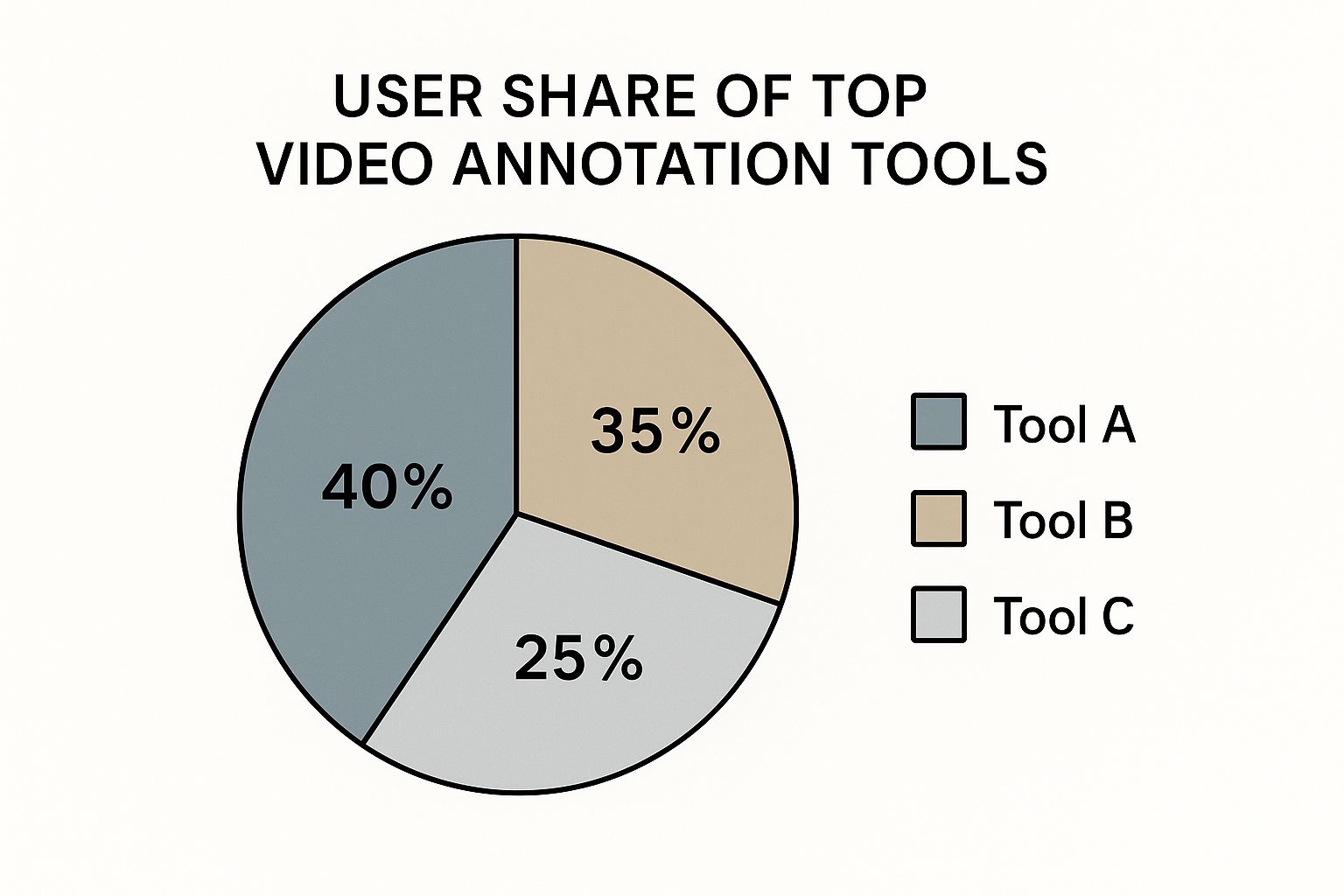
This pie chart illustrates market share distribution among the top three video annotation tools. Tool A dominates with 40%, followed by Tool B at 35%, and Tool C at 25%. This data reflects current popularity and potential industry standards. You might be interested in: Website Annotation Tool for Efficient Projects.
To help you compare and choose the best tool for your needs, we've compiled the following table:
Video Annotation Tools Comparison: Comparison of popular video annotation tools featuring pricing, key features, and best use cases.
Tool Name | Pricing | Key Features | Best For | Supported Formats |
|---|---|---|---|---|
Tool A | Varies by plan | Automated labeling, object tracking | Machine learning projects | MP4, MOV, AVI |
Tool B | Subscription-based | Collaboration features, user-friendly interface | Educational content | MP4, WebM |
Tool C | Free and paid options | Integration with production workflows, high-resolution support | Commercial videos | MP4, MOV, MXF |
This table highlights the strengths of each tool, allowing you to choose based on your specific project needs and budget.
Avoiding Costly Mistakes
Look beyond the initial price tag and consider hidden costs. Some tools have additional charges for storage, API usage, or premium features. Factor these into your budget. Avoid long-term contracts that lock you into a platform that may not adapt to your changing needs.
Effective decision-making requires a structured approach. Document your project requirements, evaluate tools against these criteria, and involve your team. This collaborative process minimizes surprises and ensures the chosen tool meets everyone's needs.
Learning From Experience
Other annotation teams' experiences are invaluable. Talking to colleagues or reading online reviews offers unique insights. Focus on what users wish they had known. Common regrets include underestimating collaboration features, overlooking hidden costs, or choosing a tool with limited export options. Learn from these experiences. Choosing a video annotation tool is an investment. Thorough evaluation impacts your efficiency, accuracy, and overall results.
Building Your Video Annotation Workflow Step-by-Step
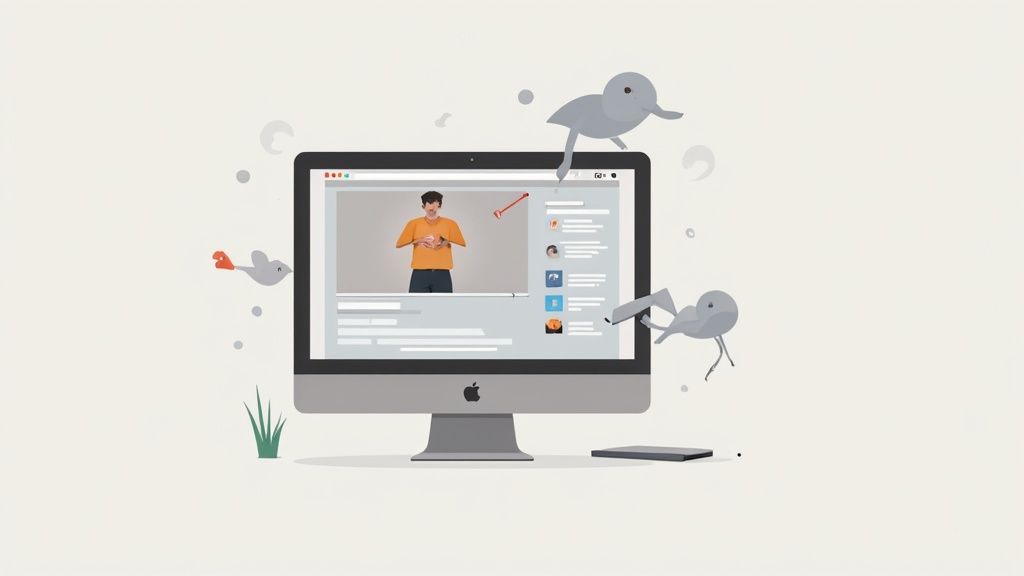
Moving from choosing the perfect tools to actually using them well requires a solid plan. A structured approach to video annotation ensures everything stays consistent, improves accuracy, and avoids expensive do-overs. Let's break down how to build an effective video annotation workflow, step by step.
Video Preparation and Pre-Processing
The first step is getting your raw video footage ready for annotation. This often involves a few key tasks:
Video Compression: Massive video files can be a pain to work with. Consider using tools like FFmpeg to compress videos without losing too much quality. This makes loading times faster and improves your workflow.
Format Conversion: Make sure your annotation tool supports your video format. If not, convert your videos to a compatible format to avoid headaches later on.
Segmenting Long Videos: If you're working with super long videos, break them down into smaller, more manageable chunks. This makes annotation faster and less mentally tiring for your annotators.
This initial prep work sets you up for a smooth and efficient annotation process, minimizing interruptions along the way.
Developing Clear Annotation Guidelines
Consistency is key, especially for larger projects or when working with a team. Clear guidelines ensure everyone is on the same page. Make sure to cover these points:
Annotation Types: Clearly specify which types of annotations (temporal, spatial, semantic) you'll be using and exactly how to apply them. This will maintain consistency across your dataset.
Labeling Conventions: Define the specific labels and categories you'll use. Make sure everyone uses the same terminology and provide examples of correct and incorrect usage.
Handling Ambiguous Cases: Provide clear instructions on how to deal with tricky situations, like blurry motion, obscured objects, or anything that's difficult to define. This helps reduce errors.
These guidelines act as a handy reference for everyone involved, promoting consistency and minimizing the need for corrections.
The Annotation Process
Once you've prepped your videos and created your guidelines, the annotation process can begin. The specific workflow will depend on your tool and project needs, but typically includes:
Frame-by-Frame Review: Carefully examine each frame, applying the appropriate annotations based on your guidelines. Attention to detail is crucial here.
Object Tracking: If you need to annotate moving objects, use your tool's tracking features (if available) to maintain consistent labeling across frames.
Regular Quality Checks: Build in regular quality control checks to catch and fix any mistakes early on, preventing bigger problems later.
These steps ensure a smooth and efficient annotation process with a focus on quality and consistency. You might be interested in: Create an Annotated Webpage.
Quality Validation and Refinement
After the initial annotation is complete, thorough quality validation is essential. This often involves:
Independent Review: Have someone else review a sample of the annotated data to check for any errors or inconsistencies.
Metrics and Reporting: Use quality metrics, such as inter-annotator agreement, to measure consistency and pinpoint areas for improvement.
Feedback and Iteration: Provide feedback to the annotators and make any necessary revisions. This iterative process ensures high-quality results.
These final validation and refinement steps ensure professional-grade results and high-quality data, critical for project success. Remember, high-quality video annotation requires careful planning, consistent execution, and thorough quality control.
Mastering Advanced Annotation Techniques
Building upon the foundational techniques of video annotation, this section delves into advanced strategies for tackling complex projects and achieving professional results. These techniques extend beyond basic labeling, enabling the creation of highly accurate and informative datasets for diverse applications.
Multi-Class Labeling and Hierarchical Approaches
When dealing with numerous object categories, multi-class labeling becomes crucial. This involves assigning multiple labels to a single object or frame, capturing the complexities of real-world scenarios. For instance, a single frame in a self-driving car dataset might be labeled with "car," "pedestrian," "traffic light," and "street sign."
Managing this complexity necessitates a structured approach. Hierarchical annotation provides this structure, organizing labels into parent-child relationships. This maintains clarity and allows for sophisticated analysis. Imagine further categorizing "vehicle" into "sedan," "truck," or "motorcycle." This hierarchy adds depth and allows for more nuanced insights.
Cross-Frame Tracking and Automation
Maintaining consistency across frames is critical, especially for moving objects. Cross-frame tracking ensures an object retains its label and identity throughout the video. This can be time-consuming, but automation tools offer substantial assistance.
Semi-automated tracking features can interpolate annotations between keyframes, significantly reducing manual effort. AI-assisted annotation tools, like Labelbox, leverage machine learning algorithms to predict object movement and automatically apply labels, streamlining the process. Efficient video creation is also essential, as discussed in this article: Optimize Your Video Creation Workflow for Efficiency.
Handling Complex Scenarios
Advanced annotation techniques equip you to handle challenging scenarios.
Crowded Scenes: In scenes with many overlapping objects, precise spatial annotation tools, such as polygons and keypoints, help accurately define boundaries.
Fast-Moving Objects: Techniques like motion blur reduction and frame rate adjustment can improve clarity for precise annotation.
Ambiguous Cases: Clear annotation guidelines and team discussions are crucial for consistency when dealing with uncertain or difficult-to-define objects. See How to annotate a screenshot for additional tips.
Advanced Export and Data Formatting
Different machine learning frameworks require specific data formats. Understanding advanced export strategies is vital. Your annotation tool should offer flexible export options, including formats like COCO, Pascal VOC, and YOLO.
Ensure your tool supports data formatting techniques like creating bounding box coordinates, segmentation masks, and keypoint annotations compatible with your target framework. This prevents costly data conversion and ensures compatibility. The growing importance of video annotation is reflected in market projections. The data annotation tools market is projected to reach $19.92 billion by 2033, growing from $2.85 billion in 2025 at a CAGR of 27.47%. See more: Data Annotation Tool Market Report.
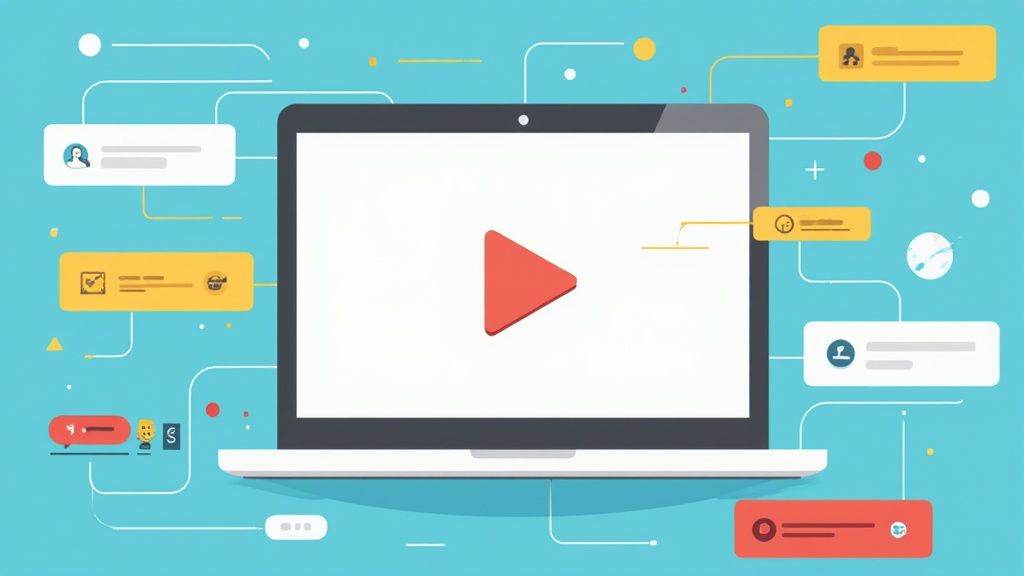
Mastering these techniques allows you to handle complex projects, improve data quality, and ultimately achieve more accurate and valuable results.
Real-World Applications Across Industries

Video annotation is quickly becoming a vital tool across many different industries. From healthcare to entertainment, the power to understand video data is opening up exciting new opportunities. Let's explore how various sectors are using this powerful technology, looking at their specific needs and the impact video annotation has.
Healthcare: Improving Diagnostics and Treatment
Video annotation is changing how medical professionals diagnose and treat patients. Medical imaging teams use it to annotate surgical videos, creating detailed training resources and analyzing procedures for improvement.
For example, by tagging important moments in laparoscopic surgery videos, surgeons can review techniques and pinpoint areas for refinement. This ultimately leads to improved surgical precision and better patient outcomes.
Video annotation also plays a crucial role in developing AI-powered diagnostic tools. Annotating medical images within videos, like X-rays and ultrasounds, allows developers to train algorithms. These algorithms can then detect anomalies and help radiologists make faster, more accurate diagnoses, potentially improving the speed and accuracy of identifying serious conditions like cancer or heart disease.
Security: Strengthening Surveillance and Threat Detection
Security professionals are increasingly turning to video annotation to create more effective surveillance systems. By annotating objects and events in surveillance footage, they can train AI models to automatically spot suspicious behavior, follow individuals, and even predict potential threats.
For instance, tagging security footage with labels like "person," "vehicle," or "weapon" enables security systems to send alerts when specific events happen. This real-time analysis helps prevent incidents and ensures a quicker response time.
Video annotation is also essential in forensic investigations. Annotating video evidence helps investigators identify crucial details, recreate events, and build stronger cases. This leads to more efficient investigations and contributes to bringing criminals to justice.
Entertainment: Building Immersive Experiences
The entertainment industry is using video annotation to create the next generation of content experiences. Annotating video game footage with object labels and character actions helps build realistic and engaging virtual worlds.
This allows game developers to design more interactive environments and craft immersive stories. The labeled data can also be used to enhance special effects, create interactive videos, and generate lifelike animations, expanding the possibilities for creative expression.
Emerging Opportunities: AR/VR, Robotics, and Content Moderation
Video annotation is unlocking potential in exciting new fields like Augmented Reality (AR), Virtual Reality (VR), and robotics. Annotating videos for AR/VR applications helps build realistic and interactive environments, giving users a more immersive experience in virtual worlds. In robotics, video annotation helps train robots to recognize objects, navigate their surroundings, and perform intricate tasks, pushing the boundaries of automation across numerous industries.
Content moderation is another crucial area. The sheer volume of online video content demands robust moderation systems. Annotating inappropriate or harmful content allows social media platforms and online video services to automatically detect and remove this material, ensuring a safer online space. These emerging fields offer promising career paths for skilled annotators, indicating a growing demand for video annotation expertise. The Asia Pacific region currently dominates the data annotation tools market. However, North America is predicted to be the fastest-growing market thanks to the increasing use of AI and Machine Learning. You can find more detailed statistics here: Data Annotation Tools Market Research. Understanding these industry-specific needs allows annotators to refine their skills and deliver maximum value in their chosen field.
Ensuring Quality That Stands Up To Scrutiny
High-quality video annotation is more than just slapping tags on videos. It requires a systematic approach to quality control. This ensures accuracy and reliability, ultimately building trust in the results you deliver. This section dives into essential frameworks for maintaining consistency, measuring agreement, and resolving those inevitable disagreements. It's about giving you the tools to create truly professional-grade annotations.
Establishing Clear Guidelines and Training
A solid foundation starts with well-defined guidelines. These guidelines should cover every aspect of the annotation process.
Specific annotation types
Labeling conventions
Procedures for handling ambiguous scenarios
Think of these guidelines as your project's rulebook, ensuring everyone operates on the same page. Effective training reinforces these guidelines, equipping annotators with practical skills. This training should explain not only the how but also the why behind each annotation decision. This deeper understanding fosters a culture of accuracy from the start.
Implementing Effective Review Processes
Regular reviews are essential for maintaining consistent quality. These reviews should incorporate both automated checks and human oversight. Automated checks, using tools like Amazon Rekognition, can quickly flag potential errors based on pre-defined rules.
Human reviewers add an essential layer of scrutiny, particularly in complex or subjective situations. Feedback loops are a vital component of any review process. Providing constructive feedback to annotators helps them learn from mistakes and continuously improve their skills. This iterative process significantly strengthens the overall quality of your annotations over time.
Measuring Agreement and Resolving Disagreements
Quantifying the agreement between multiple annotators provides invaluable insights into the quality of your data. Inter-annotator agreement measures the consistency of annotations across different annotators. Statistical methods like Cohen's Kappa can calculate this agreement, allowing you to pinpoint areas where annotations diverge and address any underlying issues.
Disagreements are bound to happen, especially with subjective tasks. Establishing clear protocols for resolving disagreements is essential. This might involve a designated adjudicator making final decisions or a consensus-building process among the annotators. These protocols maintain fairness and prevent disagreements from derailing the project.
To further understand how we measure and maintain annotation quality, take a look at the table below:
Video Annotation Quality Metrics Key performance indicators and measurement methods for evaluating annotation quality and consistency
Metric | Description | Calculation Method | Target Value | Improvement Strategies |
|---|---|---|---|---|
Inter-Annotator Agreement | Measures consistency of annotations across different annotators. | Cohen's Kappa | > 0.8 | Refine guidelines, provide additional training, introduce adjudication process. |
Accuracy | Percentage of correctly annotated instances. | (Correct Annotations / Total Annotations) * 100 | > 95% | Improve training materials, clarify ambiguous cases, implement stricter review processes. |
Completeness | Percentage of annotated instances out of the total dataset. | (Annotated Instances / Total Instances) * 100 | 100% | Monitor annotator workload, provide adequate resources, address technical issues. |
This table summarizes the key metrics we use to ensure high-quality annotations. By focusing on these areas, we can deliver consistent and reliable results.
Continuous Improvement, Version Control, and Documentation
Quality assurance isn't a one-time fix; it's a continuous process of improvement. Regularly reviewing guidelines, updating training materials, and refining review processes ensures your annotation work remains top-notch. Think of it like regular maintenance for a car– essential for smooth operation.
Version control, using platforms like GitHub, prevents confusion and facilitates collaboration. Tracking changes to annotations and maintaining clear records of different versions allow you to revert to previous stages if needed, minimizing the risk of data loss or errors. This is particularly valuable for large datasets and complex projects.
Detailed documentation is key for traceability and future reference. Documenting your guidelines, training materials, review processes, and resolution protocols ensures clarity and enables smooth knowledge transfer between team members and across projects.
Common Pitfalls and Avoiding Them
Several common pitfalls can compromise annotation quality. Annotator fatigue can lead to a decline in accuracy. Implementing regular breaks, rotating tasks, and fostering a supportive work environment mitigates this risk.
Ambiguous guidelines are another frequent issue. Clear, concise, and unambiguous instructions minimize confusion and promote consistent annotations. Using visual aids, providing concrete examples, and regularly updating the guidelines can address this challenge.
Delivering Reliable Results
By implementing these strategies, you build a robust quality assurance system that catches errors before they impact your results. This systematic approach instills confidence in your data, demonstrating a commitment to quality and ensuring your annotations provide accurate and reliable insights.
Remember, quality is an investment, not a cost. It builds trust, strengthens results, and ultimately contributes to the success of your video annotation project. Effective video annotation involves not only the process itself but also the crucial steps taken to maintain quality and accuracy.
Key Takeaways
This section provides practical strategies for successful video annotation, based on industry best practices and real-world experience. These actionable tips can be implemented immediately, regardless of whether you're selecting tools or refining your workflow.
Essential Criteria for Tool Selection
Choosing the right tool is the first step. Your chosen tool should facilitate efficiency and accuracy. Consider these vital factors:
Frame-Level Precision: The ability to annotate at the individual frame level is essential. This granularity is key for accurately capturing fleeting events, precise object boundaries, and subtle movements.
Seamless Collaboration: For team projects, collaborative features are critical. Shared projects, version control, and designated user roles are vital for maintaining consistency and streamlined teamwork.
Flexible Export Options: Ensure compatibility with your downstream applications. Your tool should support a variety of export formats, whether for machine learning frameworks like TensorFlow or other analytical tools. This eliminates manual data conversion, saving you valuable time and effort.
Integration Capabilities: Seamless integration with your existing tools is key. Look for compatibility with project management platforms like Asana, cloud storage services like Google Drive, or specialized software within your field.
Workflow Optimization for Maximum Efficiency
A well-defined workflow is essential for consistently producing high-quality annotations. Here's how to optimize yours:
Preparation is Key: Start with thorough video preparation. This could include compression, format conversion, or breaking down lengthy videos into smaller, more manageable segments.
Establish Clear Guidelines: Comprehensive annotation guidelines are crucial for consistency. These guidelines should cover every aspect, from specific annotation types to handling edge cases and ambiguities. This provides a clear reference point for your entire team.
Streamline the Annotation Process: Maximize your tool’s features. Use automated tracking for moving objects and incorporate regular quality checks to identify and correct errors early.
Prioritize Quality Validation: A robust quality validation process is essential. Implement independent reviews, consider using statistical measures of agreement (such as Cohen’s Kappa), and establish feedback loops for continuous improvement.
Checklists and Benchmarks for Success
Use the following checklists and benchmarks to guide your project:
Project Planning Checklist: Before starting, clearly define project objectives, select the appropriate tools, and develop your annotation guidelines.
Quality Benchmarks: Set clear quality targets. For instance, aim for high inter-annotator agreement (e.g., a Cohen's Kappa score exceeding 0.8) for team consistency.
Warning Signs: Be vigilant for signs that adjustments are needed. These might include declining annotation accuracy, frequent disagreements among annotators, or missed project deadlines.
Measurable Outcomes and Implementation
Every takeaway presented here emphasizes measurable outcomes: improved accuracy, increased efficiency, and ultimately, higher-quality data. Each point includes clear implementation steps, setting you up for success from the start.
Whether you're embarking on your first annotation project or scaling existing operations, these strategies will help you achieve professional results. Importantly, these best practices will help you avoid common pitfalls that can be costly in terms of time, resources, and overall project success.
Ready to streamline your web project feedback and collaboration? Check out Beep, a platform designed to simplify reviews and accelerate project delivery.

.png)