Screen Capture Annotation Mastery: Your Complete Guide
- shems sheikh
- Jun 3, 2025
- 12 min read
Building Your Screen Capture Annotation Foundation
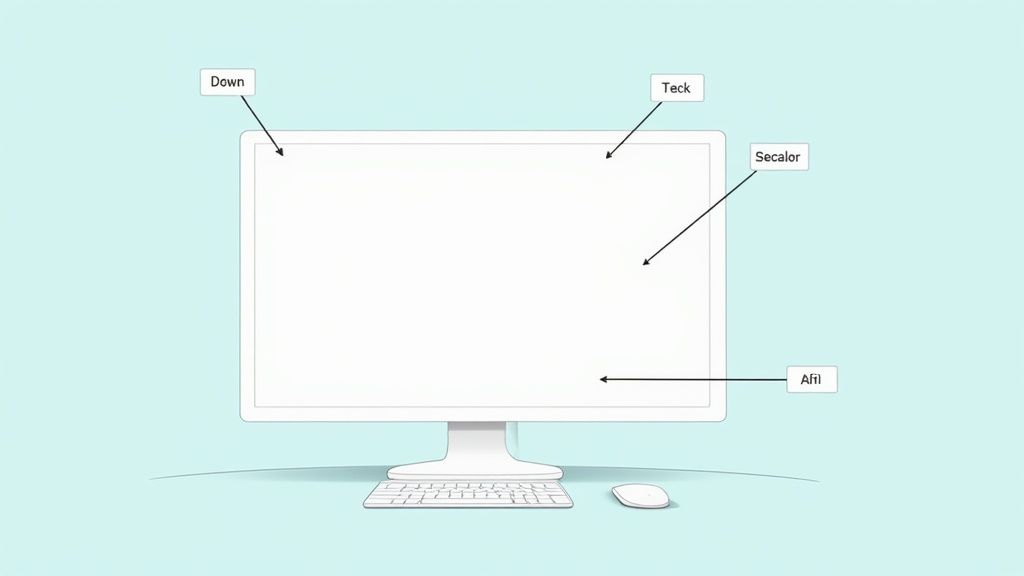
Screen capture annotation is so much more than just adding arrows and text boxes. It's about transforming a simple image into a powerful communication tool. Effective screen capture annotation bridges the gap between visual information and clear understanding. Let's explore the core principles that make annotations truly impactful.
Understanding the Psychology of Visual Communication
Think of your screen capture as a stage, and your annotations are the actors. Strategic placement and design guide the viewer's eye, ensuring they absorb the intended message. Using contrasting colors, for example, draws attention to key areas, while clear, concise text provides essential context.
This careful orchestration prevents the "clutter effect." Too many annotations, or poorly designed ones, can obscure the core message you're trying to convey.
The order you present information is also crucial. Like a good story, your annotations should unfold logically, leading the viewer through a clear narrative. Start with the most critical information and progressively reveal details. This prevents cognitive overload and allows viewers to process information at their own pace.
Essential Elements of Effective Annotation
What separates a basic markup from a professional annotation? Several key elements contribute to effective visual communication:
Clarity: Annotations should be easily understood, using simple language and visuals.
Precision: Arrows, boxes, and highlights should pinpoint the exact area of focus, leaving no room for ambiguity.
Conciseness: Keep text brief and to the point. Avoid unnecessary jargon or overly technical terms.
Consistency: Maintain a uniform style throughout your annotations. Use the same colors, fonts, and shapes for a cohesive look.
Context: Provide enough information for the viewer to understand the purpose and meaning of each annotation.
These core principles are the foundation of any successful screen capture annotation, regardless of whether you're creating training materials, documenting processes, or providing feedback on a design.
From Amateur to Pro: Practical Tips
Beyond the basics, some techniques can elevate your annotations from functional to exceptional. Understanding how different annotation styles serve various purposes is key. Simple arrows and text boxes might be sufficient for a quick bug report. However, comprehensive tutorials often benefit from more elaborate annotations with numbered steps and callouts.
Consistency is paramount, especially in larger projects. A style guide for your annotations ensures visual coherence across all materials. Define specific colors for different annotation types. Choose a clear, legible font. Establish consistent sizing and placement for each element.
By mastering these foundational principles, you can create screen capture annotations that truly enhance understanding and drive effective communication. This foundation is invaluable as you explore the specific features and tools that can further refine your annotation skills.
Essential Features That Actually Matter in Annotation Tools
After laying the groundwork and understanding the technology behind screen capture and screen recording, let's discuss the features that truly elevate a screen capture annotation tool. It's not about a lengthy list of bells and whistles, but about seamless integration with your workflow and a boost in productivity.
Collaboration and Sharing
In today's collaborative environments, sharing and discussing annotated screen captures is crucial. Look for tools with simple sharing options like generating links or integration with platforms like Slack or Microsoft Teams. Real-time collaborative editing, where multiple users can annotate simultaneously, can dramatically improve feedback cycles.
Cloud Integration and Storage
Managing numerous screen captures locally can become unwieldy. Cloud integration provides secure storage, effortless organization, and convenient access from anywhere. This is especially helpful for remote teams or those working across multiple devices.
The screen capture software market is growing rapidly, reaching an estimated USD 9.58 billion in 2024 and projected to reach USD 18.25 billion by 2029. This growth reflects the increasing importance of screen capture and annotation in various fields. Find more statistics here.
Advanced Annotation Capabilities
Beyond basic shapes and text, powerful annotation tools offer advanced features to improve clarity and communication. Look for options such as:
Customizable shapes and arrows: Accurately highlight areas with tailored shapes and arrows.
Numbered steps: Guide viewers through processes with numbered annotations.
Freehand drawing: Add personalized annotations and diagrams for detailed explanations.
Blur and masking tools: Protect sensitive information while preserving context.
Video annotation: Annotate videos for tutorials, demonstrations, or feedback.
Evaluating True Costs and Scalability
While some tools offer free basic plans, consider long-term costs and scalability. Free solutions often have limitations on features, storage, or users. As your needs grow, these limitations can disrupt your workflow.
Consider factors like:
Pricing model: Does pricing scale with your team's size and usage?
Feature limitations: Do free plans restrict crucial features?
Integration with existing tools: Does the tool integrate seamlessly with your current project management or communication platforms?
By evaluating these factors, you can choose a tool that meets your current needs and scales for the future. This ensures a smart investment that streamlines your workflow and enhances communication, leading to greater productivity and success.
Creating Annotations That Actually Guide and Clarify

This is where your screen captures become powerful visual aids. It's not just about adding elements; it's about strategically placing annotations to guide the viewer's attention. This involves understanding visual flow, managing information, and selecting the right style for your needs.
Mastering the Art of Visual Flow
Imagine reading a page with randomly scattered text. Confusing, right? Disorganized screen capture annotations have the same effect. Visual flow is key to guiding the viewer logically. Prioritize information, placing the most important elements first.
For instance, if you're illustrating a software bug, the bug should be the main focus. Use numbered steps or arrows to show the actions that led to the error. This step-by-step approach prevents overwhelming the viewer. Also, consider how colors and shapes interact. Contrasting colors highlight key elements, while consistent shapes create a professional look.
Highlighting Without Overwhelming
Effective annotation uses highlighting strategically. Overdoing it is counterproductive. Focus on key details. This is where the subtle art of visual hierarchy becomes important.
Use different annotation styles – bold text, arrows, boxes, and color changes – to indicate the importance of elements. This emphasizes specific information while maintaining a clean, easy-to-understand design. When choosing annotation tools for e-commerce, consider options like the Shopify Photo Editor.
Adapting Annotation Styles to Your Needs
There's no one-size-fits-all approach to screen capture annotation. A quick bug report might only need an arrow and some text. A training manual, however, could benefit from numbered steps, detailed callouts, and even videos.
Understanding which styles work best in different situations is crucial. A simple aesthetic is often effective for technical documents. For marketing materials, a more visually engaging style might be better. For more tips, check out our guide on How to master screen capture annotation.
Maintaining visual consistency across a project, especially a large one, is vital for branding and user experience. A style guide with predefined colors, fonts, and annotation types helps achieve this consistency, resulting in a polished final product. This attention to detail elevates your work, transforming your annotations into true guides for better understanding.
Choosing the Right Screen Capture Annotation Tools
Finding the perfect screen capture annotation tool can be a real challenge. So many options, each claiming to be the best. But what looks great in a demo doesn't always deliver in the real world. This guide will help you make smart choices based on practical needs, not just marketing hype.
Key Considerations for Tool Selection
The right tool depends on several factors: your budget, team size, and specific needs. Enterprise solutions offer powerful features, but they come with hefty price tags. Budget-friendly options may lack the advanced functionality you require. Finding the sweet spot is key.
Consider the learning curve. A complex tool might have amazing features, but if your team struggles to use it, productivity suffers. Ease of use and intuitive design are crucial, especially for larger teams.
Think about the future. Choose a tool that can grow with you. Can it handle larger projects? Does it support various file formats? A scalable solution prevents the hassle of switching tools later. You might be interested in: Website annotation tool for efficient projects.
Beyond the Price Tag: Calculating True Cost
Subscription fees are just the beginning. Factor in training time, workflow integration, and potential tech issues. Hidden costs can add up quickly. The true cost includes the tool's impact on overall productivity.
For example, a tool with a steep learning curve might initially slow things down due to training. But if it simplifies complex tasks, it can boost long-term efficiency. Think of it as an investment: short-term costs can yield long-term gains.
Evaluating Tools Based On Your Workflow
A long list of features can be tempting, but the best tool is the one that fits your workflow. Designers might prioritize advanced annotation features, while developers might value integration with Jira.
The infographic below shows the adoption rate, time savings, and user satisfaction for popular screen capture annotation tools. It highlights the importance of choosing a tool that not only offers the right features but also delivers a positive user experience and real time savings.
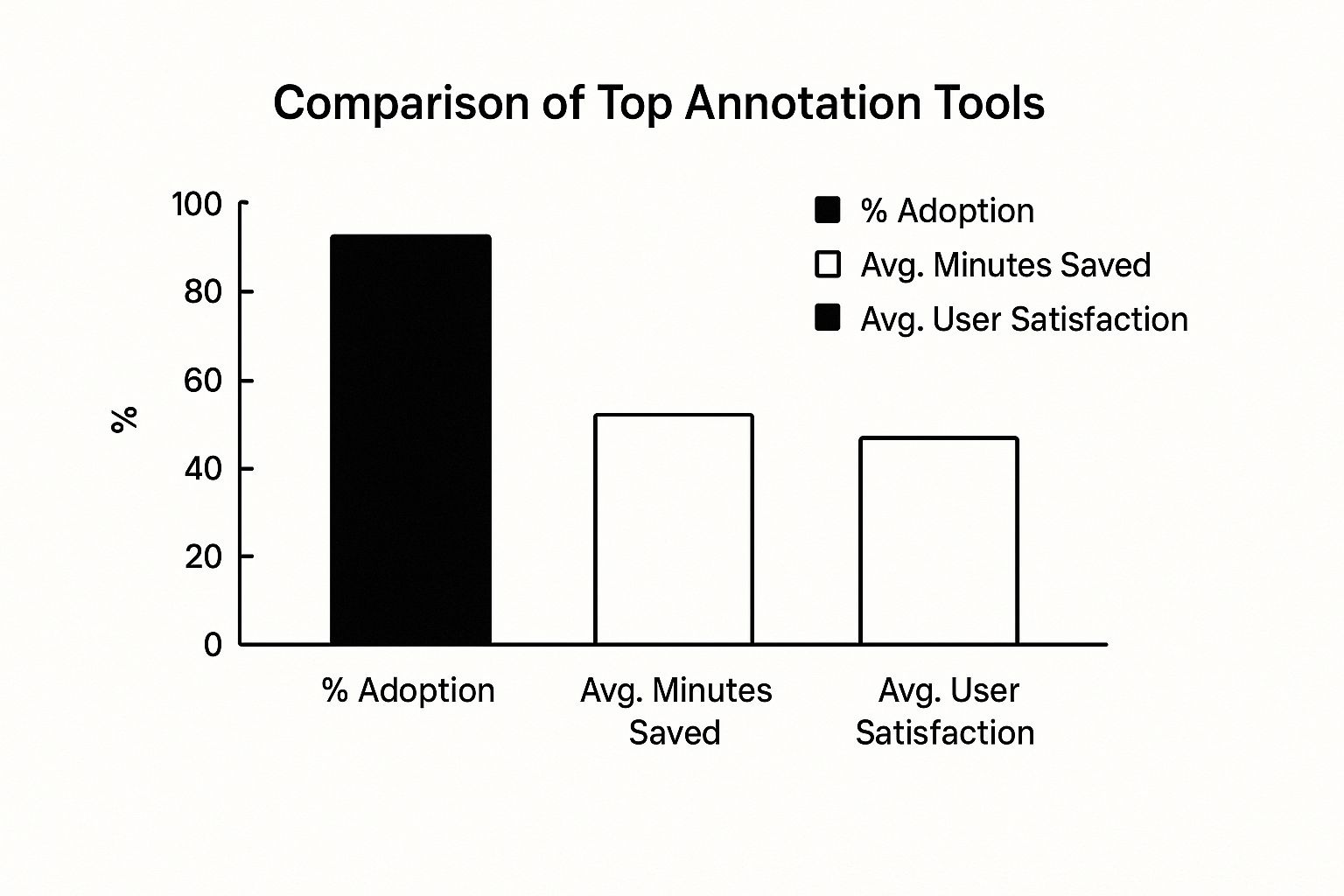
Tool B, despite lower adoption than Tool A, has higher user satisfaction and much greater time savings. This underscores the importance of practical benefits and user experience over popularity.
Matching Tool to Task: Specialized vs. General Purpose
Some tools excel at specific tasks, like creating tutorials. Others are better for quick feedback and bug reports. Consider your team’s primary use case. Do you need polished presentations or a tool for internal communication?
This focused approach ensures you choose a tool that meets your needs, avoids unnecessary features, and maximizes efficiency. Understanding your requirements helps you select a tool that truly enhances your workflow and communication.
To help you make the best choice, we've compiled a comparison of popular screen capture annotation tools:
This table offers a detailed comparison of top annotation tools, highlighting key features, pricing, and best use cases.
Screen Capture Annotation Tools Feature Comparison
Tool Name | Key Features | Pricing Model | Best For | Collaboration Features |
|---|---|---|---|---|
Website annotation, visual feedback, task management | Freemium | Web teams, designers, developers | Team tagging, task assignment, integrations with project management tools | |
Image and video capture, basic annotation, templates | One-time purchase | Individuals, small teams | Limited sharing options | |
Image and PDF annotation, sharing, history tracking | Freemium | Individuals, educators, marketers | Sharing links, password protection | |
Screenshot and screen recording, cloud storage, link sharing | Subscription | Individuals, small teams | Link sharing, comments |
This table highlights the strengths of each tool, allowing you to quickly identify which one best aligns with your specific needs and budget. Consider factors like collaboration features and pricing when making your decision.
Real-World Applications Across Different Industries
Screen capture annotation has become more than just a convenient tool. It's a dynamic communication powerhouse used across diverse industries. From the classroom to the marketing department, screen capture annotation improves workflows and boosts understanding. Let's take a look at how this versatile tool is transforming various sectors.
Education: Enhancing Online Learning Experiences
Screen capture annotation is breathing new life into online learning. Teachers are using it to create engaging, interactive lessons from static materials. They can highlight key concepts in presentations, provide personalized feedback on student work, or build step-by-step tutorials.
Imagine a math teacher explaining a geometry problem. With screen capture annotation, they can mark angles and illustrate theorems directly on the diagram, making complex concepts easier to grasp. This visual approach minimizes student confusion and improves knowledge retention.
Software Development: Streamlining Bug Reporting and Documentation
For software development teams, screen capture annotation has become indispensable for efficient bug reporting. Forget lengthy written descriptions! Developers can visually pinpoint the issue on a screen capture, adding clarity and reducing back-and-forth communication.
Technical writers also benefit from this technology, using it to create user-friendly documentation. By visually highlighting features and outlining processes, they can simplify complex information. This leads to quicker onboarding and increased user satisfaction.
Marketing: Crafting Compelling Product Demonstrations
Marketing teams are leveraging screen capture annotation to craft engaging product demonstrations. By highlighting key features and benefits directly on the screen, they can effectively communicate the product's value. A tutorial video with annotations walking potential customers through a software interface is a powerful way to showcase its functionality.
This approach grabs attention and drives conversions. Furthermore, personalized feedback with annotations can strengthen client relationships. This visual communication is particularly valuable in remote sales presentations. The global market for screen capture and annotation software highlights its widespread adoption, estimated at USD 120.3 million in 2021. Learn more about this growing market here.
Measuring the Effectiveness of Your Annotation Efforts
It's important to understand the impact of screen capture annotation. How can you determine if it's truly making a difference? Tracking key metrics can provide valuable insights:
Reduced Support Tickets: A decrease in questions about documented processes suggests effective annotation.
Improved Training Completion Rates: Higher completion rates for annotated training materials indicate increased clarity.
Increased User Engagement: More views and longer viewing times for annotated product demos demonstrate higher engagement levels.
Tailoring Techniques to Different Contexts
The optimal annotation approach depends on the situation. Quick internal communication might require simple arrows and text. Client presentations, on the other hand, demand a more polished, professional look.
Always consider your audience and purpose. For internal use, prioritize speed and clarity. For external communication, focus on visual appeal and branding.
By understanding the diverse applications of screen capture annotation and tailoring your technique accordingly, you can maximize the impact of this versatile tool and unlock its full potential. These real-world examples demonstrate the power of visual communication in achieving clarity, efficiency, and ultimately, success.
Best Practices That Separate Pros From Amateurs
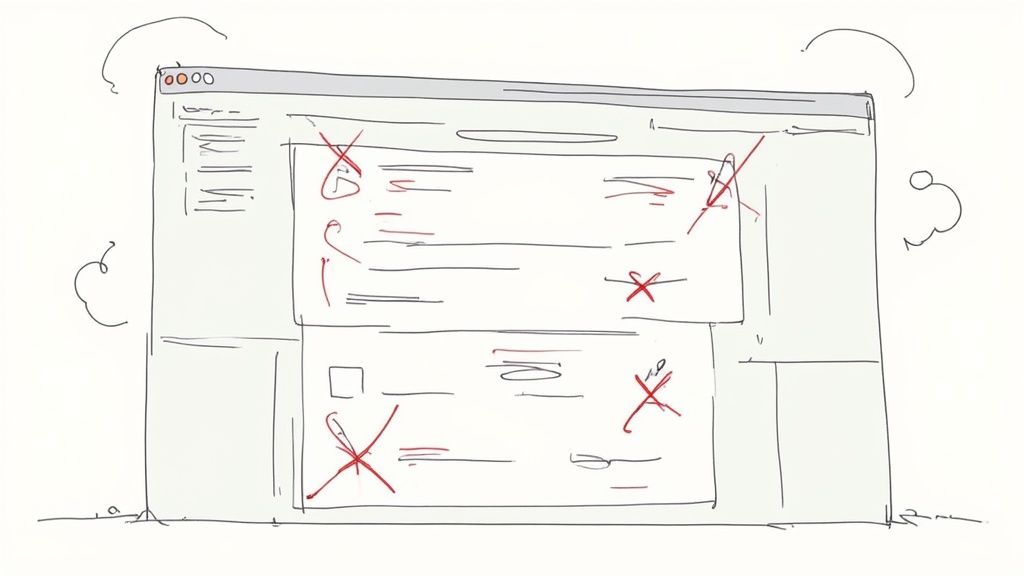
Creating effective screen capture annotations is a skill that distinguishes casual users from seasoned professionals. It's more than simply adding arrows and text. It requires a deep understanding of visual communication, accessibility, and streamlined workflows. This translates into annotations that are clear, informative, and help viewers quickly understand complex information.
Accessibility: Ensuring Your Annotations Work for Everyone
Consider your audience. Do your annotations work for users with visual impairments? Sufficient color contrast between text and background is crucial. Alternative text descriptions for images and annotations make your content accessible to screen readers, ensuring inclusivity.
For example, a light-colored arrow on a light background can be difficult for users with low vision to see. Choose high-contrast color combinations and test your annotations with different accessibility tools.
Design Principles for Enhanced Readability
Think of your screen capture as a canvas. Annotations should enhance, not clutter, the visual information. Consistent font choices, clear visuals, and a logical flow improve readability. This consistency should apply across different devices, ensuring a seamless experience whether viewed on a desktop, tablet, or mobile phone.
This is similar to designing a website. A cluttered website with inconsistent design is difficult to navigate. Likewise, poorly designed annotations can confuse your viewers.
Workflow Optimizations That Save Time
Professionals value efficient workflows. They use templates and style guides for consistent annotations, saving hours of revision time. Keyboard shortcuts and automation features within their chosen annotation tool further streamline the process. This allows them to focus on quality, not repetitive tasks.
Imagine manually adjusting the font size and color for every annotation. Time-consuming, right? Pre-set styles and templates automate these tasks, freeing up time for more important aspects of annotation. Speaking of efficiency, the screen capture annotation field, while niche, benefits from the growth of the data annotation tools market. This market was valued between USD 836.24 million and USD 2.87 billion in 2024, with projected annual growth rates of 26-27%. Learn more about the data annotation tools market here.
Common Mistakes and Quality Control
Even with good intentions, annotations can fall short. Overcrowding the screen capture with too many elements can be distracting. Inconsistent styles or unclear language undermine clarity. A quality control checklist can prevent these issues.
This checklist might include:
Clarity: Is each annotation's purpose clear?
Accuracy: Are annotations precise and accurate?
Consistency: Are styles and terminology consistent?
Accessibility: Are annotations accessible to users with disabilities?
By following these best practices and avoiding common pitfalls, you can elevate your screen captures from amateur to professional. This ensures clear, effective, and accessible visual communication.
The Future of Screen Capture Annotation
Screen capture annotation is constantly changing. New technologies and user needs are shaping its future, creating exciting new ways to communicate visually. Let's explore the emerging trends and how you can stay ahead.
AI-Powered Enhancements: Automation and Intelligence
Artificial intelligence is set to transform screen capture annotation. Imagine AI automatically tagging elements in your screen captures or suggesting annotations based on the image’s content. This kind of automation can save you a lot of time, especially for complex projects. It's like having a virtual assistant that anticipates your needs.
Another exciting development is smart object recognition. AI could identify objects within a screen capture and automatically create relevant annotations, such as product details or technical specs. This could significantly reduce manual work and improve accuracy.
The Rise of Collaborative Annotation
Real-time collaboration is more important than ever. Tools that allow multiple users to annotate a screen capture at the same time are becoming increasingly popular. This encourages teamwork, speeds up feedback, and simplifies revisions, especially helpful for remote teams working together.
For example, imagine a design team reviewing a website mockup. Collaborative annotation lets each team member add their feedback directly on the mockup in real time. This fosters dynamic discussion and eliminates long email chains. Looking for a great tool? Check out this resource: The 14 Best Website Annotation Tools in 2024.
Voice Control and Beyond: New Ways to Interact
Voice-controlled annotation is another emerging trend. Instead of typing or drawing, you could simply dictate your annotations. This hands-free approach can significantly speed up your workflow, particularly for users with mobility limitations.
In addition, advances in augmented reality (AR) and virtual reality (VR) could change how we interact with annotations altogether. Imagine stepping inside a 3D model and annotating it directly within the virtual environment. AR and VR offer amazing possibilities for immersive and interactive experiences.
Separating Hype From Reality: Choosing Wisely
It’s important to remember that not every new feature will become the standard. You need to distinguish between truly useful advancements and short-lived trends. Look for tools that solve real problems and easily fit into your existing workflow.
For instance, while AR/VR annotation is exciting, it might not be practical for everyone right now due to cost and accessibility. Focus on technologies that provide immediate benefits and meet your specific needs.
Staying Ahead of the Curve: Strategies for Success
To stay competitive, you need to adapt to the evolving annotation landscape. Here are some strategies for success:
Embrace lifelong learning: Explore new tools and techniques.
Prioritize user experience: Choose tools that are intuitive and easy to use.
Focus on efficiency: Find automation features that simplify your workflow.
Build a strong foundation: Master the core principles of effective annotation.
By following these strategies, you'll be ready to take advantage of future annotation technologies and improve your visual communication.
Ready to explore the future of website feedback and collaboration? Try Beep for free today! Get started in less than a minute with no credit card required and discover how Beep can improve your workflow.

.png)