12 Best Kanban Board Software Options for 2025
- Farid Shukurov | CEO @ Beep
- Nov 10, 2025
- 19 min read
Updated: Nov 13, 2025
Finding the best kanban board software is crucial for streamlining workflows, improving team collaboration, and gaining a clear visual overview of project progress. With countless options available, each with its own unique set of features and ideal use cases, selecting the right one can feel overwhelming. This guide is designed to cut through the noise, providing a detailed, practical analysis of the top tools on the market to help you make an informed decision.
Kanban is a powerful, visual approach to managing work. To fully grasp how Kanban boards enhance project execution, it's beneficial to understand their place among various project management methodologies. At its core, the system helps teams visualize their tasks, limit work-in-progress (WIP), and maximize efficiency. The right software digitizes this process, adding powerful capabilities like automation, real-time updates, and integrations that a physical whiteboard simply can't match. Whether you're a product manager tracking a feature launch, a design team managing creative assets, or a remote team coordinating across time zones, the right tool is a game-changer.
This comprehensive resource dives deep into twelve leading kanban solutions. We'll explore everything from industry giants like Jira and Trello to flexible workhorses like ClickUp and Notion. For each platform, you'll find a concise summary, key feature analysis, clear pricing details, and an honest look at its pros and cons. We also provide direct links and screenshots to give you a clear sense of the user experience. Our goal is to equip you with the specific insights needed to choose the software that best fits your team’s unique workflow, size, and project complexity.
1. Beep
Best For: Visual feedback and web project management
Beep redefines the typical kanban workflow by starting with a core problem in web development and design: ambiguous feedback. It masterfully merges visual, in-context annotations directly on live websites with a robust, integrated kanban board system. This unique approach makes it a standout choice for teams that need to eliminate the guesswork from bug reporting, design reviews, and client feedback cycles, turning subjective comments into clear, actionable tasks.

Unlike traditional project management tools where tasks are created manually, Beep's workflow is triggered by feedback. Using its Chrome extension, a user can simply point, click, and comment on any element of a webpage. Each comment automatically captures a screenshot, creating a visual task card on the kanban board. This card contains not just the comment but also crucial metadata like the OS, browser, screen resolution, and the exact URL, providing developers and designers with everything they need to replicate and resolve the issue without back-and-forth communication.
Key Strengths and Features
Beep’s power lies in its seamless transition from feedback to action. The integrated kanban board isn't just an add-on; it's the engine that drives productivity. Each visual comment becomes a task that can be assigned, prioritized, and tracked through custom stages like "To-Do," "In Progress," and "Done." This makes it an exceptional piece of best kanban board software for teams focused on shipping web projects with speed and precision. For an in-depth look at leveraging this visual methodology, you can explore how to build an effective web kanban board.
Visual Task Creation: Point-and-click comments on live websites automatically generate tasks with screenshots.
Integrated Kanban Board: All feedback is centralized onto a board for easy tracking, assignment, and status updates.
Effortless Collaboration: Invite clients, stakeholders, or external collaborators via a shareable link. They can leave feedback without needing to create an account, dramatically reducing friction.
Powerful Integrations: Beep connects with tools your team already uses, including Slack, Jira, Asana, ClickUp, Notion, and Zapier, ensuring it enhances rather than disrupts existing workflows.
Rapid Onboarding: Getting started is frictionless. Install the Chrome extension and sign up in under a minute.
Who is it For?
Beep is ideally suited for product managers, UX/UI designers, web developers, marketing teams, and agencies. Its visual-first approach is perfect for remote teams who need to maintain clarity and context when collaborating on digital products.
Pricing and Access
Beep offers a free tier that allows users to get started without any commitment or credit card. This makes it easy to evaluate the tool's core functionality before scaling up. For teams requiring advanced features, paid plans are available, though specifics should be confirmed on their website.
Pros:
Turns ambiguous feedback into precise, visual tasks.
Integrated kanban board ensures feedback becomes actionable.
Guest access via link removes collaboration barriers.
Fits into existing workflows with extensive integrations.
Cons:
Primarily browser-based and optimized for web projects.
Detailed pricing for higher-tier plans requires direct inquiry.
Website: https://www.justbeepit.com
2. Trello (Atlassian)
Trello is often the first tool teams think of when they hear "Kanban," and for good reason. It champions simplicity and visual clarity, making it one of the most intuitive and easy-to-adopt options on the market. Its core strength lies in its classic drag-and-drop interface, where cards move across lists on a board, perfectly mimicking the physical whiteboard workflow. This makes it an excellent choice for teams just starting with Kanban or those who need a straightforward tool without a steep learning curve.
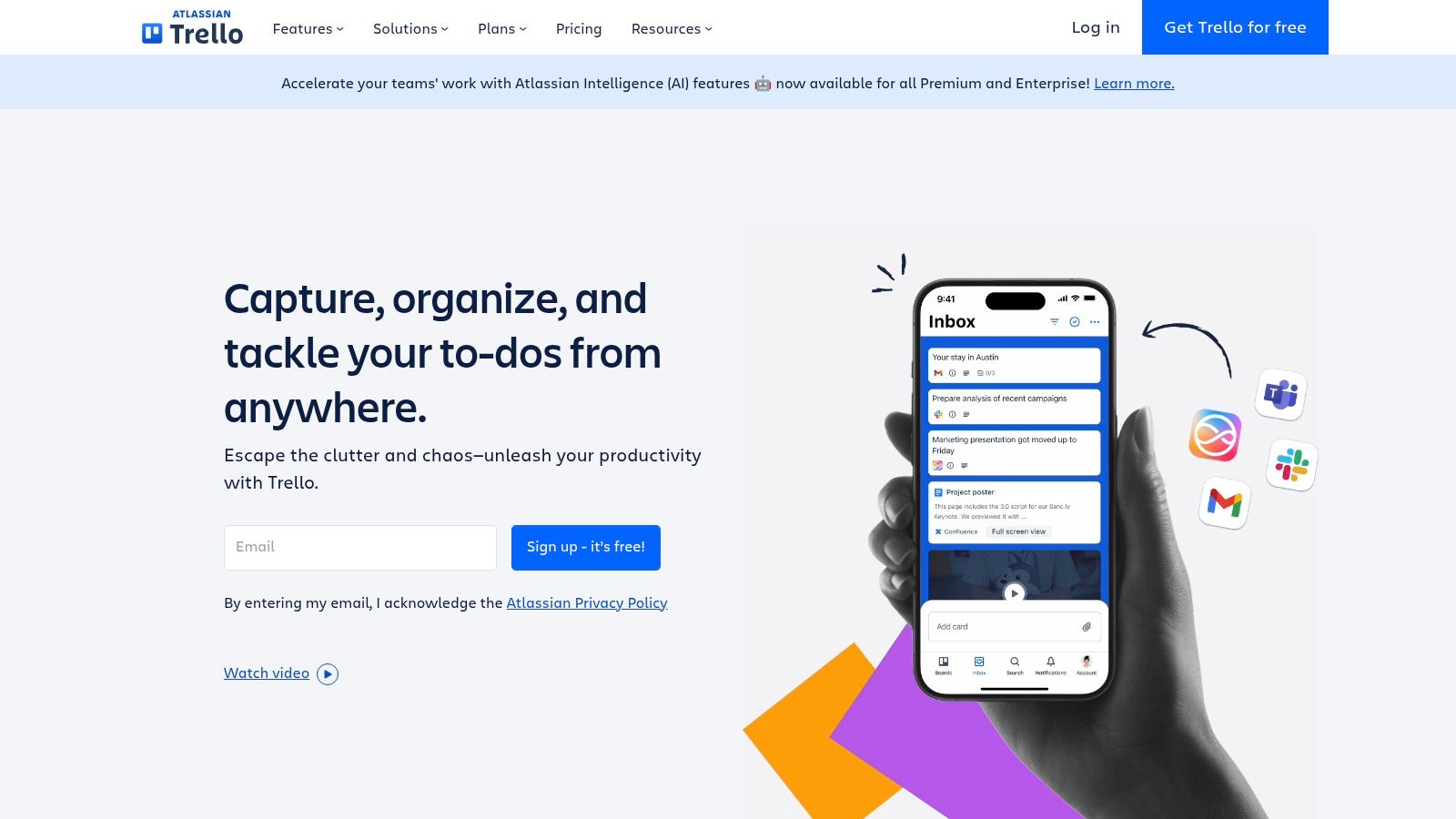
While its free tier is generous for personal use or small teams, Trello’s real power is unlocked through its extensive ecosystem of "Power-Ups." These integrations connect Trello to hundreds of other apps like Slack, Google Drive, and Jira, transforming a simple board into a centralized command center. Automation, handled by a tool called Butler, allows users to create rule-based triggers to manage cards, reducing manual administrative work.
Key Features & Use Cases
Boards, Lists, and Cards: The fundamental, easy-to-understand structure for tracking tasks from "To Do" to "Done."
Butler Automation: Create simple, no-code automations (e.g., "when a card is moved to the 'Done' list, mark the due date as complete").
Power-Ups: A massive library of integrations that add functionality like custom fields, time tracking, and reporting directly to your boards.
Ideal For: Marketing teams managing content calendars, agile development teams for simple sprint planning, and individuals organizing personal projects. Trello is among the top visual project management tools for 2025 due to its user-friendly design.
Pricing
Free: Unlimited cards, 10 boards per workspace, and limited Butler automation runs.
Standard: Starts at $5 per user/month, offering unlimited boards and advanced checklists.
Premium: Starts at $10 per user/month, adding multiple views (Calendar, Timeline, Dashboard) and advanced admin controls.
Enterprise: Custom pricing for organization-wide security and management.
Website: https://trello.com
3. Jira Software (Atlassian)
If Trello is the accessible entry point, Jira Software is the powerful, enterprise-grade engine built for complex software development and technical project management. While it supports Scrum frameworks extensively, its Kanban implementation is one of the most robust available, offering deep customization that goes far beyond simple "To Do," "In Progress," and "Done" columns. Jira is designed for teams that need granular control over their workflows, detailed reporting, and tight integration with the development lifecycle.
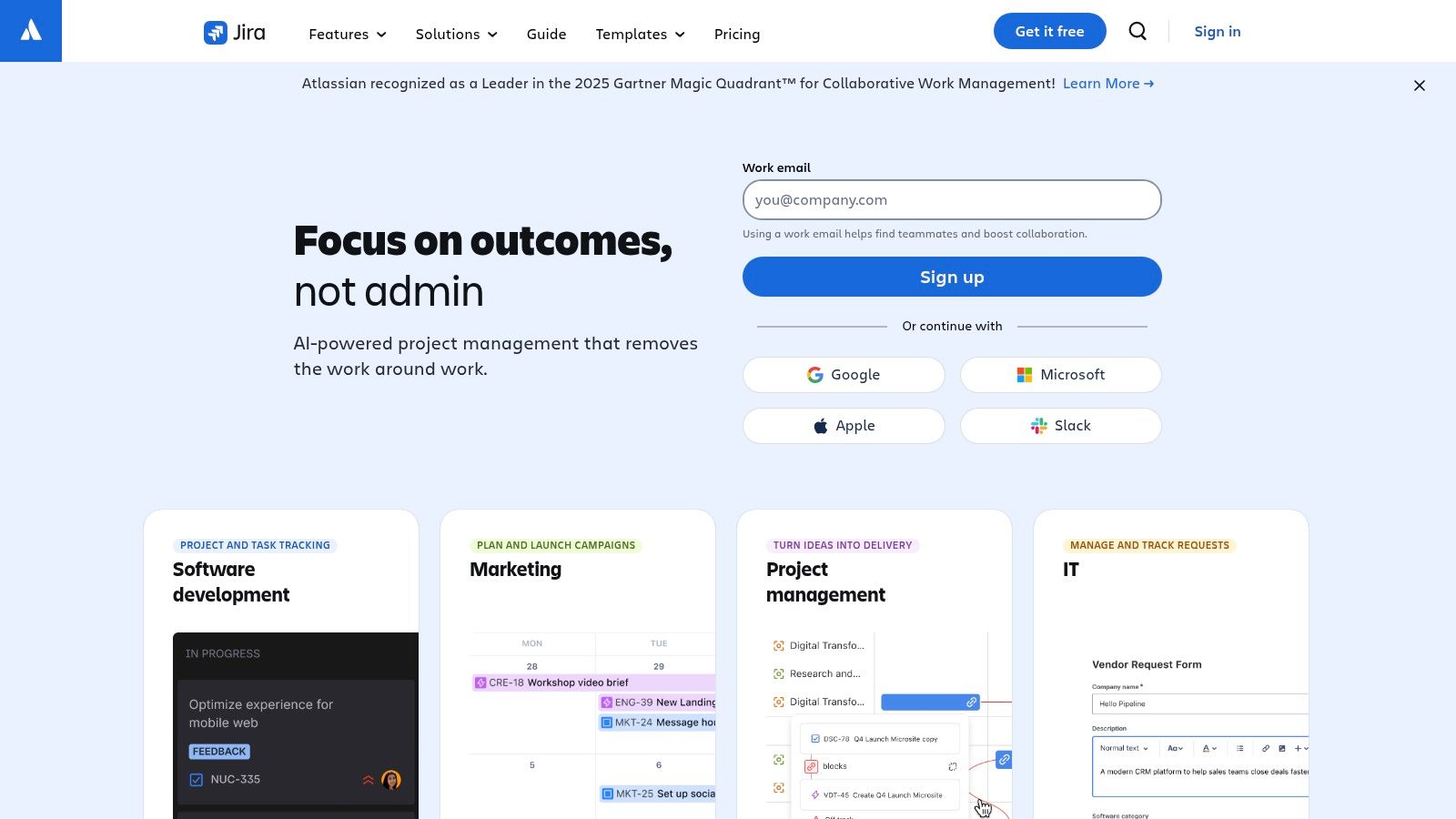
The platform stands out by empowering teams to set Work-in-Progress (WIP) limits, create swimlanes to categorize tasks by epic or priority, and configure complex workflow rules. This makes it an ideal choice for engineering teams looking to optimize their flow and identify bottlenecks with precision. Its reporting capabilities, including cumulative flow diagrams and cycle time reports, provide the data-driven insights necessary for continuous improvement, making it a staple in mature Agile environments. For teams needing this level of control, Jira is a top contender for the best kanban board software.
Key Features & Use Cases
Advanced Kanban Boards: Highly configurable boards featuring WIP limits, swimlanes, and custom column mapping to reflect complex processes.
Powerful Reporting: In-depth Agile reports like cumulative flow diagrams, control charts, and velocity reports to analyze team performance.
Deep Atlassian Ecosystem: Seamless integration with other Atlassian products like Confluence for documentation and Bitbucket for code repositories.
Ideal For: Software development teams practicing Agile, DevOps organizations managing CI/CD pipelines, and large enterprises requiring scalable, auditable project management.
Pricing
Free: Up to 10 users, with 2 GB of storage and core Kanban and Scrum board functionality.
Standard: Starts at $8.15 per user/month, offering advanced permissions and up to 250 GB of storage.
Premium: Starts at $16 per user/month, adding advanced roadmaps, project archiving, and unlimited storage.
Enterprise: Custom pricing for enterprise-grade security, governance, and dedicated support.
4. monday.com
monday.com positions itself as a "Work OS," a flexible platform that goes far beyond a simple Kanban board. Its strength lies in its highly visual and customizable interface, allowing teams to build workflows that perfectly match their processes. While it offers a robust Kanban view, it also integrates seamlessly with other project perspectives like timelines, calendars, and Gantt charts, making it one of the best Kanban board software options for teams needing a holistic project overview.
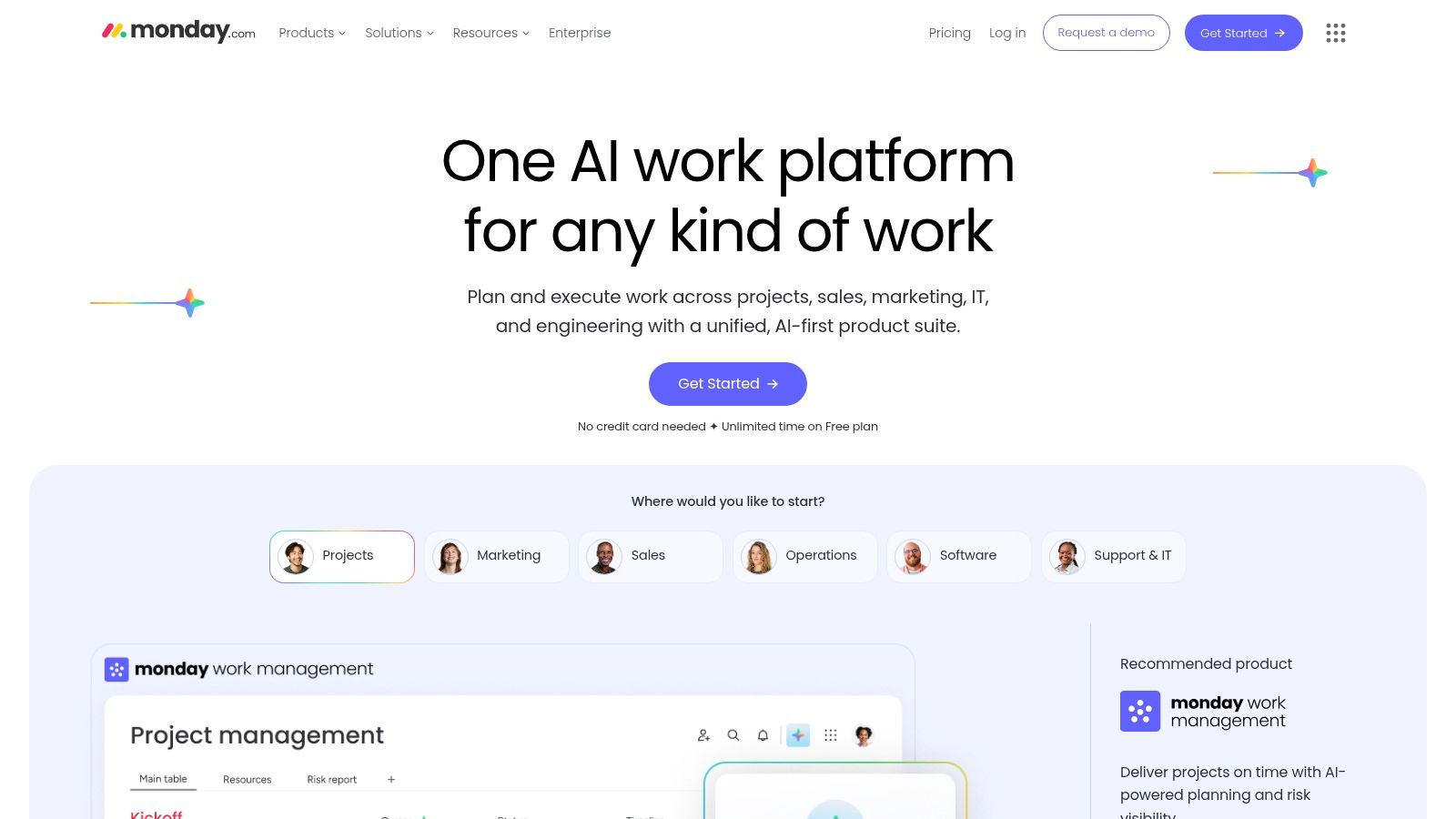
The platform is built on a foundation of customizable boards, groups, items, and columns, which provides unparalleled flexibility. Teams can add columns for anything from status and priority to people and timelines. This versatility, combined with powerful automation and integration capabilities, allows users to create a central hub for all their work, automating repetitive tasks and connecting with tools like Slack, Mailchimp, and Zendesk. Its colorful, user-friendly design makes it approachable, even for complex projects.
Key Features & Use Cases
Multiple Project Views: Instantly switch between Kanban, Calendar, Timeline, and Gantt views to visualize work in different contexts.
Powerful Automation: Set up "if this, then that" rules to automate notifications, status updates, and task assignments based on triggers.
Customizable Dashboards: Build high-level dashboards with widgets to track project progress, team workload, and key metrics in real-time.
Ideal For: Cross-functional teams that need a single source of truth, project managers who require detailed reporting, and organizations looking for a highly adaptable work management platform.
Pricing
Free: Up to 2 users, with basic boards and document creation.
Basic: Starts at $8 per user/month, offering unlimited items and 5 GB of storage.
Standard: Starts at $10 per user/month, adding Timeline & Gantt views, and more automations.
Pro: Starts at $16 per user/month, with private boards and advanced reporting.
Enterprise: Custom pricing for enterprise-grade security, governance, and support.
Website: https://monday.com
5. Asana
Asana is a comprehensive work management platform that goes far beyond simple task tracking, offering a powerful Kanban board view as one of its core layouts. It’s designed for teams that need to manage complex projects, align daily tasks with strategic goals, and maintain clarity across multiple initiatives. Its clean interface and strong collaboration tools make it easy for teams to communicate, share files, and see progress in real-time, positioning it as a top-tier choice for organizations focused on goal-oriented execution.
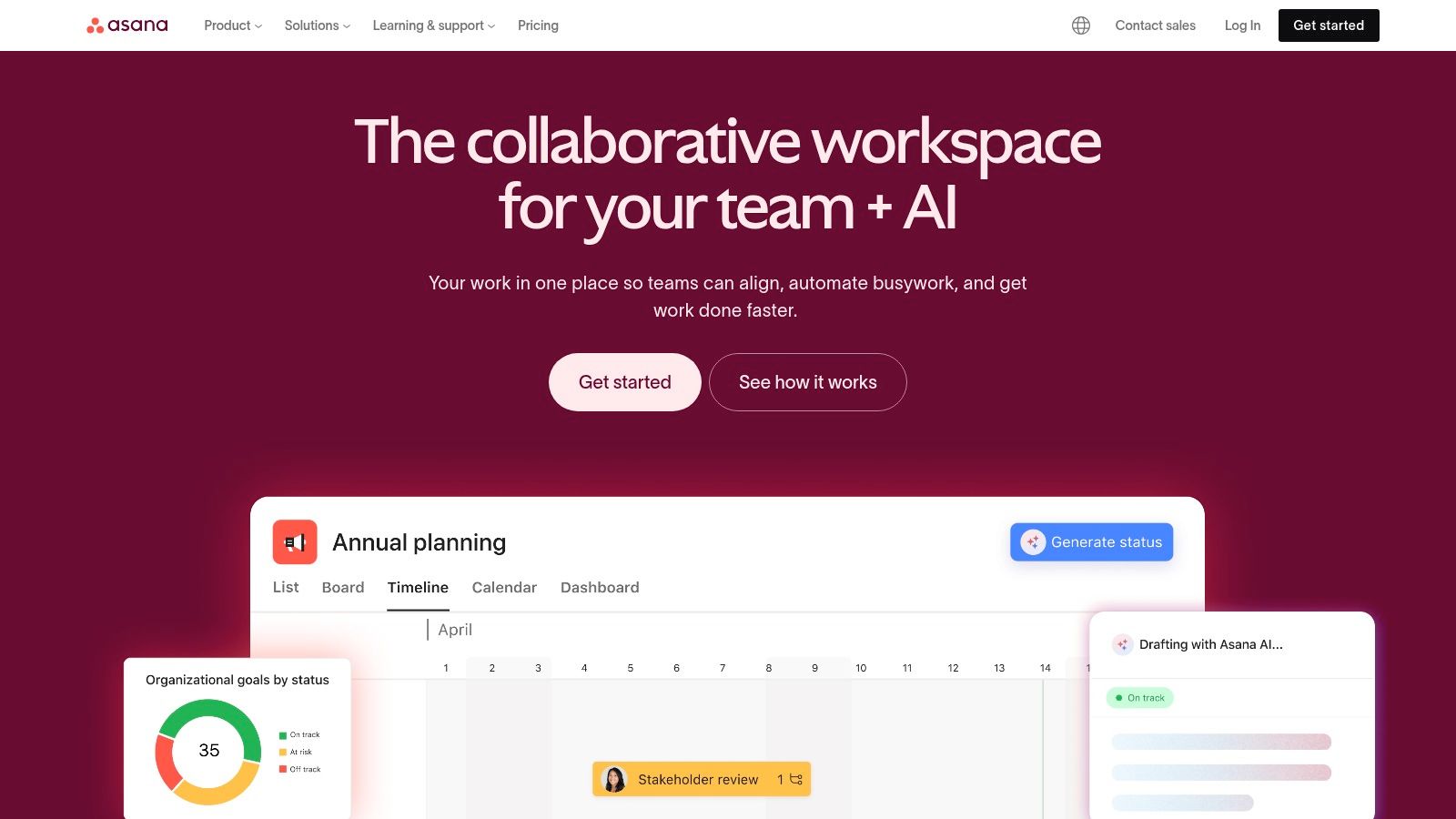
While the Board view provides a classic Kanban experience, Asana’s strength lies in its versatility. Users can instantly switch between Board, List, Timeline, and Calendar views to visualize work in the most effective way for them. Higher-tier plans unlock advanced features like Portfolios for monitoring project health across an entire department, and a robust Workflow Builder to automate routine processes. This makes Asana some of the best kanban board software for teams looking to scale their project management practices within a single, unified system.
Key Features & Use Cases
Multiple Project Views: Seamlessly switch between Board (Kanban), List, Timeline (Gantt-style), and Calendar views.
Workflow Builder: Automate processes with custom rules to assign tasks, update statuses, and move work through stages automatically.
Goals & Portfolios: Connect daily work to overarching company objectives and get a high-level overview of all projects in one place (available on higher tiers).
Ideal For: Cross-functional teams managing complex product launches, marketing agencies juggling multiple client campaigns, and organizations needing to track progress against strategic goals.
Pricing
Personal: Free for individuals or small teams, with unlimited tasks and projects.
Starter: Starts at $10.99 per user/month, adding Timeline view, Workflow Builder, and unlimited dashboards.
Advanced: Starts at $24.99 per user/month, introducing Portfolios, Goals, and Workload management.
Enterprise: Custom pricing for advanced security, controls, and dedicated support.
Website: https://asana.com
6. ClickUp
ClickUp markets itself as the "one app to replace them all," and its Kanban board functionality is just one piece of a massive productivity ecosystem. It aims to eliminate the need for separate tools by integrating tasks, docs, chat, goals, and whiteboards into a single, highly customizable platform. For teams that want more than just a Kanban board and crave deep control over their workflows, ClickUp offers a powerful, all-in-one solution.
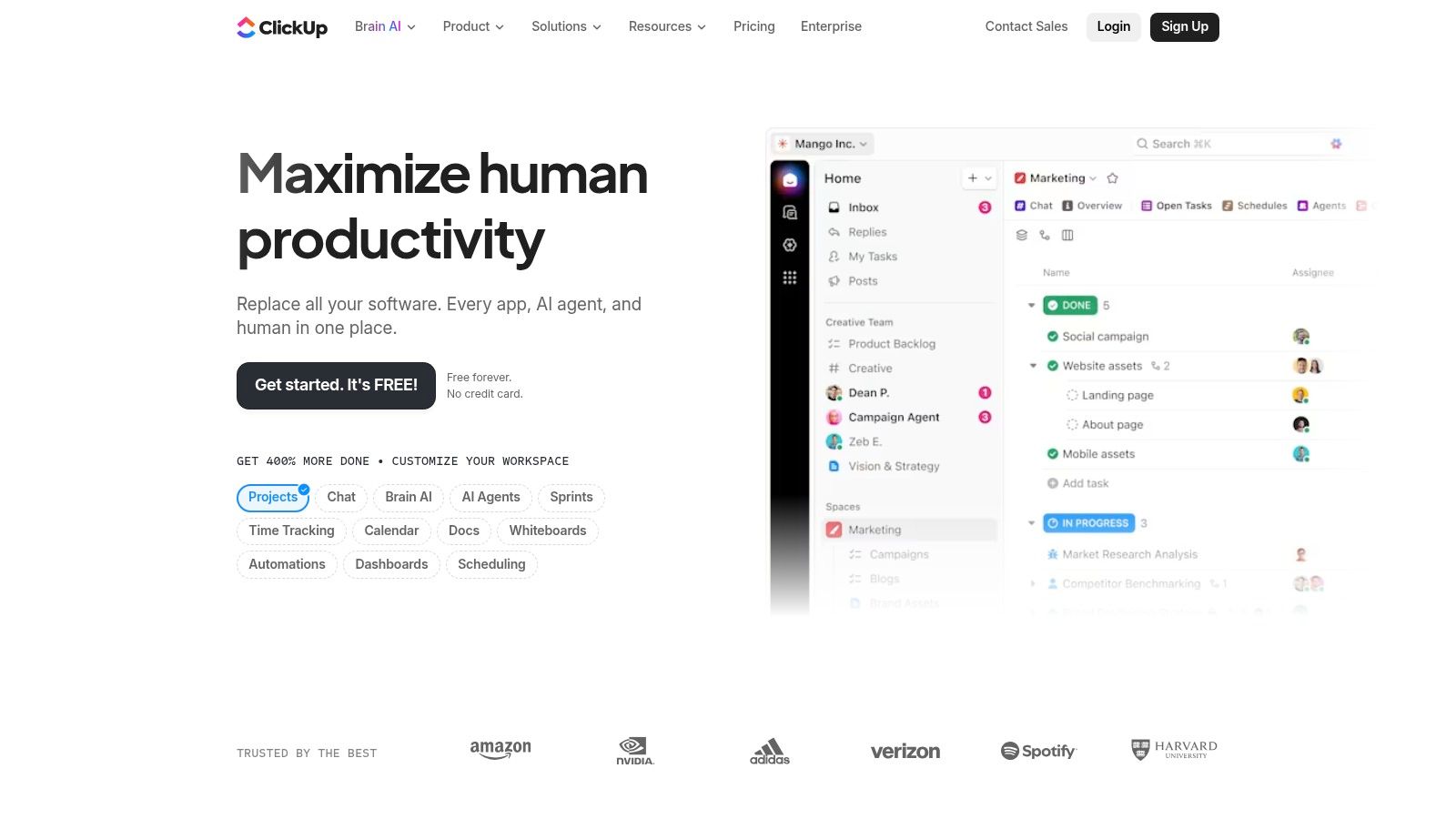
Its strength lies in its flexibility. A project can be viewed as a Kanban board, then instantly switched to a list, Gantt chart, or calendar view without losing any data. This adaptability makes it one of the best Kanban board software options for complex projects requiring multiple perspectives. While the sheer volume of features can present an initial learning curve, it also means the platform can scale from simple task tracking to sophisticated portfolio management.
Key Features & Use Cases
Multiple Views: Instantly switch between Board, List, Gantt, Calendar, and Whiteboard views to visualize work in different contexts.
Customization: Nearly every element is customizable, from custom fields and statuses to individual user layouts and permissions.
Built-in Tools: Includes native time tracking, goals, dependencies, and workload management, reducing the need for third-party integrations.
Ideal For: Tech-savvy teams that want to consolidate their tool stack, project managers overseeing complex initiatives, and organizations needing a scalable work OS. ClickUp is frequently named among the top remote team collaboration tools for 2025 because of its comprehensive feature set.
Pricing
Free Forever: Generous free plan with unlimited tasks and members, and 100MB of storage.
Unlimited: Starts at $7 per user/month, offering unlimited storage, integrations, and advanced reporting.
Business: Starts at $12 per user/month, adding advanced automations, time tracking, and workload management.
Enterprise: Custom pricing for advanced security, dedicated support, and enterprise APIs.
Website: https://clickup.com
7. Notion
Notion isn't just a Kanban tool; it's an all-in-one workspace that seamlessly integrates task management with documents, wikis, and databases. Its core strength is its unparalleled flexibility. Users can create a Kanban board as a "view" of an underlying database, allowing them to visualize the same set of tasks as a list, calendar, or timeline without duplicating data. This makes it a powerhouse for teams that need to connect their projects directly to their knowledge base and documentation.
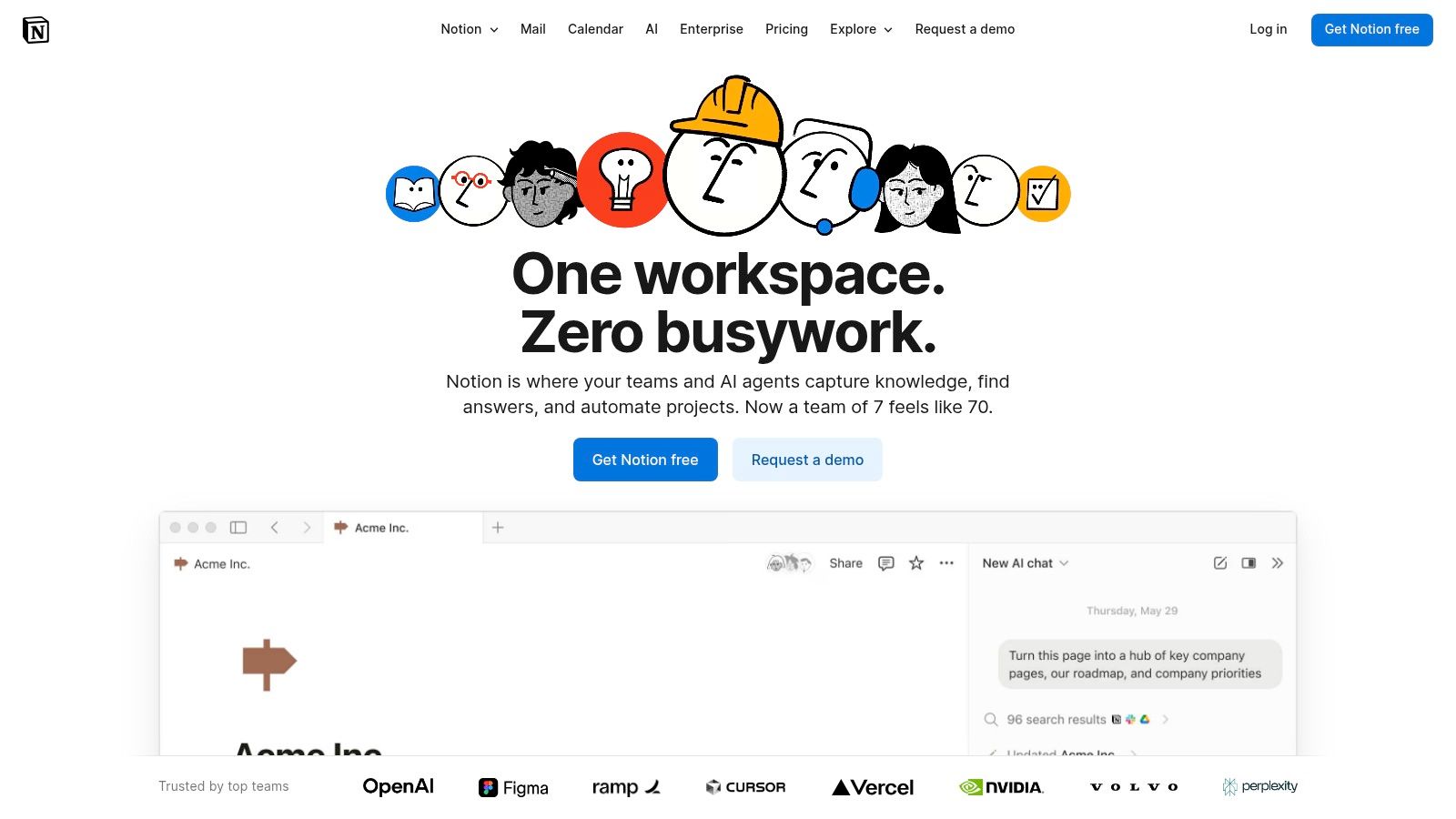
While its setup requires more initial thought than a dedicated Kanban app, the payoff is a deeply customized system. Teams can build anything from a simple content pipeline to a complex product roadmap, with each card opening up into a full, editable page. The introduction of Notion AI further enhances productivity by automating summaries and generating action items. This approach makes Notion one of the best Kanban board software options for teams that value context and consolidation over standalone simplicity.
Key Features & Use Cases
Database Views: Instantly switch between Board (Kanban), List, Timeline, and Calendar views for the same data set.
Nested Pages & Wikis: Each card on a board can be a fully-featured document, enabling rich task descriptions and embedded content.
Customizable Properties: Create any property you need for your tasks, such as priority, assignee, status, or related documents.
Ideal For: Product teams building roadmaps connected to spec docs, content teams managing an editorial calendar with drafts attached, and anyone wanting to combine project management with a knowledge base.
Pricing
Free: For individuals, includes unlimited blocks and collaborative workspaces.
Plus: Starts at $8 per user/month, offering unlimited file uploads and 30-day page history.
Business: Starts at $15 per user/month, adding advanced page analytics, SSO, and private teamspaces.
Enterprise: Custom pricing for advanced security, controls, and a dedicated success manager.
Website: https://www.notion.so
8. Microsoft Planner
For teams deeply embedded in the Microsoft 365 ecosystem, Microsoft Planner is a natural and powerful choice. It offers a straightforward, Kanban-style board experience that is tightly integrated with familiar tools like Teams, Outlook, and To Do. This seamless connection means tasks can be created from emails, discussed in Teams channels, and managed within a centralized plan without ever leaving the Microsoft environment, making it one of the best kanban board software options for M365-native organizations.

The platform's strength lies in its simplicity and accessibility. Instead of overwhelming users with complex project management features, Planner focuses on core task management with visual boards, checklists, and due dates. Its integration with Microsoft's identity management ensures that security and user permissions are handled centrally, a significant advantage for larger companies concerned with governance. While it may lack the advanced customization of standalone tools, its value proposition for existing Microsoft customers is undeniable.
Key Features & Use Cases
Unified Task Management: Tasks from Planner, To Do, and Outlook are aggregated, giving users a single view of their workload.
Deep Microsoft 365 Integration: Create and manage Planner tasks directly within Microsoft Teams channels, linking conversations to actionable items.
Multiple Views: Organize work beyond the Kanban board with Grid, Schedule (calendar), and Charts views for basic progress reporting.
Ideal For: Corporate teams managing departmental projects, IT teams tracking support tickets within Teams, and any organization that prioritizes centralized administration and security within the Microsoft ecosystem.
Pricing
Included with Microsoft 365: Planner is available in most Microsoft 365 Business (Basic, Standard, Premium) and Enterprise (E1, E3, E5) plans. Its value is unlocked through this bundled approach rather than a standalone purchase.
Premium Features: More advanced project management capabilities, like dependencies and goal setting, are available in the new premium Planner experience which requires a Microsoft Project license.
9. Smartsheet
Smartsheet takes a unique, spreadsheet-first approach to project management, blending the familiarity of grids with the visual power of a Kanban board. For teams accustomed to Excel but seeking more dynamic workflow capabilities, Smartsheet offers a powerful bridge. Its core strength lies in its ability to manage complex, enterprise-scale projects through a highly customizable and data-centric platform, making it a robust choice beyond simple task tracking.
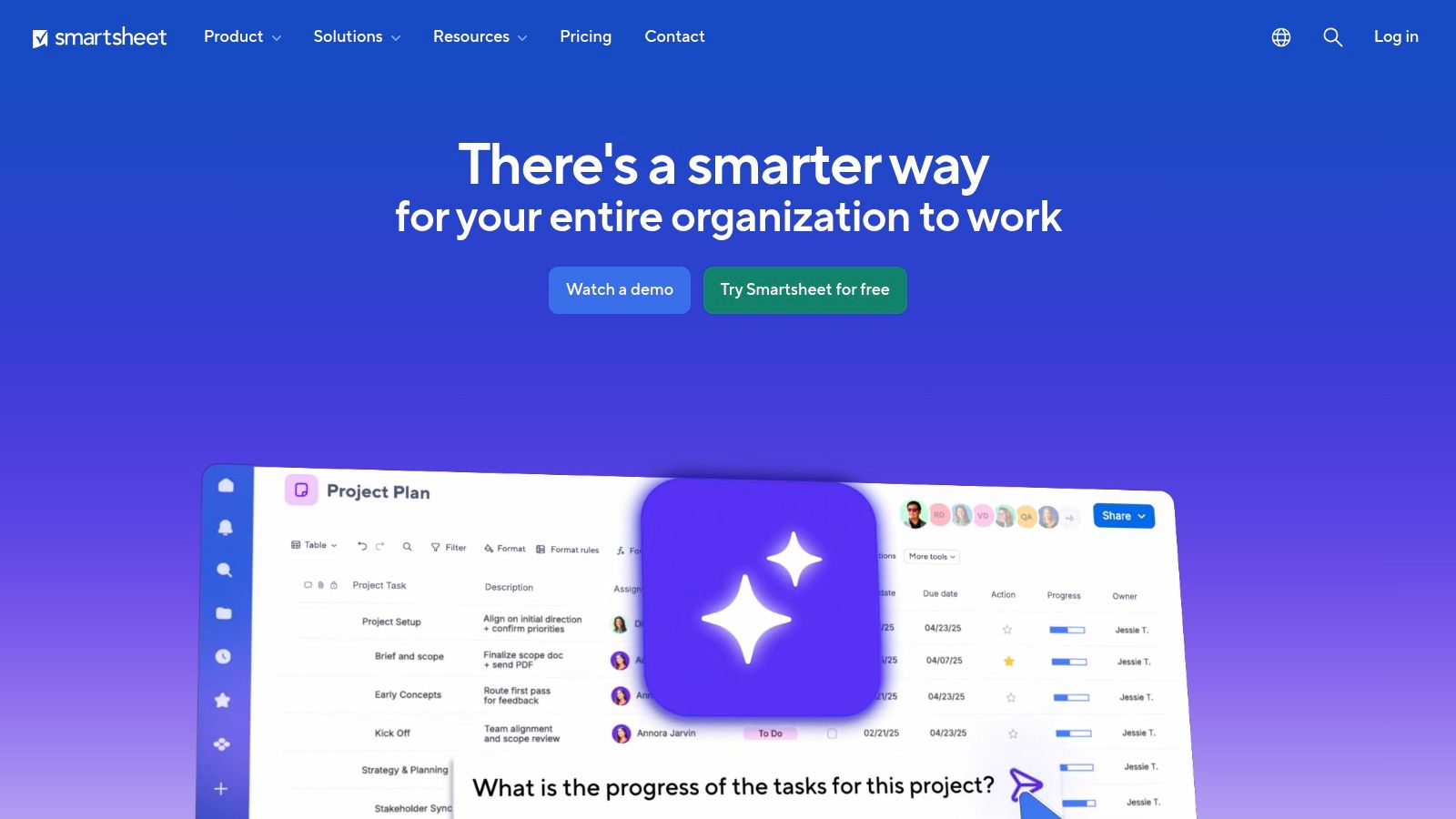
While the Board View provides the classic Kanban interface, the platform's real power comes from its seamless integration with other views like Grid, Gantt, and Calendar. This flexibility allows different stakeholders to view the same data in their preferred format. Smartsheet also excels in automation, reporting, and dashboarding, enabling teams to build sophisticated, no-code solutions for everything from resource management to cross-departmental portfolio oversight.
Key Features & Use Cases
Multiple Views: Instantly switch between Board (Kanban), Grid, Gantt, and Calendar views to visualize work in different contexts.
Powerful Automation: Build complex, rule-based workflows to trigger alerts, request updates, and automatically move cards based on specified conditions.
Advanced Reporting & Dashboards: Aggregate data from multiple sheets into real-time dashboards for a high-level overview of project health and team performance.
Ideal For: Enterprise-level project portfolio management, teams managing complex cross-functional initiatives, and organizations that need robust governance, security, and reporting features. It is one of the best kanban board software options for data-heavy workflows.
Pricing
Free: For one user and up to two editors to get started with basic features.
Pro: Starts at $7 per user/month, offering unlimited sheets, dashboards, and larger attachment sizes.
Business: Starts at $25 per user/month, adding unlimited automations, brand customization, and access to some integrations.
Enterprise: Custom pricing for premium features like Control Center, enterprise-grade governance, and advanced security options.
Website: https://www.smartsheet.com
10. Airtable
Airtable is much more than a standard project management tool; it's a powerful low-code platform that blends the simplicity of a spreadsheet with the complexity of a database. While not exclusively a Kanban tool, its Kanban view is a popular feature that allows teams to visualize workflows built upon their custom data models. This makes it an incredibly flexible choice for teams that need to track complex projects where tasks are linked to extensive data sets, like customer feedback, inventory, or digital assets.
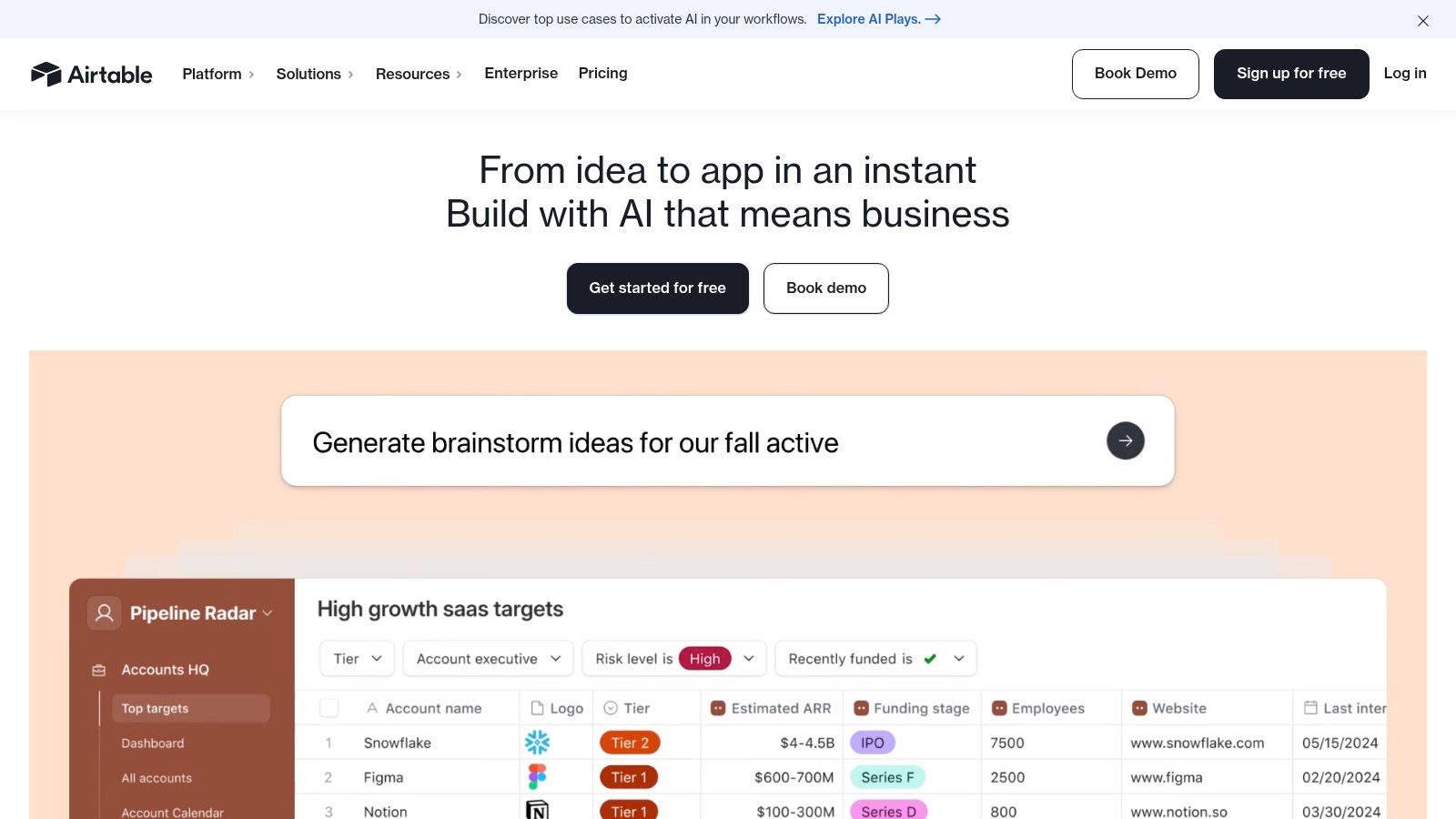
The platform's true power lies in its ability to create custom "bases" (databases) that can be viewed in multiple ways: Grid, Calendar, Gallery, and of course, Kanban. Users can build tailored interfaces and dashboards on top of their data, creating highly specific workflows. This makes Airtable one of the best kanban board software options for teams that have outgrown simpler tools and require a solution that can be molded to their exact operational needs. Its automation capabilities and extensive integrations further extend its functionality, connecting data across different business apps.
Key Features & Use Cases
Multiple Views: Instantly switch between Kanban, Grid (spreadsheet), Calendar, and Gallery views of the same data set.
Customizable Interfaces: Build custom, interactive dashboards and apps for stakeholders to view and interact with data without needing full base access.
Powerful Automations: Create multi-step, conditional automations to streamline repetitive tasks between Airtable and other tools like Slack or Gmail.
Ideal For: Product teams managing roadmaps linked to user feedback, marketing teams building complex content operations, and any organization needing a central database to power their project workflows.
Pricing
Free: Up to 1,000 records per base and 1GB of attachments.
Team: Starts at $20 per seat/month, increasing record limits, attachment space, and automation runs.
Business: Starts at $45 per seat/month, offering advanced features like timeline/Gantt views and granular permissions.
Enterprise Scale: Custom pricing for advanced security, control, and unlimited workspaces.
Website: https://airtable.com
11. Businessmap (formerly Kanbanize)
Businessmap is an enterprise-grade platform built from the ground up to support authentic Kanban and Lean management principles. Unlike simpler task boards, it’s designed for organizations aiming to optimize workflow, manage dependencies, and gain deep analytical insights into their processes. Its power lies in features that directly support continuous improvement, such as sophisticated flow metrics, WIP limits, and multi-level boards that connect team-level execution with high-level portfolio strategy.
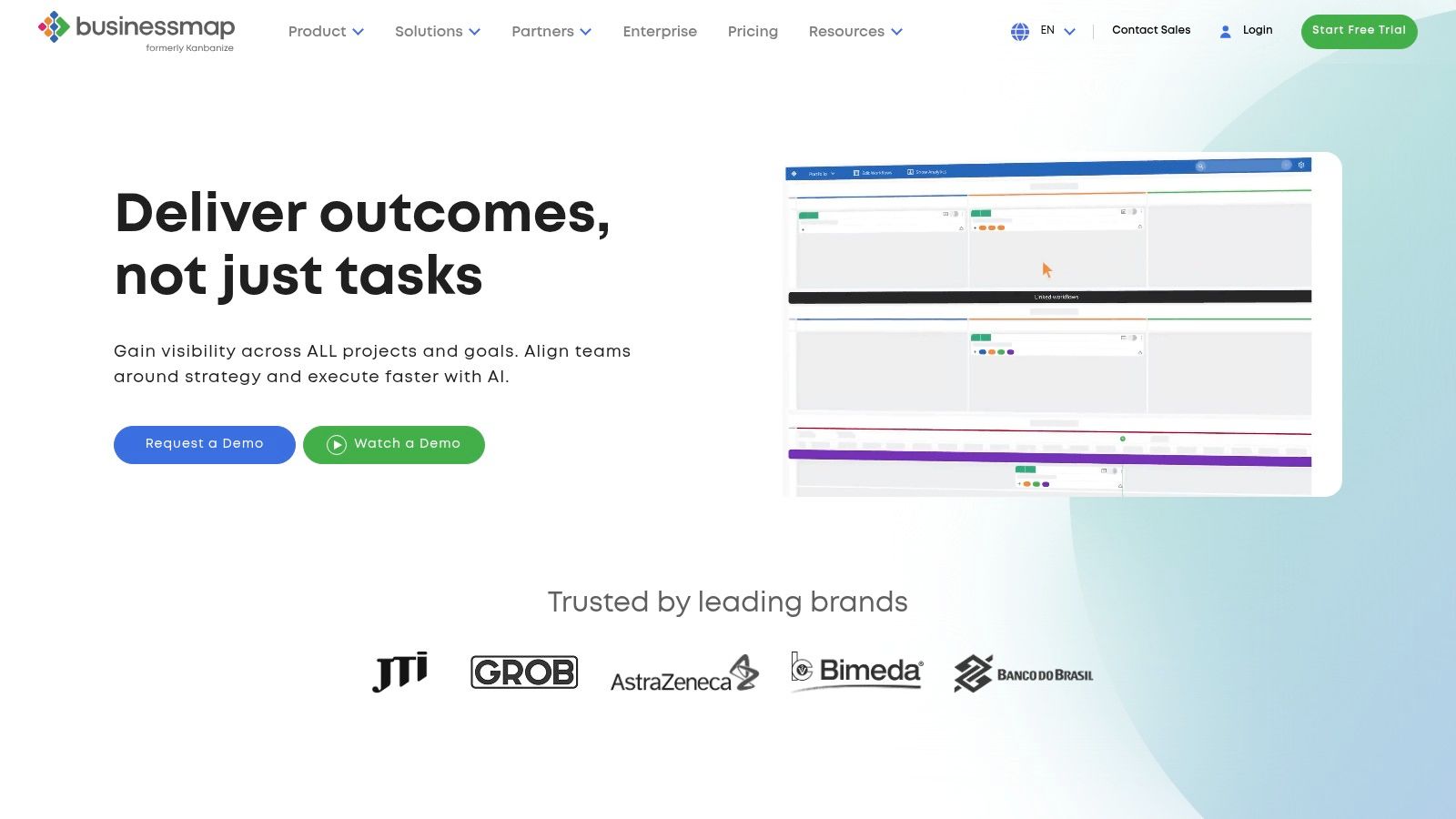
This focus makes Businessmap one of the best Kanban board software choices for mature agile teams and organizations scaling their practices. The platform goes beyond simple "To Do," "Doing," and "Done" columns, offering powerful runtime policies for automation and robust analytics for forecasting project completion. This allows teams to move from just tracking work to actively predicting and improving their delivery cycles.
Key Features & Use Cases
Multi-Level Kanban Boards: Connect strategic portfolio initiatives to team-level tasks using parent/child card links for true end-to-end visibility.
Powerful Analytics & Forecasting: Utilize cumulative flow diagrams, cycle time heatmaps, and Monte Carlo simulations to predict and optimize workflow.
Runtime Policies: A robust automation engine that allows you to define complex rules for card movements, updates, and notifications.
Ideal For: Large enterprises, Scaled Agile Framework (SAFe) environments, and any team serious about implementing Lean principles for continuous improvement.
Pricing
Starts at $149/month: For a minimum of 15 users, billed annually.
Custom Enterprise Plans: Available with features like single sign-on (SSO), private cloud hosting, and dedicated support. Pricing requires contacting sales.
Website: https://businessmap.io
12. MeisterTask
MeisterTask presents a clean and visually appealing Kanban interface that prioritizes intuitive task management. It strikes an excellent balance between simplicity and power, making it a strong contender for teams that need more than a basic board but don't want the complexity of a heavy-duty project management suite. Its design philosophy focuses on guiding workflows smoothly, with a particular strength in its built-in automation capabilities that handle repetitive actions.
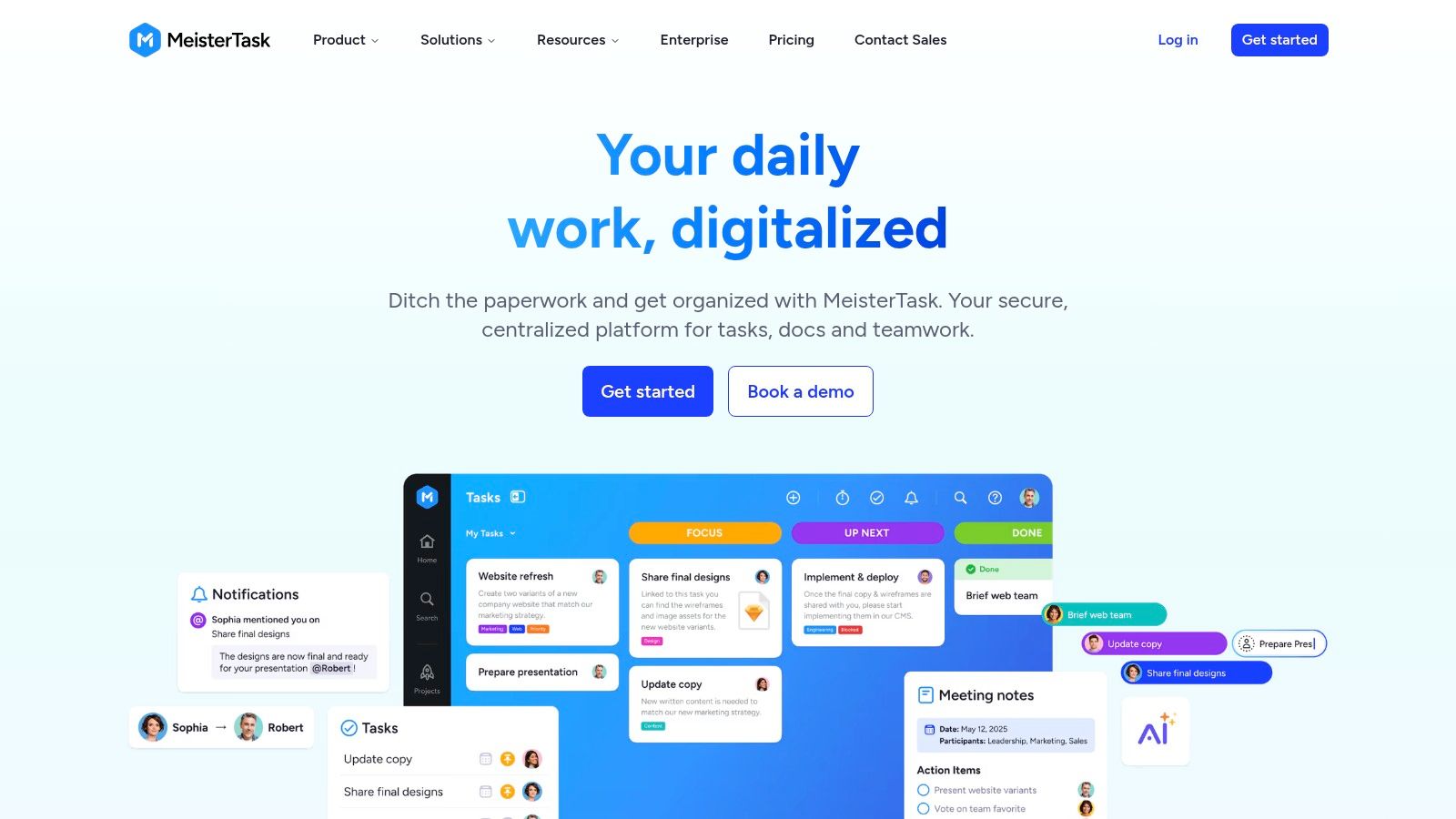
A key differentiator for MeisterTask is its strong commitment to data privacy and security. With EU-based hosting and certifications like ISO 27001, it's an ideal choice for organizations in regulated industries or those with strict GDPR/CCPA compliance requirements. While some advanced features like the Timeline view are reserved for higher tiers, its core offering provides a robust and secure platform for visual task tracking.
Key Features & Use Cases
Automations: Configure "if-then" rules to automate recurring steps, such as assigning tasks, notifying stakeholders in Slack, or moving cards.
Timeline View: A Gantt-style chart (available on Business plan) that provides a visual overview of project schedules and dependencies.
Security & Compliance: EU hosting, ISO 27001 certification, and GDPR/CCPA compliance make it suitable for security-conscious teams.
Ideal For: European-based companies, creative agencies, and IT teams that need a secure and user-friendly Kanban solution without a steep learning curve.
Pricing
Basic: Free for up to 3 projects with core task management features.
Pro: Starts at $11.99 per user/month, offering unlimited projects, automations, and integrations.
Business: Starts at $23.99 per user/month, adding the Timeline view, custom fields, and roles/permissions.
Enterprise: Custom pricing for enterprise-grade security, support, and account management.
Website: https://www.meistertask.com
Top 12 Kanban Board Software Comparison
Product | Core features | UX / Rating (★) | Value / Price (💰) | Target audience (👥) | Unique selling points (✨) |
|---|---|---|---|---|---|
Beep 🏆 | In-page annotations + auto-screenshots; built-in Kanban; integrations; shareable links | 4.9★ — visual-first, fast onboarding | 💰 Free tier; team plans — high ROI | 👥 PMs, UX/UI, agencies, remote teams | ✨ Point-&-click web feedback with auto-captured screenshots; no-signup guest links |
Trello | Drag-&-drop boards, cards, checklists, Power-Ups | 4.5★ — extremely easy to use | 💰 Free tier; Premium for advanced views | 👥 Small teams, freelancers, startups | ✨ Simple Kanban + huge template/integration ecosystem |
Jira Software | Configurable Kanban/Scrum, reports, WIP limits, automation | 4.3★ — powerful, steeper learning curve | 💰 Per-user pricing; enterprise-ready | 👥 Software teams & large engineering orgs | ✨ Deep workflow customization & flow metrics |
monday.com | Kanban, Gantt/Timeline, automations, templates | 4.4★ — very visual & friendly | 💰 Paid tiers by seat/bundle | 👥 Cross-functional teams, ops & marketing | ✨ Highly visual templates + flexible column types |
Asana | List/Board/Timeline, Goals, Portfolios, reporting | 4.4★ — clean UI, strong collaboration | 💰 Free basic; paid for Goals/Portfolios | 👥 PMs, mid-size teams, ops | ✨ Goals & portfolio management with workload views |
ClickUp | Boards, Docs, Whiteboards, time tracking, automations | 4.5★ — feature-rich, steeper initial setup | 💰 Competitive pricing; rich feature set | 👥 Teams wanting consolidation & customization | ✨ All-in-one platform with many built-in tools & AI add-ons |
Notion | Docs + databases with Board/Kanban view | 4.6★ — docs-first, highly flexible | 💰 Free for individuals; Business/Enterprise paid | 👥 Teams combining docs + task tracking | ✨ Merge documentation and task DBs into one workspace |
Microsoft Planner | Kanban boards, Schedule, Charts; M365 integration | 4.0★ — seamless in Microsoft ecosystem | 💰 Included with M365 (best value in orgs) | 👥 Microsoft 365 organizations & enterprises | ✨ Native Teams/Outlook/Loop integration & centralized identity |
Smartsheet | Grid (spreadsheet), Kanban, Gantt, automations, dashboards | 4.2★ — familiar spreadsheet paradigm | 💰 Paid with add-ons; enterprise pricing | 👥 PMOs, enterprises needing portfolio & reporting | ✨ Spreadsheet UX + enterprise reporting & control center |
Airtable | No-code DB, multiple views incl. Kanban, Interfaces, automations | 4.5★ — flexible builder experience | 💰 Freemium; paid for records/storage | 👥 Builders, ops teams, PMs building custom apps | ✨ Custom interfaces/apps + powerful data model |
Businessmap (Kanbanize) | Multi-level Kanban, WIP, policies, analytics, API | 4.1★ — specialized for flow/Kanban at scale | 💰 Enterprise pricing — contact sales | 👥 Lean/Kanban practitioners & enterprises | ✨ Multi-level boards + advanced flow forecasting & analytics |
MeisterTask | Kanban boards, automations, timeline, EU hosting (ISO27001) | 4.3★ — intuitive, privacy-focused | 💰 Free tier; Business for advanced features | 👥 Teams valuing simplicity & privacy compliance | ✨ Fast onboarding + EU hosting and compliance certifications |
Final Thoughts
Navigating the crowded market for the best kanban board software can feel like a project in itself. We've explored a dozen powerful contenders, from the straightforward simplicity of Trello to the enterprise-grade complexity of Businessmap, and the all-in-one productivity hubs like ClickUp and Notion. Each tool presents a unique philosophy on how teams should visualize work, manage flow, and achieve their goals. The key takeaway is that there is no single "best" platform; instead, the ideal choice is deeply rooted in your team's specific context, workflow maturity, and technical needs.
The journey from a simple to-do list to a fully implemented Kanban system is a significant one. The right software acts as a catalyst for this transformation, providing the structure needed to make processes visible, limit work-in-progress, and foster a culture of continuous improvement. Your final decision should hinge on this transformative potential, not just on a list of features.
Key Takeaways: Finding Your Perfect Fit
As you weigh your options, reflect on the core insights from our analysis. The most effective tool for your team will align perfectly with your unique operational DNA.
For Simplicity and Quick Adoption: If your primary need is a clean, intuitive, and highly visual way to organize tasks, tools like Trello and MeisterTask are outstanding choices. Their gentle learning curves make them ideal for teams new to Kanban or for those who need a straightforward solution without extensive configuration.
For Complex Project and Software Development: Teams in software development, engineering, or IT operations require more robust features. Jira Software is the industry standard for agile development, offering deep integrations with developer tools. For a more flexible but equally powerful alternative that supports complex workflows and reporting, Businessmap is a top-tier option.
For the All-in-One Workspace: If your goal is to consolidate tools and manage everything from tasks and projects to documents and databases in one place, look no further than ClickUp, Notion, or Asana. These platforms offer Kanban views as part of a much larger ecosystem, appealing to teams that want a single source of truth.
For Visual and Creative Collaboration: For design, marketing, and product teams, where visual feedback is paramount, a standard Kanban board often falls short. This is where a tool like Beep truly shines, bridging the gap between project management and direct, contextual feedback on live websites and visual assets. While traditional tools manage the what, Beep excels at managing the where and how of visual work.
Actionable Next Steps: How to Make Your Choice
Choosing your software is just the first step; successful implementation is what truly drives results. Don't rush the decision. Instead, follow a structured evaluation process to ensure you select a tool that will grow with you.
Define Your Core Needs: Before you start a single free trial, document your "must-have" features. Do you need swimlanes? WIP limits? Advanced automation? A rich API for integrations?
Shortlist 2-3 Contenders: Based on your needs and the reviews in this guide, pick a few top candidates. Avoid the temptation to test every tool on the market, as this can lead to decision fatigue.
Run a Pilot Program: Involve a small, representative group from your team to test the shortlisted tools on a real, small-scale project. This is the most effective way to gauge usability, identify potential friction points, and see how the software performs in a real-world scenario.
Evaluate Integration Capabilities: Consider how the new tool will fit into your existing tech stack. Check for native integrations with the apps your team relies on daily, such as Slack, Google Drive, GitHub, or Figma.
Ultimately, the best kanban board software is the one your team will actually use. It should feel less like a mandate and more like a natural extension of your workflow, empowering each member to see their contribution and understand the bigger picture.
Ready to enhance your Kanban workflow with powerful, contextual feedback? Many of the tools on this list integrate beautifully with Beep, allowing your team to link visual issues directly to your project boards. Stop juggling screenshots and vague descriptions, and start capturing actionable feedback on any webpage with a single click. Try Beep for free and see how visual collaboration can supercharge your productivity.
Article created using Outrank

.png)