Backlog Grooming Best Practices: 8 Proven Tips
- shems sheikh
- Apr 28, 2025
- 21 min read
Level Up Your Backlog Grooming
Backlog grooming best practices are essential for any Agile team aiming for increased efficiency and product quality. This article provides eight actionable techniques to refine your process. Learn how to effectively manage your product backlog, prioritize tasks, and ensure your team understands upcoming work. Mastering these backlog grooming best practices translates directly to reduced development time and a more valuable product. From implementing a Definition of Ready (DoR) to leveraging the INVEST criteria for user stories and exploring the DEEP backlog management framework, this list will empower your team to deliver better results, faster.
1. Regular Cadence Refinement Sessions
One of the most crucial backlog grooming best practices is establishing a regular cadence for refinement sessions. This involves scheduling dedicated time at consistent intervals to review, refine, and prioritize items in your product backlog. These sessions ensure your backlog remains a well-maintained, prioritized list of ready-to-go user stories, bugs, or tasks, preventing it from becoming an unwieldy, outdated document. By consistently refining your backlog, you prepare for upcoming sprints and ensure the team understands and agrees upon the work ahead. This consistent rhythm fosters a shared understanding, reduces uncertainty, and allows the team to focus on delivering value efficiently.

Regular cadence refinement sessions typically occur weekly or bi-weekly and involve the core product team, including the Product Owner, Scrum Master, and key developers. These meetings usually last between one and two hours and follow a structured agenda focusing on refining items planned for upcoming sprints. This structured approach ensures the team addresses critical details such as acceptance criteria, dependencies, and story point estimations, ensuring items are “sprint-ready.”
Features of Regular Cadence Refinement Sessions:
Fixed schedule: Typically weekly or bi-weekly, providing predictability.
Dedicated time allocation: Usually 1-2 hours, ensuring focused effort.
Core team involvement: Product Owner, Scrum Master, and key developers contribute expertise.
Structured agenda: Focuses discussion on upcoming work items and prioritization.
Pros:
Predictability: Creates a reliable rhythm for the team and stakeholders.
Prevents backlog stagnation: Keeps the backlog up-to-date and manageable.
Distributed effort: Avoids large, infrequent refinement efforts, making the process less overwhelming.
Team alignment: Fosters a shared understanding of upcoming priorities and requirements.
Cons:
Potential for routine: Sessions can feel like an obligation if not managed effectively.
Time commitment: Can consume valuable time if sessions are inefficient.
Risk of over-refinement: May lead to wasted effort on items never implemented.
Reduced responsiveness: Can create delays in addressing emergent, high-priority items.
Examples:
Spotify teams schedule 90-minute refinement sessions every Wednesday afternoon.
Atlassian teams incorporate a 60-minute 'backlog cleanup' into their bi-weekly sprint rituals.
Tips for Effective Refinement Sessions:
Timeboxing: Limit session duration to 60-90 minutes to maintain focus and energy.
Prioritization: Prepare a prioritized list of items for discussion before the session.
Pre-reading: Distribute relevant materials in advance to allow team members to come prepared.
Rotating facilitation: Share facilitation responsibilities to maintain fresh perspectives.
Time management: Use a timer to prevent excessive time spent on individual items.
When and Why to Use This Approach:
This approach is highly beneficial for teams working in agile environments, particularly those using Scrum or Kanban. It's essential when dealing with large or complex backlogs and when maintaining a consistent flow of ready-to-develop user stories is crucial. Regular cadence refinement sessions provide the foundation for efficient sprint planning and execution, ultimately contributing to a more predictable and successful product development lifecycle. This method deserves its place on this list because it addresses a common challenge in agile development – keeping the backlog groomed and actionable. By implementing a regular cadence, teams can avoid the pitfalls of a neglected backlog and reap the rewards of a well-maintained and prioritized list of work items.
2. DEEP Backlog Management Framework
Effective backlog grooming is crucial for any Agile team. One best practice for achieving a well-maintained product backlog is the DEEP Backlog Management Framework. DEEP is an acronym that stands for Detailed appropriately, Estimated, Emergent, and Prioritized. This framework offers a structured approach to ensure your backlog items are always ready for the next sprint planning session, by focusing on the right level of detail at the right time. This allows teams to practice effective backlog grooming best practices and deliver value consistently.
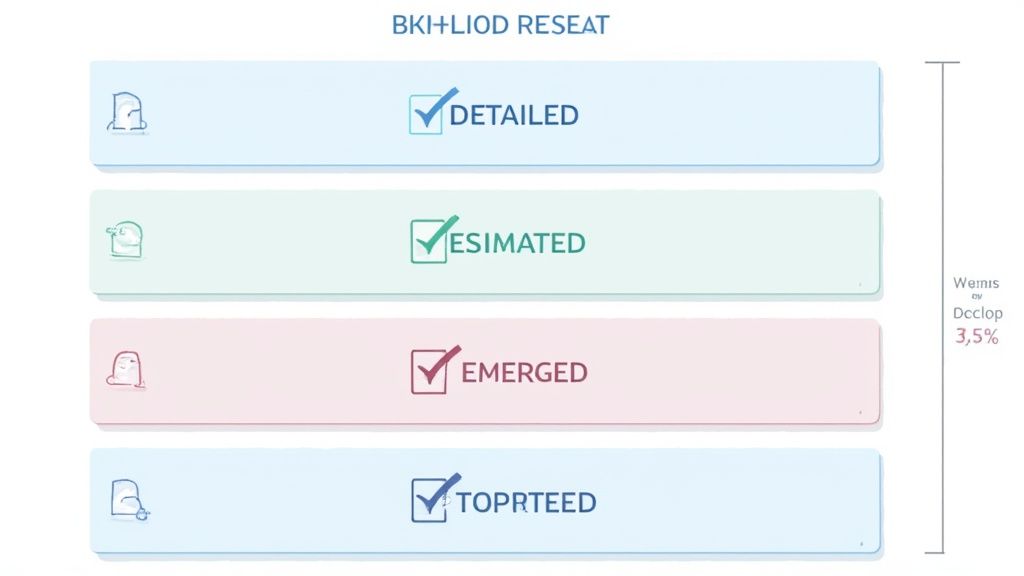
DEEP ensures a balance between thoroughness and agility. Each component contributes to a healthy backlog: Detailed appropriately means high-priority items, those closest to being implemented, should be thoroughly fleshed out with clear acceptance criteria. Conversely, items further down the line require less detail, preventing wasted effort on specifications that might change. Estimated implies that refined items have a size assigned (e.g., story points, t-shirt sizes) for sprint planning and forecasting. Emergent highlights that the backlog is a living document; it constantly evolves based on new information, feedback, and shifting priorities. Finally, Prioritized signifies a clear order of backlog items based on business value, dependencies, and risk. This prioritization helps the team focus on the most impactful work.
Companies like Spotify and Atlassian have successfully integrated DEEP principles into their backlog management processes, showcasing its practicality and scalability. Spotify uses DEEP to manage backlogs across its various squad hierarchies, ensuring alignment and efficient workflow. Similarly, Atlassian incorporated DEEP principles into their official Jira backlog management guidelines. These examples demonstrate how DEEP can benefit both large organizations and smaller teams. You can Learn more about DEEP Backlog Management Framework and tailor it to your specific needs.
Tips for Implementing DEEP:
Visual Detail Gradient: Create a visual representation that illustrates the level of detail required for items at different horizons in your roadmap. This will provide a clear understanding for the entire team.
Relative Sizing: Utilize relative sizing techniques like story points or t-shirt sizes instead of hour estimations, especially for items further out in the backlog. This provides more flexibility and accuracy.
Regular Review: Conduct a holistic backlog review at least monthly to ensure it remains emergent and reflects the current product vision.
Prioritization Criteria: Establish clear prioritization criteria understood by all stakeholders. Methods like the MoSCoW method (Must, Should, Could, Won't) complement DEEP effectively.
Pros:
Easy-to-remember checklist for backlog quality.
Prevents wasted effort on over-detailing distant work.
Creates consistency in backlog management across teams.
Balances thoroughness with agility.
Cons:
May be too simplistic for complex product environments.
Doesn't directly address stakeholder alignment on vision.
Can be misinterpreted as requiring estimation for all items (it's for refined items).
Requires judgment about the "appropriate" level of detail.
DEEP provides a simple yet effective framework for backlog grooming best practices. Its focus on prioritizing and detailing items based on their proximity to implementation ensures teams focus their efforts effectively, maximizing value delivery and minimizing waste. While it might require some fine-tuning for highly complex environments, its foundational principles offer a solid starting point for any product team striving for an efficient and well-groomed backlog.
3. Definition of Ready (DoR) Implementation
Effective backlog grooming is crucial for successful sprints, and a key component of this process is implementing a Definition of Ready (DoR). This best practice ensures that backlog items are sufficiently refined before they enter a sprint, significantly improving sprint planning and execution. A DoR is a formally agreed-upon checklist that every backlog item must satisfy before the development team commits to it during sprint planning. It acts as a quality gate, preventing poorly defined work from disrupting the sprint's flow and ultimately contributing to better backlog grooming best practices.
A DoR functions much like a Definition of Done ( DoD) but is applied at the beginning, rather than the end, of the development process. It ensures all user stories or tasks meet a minimum set of quality standards before implementation begins. This proactive approach minimizes mid-sprint surprises, reduces the need for constant clarification, and ultimately contributes to a more predictable and successful sprint.
Features of a DoR:
A robust DoR typically includes a combination of mandatory and optional criteria, adapted to the specific needs of the team and project. Common elements include:
User Story Format Validation: Ensuring user stories adhere to a consistent format (e.g., "As a [user type], I want [goal] so that [benefit]").
Acceptance Criteria: Clearly defined and testable conditions that must be met for the story to be considered complete.
UI Mockups (if relevant): Visual representations of the desired user interface, providing a shared understanding of the expected outcome.
Technical Feasibility Assessment: A preliminary evaluation of the technical challenges and dependencies associated with the story.
Estimation: A rough estimate of the effort required to complete the story, usually in story points or hours.
Stakeholder Approval: Confirmation from relevant stakeholders that the story accurately reflects their needs and expectations.
Cross-functional Concerns: Addressing potential legal, security, or compliance requirements upfront.
Pros of Implementing a DoR:
Creates Clear Standards: Establishes shared expectations for backlog item quality, reducing ambiguity and misunderstandings.
Reduces Mid-Sprint Surprises: Minimizes the need for clarification and rework during the sprint, allowing the team to focus on delivering value.
Empowers Team Members: Provides developers with the authority to reject insufficiently defined work, promoting a culture of quality and shared responsibility.
Improves Sprint Planning Efficiency: Enables more accurate sprint planning and forecasting, leading to a higher sprint success rate.
Provides Guidance for Junior Product Owners: Offers a valuable framework for less experienced product owners to learn and apply best practices in backlog refinement.
Cons of Implementing a DoR:
Risk of Bureaucracy: If the DoR becomes overly complex or rigid, it can hinder agility and slow down the development process.
Potential for Slowdown: The refinement process may take longer initially as the team adjusts to the new requirements.
May Discourage Experimentation: Strict adherence to a DoR can sometimes stifle innovation and discourage experimentation with less defined concepts.
Requires Maintenance: The DoR should be regularly reviewed and updated to reflect changes in the team, product, or market conditions.
Examples of Successful DoR Implementation:
Siemens Healthcare teams reportedly reduced sprint defects by 47% after implementing a formal DoR, demonstrating the significant impact on quality.
Spotify, known for its agile practices, maintains team-specific DoRs tailored to each squad’s technology stack and domain, highlighting the importance of adaptability.
Actionable Tips for Implementing a DoR:
Keep it Concise: Limit the DoR to 5-9 essential items to avoid unnecessary bureaucracy.
Regularly Review and Update: Revisit and adjust the DoR quarterly, or more frequently if needed, based on sprint retrospectives and team feedback.
Make it Visible: Display the DoR prominently during refinement sessions, using a physical or digital checklist to ensure it remains top of mind.
Consider Different DoR Levels: For different types of work (e.g., features vs. bugs), different DoR criteria may be appropriate.
Prioritize Testability: Include at least one testability criterion in your DoR to ensure that stories are verifiable and can be properly validated.
By incorporating a well-defined DoR into your backlog grooming best practices, you can significantly improve the quality of your backlog items, streamline your sprint planning process, and empower your team to deliver consistent value. This, in turn, contributes to a more predictable and successful development lifecycle. Popularized by organizations like Scrum.org and agile thought leaders like Dean Leffingwell and Jeff Sutherland, the DoR has become a cornerstone of effective agile development.
4. Three-Level Refinement System
A Three-Level Refinement System is a crucial backlog grooming best practice that offers a structured approach to preparing work items for development. Instead of a single, often overwhelming refinement session, this method employs a tiered approach, processing items through three distinct levels of increasing detail as they move closer to implementation. This ensures that the right amount of attention and scrutiny is given at each stage, from initial concept to a fully implementation-ready story. This system contributes significantly to efficient backlog grooming, ultimately leading to smoother sprints and more predictable delivery.
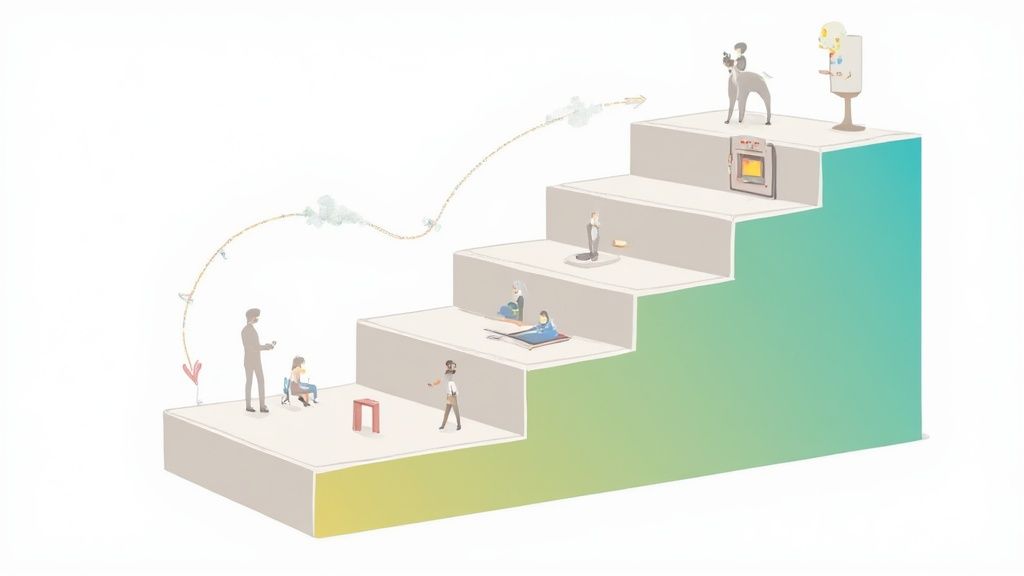
This system typically operates with the following levels:
Level 1: High-Level Feature Review: This initial stage focuses on the big picture. It involves reviewing epics, themes, and objectives. Discussions revolve around strategic alignment, overall feasibility, and rough estimations. Participants at this level often include product managers, executives, and key stakeholders.
Level 2: Mid-Level Refinement: Once a feature receives high-level approval, it moves to Level 2. Here, epics are broken down into smaller, more manageable user stories. Dependencies between stories are identified, and initial story points are estimated. The participants typically expand to include the development team, UX/UI designers, and potentially marketing representatives.
Level 3: Detailed Story Refinement: This final stage focuses on preparing stories for the upcoming sprint. The team dives deep into acceptance criteria, edge cases, technical implementation details, and final story point estimation. The primary participants are the development team, QA, and the product owner. This is where the “Definition of Ready” is met.
Pros:
Distributes Cognitive Load: Breaking down refinement into smaller, focused sessions prevents cognitive overload and allows for more effective discussions.
Targeted Stakeholder Involvement: Different participant groups at each level ensure that the right people are involved at the right time. This optimizes the use of everyone's time and expertise.
Creates a Pipeline of Ready Work: The tiered system creates a steady flow of well-refined work, reducing bottlenecks and improving sprint planning predictability.
Scales Effectively: This system is particularly beneficial for large products and teams, providing the necessary structure for managing complex backlogs.
Prevents Premature Detailing: Avoids getting bogged down in technical details too early in the conceptual phase.
Cons:
Coordination Complexity: Requires more coordination compared to single-level refinement.
Increased Meeting Time: The total meeting time across all levels may be higher.
Potential Delays: Items moving through multiple levels can introduce delays if not managed effectively.
Documentation Overhead: Requires diligent documentation of decisions and open questions between levels.
Examples of Successful Implementation:
SAFe (Scaled Agile Framework): SAFe incorporates a multi-level planning approach that aligns with the three-level refinement system.
Ericsson: Ericsson's product development teams have utilized a similar three-tier system for refining their telecoms software backlog.
Actionable Tips for Implementation:
Clear Ownership: Assign clear owners responsible for shepherding items between refinement levels.
Detailed Documentation: Document all decisions, open questions, and acceptance criteria at each level.
Utilize Different Tools: Leverage different tools or views for each level. Roadmap tools are useful for Level 1, while Jira or Azure Boards are better suited for Levels 2 and 3.
Define Exit Criteria: Establish clear "exit criteria" that an item must meet to progress to the next level.
Consider Asynchronous Refinement: For Level 1, consider asynchronous communication methods to maximize executive time and accommodate busy schedules.
This Three-Level Refinement System is a valuable backlog grooming best practice because it provides a structured and scalable approach for refining items, ensuring that work is appropriately vetted and prepared for development. It fosters collaboration, distributes the cognitive load, and ultimately leads to more predictable and successful product delivery. For product managers, UX/UI designers, developers, marketing teams, and especially remote teams dealing with complex projects, this system can be a game-changer.
5. INVEST Criteria for User Stories: A Cornerstone of Backlog Grooming Best Practices
Effective backlog grooming is crucial for successful Agile development, and using the INVEST criteria for user stories is a best practice that significantly enhances this process. INVEST, an acronym standing for Independent, Negotiable, Valuable, Estimable, Small, and Testable, provides a powerful framework for crafting well-defined user stories that contribute directly to project success. Applying these criteria during backlog refinement ensures your team tackles the right work, in the right order, and with the right level of detail.
How INVEST Works in Backlog Grooming:
The INVEST criteria acts as a checklist during backlog refinement sessions. Each user story is evaluated against these six qualities:
Independent: Stories should be self-contained, minimizing dependencies on other stories. This allows for flexibility in scheduling and reduces the risk of blocking progress if one story encounters delays.
Negotiable: Stories should be open for discussion and adaptation. They represent a placeholder for a conversation, not a fixed contract. This fosters collaboration and allows the development team to find the best implementation approach.
Valuable: Each story must deliver clear value to the end-user or the business. This ensures the team focuses on building features that directly contribute to the product's overall goals.
Estimable: Stories should contain enough information for the development team to accurately estimate the effort required for implementation. This enables effective sprint planning and forecasting.
Small: Stories should be small enough to be completed within a single sprint. This promotes a steady flow of work and allows for frequent feedback and adjustments.
Testable: Stories need clear acceptance criteria that define how the completed work will be validated. This ensures quality and aligns the team's understanding of the desired outcome.
Successful Implementations & Examples:
Industry giants like Atlassian and Google leverage the INVEST criteria within their development processes. Atlassian reportedly uses INVEST as a mandatory part of their story review process, ensuring every story meets these quality standards. Similarly, Google's product teams apply INVEST as a preliminary test before stories even enter refinement. These examples highlight the widespread adoption and effectiveness of INVEST in promoting efficient product development. Learn more about INVEST Criteria for User Stories
Actionable Tips for Applying INVEST:
Create an INVEST Checklist: A simple checklist template can guide your refinement sessions and ensure every criterion is considered for each user story.
Address Failing Criteria: If a story fails to meet one or more criteria, decide whether to revise it or split it into smaller, more manageable stories.
Prioritize Independence: Pay close attention to dependencies between stories. Aim for maximum independence to minimize disruptions during the sprint.
Combine with Acceptance Criteria Templates: For the "Testable" aspect, consider using acceptance criteria templates to ensure clear and consistent definitions of "done."
Focus on Team Challenges: Identify which INVEST criteria your team finds most challenging and dedicate focused improvement efforts in those areas.
Pros & Cons of Using INVEST:
Pros:
Comprehensive quality checklist for user stories
Early identification and resolution of potential issues
Supports splitting large or complex stories
Consistent story writing across the team
Simplified estimation and planning
Cons:
Can feel restrictive for certain types of work (e.g., research tasks)
Achieving independence can be difficult in complex systems
Potential over-focus on format over content
Requires training for new team members
Why INVEST Deserves Its Place in Backlog Grooming Best Practices:
The INVEST criteria provides a clear and concise framework for crafting high-quality user stories. Its emphasis on value, clarity, and manageability directly contributes to improved team communication, reduced development waste, and increased predictability in delivering valuable increments of work. By incorporating INVEST into your backlog grooming best practices, you equip your team with the tools they need to build the right product, the right way.
6. Story Mapping Workshops: A Powerful Backlog Grooming Best Practice
Story mapping workshops are a highly effective technique for backlog grooming, providing a visual and collaborative way to organize user stories and prioritize features. This method deserves its place among backlog grooming best practices because it fosters a shared understanding of the user journey and helps teams deliver valuable increments of functionality. Instead of a flat, prioritized list, story mapping presents the backlog in two dimensions: horizontally along the user workflow and vertically by priority/complexity. This approach allows teams to visualize the entire product functionality and identify coherent slices for development.
How Story Mapping Works
Story mapping workshops involve bringing together key stakeholders from different disciplines – including product managers, UX/UI designers, developers, and testers – to collaboratively build a visual representation of the user journey. This is often done using sticky notes on a physical or digital whiteboard.
The process typically begins by identifying the main user activities or steps in a workflow and arranging them horizontally across the board. Then, beneath each activity, the team adds user stories that represent specific tasks or features related to that activity. These stories are arranged vertically, with the most essential stories at the top representing the Minimum Viable Product (MVP), and increasingly less critical or complex stories below. This two-dimensional view provides a clear overview of the entire product scope and allows for easy prioritization and release planning.
Features and Benefits of Story Mapping
Visual Organization: Story mapping provides a clear and intuitive way to organize the backlog by user workflow, making it easier to understand the overall user experience.
Two-Dimensional Mapping: The user journey (horizontal) and priority/complexity (vertical) axes allow for comprehensive visualization and prioritization.
Collaborative Workshops: The workshop format fosters shared understanding and alignment among team members and stakeholders.
Identification of MVP and Releases: Story mapping simplifies the process of identifying the MVP and planning subsequent releases by allowing teams to visually slice the map into manageable chunks.
Holistic View: It provides a comprehensive view of the entire product functionality, helping to identify gaps and dependencies.
Pros and Cons
Pros:
Creates a shared understanding of user journeys.
Identifies gaps and inconsistencies in the backlog.
Helps prioritize based on complete user experiences.
Facilitates better sprint and release planning.
Engages stakeholders in a tangible, visual way.
Cons:
Time-intensive to create initially.
Can be difficult to maintain as the product evolves.
Requires facilitation skills to run effectively.
Physical maps have space limitations for complex products.
Digital tools may limit spontaneity and engagement.
Examples of Successful Implementation
Companies like Spotify and Shopify have utilized story mapping to great effect. Spotify used it to redesign their mobile player experience, focusing on key user workflows and prioritizing essential features. Shopify regularly conducts story mapping sessions to plan merchant-facing features, ensuring alignment across their product development teams.
Actionable Tips for Implementing Story Mapping
Schedule Dedicated Workshops: Allocate 2-4 hours for the initial story mapping workshop.
Use Sticky Notes: Utilize sticky notes (physical or digital) for flexibility and ease of rearrangement.
Include Diverse Representatives: Ensure representation from all relevant disciplines (design, development, testing, marketing, etc.).
Preserve the Map: Take photos or save digital versions of the map for future reference.
Regular Updates: Revisit and update the map quarterly or as the product evolves.
Prioritization Techniques: Use dot voting or other techniques to prioritize stories within the map.
When and Why to Use Story Mapping
Story mapping is particularly beneficial when:
Starting a new product or feature.
Tackling a complex or ambiguous project.
Improving an existing product with a focus on user experience.
Aligning stakeholders on a shared vision.
Learn more about Story Mapping Workshops for further details and dynamic use cases.
By implementing story mapping as a backlog grooming best practice, teams can significantly improve their product development process and ensure they are building products that truly meet user needs. The collaborative nature of the process also helps improve team communication and alignment, leading to more efficient and effective product delivery.
7. Acceptance Criteria Templates
Clear, concise, and testable acceptance criteria are the cornerstone of effective backlog grooming and a crucial element of successful product development. Using acceptance criteria templates is a best practice for backlog grooming that ensures consistent, complete, and unambiguous requirements. These templates provide a structured approach to defining the conditions that must be met for a user story or task to be considered "done." This eliminates guesswork, reduces costly rework, and paves the way for smoother sprints and higher-quality deliverables. This method streamlines communication, clarifies expectations, and ultimately contributes to a more predictable and efficient development process, making it a key backlog grooming best practice.
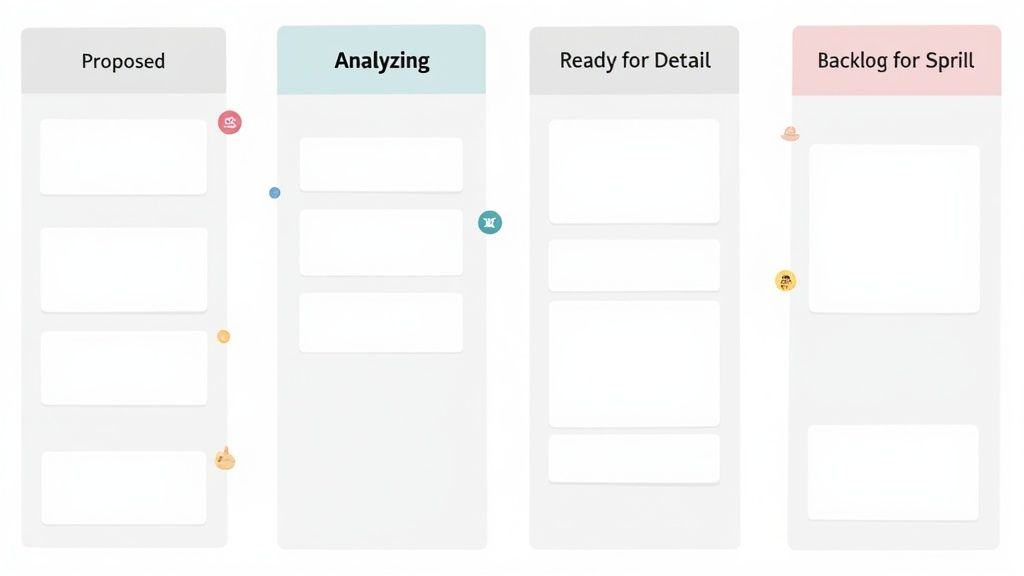
Acceptance criteria templates provide a standardized format for expressing these conditions, ensuring all stakeholders are on the same page. Several formats exist, each with its own strengths. The popular Given-When-Then format, borrowed from Behavior-Driven Development (BDD), expresses criteria as scenarios: "Given a specific context, When a particular action is taken, Then a specific outcome should occur." Checklist formats offer a simple, structured way to list individual criteria for features. Rule-oriented templates, on the other hand, focus on capturing business rules and constraints. Example mapping uses concrete scenarios to clarify requirements and uncover edge cases, while also including negative test cases to define unacceptable behaviors.
Examples of Successful Implementation:
Cucumber's BDD framework: Built around the Given-When-Then format, Cucumber facilitates collaboration between business and technical teams by using a common, understandable language for defining and automating acceptance tests.
Microsoft's Azure DevOps teams: For complex features, these teams have standardized on example mapping, a collaborative technique that uses visual representations to explore different scenarios and define precise acceptance criteria.
Actionable Tips for Using Acceptance Criteria Templates:
Create a library of templates: Develop a small set of templates tailored to different types of work, such as user stories, bugs, and technical tasks.
Employ the "three amigos" approach: Bring together a product owner, developer, and QA representative to collaboratively draft and review acceptance criteria. This fosters shared understanding and reduces ambiguity.
Focus on outcomes, not implementation: Acceptance criteria should describe the desired results, not prescribe specific technical solutions.
Include non-functional requirements: Explicitly define acceptance criteria for aspects like performance, security, and accessibility.
Dedicated review sessions: Allocate time for dedicated backlog grooming sessions to review and refine acceptance criteria.
Automation-friendly language: Using consistent and clear language from the start makes it easier to automate acceptance tests later.
Pros and Cons of Acceptance Criteria Templates:
Pros:
Consistency: Promotes consistent quality and completeness across different writers and teams.
Reduced omissions: Minimizes the risk of overlooking important criteria.
Simplified testing: Facilitates the creation of automated tests.
Improved estimation: Clearer requirements lead to more accurate estimations.
Clear documentation: Serves as valuable documentation for future reference.
Cons:
Formulaic: Can feel rigid and stifle creative thinking if applied too strictly.
Verbosity: Overuse can lead to overly detailed and cumbersome specifications.
Not universally applicable: Not all types of work fit neatly into predefined templates.
Training required: Teams need training to effectively use and adapt templates.
Acceptance criteria templates are invaluable for backlog grooming best practices because they provide a structured approach to defining "done." This clarity and consistency are essential for effective collaboration, accurate estimations, and high-quality product development. By using templates, teams can minimize misunderstandings, reduce rework, and deliver value more predictably, making them a vital tool for any agile team. Pioneered by individuals like Dan North (BDD) and Gojko Adzic (Example Mapping), the use of structured acceptance criteria has become a widely adopted best practice for modern software development.
8. Progressive Refinement Kanban
Backlog grooming best practices aim to create a refined and prioritized backlog, ready for sprint planning. One powerful technique for achieving this is the Progressive Refinement Kanban, which elevates backlog grooming from a sporadic event to a continuous, visible, and manageable flow. This approach deserves its place on this list because it tackles a common backlog grooming pain point: inconsistency and lack of transparency.
Instead of infrequent and often rushed refinement sessions, Progressive Refinement Kanban visualizes the refinement process as a Kanban board. Backlog items move through predefined stages of readiness, making the entire workflow transparent to the product team, development team, and stakeholders. This fosters shared understanding and proactive identification of potential roadblocks.
How it Works:
A Progressive Refinement Kanban board typically consists of columns representing different stages of refinement. These stages might include:
Proposed: Newly added items awaiting initial review.
Analyzing: Items being investigated for feasibility, value, and dependencies.
Ready for Detail: Items with a clear understanding of scope and ready for detailed task breakdown.
Ready for Sprint: Items fully refined, estimated, and prepared for sprint planning.
Each column has defined Work in Progress (WIP) limits to prevent bottlenecks and encourage flow. Visual signals, like colored cards or flags, highlight blocked or aging items, prompting immediate attention. Explicit policies dictate how and when items move between columns, ensuring consistent application of refinement criteria.
Features and Benefits:
Visualized Workflow: Makes refinement work visible and trackable, increasing transparency for all involved.
Bottleneck Identification: Highlights bottlenecks in the refinement process, enabling proactive intervention and optimization.
Continuous Refinement: Supports continuous, small-batch refinement, eliminating the need for lengthy, disruptive refinement sessions.
Metrics Collection: Allows for data-driven insights into refinement efficiency, enabling continuous improvement.
Pull System: Creates a pull system for refinement, ensuring the development team only pulls in ready-to-develop user stories.
Pros:
Makes refinement work visible and trackable
Identifies bottlenecks in the preparation process
Supports continuous refinement rather than batch sessions
Allows for metrics collection on refinement efficiency
Creates a pull system for refinement work
Cons:
Requires discipline to maintain the board
May duplicate information in other systems
Can feel like additional process overhead
Distributed teams may struggle with physical boards (digital solutions mitigate this)
Examples of Successful Implementation:
Siemens Healthcare reportedly reduced their refinement lead time by 40% after implementing a refinement Kanban, demonstrating the significant impact this approach can have on efficiency.
Capital One’s digital product teams leverage refinement Kanban to manage complex regulatory requirements, showcasing its ability to handle intricate workflows.
Actionable Tips for Implementation:
Start Simple: Begin with basic columns like "Proposed," "Analyzing," "Ready for Detail," and "Ready for Sprint." Refine and add columns as your process matures.
Explicit WIP Limits: Establish clear WIP limits for each column to prevent work overload and encourage flow.
Visual Cues: Color-code cards by epic, work type, or priority to facilitate pattern recognition and expedite prioritization.
Regular Refinement Standups: Hold daily or semi-weekly refinement standups focusing specifically on the flow of items through the Kanban board.
Measure and Improve: Track and analyze cycle time for items moving through the refinement process to identify areas for improvement.
Swim Lanes: Consider using swim lanes for different work types, priorities, or teams to further organize the board and enhance visualization.
When and Why to Use This Approach:
Progressive Refinement Kanban is particularly beneficial for teams struggling with:
Inconsistent backlog grooming practices.
Lack of transparency in the refinement process.
Difficulty estimating and prioritizing work effectively.
Bottlenecks and delays in getting items ready for development.
By implementing Progressive Refinement Kanban, product teams can establish a predictable and efficient workflow for backlog grooming, ensuring a steady stream of ready-to-develop user stories for the development team, contributing significantly to improved sprint planning and ultimately, product delivery. This approach is suitable for various team sizes and project complexities, making it a valuable addition to any product team's toolkit of backlog grooming best practices.
8-Point Comparison of Backlog Grooming Strategies
Strategy | 🔄 Complexity | ⚡ Resources | 📊 Expected Outcomes | ⭐ Key Advantages | 💡 Insights/Tips |
|---|---|---|---|---|---|
Regular Cadence Refinement Sessions | Moderate – fixed routine with structured agenda | Requires dedicated session time and core team members | Predictable backlog updates and team alignment | Steady cadence prevents backlog staleness | Timebox sessions (60-90 min), prepare items in advance, rotate facilitation |
DEEP Backlog Management Framework | Low – checklist-driven approach | Minimal – leverages existing backlog tools | Consistent, well-detailed backlog ready for planning | Easy-to-remember, balanced detail and prioritization | Use a visual detail gradient and consider pairing with MoSCoW prioritization |
Definition of Ready (DoR) Implementation | Moderate – requires formal checklist enforcement | Involves team collaboration and stakeholder input | Clear standards that reduce mid-sprint surprises | Enforces quality and streamlines sprint planning | Keep DoR brief (5-9 items) and update regularly; display checklist visibly |
Three-Level Refinement System | High – involves multi-stage processing and coordination | Requires participation from varied stakeholder groups | Gradual, layered refinement prevents information overload | Distributes cognitive load and scales well for larger products | Define clear exit criteria; document decisions at every refinement level |
INVEST Criteria for User Stories | Low – simple quality checklist | Minimal – needs team training and familiarization | High-quality, actionable user stories that are testable | Comprehensive quality check enhances estimation and splitting | Use as a preliminary test; focus on independence and clarity in story writing |
Story Mapping Workshops | High – collaborative and time-intensive | Requires dedicated workshop time, facilitation, and mapping tools | Holistic view of user workflow and prioritized functionality | Engages stakeholders and reveals backlog gaps and MVPs | Schedule 2-4 hour sessions; use sticky notes/digital tools and dot voting for prioritization |
Acceptance Criteria Templates | Low to Moderate – template-based and standardized | Requires training and periodic refinement of templates | Consistent, testable acceptance criteria with reduced ambiguities | Standardizes criteria across teams and aids automation | Maintain a library of templates; use automation-friendly language and periodic review |
Progressive Refinement Kanban | Moderate to High – ongoing board maintenance and discipline | Needs a dedicated tool/system and team commitment for upkeep | Visible, continuous refinement flow and quick bottleneck detection | Promotes continuous improvement through metrics and visual management | Start with simple columns; enforce WIP limits and hold regular refinement standups |
Streamline Your Workflow with Beep
Mastering backlog grooming best practices is essential for any team aiming to deliver exceptional products efficiently. From establishing a regular cadence for refinement sessions and leveraging frameworks like DEEP, to implementing a Definition of Ready (DoR) and using the INVEST criteria for user stories, each practice discussed in this article contributes to a more streamlined and productive workflow. By incorporating techniques like the three-level refinement system, story mapping workshops, acceptance criteria templates, and progressive refinement with Kanban, you can significantly enhance your team's ability to prioritize effectively, reduce ambiguity, and ultimately, ship higher-quality products faster. This translates to not just improved team performance, but also increased customer satisfaction and a stronger competitive edge in the market.
These backlog grooming best practices empower teams to move from reactive firefighting to proactive planning, fostering a collaborative environment where everyone understands the product vision and their role in achieving it. Remember, effective backlog grooming isn't a one-time activity, but a continuous process of refinement and improvement. Embracing these practices will enable your team to adapt to evolving requirements, anticipate potential roadblocks, and consistently deliver value to your users.
Ready to take your backlog grooming to the next level and experience the benefits of a truly streamlined workflow? Beep simplifies backlog grooming by providing a centralized platform for communication, contextual feedback, and seamless integrations with your existing tools. Explore how Beep can transform your team’s backlog grooming process by visiting Beep today.

.png)
Comments