12 Best Agile Project Management Tools for 2025
- Farid Shukurov | CEO @ Beep

- Nov 11, 2025
- 18 min read
Updated: Nov 13, 2025
In today's fast-paced development cycles, selecting the right agile project management tool is less about finding the longest feature list and more about finding the perfect fit for your team's unique workflow. An ideal tool doesn't just track tasks; it accelerates communication, clarifies priorities, and removes friction from your processes, whether you're a small startup or a large enterprise.
Making the right choice requires a clear understanding of your team's specific needs. To effectively choose the right tool, it's essential to first understand the core principles and stages of the agile product development process. This foundation helps you evaluate which platform best supports your sprints, backlogs, and reporting requirements. From enterprise-grade platforms designed for SAFe to lightweight tools focused on visual feedback, the market is crowded with options, making it difficult to differentiate.
This guide cuts through the noise. We provide a detailed breakdown of the 12 best agile project management tools, focusing on practical use cases, honest limitations, and how they integrate into real-world workflows. We’ll explore how they connect with collaboration platforms like Beep to streamline feedback loops, a critical component for modern product teams. Each entry includes screenshots, direct links, and a clear analysis of pros and cons.
Our goal is to equip you with the insights needed to choose a tool that empowers your team, from product managers and developers to UX designers and marketers, to ship better products, faster.
1. Beep
Best for Visual Feedback & Website Review Cycles
Beep is a standout agile tool that excels by focusing on one of the most persistent bottlenecks in project management: clear, actionable feedback. Instead of being a heavy, all-in-one platform, Beep is a lightweight, visual-first collaboration layer that integrates directly with your existing agile workflow. Its core function allows teams and stakeholders to point, click, and leave comments directly on live web pages.
This visual approach fundamentally changes the feedback loop. Every comment automatically captures a screenshot, instantly eliminating the ambiguity of vague emails or time-consuming video calls. This precision makes Beep one of the best agile project management tools for teams that iterate heavily on web-based products, such as marketing agencies, UX/UI designers, and development teams.
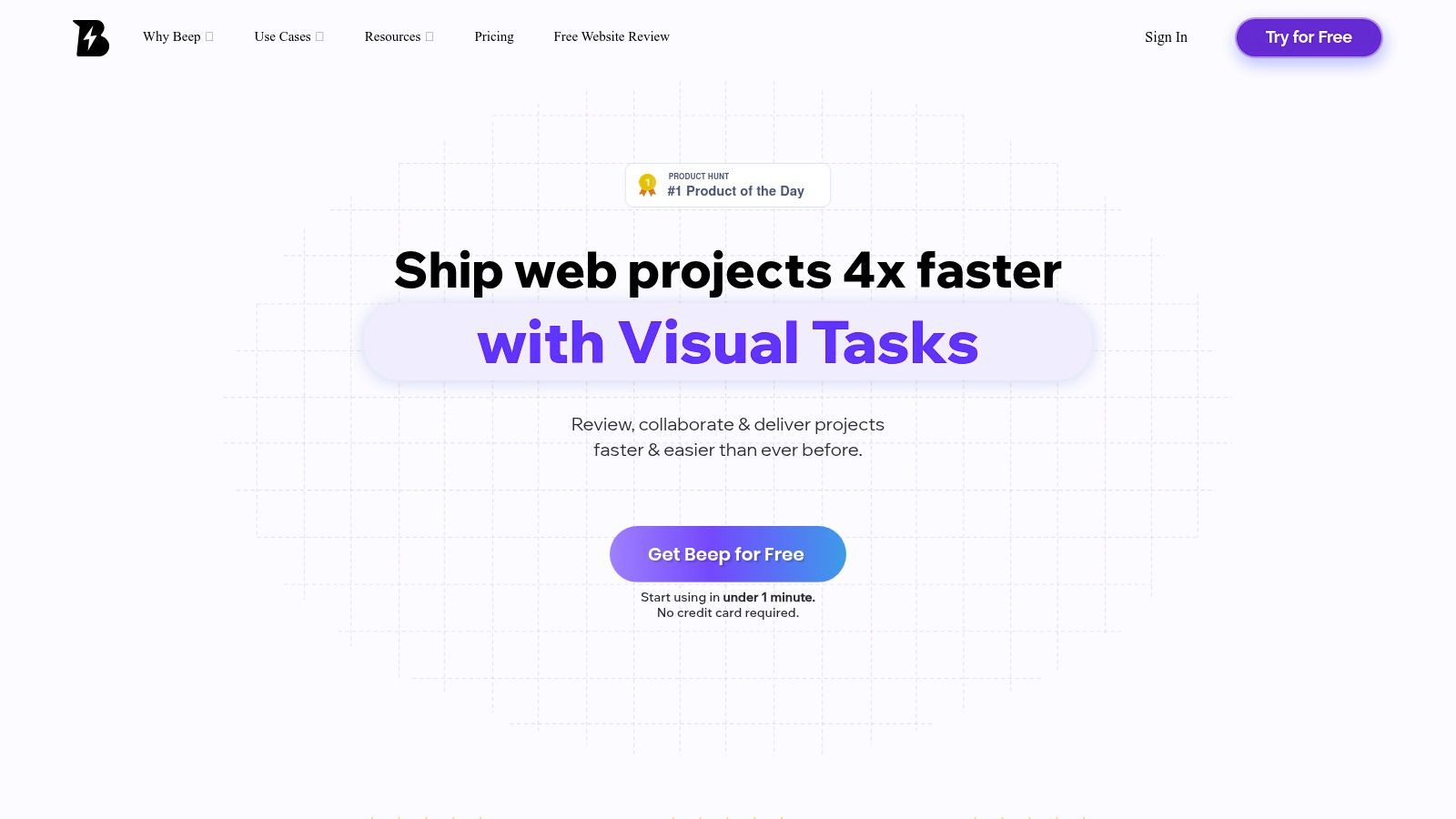
Core Features & Agile Workflow Integration
Beep is more than just an annotation tool; it converts feedback directly into a manageable workflow. An integrated Kanban board allows teams to track the status of every comment, turning visual feedback into tasks that can be assigned and monitored. This ensures no request gets lost in a Slack channel or email thread.
Its true power lies in its seamless integration with the tools your team already uses. Beep connects with Jira, Asana, ClickUp, Notion, Slack, and Zapier, pushing precise, context-rich tasks directly into your established backlogs and sprints.
Visual-First Feedback: Point-and-click comments with automatic screenshots for unambiguous issue reporting.
Integrated Task Management: A built-in Kanban board to assign, track, and manage feedback from capture to completion.
Frictionless Collaboration: Invite clients and external stakeholders to comment via a shareable link, with no registration required.
Powerful Integrations: Natively syncs with popular project management and communication platforms.
Pricing and Getting Started
Beep emphasizes a low-friction start. Users can install the Chrome extension and begin commenting in under a minute with a free plan. While detailed enterprise-level pricing isn't advertised on the main site, this "try before you buy" approach allows teams to quickly validate its value.
Why It Stands Out
Beep earns its top spot by solving a specific, high-impact problem within the agile process. It doesn't try to replace your entire project management system. Instead, it perfects the crucial feedback and review stage, accelerating iterations and saving teams significant time. For web-focused teams looking to reduce rework and ship projects faster, Beep offers a pragmatic and powerful solution.
Website: https://www.justbeepit.com
2. Atlassian Jira Software
A cornerstone of the software development world, Atlassian's Jira Software is one of the most powerful and comprehensive agile project management tools available. Its deep feature set is engineered specifically for software teams, offering unparalleled customization for Scrum, Kanban, or hybrid methodologies. The platform excels at managing complex workflows, from initial backlog grooming and sprint planning to detailed reporting on velocity and burndown.
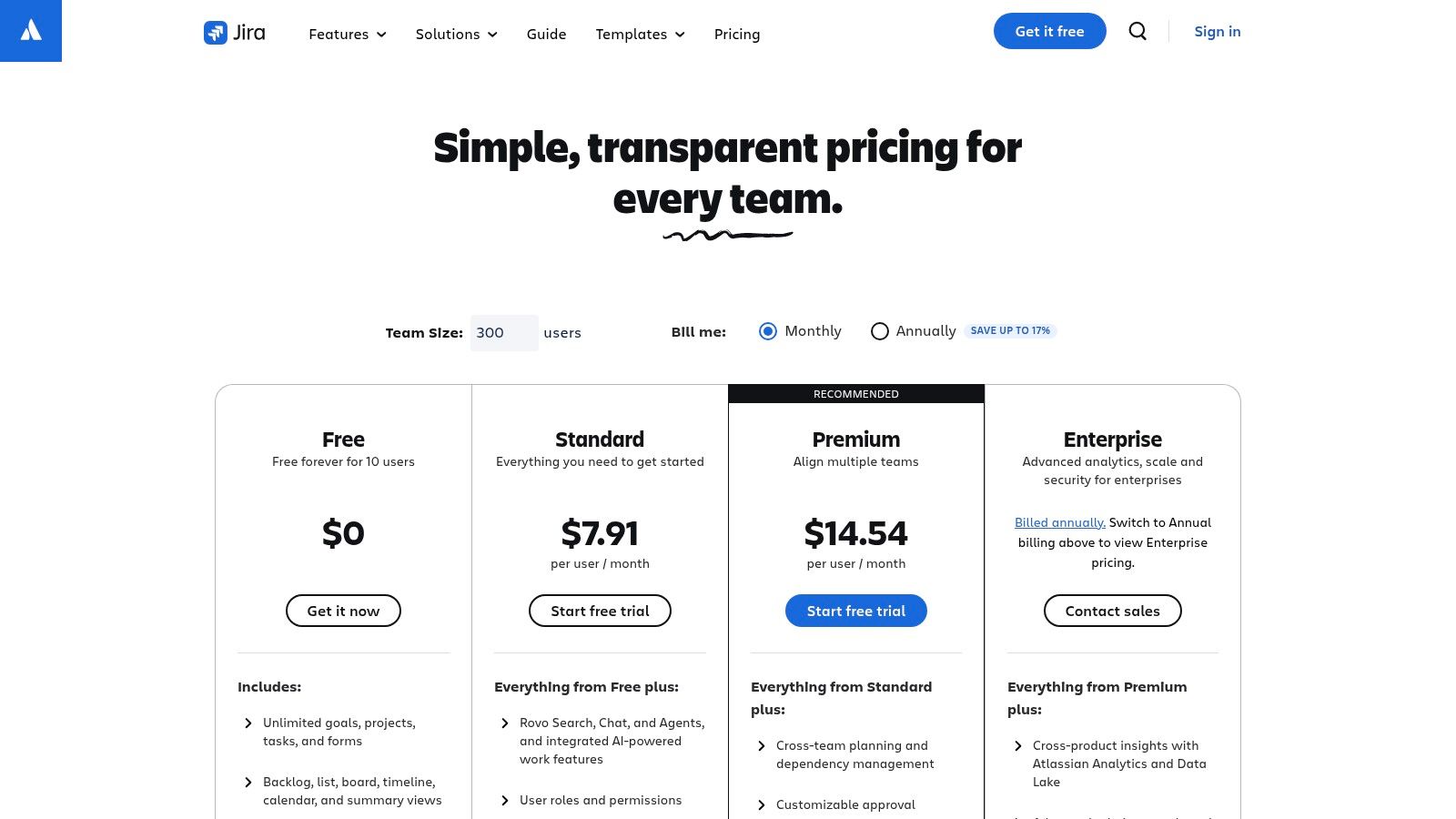
Jira's strength lies in its scalability and integration capabilities. The Atlassian Marketplace provides access to over 1,000 apps, allowing teams to connect Jira with everything from code repositories to design tools and user feedback platforms. This extensibility makes it a central hub for development operations. The platform’s advanced automation engine can handle repetitive tasks, freeing up teams to focus on development. For a deeper understanding of how such tools support agile cycles, explore these insights on iterative project management.
Key Features & Considerations
Agile Frameworks: Native support for Scrum (sprints, backlogs, story points) and Kanban (WIP limits, swimlanes) boards.
Deployment: Offers both a SaaS (Cloud) option and a self-managed (Data Center) version for teams needing greater control over their data environment.
Reporting: Provides a rich set of out-of-the-box reports, including sprint reports, velocity charts, and cumulative flow diagrams.
Configuration: While powerful, the initial setup can be complex and may require a dedicated administrator. For comprehensive guidance on setting up your project management environment, including Azure Boards, delve into the best practices for structuring Jira and Azure Boards for effective testing.
Jira's pricing starts with a free tier for up to 10 users, with paid plans scaling based on user count and advanced features like advanced roadmaps and project archiving.
3. Microsoft Azure DevOps (Boards)
For development teams deeply integrated into the Microsoft ecosystem, Azure DevOps provides a powerful, all-in-one solution that extends far beyond typical project management. Its core agile component, Azure Boards, offers robust tools for planning and tracking work across Kanban boards, backlogs, and sprints. The platform's true strength lies in its native integration with the rest of the Azure DevOps suite, including Repos for source control and Pipelines for CI/CD, creating a seamless workflow from idea to deployment.
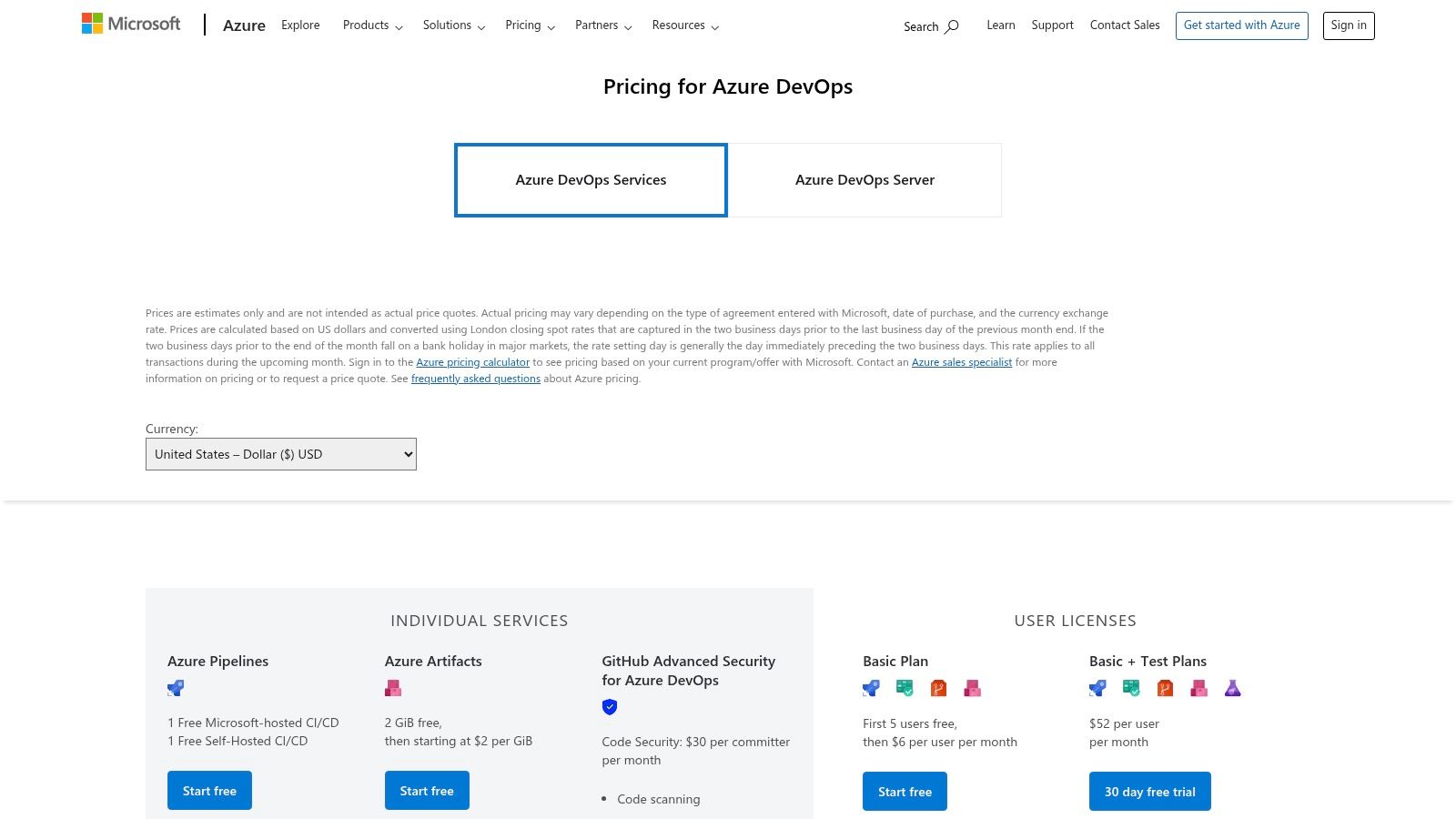
This tight integration makes Azure DevOps one of the best agile project management tools for organizations seeking a unified platform with enterprise-grade security and governance. The ability to link work items directly to code commits, builds, and releases provides unparalleled traceability. Custom dashboards and powerful query capabilities allow teams to generate detailed reports and insights. For teams looking to refine their planning processes within the platform, understanding proven tips for backlog grooming is essential for maintaining a clean and actionable workflow.
Key Features & Considerations
Integrated Toolchain: Combines agile planning (Boards), Git repositories (Repos), and CI/CD (Pipelines) into a single, cohesive platform.
Agile Frameworks: Fully supports Scrum and Kanban with customizable boards, backlogs, team dashboards, and configurable work item types.
Enterprise Integration: Offers deep integration with Azure Active Directory for streamlined user management and security, making it ideal for large organizations.
User Interface: The UI can feel more complex and less intuitive than some modern, lightweight competitors, potentially requiring a steeper learning curve for new users.
Azure DevOps offers an attractive pricing model, with a free plan for the first five users and predictable per-user costs thereafter. Additional features like Test Plans are available as optional add-ons.
4. Asana
Asana strikes a unique balance, making it one of the best agile project management tools for teams that blend technical and business functions. While deeply capable of supporting agile methodologies, its intuitive design and user-friendly interface lower the barrier to entry for non-developers, fostering cross-functional collaboration. The platform adeptly manages agile workflows with its Board view for Kanban and a robust Timeline view for long-term planning, making it easy to switch between high-level roadmaps and granular sprint tasks.
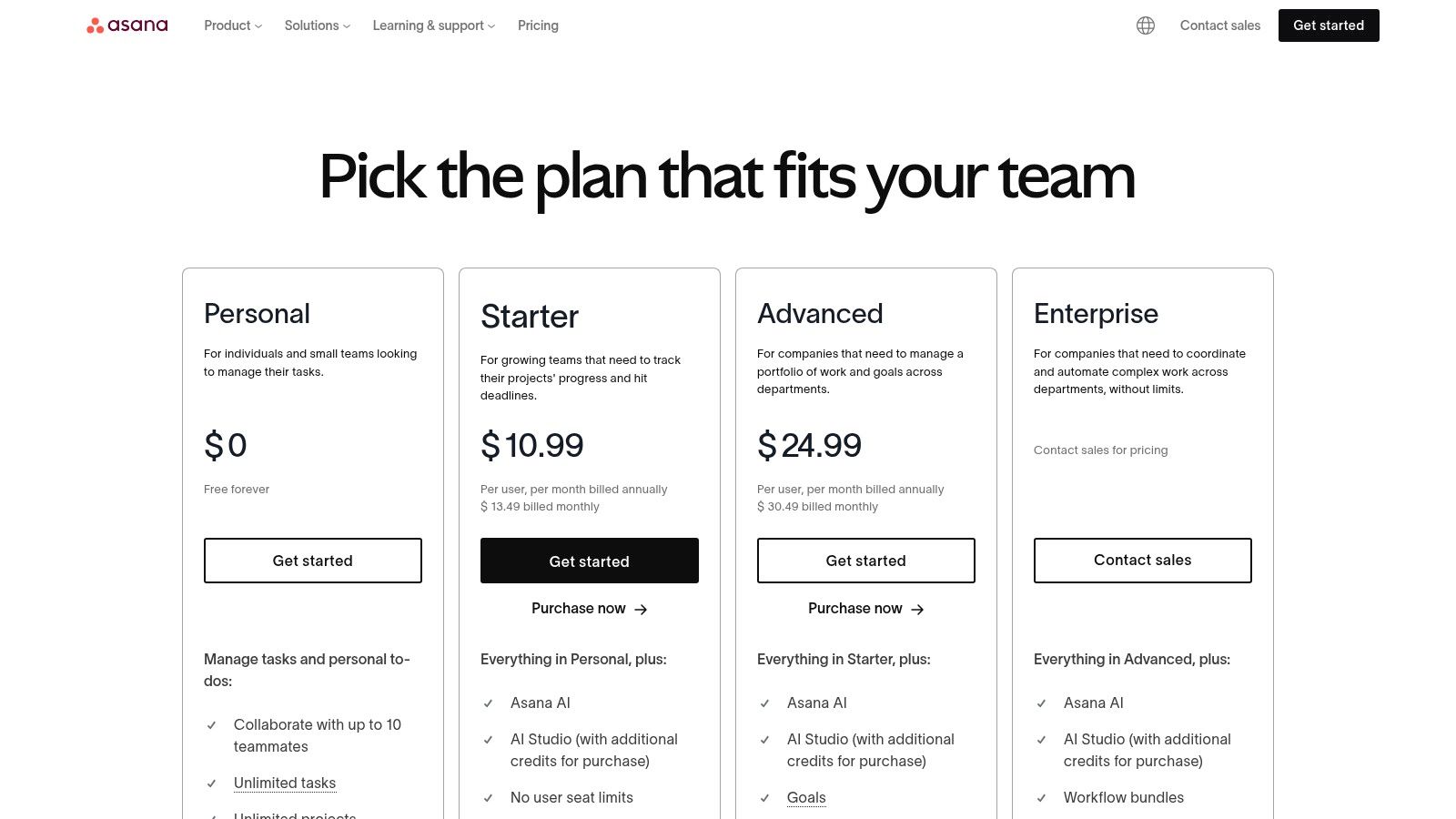
The platform's strength is its versatility. Teams can start with simple task boards and progressively adopt more advanced features like rule-based automations to streamline repetitive actions, such as moving tasks between stages or assigning work. With over 100 integrations, Asana connects seamlessly with tools like Slack, Google Drive, and Figma, creating a unified workspace. This adaptability ensures that as an organization's agile practice matures, the tool can evolve with it, preventing the need to switch platforms.
Key Features & Considerations
Flexible Views: Easily switch between List, Board (Kanban), Timeline (Gantt-style), and Calendar views to visualize work in the most effective way for any task.
Automation: Use "Rules" to automate routine tasks, reducing manual effort and ensuring process consistency without needing to write code.
Portfolio Management: Higher-tier plans offer Goals and Portfolios, providing leadership with a real-time view of project progress and its alignment with strategic objectives.
Cost Structure: While a powerful free tier exists, key agile features like custom fields and timeline views require paid plans. The per-seat cost can become a significant consideration for larger organizations.
Asana’s pricing includes a free "Basic" plan for individuals or small teams, with paid tiers starting from the Premium plan, which unlocks most of its core agile functionality.
Website: https://asana.com/pricing
5. ClickUp
ClickUp positions itself as the "one app to replace them all," and for many teams, it delivers on that promise. It is an incredibly versatile platform that combines task management, documents, whiteboards, spreadsheets, and goals into a single ecosystem. This all-in-one approach is particularly beneficial for cross-functional teams who need both agile development views and traditional project management tools without switching between applications. Its strength lies in its extreme customizability, allowing teams to build workflows that perfectly match their process, whether it's pure Scrum, Kanban, or a hybrid.
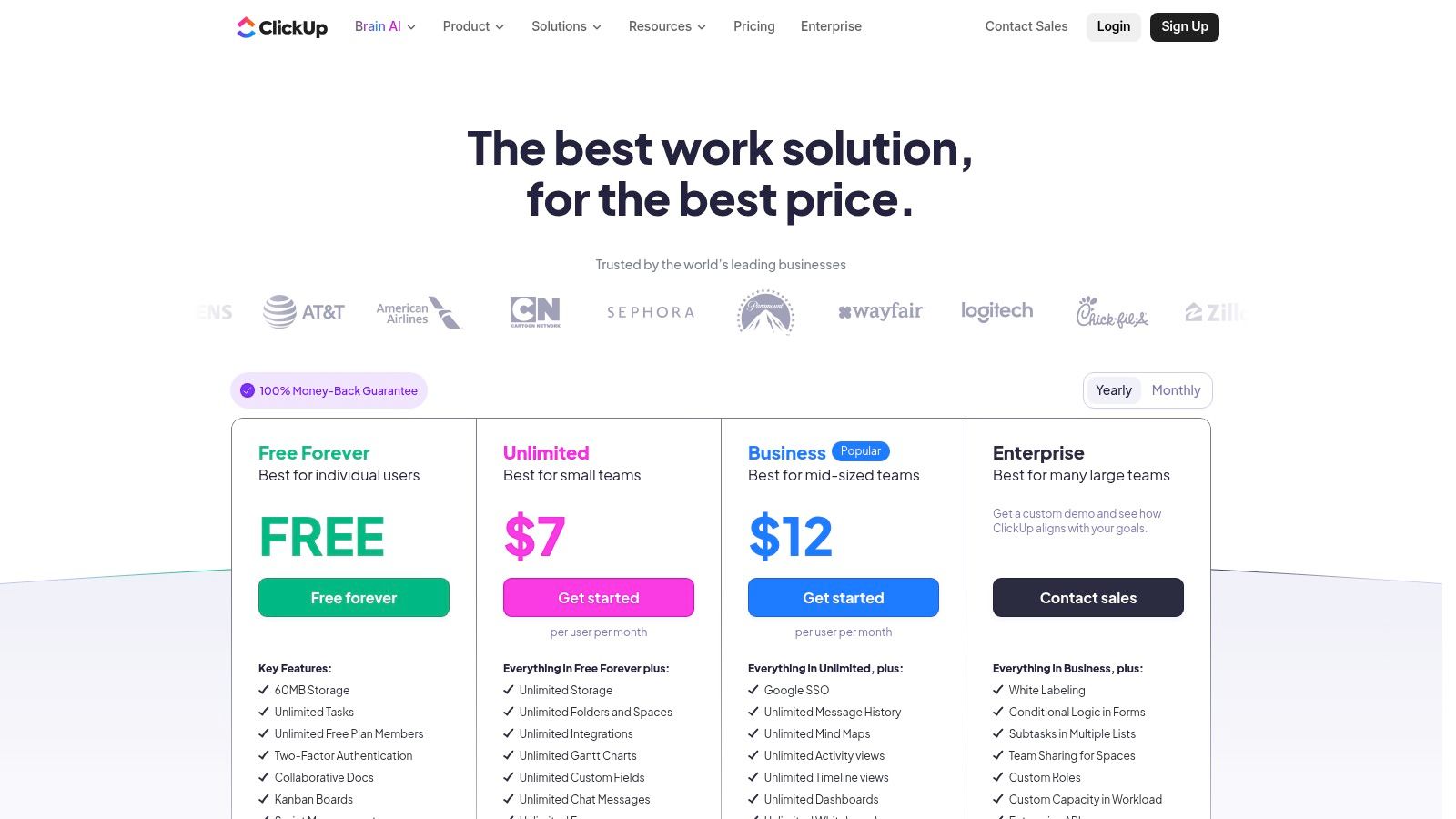
The platform offers a vast array of views, from lists and boards to calendars and Gantt charts, ensuring every team member can visualize work in the way that makes the most sense for them. Its native integrations, time tracking, and powerful automation engine make it a strong contender among the best agile project management tools for teams looking to consolidate their tech stack. For those specifically interested in visual board management, you can explore a detailed comparison of the 12 best Kanban board software options for 2025 to see how it stacks up.
Key Features & Considerations
Unified Workspace: Integrates Docs, Whiteboards, and tasks, reducing the need for separate collaboration tools.
Flexible Views: Offers over 15 customizable views, including dedicated Sprints, Backlog, and Kanban board functionalities.
Automation & AI: Provides extensive automation capabilities and optional AI add-ons to streamline repetitive tasks and generate content.
Learning Curve: The sheer number of features can be overwhelming for new users, and some find the user interface less intuitive initially. Recent changes to its guest policies and pricing have also been a point of contention for some long-term users.
ClickUp’s pricing includes a generous free-forever plan with robust features, while its paid tiers offer unlimited storage, advanced permissions, and more extensive automations, scaling to fit business and enterprise needs.
Website: https://clickup.com/pricing
6. monday.com Work Management
Originally a work operating system (Work OS), monday.com has evolved into a versatile and highly visual platform that many teams adapt for agile project management. Its strength lies in its intuitive, spreadsheet-like interface combined with powerful customization options, making it accessible to both technical and non-technical stakeholders. This visual approach allows teams to build custom workflows for Scrum, Kanban, or any hybrid model without the steep learning curve of more specialized tools.
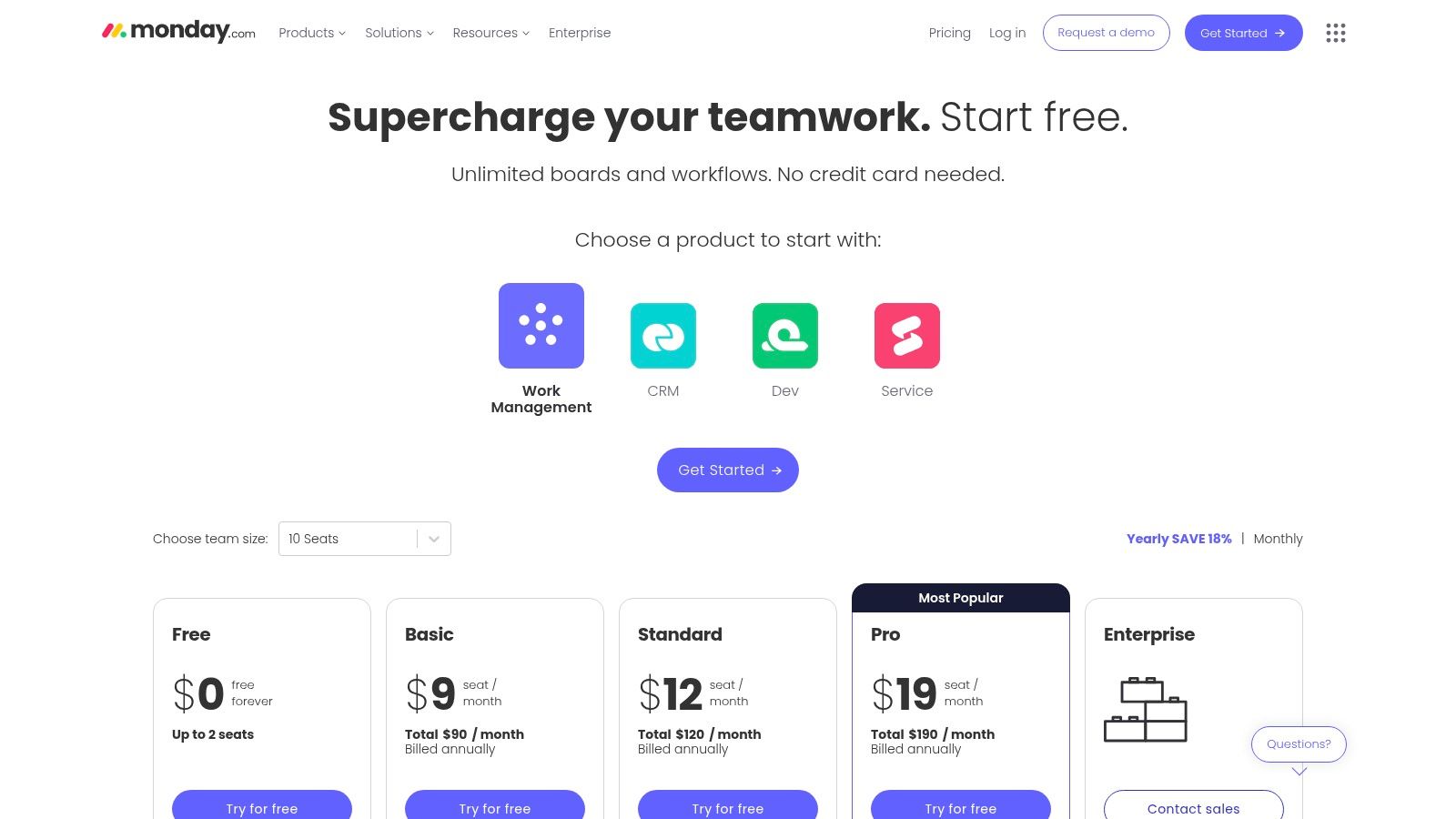
The platform’s extensive template library provides a solid starting point for various use cases, from sprint planning to bug tracking and product roadmaps. Its automation and integration capabilities are central to its appeal, allowing teams to connect with tools like Slack, GitHub, and Jira to streamline communication and reduce manual work. Dashboards offer a high-level view of project progress, pulling data from multiple boards into customizable widgets that track metrics like workload, timelines, and budgets, making it one of the best agile project management tools for cross-functional visibility.
Key Features & Considerations
Customizable Boards: Core functionality is built around boards that can be configured with multiple column types and views, including Kanban, Gantt, timeline, and calendar.
Automations & Integrations: A robust automation builder helps eliminate repetitive tasks. However, the number of monthly automation and integration actions is limited by the pricing tier.
Cross-Departmental Use: Its user-friendly interface and broad feature set encourage adoption beyond development teams, improving alignment with marketing, sales, and operations.
Pricing Structure: Offers a free tier for individuals. Paid plans are user-based and can become costly as teams scale, with advanced features like private boards and time tracking reserved for higher tiers.
Website: https://monday.com/pricing/
7. Wrike
Wrike is a powerful, enterprise-ready work management platform that excels in environments demanding robust planning and visibility beyond typical agile boards. It's designed for organizations that need to manage complex projects, cross-functional team collaboration, and detailed resource allocation in one place. While it supports agile methodologies with its board views, its core strength lies in its ability to blend those workflows with traditional project management needs like Gantt charts, resource planning, and sophisticated reporting.
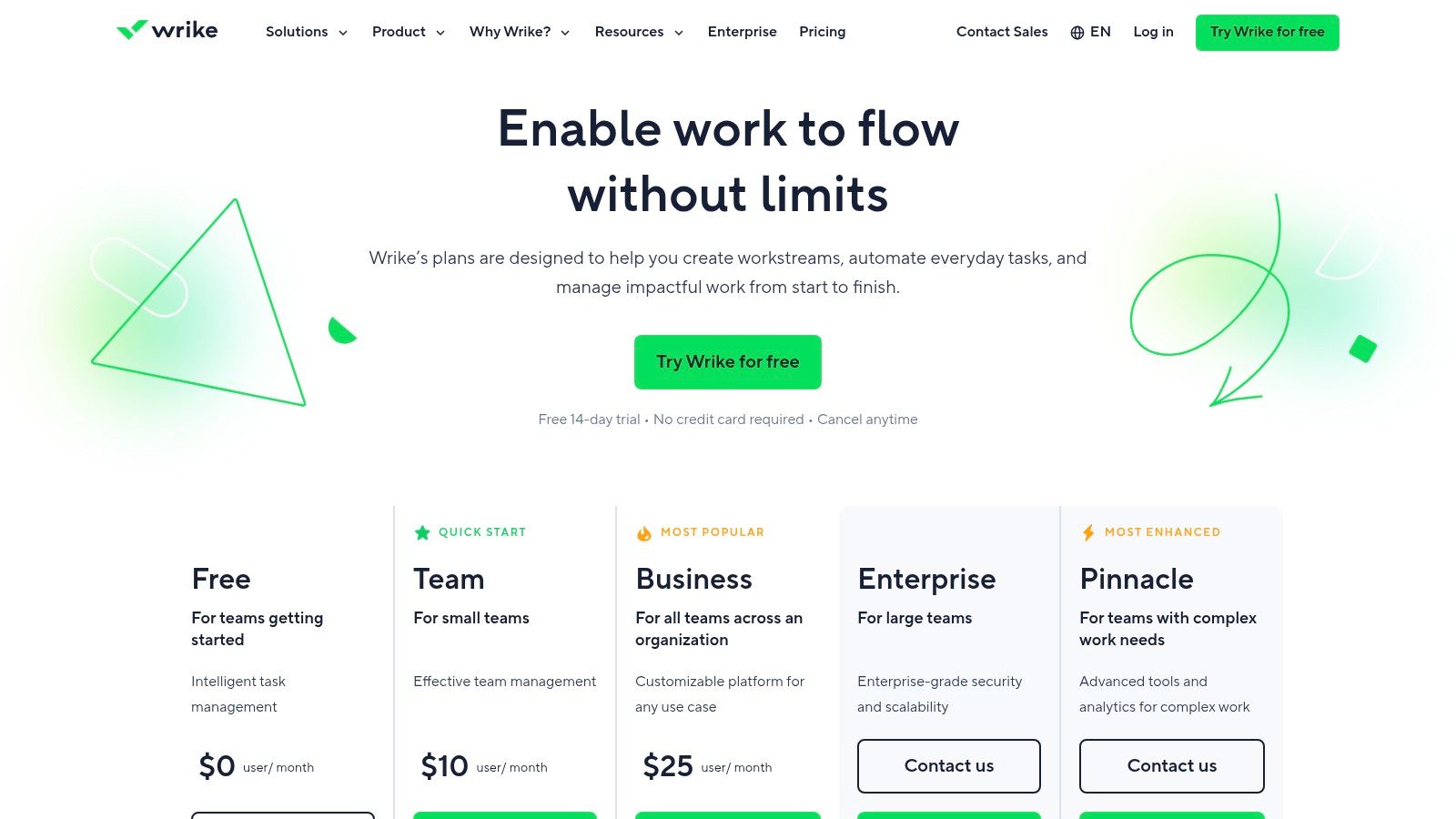
Wrike’s versatility makes it one of the best agile project management tools for marketing and creative agencies, as well as established Program Management Offices (PMOs). Its integrations with Adobe Creative Cloud and digital asset management (DAM) systems streamline creative workflows, while its advanced automation and AI features help automate routine tasks and provide predictive insights. The platform’s capacity planning tools give managers a clear view of team workloads, preventing burnout and ensuring resources are allocated effectively across multiple projects.
Key Features & Considerations
Versatile Views: Users can switch seamlessly between Kanban boards, dynamic Gantt charts (timelines), and traditional table views to manage work.
Resource Management: Offers dedicated tools for capacity planning, workload balancing, and time tracking to ensure optimal team utilization.
Reporting & Analytics: Features customizable, real-time dashboards and reports that provide deep insights into project performance and team productivity.
Onboarding: The platform is feature-rich, and while powerful, new teams may require a dedicated onboarding process to leverage its full potential. Most advanced features are reserved for the higher-tier Business, Enterprise, and Pinnacle plans.
Wrike offers a free plan for basic task management, with paid plans starting at the Team tier and scaling up to enterprise-level solutions with advanced security and analytics.
Website: https://www.wrike.com/price/
8. Shortcut (formerly Clubhouse)
Shortcut, formerly known as Clubhouse, is a fast and intuitive agile project management tool designed specifically for the needs of modern software teams. It provides a balanced alternative to more complex platforms, combining powerful features with a clean, developer-friendly user interface. Shortcut is purpose-built for Scrum and Kanban methodologies, offering a structured yet flexible environment for planning, building, and launching products.
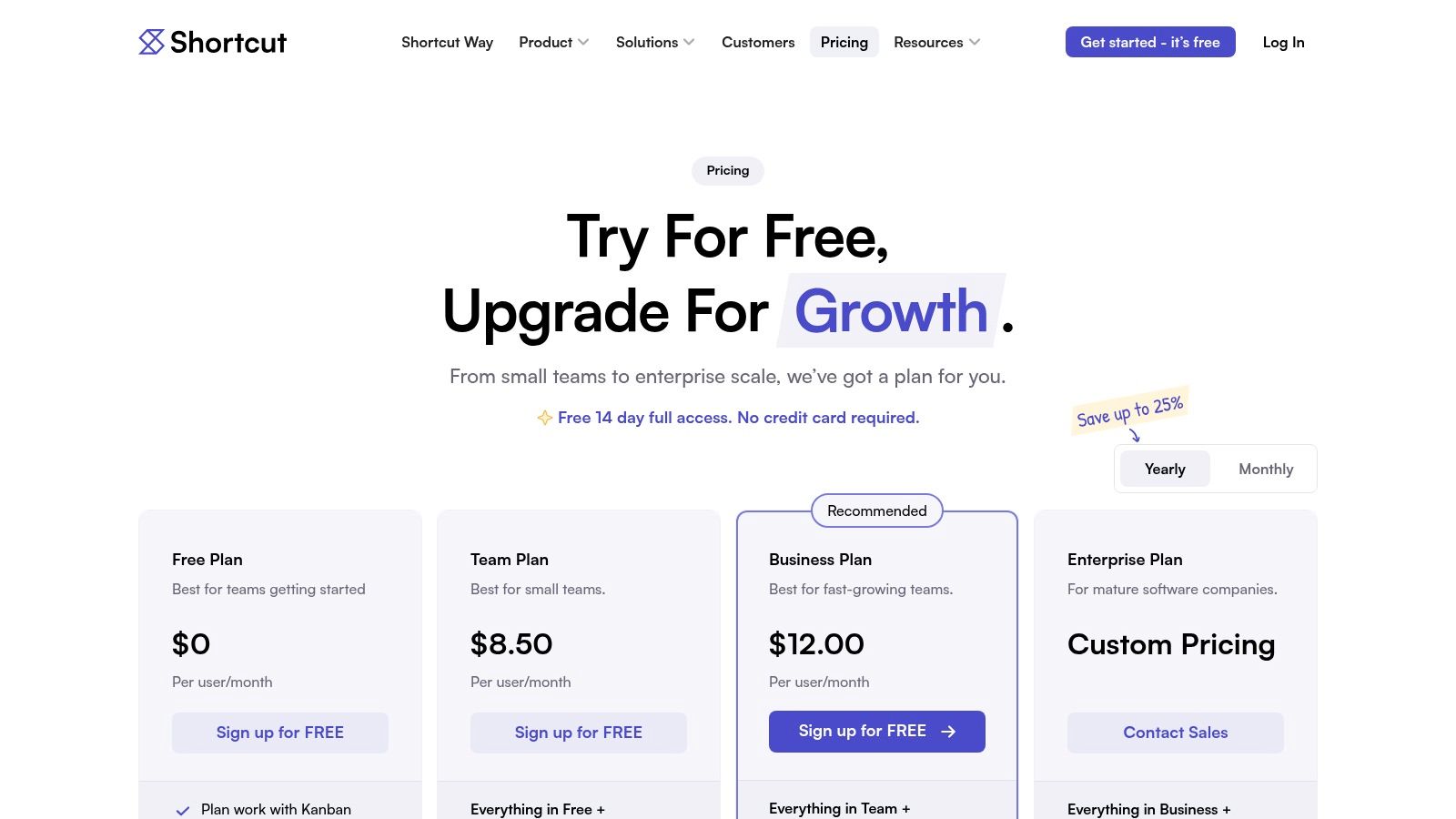
The platform stands out with its tight integration with Git repositories like GitHub, GitLab, and Bitbucket, allowing developers to link branches, commits, and pull requests directly to stories. This creates a seamless workflow from code to deployment. Furthermore, its native support for Objectives and Key Results (OKRs) helps teams align their work with broader company goals, making it one of the best agile project management tools for outcome-focused organizations.
Key Features & Considerations
Agile Frameworks: Supports Iterations (sprints) for Scrum and customizable Kanban boards with WIP limits. It organizes work into a clear hierarchy of Stories, Epics, and Milestones.
Developer-Centric: Deep, bi-directional integrations with version control systems automate status updates and streamline developer workflows.
Goal Alignment: Built-in support for Objectives and Key Results (OKRs) allows teams to track progress against strategic business goals directly within the platform.
Limitations: While powerful, its integration marketplace is smaller than giants like Jira, and advanced security features like SSO are reserved for higher-tier plans.
Shortcut offers a free plan for up to 10 users, with paid plans that are competitively priced on a per-user basis, making it an accessible option for startups and growing teams.
Website: https://www.shortcut.com/pricing
9. Broadcom Rally Software (formerly CA Agile Central)
For large enterprises requiring rigorous governance and portfolio-level planning, Broadcom Rally Software stands out as a powerful, heavyweight solution. Built to scale across thousands of users, Rally excels at connecting high-level business strategy with team-level execution. It provides a holistic view of value streams, making it one of the best agile project management tools for organizations implementing frameworks like the Scaled Agile Framework (SAFe). The platform is designed for deep integration into complex enterprise ecosystems.
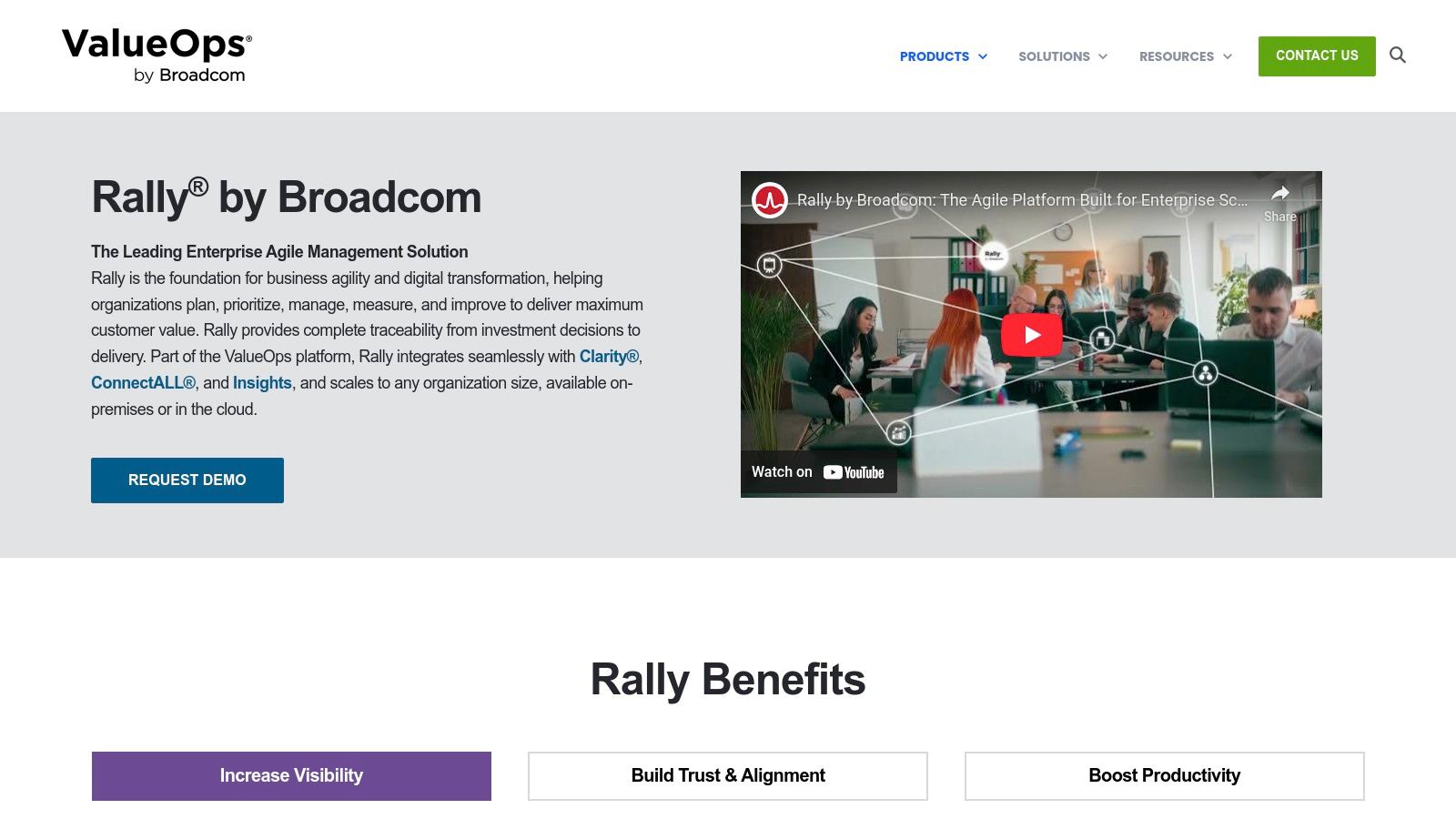
Rally’s strength is its top-down alignment, offering robust features for portfolio kanbans, program increment (PI) planning, and capacity management. This enterprise focus ensures that all agile activities can be tracked and measured against strategic objectives, a critical requirement in regulated industries. Its architecture supports strict compliance and data sovereignty needs, including a FedRAMP-authorized version for U.S. public sector clients. This makes it a go-to choice for organizations where security and audibility are non-negotiable.
Key Features & Considerations
Enterprise Scaling: Native support for SAFe and other scaling frameworks, with features designed for program and portfolio management.
Deployment: Offers flexible deployment with both a SaaS option and an on-premise version (Rally Anywhere) for full data control.
Compliance & Security: Provides a FedRAMP-authorized SaaS option, making it suitable for government agencies and contractors with stringent security requirements.
Cost & Complexity: Pricing is not publicly available and requires direct sales engagement. Its extensive feature set can be overkill and complex for small to mid-sized teams.
Rally is an investment for large-scale agile transformations, with pricing and implementation tailored through a direct sales process.
10. Digital.ai Agility (formerly VersionOne)
Built for large-scale enterprise environments, Digital.ai Agility (formerly VersionOne) is a comprehensive agile planning platform designed to coordinate work across teams, programs, and portfolios. It stands out by providing deep support for scaled agile frameworks like SAFe, making it one of the best agile project management tools for organizations managing complex value streams. The platform excels at connecting high-level strategic goals with the day-to-day execution of individual development teams.
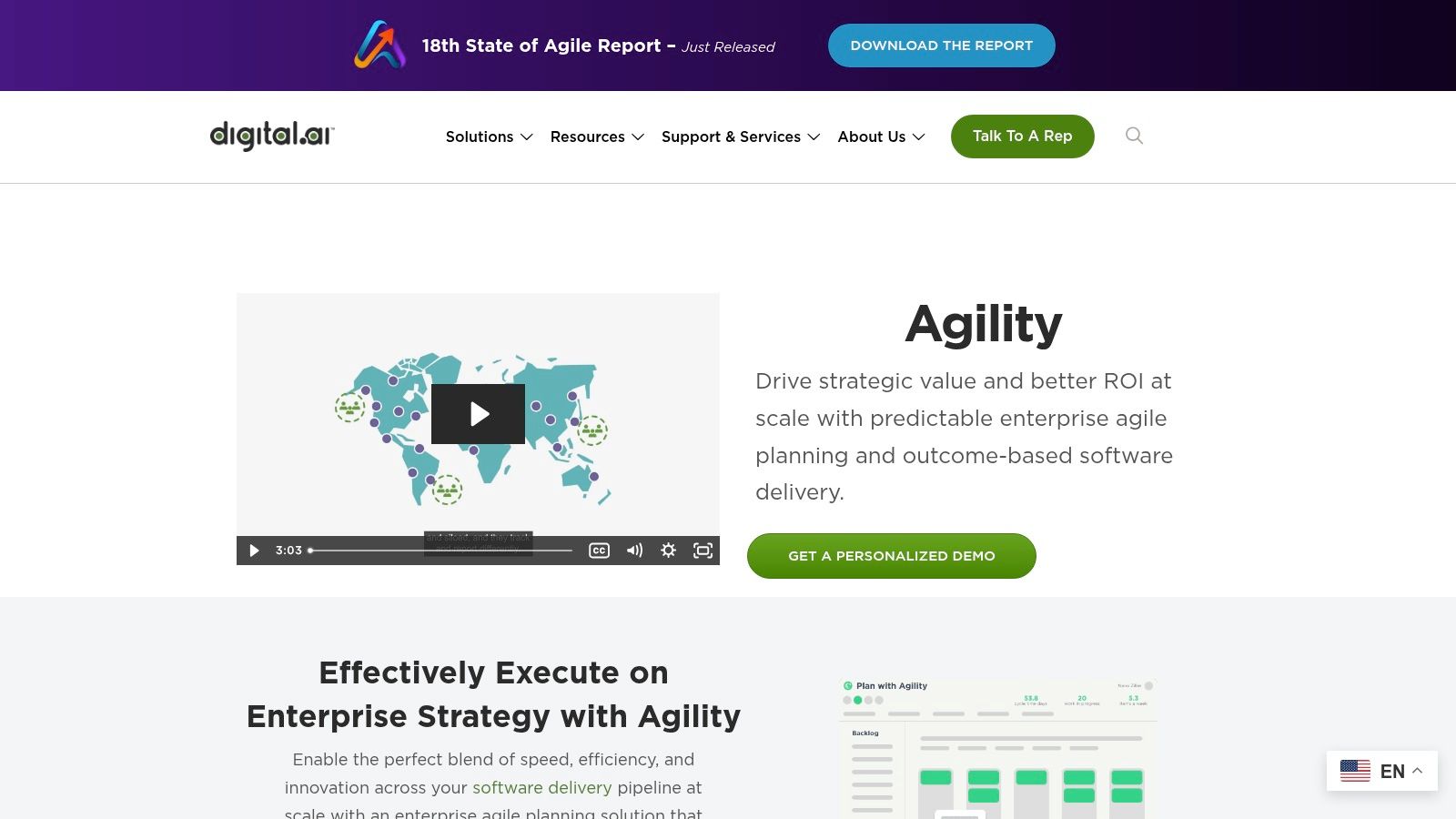
Digital.ai Agility’s core strength is its powerful analytics engine, which delivers insights into flow, predictability, and value delivery across the entire software development lifecycle. Its ability to integrate with a wide range of SDLC tools and provide roll-up reporting makes it a central hub for enterprise-level planning and governance. This focus on measurement and portfolio management is ideal for organizations looking to mature their agile practices beyond the team level.
Key Features & Considerations
Agile Frameworks: Provides robust support for Scrum and Kanban at the team level, with specialized features for scaled frameworks like SAFe, LeSS, and Nexus.
Deployment: Flexible deployment options include both SaaS and self-hosted (on-premises) versions to meet enterprise security and data control requirements.
Reporting: Offers advanced analytics and customizable dashboards that provide visibility from the team to the portfolio level, tracking metrics like cycle time and value stream performance.
Configuration: The user interface and overall approach are enterprise-oriented, which can feel complex for smaller teams seeking a lightweight tool. The initial setup is often more involved than simpler solutions.
Pricing for Digital.ai Agility is not publicly listed and requires direct engagement with their sales team for a custom quote.
Website: https://digital.ai/products/agility/
11. Apptio Targetprocess (IBM/Apptio)
Acquired by Apptio and now part of IBM, Targetprocess is an enterprise-grade agile planning solution designed to connect strategy with execution across large organizations. Unlike tools focused solely on team-level work, Targetprocess excels at portfolio and program management, making it one of the best agile project management tools for enterprises implementing scaled frameworks like the Scaled Agile Framework (SAFe). It provides the visibility needed to align multiple agile teams with broader business objectives and financial planning.
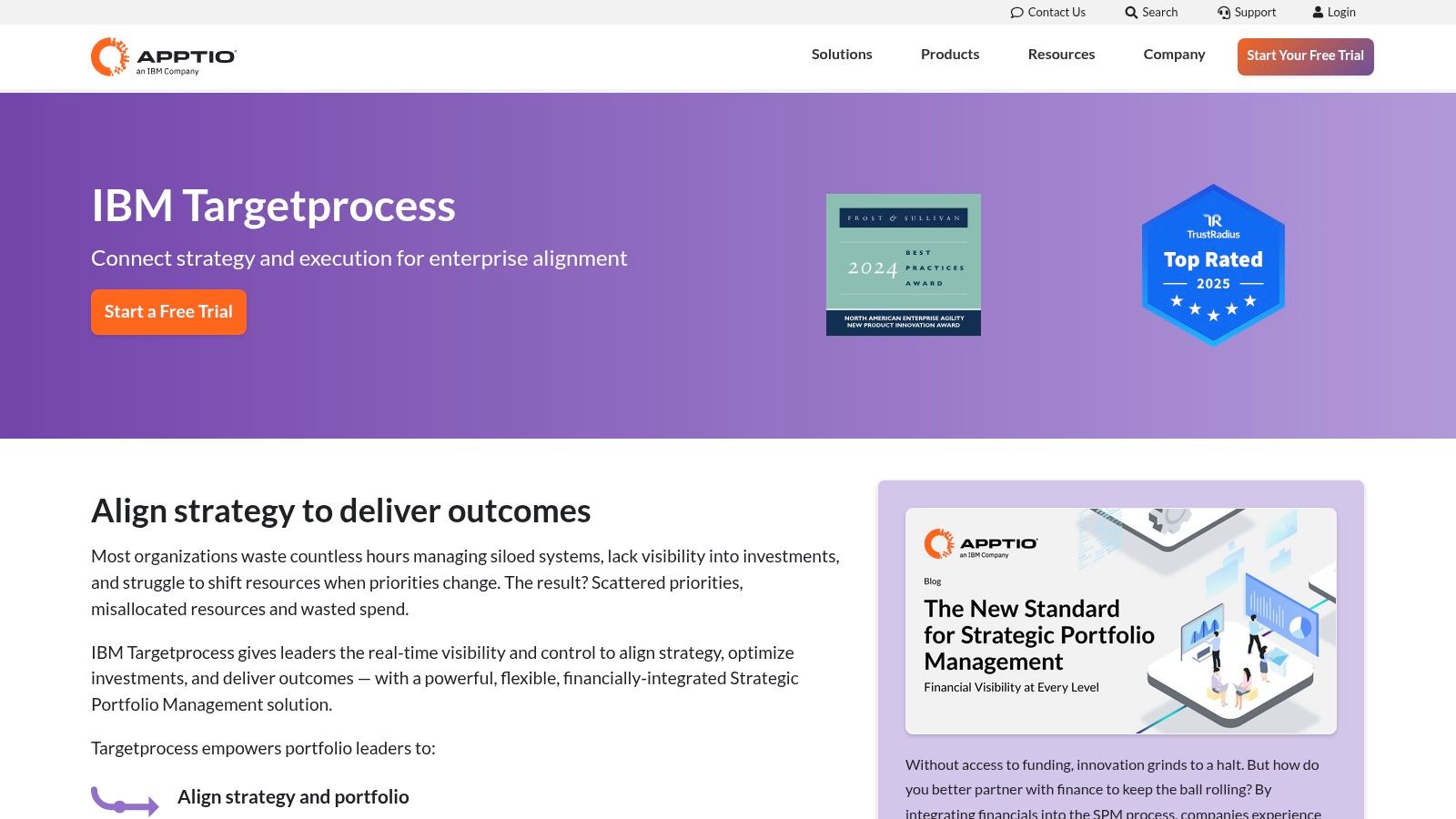
The platform's strength is its ability to create a transparent link between high-level strategy, such as Objectives and Key Results (OKRs), and the day-to-day work happening in development teams. Targetprocess offers powerful visualizations, including program roadmaps and dependency maps, that help leaders manage complex Program Increments (PI) and forecast outcomes. Its robust support for SAFe 6.0 and integrations with tools like Azure DevOps make it a powerful hub for enterprise-level agile governance and delivery.
Key Features & Considerations
Scaled Agile Frameworks: Provides a comprehensive SAFe 6.0 solution library and templates for PI Planning, portfolio management, and value stream alignment.
Strategic Alignment: Directly connects work items to strategic goals and OKRs, ensuring development efforts contribute to business outcomes.
Visualizations: Offers rich, configurable visualizations for roadmapping, dependency tracking, and forecasting across multiple teams and programs.
Enterprise Focus: The platform is best suited for medium-to-large organizations already practicing or adopting scaled agile. It may be overly complex for smaller teams.
Pricing for Apptio Targetprocess is not publicly listed and requires engaging with their sales team for a custom quote. A free trial is available to explore its capabilities.
Website: https://www.apptio.com/targetprocess
12. Capterra (Agile Project Management category)
Unlike the other entries on this list, Capterra isn’t a standalone tool but a comprehensive software marketplace. Its Agile Project Management category serves as an invaluable research hub where teams can compare hundreds of the best agile project management tools based on verified user reviews, feature sets, and pricing models. This makes it an essential first stop for any organization trying to navigate the crowded landscape and create a shortlist tailored to its specific needs.
The platform's strength is its powerful filtering system, which allows you to narrow down options by company size, deployment type (cloud or on-premise), and essential agile features like backlog management or burndown charts. Each listing provides a detailed overview, user-generated pros and cons, and direct links to vendor websites for trials or purchases. It's a strategic resource for making an informed decision without having to visit dozens of individual product pages.
Key Features & Considerations
Advanced Filtering: Shortlist tools by features (e.g., Kanban boards, sprint planning), pricing model (free, subscription), and target business size.
Verified Reviews: Access a large repository of genuine user feedback and ratings, offering real-world insights into a tool's performance and usability.
Buyers' Guides: Provides educational content and guides that explain different software categories, helping new agile practitioners understand what to look for.
Vendor Neutrality: While sponsored placements can influence search order, Capterra itself does not sell software, acting as a third-party aggregator to connect buyers with vendors.
Capterra is a free-to-use resource for buyers; its revenue comes from software vendors who pay for placement and lead generation.
Top 12 Agile Project Management Tools — Quick Comparison
Product | Core features | UX ★ | Value / USP ✨ | Target 👥 | Price 💰 |
|---|---|---|---|---|---|
Beep 🏆 | Point-and-click annotations on live sites; auto-screenshots; kanban; screen recording; integrations | ★★★★★ (4.9) | ✨ Visual-first feedback + no-signup share links; fast ROI & quick setup | 👥 PMs, UX/UI, devs, agencies, marketing, remote teams | 💰 Free start; paid tiers (per-seat) |
Atlassian Jira Software | Scrum & Kanban boards, backlogs, roadmaps, reports, automations | ★★★★☆ | ✨ Comprehensive Agile + 1,000+ integrations & marketplace | 👥 Software teams & enterprises | 💰 Tiered per-user pricing; transparent trials |
Microsoft Azure DevOps (Boards) | Backlogs, Kanban, sprints, repos, pipelines, AAD integration | ★★★★☆ | ✨ Integrated DevOps toolchain; strong MS ecosystem fit | 👥 Microsoft/.NET shops, enterprises | 💰 First 5 users free; per-user pricing |
Asana | Boards, timeline/Gantt, rules automation, goals & portfolios | ★★★★☆ | ✨ Easy onboarding for cross-functional teams | 👥 Business & product teams | 💰 Freemium; per-seat paid plans |
ClickUp | Kanban, sprints, docs, whiteboards, automations, time tracking | ★★★★☆ | ✨ All‑in‑one feature breadth for price | 👥 Teams wanting consolidated tools | 💰 Generous free tier; competitive paid plans |
monday.com Work Management | Visual boards, timeline/Gantt, automations, templates, dashboards | ★★★★☆ | ✨ Highly visual & customizable workflows | 👥 Non-technical stakeholders, ops teams | 💰 Tiered per-seat; automation quotas on plans |
Wrike | Boards, timeline/Gantt, resource & capacity planning, proofing | ★★★★☆ | ✨ Strong reporting & resource management for PMOs | 👥 Large orgs, enterprise PMOs | 💰 Business+/Enterprise tiers for power features |
Shortcut (formerly Clubhouse) | Iterations, Epics, objectives, Kanban, Git integrations | ★★★★☆ | ✨ Developer-friendly, fast UI with Git focus | 👥 Software teams & startups | 💰 Competitive per-user pricing |
Broadcom Rally Software | Portfolio-to-team planning, PI/Program management, SAFe support | ★★★☆☆ | ✨ Enterprise-scale governance & compliance (FedRAMP option) | 👥 Large enterprises, regulated sectors | 💰 Sales-only enterprise pricing |
Digital.ai Agility (VersionOne) | Team & portfolio Agile, analytics, SAFe, dashboards | ★★★☆☆ | ✨ Strong analytics & enterprise scaling | 👥 Enterprises with complex portfolios | 💰 Sales-only (trial/sales contact) |
Apptio Targetprocess (IBM/Apptio) | Portfolio & PI planning, SAFe templates, visual forecasting | ★★★☆☆ | ✨ Strategy-to-delivery alignment for mid/large orgs | 👥 Medium → large enterprises | 💰 Sales-only enterprise pricing |
Capterra (Agile PM category) | Filterable listings, buyers’ guides, verified reviews | ★★★★☆ | ✨ Quick shortlisting & peer reviews for buyers | 👥 Buyers evaluating tooling | 💰 Free to use; vendor-sponsored listings |
Making Your Final Decision and Streamlining Your Workflow
Navigating the landscape of agile project management tools can feel overwhelming. We've explored a wide spectrum of platforms, from enterprise-grade powerhouses like Broadcom Rally Software and Digital.ai Agility to flexible, all-in-one work hubs like Asana, ClickUp, and monday.com. Each tool presents a unique philosophy on how agile teams should operate, and the ideal choice is rarely a one-size-fits-all solution.
The key takeaway is that the "best" tool is the one that most closely mirrors your team's specific methodology, scale, and culture. A startup engineering team might find the developer-centric workflow of Shortcut a perfect fit, while a large marketing department will likely gravitate towards the visual and collaborative features of Wrike or monday.com. Similarly, organizations deeply embedded in the Microsoft or Atlassian ecosystems will see immense value in the native integrations offered by Azure DevOps and Jira, respectively.
A Practical Framework for Your Final Selection
Choosing the right platform is more than just a feature comparison; it's a strategic decision that will shape your team's communication, productivity, and overall agility for years to come. Before you commit, it's crucial to move beyond the marketing materials and into a hands-on evaluation.
Use this checklist to guide your final decision-making process:
Define Your Non-Negotiables: Revisit your core requirements. Do you absolutely need robust Scrum support with story point estimation? Is a highly visual Kanban board the top priority? Is SAFe compliance a mandatory requirement for your enterprise? Create a short list of 3-5 tools that meet these fundamental needs.
Run Pilot Programs: Never make a decision based on a demo alone. Take advantage of free trials or free-forever plans. Assign a small, cross-functional "champion" team to run a real, time-boxed sprint or project within each of your top contenders. This is the only way to truly test the user experience and uncover potential friction points.
Evaluate the Integration Ecosystem: Your project management tool doesn't exist in a vacuum. How well does it connect with your other critical systems? Assess the ease of integration with your code repository (GitHub, GitLab), your communication platform (Slack, Microsoft Teams), and, crucially, your feedback and design tools. The goal is to create a seamless flow of information, not another silo.
Consider Total Cost of Ownership (TCO): Look beyond the per-user, per-month price tag. Factor in the costs of implementation, data migration, potential training, and any essential add-ons or plugins that come with an extra fee. Sometimes, a slightly more expensive tool with out-of-the-box functionality can have a lower TCO than a "cheaper" platform that requires extensive customization.
Implementation: Beyond the Tool Itself
Remember, even the best agile project management tools are only as effective as the processes and people behind them. A successful implementation requires a clear strategy. Focus on standardizing workflows first. For example, establish clear definitions for what "Done" means, how bugs are triaged, and how feedback is incorporated into the backlog.
A critical aspect of this is creating an efficient feedback loop. A powerful project management system like Jira or Asana manages the "what" and "when," but it often needs support from specialized tools to manage the "why" and "how" of user feedback. Integrating a visual feedback platform like Beep allows stakeholders, designers, and QA testers to provide context-rich, actionable feedback directly on your website or web app. This information can then be pushed directly into your project management tool, creating a traceable, streamlined process from bug report to resolution, all without leaving the original context.
Ultimately, the goal is to build a tech stack that reduces administrative overhead and empowers your team to focus on what they do best: delivering value. By prioritizing usability, strong integrations, and a well-planned rollout, you can select and implement a tool that not only organizes your work but truly accelerates your agile journey.
Ready to close the gap between stakeholder feedback and development action? Beep provides the essential link for your agile workflow, allowing your team to capture visual, contextual feedback directly on any website or web application and send it straight to your project management tool. Try Beep to streamline your review cycles and build better products faster.

.png)
Comments