User Acceptance Testing Templates | Simplify Your UAT Process
- shems sheikh
- Jun 4
- 19 min read
Ready to Simplify Your UAT Process?
User Acceptance Testing (UAT) is critical for ensuring your software meets user needs before launch. A smooth UAT process saves time and resources. This listicle presents seven powerful user acceptance testing templates to streamline your workflow. Discover options ranging from simple spreadsheets to robust testing platforms, and find the perfect fit for your project. These tools solve the common problem of disorganized testing, ensuring a smooth and efficient UAT process. We'll cover TestRail, Microsoft Excel, Smartsheet, Jira, Monday.com, TestLodge, and Notion user acceptance testing templates.
1. TestRail UAT Template
Streamlining User Acceptance Testing (UAT) is crucial for ensuring a smooth product launch and a positive user experience. A well-structured UAT process ensures that the software meets the needs and expectations of its intended users. TestRail offers a robust UAT template within its broader test management platform that provides a structured and efficient way to manage and execute your UAT cycles. This template allows teams to organize test cases, track progress, and collaborate with stakeholders effectively, ultimately leading to a higher quality product. For product managers, UX/UI designers, web developers, marketing teams, and remote teams alike, leveraging a comprehensive UAT template can significantly reduce the risks associated with software releases.

TestRail's User Acceptance Testing template provides a pre-built framework for managing your UAT process. It includes predefined fields for test case creation, allowing testers to define test steps, expected outcomes, and acceptance criteria. The inclusion of specific acceptance criteria fields ensures clarity and alignment between the development team and stakeholders on what constitutes a successful test. Furthermore, the template facilitates real-time progress tracking with built-in dashboard reporting, offering clear visibility into the status of testing efforts. These dashboards provide valuable insights into test execution progress, pass/fail rates, and areas requiring attention. Stakeholder collaboration is also enhanced with email notifications and other communication tools, keeping everyone informed about the UAT progress and any critical issues discovered.
One of the key strengths of TestRail is its customizable test execution workflows. Teams can tailor the workflow to match their specific UAT process, allowing for flexible test management. This is particularly helpful for teams with unique testing needs or those operating in regulated industries. Moreover, TestRail seamlessly integrates with various defect tracking systems. This integration streamlines the process of identifying, logging, and tracking bugs discovered during UAT, ensuring efficient issue resolution. This direct link between UAT findings and defect tracking ensures that no issues fall through the cracks and promotes rapid resolution.
TestRail stands out with its comprehensive test management capabilities and excellent reporting and analytics features. The robust reporting functionality provides valuable insights into the UAT process, enabling data-driven decisions. Its strong integration ecosystem further enhances its value, offering seamless connectivity with other tools commonly used in software development workflows. While TestRail offers a user-friendly interface, which makes it accessible even for non-technical stakeholders, there is a learning curve for some of the more advanced features. Teams new to TestRail may require some initial training and onboarding to fully utilize the platform's capabilities.
While TestRail offers a free trial, it is primarily a subscription-based platform, which can be a significant factor for smaller teams with limited budgets. The pricing scales with the number of users, so the cost can increase as your team grows. Additionally, setting up and configuring TestRail requires some initial investment of time. Although the interface is designed for user-friendliness, some configuration is required to tailor the platform to your specific UAT needs. While some alternative tools offer free versions with limited features, TestRail’s comprehensive features and seamless integrations make it a compelling option for organizations prioritizing streamlined UAT and robust test management.
For implementing TestRail's UAT template effectively, consider the following tips:
Clearly define your UAT scope and objectives: Before starting, establish the specific goals and boundaries of your UAT process. This includes identifying the target users, key functionalities to be tested, and the acceptance criteria.
Customize the template: Tailor the pre-built template to match your specific workflow and reporting needs. Utilize custom fields and workflows to align the template with your organization's specific UAT processes.
Integrate with your defect tracking system: Connecting TestRail to your defect tracking tool enables seamless bug reporting and tracking, promoting efficient issue resolution.
Train your team: Ensure all team members involved in the UAT process are adequately trained on using TestRail. This will maximize the platform's effectiveness and ensure consistent usage across the team.
Leverage the reporting and analytics: Utilize TestRail's reporting features to gain valuable insights into the UAT process, identify areas for improvement, and make data-driven decisions.
By leveraging the TestRail UAT template and adhering to these implementation tips, teams can significantly improve their UAT process, leading to higher quality software and a more satisfying user experience. The platform's comprehensive features and robust integrations make it a valuable tool for organizations aiming to streamline their UAT efforts and deliver high-quality products. https://www.testrail.com provides further information and access to the platform.
2. Microsoft Excel UAT Template
For organizations seeking a straightforward and accessible approach to user acceptance testing (UAT), Microsoft Excel offers a surprisingly powerful solution. A widely-used and customizable Excel-based UAT template provides a simple yet effective way to manage the entire UAT process. This template is particularly popular among organizations that prefer leveraging familiar tools and require basic UAT documentation without the complexities of dedicated software. Its ease of use and flexibility make it an attractive option for small to medium-sized projects or teams with limited budgets. It allows teams to effectively document test scenarios, record expected and actual results, and manage the crucial sign-off process, all within the familiar environment of a spreadsheet. This makes it a valuable tool for product managers, UX/UI designers, web developers, marketing teams, and even remote teams seeking collaborative testing solutions.
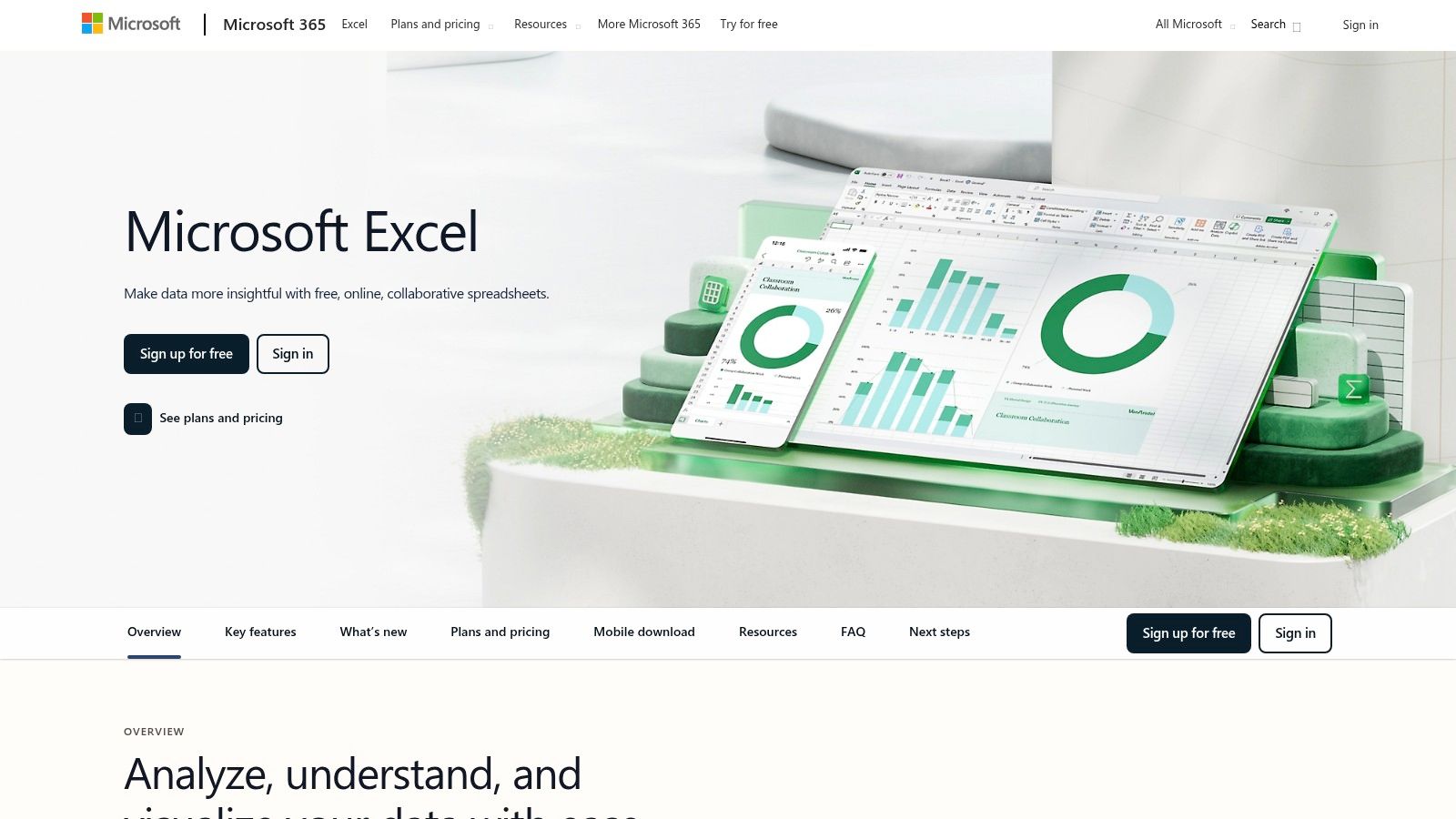
A typical Microsoft Excel UAT template includes dedicated sections for outlining test scenarios, defining expected results, documenting actual results observed during testing, and capturing stakeholder sign-offs. Pre-formatted test case documentation sheets provide a structured approach to defining test steps, inputs, and expected outputs, ensuring consistency across all testing activities. Built-in formulas for calculating pass/fail rates based on the comparison of expected and actual results streamline the analysis of UAT outcomes, offering a quick overview of testing progress and potential issues. Furthermore, designated stakeholder sign-off sections with date tracking facilitate the crucial approval process, ensuring that all relevant parties have reviewed and accepted the test results.
The true strength of the Excel UAT template lies in its customizability. Fields can be readily adapted to suit the specific requirements of different project types, allowing teams to tailor the template to their unique needs. For example, columns can be added to track specific software versions, browser compatibility, or device types. The export capabilities of Excel further enhance its utility, enabling the creation of comprehensive reports for summarizing UAT findings and communicating them to stakeholders. You might find it helpful to learn more about Microsoft Excel UAT Template and how it fits into the larger picture of usability testing.
One of the most significant advantages of using an Excel UAT template is the absence of additional software costs or licensing fees. Leveraging a tool readily available to most organizations eliminates the need for budget approvals and simplifies the implementation process. The familiar interface of Excel further reduces the learning curve for users, allowing team members to quickly grasp the template's functionality and contribute effectively to the UAT process. This accessibility, coupled with the high degree of customizability and flexibility, makes the Excel template a practical choice for organizations seeking a robust yet easy-to-use UAT solution.
However, while the Excel-based approach offers numerous benefits, it also has limitations. Collaboration features are limited compared to dedicated UAT management tools. Simultaneous editing by multiple users can lead to version control challenges, requiring careful coordination and file management practices. Furthermore, the template lacks automated notifications or reminders, placing the onus on the testing team to track progress and ensure timely completion of tasks. Reporting and analysis also require manual effort, as the template doesn't offer advanced visualization or data aggregation capabilities.
Implementing an Excel UAT template is relatively straightforward. Download a suitable template or create one from scratch based on your project requirements. Clearly define the scope of the UAT, identify the target users, and develop comprehensive test scenarios. Ensure all testers are familiar with the template structure and testing procedures. Regularly review and update the template as needed, and maintain meticulous version control to avoid conflicts and data loss. While Excel may not offer the advanced features of dedicated UAT software, its simplicity, accessibility, and customizability make it a valuable tool for managing user acceptance testing, particularly for smaller projects or teams seeking a cost-effective and readily available solution.
3. Smartsheet UAT Template
Streamlining the user acceptance testing (UAT) process is critical for ensuring software quality and user satisfaction. For teams seeking a robust yet familiar platform for managing UAT, Smartsheet offers a compelling solution. This user acceptance testing template leverages the accessibility of spreadsheets while integrating powerful project management functionalities, making it a valuable asset for diverse teams, from product managers and UX/UI designers to web developers and marketing teams. It allows for real-time collaboration, automated workflows, and comprehensive tracking, all within a centralized platform. This makes it easier to manage feedback, track progress, and ensure a smooth UAT process, ultimately contributing to a higher quality product launch.
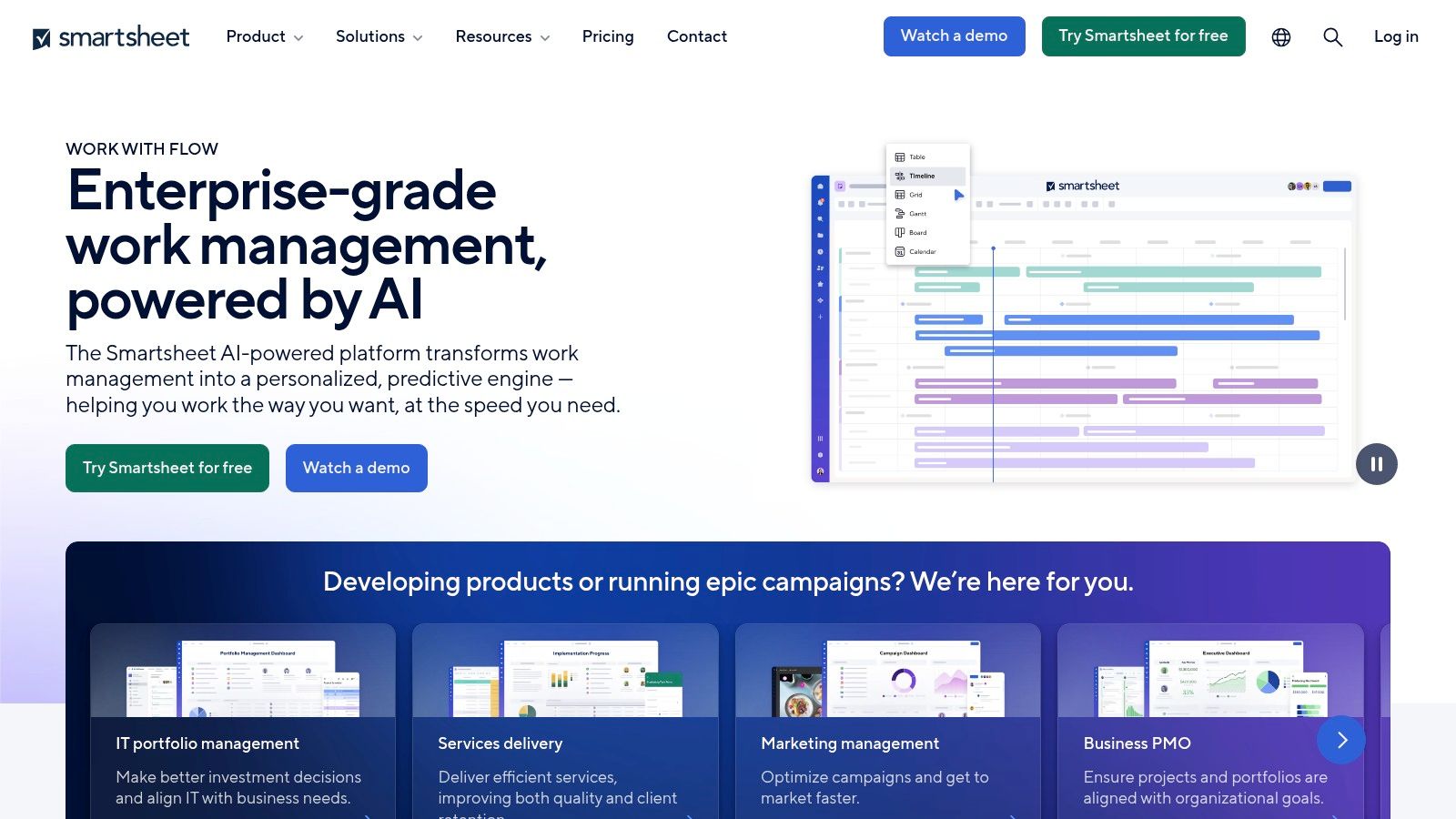
The Smartsheet UAT template excels in providing structure and automation to the often chaotic UAT phase. Imagine a scenario where your team is testing a new e-commerce website. With Smartsheet, you can create a detailed test plan within the spreadsheet interface, outlining test cases, assigning testers, and setting deadlines. As testers complete their tasks, the automated workflow triggers can update the status of each test case, notifying stakeholders of progress and any roadblocks encountered. This real-time visibility ensures everyone stays informed, enabling faster decision-making and quicker resolution of issues.
The template’s built-in approval and sign-off processes further streamline the UAT workflow. Once testing is complete, stakeholders can easily review the results and provide their approval directly within Smartsheet. This eliminates the need for lengthy email chains and ensures a clear audit trail of the entire UAT process. Furthermore, the visual dashboard provides a clear overview of UAT progress, highlighting key metrics such as test completion rate, defect density, and overall project health. This allows project managers to quickly identify potential bottlenecks and proactively address them, keeping the project on track.
Smartsheet's integration capabilities are another significant advantage. It seamlessly integrates with popular business applications like Microsoft Teams, Slack, and Google Workspace, enabling seamless communication and data sharing across different platforms. This integration is particularly beneficial for remote teams, facilitating effective collaboration regardless of geographical location. For instance, testers can automatically post updates to a designated Slack channel upon completing a test case, keeping the entire team informed without requiring manual updates.
While Smartsheet offers a powerful suite of features, it's essential to consider its limitations. Firstly, Smartsheet operates on a monthly subscription model, which might not be suitable for smaller teams or projects with limited budgets. While pricing varies based on the chosen plan, it's crucial to factor this recurring cost into your project budget. Secondly, while the spreadsheet interface is familiar to most users, the sheer number of features and customization options can be overwhelming for simple UAT needs. For very basic testing scenarios, a simpler, dedicated testing tool might be a more practical choice. Finally, customization options, while extensive, are not as granular as those offered by dedicated testing platforms.
Implementing the Smartsheet UAT template is relatively straightforward. The pre-built template provides a solid foundation, requiring minimal setup. Start by defining your test cases, assigning testers, and configuring the automated workflows. Leverage the built-in stakeholder management features to control access and ensure appropriate permissions. Customize the dashboard to track the most relevant metrics for your project. Finally, integrate Smartsheet with your existing business applications to streamline communication and data sharing.
Compared to simple spreadsheet-based UAT tracking, Smartsheet offers significantly more advanced features. While basic spreadsheets can manage test cases, they lack the automation, real-time collaboration, and robust reporting capabilities provided by Smartsheet. Compared to dedicated testing tools, Smartsheet offers a more accessible interface, leveraging the familiarity of spreadsheets while still providing powerful features. However, it lacks the hyper-specific testing functionalities and deeper customization options offered by dedicated testing platforms. Choosing the right tool depends on the specific needs and complexity of your UAT process. For teams seeking a balance of familiarity, robust features, and collaborative capabilities, Smartsheet offers a compelling solution for managing user acceptance testing templates. You can explore their offerings further on their website: https://www.smartsheet.com
4. Jira UAT Template
For teams already entrenched in the Atlassian ecosystem, leveraging Jira for user acceptance testing (UAT) offers a seamless extension of existing workflows. The Jira UAT Template transforms the familiar issue tracking system into a structured UAT management hub. This approach centralizes test case management, defect tracking, and stakeholder communication within a single platform, streamlining the entire UAT process. This makes it a powerful contender among various user acceptance testing templates available. It's particularly beneficial for projects already utilizing Jira for project management, eliminating the need for separate UAT tools and fostering tighter integration between development and testing phases. Teams seeking a robust, integrated solution within a familiar environment will find the Jira UAT template a valuable asset. Learn more about Jira UAT Template
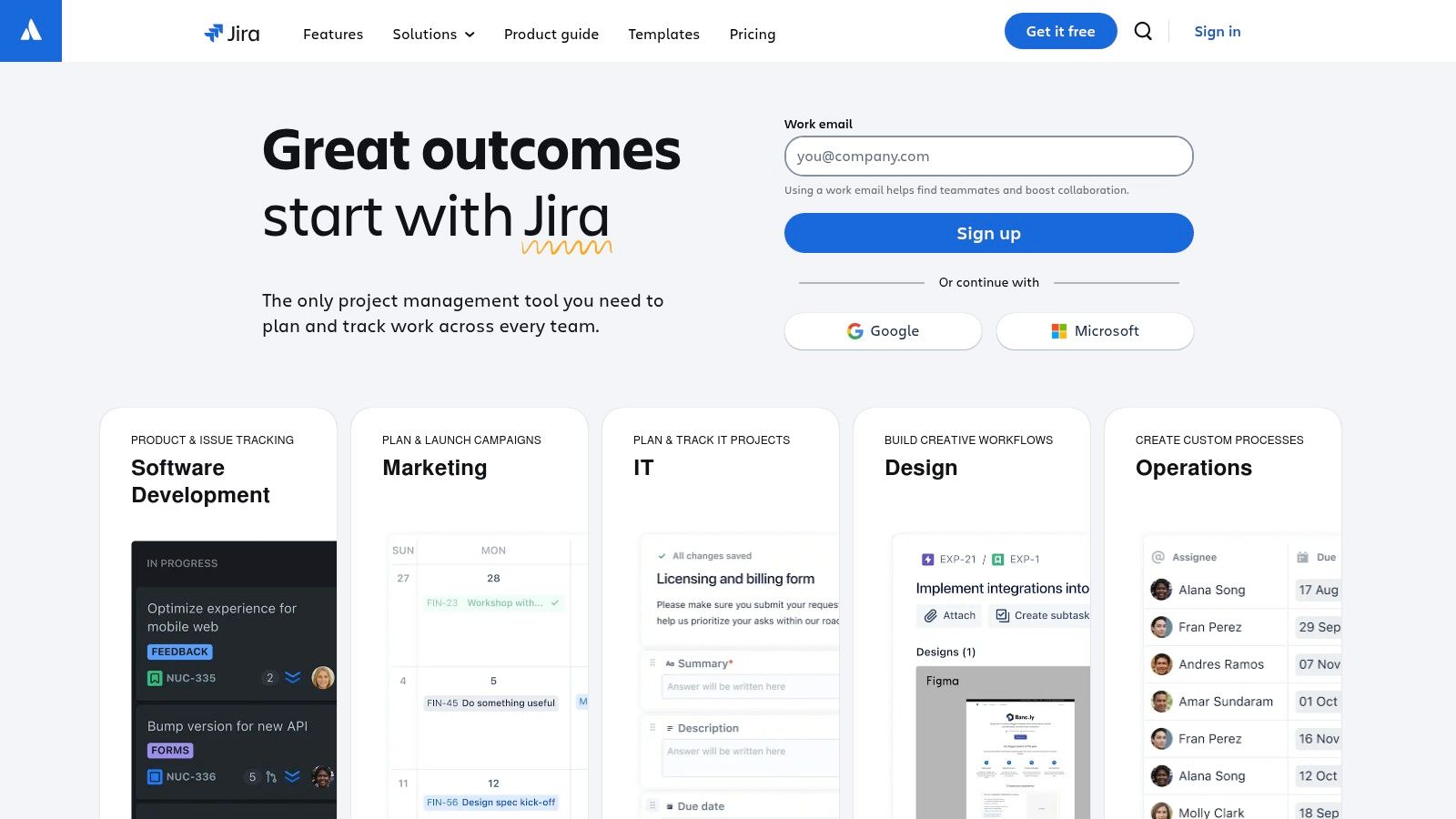
The Jira UAT Template's core strength lies in its issue-based test case management. Each test case is treated as a Jira issue, allowing for granular control through custom fields, priorities, and assignees. This structure facilitates clear organization and tracking of test execution progress. Automated workflow transitions further enhance efficiency by automatically updating test case statuses as they move through different stages (e.g., "To Do," "In Progress," "Passed," "Failed"). This eliminates manual updates and provides a real-time overview of testing status. The deep integration with Jira’s bug tracking capabilities allows testers to directly link failed test cases to bug reports, streamlining the feedback loop and facilitating rapid issue resolution. Stakeholder involvement is simplified through Jira's notification and approval systems, ensuring key decision-makers are kept informed and can readily sign off on testing phases. Advanced reporting and analytics dashboards provide comprehensive insights into test coverage, pass/fail rates, and overall UAT progress, empowering data-driven decision-making.
Jira's flexibility allows teams to tailor workflows to their specific UAT requirements. Custom fields can be added to capture specific testing criteria, while workflow transitions can be configured to match established UAT processes. This adaptability makes the Jira UAT Template suitable for a wide range of projects, from small-scale web development updates to complex enterprise software implementations. The extensive documentation and vibrant community support surrounding Jira further contribute to the template's usability and effectiveness, providing readily available resources for troubleshooting and optimization.
While the Jira UAT Template offers a powerful and integrated UAT solution, it's important to consider its potential drawbacks. The template requires a Jira license, which can be a significant cost factor for smaller teams or organizations not already using the platform. Jira's inherent complexity can be overwhelming for non-technical users, potentially requiring training and ongoing support. The initial configuration of the template can also be time-consuming, particularly for teams new to Jira's customization features. Furthermore, for simpler UAT processes with limited test cases, the full suite of Jira's features might be overkill, adding unnecessary complexity. Alternative, lightweight user acceptance testing templates might be more suitable in such cases.
Pricing for Jira varies depending on the chosen plan. Jira offers cloud-based and self-hosted options, each with tiered pricing based on user count and features. Technical requirements primarily involve having a Jira instance set up and accessible to the team. Users will need a basic understanding of Jira's interface and issue management functionalities.
To effectively implement the Jira UAT template, start by clearly defining your UAT scope and objectives. Create a dedicated Jira project for UAT and customize the issue types and workflows to align with your testing process. Develop detailed test cases and map them to specific user stories or requirements. Train your testing team on using Jira for UAT and establish clear communication channels for reporting issues and providing feedback. Leverage Jira's reporting capabilities to monitor progress and identify areas for improvement. By carefully planning and configuring the Jira UAT template, teams can effectively leverage its power to streamline their UAT process and ensure high-quality software releases.
5. Monday.com UAT Template
Monday.com offers a robust and visually appealing user acceptance testing (UAT) template that streamlines the testing process, making it more manageable and transparent for all stakeholders. This template leverages Monday.com's core strengths – visual project tracking, team collaboration, and automation – to deliver a powerful UAT solution. This makes it a strong contender for teams looking for a visually driven and collaborative UAT tool. Specifically, if your team already uses Monday.com for project management, integrating their UAT template is a natural and efficient choice.
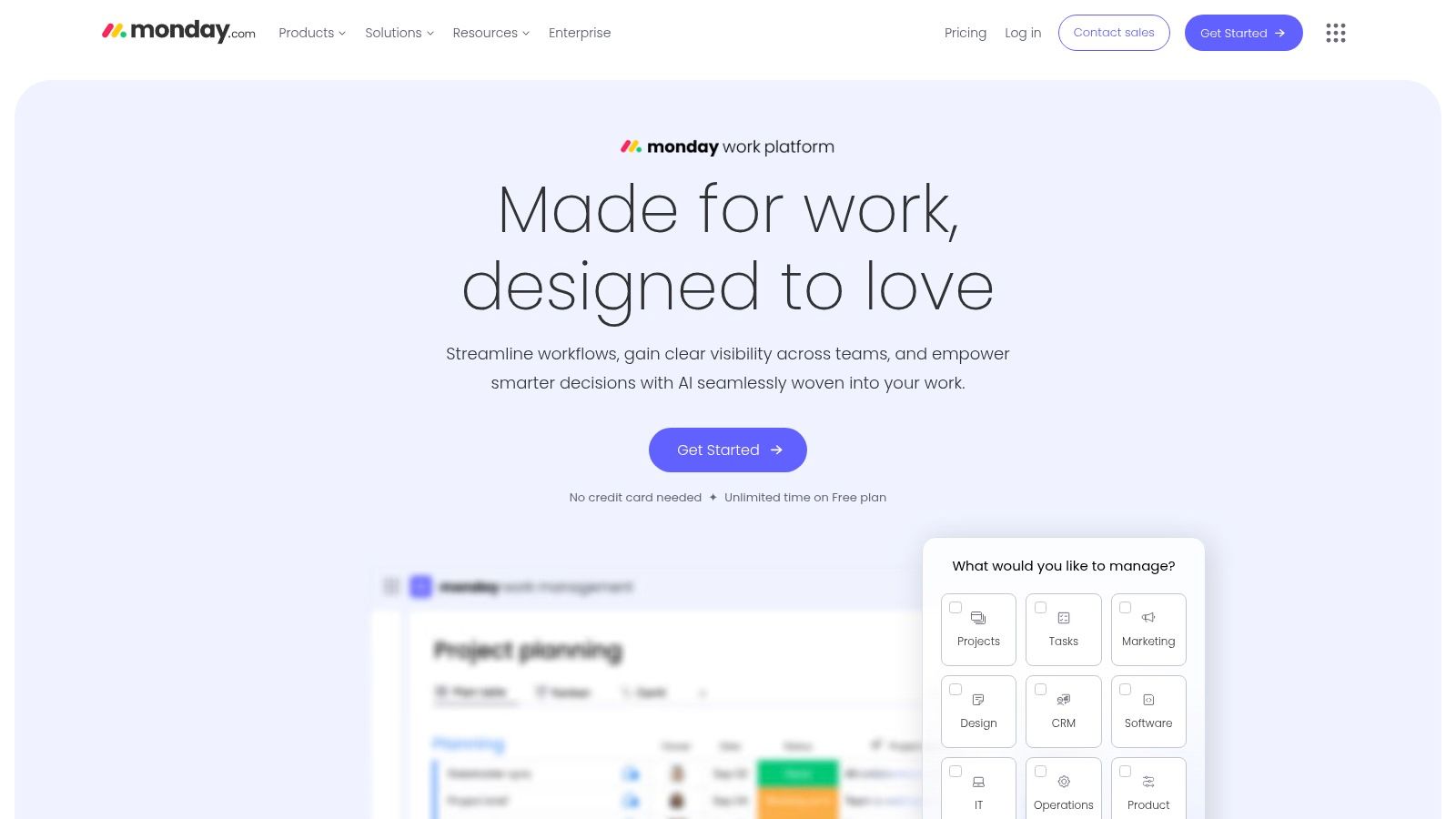
The Monday.com UAT template excels in providing a centralized hub for all UAT activities. Its board-based structure allows for clear organization of test cases, each represented as a separate item on the board. Customizable status columns (e.g., "Pending," "In Progress," "Passed," "Failed") provide a real-time overview of testing progress. Automated status updates and notifications keep the entire team informed about the latest developments, minimizing communication bottlenecks and ensuring everyone is on the same page. This visual approach is particularly useful for identifying bottlenecks and tracking the overall progress of the UAT phase.
This user acceptance testing template shines in its collaborative features. Team members can be assigned to specific test cases, fostering ownership and accountability. The @mention feature facilitates direct communication and feedback within the platform, reducing reliance on external communication tools. This streamlined communication is invaluable for quickly resolving issues and ensuring that feedback is addressed promptly. The integrated time tracking functionality helps manage deadlines and provides insights into the time spent on each test case, facilitating better resource allocation and project planning.
For product managers, the Monday.com UAT template offers a clear overview of the testing process, allowing them to monitor progress, identify potential issues, and make informed decisions based on real-time data. UX/UI designers can utilize the platform to gather user feedback directly within the context of the testing process, facilitating iterative design improvements. Web developers benefit from the clear bug tracking and reporting capabilities, allowing them to address issues quickly and efficiently. Marketing teams can leverage the template to ensure that the final product meets marketing requirements and user expectations. For remote teams, Monday.com's centralized platform provides a crucial shared workspace for managing UAT, regardless of geographical location.
While Monday.com offers a powerful and user-friendly UAT solution, it's essential to consider its limitations. As a subscription-based service, the cost can be a factor, especially for smaller teams or projects with limited budgets. While the platform offers robust basic UAT features, its advanced testing capabilities are somewhat limited compared to specialized testing tools. For example, it may not provide the depth of test management features required for highly complex software projects with intricate testing scenarios. Some users may require initial training to fully utilize the platform's features and customization options. Furthermore, for very large test suites, the visual board can become cluttered, potentially impacting usability.
To successfully implement the Monday.com UAT template, consider these tips:
Clearly define test cases: Ensure your test cases are specific, measurable, achievable, relevant, and time-bound. This clarity will make the testing process more efficient and provide actionable results.
Customize the board: Tailor the status columns, automation rules, and notifications to match your specific workflow and project needs.
Integrate with other tools: Connect Monday.com with your existing communication and documentation tools for a seamless workflow.
Train your team: Provide adequate training to ensure all team members understand how to use the platform effectively.
Compared to tools like Jira, which is geared towards more technical users, Monday.com's UAT template provides a more visually accessible and user-friendly experience. While Jira might offer more advanced testing functionalities, Monday.com’s strength lies in its simplicity and ease of use, making it ideal for teams prioritizing visual project management and seamless collaboration. For teams already leveraging the Monday.com ecosystem, incorporating their user acceptance testing templates is a logical and efficient choice. The platform’s pricing is tiered, based on the number of users and features required. You can find detailed pricing information on their website: https://monday.com. This provides flexibility for businesses of different sizes and budgets to leverage their UAT capabilities.
6. TestLodge UAT Template
Streamlining the user acceptance testing (UAT) process is crucial for ensuring software quality and user satisfaction. A well-structured UAT process requires organization, clear communication, and efficient tracking of test cases. Utilizing a dedicated UAT template can significantly enhance this process, and TestLodge offers a compelling solution tailored specifically for software testing teams. This user acceptance testing template provides a practical and organized approach for managing UAT, ensuring a smooth and efficient testing phase for software projects. It stands out due to its dedicated focus on UAT, simplified interface, and affordability, making it a strong contender for small to medium-sized teams.
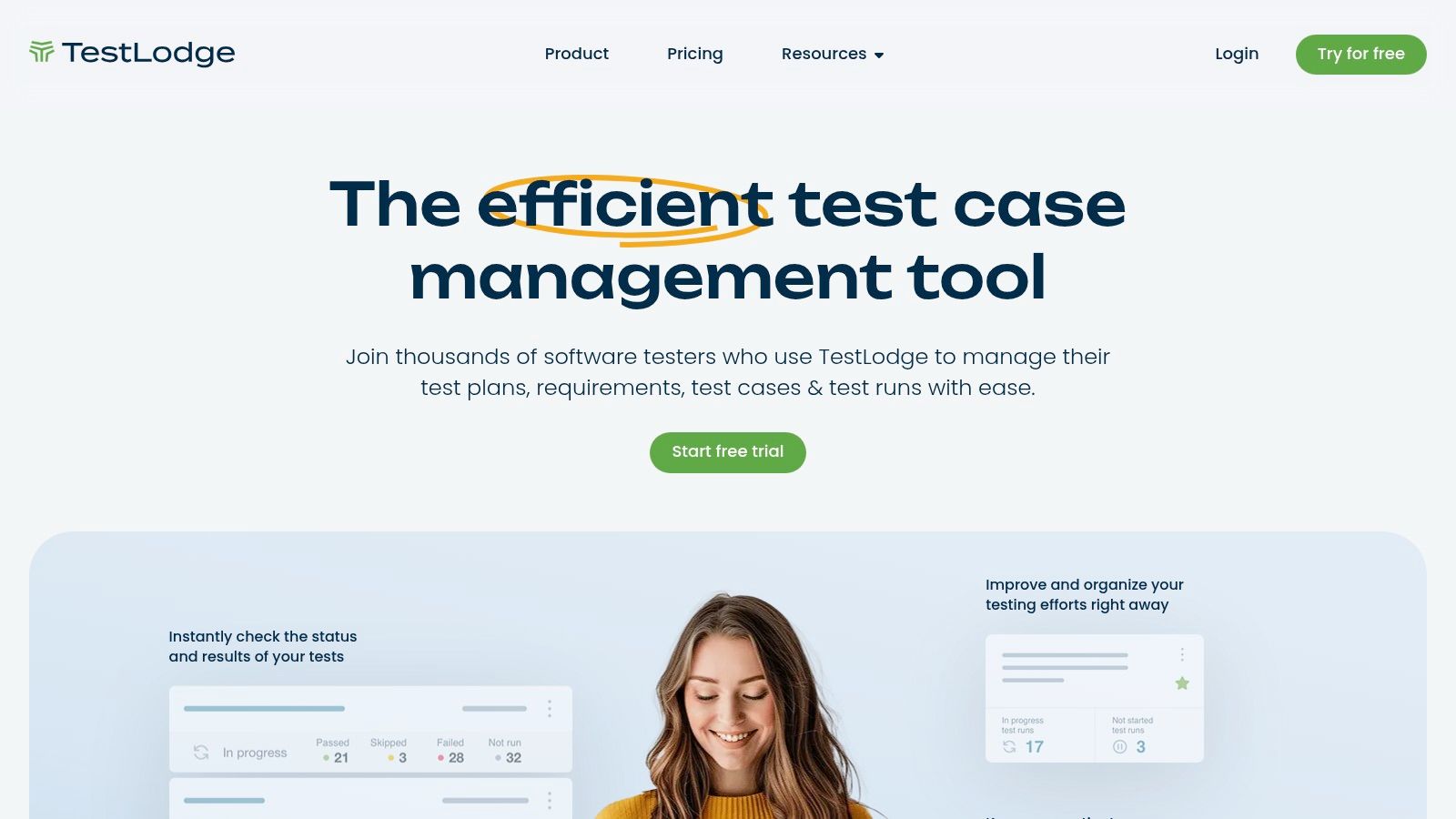
TestLodge emphasizes a clean and user-friendly interface centered around test case creation, execution, and reporting. This focus makes it particularly suitable for teams transitioning from manual or ad-hoc UAT processes. Product managers can easily define test cases based on user stories and acceptance criteria. UX/UI designers can validate design implementations against user expectations. Web developers benefit from the structured feedback provided through the platform, facilitating rapid bug fixing and iterations. Marketing teams can verify that the software meets marketing requirements and campaign objectives. Even dispersed remote teams can collaborate effectively on UAT with TestLodge's centralized platform.
One of the core strengths of TestLodge's user acceptance testing template lies in its dedicated UAT test case creation wizard. This wizard guides users through a structured process, ensuring consistency and completeness in defining test cases. The integrated requirement traceability matrix allows direct linking between test cases and project requirements, ensuring full test coverage and facilitating impact analysis. This is essential for demonstrating that the software fulfills all predetermined requirements.
Test execution tracking within TestLodge offers detailed results logging, providing a clear overview of testing progress. Stakeholder access controls and permissions allow for controlled access to test data and results, ensuring information security and facilitating focused feedback from relevant parties. Professional test reporting and documentation features simplify communication with stakeholders and provide a comprehensive record of the UAT process.
TestLodge's pricing model caters particularly to small and medium-sized teams, making it a cost-effective solution for organizations with budget constraints. Furthermore, its minimal setup complexity means teams can quickly onboard and begin using the platform without extensive technical configuration.
However, compared to more comprehensive test management platforms, TestLodge has limitations. Integrations with other development tools are less extensive. Project management features are geared towards testing rather than encompassing the entire software development lifecycle. The smaller user community and support resources might mean fewer available solutions for complex issues. Finally, while suitable for many standard workflows, customization options for highly complex UAT processes may be limited.
Key Features and Benefits Recap:
Dedicated UAT Test Case Creation Wizard: Streamlines and standardizes the process of creating test cases.
Test Execution Tracking with Detailed Results: Provides clear visibility into testing progress and outcomes.
Requirement Traceability Matrix Integration: Links test cases to requirements for complete test coverage.
Stakeholder Access Controls and Permissions: Enables secure and controlled access to test data.
Professional Test Reporting and Documentation: Simplifies communication and provides detailed records.
Simple and Clean User Interface: Easy to learn and use, minimizing the learning curve.
Affordable Pricing: Suitable for budget-conscious small and medium-sized teams.
No Setup Complexity: Quick onboarding and implementation without extensive technical setup.
Implementation Tip: Start by defining your key UAT objectives and mapping them to specific requirements. Use TestLodge's template to create test cases that directly address these requirements. Involve stakeholders early in the process to ensure alignment and gather valuable feedback.
While TestLodge might not be as feature-rich as some enterprise-level test management platforms, its focused approach to user acceptance testing, coupled with its ease of use and affordability, makes it a highly valuable tool for teams seeking to implement a structured and efficient UAT process. You can explore TestLodge and its features further on their website: https://www.testlodge.com
7. Notion UAT Template
Notion has become a popular choice for teams seeking a flexible and integrated workspace, and its adaptability extends to User Acceptance Testing (UAT). The Notion UAT template offers a powerful combination of document management, database functionality, and project tracking, all within a single, unified platform. This makes it a particularly attractive option for teams that prioritize comprehensive documentation alongside their testing procedures, ensuring all relevant information is readily accessible in one central location. This all-in-one approach streamlines the UAT process, reducing the need to juggle multiple tools and simplifying collaboration. For teams already leveraging Notion for other aspects of their workflow, integrating UAT into the same environment offers a seamless and efficient solution.
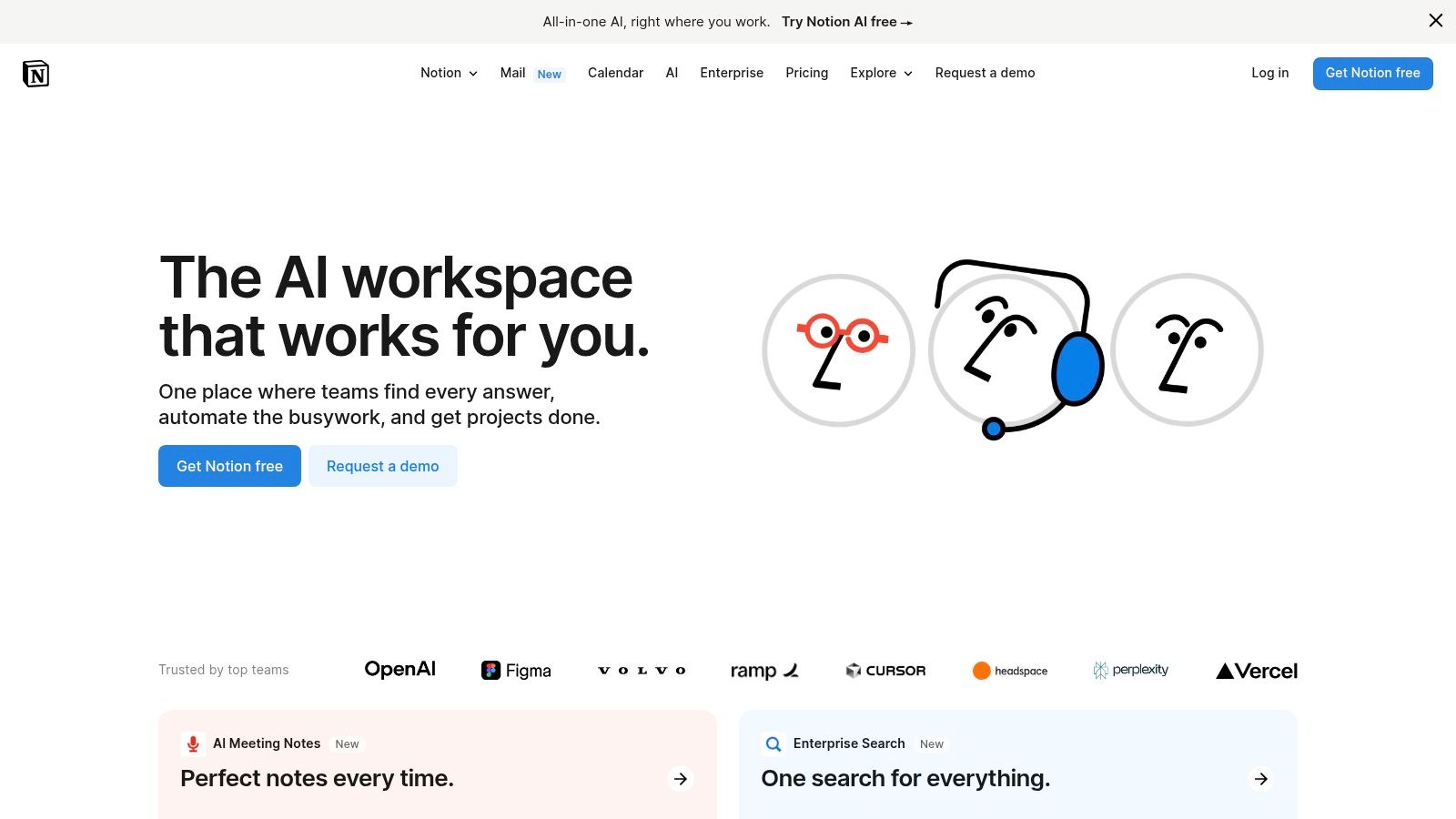
The core strength of the Notion UAT template lies in its flexibility and customizability. Utilizing Notion's database features, you can create highly structured test cases with customizable properties, such as test scenario, expected outcome, actual outcome, status, priority, and assigned tester. This allows for granular control over the testing process and facilitates efficient tracking of progress. Multiple view options (table, board, calendar, list) cater to different working styles and project needs, enabling teams to visualize their testing data in the most effective way. For instance, a Kanban-style board view can help visualize the workflow of test execution, while a calendar view can be used to schedule testing phases.
Furthermore, the ability to embed test documentation and procedures directly within the Notion workspace eliminates the need for separate document repositories. This contextualizes the testing process, making it easier for testers to understand the requirements and follow the defined procedures. Real-time collaboration features, including commenting and simultaneous editing, enhance communication and transparency among team members, especially valuable for remote teams or those working asynchronously. You can even link your UAT process with client feedback mechanisms, as explained in this helpful article: Learn more about Notion UAT Template. This allows you to seamlessly integrate client feedback into your testing and iteration cycles.
Compared to dedicated testing tools, Notion's UAT template might lack some advanced features like in-depth reporting or specific testing integrations. Tools like TestRail or Zephyr offer more specialized functionalities for test case management, reporting, and integration with other development tools. However, for teams prioritizing flexibility, affordability, and a consolidated workspace, Notion offers a compelling alternative. Notion's free tier is quite generous, making it accessible to small teams and startups. Paid plans unlock additional features and collaboration limits, catering to larger teams and more complex projects. Technically, Notion requires only a web browser and an internet connection, making it accessible from virtually any device.
Implementing a UAT process in Notion is relatively straightforward. You can start by duplicating a pre-built UAT template or building your own from scratch using Notion's database building blocks. Define the properties relevant to your testing process, populate the database with your test cases, and customize the views to suit your team's preferences. Assigning testers, setting priorities, and tracking progress are all easily managed within the Notion interface.
While Notion’s flexibility is a major advantage, it can also present a learning curve for users unfamiliar with the platform. The extensive customization options can lead to complexity if not managed carefully. Additionally, while Notion offers basic filtering and sorting, it may not provide the advanced reporting capabilities found in dedicated testing tools.
In conclusion, the Notion UAT template provides a robust and affordable solution for user acceptance testing, especially suited for teams already utilizing Notion and valuing a unified workspace. Its flexibility, combined with comprehensive documentation capabilities, makes it an excellent choice for teams prioritizing collaborative and well-documented testing processes. While it may not replace dedicated testing tools for all use cases, its ease of use, affordability, and integration with the broader Notion ecosystem make it a valuable asset for many product development teams.
User Acceptance Testing Templates Comparison
Template | Core Features & Workflow | User Experience & Quality ★★★★☆ | Value & Pricing 💰 | Target Audience 👥 | Unique Selling Points ✨ |
|---|---|---|---|---|---|
TestRail UAT Template | Structured test cases, real-time tracking | User-friendly for non-tech, strong reporting | Subscription; costly for small teams 💰💰 | QA teams, structured projects 👥 | Comprehensive test mgmt, strong integrations 🏆 |
Microsoft Excel UAT Template | Pre-formatted sheets, basic tracking | Familiar interface, manual reporting | Free with Excel; no extra cost 💰 | Small teams, casual testers 👥 | Simplicity, highly customizable ✨ |
Smartsheet UAT Template | Automated workflows, collaboration, approvals | Good automation, comprehensive reporting | Subscription required 💰💰 | Mid-large teams, PMs 👥 | Automation + spreadsheet familiarity 🏆 |
Jira UAT Template | Issue-based test mgmt, defect linking | Powerful but complex for non-tech users | Jira license required 💰💰 | Dev teams, complex projects 👥 | Dev workflow integration, advanced analytics 🏆 |
Monday.com UAT Template | Visual boards, automation, collaboration | Intuitive UI, strong team communication | Subscription model 💰💰 | All team sizes, visual managers 👥 | Visual management & automation ✨ |
TestLodge UAT Template | Test case wizard, execution tracking | Simple, clean interface, easy to use | Affordable pricing 💰 | Small-medium software teams 👥 | Easy setup, test-focused simplicity ✨ |
Notion UAT Template | Combined workspace, multiple views, docs | Flexible, but learning curve for newcomers | Affordable, generous free tier 💰 | Flexible teams, docs-heavy 👥 | All-in-one workspace, rich customization ✨ |
Elevate Your UAT Process Today
User acceptance testing is a critical phase in any software development project. This article explored seven diverse user acceptance testing templates, ranging from established platforms like TestRail and Jira to versatile tools like Smartsheet, Monday.com, and Notion. Each option offers unique features and benefits, catering to different team structures, project complexities, and budgetary constraints. Microsoft Excel remains a reliable, accessible choice for basic UAT tracking while dedicated testing software like TestLodge provides more advanced features for managing test cases and reporting results.
Key takeaways include the importance of choosing a template that aligns with your team's existing workflows and the need for clear communication throughout the UAT process. When selecting your ideal user acceptance testing template, consider factors like ease of use, collaboration features, reporting capabilities, and integration with other project management tools. Gathering feedback during and after the UAT process is crucial for continuous improvement. Check out these helpful client feedback form examples from Testimonial Donut for inspiration on effectively collecting user feedback.
By implementing the right user acceptance testing templates and processes, you can significantly improve the quality of your software, reduce costly rework, and deliver products that truly meet user expectations. Streamlining feedback collection and collaboration during UAT is paramount. For a visually intuitive platform designed to simplify website reviews and enhance team communication during testing, explore Beep. Beep integrates seamlessly with your existing workflow, empowering you to gather actionable insights and deliver exceptional user experiences.

.png)
Comments